Key highlights
- Discover the best AI avatar generators in 2026 for creators, entrepreneurs and small businesses.
- Compare free AI avatar makers with paid tools to find the right fit for your goals.
- Explore how AI avatars are used in branding, marketing, education and customer service.
- Learn how AI avatars save time and money by replacing costly photo shoots and video production.
- Find out how to showcase your AI avatar-powered content effectively with Bluehost.
AI avatars are trending harder than ever in 2026. Just look at Google Gemini’s Nano Banana craze. People are turning selfies into mini action figures, plush toys and even retro collectibles. Instagram and TikTok are full of them.
A few weeks ago, the Studio Ghibli AI art trend was everywhere. Soft colors. Dreamy textures. People reimagined themselves and their pets in magical Ghibli-style scenes.
These trends show one thing: AI avatars aren’t just fun experiments. They’re powerful tools for creators, entrepreneurs and small businesses. The best AI avatar generators let you build visuals that grab attention, boost branding and save money.
In this guide, we’ll explore the 11 best AI avatar generators i.e. from free options to premium platforms. So, you can choose what fits your goals in 2026.
TL;DR — Best AI avatar generators in 2026
- Fotor: Best free AI avatar maker for quick profile and social avatars.
- Synthesia: Best paid AI avatar creator for professional video content.
- D-ID: Strong paid option and one of the best AI avatar creator tools 2026 for lifelike talking avatars with multi-language support.
- Adobe Firefly: Best paid AI avatar maker to design creative visuals.
| Tool | Best for | Free/paid | Pricing | Verdict |
| Fotor | Free profile avatars | Free + paid | $10.99/mo | Best free starter |
| Synthesia | Pro video avatars | Paid | $17/mo | Best for business |
| D-ID | Talking avatars | Free + paid | $4.70/mo | Best for realism |
| Adobe Firefly | Creative visuals | Paid | $9.99/mo | Best for design pros |
Whether you want a free AI avatar maker for personal use, this list covers the best options. If you’re looking for a premium platform among the best AI avatar generators 2026 for business branding, you’ll find top recommendations here.
What are AI avatars (and how do AI avatar generators work)?
An AI avatar is a digital representation of a person or character created using artificial intelligence. An AI avatar generator is the tool that makes this possible by using machine learning and generative AI models. It turns text prompts, uploaded photos or audio recordings into custom avatars.
Here are the three most common formats you’ll see in 2026:
| Type | Description | Best for | Example tools |
| Video avatars | Core to the best AI avatar generators: lifelike characters that talk, gesture and follow your video script. | Tutorials, explainer videos, marketing, customer service | Synthesia and D-ID are the top best AI avatar creator tools 2026 |
| Image avatars | Static headshots or profile pics made by a free AI avatar maker or AI avatar creator from photo. | Social media, gaming, thumbnails, mascots | Fotor and Avatarify are the leading best AI avatar makers 2026 |
| AI agent avatars | Interactive avatars from the best AI avatar generators 2026, acting as assistants in real time. | Customer support, online coaching, HR, healthcare | HeyGen and Arcads AI are advanced best AI avatar creator platforms |
Also read: Best AI Video Generators in 2025
Comparison table of the best AI avatar generators
Choosing the right AI avatar generator often comes down to budget, features and use case. Here’s a quick side-by-side comparison of the top tools we’ve covered:
| Tool | Best for | Free/paid | Key features | Limitation |
| Fotor | Quick social/media avatars | Free + paid | Photo-to-avatar, cartoon & realistic styles | Watermarks on free plan |
| Avatarify | Fun, animated social avatars | Free + paid | AR filters, mobile-friendly | Not suited for business use |
| Vidnoz | Entry-level video avatars | Free + paid | Text-to-video, lip-sync, multi-language | Short videos, watermarks |
| Zeely AI | Marketing & branded campaigns | Paid | Templates for ads, AI video avatars | Limited free trial |
| D-ID | Realistic talking avatars | Free + paid | Photorealistic lip-sync, 100+ languages | Pricing can get high |
| Colossyan | eLearning & training | Paid | Role-based templates, team collaboration | More suited for corporates |
| Synthesia | Enterprise video production | Free + paid | 120+ avatars, 140+ languages, templates | Subscription cost higher |
| Elai | Course & training content | Free + paid | Course creation, custom avatars | Limited video length (basic) |
| Runway | Creative projects & editing | Free + paid | Avatars + video editing tools | Complex for beginners |
| Invideo AI | E-learning content | Paid | AI avatars and actors in 50+ languages | No free plan available |
| Adobe Firefly | Marketing & creative projects | Paid | Generate images in styles like realistic, abstract or painterly | Need Adobe account to access |
| HeyGen | Animated explainer videos | Paid | Animated avatars, customizable expressions | Paid plan for long videos |
| Magic AI | Fun cartoon avatars | Free + paid | Animated cartoon effects | Not professional-grade |
| Vidyard | Business presentations | Free + paid | Animated avatars, screen recording, hosting | Higher pricing tiers |
| Voki | Education & classrooms | Free + paid | Cartoon avatars for teachers/students | Education-focused only |
| Arcads AI | Interactive website assistants | Paid | AI chat avatars, site integration | New, fewer templates |
| AI Studios | Professional video creators | Paid | Studio-quality avatars + editing | Learning curve, premium |
| Headshot Pro | Business headshots | Paid | AI-generated portraits, batch for teams | Still photos only |
Use this table as a quick reference: pick a free tool if you’re experimenting or a paid platform if you need avatars for professional branding, training or marketing.
Best 11 free AI avatar generators in 2026
Not every avatar tool requires a paid subscription. These best AI avatar makers 2026 are perfect if you want to experiment or create simple visuals without spending money.
Whether you’re testing the waters or building your first digital identity, these free options are a great way to try the best AI avatar generators 2026 without commitment.
1. Fotor
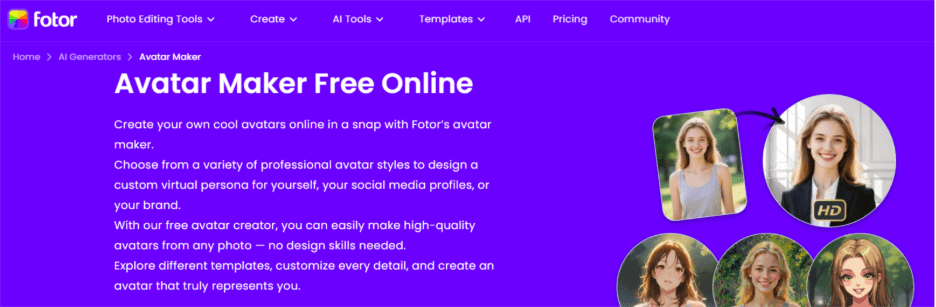
Fotor is a popular design platform that offers a free AI avatar maker. It allows you to turn selfies or text prompts into stylish profile pictures and digital portraits.
This makes it one of the best AI avatar creator tools 2026 for social media users and freelancers.
Key features
- AI-powered avatar generator with multiple styles
- Cartoon, realistic and artistic effects
- Background customization and editing
When to use it
When you need quick profile avatars, social media images or creative headshots.
Best choice if
You’re looking for a simple, free tool that generates avatars in seconds.
| Pros | Cons |
| Wide variety of avatar styles | Free version adds watermarks |
| Fast processing | High-resolution downloads limited to paid plan |
| Easy for beginners |
Pricing
Free trial available; paid plans start from $10.99/month.
2. Avatarify
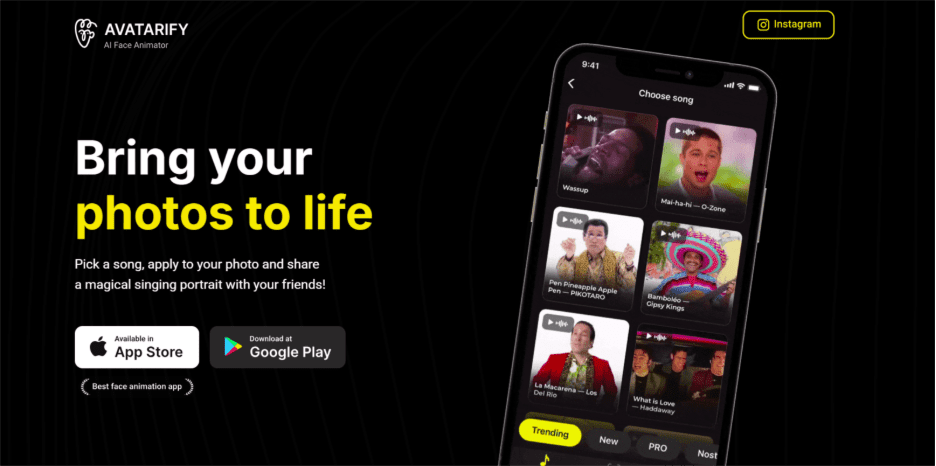
Avatarify is a fun mobile app that transforms selfies into animated avatars with filters and AR effects. It’s more playful than professional, but it’s still counted among the best AI avatar generators 2026 for casual creators.
Key features
- Animated avatars and memes
- AR-based effects
- Easy mobile app interface
When to use it
When creating casual, fun avatars for TikTok, Instagram or personal projects.
Best choice if
You want engaging, animated content rather than polished business avatars.
| Pros | Cons |
| Fun and creative | Not suitable for professional branding |
| Perfect for social content | Limited customization for business needs |
| Free to use with basic features |
Pricing
Free app with optional in-app purchases for premium filters and animations.
3. Vidnoz

Vidnoz offers a free AI avatar video generator, making it a great entry point for creators testing video avatars. With its text-to-speech avatars and multi-language support, it’s also promoted as one of the best AI avatar creator tools 2026 for beginners.
Key features
- AI avatar videos with lip-sync
- Multi-language support
- Free credits for new users
When to use it
When experimenting with AI avatar videos before upgrading to advanced tools.
Best choice if
You want to try AI-powered video avatars without paying upfront.
| Pros | Cons |
| Offers free credits | Watermarked outputs in free plan |
| Decent language options | Limited resolution and video length |
| Easy to test video avatars |
Pricing
Free trial available; paid plans start from $26.99/month.
These free tools are perfect for testing the waters. But if you want professional-quality avatars for business or brand use, the best paid AI avatar generators are worth the investment.
4. Zeely AI
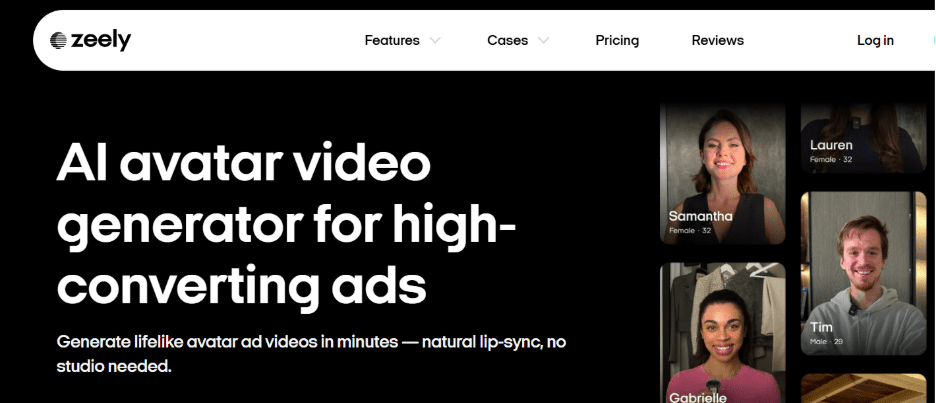
Zeely AI is an all-in-one platform for creating high-converting ads with AI avatars, scripts and templates. It’s built to save time and cut design costs while improving ad performance across platforms like Meta, TikTok and YouTube.
Key features
- Bulk ad creation with 100+ conversion-tested templates
- AI avatars for video ads, complete with scripts, voiceovers and music
- AI-powered ad copy with optimized headlines and CTAs
- Auto-resizing for multiple platforms (Instagram, Facebook, YouTube, TikTok)
- Built-in A/B testing and real-time optimization
When to use it
When you want to quickly produce polished ads for social media or eCommerce campaigns.
Best choice if
You’re a small business or entrepreneur needing professional-quality ads without hiring designers or editors.
| Pros | Cons |
| Saves up to 97% of content creation time | Free plan is limited |
| Offers both static and UGC-style video ads | Best suited for businesses, not casual users |
| Seamless end-to-end workflow from product link to campaign launch |
Pricing
Plans start around $29.95/month; higher tier plans $79.95/month include advanced features and priority rendering.
5. D-ID
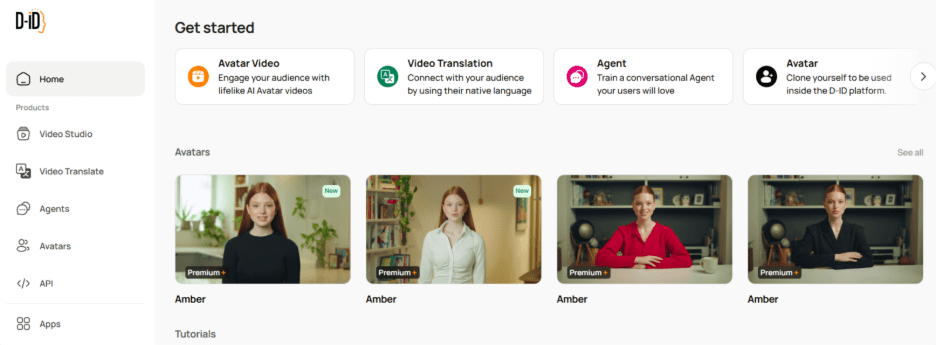
D-ID lets you create hyper-realistic, talking AI avatars that look and sound like real people. With their Personal AI Avatars, you can generate a digital twin from a photo or short video, making it easy to scale personalized content.
Key features
- Standard, Express, Premium+ and Studio avatars for different quality levels
- Create from a photo or upload a short video for a digital twin
- Advanced voice cloning and lip-syncing
- Speak in 100+ languages and dialects
- Integrates with websites, presentations and customer workflows
When to use it
When you need lifelike talking avatars for marketing, training or multilingual customer support.
Best choice if
You want professional-quality avatars that can be reused across business, education or global campaigns.
| Pros | Cons |
| Realistic and natural facial movements | Premium quality avatars require higher pricing tiers |
| Works across marketing, sales, HR and education | Advanced features have a learning curve |
| Saves significant time and production costs |
Pricing
Free trial available; paid plans start from $4.7/month on annual plans.
6. Colossyan
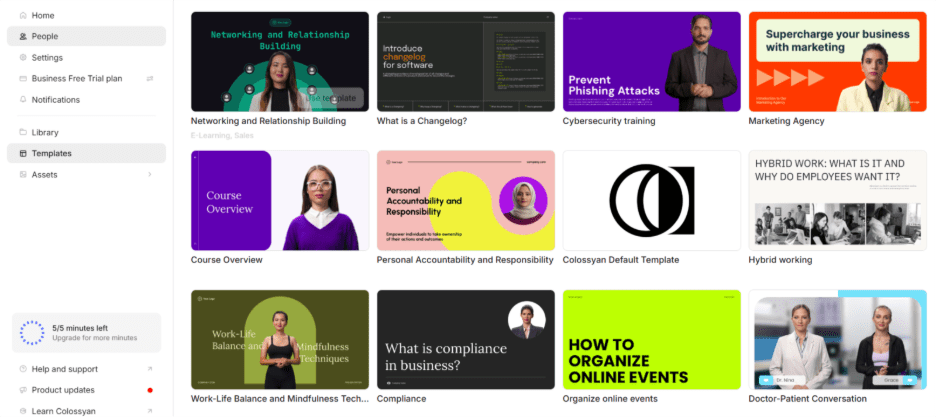
Colossyan helps businesses create studio-quality videos with AI avatars, making training, onboarding and marketing more engaging. You can choose from over 200 stock avatars or create a custom AI avatar of yourself or your team.
Key features
- Library of 200+ diverse AI avatars
- Option to build custom avatars that look and sound like you
- Supports over 30 languages for localization
- Choose from a wide variety of AI avatars across ethnicities, professions and ages
When to use it
When producing eLearning courses, onboarding videos or localized training materials.
Best choice if
You’re a business or educator who needs scalable video content with realistic presenters.
| Pros | Cons |
| Wide avatar variety across ages, professions and ethnicities | More business-focused than casual creator-friendly |
| Custom avatars boost personalization | Pricing is higher than basic avatar makers |
| Great for global teams with multilingual support |
Pricing
Paid plans start around $27/month; enterprise custom pricing available.
7. Synthesia
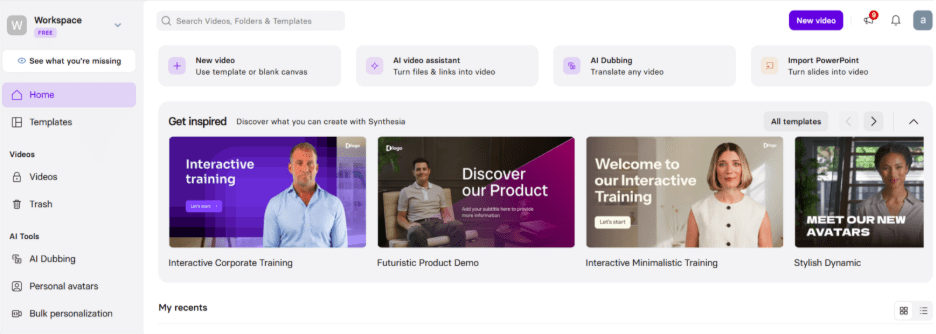
Synthesia is one of the most popular platforms for creating lifelike AI avatars. Trusted by 50,000+ companies, it offers a massive library of expressive avatars plus options to build your own.
Key features
- 230+ ready-to-use AI avatars with full-body movement and gestures
- Express-2 avatars for the most natural emotions and lip-sync
- Create a personal avatar from a webcam or phone recording
- Studio-quality custom avatars built with professional capture setups
- Support for 140+ languages with voice cloning
When to use it
When producing professional-grade training, marketing or corporate videos at scale.
Best choice if
You need a highly realistic AI avatar creator tool with advanced customization and global language support.
| Pros | Cons |
| Large, diverse avatar library | Higher cost than basic avatar makers |
| Option to create personal or branded avatars | Best suited for businesses and teams, not casual use |
| Enterprise-level reliability and quality |
Pricing
Free trial available; paid plans start from $17/month.
8. Elai
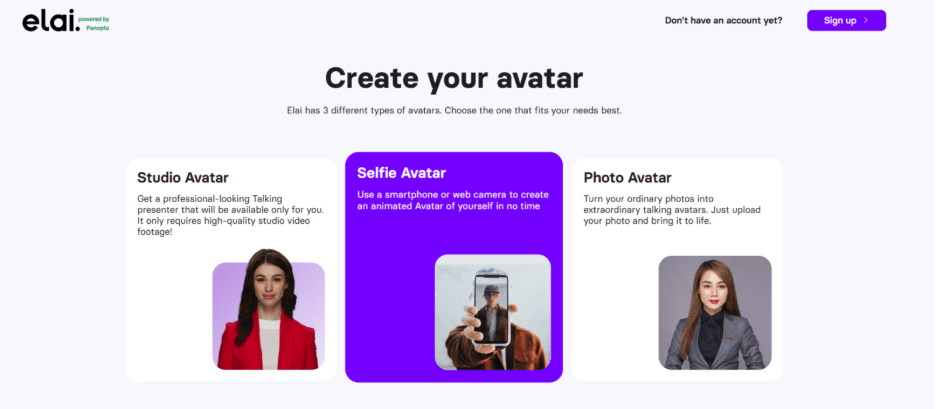
Elai is an advanced AI video generator built for businesses, educators and creators who want professional video content at scale. It offers 80+ video avatars in the library, custom avatar creation and powerful localization features.
Key features
- 80+ realistic AI avatars with option to create custom ones
- Supports 75+ languages and 450+ accents
- Translate videos instantly for global audiences
- Templates for marketing, training and eLearning
- Interactivity features for learner engagement
When to use it
When creating eLearning courses, training modules or localized business presentations.
Best choice if
You want a professional AI avatar creator from photo or script, with strong multilingual and customization features.
| Pros | Cons |
| Excellent for education and corporate training | Learning curve for advanced features |
| High-quality avatars with diverse styles | Premium pricing for enterprise use |
| Strong localization and translation tools |
Pricing
Free trial available; paid plans start from $29/month.
9. Runway
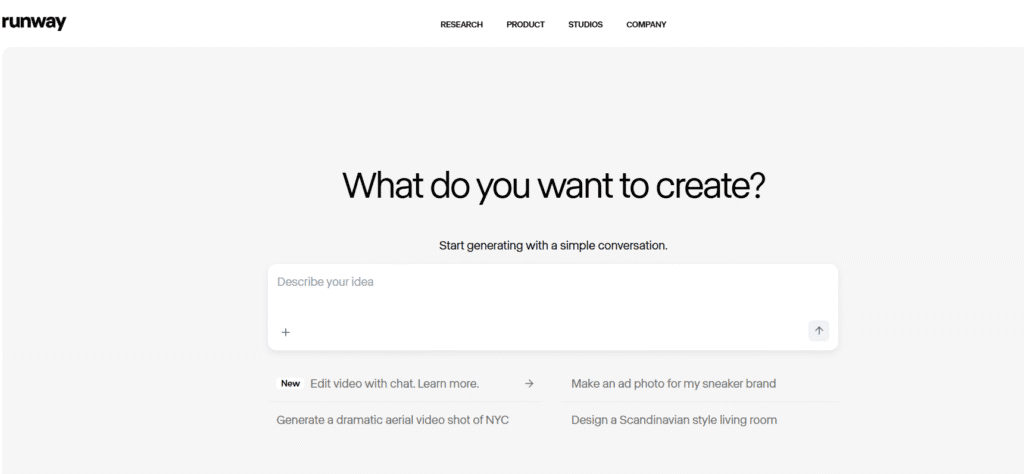
Runway is a powerful AI platform built for creators, filmmakers and businesses. Known for its Gen-4 model, it enables avatar generation, video editing and full creative workflows.
Key features
- AI avatars with natural gestures and speech
- Gen-4 multimodal model for video and image generation
- Advanced editing: inpainting, motion tracking, green screen
- Templates for ads, films and creative projects
- Integrations for enterprise and creative studios
When to use it
When producing creative video content, film projects or ads that need advanced AI editing plus avatars.
Best choice if
You’re a creator or brand looking for an all-in-one AI platform with avatars and pro-level video tools
| Pros | Cons |
| Versatile toolkit for video and design | More complex than simple avatar-only tools |
| Great for both creative and business use | Higher learning curve for beginners |
| Used by top brands, filmmakers and musicians |
Pricing
Free trial available; paid plans start from $12/month for annual plans.
These tools are perfect if you want professional, customizable avatars for branding, training or marketing. For lighter use cases, the free tools earlier are enough but if you’re serious about content, these paid options deliver better results.
10. Invideo AI
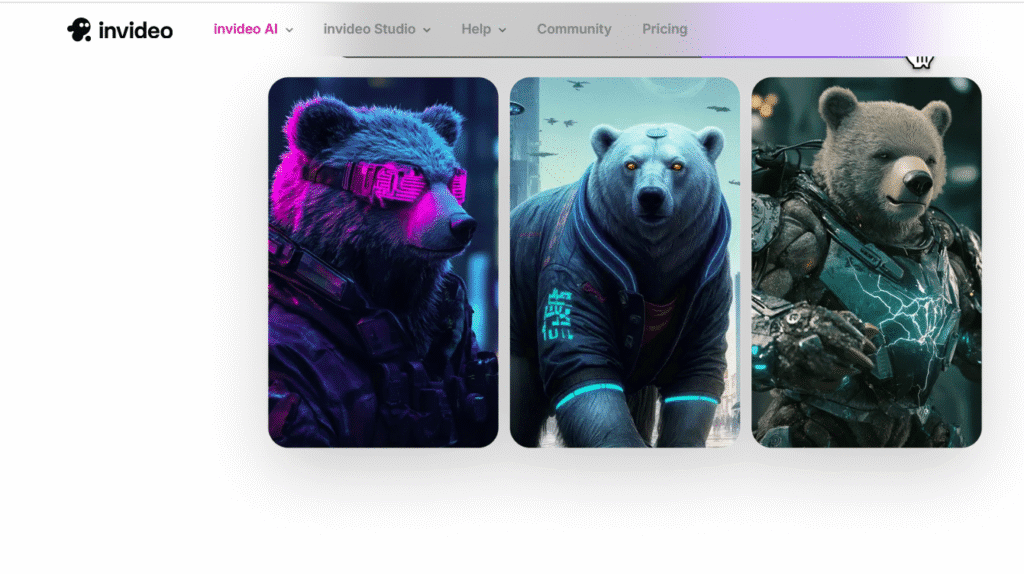
Invideo AI makes it simple to create talking AI avatars for ads, courses and social media videos. With its AI Twin feature, you can clone yourself or pick from a library of actors to front your content.
Key features
- AI avatars and actors in 50+ languages
- AI Twin: clone yourself for personalized videos
- Product clone feature for instant UGC-style ads
- Voice cloning and diverse voiceovers
- 16M+ stock media assets for pro video production
When to use it
When creating eLearning content, explainer videos or branded social campaigns.
Best choice if
You want a versatile AI avatar creator tool that also doubles as a full video editor.
| Pros | Cons |
| Wide language and voice support | Free plan is not available |
| Built-in ad and eLearning templates | Advanced features can be overwhelming for beginners |
| End-to-end video creation in one platform |
Pricing
Plus plans start at $35/month with full features for businesses.
11. Adobe Firefly
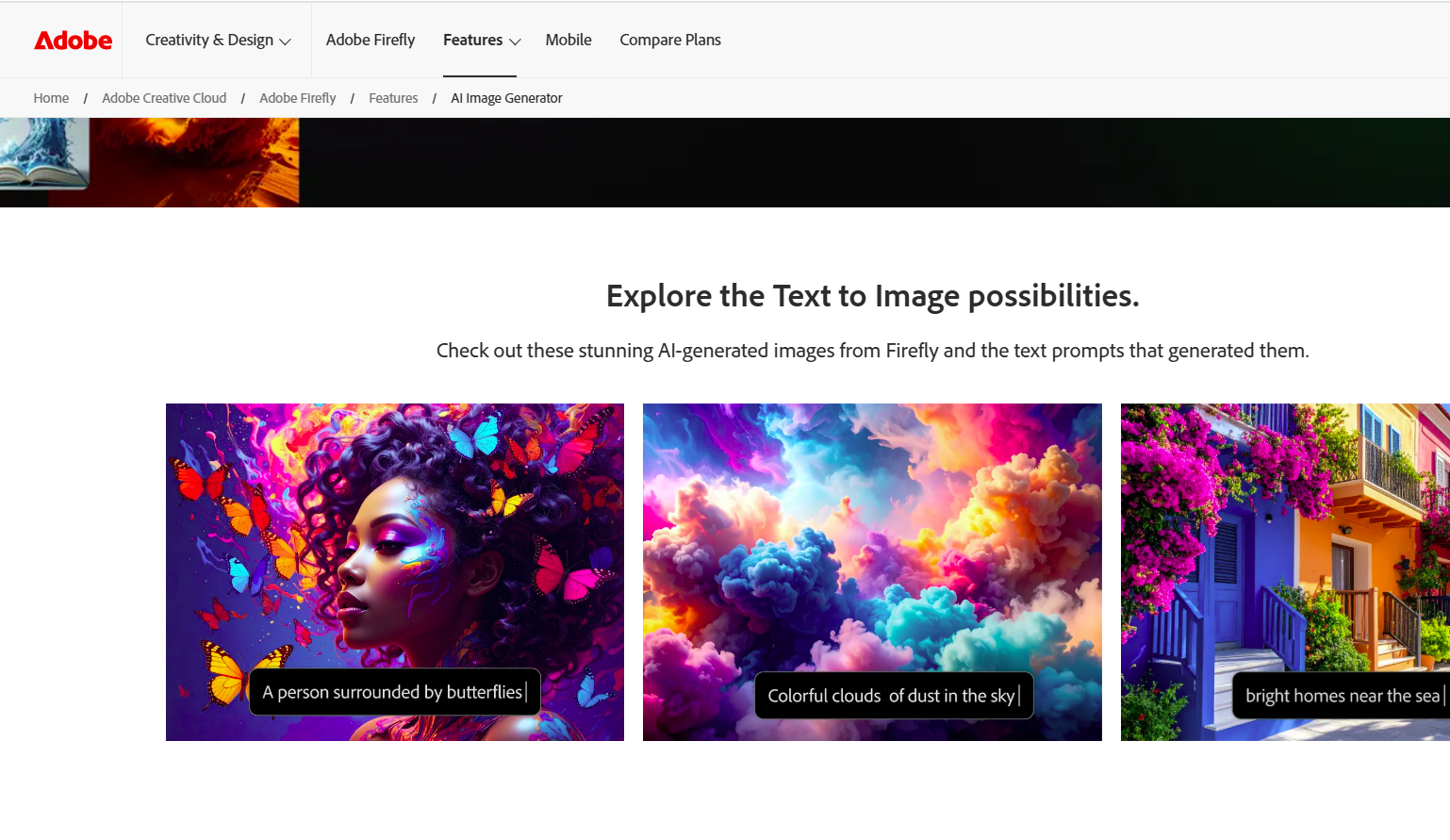
Adobe Firefly is Adobe’s AI image generator, designed to create professional-quality visuals from simple text prompts. It’s ideal for marketers, designers and creators who want fast, safe-to-use AI artwork.
Key features
- Generate images in styles like realistic, abstract or painterly
- Trained on licensed Adobe Stock content for commercial safety
- Produces four unique variations per prompt
- Refine results with cropping, filters and lighting adjustments
- Integrates with Creative Cloud apps
When to use it
When you need quick, customizable visuals for social posts, marketing or creative projects.
Best choice if
You want a reliable, commercially safe AI image generator backed by Adobe’s creative tools.
| Pros | Cons |
| High-quality output with professional styling | Requires Adobe account |
| Safe for commercial use | Free version has limits on usage |
| Easy to refine and edit in Creative Cloud |
Pricing
Firefly Standard plans starts at $9.99/month.
Animated AI avatar generators (bonus picks)
Animated avatar tools are perfect if you want something more engaging and fun than static headshots or formal video presenters. These are great for social media creators, casual content and interactive marketing campaigns.
1. HeyGen
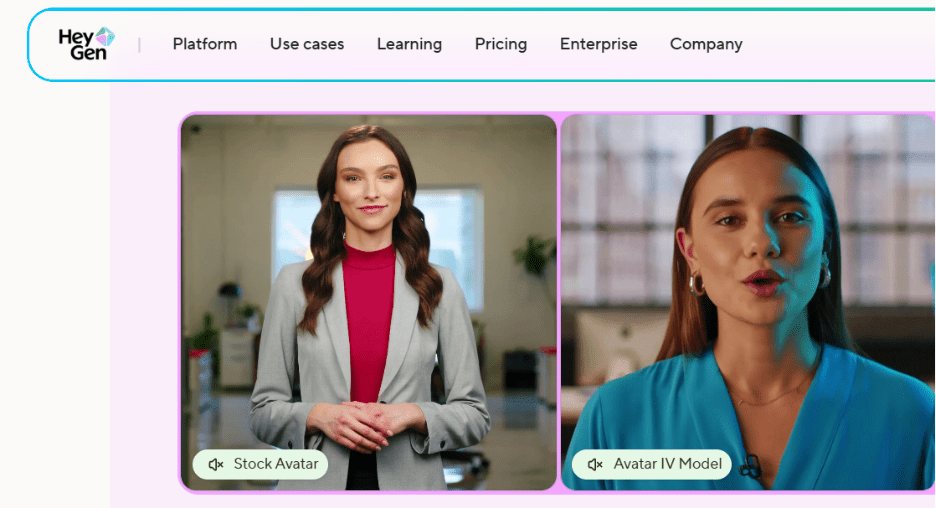
HeyGen is a leading AI video generator trusted by 100,000+ teams worldwide. It lets you create lifelike avatars and videos directly from text, photos or audio, making it a go-to choice for marketers, trainers and creators.
Key features
- 100+ stock avatars plus personal avatar creation
- Avatar IV model with expressive gestures and natural lip-sync
- Turn photos into talking video avatars
- Translate content into 175+ languages with voice cloning
- AI Studio for easy editing and branding consistency
When to use it
When you need engaging, multilingual AI avatar videos for training, sales or marketing.
Best choice if
You want one of the most advanced AI avatar creator tools with global language reach.
| Pros | Cons |
| Extremely realistic avatars | Advanced features can be overwhelming at first |
| Strong translation and localization features | Paid plans required for premium avatars and longer videos |
| Built-in collaboration and editing tools |
Pricing
Free trial available; paid plans start from $29/month.
2. Magic AI
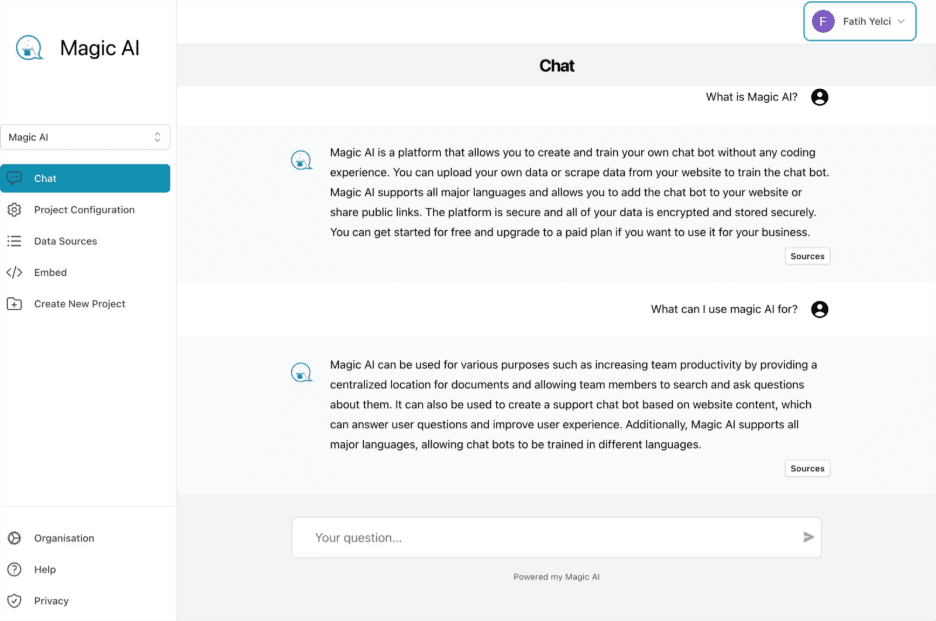
Magic AI is a no-code platform that lets you build powerful AI chatbots trained on your own data. It’s designed for teams, educators and businesses who want an AI “teammate” that can answer questions, guide users and provide support.
Key features
- 5 chatbot projects
- Handle up to 500 messages
- Upload up to 500,000 characters of data
- Connect 10 different data sources
- Embed chatbots on 3 websites
- Add up to 10 team members
- API access for custom integrations
When to use it
When you want a branded chatbot or interactive avatar to answer questions and guide users.
Best choice if
You need an AI assistant that works with your own data and integrates directly into your site.
| Pros | Cons |
| Easy setup, no coding | Still a newer tool compared to larger platforms |
| Wide file format support | Advanced features may require a paid plan |
| Great for websites, education and research |
Pricing
Standard plans start from $19/month.
3. Vidyard
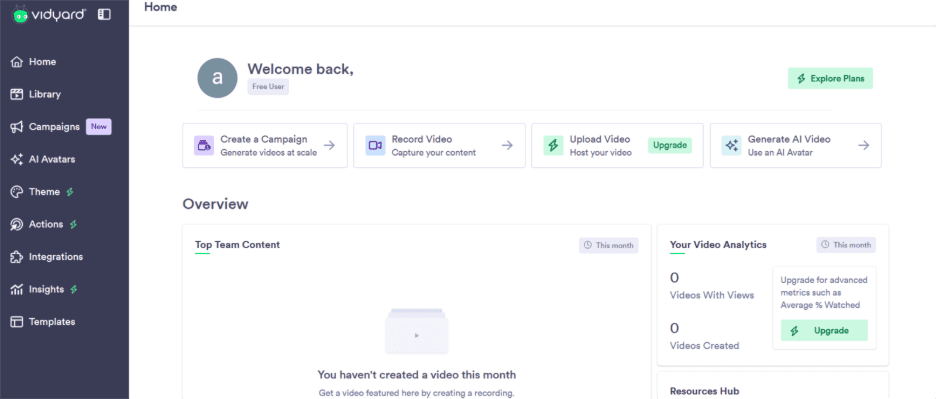
Vidyard is a video platform designed for sales and marketing teams. Its AI-powered avatars let you generate personalized video messages at scale, helping businesses boost engagement and conversions.
Key features
- AI avatars for personalized video outreach
- Video Agent for automated sales messages
- Screen recording and video hosting tools
- Analytics to track viewer engagement
- Integrations with Salesforce, HubSpot and other CRMs
When to use it
When you need personalized, scalable video communication for sales, marketing or customer success.
Best choice if
You want to humanize outreach with AI avatars that deliver consistent, branded messages.
| Pros | Cons |
| Proven to boost response and click-through rates | Focused mainly on sales/marketing use cases |
| Easy CRM integration | Premium features require higher-tier plans |
| Combines AI avatars with full video workflow |
Pricing
Free trial available; paid plans start from $59/month when billed annually.
These tools are perfect if you want something fun, casual and engaging. For professional training or corporate videos, the paid AI avatar generators covered earlier may be a better fit.
New additions for 2026: Four more great AI avatar generators
AI avatar technology is evolving quickly and several new tools launched in 2026 are gaining attention. These platforms bring fresh features, improved customization and new use cases worth exploring.
1. Voki
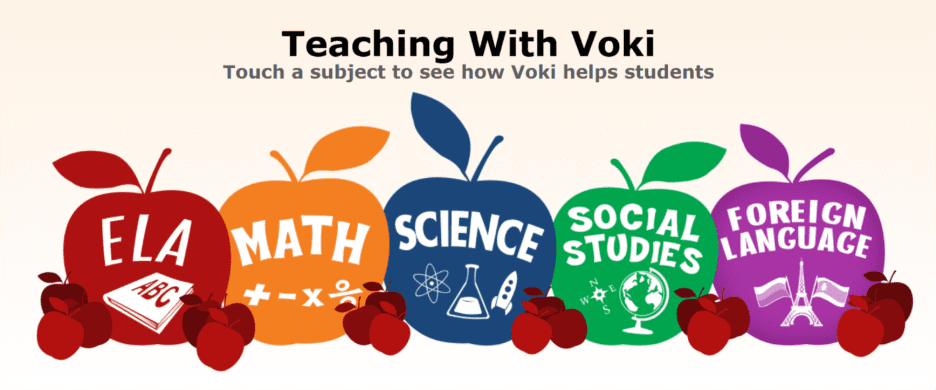
Voki is an avatar-based platform designed for education. It allows teachers and students to create talking characters that can be used in lessons, projects and classroom presentations.
Key features
- Customizable speaking avatars with voices and outfits
- Voki Presenter for lessons and homework projects
- Voki Classroom for managing student work
- Supports multiple subjects, from language learning to science
- Safe, secure environment for schools
When to use it
When teaching students in classrooms, online lessons or blended learning environments.
Best choice if
You’re an educator looking to engage students with interactive avatars.
| Pros | Cons |
| Fun and engaging for kids | Focused mainly on education, not business use |
| Helps shy students present ideas confidently | Limited customization for professional branding |
| Versatile across school subjects |
Pricing
Free trial available; paid plans start from $6.99/month.
2. Arcads AI
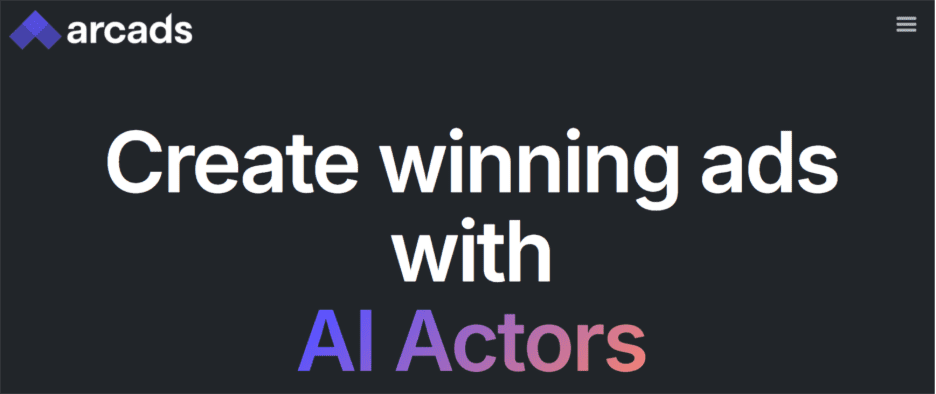
Arcads AI focuses on interactive AI avatars for websites and chat-based experiences.
Key features
- 300+ AI avatars to match your brand’s style
- Preset selections for quick edits and fast results
- Customize avatar speed, style and voice for unique branding
When to use it
When adding virtual assistants or guides to your site.
Best choice if
You want an AI avatar to act as a digital brand representative.
| Pros | Cons |
| Great for customer support | Still a new platform with limited templates |
| Interactive and dynamic | Pricing not transparent |
| Easy integration |
Pricing
Custom pricing based on features and integrations.
3. AI Studios
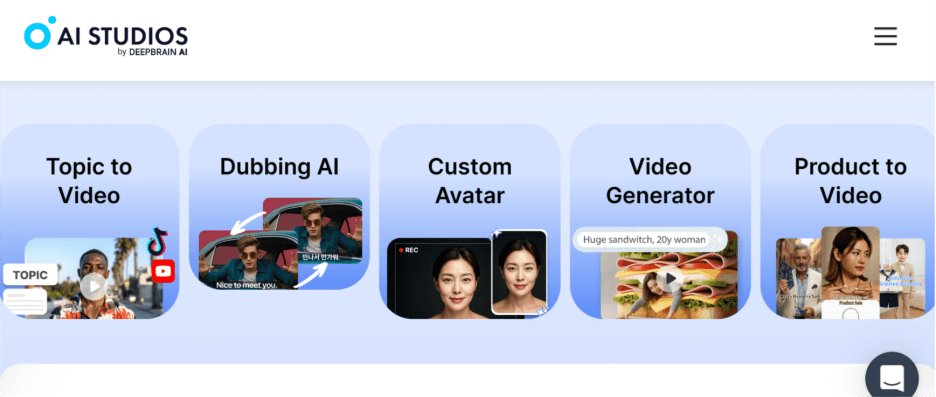
AI Studios is designed for professional creators, offering advanced avatars and studio-grade editing.
Key features
- Professional avatars with studio-quality video
- Advanced video editing tools
- Multiple export formats
When to use it
When producing polished content for corporate or professional audiences.
Best choice if
You need high-quality AI video avatars for business or training.
| Pros | Cons |
| Studio-level production quality | Higher learning curve |
| Multiple editing options | Premium pricing |
| Great for corporate teams |
Pricing
Free trial available; paid plans start from $29/month.
4. Headshot Pro
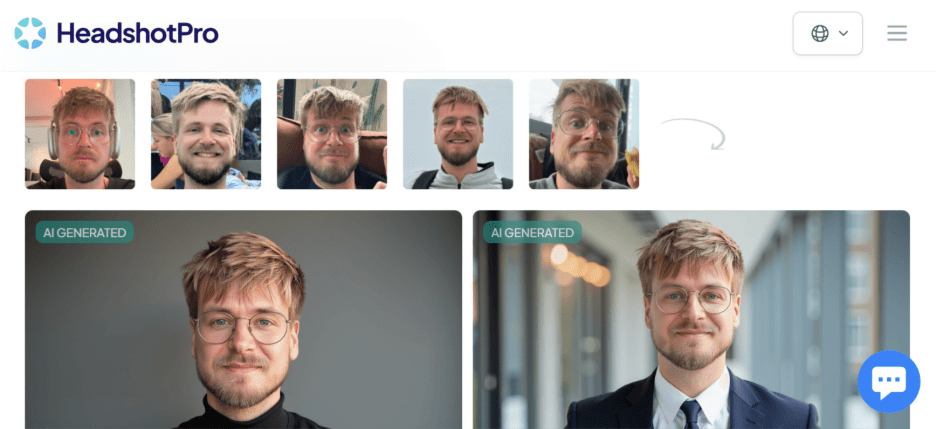
Headshot Pro generates professional headshots using AI, perfect for businesses or freelancers.
Key features
- Realistic AI-generated headshots
- Customizable styles and outfits
- Batch generation for teams
When to use it
When creating professional LinkedIn or website headshots.
Best choice if
You want polished headshots without hiring a photographer.
| Pros | Cons |
| Professional results | Limited to still headshots |
| Affordable for teams | Lacks video or animation features |
| Saves time and money |
Pricing
Plans start at $29/40 headshots package.
These four new tools reflect the latest wave of innovation from personalized marketing avatars to interactive website assistants and AI-generated headshots. They’re worth watching in 2026 if you want fresh options beyond the big-name platforms.
Bring your AI avatars to life with Bluehost
Designing an AI avatar is exciting but where do you actually share it? If you want others to see your creations, build a community around it or even sell them, the best place is your own website. That’s where Bluehost comes in.
Bluehost is not just a trusted name among web hosting providers, but also a recommended web host by WordPress.org. With our ultrafast, all-in-one WooCommerce hosting plan, you can launch a professional site that helps you build, sell and grow your business. That too, without any technical headaches.
With these plans, you get a free domain name for the first year, a free SSL certificate and premium Commerce tools. We also offer an AI website builder called WonderSuite. This tool can help you design a site tailored to your brand, upload your avatars and start selling with just a few clicks.
Here’s what you get when you start with Bluehost:
- Free domain name + domain privacy for the first year
- Free SSL certificate for secure transactions and trust
- Premium Commerce tools to manage payments, products and shipping
- AI-powered WonderSuite builder to create your website in minutes
- Free malware scanning, detection/removal and daily website backups
- Marketing tools like Yoast SEO and Creative Mail
Whether you want to attract followers, build a portfolio or run a full-fledged eCommerce store, Bluehost gives you the hosting power, AI tools and WordPress flexibility to make it happen.
Ready to share your AI avatars with the world? Get started with Bluehost WooCommerce hosting today and launch your professional website in minutes.
Use cases for AI avatars
Now that you have a website to showcase your creations, you can make the most of your AI avatars.
The best AI avatar generators 2026 have made them more than just a novelty, they are practical tools for businesses, creators, and educators alike.
- Business & marketing: The best AI avatar creator tools 2026 help brands create ads, explainer videos or engaging ads in just minutes. Use a free AI avatar maker for customer service or personalized sales messages.
- Content & media: With the best AI avatar makers 2026, you can design YouTube intros, gaming avatars or social media thumbnails. An AI avatar creator from photo makes it easy to animate stories and campaigns quickly.
- Learning & healthcare: Educators use the best AI avatar creator platforms to build training avatars and role-play modules. In healthcare, digital avatars guide patients, support wellness apps and simplify onboarding.
From solopreneurs on TikTok to global enterprises, today’s best AI avatar generators reduce production costs while delivering professional, on-brand experiences.
Benefits of using an AI avatar generator
Using an AI avatar generator in 2026 comes with several advantages for creators and small businesses:
- Save time and money: No need for expensive video shoots, actors or design tools.
- Customize for your brand: Choose styles, voices and looks that match your business identity.
- Scale content quickly: Generate multiple avatars or videos in different languages in minutes.
- Boost engagement: Human-like avatars make training, ads and social media content more relatable.
- Accessible for beginners: Most tools work with simple uploads or text prompts, no design skills needed.
Whether you’re a solo content creator or running a business, the right AI avatar tool helps you look professional without the overhead.
Did you know? The global AI avatar market is projected to grow from $0.80 billion in 2026 to over $5.93 billion by 2032 at a CAGR of 33.1%. It shows just how quickly these tools are becoming mainstream.
How to choose the best AI avatar generator in 2026?
With so many tools available, picking the right AI avatar generator depends on your goals, budget and the type of content you create. Here’s a simple checklist to guide your decision:
Top 5 features to prioritize
- Ease of use: Choose a platform with a clean interface and ready-made templates if you’re just starting out.
- Customization options: Look for tools that let you adjust styles, voices, gestures and backgrounds to match your brand identity.
- Free vs paid features: Many tools offer a free plan, but check what’s limited (watermarks, resolution or export length).
- Export formats and integrations: Ensure the tool supports the file types you need (MP4, PNG, GIF) and integrates with your workflow (e.g., YouTube, Canva or website builders).
- Multi-language support: If you serve global audiences, pick a tool that supports voiceovers and avatars in multiple languages.
Pro tip: If you’re experimenting, start with a free AI avatar maker like Fotor or Vidnoz. For professional branding or training content, invest in a paid option like Synthesia or D-ID.
How do AI avatars fit into your brand strategy?
AI avatars can play a real role in how you present your business or personal brand online. When used thoughtfully, they help you connect with your audience in ways that feel both professional and approachable.
1. For solopreneurs
Use AI avatars to create branded profile pictures, website visuals or short intro videos that make your online presence look polished without hiring a designer.
2. For YouTubers and creators
Animated or video avatars can act as your spokesperson, narrating tutorials, intros or product reviews while keeping production costs low.
3. For eCommerce founders
AI avatars can be used for explainer videos, customer onboarding or even product demos that match your store’s tone and audience.
Final thoughts
AI avatars have quickly moved from being a novelty to a must-have tool in 2026. Whether you’re a solo creator looking for a free AI avatar maker or a business owner investing in the best AI avatar generators 2026, there’s a tool that fits your goals and budget.
The key is to match the platform with your needs, fun animated avatars for creators, realistic presenters for businesses or interactive agents for customer engagement.
Ready to take the next step?
Launch your brand with Bluehost AI-powered WooCommerce Hosting. Get 90% off with our eCommerce bundle and showcase your avatars on a professional site today.
FAQs
Yes. The best AI avatar makers (2026) and premium platforms let you create custom avatars with clothing, backgrounds, voices and even natural facial expressions that align with your brand’s tone.
Most advanced platforms, including some of the top AI avatar generators, support 100+ languages. This makes it easy to scale content creation and connect with global audiences.
Yes. Some AI avatar apps allow integration with Zoom, Teams or Google Meet. You can appear as a virtual avatar in a virtual setting for webinars or live events.
Use a clear, high-resolution photo avatar with good lighting. Tools like RemoteFace, an AI avatar creator from photo, deliver better results when generating digital avatars for business or social use.
Yes. Free tools like Vidnoz let you generate AI avatars and short videos. For longer AI avatar generation with HD quality and interactive features, the best AI avatar makers 2026 require a paid plan.
Platforms like Arcads AI and HeyGen are strong choices. They provide their own custom avatar options and support facial expressions to make avatars more engaging in generating videos for training or marketing.
An AI avatar generator automates the process to quickly generate AI avatars from text or images. An AI avatar creator tool gives you more customization, including full body AI avatars and advanced interactive features.
Yes, most reputable tools are safe to use. Stick to trusted platforms like Fotor, Vidnoz or Adobe. These AI avatar tools fall into the safe category of best AI avatar makers 2026. They keep your data and photos secure.
Fotor, Vidnoz and RemoteFace are some of the best AI avatar makers 2026 for free use. These tools let you create engaging avatars and short videos using built-in video templates and simple prompts. You can go from a selfie to a lifelike digital version in just minutes without paying for premium plans.
For realism, tools like Synthesia, D-ID and Colossyan stand out in 2026. They transform your video script into a professional video with avatars that look and sound like real people. Each platform focuses on lifelike digital versions that deliver natural speech and facial expressions perfect to create engaging training, marketing or engaging ads at scale.
Yes. HeyGen helps you create lifelike AI avatars and send them to attend multiple Zoom meetings simultaneously. They can also handle repetitive tasks like customer support, coaching or interviews.
Powered by OpenAI’s real-time voice technology, these avatars can hold natural conversations while mirroring your persona and knowledge. While direct integration with Microsoft Teams is still limited, you can share avatar videos there to make sessions more engaging.
Yes. Tools like Synthesia, D-ID, and Runway allow you to create avatars for tutorials, intros, and reviews.
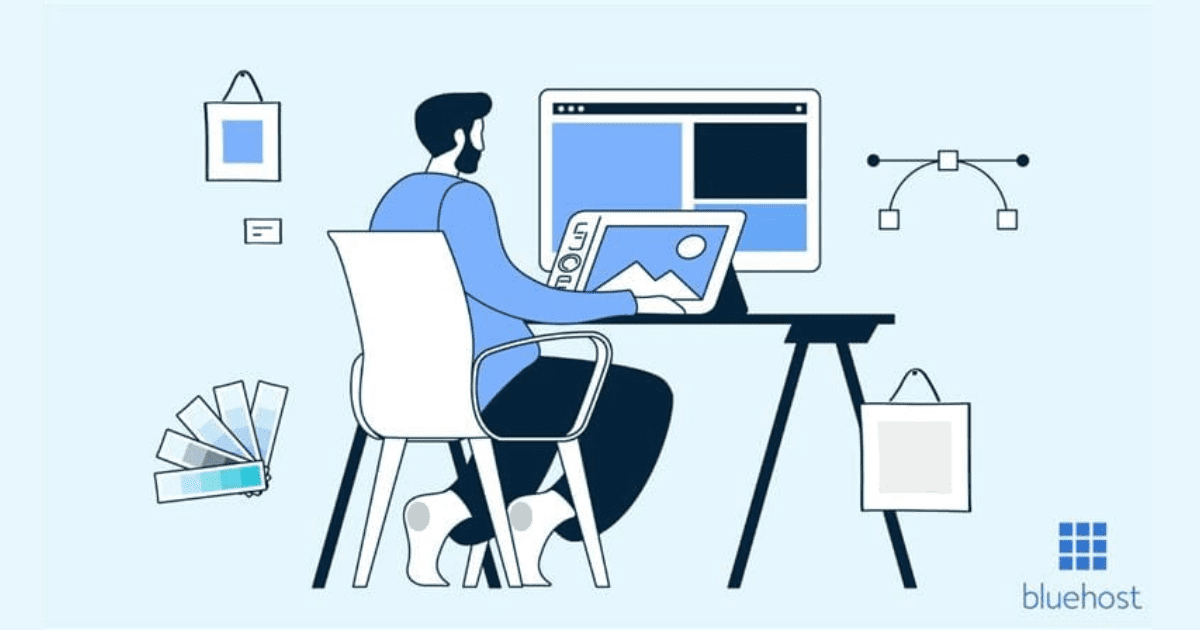


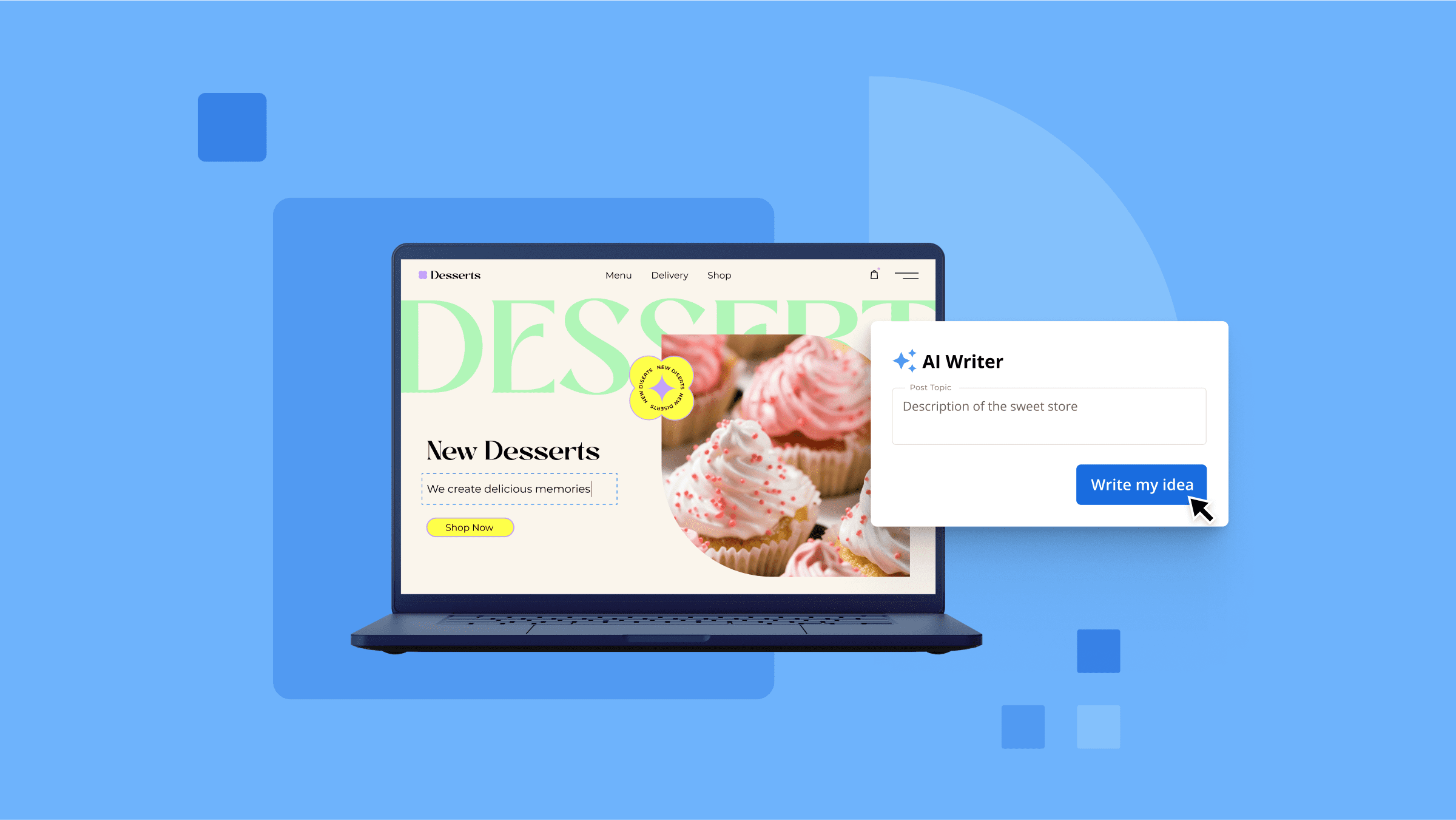
Write A Comment