Key highlights
- Discover top WordPress portfolio plugins that help creative professionals showcase their work with stunning portfolio layouts.
- Explore versatile gallery layouts including masonry grids, sliders and filterable categories for an enhanced user experience.
- Utilize advanced features like pop-up galleries, client photo proofing and social sharing to engage potential clients.
- Customize your portfolio easily with seamless integration support for popular page builders, including Elementor and Visual Composer.
- Choose from free and premium options tailored to photographers, designers, freelancers and agencies building a portfolio website.
Creating a beautiful portfolio is crucial for creative professionals to attract clients and showcase their best work. WordPress provides an ideal platform, complete with themes and plugins, for building a portfolio website.
Choosing the right WordPress portfolio plugin can be overwhelming due to the many available options.
This guide helps you understand the benefits, types, key features and best WordPress portfolio plugins for your site.
Choosing between WordPress portfolio themes vs. WordPress portfolio plugins
Here is a comparison highlighting key differences between WordPress portfolio themes and plugins:
| Aspect | WordPress portfolio themes | WordPress portfolio plugins |
|---|---|---|
| Functionality location | Built into the theme, tied to visual appearance | Separate from the theme, focuses on portfolio features |
| Flexibility | Limited to the theme’s portfolio options | More flexible with advanced features and layouts |
| Theme dependency | Portfolio content may be lost when switching themes | Portfolio remains intact regardless of theme |
| Customization options | Usually basic and limited | Extensive customization and multiple layout styles |
| Feature set | Basic portfolio display | Advanced features like pop-up galleries, filters and client proofing |
| Ease of switching themes | Difficult, risk of losing portfolio display | Easy, portfolio data remains unaffected |
| Integration with page builders | Depends on the theme support | Usually compatible with popular page builders like Elementor and Visual Composer |
Using a dedicated WordPress portfolio plugin is recommended because it separates portfolio features from your theme. This allows more flexibility and protects portfolio content when changing themes.
Plugins also offer advanced features and customization, helping create a stunning portfolio tailored to your needs.
What are the benefits of using a WordPress portfolio plugin?
A dedicated WordPress portfolio plugin streamlines portfolio management, enhances customization options and enhances presentation.
1. Easy management with custom post types
Portfolio plugins utilize custom post types to efficiently organize portfolio items and maintain a well-structured photo collection.
This portfolio post type plugin functionality helps keep your portfolio content organized and easy to manage within your WordPress site.
2. Variety of portfolio layouts
Choose from various layouts, including masonry grid, carousel sliders, grid layouts and more advanced features to display your portfolio gallery creatively.
These layout options ensure your portfolio supports a professional and visually appealing design.
3. Integration with WordPress block editor and page builders
Plugins integrate with the WordPress block editor and page builders like Visual Composer and Elementor for easy customization without coding.
Gallery blocks and plugin links make embedding and managing your portfolio seamless across your website portfolio.
4. Advanced features for enhanced user experience
Features such as pop-up galleries, infinite scroll, lazy loading and social sharing enhance portfolio performance and interactivity.
Such features are crucial for creating stunning portfolio websites that effectively engage potential clients.
5. Support for multiple media types
Many plugins support image portfolios, video portfolios, external links and photo galleries.
This allows users to showcase a diverse range of content types, making them ideal for photography portfolios and other creative professionals.
What are the types of portfolio plugins?
Portfolio plugins for WordPress come in various types, each designed to meet specific needs and creative preferences:
- General portfolio builders: These dedicated portfolio plugins offer multiple layouts and more features to build a custom portfolio for creative professionals.
- Image & gallery plugins: Focused on image portfolios and gallery displays, these plugins support featured image display, pop-up galleries and image theft protection.
- Video portfolio plugins: Specialized video galleries support video portfolios in various formats, offer deep linking and integrate seamlessly with video hosting platforms.
- Website portfolio builders: Tailored for showcasing website portfolios, these plugins include premade templates, essential grid layouts and infinite scroll features.
- Filterable & category-based portfolio plugins: These plugins let users organize portfolio items by categories or tags, enabling dynamic filtering for better browsing experience.
Each type serves a unique purpose, allowing you to choose the best fit for your creative portfolio needs and presentation style.
What are the key features to look for in a WordPress portfolio plugin?
When selecting a WordPress portfolio plugin, it’s important to consider features that will help you create a professional and engaging portfolio website.
Here are the key features to look for:
- Multiple portfolio layouts: Choose from masonry grids, sliders, carousels and filterable categories to showcase your portfolio in a creative way.
- Support for custom post types: Organize portfolio items efficiently with custom post types for easy management in WordPress.
- Compatibility with WordPress block editor and page builders: Seamlessly integrate with Gutenberg, Elementor and Visual Composer for easy customization.
- Popup gallery and lightbox features: Let visitors view images and videos in an interactive overlay without leaving the page.
- Responsive design for mobile devices: Ensure your portfolio looks great and works smoothly on all screen sizes, including smartphones and tablets.
By prioritizing these features, you can select a WordPress portfolio plugin that not only displays your work beautifully but also enhances usability and engagement for your visitors.
The 7 best WordPress portfolio plugins in 2025
Choosing the right WP portfolio plugin is essential to creating a professional and visually appealing showcase of your work.
Here’s a quick glance before we move on to describing them in detail.
| Plugin | Features | Best for | Price |
|---|---|---|---|
| Visual Portfolio | Masonry/grid, filters, lightbox, theft protection, Gutenberg-ready | Photographers, videographers, sleek visuals | Free; Premium from $39 |
| GridKit Portfolio Gallery | Sliders, filterable grids, multi-gallery, lazy load, social share | Freelancers & agencies with mixed media | Free; $49/yr (Standard) or $99/yr (Extended) |
| WP Portfolio | 48+ templates, multiple layouts, infinite scroll, Elementor/VC | Pros & agencies needing polished templates | $39/yr or $229 lifetime |
| Envira Gallery | Responsive galleries, lightbox, social share, watermarking, WooCommerce | Photographers/artists monetizing work | Free; from $39.50/yr (Basic) |
| NextGEN Gallery | Batch upload, albums, lightbox, proofing, Lightroom, sell images | Photographers needing robust management + sales | Free; from $69.50/yr |
| Portfolio Post Type | Portfolio CPT, categories/tags, theme-agnostic | Developers wanting content-structure control | Free |
| WPZOOM Portfolio / PRO | Multiple layouts, filters, block editor; PRO adds advanced options | Users starting free with upgrade path | Free; PRO from $59/yr |
Please note: Pricing is subject to change based on plan tiers and promotions. For the most accurate, current details, visit each plugin’s official pricing page.
Now, let’s explore the seven top options that cater to various needs and creative styles in detail.
1. Visual Portfolio

Visual Portfolio is one of the best WordPress portfolio plugins designed to help creative professionals build a stunning portfolio with ease.
It offers a lightweight solution that is perfect for photographers and videographers who want to showcase their work beautifully.
The plugin integrates seamlessly with the WordPress block editor, making customization straightforward even for beginners.
Key features
- Lightweight plugin with various gallery layouts like masonry grid and grid styles
- Supports image and video galleries with filterable portfolio categories
- Seamless integration with the WordPress block editor
- Popup gallery features included
- Client photo proofing and image theft protection, ideal for photographers
Who should consider?
Creative professionals wanting a stunning portfolio with advanced features, especially photographers and videographers.
Pricing: Free version available; premium version starts at $39.
2. Gridkit Portfolio Gallery

GridKit Portfolio Gallery is a versatile and highly customizable option among the best WordPress portfolio plugins.
It supports a wide range of media types, including image portfolios, video galleries, client logos and audio clips, making it suitable for freelancers and agencies with diverse portfolio needs.
Its compatibility with popular page builders ensures easy integration into any WordPress site.
Key features
- Supports image portfolios, video galleries, client logos and audio clips
- Multiple layouts, including sliders and filterable grids
- Supports lazy loading and social sharing
- Supports multiple galleries
- Highly customizable and compatible with popular page builders
Who should consider?
Freelancers and agencies needing a versatile portfolio plugin supporting various media types.
Pricing: Free version available; premium plans start at $49 per year (Standard) or $99 per year (Extended).
3. WP Portfolio

The WP Portfolio plugin is widely regarded as the best portfolio plugin for WordPress, offering over 48 ready-made portfolio templates for websites, images and videos, and it integrates seamlessly with major page builders.
It is a premium solution favored by creative professionals and agencies who require extensive customization and professional layouts.
The plugin integrates with Elementor and Visual Composer, providing flexibility in design and ease of use.
Key features
- Over 48 premade templates for website, image and video portfolios
- Integration with Elementor and Visual Composer
- Supports multiple layouts and infinite scroll
- Known as one of the best portfolio plugins for professionals
Who should consider?
Creative professionals and agencies wanting a premium portfolio plugin with extensive customization.
Pricing: $39 per year (Annual) or $229 one-time (Lifetime).
4. Envira Gallery
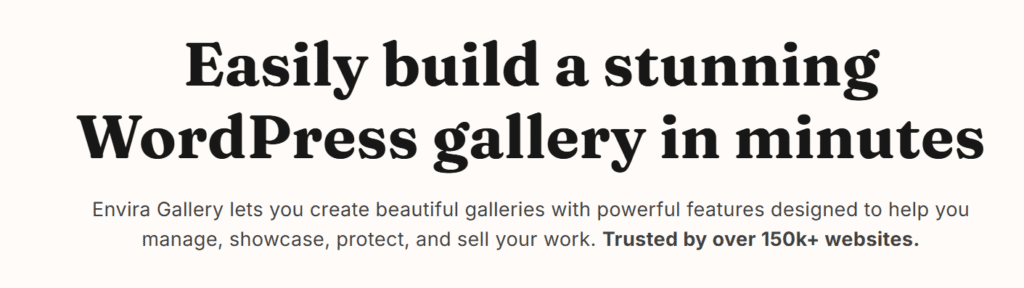
Envira Gallery is a popular choice among the best WordPress portfolio plugins for professional photographers and artists.
It offers a clean, user-friendly interface and supports beautiful image galleries, albums and video galleries.
The plugin includes advanced features like popup galleries, social sharing, watermarking and WooCommerce integration, making it ideal for creatives looking to monetize their work.
Key features
- Beautiful image galleries, albums and video galleries with responsive design
- Popup gallery functionality
- Social sharing options
- Watermarking feature
- WooCommerce integration for eCommerce support
Who should consider?
Professional photographers and artists seeking a clean, easy-to-use portfolio with eCommerce features.
Pricing: Free version available; premium plans currently start at $39.50 per year (Basic).
5. Nextgen Gallery
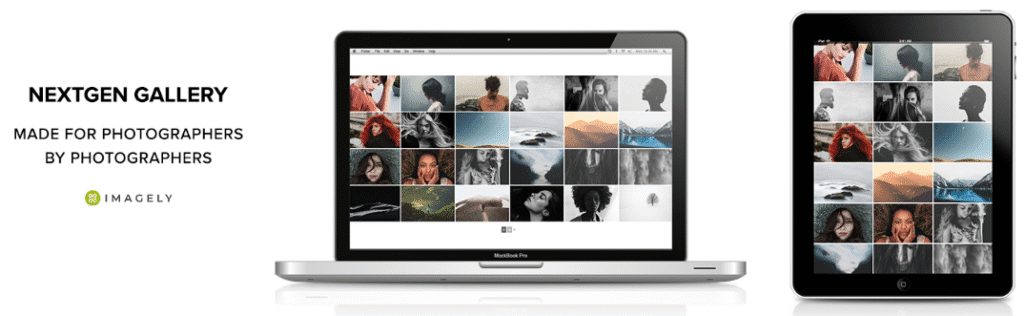
NextGEN Gallery is a robust and feature-rich plugin, favored by photographers and creatives needing advanced gallery management.
It supports batch uploading, metadata, multiple gallery layouts and organized galleries/albums (with tagging), as well as Lightroom integration and eCommerce.
Additional features include lightbox galleries, photo proofing, Lightroom integration and options to sell images online.
Key features
- Batch uploading and metadata support
- Multiple gallery layouts
- Portfolio categories support
- Lightbox galleries
- Photo proofing and Lightroom integration
- Options to sell images online
Who should consider?
Photographers and creatives needing a robust portfolio plugin with eCommerce and advanced gallery management.
Pricing: Free version available; premium plans start at $69.50 per year.
6. Portfolio Post Type
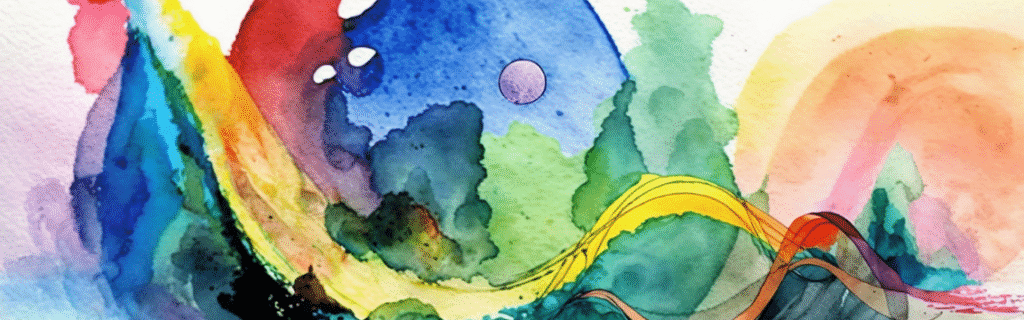
Portfolio Post Type is a straightforward and free plugin that registers a custom post type for portfolio items, enabling users to organize their portfolios efficiently with categories and tags.
While it focuses on backend management, it is compatible with themes and other portfolio plugins, making it a useful tool for developers and users who want control over portfolio content management.
Key features
- Registers a custom post type for portfolio items
- Allows organization with categories and tags
- Focuses on backend management
- Compatible with themes and other portfolio plugins
Who should consider?
Developers and users want to manage portfolio items efficiently and customize the frontend display.
Pricing: Free.
7. WPzoom Portfolio PRO
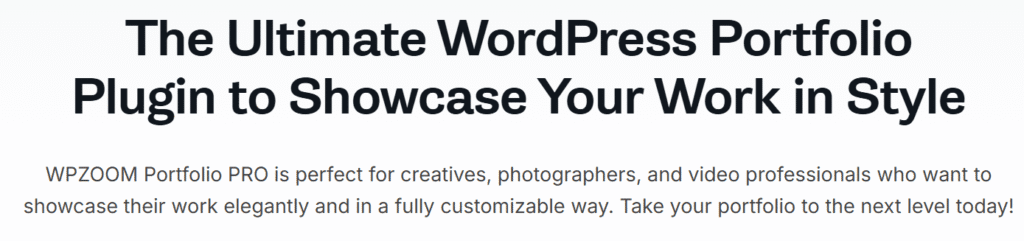
WPZOOM Portfolio is a flexible plugin that offers both a free version and a premium upgrade, called Portfolio PRO.
It provides multiple layouts and filterable categories, integrating well with the WordPress block editor.
Key features
- Free version with basic layouts
- Premium plugin with advanced features
- Multiple layouts and filterable categories
- Integration with WordPress block editor
- Supports image and video portfolios
Who should consider?
Users seeking a simple, free portfolio plugin with upgrade options.
Pricing: Free version available; Portfolio PRO starts at $59 per year (Starter).
Which WordPress portfolio plugin is right for you?
Choosing the best WordPress portfolio plugin depends on your specific needs, skill level and the type of work you want to showcase. Here’s a guide to help you select the right plugin:
Below are some recommendations tailored to various user needs and expertise levels.
1. For beginners and free options
If you’re looking for a simple, free plugin, consider Visual Portfolio or Portfolio Post Type.
Visual Portfolio offers beautiful layouts and works well with the WordPress block editor. Portfolio Post Type helps organize portfolio items using custom post types.
2. For advanced features and customization
For more control and templates, choose WP Portfolio or GridKit Portfolio Gallery.
WP Portfolio has over 48 templates and integrates with page builders like Elementor. GridKit supports images, videos, logos and audio with multiple layouts and animations.
3. For photographers and visual artists
Envira Gallery and NextGEN Gallery are ideal for photographers.
They offer client photo proofing, image protection and eCommerce features to showcase and sell your work.
4. Consider compatibility and workflow
Ensure your chosen plugin integrates seamlessly with your theme and page builder for smooth customization and a consistent design.
By matching your needs and skills, you can select the best WordPress portfolio plugin to build a stunning portfolio website.
Final thoughts
A well-crafted portfolio website is essential for showcasing creative work and attracting clients.
The best WordPress portfolio plugins offer flexible layouts and advanced features to build stunning portfolios without coding. Whether free or premium, these plugins provide great options for creative professionals.
Choosing the right plugin, like WP Portfolio or Visual Portfolio, helps you create a standout portfolio that impresses clients and grows your business.
Ready to launch your portfolio? Get started today with Bluehost WordPress hosting for fast, reliable and easy website setup.
FAQs
Yes! WordPress is excellent for building a portfolio website thanks to its flexibility and the availability of the best WordPress portfolio plugins that help you showcase your work professionally.
The best portfolio plugin for WordPress often works independently of themes, but themes that support portfolio functionality and integrate well with visual portfolio plugins are ideal for creating a stunning design portfolio.
Absolutely! You can easily create your own portfolio using the best WordPress portfolio plugins, which offer features such as unlimited galleries and customizable portfolio pages.
Among the best WordPress portfolio plugins, the WP portfolio plugin is very popular for its ease of use and powerful features, making it a top choice for many users.
Yes, GridKit Portfolio Gallery is beginner-friendly and supports creating a beautiful visual portfolio gallery with simple setup and customization options.
Using a visual portfolio plugin or the WP portfolio plugin lets you quickly build an image portfolio with pre-designed layouts and easy integration into your portfolio page.
Themes that support portfolio functionality and work seamlessly with the best portfolio plugin for WordPress help you build a visually appealing and professional portfolio.
The easiest way is to use a visual portfolio plugin that supports video galleries, allowing you to showcase your video work effortlessly on your portfolio page.
Many of the best WordPress portfolio plugins, including the WP Portfolio plugin, support deep linking, which enables direct access to individual portfolio items.
Yes, lazy loading is a common feature in top portfolio plugins that speeds up large visual portfolio galleries by loading images only when needed, improving site performance.
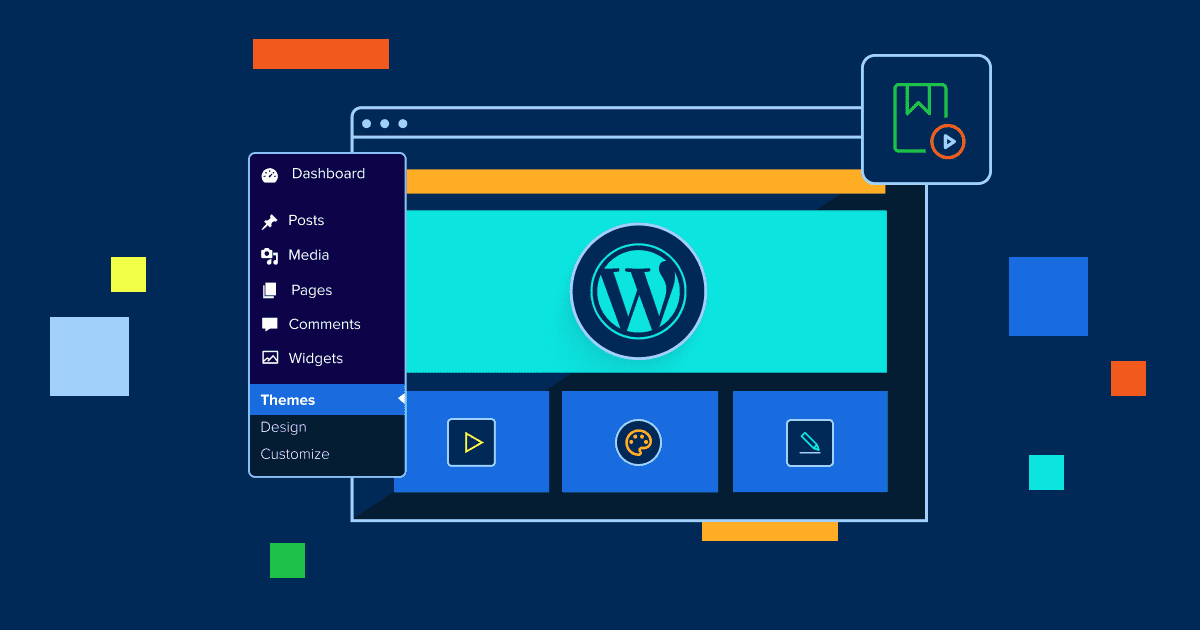
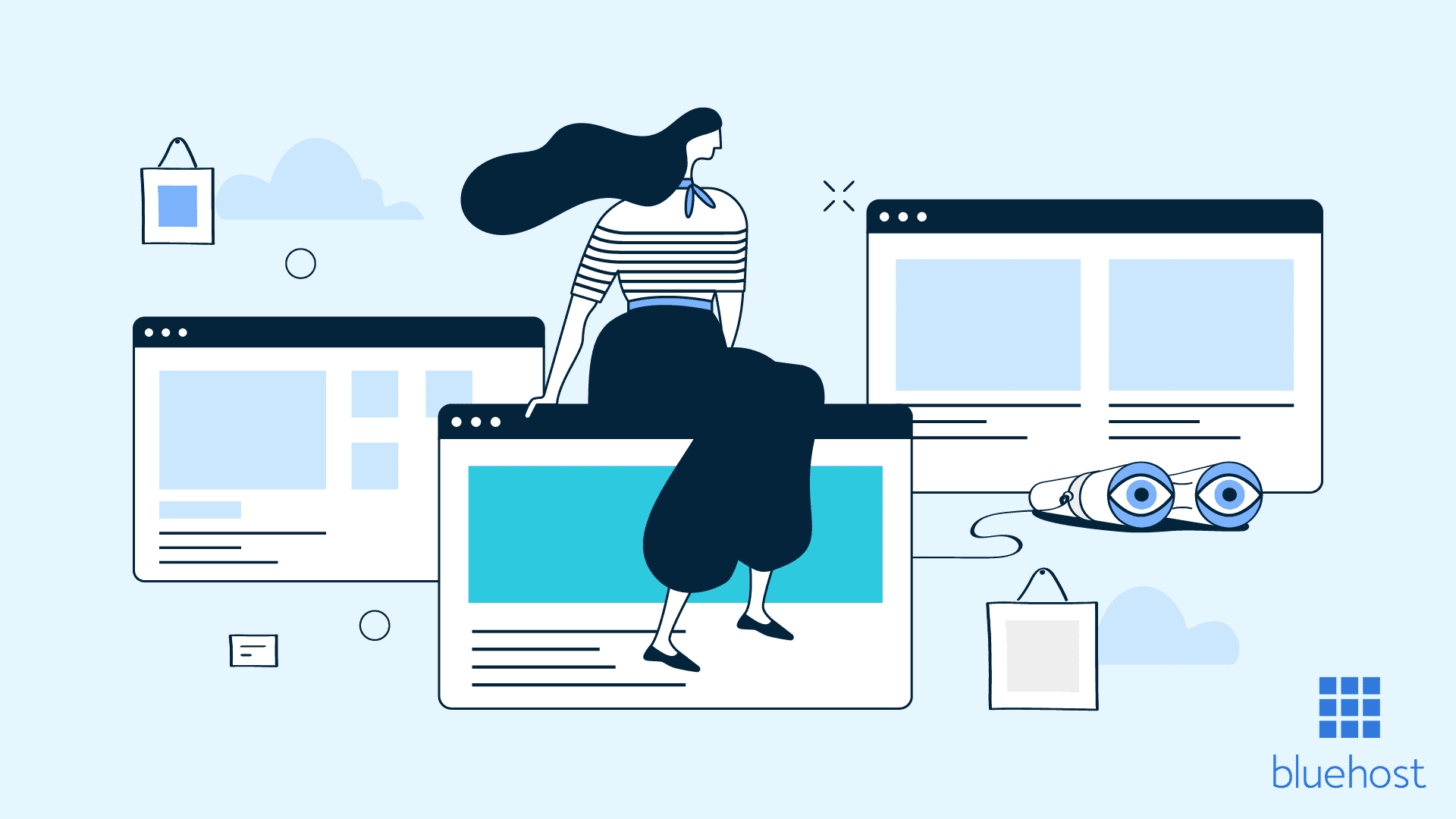
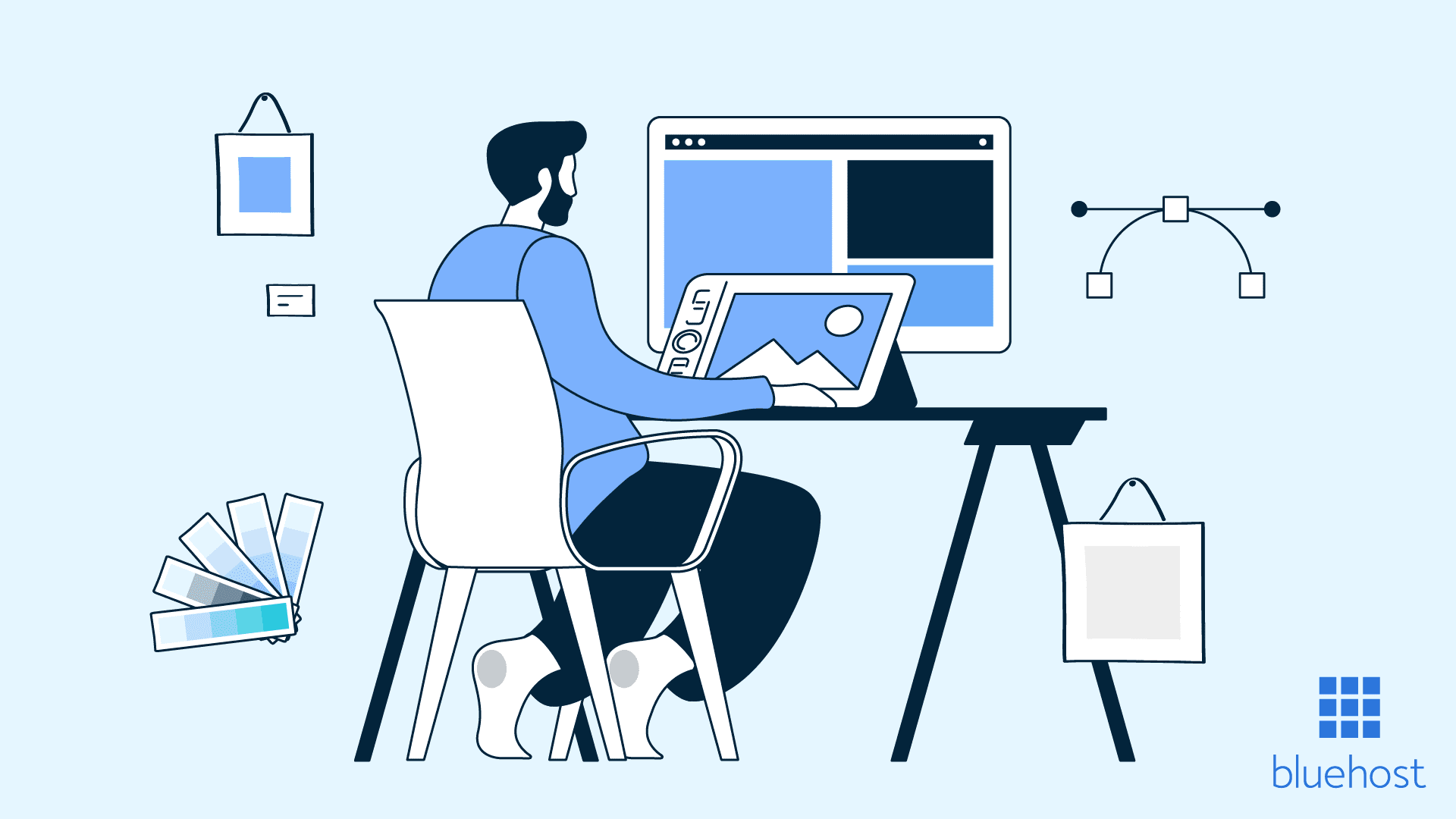
Write A Comment