Key highlights
- Understand what a headless CMS is and how it differs from traditional content management systems to support modern digital needs.
- Learn how headless CMS architecture enables content delivery across multiple channels by separating backend storage from the front-end presentation layer.
- Explore the top benefits of headless CMS including performance, scalability, developer flexibility and enhanced security.
- Uncover practical use cases for the best headless CMS in eCommerce, media, SaaS and mobile-first environments.
- Know how to get started with a headless CMS using Bluehost hosting solutions and developer tools for seamless deployment.
Having trouble managing content on your website, apps and other platforms without repeating work? You’re not alone. Traditional content management systems often can’t keep up with delivering consistent experiences everywhere.
A headless CMS solves this by separating content creation from its presentation, giving you more control over how and where content appears. It lets your team publish once and show content everywhere on websites, apps or smart devices. This flexibility streamlines workflows and ensures your content stays consistent and future ready.
In this guide, you’ll explore what is a headless CMS, how it compares to a traditional CMS and how to get started with one using Bluehost. Let’s get started.
What is a Headless CMS?
A headless CMS is a content management system where the backend system (where all the content is stored in a content database) is separated from the frontend presentation layer. Instead of being tied to a built-in frontend, a headless CMS delivers structured content models through APIs.
This decoupled architecture allows you to manage content independently and then reuse it across different platforms, websites, mobile apps, digital signage or even smart devices, without needing to rebuild the content for each channel.
Unlike traditional CMSs that bundle the backend with a specific frontend, headless solutions give frontend developers the freedom to use modern frameworks like React Native or any digital platform. At the same time, content teams and marketing teams can keep using familiar tools to organize all the content efficiently.
In simple terms, a headless CMS acts as the content hub:
- Content is stored once.
- It’s delivered through just an API.
- It can serve multiple business needs across new technologies and channels.
This makes it ideal for complex websites, enterprises that need enterprise-grade security and businesses that want cost savings while scaling their digital presence.

Also read: All About Content Management Systems
What are the key differences between headless CMS vs traditional CMS?
As you explore content management options, it’s essential to understand how a headless CMS differs from a traditional CMS. This comparison will help you decide which platform best fits your content strategy, business goals and technical resources.
| Feature | Headless CMS | Traditional CMS |
| Architecture | Decoupled: Backend and frontend are separated | Monolithic: Backend and frontend are coupled |
| Content delivery | Delivered via APIs (REST/GraphQL) to any platform | Tied to themes/templates within the CMS |
| Flexibility | Full control over the frontend using any tech stack | Limited to built-in templates and tools |
| Performance | Optimized via CDNs and static site generators | May slow down under high loads or complex UIs |
| Security | Smaller attack surface due to separation of concerns | Exposes more attack surfaces |
| Scalability | Built for omnichannel content delivery | Less adaptable to multiple channels |
| Developer experience | Offers modern dev tools and framework compatibility | Constrained by CMS capabilities |
Pros of a headless CMS:
- Reuse content across channels
- Faster load speeds
- Future-proof scalability
- Developer flexibility
Cons of a traditional CMS:
- Hard to scale
- Security vulnerabilities
- Tied to one frontend
This comparison shows that headless CMS platforms offer greater flexibility, scalability and developer-friendly features than traditional CMSs. Choosing the right system depends on your specific content needs, technical capabilities and the digital experiences you want to deliver.
A headless CMS lets developers build frontends using modern frameworks like React or Vue, while content editors manage content from a central dashboard. With the WordPress REST API, teams can use WordPress for content and build a custom frontend separately. This setup helps maintain consistency across all digital experiences.
In contrast, a traditional CMS combines content creation, management and presentation into one system. This decoupled CMS architecture lets developers use any frontend framework. At the same time, it gives content editors a centralized interface to manage content efficiently.
Now that you understand how headless and traditional CMS platforms differ, let’s take a closer look at how a headless CMS actually works behind the scenes.
How does a headless CMS work?
A headless CMS works by separating the content management system (CMS) into two main parts:
- Backend system (content repository + database): where content creation organizing content and storing all the content types happen.
- Frontend presentation layer: where content is displayed on websites, mobile apps, digital signage or smart devices.
Unlike traditional CMS architectures, which combine backend and built-in front end together, a decoupled CMS or headless CMS solution uses just an API to deliver content. This means content is created once and can be reused across multiple platforms and various channels from React Native mobile apps to voice assistants or new technologies.
With centralized content management, content teams, marketing teams and content editors can focus on creating and managing digital content using familiar tools, while frontend developers have full control to build digital experiences using their preferred developer tools and frameworks.
Step-by-step: how headless CMS works
- Content creation: Content teams use a user interface to create and edit structured content models.
- Content stored: All the content is saved in a content repository / database.
- API-first approach: The headless CMS delivers content through APIs instead of a fixed template.
- Seamless content delivery: Content is sent to different platforms: websites, mobile apps, digital signage, smart devices or voice assistants.
- Present content anywhere: Frontend developers use frameworks like React Native to display the same content across multiple channels.
- Enhanced security & scalability: Enterprise-grade security and developer support make headless CMS ideal for complex websites and enterprise business needs.
A headless CMS offers flexibility, cost savings and scalability by letting you manage content independently in one place and then deliver content anywhere using an API-first approach. Whether it’s WordPress CMS on WP Engine, proprietary headless CMSs or open-source headless CMS platforms, the goal is the same: create once, publish everywhere and future-proof your digital content strategy.
Top 5 benefits of using a headless CMS
A headless CMS helps businesses deliver content faster, more securely and across multiple platforms while giving developers maximum flexibility.
- Omnichannel content delivery: Centralized content distribution to websites, apps, IoT and more via APIs.
- Faster performance & scalability: Supports static site generators and CDNs for speed and global scalability.
- Better security architecture: Decoupled backend and frontend reduce vulnerabilities.
- Developer-friendly: Freedom to use modern frameworks like React, Next.js, Vue.
- Future-proof infrastructure: Reusable content that adapts easily to new channels and technologies.
Let’s discuss these in detail with examples and real-world use cases where a headless CMS truly excels.

If you’re looking to scale your digital content strategy across multiple platforms, a headless CMS offers several powerful advantages. From enhanced flexibility to improved site speed and developer freedom, here are the core benefits of this decoupled content management system:
1. Omnichannel content delivery
A headless CMS acts as a strategic business asset by enabling seamless content delivery across multiple digital channels. Whether it’s a website, mobile app, smart TV or voice assistant, content can be managed centrally and distributed consistently to each platform using APIs.
2. Faster performance and scalability
A headless CMS doesn’t have a fixed frontend, so it can work with static site generators and CDNs to load pages faster. This setup reduces server load and boosts performance, even during heavy traffic, making it perfect for scaling content worldwide.
3. Better security architecture
Separating the CMS backend from the frontend presentation layer helps headless CMS platforms reduce the attack surface. With no direct link between the admin interface and the public site, it’s less exposed to common exploits seen in monolithic systems.
4. Developer-friendly
Developers are free to use any frontend technology that fits their workflow, such as React, Vue or Next.js. A headless CMS also integrates smoothly with the existing tech stack, making it easier for teams to build, iterate and launch content-driven experiences quickly.
5. Future-proof infrastructure
A decoupled CMS lets you reuse content and easily adapt it for new and existing platforms. This makes it ideal for businesses supporting evolving user experiences across mobile apps, web platforms and emerging tech like IoT.
Now we’ve explored the core benefits. Let’s look at where it truly excels across different industries and practical use cases that demand flexible and multi-channel content delivery.
What are the common use cases for a headless CMS?
A headless CMS is commonly used for mobile apps & IoT platforms, eCommerce, media & publishing, SaaS products and enterprise content management, enabling flexible and scalable multi-channel content delivery.
- Mobile-first & IoT platforms: Content delivery to mobile apps, smart devices, kiosks and voice assistants.
- eCommerce: Real-time product data, pricing and promotions across websites, apps and POS systems.
- Media & publishing: Publish once and distribute across web, apps and content aggregators.
- SaaS products: Push updates and structured content across dashboards, knowledge bases and in-app messages.
- Enterprise content management: Centralized content workflows for global teams, languages and regions.
Let’s discuss these in detail with examples to see how different industries gain real value from a headless CMS setup.

1. Mobile-first and IoT platforms
As demand for content on mobile apps, smart devices, kiosks and voice assistants grows, delivery becomes more complex. A headless CMS provides the infrastructure to serve optimized content to all these platforms from a single content repository.
2. eCommerce
Modern eCommerce platforms thrive on speed and consistency. A headless CMS lets businesses deliver product details, pricing and promotions in real-time across their website, mobile app and point-of-sale systems. This ensures a consistent and unified shopping experience.
Also read: An In-Depth Guide to Headless eCommerce for Businesses
3. Media & publishing
News organizations and content-heavy platforms benefit from the ability to reuse the same content across various channels. A headless CMS enables editors to publish once and distribute seamlessly to websites, mobile apps and content aggregators.
4. SaaS products
Software platforms often need to push updates and present content quickly across dashboards, knowledge bases or in-app messages. A headless CMS enables structured content delivery and scales as the product evolves.
5. Enterprise content management
Large organizations use WordPress as a headless CMS to centralize content management across teams, languages and regions. It offers structured workflows, version control and the ability to tailor content for different departments or audiences.
Also read: How to Use WordPress: A Beginner’s Guide to Website Building
With these diverse use cases in mind, let’s explore how you can build and host a site using Bluehost for performance-ready infrastructure.
How does Bluehost help you build and host a headless CMS website?
Bluehost helps you build and host a headless CMS website by providing scalable hosting, developer tools, API support and performance/security features for modern content delivery.
- Step 1: Choose the right hosting plan – Select VPS or Cloud hosting for flexibility and scalability.
- Step 2: Set up your CMS backend – Install a headless CMS like Strapi, Contentful or Sanity with SSH and Git support.
- Step 3: Build your frontend – Use frameworks like React, Next.js or Vue with Node.js and static site generators.
- Step 4: Connect CMS to frontend via API – Deliver content using RESTful or GraphQL APIs with fast response times.
- Step 5: Deploy your project – Use Git, FTP and deployment scripts with staging and version control.
- Step 6: Optimize performance & security – Enable SSL, CDN, backups and DDoS protection.
- Step 7: Get 24/7 expert support – Access round-the-clock assistance for scaling, APIs and performance tuning.
Let’s discuss each step in detail so you can see exactly how Bluehost supports a complete headless CMS workflow.
Step 1: Choose the right Bluehost hosting plan
Start by selecting a hosting plan that offers high performance, flexibility and scalability. Our Bluehost VPS hosting and Cloud hosting options are ideal for headless CMS deployments. They provide the control and custom stack flexibility required to build and manage API-first websites.
Get ready to scale your digital experiences with Bluehost developer-optimized hosting plans built specifically for custom headless CMS stacks.
Start your headless CMS journey with Bluehost VPS hosting today.
Step 2: Set up your CMS backend
Install a headless CMS like Strapi, Contentful or Sanity on your server. We offer developer-focused features like SSH access, Git integration and custom database management tools. These tools help you configure and manage your CMS backend with complete control.
Step 3: Build your frontend with modern frameworks
Create your frontend using popular JavaScript frameworks and libraries. Bluehost supports Node.js environments and works seamlessly with static site generators, giving developers full control over the frontend presentation layer.
Step 4: Connect the CMS to your frontend via API
Use RESTful or GraphQL APIs provided by your CMS to deliver content to your frontend. Bluehost ensures fast API response times through built-in performance optimization tools and resource allocation.
Step 5: Deploy your project using Bluehost tools
Deploy code effortlessly using Git integration, FTP access and custom deployment scripts. With staging environments and version control, you can test new features before going live.
Also read: A Beginner’s Guide to Using Git with WordPress
Step 6: Optimize performance and security

Bluehost offers free SSL certificates, Cloudflare CDN, automated backups and DDoS protection to keep your site secure and fast. These features are essential for running a high-performing headless CMS website.
Step 7: Get expert support anytime

No matter where you are in your development journey, having expert help available around the clock can make all the difference. Whether you’re troubleshooting API connections or scaling traffic, we support you 24/7 with expert guidance and performance tuning to help your development team succeed.
Final thoughts
A headless content management system offers major advantages over monolithic systems. It does this by decoupling the backend content infrastructure from the frontend experience. This separation allows businesses to publish content across multiple platforms quickly and efficiently, while maintaining centralized control.
Whether you’re building an eCommerce site, launching a media platform or managing a SaaS dashboard, a headless CMS ensures speed, flexibility and future scalability.
Experience the benefits of WordPress REST API with Bluehost optimized hosting solutions.
FAQs
A headless CMS is a content management system that separates the backend from the frontend. Unlike traditional platforms, it delivers content via APIs, giving developers flexibility to use different frontends and connect multiple data sources for seamless digital experiences.
The main difference is that a full CMS links content and presentation, while a headless CMS decouples them. This allows faster performance, omnichannel publishing and easier integration with modern headless platforms, APIs and frontend frameworks like React or Next.js.
Yes, WordPress can act as a headless CMS using the REST API or GraphQL. With headless WordPress hosting, you manage content in WordPress while building a custom frontend, gaining both CMS familiarity and modern flexibility for performance and scalability.
A backend stores and manages content or data, while a headless CMS adds structured APIs for delivering that content to any frontend. The difference is flexibility: headless CMS enables omnichannel distribution, unlike a backend-only system tied to one output.
Headless CMS benefits include scalability, faster site performance, better security and developer freedom. By separating the frontend for headless CMS projects, businesses can integrate multiple data sources, deliver content across channels and future-proof digital experiences with an API-first approach.

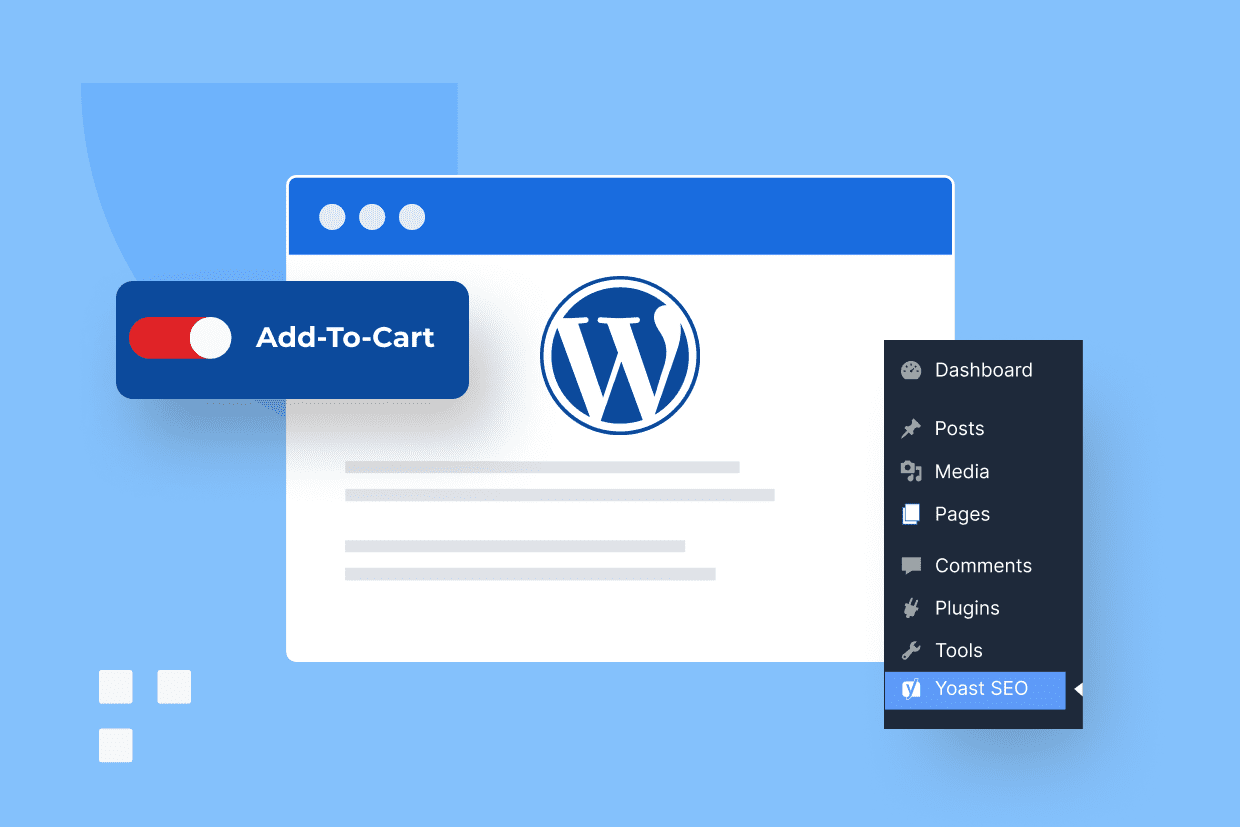

Write A Comment