Overview Dashboard
When you first log into Google Analytics, you are presented with a quick overview of your website’s performance. This report displays data from a specific period of time. You can adjust the time period in the top right-hand corner of your screen at any time. This dashboard shows you the following data:- Users
- Sessions
- Bounce Rate
- Session Duration
- Active Users
- Acquisition Sources
- And More
Real Time
In the left-hand column menu, you’ll see Real Time. Click here if you’d like to learn more about the users on your website at that moment. In this dashboard, you can see users’:- Location
- Traffic Source
- Website Pages They’ve Visited
- Campaign Testing
- Tracking Code Verification
- Media and Events Monitoring
Audience
To learn all about your website visitors, click on the Audience tab in the left-hand menu. This dashboard provides an inside look at the users who visited your website within a defined period of time. Again, you can always alter the time period of data. The first option presented is the Audience Overview. This overview dashboard provides a quick glimpse at your audience information. Within the Audience section menu, you can drill down this information further and discover vital visitor details, such as:- Geographic Location
- Browser/Device/Operating System/Service Provider Used
- Age
- Gender
- Interests
- Language
- Engagement Behavior
- And More
Acquisition
The Acquisition reports on Google Analytics show you where your website traffic comes from. These sources include:- Direct Traffic
- Referral Traffic
- Social Traffic
- Organic Search Traffic
- Paid Search Traffic
- Email Marketing Traffic
- Affiliate Traffic
- Other Traffic
Behavior
After you know who is visiting your website and how they found your website, you can also identify what they do while on your website. With this information, you can learn:- Which pages of your website interest your audience the most.
- Where potential customers leave your website.
- How long users spend on your website.
- How users navigate your website content.
- What keywords and phrases users search for while on your site.
- Which pages users spend the least amount of time on.

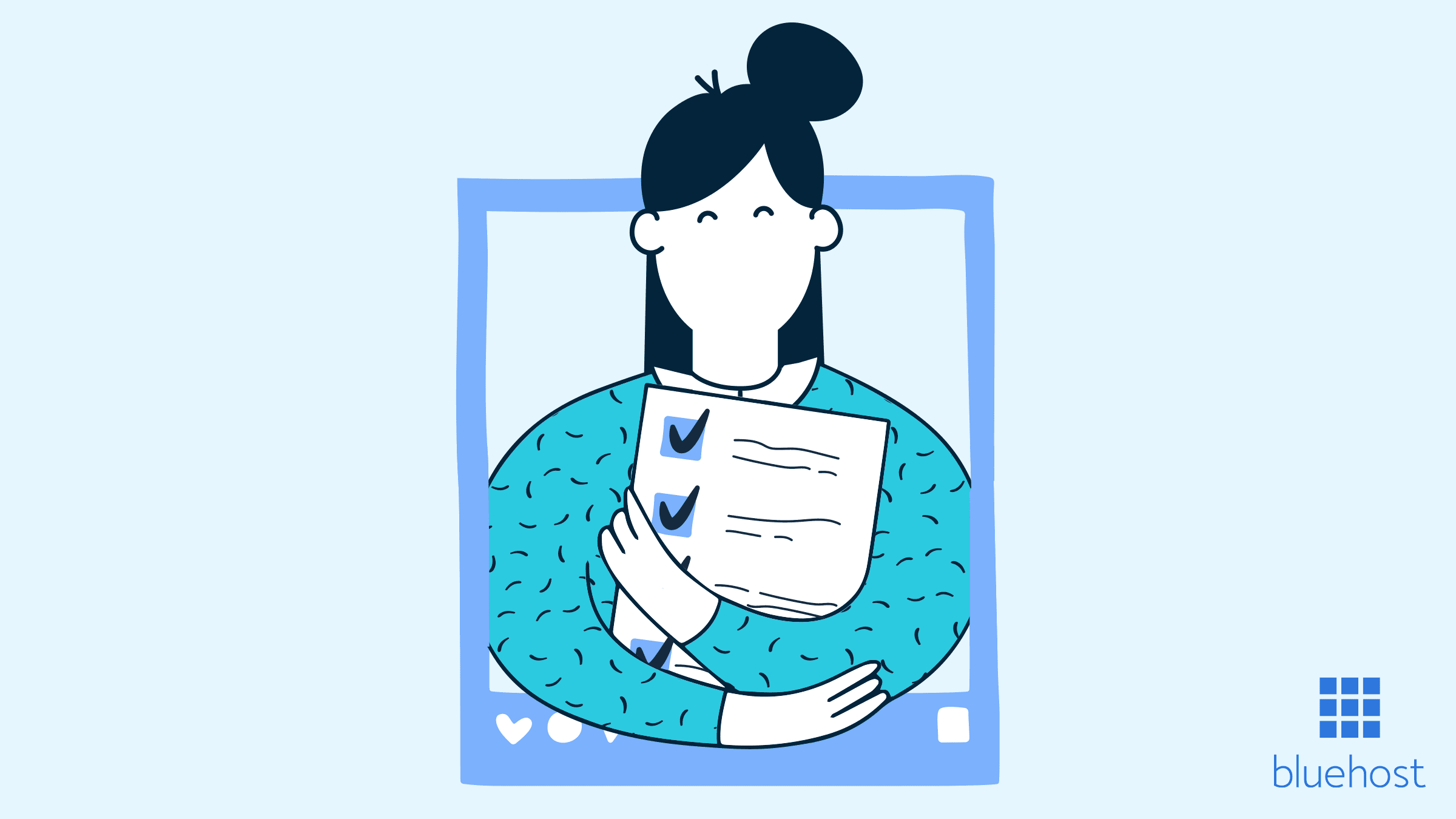

Write A Comment