Key highlights
- Understand why developers, agencies and startups choose affordable dedicated hosting for control, performance and budget flexibility.
- Know which specs matter most, such as CPU, RAM, SSD or NVMe storage and bandwidth, when comparing affordable server options.
- Avoid traps like vague pricing, limited upgrade paths and hidden fees by checking renewal terms and included features.
- Get powerful servers, DDoS protection and expert support with scalable plans. This is exactly what we offer at Bluehost through our dedicated hosting.
- Improve server value by optimizing performance, securing access and selecting a location closest to your audience.
Choosing hosting shouldn’t mean compromising between affordability and performance. Many businesses face the same dilemma: budget-friendly shared hosting that fails under traffic spikes or expensive dedicated infrastructure that strains operational budgets.
Affordable dedicated servers bridge this gap. You get isolated resources, full administrative control and consistent performance without enterprise-level pricing. It’s a practical solution for growing businesses that need reliability without overspending.
However, not all budget providers deliver real value. Some sacrifice support quality, hardware reliability or network uptime to reduce costs. These compromises often create performance problems that far outweigh the initial savings on an affordable dedicated server.
This guide helps you evaluate affordable dedicated server options based on what matters: uptime guarantees, scalability, support responsiveness and total cost of ownership. You’ll learn to identify genuine value and avoid common pitfalls.
TL;DR: Affordable dedicated hosting in 2026
| Key takeaway | What you should know? |
| Who it’s for | Developers, agencies, startups and small businesses needing full control on a budget |
| Specs that matter | Prioritize CPU, RAM, SSD/NVMe storage, bandwidth and DDoS protection |
| What to avoid | Vague pricing, hidden renewal fees, weak uptime or poor support |
| How to maximize value | Optimize server, enable caching, secure access and choose a location close to users |
| Why Bluehost stands out | We offer powerful servers, built-in DDoS protection and 24/7 expert support, all at a price that scales with you. |
Top 6 affordable dedicated web hosting companies/providers in 2026
With so many providers claiming to offer the best deals, it’s easy to get overwhelmed. That’s why we’ve narrowed down the top options that strike a balance between performance, affordability and reliability. These are the providers worth considering if you want affordable dedicated hosting services without sacrificing critical features.
Use the table below to compare what each provider offers quickly, from specs to support and who they’re best suited for.
| Hosting provider | Features | Best for | Free domain | Security tools |
| Bluehost | 8 CPU cores, 32 GB DDR5 RAM, 1000 GB NVMe storage, cPanel, free domain, DDoS protection | Diverse businesses, growing websites, beginners | ✅ Yes | DDoS protection, 24/7 monitoring, free SSL |
| LiquidWeb | 4 @ 3.5 GHz, 16 GB memory, 2×480 GB SSD, fully managed | Agencies, eCommerce, high-traffic platforms | ❌ No | Advanced firewall, DDoS protection, SSL, server hardening |
| InterServer | Intel Xeon or AMD CPUs with 4 to 128 cores, minimum 64 GB RAM and up to 512 GB scalable | Budget-conscious users, dev teams | ❌ No | Custom firewall, DDoS protection, malware scans |
| Hostwinds | Intel CPUs with 4 to 16+ cores, nightly off-site backups, real-time monitoring | Linux admins, tech-heavy projects | ❌ No | Firewall, server monitoring, nightly backups |
| InMotion Hosting | 2TB SSD, 1Gbps Unmetered bandwidth, Professional Email free trial | US-based businesses, content-heavy sites | ❌ No | Free SSL, automatic backups, DDoS protection |
| Ultahost | 1x 256GB NVMe, 16GB RAM DDR5, DDOS protection | WordPress hosting, apps, game servers | ❌ No | DDoS protection, WAF, BitNinja |
These providers all bring something different to the table: speed, flexibility, support or raw savings. Whether you’re launching a project or scaling a growing business, you’ll find your match here.
Let’s kick things off with Bluehost, where powerful dedicated hosting meets easy management suport and yes, it’s built for your budget.
1. Bluehost
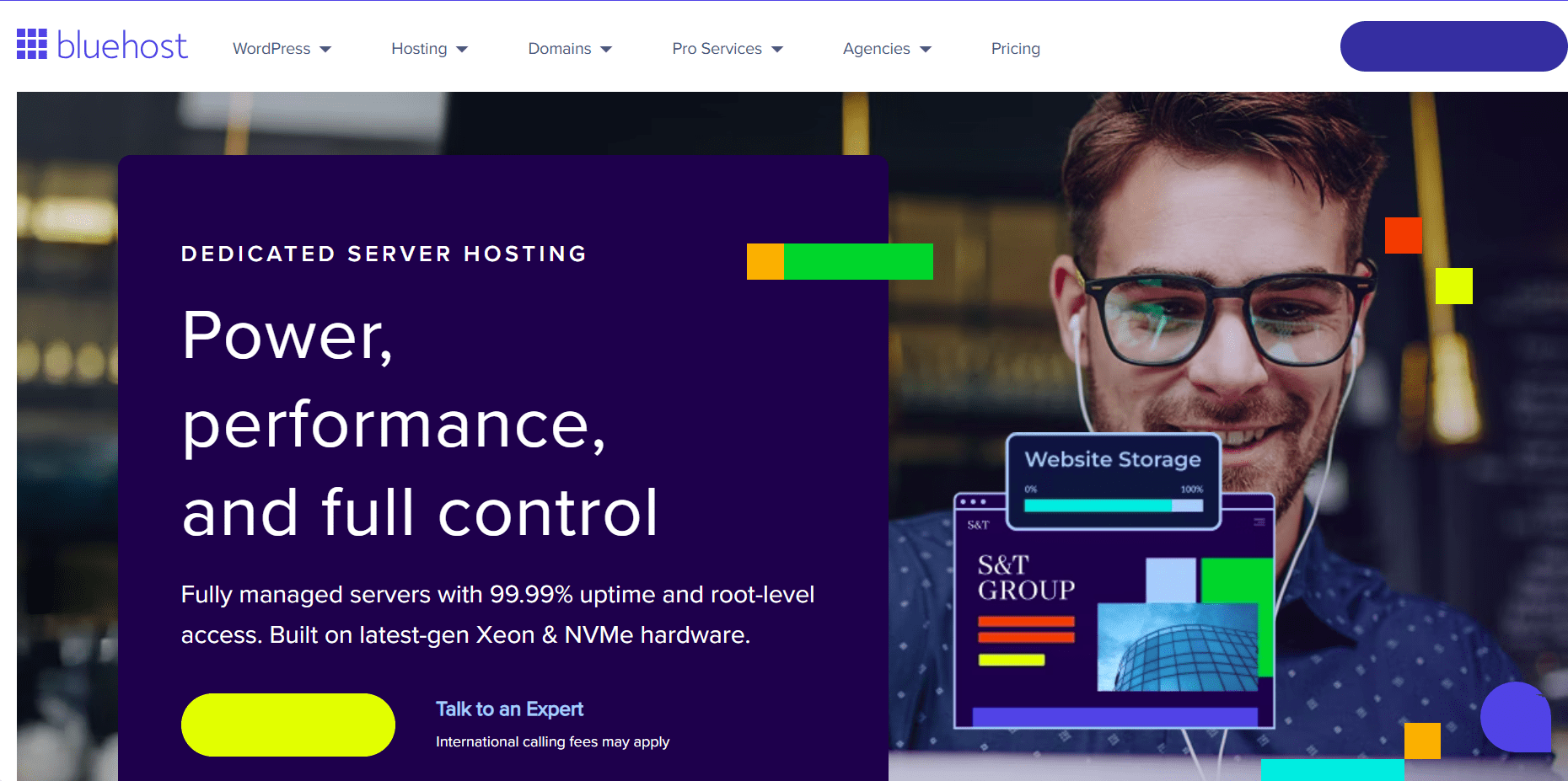
Bluehost has been a trusted name in the web hosting industry for over two decades, powering millions of websites worldwide. From small blogs to big businesses, we’ve helped creators, developers and entrepreneurs build their online presence with ease.
When it comes to inexpensive dedicated hosting, we at Bluehost believe you shouldn’t have to choose between affordability and power. With fully dedicated resources, 3 IPs, unmetered bandwidth and enterprise-grade hardware, we make it easy to scale without slowing down.
Whether you’re upgrading from VPS or running mission-critical workloads, you get full control, root access and round-the-clock support from experts who know their stuff.
Pricing: Starting at $141.19/month (36-month term)*
Note: Pricing as of January 2026 and may change over time. For the most current rates, please visit the official Bluehost site.
Key features:
- 8 CPU cores
- 32 GB DDR5 RAM and 1000 GB NVMe storage
- Unmetered bandwidth for seamless traffic handling
- 3 dedicated IPs and free site migration tool
- Enhanced security, scalable resources and 24/7 expert assistance
- Built on Dell rack mount servers for enterprise reliability
Pros:
- Enterprise-level hardware with lightning-fast NVMe storage
- Includes 3 dedicated IPs and root-level access
- Fast provisioning and performance optimisation tools
- Transparent long-term pricing with full feature stack
- Ideal for custom app hosting, eCommerce and agency workflows
Cons:
- The entry plan requires a 36-month commitment to access the discounted rate
Best suited for:
Agencies, eCommerce brands and developers who need full control, top-tier speed and scalable performance without compromise.
Explore Bluehost dedicated hosting plans now!
2. Liquid Web
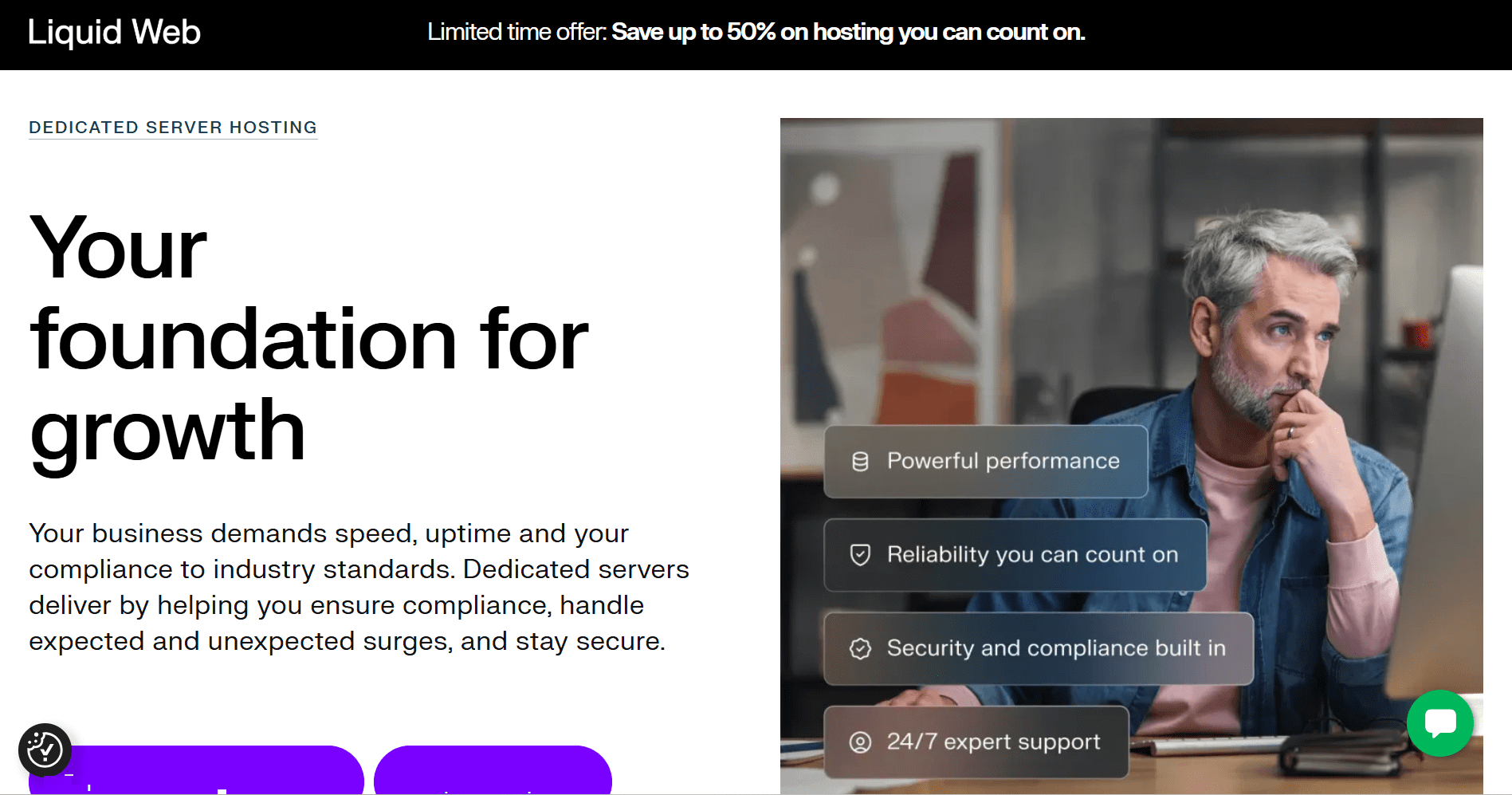
If you’re looking for budget server hosting that delivers both power and peace of mind, Liquid Web is a top contender. Known for its optimal support, the company specializes in fully managed servers that take the technical stress off your plate.
Liquid Web isn’t just about hardware, it’s a complete solution. This host offers real-time monitoring, proactive security and performance optimization. It’s built for users who need high availability, responsive support and scalable custom server environments.
Pricing: Starting at $44.00/month
Key features:
- 4 @ 3.5 GHz
- 16 GB memory
- 2×480 GB SSD
- 1 0 TB bandwidth
- DDoS protection
- Dedicated IP address
- Root access
- Remote management tools
Pros:
- Fully managed setup with hands-off maintenance
- Fast support response times and high technical competence
- 99.99% uptime SLA
Cons:
- More expensive than most entry-level dedicated plans
- No free domain or email included in the base plan
Best suited for:
Businesses, agencies and power users who want high RAM, bulletproof uptime and expert-managed infrastructure can trust.
3. InterServer
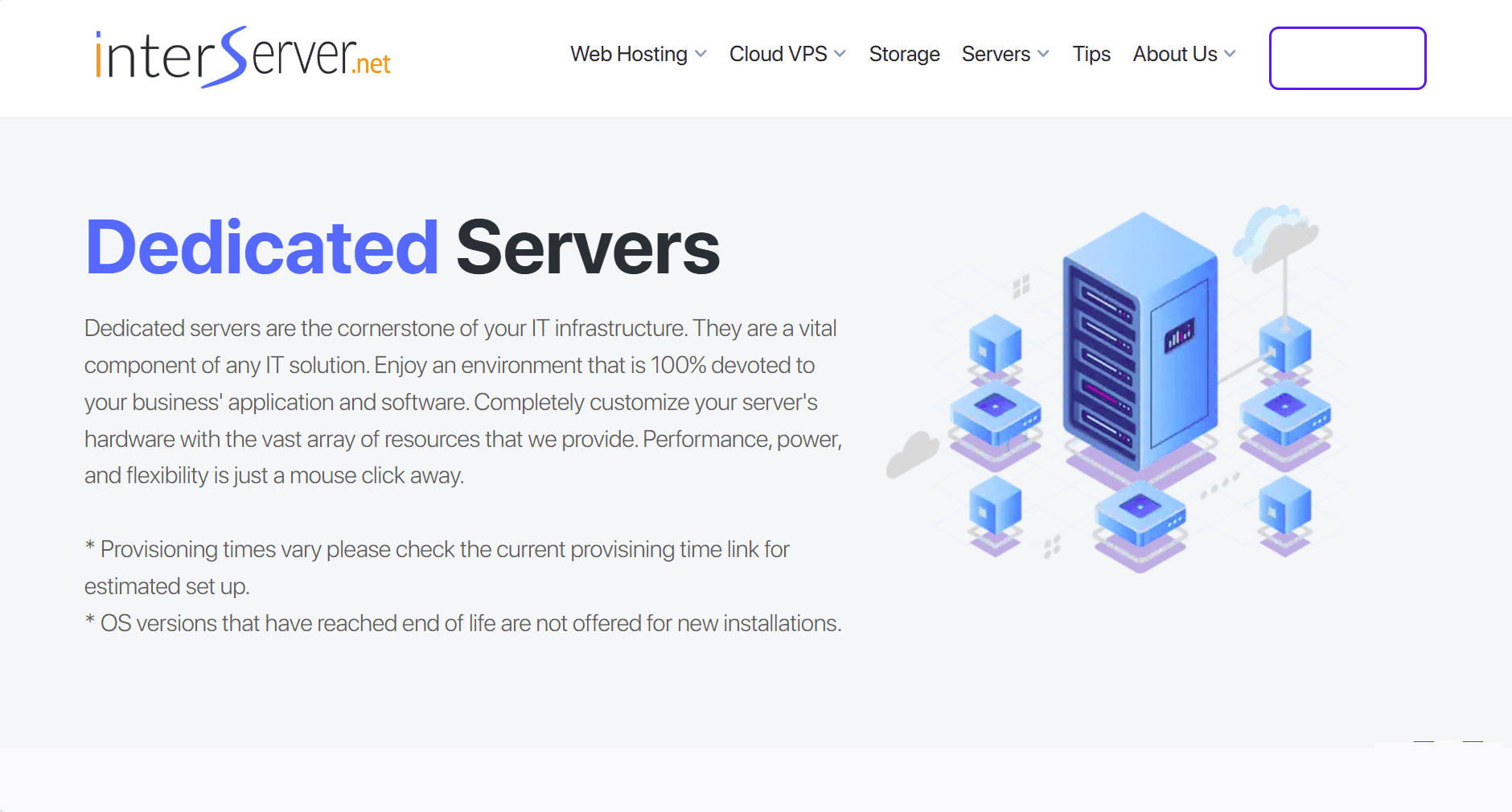
InterServer is one of the rare hosts offering dedicated servers with fixed pricing, no hidden renewal hikes, no confusing terms. For developers and tech teams seeking reliable hardware, flexible configuration and unmanaged access at a low cost, this host meets all the requirements.
The interface may feel a bit dated, but what InterServer lacks in looks, it makes up for in value, control and resource consistency.
Pricing: Starting at $139/month
Key features:
- Intel Xeon or AMD CPUs with 4 to 128 cores
- Minimum 64 GB RAM and up to 512 GB scalable
- TB SATA or SSD/NVMe storage options
- 1 Gbps unmetered network
Pros:
- Fixed pricing: what you see is what you pay
- Offers rare unmanaged and hybrid-managed flexibility
- Great for developers who want hands-on control
Cons:
- User dashboard feels outdated compared to modern hosts
- Setup time may be slower during high demand
Best suited for:
Developers and teams who want low-cost, fixed-rate hosting with root access and full freedom to manage their environment.
4. Hostwinds
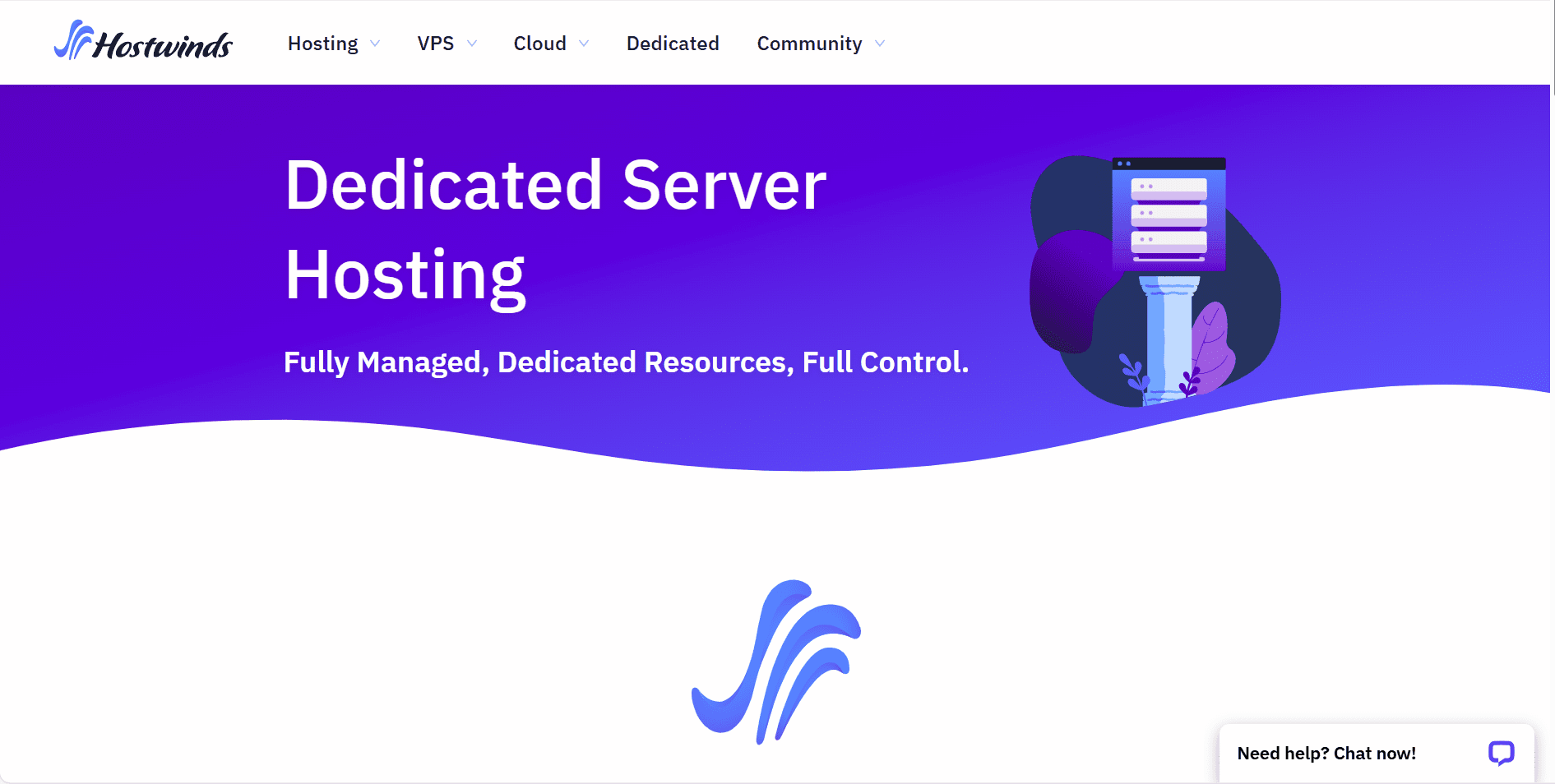
Hostwinds is built for users who want full control over their server setup, from the hardware specs to the operating system and control panel. With its highly configurable plans, it supports multiple Linux distributions and Windows Server editions. Nightly backups make it a solid pick for developers, IT pros and growing teams.
Whether you’re running complex web applications or niche tools that need specific server environments, Hostwinds lets you tailor everything to your exact needs.
Pricing: Starting at $122/month
Key features:
- Intel CPUs with 4 to 16+ cores
- Fully customizable RAM (8 GB to 128+ GB) and storage (SSD, NVMe or HDD)
- Unlimited bandwidth on a 1 Gbps port
- Full root/admin access with optional cPanel, Plesk or custom setup
- Nightly off-site backups and real-time monitoring
- DDoS protection, firewall and custom firewall rules
- Choice of OS: CentOS, Ubuntu, Debian, Fedora, Windows Server
- 24/7 support via live chat and tickets
Pros:
- Fully customizable specs for CPU, RAM and storage
- Supports multiple operating systems and control panels
- Strong backup and monitoring features included
- Unlimited bandwidth ideal for high-traffic projects
- Scalable without migrating servers
Cons:
- No free domain or email hosting bundled
- Advanced setup may be overwhelming for beginners
Best suited for:
Tech-savvy users and sysadmins who need custom server environments, advanced OS support and unlimited bandwidth flexibility. Hostwinds is built for users who want full control over their server setup, from the hardware specs to the operating system and control panel. With its highly configurable plans, it supports multiple Linux distributions and Windows Server editions. Nightly backups make it a solid pick for developers, IT pros and growing teams.
Whether you’re running complex web applications or niche tools that need specific server environments, Hostwinds lets you tailor everything to your exact needs.
Pricing: Starting at $122/month
Key features:
- Intel CPUs with 4 to 16+ cores
- Fully customizable RAM (8 GB to 128+ GB) and storage (SSD, NVMe or HDD)
- Nightly off-site backups and real-time monitoring
- Choice of OS: CentOS, Ubuntu, Debian, Fedora, Windows Server
- 24/7 support via live chat and tickets
Pros:
- Fully customizable specs for CPU, RAM and storage
- Supports multiple operating systems and control panels
- Strong backup and monitoring features included
- Scalable without migrating servers
Cons:
- No free domain or email hosting bundled
- Advanced setup may be overwhelming for beginners
Best suited for:
Tech-savvy users and sysadmins who need custom server environments, advanced OS support and unlimited bandwidth flexibility.
5. InMotion Hosting
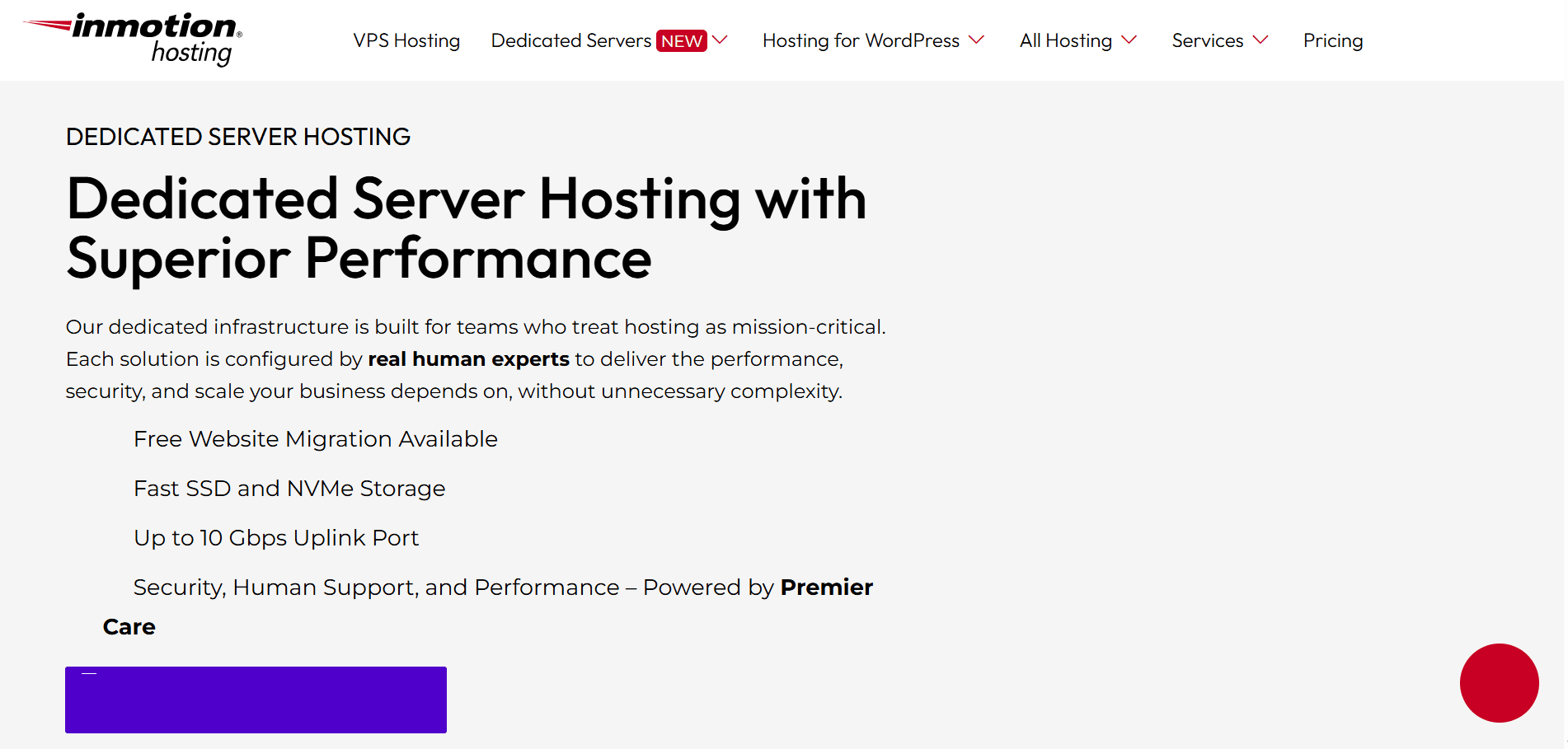
InMotion Hosting is a trusted name in US-based web hosting, offering a strong balance of performance, reliability and support. Its dedicated servers come pre-loaded with high RAM, free SSL, SSD storage and managed or unmanaged options, making it ideal for businesses that want serious hosting without the learning curve.
With multiple US data centers and launch-ready configurations, InMotion Hosting makes it easy to spin up a dedicated server that’s powerful and stable right out of the box.
Pricing: Starting at $189.98/month
Key features:
- Xeon® E-2134*
- 4 Core / 8 Thread
- 32GB DDR4 RAM
- 2TB SSD
- 1Gbps Unmetered Bandwidth
- 5 Dedicated IPs
- Professional Email Free Trial
- cPanel Dedicated Premier Included
($49.99/mo value)
Pros:
- High memory and SSD performance at a competitive price
- Choice between managed and unmanaged setups
- Excellent onboarding help and documentation
Cons:
- Limited global server location (US only)
- Setup time may take longer than instant provisioning providers
Best suited for:
US-based businesses and developers need reliable performance, US data centres and flexible server management options.
6. Ultahost
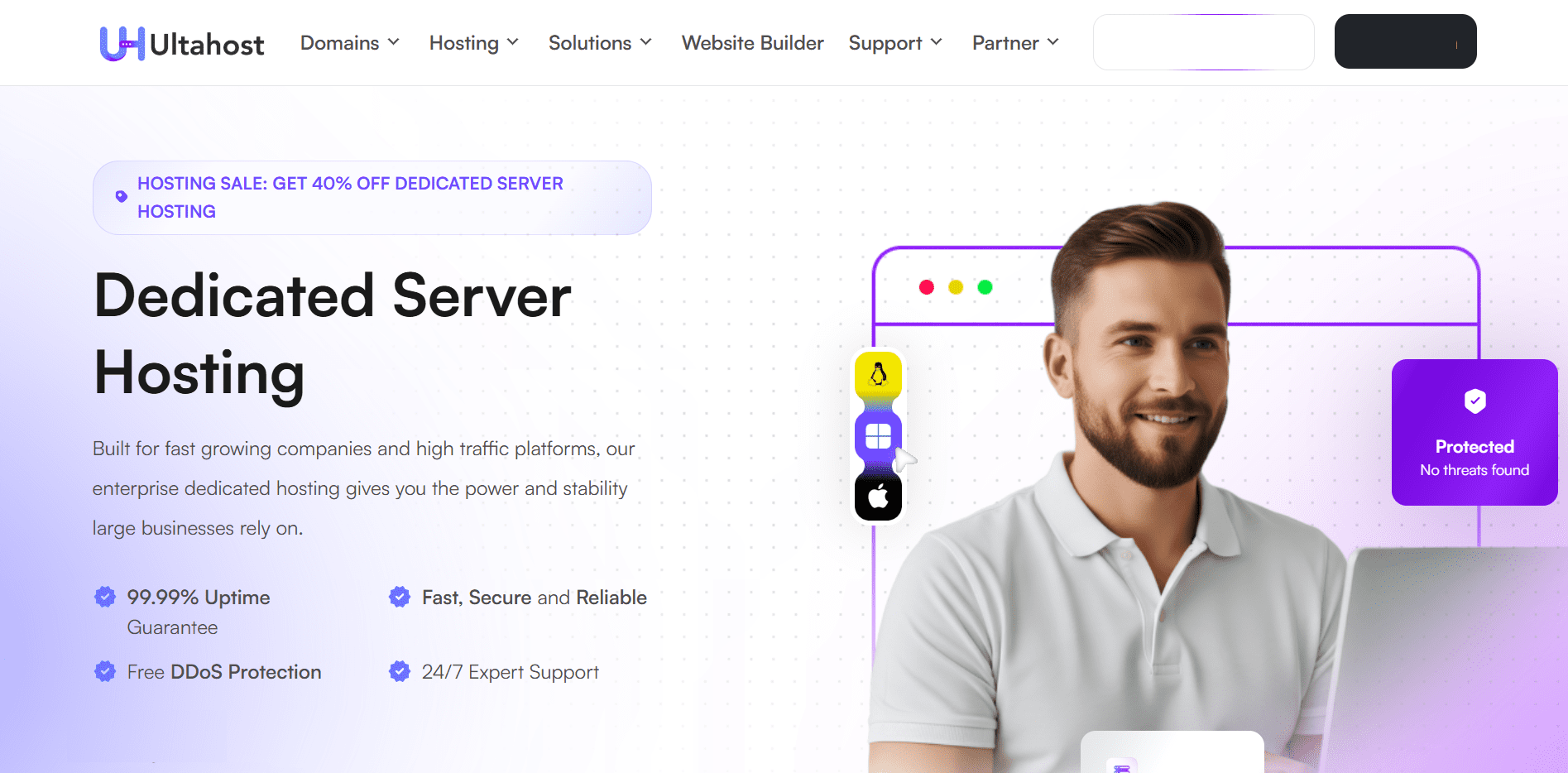
Ultahost has quickly gained traction in the hosting space by offering powerful, SSD-backed dedicated servers with solid pricing, global reach and built-in security features. What makes it stand out is the flexibility to choose from multiple OS options, control panels and data centers, without paying enterprise-level prices.
If you’re hosting WordPress, game servers or app-heavy projects and want fast speeds and clean UI, Ultahost brings solid value and performance together in one place.
Pricing: Starting at $74.80/month
Key features:
- CPU – Intel Xeon 3-1265L V3
- 4 Cores x 2.5GHz (Max 3.7GHz)
- 1x 256GB NVMe
- 16GB RAM DDR5
- 300 Mbit/s Port
- DDOS Protection
Pros:
- Global data center coverage with low-latency delivery
- Built-in security tools and free panel options
- Supports app hosting, eCommerce and gaming servers
- Great interface for both technical and non-technical users
Cons:
- Support quality can vary depending on the issue
- Some features require custom add-on pricing
Best suited for:
Users running high-speed websites, WordPress, gaming or apps who want SSD performance and server control without premium pricing.
Note: The prices are subject to change. For the latest prices, visit the provider’s official websites.
What is affordable dedicated server hosting and who needs it?
Affordable or low cost dedicated server hosting gives you an entire physical server at a lower cost than standard plans. You get full control, resources and performance without the high price tag.
You still get:
- Full root access to the server
- Dedicated RAM, CPU, storage and bandwidth
- No sharing with other users
- A setup ready for software or operating system customization
- Flexible upgrades as your needs grow
This type of affordable dedicated hosting is ideal if you want power and control but don’t need advanced features or high-end hardware.
Also read: What is Dedicated Server Hosting? Benefits, Use Cases for 2025
Who should consider inexpensive dedicated hosting?
- Developers and agencies managing multiple client projects
- Startups launching apps or tools with unpredictable traffic
- Businesses migrating from shared or VPS hosting
- Gamers or communities running private servers
- Technical users who want low-cost dedicated servers to test or host specific apps
If you need more performance than shared or VPS hosting can offer, but can’t yet invest in a premium dedicated host, this is the perfect middle ground.
What to look for in an affordable dedicated web hosting server?
Choosing the right budget server hosting plan means knowing which features matter most. The right provider gives you reliable performance, essential features and dependable support, all without unnecessary costs.
Before you choose a plan, here’s what you need to evaluate to make a smart, long-term decision.
1. Performance vs price tradeoff
Affordable hosting doesn’t mean you have to sacrifice everything, but it does mean you need to choose wisely.
- Focus on core server performance over flashy extras you won’t use
- Look for providers offering stable hardware, even if it’s not the latest version
- Avoid plans that seem unusually cheap, they may cut corners on security or uptime
If you’re running a business site, development environment or online project, the server’s performance will directly affect your users’ experience. So, pay attention to what matters and ignore what doesn’t.
2. Server specifications
The core technical specs define how fast and stable your server runs, even during traffic spikes or high CPU usage.
- RAM: Go for at least 8–16 GB if you’re hosting websites, databases or apps.
- CPU: Look for dedicated cores from Intel Xeon or AMD EPYC processors for better parallel processing.
- Storage: SSDs (or better yet, NVMe drives) deliver faster page load times and backup operations.
- Bandwidth: A minimum of 5 TB monthly bandwidth is ideal for medium-traffic websites or eCommerce stores.
If you’re building something resource-intensive, such as a game server or streaming site, prioritise CPU and RAM. If you’re running multiple smaller sites, balanced storage and bandwidth matter more.
Also read: How Much RAM for a Dedicated Server: Find Your Perfect Fit
3. Managed vs unmanaged hosting
This decision affects how much day-to-day work you’ll need to do.
- Managed hosting: Your host handles software updates, firewall settings, OS patches and technical support.
- Unmanaged hosting: You install everything manually, from the operating system to custom scripts and server tools.
- Some providers offer hybrid support, unmanaged by default but optional managed add-ons
If you’re not confident handling Linux commands or configuring Apache or NGINX, managed hosting will save you time and headaches. For developers, unmanaged plans offer more freedom at a lower price.
4. Support & SLA guarantees
Technical support can be a deal-breaker, especially when you’re on a tight budget and every hour of downtime hurts.
- Prioritize hosts offering 24/7 technical support through live chat, phone or ticketing
- A good SLA (Service Level Agreement) ensures guaranteed response times and at least 99.9% uptime
- Look for reviews that mention helpful support teams and actual resolution time, not just scripted replies
Even low-cost dedicated servers should come with a support team that treats your issue as a priority.
5. Security and backups
Security isn’t optional, even for low-cost plans. One breach can undo all your savings.
- Ask if DDoS protection is included or requires a paid upgrade
- Check whether automatic backups are scheduled daily, weekly or available on demand
- Make sure secure SSH access, firewall configurations and IP blocking tools are part of the offer
Whether you’re storing business data, customer files or running internal tools, server security must be included in your hosting checklist.
6. Uptime and reliability
If your server isn’t online when users need it, you lose traffic, trust and potentially money.
- Choose a provider with a proven uptime history, ideally with a 99.9%
- Providers with multiple global data centers offer better redundancy and speed
- Real-world uptime data from monitoring tools or user reviews is more trustworthy than marketing claims
Reliable hosting infrastructure matters more than having the newest features. Consistency beats innovation in server uptime.
7. Transparent pricing and upfront costs
Affordable doesn’t mean vague. You should always know what you’re paying for and when prices increase.
- Confirm whether advertised prices are monthly, yearly or just first-cycle promotional
- Look out for extra charges on essentials like additional IP addresses, OS reinstalls or control panels
- Read the fine print about billing cycles, upgrade fees and cancellation policies
A low-cost dedicated server should never leave you guessing. If the pricing isn’t clear, move on. uessing. If the pricing isn’t clear, move on.
Affordable dedicated hosting vs VPS hosting: What’s the difference?
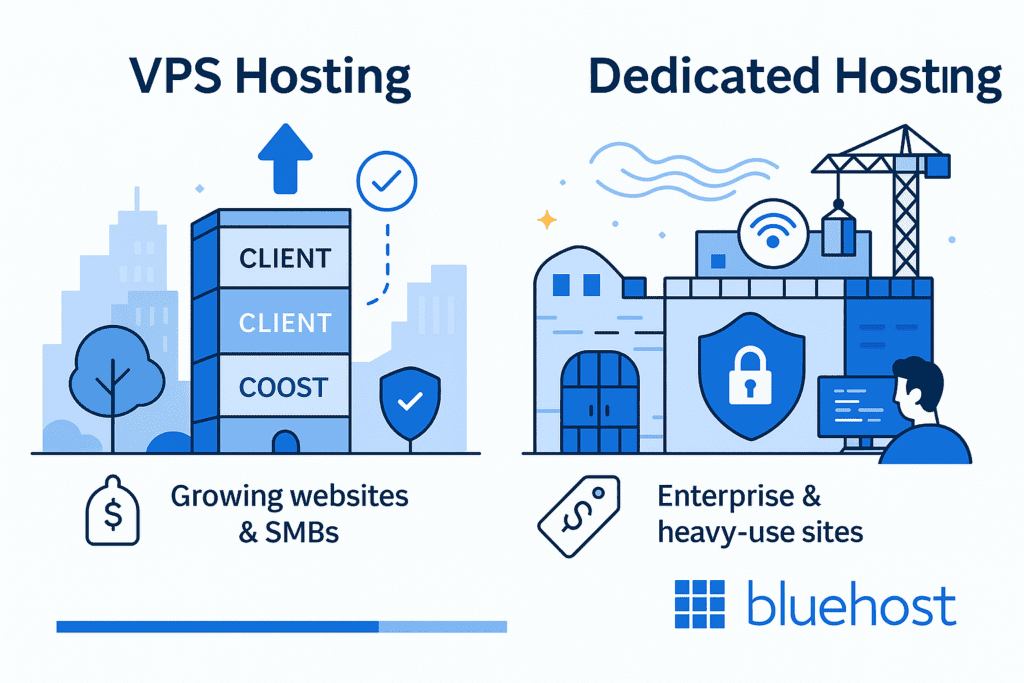
Both affordable dedicated hosting and VPS hosting give you more control than shared plans, but they’re built for very different needs.
Here is a quick comparison table:
| Feature | VPS hosting | Dedicated hosting |
| Resource allocation | Shared physical server (isolated virtual environment) | Entire server (no sharing) |
| Performance | Moderate to high | Maximum |
| Price | Lower | Higher |
| Control | Root access, limited hardware control | Full root and hardware-level control |
| Scalability | Easy-to-scale plans | Manual scaling or server migration |
| Best For | Medium sites, dev projects, eCommerce startups | High-traffic sites, agencies, game servers |
What is VPS hosting?
A VPS (Virtual Private Server) hosting give you a dedicated portion of a physical server. It’s more affordable than a dedicated server and offers:
- Your own virtualized environment with isolated CPU/RAM
- Root access and full control over your OS and software
- Easy scalability for websites, apps or small online stores
- Lower monthly cost, ideal for mid-level traffic
It’s a great middle ground between shared and dedicated hosting.
Not every site needs a full-blown server from day one. If you’re scaling smart, VPS hosting hits the sweet spot between freedom and budget. You get:
- Guaranteed resources (CPU, RAM, storage)
- Root access with scalable plans
- Choice of OS and control panel
- 24/7 expert support
- Fast provisioning and free SSL
Power your website with Bluehost VPS hosting plans, backed by advanced security, reliable performance and 24/7 expert support. Our top features include:
- SiteLock security
- Staging environment
- SSH and SFTP access
- Unmetered bandwidth
- Free SSL certificate(s)
- Dedicated firewalls
- Optimized caching
- CDN add-on
- Free migration tool
- HTTP/2-enabled servers
What makes dedicated hosting different?
Dedicated hosting gives you the entire physical server — no sharing.
- All hardware resources (CPU, RAM, storage) are 100% yours
- Better for high-traffic sites, intensive apps or custom configurations
- Offers better performance consistency
- Higher monthly cost, more control and responsibility
If your app or site demands maximum power or you need specific hardware or OS setups, dedicated hosting is a better fit.
Low cost hosting vs premium hosting: What’s the real difference?
Not all hosting plans are created equal. The difference between low cost and premium hosting comes down to more than just the price. It affects your site’s speed, security, support and long-term scalability.
Here’s how to decide if it’s time to switch to premium or stick with budget hosting and make it work harder for you.
1. Server resources and performance
Inexpensive hosting plans often run on older hardware with basic specs. You get limited RAM, slower drives and resource-sharing that may affect stability.
Premium hosting, on the other hand, gives you:
- Powerful servers equipped with top-tier CPUs
- Faster NVMe SSDs and more RAM
- Guaranteed resource isolation for top performance
If your site needs fast response times, handles sensitive data or runs complex scripts, premium hosting ensures a smoother experience.
2. Support and services
Budget providers typically offer support through tickets or chat, but response times may vary due to limited staff or volume.
Premium hosts invest in 24/7 live support with technical engineers who can troubleshoot issues fast. You’ll also get:
- Proactive server monitoring
- Advanced cloud services
- Priority response for high-risk issues
- Dedicated IPs and custom firewall setups
If your site is mission-critical, uptime and fast issue resolution matter more than saving a few dollars.
3. Pricing and transparency
Many cheap hosts pull users in with ultra-low intro prices but then renew at steep rates.
Premium providers are more likely to offer clear pricing across their range of plans, with upfront disclosures and customizable options. Look for:
- Transparent www pricing pages
- Bundled services you actually need
- Features like free IP addresses, SSLs and migrations
Before you buy, always check the renewal rates and terms.
4. Features and flexibility
Cheap plans usually give you just enough to get online. Basic website builders, a few email accounts and limited control panels.
Premium hosting is often equipped for power users:
- Root access and full server control
- Option to choose OS, control panel and hardware specs
- Better backup options and redundancy
You’ll also find more tools for scaling, including connected cloud platforms and enhanced caching layers for high-traffic sites.
How to choose the right and affordable dedicated host for your needs?
With dozens of web hosting companies offering “affordable” servers, picking the right one can feel overwhelming. The truth? Not every company that markets itself as cheap delivers the performance or reliability you actually need.
Here’s how to check which dedicated host truly fits your project, budget and long-term goals:
1. Identify your needs and requirements
Before you buy, know what your website or app needs to run smoothly.
- High-traffic blogs or stores need more RAM, storage and bandwidth
- Apps using real-time data or streaming may require top performance and NVMe storage
- If you run multiple sites, ensure your server is equipped with enough IP addresses and CPU cores
- If you handle sensitive data, DDoS protection and firewalls are non-negotiable
Start small, but make sure the plan allows easy upgrades as traffic grows.
2. Look for hardware, features and support
Not all dedicated servers offer the same performance. Don’t settle for generic specs — focus on what really affects speed and uptime.
- CPU & RAM: Look for Intel Xeon or AMD EPYC chips and at least 8–16 GB of RAM for modern workloads.
- Storage: Prefer fast SSDs or NVMe drives for better response times and I/O speed.
- Network strength: Choose plans with high bandwidth and low-latency connections.
- Customization: If you need control, go for providers offering OS-level access, RAID options and bare metal server setups.
- Support: 24/7 support, live chat or phone support.
3. Compare pricing models and transparency
Budget is important, but what’s included matters more.
- Upfront clarity: Go with providers that offer flat pricing and list what’s included without fine-print surprises.
- Add-on costs: Watch for upsells on control panels, backups or IP addresses.
- Upgrade flexibility: Choose hosts that don’t lock you into long contracts or limited plan ranges.
- Renewal rates: Know whether the “first-term price” is permanent or will jump next billing cycle.
Also read: Best Dedicated Server Hosting Deals for Startups & Growing Businesses in 2025 – Find Top Providers
4. Think long term, not just today
When choosing an affordable dedicated server, prioritize a host that offers seamless scalability as your project grows. This means having the flexibility to upgrade RAM and CPU cores, expand storage capacity or migrate to more powerful dedicated server configurations without disruption. Your hosting environment should evolve alongside your business needs.
If you’re building a resource-intensive platform, look beyond raw CPU specifications alone. Focus on finding a provider that delivers balanced performance across all hardware components, provides responsive real-time support and allows hardware customization as traffic demands increase. Our Bluehost dedicated hosting plans offer exactly this. You get scalable infrastructure with 24/7 expert support and the ability to upgrade your server resources as your site grows. This makes it an ideal choice for businesses seeking both affordability and long-term flexibility.
Searching for a high-performance yet affordable dedicated server? Discover our dedicated server hosting plans to access the robust infrastructure, professional support and unwavering reliability your business requires in 2026.
Final thoughts
Choosing low cost dedicated hosting doesn’t mean settling for less. It means knowing exactly what your project needs and refusing to overpay for anything else.
By now, you know what to expect, what to avoid and how to pick a host that balances performance, support and cost. Whether you’re running client sites, managing a game server or scaling your online store, the right provider makes all the difference.
At Bluehost, we make it easy to get started with powerful dedicated servers, full control, built-in DDoS protection and expert 24/7 support. If you’re ready to take full control of your hosting without stretching your budget, explore our Bluehost dedicated hosting plans today.
Get started with Bluehost dedicated hosting now!
FAQs
Affordable dedicated hosting gives you exclusive access to a full dedicated server, offering complete control and enhanced performance. It’s ideal for developers, startups and teams running resource intensive applications that need stable power without enterprise pricing. This setup provides all the power of the hardware and better network security than shared alternatives.
A VPS uses a virtual machine that shares resources with others, while a dedicated server gives you exclusive access to the entire physical machine. This means more computing power, processing power and maximum performance for your apps. It’s also easier to customize, tune and secure compared to VPS hosting.
Choose a dedicated server plan with SSD/NVMe storage, RAID technology, strong network security and optional managed services. Look for enough CPU and RAM to support your workloads and reliable backup storage. Some hosting providers also offer pre configured dedicated servers for quick setup.
Yes, affordable dedicated hosting is secure when using reputable dedicated hosting providers with firewalls, monitoring and regular operating system updates. Since you have your own server, risks from other users are minimized. Add backup storage and malware protection for stronger security.
Modern budget servers use premium hardware, RAID technology and optimized networks to deliver high performance. They’re reliable for traffic-heavy sites and mission critical applications if properly configured. Pair them with caching and optional load balancing for better stability.
Developers and advanced users choose powerful budget servers for more computing power to run multiple environments without lag. Unmanaged dedicated servers offer complete control, while managed options handle updates. Strong hardware ensures smoother builds and better website performance.
Yes, many dedicated hosting providers include basic DDoS protection and core network security features. Some offer advanced mitigation or managed monitoring as add-ons. Always check what level of protection is included in your dedicated server plan.
You get complete control, exclusive access and enhanced performance at a lower cost. Affordable plans still offer premium hardware, secure networks and optional managed services. They’re ideal for scaling apps, databases and mission critical applications.
Some hosting providers include a free domain with annual dedicated server plans, while others treat it as optional. Check the renewal terms and TLD availability. This perk is often bundled with long-term affordable plans. Bluehost include a free domain with long-term plans.
Start with a 4–8 core CPU, 8–16 GB RAM, SSD/NVMe storage and RAID technology for reliability. Ensure your host provides strong network security, easy upgrades and reliable backup storage. These specs support good website performance for most setups.
Yes, you can host many sites on one dedicated server with proper configuration. You control resources, security and software for maximum performance. Use a backup manager and enough backup storage to protect all your projects.
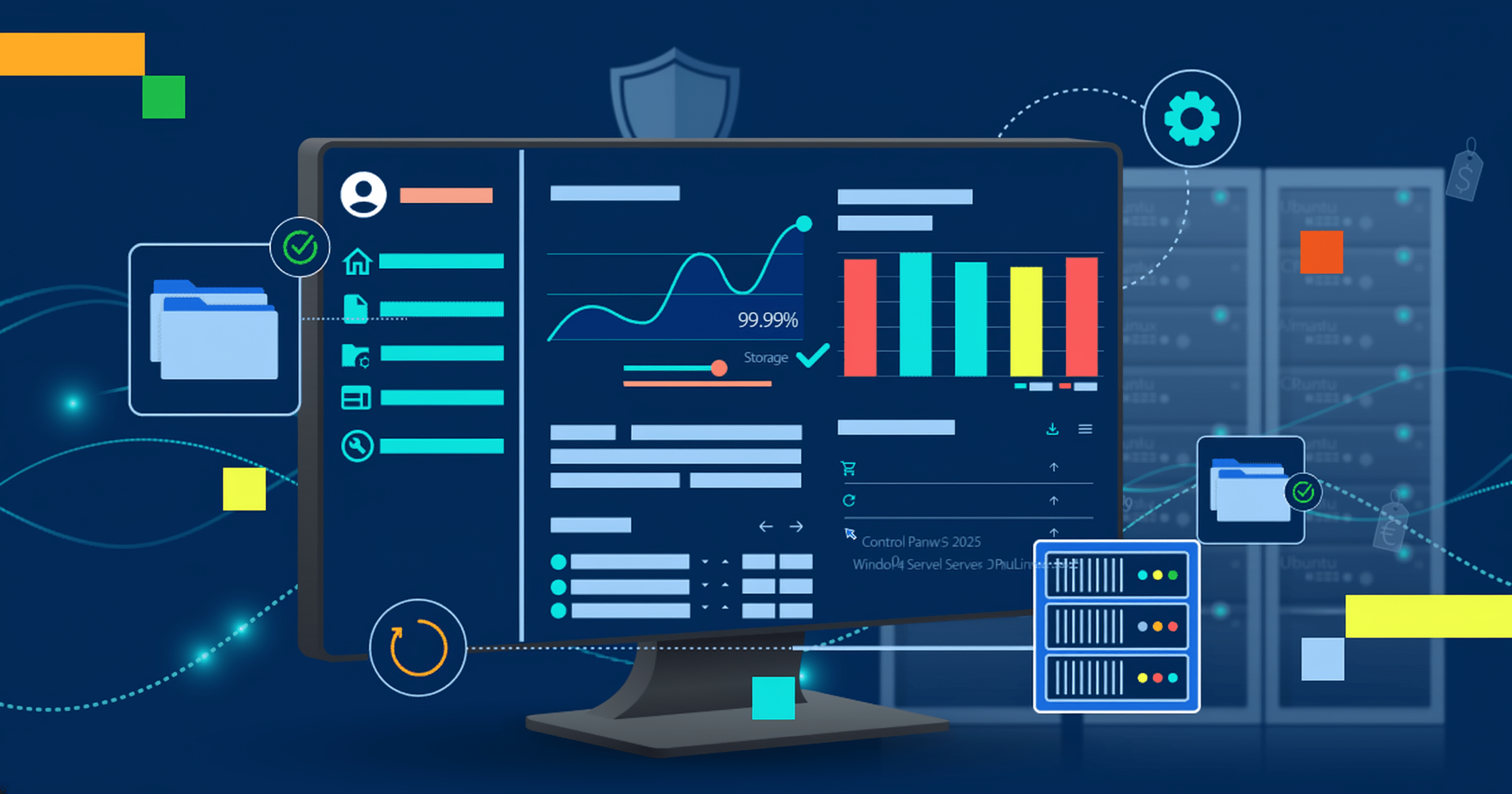
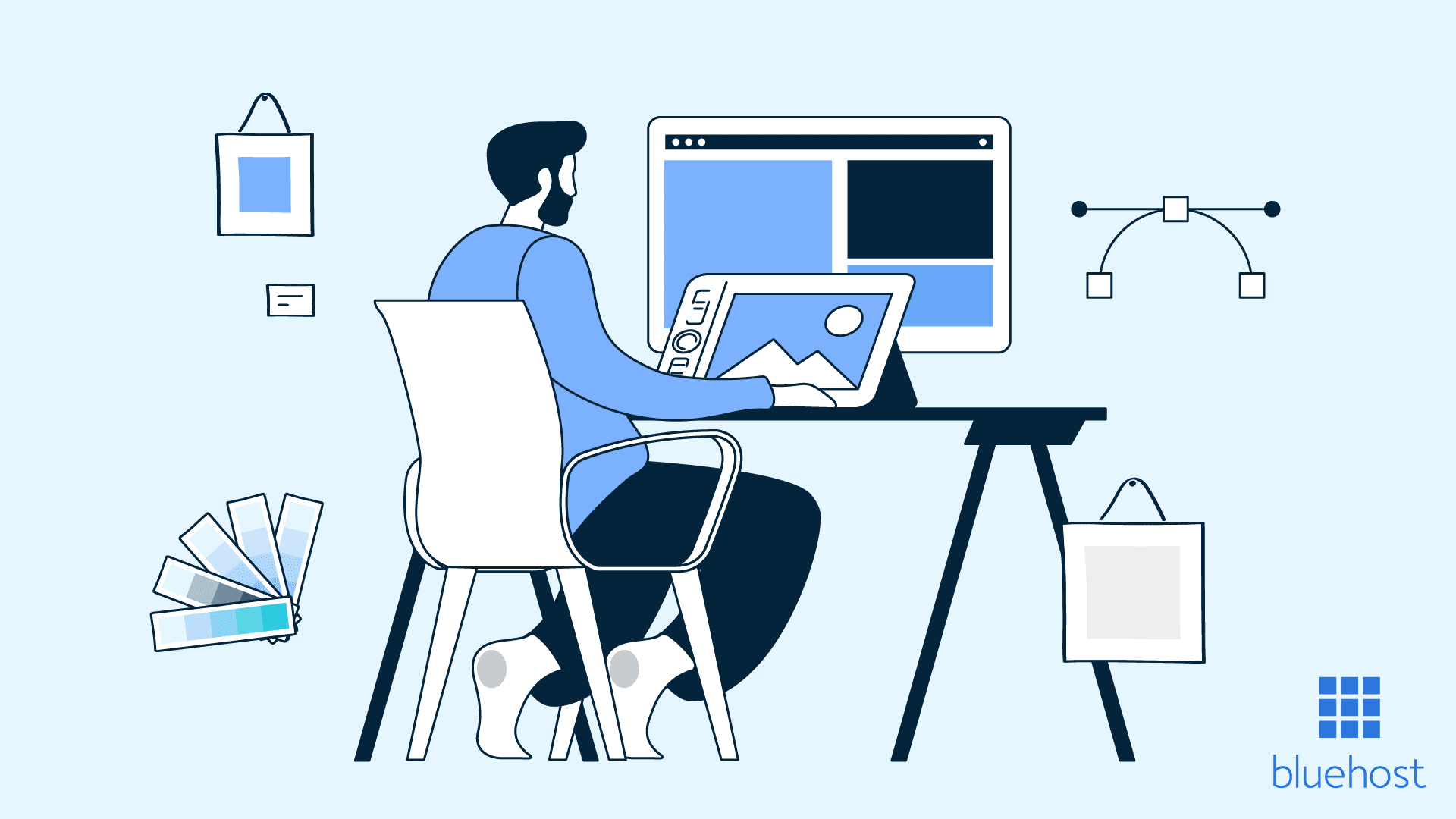

Write A Comment