Key highlights
- Learn exactly what to do after setting up your WordPress blog.
- Discover how to create a content strategy and 30-day plan that keeps you consistent.
- Set up essential plugins, analytics tools and SEO settings for long-term success.
- Build your email list, promote your content and grow your readership from day one.
- Explore easy ways to monetize your blog and avoid common beginner mistakes.
Congratulations! You’ve taken the first step on an exciting blogging journey by creating your WordPress blog. There’s nothing quite like the thrill of publishing your first blog post and sharing your thoughts, ideas or expertise with the world. It’s a journey full of learning, creativity and connection.
But just like any new project, starting a blog on WordPress comes with its own challenges. Which WordPress theme should you choose? What free WordPress plugins are worth installing? And how do you write and share blog content that people will actually find through search engines?
Don’t worry! you’re not alone. This step-by-step guide will walk you through the next vital steps to grow your own blog. From planning your content and refining your design to learning how to promote a blog and measure success with Google Analytics, we’ll turn these early questions into stepping stones.
Together, we’ll set you up for a successful blog that keeps growing, post after post.
Your first-day blog launch checklist
Starting a blog is exciting, but the first 24 hours are crucial for laying a strong foundation.
Before you dive into writing posts or customizing your theme, make sure your new blogging platform is technically sound, visible to search engines and ready to attract visitors.
Here’s a step-by-step guide to get your own website ready for growth.
1. Choose a memorable blog name and web address
Your blog name and web address (URL) are the first things people and other search engines notice. Pick something that is short, easy to spell and aligned with your topic. Consistency between your name, domain and social handles builds a professional, successful blog identity.
2. Secure reliable blog hosting
A stable web hosting setup is the backbone of your site. If you’re using Bluehost as your hosting provider, you already have WordPress pre-installed and SSL configured. So, double-check if your SSL certificate (HTTPS) is active. This helps you appear trustworthy in search results.
3. Create the essential pages
Many new bloggers skip this step, but setting up your foundational pages early builds trust with both readers and search engines.
Here’s what to do:
- Go to Pages → Add New in your WordPress dashboard.
- Create an About page that tells readers who you are and what your blog is about.
- Add a Contact page with a simple form or your email address so people can reach you.
- Set up a Privacy Policy page, especially if you use cookies, collect emails or run analytics.
These pages give your blog a professional foundation and make it easier for visitors to trust and connect with you.
4. Configure your site settings
Inside WordPress, go to Settings → General to confirm your site title, tagline and time zone.
Then open Settings → Permalinks and choose “Post name”. It makes your URLs SEO-friendly. This small change can improve how search engines index your blog posts.
5. Install free WordPress plugins
Before customizing design, install a few free WordPress plugins to secure and speed up your site:
- Yoast SEO – helps optimize blog post titles and meta descriptions.
- UpdraftPlus – automatic backups.
- WP Super Cache – faster load times.
- Akismet – filters comment spam.
Bluehost’s blog hosting dashboard lets you install these tools in a few clicks.
6. Connect Google Analytics and Search Console
These tools show how much traffic you’re getting and what content performs best.
Follow this quick setup:
- Sign in to Google Analytics.
- Create a new property for your blog.
- Install the Site Kit plugin to link it with WordPress.
- Verify ownership in Google Search Console.
- Submit your sitemap to help Google crawl your pages faster.
7. Design a simple, clean homepage
Choose a responsive theme that fits your niche. Don’t overload the homepage. Focus on clear navigation, readable fonts and high-quality content.
A minimalist design helps visitors explore your site and encourages them to start blogging journeys of their own.
8. Plan your first few blogs’ posts
Before you hit “Publish,” brainstorm 3–5 ideas for quality content. Outline your topics and possible blog post titles. Doing light keyword research now ensures every article targets terms readers actually search for.
9. Test everything
Check your site on mobile, desktop and tablet. Click through menus and links, fill out your contact page and ensure all forms work correctly. This step prevents broken elements that make new blogs fail early.
By finishing this checklist, you’ll have a secure, optimized and professional-looking site ready to attract readers and more traffic. Now that the groundwork is done, let’s move to the first strategic step in your blogging journey.
Understanding your blogging platform: WordPress
You’ve chosen WordPress as your blogging platform and let’s just say, you couldn’t have made a better choice. A powerhouse of versatility, WordPress powers a significant chunk of the world’s websites. It’s user-friendly, robust and above all, made for bloggers like you and me.
With its vast array of themes and plugins, WordPress allows you to create a website that truly reflects your style and purpose. But to tap into its real potential, it’s important to get acquainted with its fundamental features.
Ever heard of the adage, “knowledge is power?” Well, when it comes to WordPress, understanding its nuts and bolts can make your blogging journey smoother and more enjoyable. You’ll know exactly where to click to customize your theme or add a new post.
So, let’s roll up our sleeves, dive into the basics and get you comfortable with your new WordPress blog. After all, a well-understood tool is a tool well used!
Step 1. Have a solid strategy
Stepping into the blogging world without a strategy is akin to sailing without a compass. It’s not impossible, but it’s surely challenging. So, before you start churning out blog posts, it’s vital to spend some time crafting a solid strategy.
What’s your blog’s purpose? Who’s your target audience? What types of content will you create to engage and delight your readers? These are some of the questions your strategy should address. Remember, your strategy is your roadmap. It will guide your actions and help you make decisions aligned with your blogging goals.
Your strategy will also influence key aspects of your blog, from your chosen theme to the WordPress plugins you install. So, set aside some time, brew a pot of coffee and let’s create a strategy that sets your blog on the path to success.
When you’re building that strategy, think of it as your blog’s compass. Something that helps you decide what’s worth your time and what’s not. Every part of your plan should move you closer to creating a successful blog that stands out from the rest.
Start by clarifying three simple things:
- What kind of content will you publish posts about? Tutorials, reviews, personal experiences. Choose topics you can write about consistently.
- Who are you writing for? Understanding your readers’ challenges and interests makes it easier to produce high-quality content that keeps them coming back.
- How will people find your blog? Basic keyword research helps you target the right phrases. This way your posts appear in relevant search results on Google and other search engines.
Once these pillars are clear, you’ll know where to focus your effort. Whether it’s your writing process, promotion plan or long-term growth strategy.
A. Your end-goals for each visitor
Start by figuring out what it is that you want each visitor to your blog to do before they leave your site. It might be signing up for a mailing list, purchasing a product or something else.
B. A basic content plan
Your articles should never be stand alone pieces, but rather form a comprehensive web of topics that are all related to your end-goals. For example, start with a 5,000-word “Ultimate guide to X” article and then make your next few articles deeper studies of sub-topics within that.
C. A simple means of promotion
Try to come up with some ideas for how your will promote the blog. For example, you might create graphics and videos and then send a little paid traffic to them for added engagement.
When you create a strategy you will find that your writing and promotion time is spent much more effectively and you will have concrete measurements to track your growth.
Step 2. Choose right theme
So, you’ve got WordPress installed and your blogging strategy is ready. The next step? Giving your blog a visual identity. This is where WordPress themes come into play.
Think of your theme as the outfit your blog wears. It can instantly communicate your blog’s personality and purpose to your visitors. Do you want your blog to exude professionalism? Maybe a minimalist theme suits you. Or, perhaps, you’re all about creativity and color? There’s a theme for that, too.
When picking a WordPress theme, consider your brand, your target audience and the type of content you’ll be posting. Is it easy to navigate? Is it responsive for mobile users? And most importantly, does it reflect your blog’s voice?
Remember, your theme is the first impression visitors get of your blog. Choosing the right WordPress theme is more than a design decision. It sets the tone for your readers’ first experience.
A clean, responsive theme also tells search engines that your site offers a solid user experience, which can help your successful blog perform better in search results.
Here is a checklist before you pick a theme. Before you settle on one theme, make sure it meets these essentials:
- Mobile-responsive: Your site should adjust perfectly on any screen size like phones, tablets and desktops.
- Fast-loading: A lightweight layout improves speed and keeps visitors from bouncing, while helping your pages rank higher.
- SEO-friendly: Themes built with clean code make it easier for Google and other search engines to crawl your pages.
- Customizable: Look for options to change colors, fonts and layouts without needing code.
- Compatible with plugins: Ensure it works smoothly with your favorite free WordPress plugins like Yoast SEO or Jetpack.
- Accessible support: A theme backed by active developers prevents issues later on.
Pro tip: When previewing a theme, imagine a few blog post titles displayed on the homepage. Are they easy to read and visually balanced?
Clarity always beats clutter. Simple typography paired with generous spacing makes your high-quality content shine. You can explore and install themes right from your WordPress dashboard by navigating to Appearance → Themes → Add New.
Bluehost’s integrated blog hosting dashboard makes it easy to test and switch themes without risking your existing setup.
Step 3. Get the right plugins installed
So, you’ve picked the perfect theme for your blog. What’s next? It’s time to deck it out with some handy tools. In the world of WordPress, we call these “plugins.”
Imagine plugins as the secret weapons of your blog. They’re like tiny elves working behind the scenes to amp up your blog’s functionality. Whether you want to boost your blog’s SEO, create contact forms or add social media buttons, there’s a plugin for that!
It’s crucial, however, to choose your plugins wisely. Your blog is like your home. You wouldn’t clutter it with unnecessary items, would you? The same applies to plugins. Only install what you really need.
Remember, the right plugins can turn a simple WordPress installation into a successful blog that’s secure, optimized and easy to grow. However, every plugin you install adds some weight to your site. So, focus on the essentials that improve performance, visibility and the writing process.
Here’s a short checklist of plugins every new blogger should install:
- SEO plugins
- Helps optimize your blog posts, titles and meta descriptions so they rank better on search engines like Google and other search engines.
- Examples: Yoast SEO, All in One SEO.
- These plugins guide you through optimizing each post for target keywords, ensuring your content appears in relevant search results.
- Security plugins
- Protect your site from spam, malware and attacks.
- Examples: Wordfence Security, Sucuri.
- Essential for any site hosted on a public server. A must option even with reliable web hosting.
- Backup plugins
- Automatically save versions of your blog so you can recover quickly from issues.
- Examples: UpdraftPlus (free), Jetpack Backup.
- These are lifesavers if your hosting provider ever experiences downtime.
- Performance & caching plugins
- Improves your website’s loading speed and reduce bounce rate. A key factor for ranking well on search engines.
- Examples: WP Super Cache, W3 Total Cache.
- Contact form plugins
- Make it simple for readers or potential partners to reach you through your Contact page.
- Examples: WPForms Lite (a popular free WordPress plugin) or Contact Form 7.
- Analytics plugins
- Track your audience, traffic sources and engagement.
- Examples: Google Site Kit or MonsterInsights.
Setting up Google Analytics and Search Console
Once you’ve installed the Site Kit plugin, link your blog to both Google Analytics and Google Search Console.
Here’s the quick process:
- Go to Plugins → Add New → Search “Site Kit by Google.”
- Install and activate the plugin.
- Follow the guided setup to connect your Google account.
- Verify your ownership in Search Console.
- Submit your sitemap to help Google index your pages faster.
This simple setup helps you monitor which blog posts attract the most traffic, what keywords bring visitors and where to focus your efforts for better results.
Pro tip: Set up a mailing list from day one. Starting a new blog can be exhilarating, yet many beginners trip up by not establishing an opt-in form for email subscribers early on. Trust me, this little oversight can turn out to be a biggie.
Eventually, as your blog grows, your mailing list becomes your go-to promoter for new content. More subscribers mean more promoters. It’s simple math, really!
Plus, a robust and engaged mailing list acts like your shield against those pesky Google algorithm changes that might threaten your traffic down the road.
So, what’s this magical mailing list? It’s your little corner on the internet where folks can subscribe to your blog, eagerly awaiting your email notifications each time you publish a spanking new post. To sweeten the deal, many savvy bloggers offer freebies or exclusive content for subscribers. Tempting, right?
But how do you make the most of this tool? Here are a few tips:
A. Make it easy to spot
Once you sign up with a mailing list provider, like Constant Contact, you can add an email collection form to your site. Make sure this form matches your blog design and is easily visible on both mobile and desktop platforms. The prime real estate of your blog? The top of your sidebar and above the fold.
B. Design a landing page to promote it
A landing page dedicated to promoting your mailing list can work wonders. If you’re offering a free eBook for subscribers, for instance, this page could detail the process, benefits and expected timeline.
C. Experiment and optimize
Once your form is up and running, don’t just let it be. Experiment with A/B testing, changing minor details, like the button color, to see what works best. Extend this testing to your newsletters as well, playing around with subject lines and links to figure out what resonates with your readers.
Remember, a blog without a mailing list is like a party without guests. Start building yours today and watch your blog flourish!
Step 4. Create your first blog post
Ah, the anticipation of the first blog post! It’s a bit like taking your first step on a thrilling journey. Don’t let the blank screen intimidate you, though. Remember, your blog is your canvas and you’re the artist.
Start by choosing a topic that sets your heart racing. It could be a hobby you love, a cause you’re passionate about or a unique experience you want to share. When you’re passionate about your subject, your enthusiasm will shine through, drawing in your readers.
Remember to draft, edit and proofread before hitting the ‘Publish’ button. It might seem daunting at first, but remember, every great blogger started with their first post, just like you. So, take a deep breath, harness your passion and start writing. After all, your blogging adventure begins with the first word!
Step 5. Make sure your blog looks good to Google
Starting a blog is exciting, but let’s not forget the importance of catching Google’s eye. You’re probably wondering, “What on earth does that mean?” Well, we’re talking about the science and art of blogging SEO (Search Engine Optimization).
SEO is a bit like sending Google love letters, wooing it to rank your blog higher in their search results. Implementing both on and off-site SEO strategies could lead to a significant boost in traffic over time as you keep creating more content. Remember, each page of your blog is a potential magnet for visitors, not just your homepage!
To make this work, you’ll need to focus on two sides of SEO:
- Smart keyword research & on-page optimization (the foundation of every post).
- Technical SEO and tools (what makes your site easier for Google to crawl and rank).
Part 1: Smart keyword research & on-page SEO
Before you worry about plugins or Webmaster Tools, you need to make sure your content is built on the right keywords and structure.
- A. Do your research first: Use free keyword research tools to find queries with healthy monthly search volume. Look for phrases that match your readers’ intent, from “starting a blog” to “blog post ideas.” Add them into an editorial calendar so you always have new ideas for content.
- B. Write with purpose: Craft clear, engaging blog post titles and structure each article with subheadings (H2/H3). As you’re writing blog posts, weave in your target keywords naturally so your written content feels authentic and reader-focused.
- C. Think about connections: Add internal links to related posts across your entire website. This helps readers discover more of your content and signals relevance to search engines.
- D. Use the right tools in WordPress: In your WordPress dashboard, install a free WordPress plugin like Yoast or Rank Math. With just a few clicks, you can refine permalinks, categories and even your blog theme to make everything more SEO-friendly.
By focusing on these basics, each new blog post becomes more than just content. It’s a chance to rank in search engine results pages, build organic traffic and turn your own blog into a successful blog that stands apart from the most blogs that fail to gain traction.
Part 2: Technical SEO tips
Once your content is keyword-smart, the next step is making sure your site itself meets Google’s standards. Here are some tips:
- A. Originality is king: Google appreciates authenticity. Avoid rehashing content found elsewhere and strive for fresh, unique perspectives in your posts. Think of it as crafting a unique voice for your blog.
- B. Be a problem-solver: Google loves to match queries with solutions. Make your blog a hub for problem-solving. Whether you create a new tool or offer fresh insights on existing issues, solving problems equals higher rankings.
- C. Speed matters: A fast-loading blog is like a well-oiled machine. Google likes that! Check your blog’s loading time using tools like Pingdom and aim for a loading time of one or two seconds.
- D. Embrace Yoast SEO: The Yoast SEO plugin is like your friendly guide through the jungle of SEO. It uses a simple traffic light system to help you optimize your content. Green light means go!
- E. Variety is the spice of content: Blogs that incorporate a mix of text, photos, infographics and videos are more appealing to both Google and users. Such diverse content also tends to attract backlinks, boosting your rankings further.
- F. Get comfy with webmaster tools and analytics: Lastly, don’t forget to install Google’s Webmaster Tools and Analytics on your blog from day one. These tools offer precious insights into how Google views your blog.
In your early days, it’s easy to get caught up worrying about SEO, but remember, the best blogs are those that find innovative ways to help their audience. Keep SEO in mind but always prioritize your readers’ needs.
Step 6. Refine your design and UX for maximum readability and conversions
Once you’ve dived into the blogging world, it’s important to take a moment to ensure your blog is a welcoming space for readers. The aesthetics of your blog can greatly impact its performance and readability. Here’s how you can make your blog shine:
A. Embrace simplicity
Don’t overcrowd your blog with numerous images, links and menus. Instead, think of your blog as a minimalist, high-end magazine – a clean space sprinkled with engaging content and tasteful imagery.
B. Magnify for readability
Opt for a font size of at least 16px. Larger font sizes enhance readability, making your blog more accessible to everyone, especially older readers.
C. Consistency is key
Craft each blog post consistently. Avoid generic stock photos and low-quality graphics. Stick to a consistent color scheme that mirrors your brand’s personality. Take a leaf from the book of successful content-driven blogs and websites for inspiration.
Publications like The New Yorker offer great examples of a strong focus on long-form content combined with a consistent aesthetic.
D. Select a suitable theme
Explore Google Fonts and WordPress themes to find a design and font combination that suits your taste. Look for a theme that minimizes clutter and promotes readability, like a white theme with a single column layout.
E. Make it mobile-friendly
Last but not least, ensure your blog is mobile-friendly using Google’s mobile test. With more than half of potential traffic coming from mobile devices, a mobile-friendly design is not a luxury, it’s a necessity.
Remember, your blog’s design is its virtual storefront. An appealing, user-friendly design can turn casual visitors into loyal readers.
Step 7. Network and promote
As you take your first steps in the blogging journey, it’s crucial not to underestimate the power of networking and promoting your blog. These steps are often overlooked by new bloggers, who, despite crafting compelling content, feel disheartened when they see no one is reading. So, let’s explore ways to change that:
A. Connect through content
One proven technique involves referencing other bloggers in your niche. It not only provides credibility to your post but also gets you noticed by those bloggers when they see you’ve linked to them.
B. Bridge the gap
Once you’ve linked to another blogger’s work, let them know. A simple tweet can put your blog on their radar. The aim is not to ask for promotion, but to gradually introduce your blog to their field of view.
C. Share to show you care
Another effective approach is to share the content of blogs in your niche. Create a concise summary and repost it on your social media platforms. The idea here is to capture the attention of fellow bloggers.
D. Guest posting
Once your blog is loaded with quality content, look for guest posting opportunities. It’s a beneficial strategy to attract new traffic, although somewhat challenging. If you’ve built a relationship with fellow bloggers, pitching becomes much smoother. Platforms like LifeHack that accept posts from various writers could be a good starting point.
E. Value-added comments
Leaving insightful comments on other blogs is an underused tactic that can add value and promote your blog simultaneously. Comments that show appreciation or add to the discussion can earn you visits from the blog’s readers and potentially lead to collaborations.
F. Invest in advertising
Finally, treat your blog like any other business. Consider investing in advertising. Even with a modest budget, say $50 a month, you can increase traffic and gain valuable insights into ad design. Remember, writing great content is just half the battle. The other half is getting people to read it and that’s where strategic networking and promotion come in.
While these networking strategies help you get noticed, they’re only the beginning. To consistently grow your audience and increase visibility in search engines, you’ll also need a clear promotion plan.
Step 8: Promoting your blog for faster growth
If you’ve just finished starting a blog on a blogging platform like WordPress, the next challenge is reaching real readers. Here’s how to promote a blog effectively so your own website grows into a successful blog:
1. Share and repurpose blog content
- Announce each new blog post across your social media accounts.
- Test different blog post titles to drive more traffic and increase clicks in search results.
- Repurpose your blog content into YouTube videos, infographics or short posts to expand reach.
2. Collaborate through other blogs
- Pursue guest blogging and guest posting opportunities to gain links and visibility.
- Engage with successful bloggers, professional bloggers and beginner bloggers alike to learn and grow.
- Link back to your own website naturally and showcase your writing process through valuable comments and contributions.
3. Use promotion tools
- Start with paid promotion. Even a modest $50/month budget can build blog traffic.
- Focus spending on high quality content that reflects your entire blog and supports your long-term blog stand.
- Monitor performance in Google Analytics to see which tactics bring results.
4. Strengthen SEO & structure
- Invest in keyword research, track monthly search volume and store them in an editorial calendar for blog post ideas and new ideas.
- When writing posts, apply on page SEO, add internal links and structure your articles clearly.
- Use your WordPress dashboard and free WordPress plugin tools to optimize your WordPress blog in just a few clicks.
5. Build for the future
- Secure a free domain or free domain name with your hosting provider. A reliable web hosting is the backbone of your blog online.
- Add essential pages like a contact page, service page and About page to build trust.
- Explore monetization options: affiliate links, Google AdSense or productized services. But remember, money blogging only works if you consistently publish posts with high quality content.
- Avoid the trap of the most bloggers who quit early. Stay consistent, keep writing blog posts and aim to be among the many successful bloggers instead of those whose blogs fail.
By balancing networking with structured promotion, you’ll steadily build blog traffic, strengthen your own blog and become a blog successful story rather than another forgotten one.
Final thoughts
To wrap up, starting a blog is an exhilarating journey filled with opportunities to express, create and connect. Remember the crucial steps like understanding WordPress, crafting a sound strategy, creating impactful content and effective promotion.
Stay patient, keep exploring and most importantly, enjoy the process. Your blogging adventure is just beginning and the world is ready to hear your voice!
I’d really love to know if you think I’ve missed anything important. What do you think bloggers should absolutely do when they first set up their new blog?
Please leave a comment below and let me know!
FAQs
The 80/20 rule in blog writing means that 80% of your results often come from just 20% of your effort. In practical terms, this usually means focusing your time on the few actions that truly matter i.e., writing high-quality posts, optimizing them for readers and promoting them effectively.
Instead of spending hours tweaking your blog name or layout, prioritize writing posts that solve real problems and attract repeat visitors.
Consistent traffic starts with consistent publishing. To reach 1,000 daily views, create a routine of posting valuable content and promoting it across multiple channels.
Here’s a simple step-by-step guide:
1. Publish at least two optimized blog posts per week.
2. Use keyword tools to target topics people actually search for.
3. Share every new post on social media and in blogging communities.
4. Engage with readers and other bloggers to build backlinks.
It takes time, but following these basics helps most blogs gain steady visibility and long-term growth.
Earnings vary widely depending on your niche, monetization methods and audience quality.
With display ads such as Google AdSense, most blogs earn anywhere from $2 to $25 per 1,000 views.
If you diversify with affiliate marketing or sponsored posts, that number can increase significantly. Focus first on growing loyal readers through authentic blog writing. Once you have consistent traffic, money blogging becomes much easier and more predictable.
There’s no fixed timeline, but most new bloggers start seeing modest income within 6–12 months if they publish consistently and follow a solid growth plan. Start by building authority with quality writing, optimizing for search and promoting your best work.
Once you have 10–15 strong posts and steady traffic, you can add monetization through Google AdSense or affiliate links. Remember, money blogging takes persistence. The bloggers who treat their site like a long-term project, not a quick win, are the ones who reach and surpass the $500 mark.
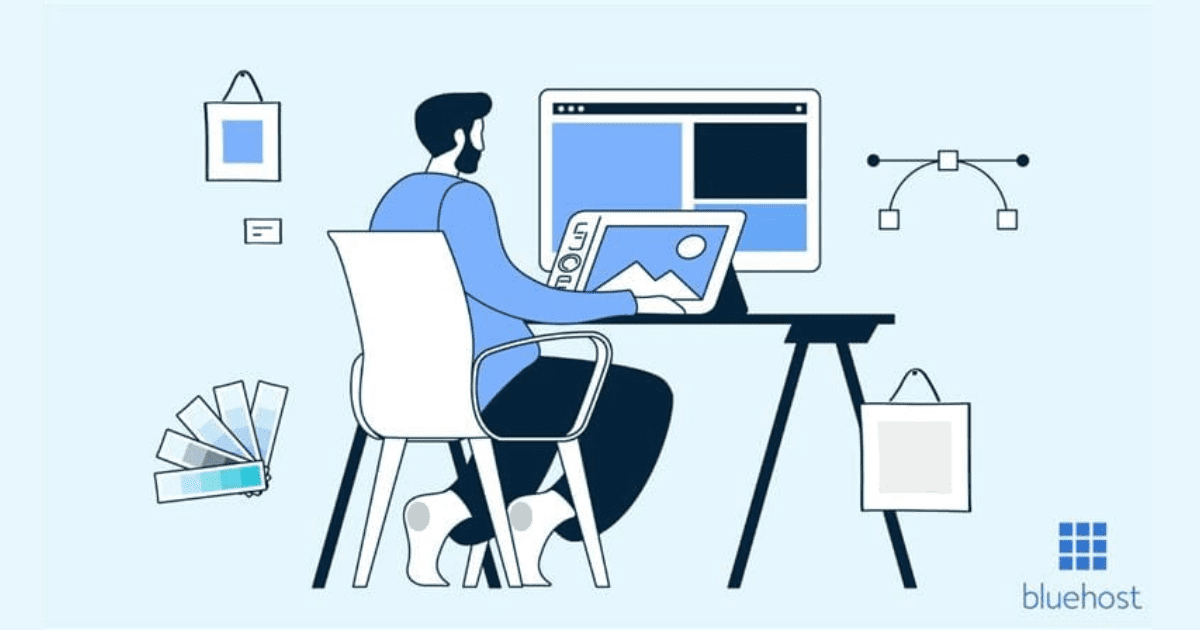

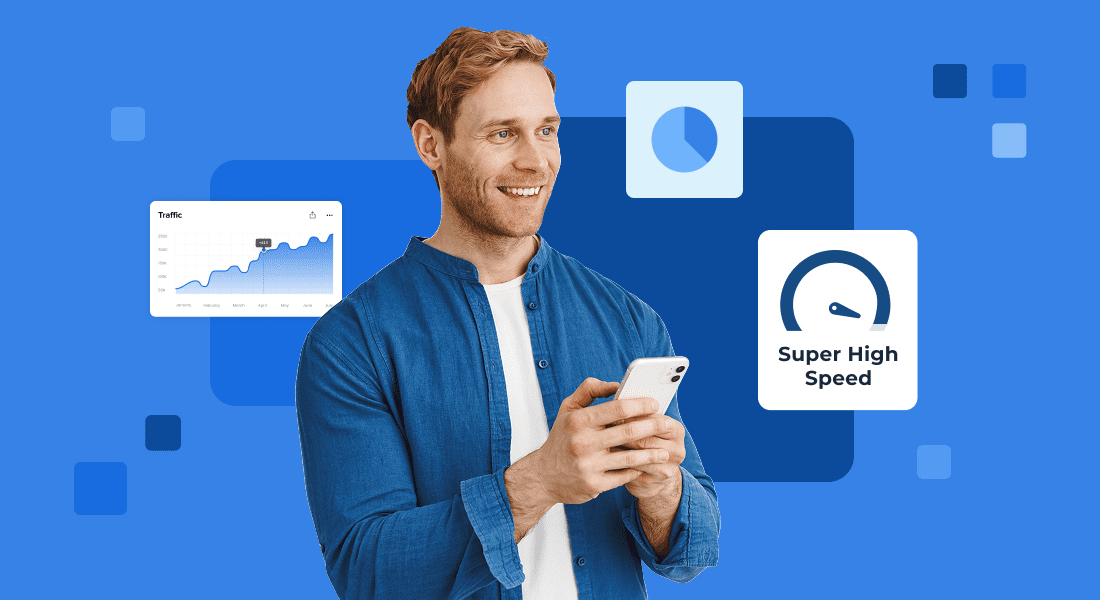
Write A Comment