Key highlights
- Explore the differences between vps vs cloud to select the best foundation for website performance and scalability.
- Learn how VPS can be traditional or cloud-backed, while vps vs cloud solutions use multi-server clusters for maximum redundancy.
- Compare vps vs cloud hosting options across performance, scalability, uptime, control, security and cost-efficiency to meet 2026 standards.
- Understand how choosing between vps vs cloud impacts sustainable website growth and traffic management.
In 2026, hosting is no longer a backend utility; it is the fundamental infrastructure determining your business’s ability to scale without friction. Selecting between VPS and cloud hosting is a high-stakes decision where a misstep results in crippling latency or unsustainable overhead.
While legacy frameworks struggle to meet the demands of AI-driven applications and traffic volatility, many organizations remain trapped in rigid architectures. This gap between current capability and modern performance requirements creates a strategic vulnerability for brands aiming for market dominance.
This guide delivers a technical autopsy of VPS and cloud hosting to resolve this dilemma. We move beyond surface-level comparisons to provide a blueprint for high-growth deployment, ensuring your infrastructure is an engine for revenue rather than a bottleneck.
What is VPS Hosting in the Context of vps vs cloud?
Virtual Private Server (VPS) hosting is a professional web hosting solution that provides dedicated resources on a shared physical server, often serving as a primary consideration in the vps vs cloud debate. By using virtualization technology, it creates an isolated environment for your website, offering significantly better speed and security than standard shared plans. It is the perfect choice for growing businesses that need more control over their server settings without the high cost of a dedicated machine.
Different Types of Virtual Hosting: vps vs cloud Architectures
Traditional VPS
- Hosted on one specific physical server with fixed resource allocations.
- Provides dedicated CPU and RAM for steady, predictable performance levels.
- Requires manual updates or migrations to increase server power as your site grows.
- Less reliable during hardware failures since it relies on a single physical machine.
Cloud VPS
- Hosted across a network of multiple interconnected servers rather than a single unit.
- Offers high reliability with automatic recovery if one server in the cluster has an issue.
- Can scale resources up or down instantly to handle traffic spikes, a major factor in vps vs cloud scalability.
- Ideal for rapidly expanding websites and unpredictable visitor numbers.
Key takeaway: When comparing vps vs cloud, traditional VPS provides a stable environment for consistent workloads, while cloud VPS offers the flexibility and high availability needed for modern, high-growth websites.
The Advantages and Drawbacks of VPS Hosting
Advantages:
- Guaranteed hardware resources ensure your site stays fast and responsive.
- Full administrative control allows for custom software installations and configuration.
- Enhanced security because your data is isolated from other users on the server.
- Better performance and stability than entry-level shared hosting services.
Drawbacks:
- Requires more technical knowledge to set up and manage effectively.
- Costs more per month than basic shared hosting services.
- You are responsible for server maintenance unless you pay for a managed plan.
- Manual scaling is often necessary for traditional server setups, unlike cloud-based solutions.
| Feature | Pros | Cons |
|---|---|---|
| Performance | Dedicated CPU and RAM | Higher cost than shared hosting |
| Control | Full administrative access | Requires technical expertise |
| Security | Isolated server environment | User is responsible for updates |
| Scalability | Easy to scale (Cloud VPS) | Manual effort for Traditional VPS |
In summary, deciding between vps vs cloud depends on your goals, but VPS hosting offers the power and customization needed for professional websites to thrive in a competitive digital landscape.
Now that we have explored the fundamentals of VPS, let’s see how it compares to the highly flexible world of cloud hosting in our detailed vps vs cloud analysis.
Cloud hosting is a flexible web solution where your website runs on a network of virtual servers rather than a single physical machine. When comparing vps vs cloud, this distributed approach provides a more reliable foundation because if one server experiences an issue, others in the network take over immediately. It is a powerful option for those who prioritize uptime and performance in a modern digital landscape.
Understanding cloud hosting
Cloud hosting spreads your website’s data across multiple interconnected servers, automatically adjusting resources like processing power and memory as needed. This setup ensures that your site remains fast and accessible, even during unexpected surges in visitor traffic.
Ideal for: Growing businesses, e-commerce stores with fluctuating traffic and companies reaching a global audience.
Advantages and drawbacks of cloud hosting
Advantages:
- Scales resources instantly to match traffic spikes
- High reliability with automatic backup systems
- Flexible pricing based on actual resource usage
- Fast global access through a distributed network
- Automatic traffic balancing to prevent site crashes
Drawbacks:
- Monthly costs can vary based on visitor volume
- Configuration may require more technical expertise
- Limited control over specific server settings on some platforms
- Potential data privacy concerns depending on the provider
| Feature | Cloud hosting impact |
|---|---|
| Scalability | Excellent – Resources grow with your needs instantly. |
| Uptime | Superior – Redundant servers prevent site downtime. |
| Cost Control | Variable – You only pay for the resources you consume. |
| Management | Moderate – Setup can be more complex than basic plans. |
Key takeaway: Cloud hosting is the best choice for businesses that need high-speed performance, global reach and the ability to scale resources without limits.
Choosing a cloud-based environment ensures your digital presence remains stable and ready for future growth.
Comparing VPS and Cloud Hosting Features
Choosing between VPS and cloud hosting is a pivotal decision for website owners because it determines how your site handles traffic, security and future growth. Understanding the nuances of the “vps vs cloud” debate helps you select the primary infrastructure that aligns with your budget and technical requirements while ensuring a smooth user experience.
Performance
VPS hosting provides dedicated CPU, RAM and storage, which ensures stable performance for websites with predictable workloads. In contrast, cloud hosting leverages a distributed network of servers to maintain high speeds and responsiveness even during unexpected traffic surges.
Scalability
Scalability is a primary differentiator, as cloud hosting allows for near-instant resource adjustments to meet real-time demand. While traditional VPS offers some vertical scaling, it is often limited by the physical constraints of the single server where the virtual environment resides.
Reliability and Uptime
Cloud hosting excels in reliability by utilizing a network of redundant servers that provide automatic failover if one node goes down. A standard VPS relies on a single physical machine, making secondary backup strategies and disaster recovery planning essential to avoid potential downtime.
Control
VPS hosting is often the primary choice for developers who require full root access and total control over their server configuration. Cloud hosting environments are typically more managed, offering a streamlined experience that may limit some deep backend customization in exchange for ease of use.
Security
Security in a VPS setup is largely user-managed, allowing for highly specific firewall rules and custom monitoring tools. Cloud hosting providers usually include robust, built-in security features such as DDoS protection and automated encryption as a secondary layer of defense for your data.
Cost and Maintenance
VPS hosting typically involves a fixed monthly cost, making it easier for businesses to budget for their primary hosting needs. Cloud hosting operates on a pay-as-you-go model, which offers great flexibility for fluctuating traffic but can lead to secondary cost spikes if resource usage is not monitored closely.
| Key Feature | VPS (Primary Control) | Cloud (Secondary Scalability) |
|---|---|---|
| Performance | Dedicated resources for stable workloads | Distributed network for traffic spikes |
| Scalability | Limited to physical server capacity | Instant and automatic resource scaling |
| Reliability | Single server; requires manual backups | Multi-server redundancy; automatic failover |
| Control | Full root access and OS flexibility | Managed environment with limited access |
| Security | User-managed firewalls and updates | Provider-managed DDoS and encryption |
| Cost | Predictable fixed monthly billing | Flexible pay-as-you-go pricing model |
Verdict: While VPS is the primary choice for those seeking total control and stable costs, cloud hosting remains the superior option for high-growth websites requiring maximum scalability and redundancy.
Choosing the right hosting for your website
Selecting the right hosting infrastructure is a foundational decision that directly impacts your website’s loading speeds, stability and overall user experience. By choosing a solution that aligns with your specific technical needs, you ensure your platform remains performant and ready to scale as your audience grows.
When to choose cloud hosting
- Expect traffic surges: Cloud hosting is the ideal choice if you anticipate unpredictable growth or sudden spikes in visitors that require immediate resource scaling.
- Global access and redundancy: This option provides high availability and data redundancy across multiple locations, ensuring your site remains online even during hardware failures.
- Minimal server management: It is perfect for users who prefer automated backups and a hands-off approach to server maintenance, allowing more time to focus on content.
- Pay-as-you-go pricing: This flexible billing model ensures you only pay for the actual resources your website consumes, making it highly cost-effective for fluctuating workloads.
When to choose VPS hosting
- Fixed pricing: A VPS is a better fit for businesses with predictable workloads that prefer a stable, recurring monthly cost for easier budgeting.
- Root access for full control: Choose this if you require deep administrative access to install custom software or manage specific server-side configurations.
- Fine-tuned performance and security: This environment allows you to customize security protocols and performance settings to meet the unique demands of your application.
- Dedicated resources: You receive guaranteed CPU and RAM allocations, ensuring your site’s performance is never compromised by other users on the same physical server.
Making an informed choice between these two powerful hosting options will empower you to build a more resilient and high-performing online presence that supports your long-term growth
Why Bluehost VPS hosting powers scalable business growth?
Bluehost VPS hosting is a cloud-backed solution engineered to serve both scaling businesses and advanced developers. By leveraging Oracle Cloud Infrastructure (OCI), it offers a refined balance of dedicated control, reliability and modern scalability. Whether you are navigating the vps vs cloud decision or require granular server-level control, Bluehost provides versatile options that ensure your website remains performant as your global traffic grows.
Managed VPS hosting
For users who want the Bluehost engineering team to handle the technical heavy lifting, Managed VPS delivers a fully optimized and secure environment. Powered by OCI for enhanced stability, this allows you to focus on your core business strategy while the infrastructure facilitates consistent growth.
- Expert-led setup and routine maintenance on OCI-supported architecture.
- Optimized server performance designed for high speed and consistent reliability during traffic spikes.
- 24/7 priority access to specialized support for rapid issue resolution at any time.
- Automated daily backups and proactive security measures to ensure data integrity.
- Scalable resources that instantly expand alongside your website’s increasing demands.
Self-managed VPS hosting
For developers, technical agencies and power users, Self-Managed VPS provides an unhindered environment for custom builds. This option offers the technical sovereignty required to manage sophisticated applications on an OCI-backed framework, making it a top choice for those comparing vps vs cloud for custom workflows.
- Full root access for absolute control over the entire server environment.
- Complete freedom to integrate unlimited software, custom applications and specific APIs on OCI.
- Transparent pricing structures with no hidden costs for resource usage.
- Instant provisioning and on-demand resource scaling for agile deployment.
- The ideal foundation for complex dev-ops projects and high-performance technical workflows.
Quick feature comparison
| Feature | Managed VPS | Self-managed VPS |
|---|---|---|
| OCI Supported | Yes | Yes |
| Control | Expert-handled | Full root access |
| Customization | Optimized setup | Unlimited apps & software |
| Maintenance | Fully automated | User-managed |
| Ideal For | Scaling brands & teams | Developers & power users |
| Scalability | Instant upgrades | Instant upgrades |
With Bluehost VPS hosting, businesses gain the flexibility to scale seamlessly while maintaining peak performance and security. Managed VPS empowers teams to focus on growth while experts handle infrastructure, whereas Self-Managed VPS gives developers full control for custom workflows. Together, these options ensure your website can adapt and thrive as traffic, complexity and business demands evolve.
Final thoughts
Your website deserves more than just basic hosting, it needs an infrastructure that can support performance, security and scalable growth. With Bluehost VPS hosting, you get dedicated resources, full root access and complete control, all backed by cloud infrastructure for maximum reliability.
Whether your site experiences traffic surges, growing workloads or complex applications, Bluehost ensures your resources are distributed across multiple servers, preventing downtime and maintaining seamless performance. Both Managed and Self-Managed VPS plans give you the flexibility to match your technical expertise and business needs.
Don’t compromise on speed, uptime or control, take your website to the next level with Bluehost VPS hosting. Start today to enjoy cloud-backed reliability, scalable resources, advanced security and 24/7 expert support and give your website the foundation it needs to grow confidently in 2026 and beyond.
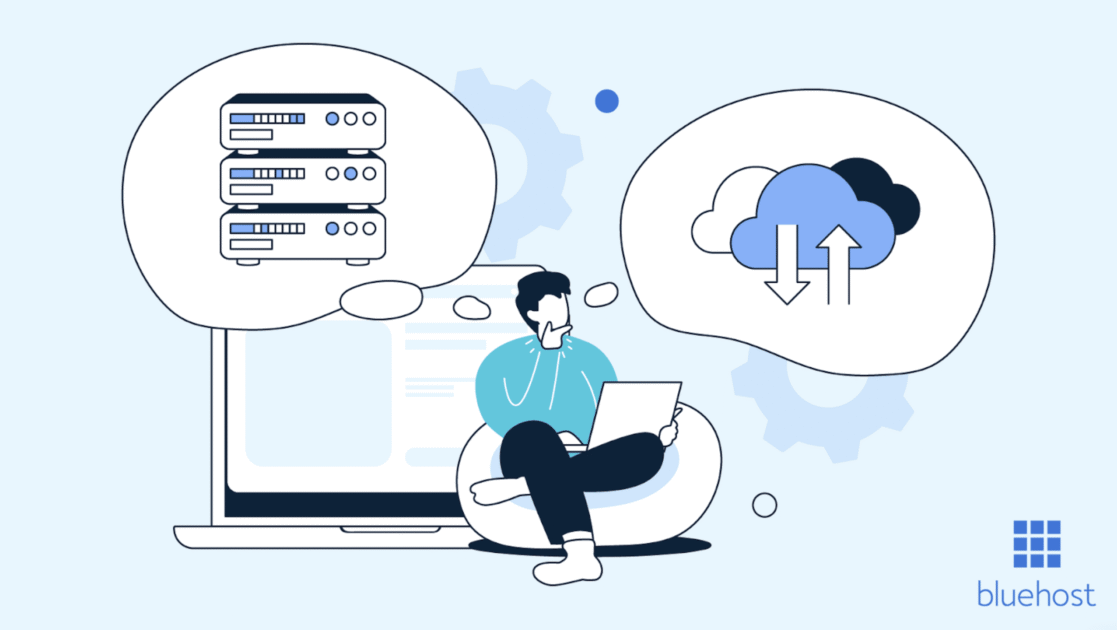


Write A Comment