Key highlights
- Understand what cross-site scripting is and how injected scripts hijack sessions and steal sensitive user data.
- Learn the differences between stored, reflected and DOM-based XSS to prioritize the right defenses for vulnerabilities.
- Explore practical prevention tactics, including validation, sanitization, CSP, restricting uploads, firewalls, updates and disciplined backup routines.
- Know exactly what to do after an attack, including scanning, restoring clean backups, patching and monitoring for reinfection.
- Uncover how WordPress XSS protection integrates with secure hosting features and expert support available through Bluehost.
Your WordPress site could be leaking user data right now, and you might not even know it. Cross-site scripting attacks slip malicious code into trusted pages, turning your website into a weapon against your own visitors. These XSS vulnerabilities don’t discriminate. They target large enterprise sites alike, stealing session cookies, hijacking admin accounts and destroying years of brand trust in seconds.
Here’s the reality: WordPress powers 43% of the web, making it the most attractive target for attackers hunting cross-site scripting vulnerabilities. One outdated plugin or unsanitized input field creates an open door for malicious scripts. But here’s the good news. WordPress XSS protection doesn’t require a security degree or expensive consultants.
In this guide, you’ll learn what cross-site scripting is, why WordPress sites are frequent targets, and how to prevent it. Let’s lock down your WordPress security now.
What is cross-site scripting (XSS)?
Cross-site scripting (XSS) is a vulnerability that allows attackers to inject malicious JavaScript into a website, so it executes in a visitor’s browser, potentially stealing data or hijacking sessions. These malicious scripts are executed in your visitors’ browsers without their knowledge or consent.
Here’s how it works. When someone visits a web page on your site, their browser loads and executes various scripts. Normally, these scripts come from your trusted web server and help your site function properly. But with an XSS vulnerability, hackers can slip their own malicious JavaScript code into the mix.
What are the three types of cross-site scripting attacks?
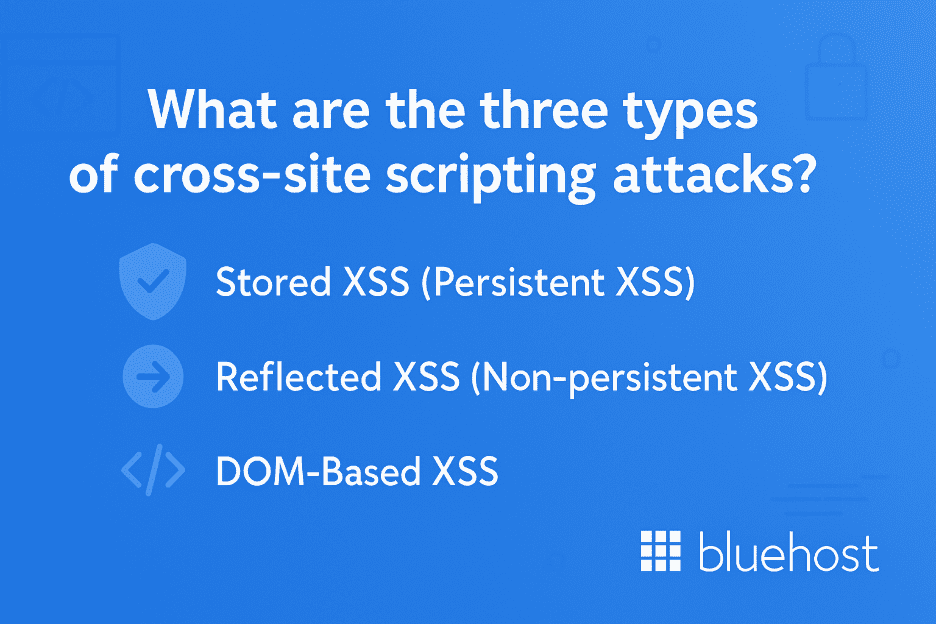
Understanding the types of cross-site scripting helps you protect your site more effectively. Each type works differently and poses unique risks.
1. Stored XSS (Persistent XSS)
Stored XSS is the most dangerous type of cross-site scripting attack. Here’s what happens:
- An attacker submits malicious JavaScript code through a user input field.
- Your web server stores this malicious content in its database.
- When other users visit the affected web page, the malicious script executes automatically.
- The attack affects multiple users without requiring any action from them.
2. Reflected XSS (Non-persistent XSS)
Reflected cross-site scripting requires more attacker effort but remains extremely common. The process works like this:
- Attackers craft a malicious URL containing JavaScript code.
- They trick users into clicking this link through phishing emails or social media.
- When a user clicks, your web server reflects the malicious code back in the HTTP response.
- The user’s browser executes the malicious script immediately.
3. DOM-Based XSS
DOM-based XSS attacks are the most sophisticated type. They target vulnerabilities in client-side JavaScript rather than your web server code.
Here’s what makes them different:
- The malicious payload never touches your web server.
- Instead, it exploits weaknesses in how your site’s JavaScript processes user input.
- The attack happens entirely in the user’s web browser.
- Traditional server-side security measures won’t detect these attacks.
What are some common XSS attack examples?
Here are a few simple ways XSS can show up on your site:
- Malicious blog comments (stored XSS):
An attacker posts a comment containing <script> tags. If your site doesn’t sanitize it, that script runs whenever anyone views the post.
- Tricky links with script in the URL (reflected XSS):
A hacker sends a URL with JavaScript in the query string. If your site reflects that input without escaping, the script executes in the visitor’s browser.
- Unsafe JavaScript handling user input (DOM-based XSS):
Your front-end script reads user input (like from the URL or a form) and injects it directly into the page with innerHTML, letting attackers run their own code.
These examples show why proper escaping, sanitizing, and safe JavaScript practices are critical for stopping XSS.
Why are WordPress sites prime targets for XSS?
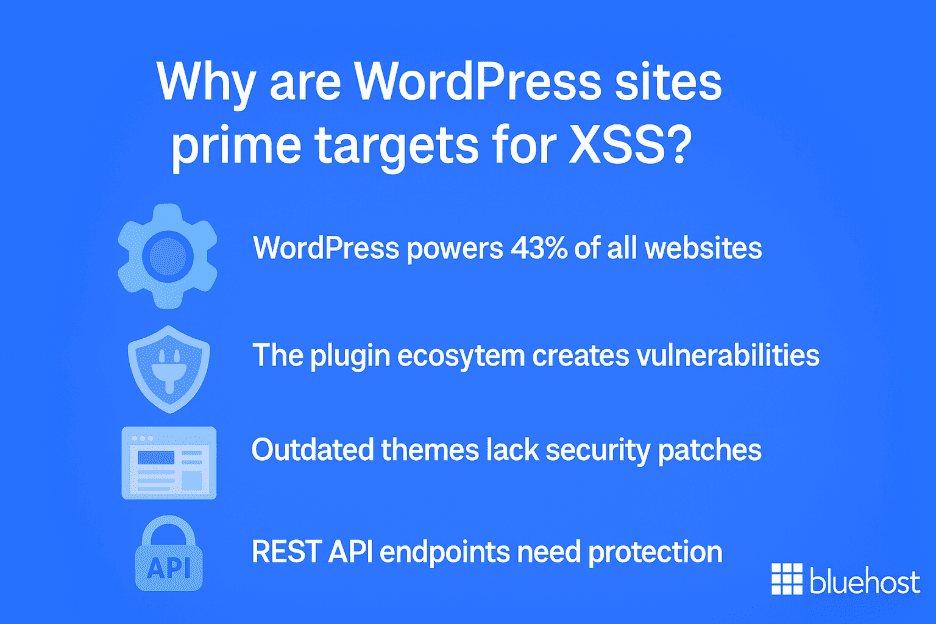
Your WordPress site faces constant XSS attack attempts. Understanding why helps you take the right protective measures.
1. WordPress powers 43% of all websites
The numbers tell the story. WordPress runs nearly half of all websites on the internet. This massive market share makes it an attractive target for attackers who want maximum impact from their efforts.
2. The plugin ecosystem creates vulnerabilities
WordPress offers over 60,000 free plugins in its official repository. While this ecosystem powers WordPress’s flexibility, it also creates security challenges:
- Varying code quality: Not all developers follow security best practices when writing plugins.
- Abandoned plugins: Many plugins stop receiving updates when developers move on.
- Unpatched vulnerabilities: Security researchers regularly discover cross-site scripting vulnerabilities in popular plugins.
- Third-party code: Each plugin adds new code that processes user input and generates HTML output.
3. Outdated themes lack security patches
Themes control how your WordPress site looks and functions. But like plugins, they can contain XSS vulnerabilities:
- Legacy code: Older themes may not follow current security standards.
- Unsanitized user input: Theme developers might not properly validate data before displaying it.
- Discontinued support: Free themes often stop receiving security updates.
- Custom modifications: Changes to theme files can accidentally introduce new vulnerabilities.
4. REST API endpoints need protection
WordPress’s REST API enables powerful functionality but also creates new attack vectors:
- Unprotected endpoints: Not all API routes validate input properly.
- JSON responses: Malicious data in API responses can trigger XSS when displayed.
- Third-party integrations: External services accessing your API might introduce malicious content.
- Complex data structures: API endpoints often handle complex user input that’s harder to sanitize.
The real impact of XSS attacks on your WordPress site
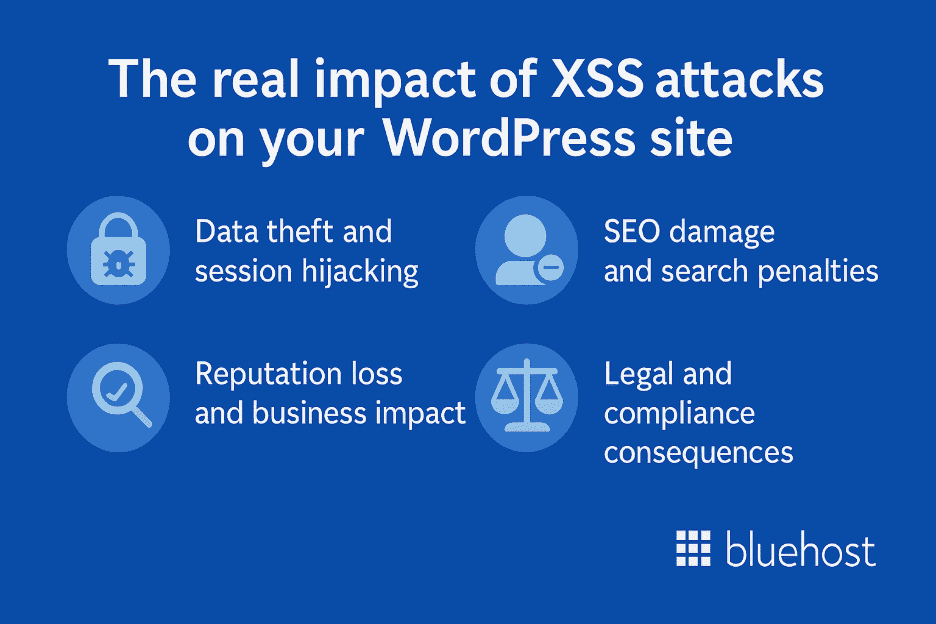
XSS attacks cause real damage to your site, users and business. Understanding what threat is presented by cross-site scripting attacks helps you prioritize WordPress XSS protection
1. Data theft and session hijacking
When malicious scripts execute in a user’s browser, attackers can steal critical information:
- Session cookies and tokens: Attackers capture authentication data to impersonate users.
- Login credentials: Keylogging scripts record usernames and passwords as visitors type.
- Personal information: Credit card details, addresses and private messages get extracted.
- Admin account takeover: Stolen admin credentials give attackers complete site control.
This sensitive data often ends up sold on dark web marketplaces or used for identity theft.
2. SEO damage and search penalties
Google actively protects users from compromised sites. XSS vulnerabilities trigger:
- Search Console displays security warnings that scare visitors away.
- Your site can be completely removed from search results if malware is detected.
- Bounce rates increase as users flee suspicious behavior.
- You lose backlinks when other sites remove references to your domain.
- Manual penalties can require months of recovery.
Recovery from serious XSS attacks typically takes 6 to 12 months of consistent work.
3. Reputation loss and business impact
Your brand suffers immediate damage when XSS attacks compromise user trust:
- Customers lose confidence in your security practices.
- Negative media coverage spreads rapidly across social platforms.
- eCommerce sites see abandoned carts and suspended payment processing.
- Competitors highlight your security failures in their marketing.
Trust takes years to build but only seconds to destroy through a single security breach.
4. Legal and compliance consequences
XSS attacks exposing user data trigger serious legal issues:
GDPR penalties include:
- Fines up to €20 million or 4% of annual revenue.
- Mandatory breach of notifications within 72 hours.
- Individual lawsuits from affected users.
Additional compliance risks:
- PCI DSS violations if payment data is exposed.
- HIPAA violations for healthcare-related sites.
- State privacy laws, such as the CCPA, create additional liability.
Legal fees and regulatory fines from data breaches can devastate businesses of any size.
What are the 7 essential steps to prevent XSS attacks?
Preventing cross-site scripting requires a multi-layered security approach. The following best practices form a strong foundation for cross-site scripting attack prevention across WordPress sites.
1. Keep everything updated
Outdated software is the number one cause of XSS vulnerabilities on WordPress sites. Updates patch security holes that attackers actively exploit.
What to update regularly:
- Update the WordPress core to apply the latest security patches.
- Update plugins when developers release vulnerability fixes.
- Update themes to close security gaps in template files.
- Update the PHP version on your web server.
Update best practices:
- Enable automatic updates for minor WordPress releases.
- Test major updates in staging environments first.
- Delete unused plugins and themes completely.
- Check for updates weekly.
Most hosting providers require manual updates, which site owners often forget or delay. Managed WordPress hosting solves this problem by handling updates automatically. Bluehost’s Managed Hosting plans update your WordPress core as soon as security patches release, ensuring your site stays protected without manual intervention.
2. Use a web application firewall (WAF)
A web application firewall filters incoming traffic before it reaches your site. It blocks malicious requests containing cross-site scripting attacks.
How WAFs prevent XSS attacks:
- Block HTTP requests with malicious code.
- Filter dangerous characters from user input.
- Stop known attack patterns automatically.
- Protect against zero-day vulnerabilities.
WAF options include:
- Choose a cloud-based service like Cloudflare.
- Use a security plugin firewall.
- Enable hosting-level protection.
Quality managed hosting includes WAF protection as a standard security feature. This saves you from configuring separate firewall services or plugins. Your hosting firewall runs 24/7, automatically updating to block new XSS attack patterns as security researchers discover them.
Also read: How to Secure a Website in 2025: 18 Proven Ways to Stay Safe
3. Install a security plugin
Security plugins add automated monitoring and threat detection beyond basic hosting protections.
Essential plugin features:
- Malware scanning for injected malicious code.
- File integrity monitoring for unauthorized changes.
- Login protection against brute force attacks.
- Security hardening for WordPress configuration.
Free security plugins: Wordfence Security, Sucuri Security, All In One WP Security & Firewall.
Also read: Wordfence Security: The Best WordPress Security Plugin in 2025
4. Validate & sanitize user inputs
Every field accepting user input creates potential XSS vulnerabilities. Proper validation stops malicious code before it enters your database.
Input validation principles:
- Treat all user input as untrusted.
- Whitelist acceptable characters and formats.
- Block common XSS attack patterns.
- Validate on the server side, not just client side.
For developers, WordPress provides sanitization functions:
- Use sanitize_text_field() for general text.
- Use sanitize_email() for email addresses.
- Use sanitize_url() for URLs.
- Use wp_kses() to allow specific HTML tags.
Output encoding prevents script execution:
- Use esc_html() for HTML display.
- Use esc_url() for URLs.
- Use esc_js() for JavaScript contexts.
- Use esc_attr() for HTML attributes.
Validate when data enters your system and encode when displaying it to users.
5. Implement content security policy (CSP)
Content Security Policy headers tell browsers which scripts are safe to execute on your web pages. CSP prevents unauthorized JavaScript code from running.
How CSP stops XSS attacks:
- Blocks inline JavaScript unless explicitly allowed.
- Restricts script sources to approved domains only.
- Prevents execution of injected malicious scripts.
- Reports policy violations for security monitoring.
Basic CSP implementation:
Add this header to your site’s HTTP responses:
Content-Security-Policy: default-src ‘self’; script-src ‘self’ https://trusted-cdn.com
This policy only allows scripts from your own domain and specified trusted sources.
CSP configuration tips:
- Start with report-only mode to test without breaking functionality.
- Gradually tighten policies as you identify legitimate script sources.
- Use nonces or hashes for inline scripts when necessary
- Monitor CSP violation reports to detect XSS attack attempts.
Modern browsers support CSP headers as a powerful defense against cross-site scripting vulnerabilities. Implementing CSP requires technical knowledge but provides excellent protection.
6. Restrict file uploads
Unrestricted file uploads let attackers upload malicious scripts disguised as legitimate files. This creates stored XSS vulnerabilities affecting multiple users.
File upload security measures:
- Validate file types and allow specific extensions.
- Verify files to match their claimed type using MIME detection.
- Limit file sizes to prevent resource abuse.
- Store uploads outside the web root when possible.
- Rename uploaded files to remove potentially malicious names.
WordPress file upload hardening:
- Disable file editing: define(‘DISALLOW_FILE_EDIT’, true);
- Set proper permissions (644 for files, 755 for directories).
- Scan uploads for malware automatically.
- Require authentication for upload features.
Many XSS attacks start with malicious file uploads. Restricting uploads prevents this attack vector.
7. Regular backups
Backups ensure fast recovery when XSS attacks succeed. They minimize damage and downtime.
Backup essentials:
- Schedule daily automated backups for active sites.
- Store backups off-site, separate from your web server.
- Create complete backups that include the database, files and configuration.
- Test restores regularly to verify backups work.
- Keep multiple backup versions spanning several weeks.
Critical files to back up:
- Back up the WordPress database with all content.
- Back up theme and plugin files.
- Back up uploaded media and documents.
- Back up configuration files (wp-config.php, .htaccess).
Recovery speed matters when your site is compromised. Look for hosting plans that include automated backups with one-click restore functionality. This eliminates the technical complexity of manual backup restoration during a crisis. For mission-critical sites, consider backup add-ons that offer off-site storage and more frequent backup intervals.
How does Bluehost Managed WordPress hosting keep your website secure?
Bluehost Managed WordPress Hosting is built to handle all technical aspects of your site so you can focus on growth while your security stays fully managed. It includes enterprise-grade protection, automated updates, backups and monitoring designed specifically for WordPress users.
Key security features
- Automatic WordPress updates: Core files and security patches install automatically, closing vulnerabilities the moment fixes go live.
- Advanced firewall protection: A powerful web application firewall (WAF) actively blocks malicious traffic, DDoS attempts and script-based attacks before they reach your site.
- Daily malware scanning and removal: Bluehost continuously scans your WordPress files to detect and eliminate malware or injected code.
- Free SSL certificate: Every site includes SSL encryption to secure data between browsers and servers, preventing interception and credential theft.
- 24/7 proactive monitoring: Servers are monitored around the clock with automatic threat detection and instant incident response.
- Built-in backups: Automatic daily backups with easy one-click restores protect against data loss and ensure fast recovery if your site is ever compromised.
Bluehost has been officially recommended by WordPress.org since 2005 for a reason – it combines optimized performance with robust, hands-free protection.
What to do if your site is attacked?
Quick action limits damage when XSS attacks compromise on your site. Follow these immediate steps.
1. Immediate actions
- Enable maintenance mode: Take your site offline temporarily to protect visitors from malicious scripts. Access this through your hosting control panel.
- Change all passwords: Update credentials for WordPress admin, database access, FTP, hosting control panel and associated email accounts immediately.
- Scan for malware: Run a complete scan using your security plugin or hosting security tools to identify injected malicious code.
Also read: Malware FAQ: What Malware Is, Types, Prevention and Removal
2. Recovery steps
- Restore from backup: If you have clean backups, restoration is the fastest recovery method. Verify the backup date predates the attack before restoring.
- Update everything: Immediately update WordPress core, all plugins, themes and your PHP version. Updates patch the vulnerabilities that attackers exploited.
- Review user accounts: Remove any unauthorized admin accounts created during the attack. Check for suspicious usernames or email addresses you don’t recognize.
Also read: How to Remove Malware From WordPress Site
3. Get expert help
- Contact your hosting support: Reach out to your hosting provider’s support team immediately. They can check server logs, identify attack patterns and help secure your environment. However, Bluehost’s 24/7 WordPress support team specializes in security incidents with expert knowledge.
- Monitor for reinfection: Enable activity logging to track all site changes. Watch for unexpected file modifications, new malware alerts or unusual traffic patterns.
Final thoughts
Cross-site scripting attacks aren’t going anywhere. As WordPress continues dominating the web, attackers will keep developing new XSS techniques to exploit vulnerable sites. But you now have everything you need for comprehensive WordPress XSS protection.
Start with the basics: enable automatic updates, activate your web application firewall and set up automated daily backups. These three steps alone block the majority of cross-site scripting attacks before they reach your database.
Ready to secure your site the smart way?
Get started with Bluehost Managed WordPress Hosting today and let the experts safeguard your website around the clock.
FAQs
XSS is a web vulnerability where an attacker injects malicious JavaScript into a page so it runs in a victim’s browser and can steal session tokens or other sensitive data. It’s among the most common plugin/theme issues.
Three main forms: reflected XSS (payload in a URL query string or web request), stored XSS (saved in the database and can affect multiple users) and DOM-based XSS (executed by client-side code in the HTML document/DOM).
Treat input as untrusted, validate/encode data (HTML entity encoding/HTML encoding) and escape output. Add a web application firewall to filter HTTP requests and keep core, plugins and themes updated.
Take the site offline, scan and remove malware, restore from a clean backup, rotate passwords/keys, then patch the vulnerable web application code and re-enable the WAF.
Cross-site scripting vulnerabilities in WordPress allow attackers to inject executable code that runs in a user’s browser, often resulting in theft of sensitive information or hijacking of user sessions.
CSS encoding is not a primary defense for WordPress XSS protection. Most XSS attacks target HTML and JavaScript contexts, so the main safeguards are proper context-aware escaping (like esc_html(), esc_attr() and wp_kses()), input validation and using WordPress’s built-in sanitization functions. CSS-specific encoding only plays a minor, secondary role when untrusted data is injected into style attributes and should never be relied on as the main XSS control.
Yes, specialized WordPress XSS protection plugins and robust firewalls actively filter out suspicious input from web pages, blocking reflected XSS attacks and ensuring only safe HTML code reaches a user’s machine.
A typical cross-site scripting example involves a comment field where attackers insert JavaScript. When other users view the page, that script executes, stealing session data or cookies. This shows why regular plugin audits and updates are crucial for WordPress XSS protection.
It’s best to run a vulnerability scan at least once a month or after every major update. Testing helps detect possible XSS vulnerability issues early and ensures consistent WordPress XSS protection across all web applications.
Use scanners like WPScan, Sucuri SiteCheck, or security plugins that flag unsafe input handling. These tools help identify common injection points and outdated code that attackers exploit.
A malicious script injected into a comment field or form being executed on every page load. This can steal user data, redirect traffic or perform actions as logged-in users.
Yes – WordPress includes escaping, sanitization functions, and auto-escaping in specific contexts, but plugins/themes must also follow best practices. Core protections are strong, but third-party code often introduces vulnerabilities.
1. Sanitization → cleaning data on input
2. Escaping → encoding data on output
Both are essential steps in preventing XSS in different parts of the data lifecycle.
Not completely – plugins reduce risk but cannot stop vulnerabilities inside other plugins/themes or custom code. Relying solely on plugins without secure development practices leaves gaps.
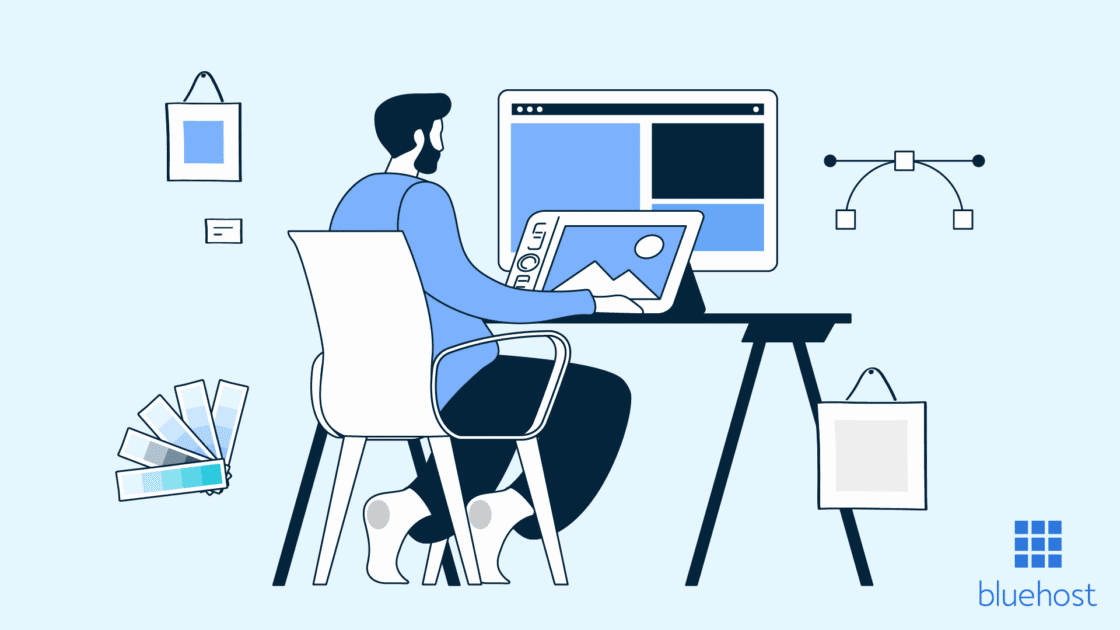


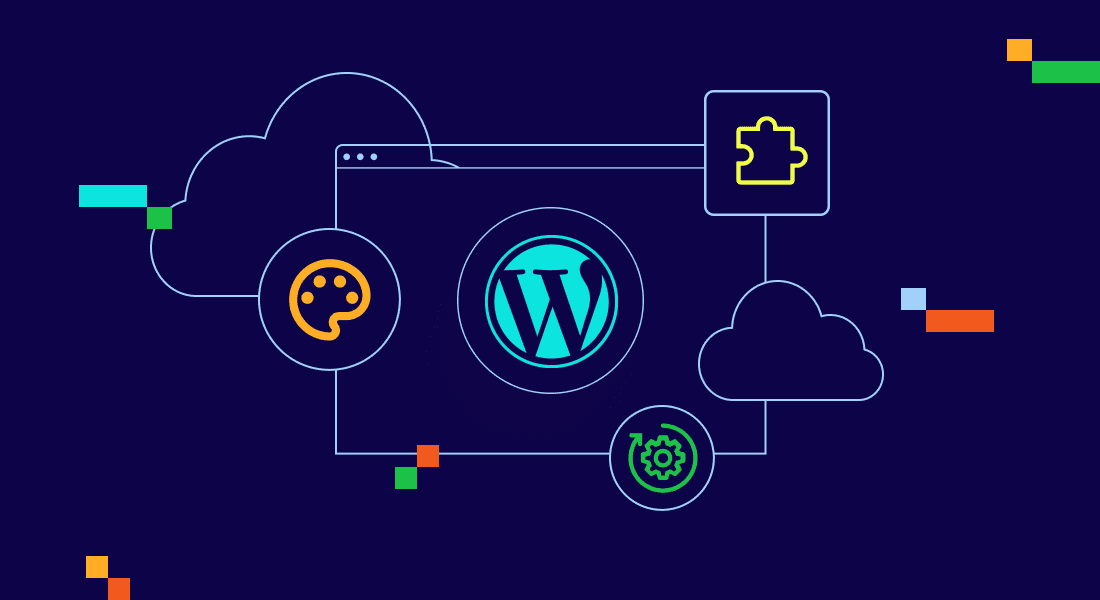
Write A Comment