Key highlights
- Compare the key differences between Drupal vs WordPress to determine the best content management system for your website’s specific goals.
- Explore how WordPress CMS simplifies web creation with its user-friendly interface, extensive themes and third-party plugins.
- Leverage WordPress CMS to build websites quickly with ready themes, plugins and strong community support.
- Understand how each platform handles WordPress security, scalability and performance for growing websites built on modern infrastructure.
- Evaluate their SEO capabilities and community support to decide whether to choose WordPress or Drupal for your next project.
Your website is the foundation of your online presence and choosing the right content management system (CMS) can make or break its success. Whether you’re launching a blog, business site or eCommerce store, choosing the right platform is essential. It impacts your site’s performance, security and ease of management.
WordPress and Drupal are two of the most popular CMS options, but they cater to different needs. WordPress is known for its user-friendly interface and vast plugin ecosystem. On the other hand, Drupal offers robust security and advanced customization for complex websites.
In this Drupal vs WordPress comparison guide, we’ll break down the key differences between these platforms, covering aspects like ease of use, performance, SEO and security. We’ll also explore why Bluehost’s optimized WordPress hosting is the perfect choice for a fast, secure and high-performing website.
Let’s dive in and find the best CMS for your website needs!
What is Drupal?
Drupal is a powerful CMS built for developers and advanced users. Its flexibility makes it ideal for complex, high-traffic websites. While it offers strong security and customization options, it can be challenging for beginners to navigate. Its steep learning curve makes it less beginner-friendly compared to WordPress. The CMS has been around for more than two decades, with the first version released in 2001.
Today, Drupal has 11 major versions, with the latest being Drupal 11, released in 2024. If you’re starting a new project, consider using Drupal 11 for the best forward-compatibility and longest support window.
What is WordPress?
WordPress is the world’s most popular content management system (CMS). It is an open-source platform, allowing users to install, modify and distribute it without licensing fees. WordPress makes it easy for individuals, small businesses and developers to build and manage websites without requiring extensive coding knowledge.
Launched in 2003 as a blogging tool, WordPress has evolved into a versatile CMS for blogs, eCommerce, corporate sites and social networks.
WordPress has two versions: WordPress.com and WordPress.org. The primary difference between WordPress.com and WordPress.org lies in their hosting features. WordPress.com includes hosting for easy website building, while WordPress.org requires you to manage your own hosting.
Also read: WordPress.com vs. WordPress.org: Key Differences in 2025
What are the key differences between Drupal and WordPress?
When comparing Drupal and WordPress, it’s essential to look at their core differences in terms of ease of use, customization, performance, security and SEO capabilities. Each CMS caters to different user needs, making the choice dependent on project requirements, technical expertise and scalability.
Here are the key differences between the two CMS platforms.
| Feature | Drupal | WordPress |
| Ease of use | Built for developers; requires knowledge of PHP, HTML and CSS. Admin interface is less user-friendly. | Beginner-friendly with an intuitive dashboard and visual editor. One-click installation makes setup easy. |
| Customization & flexibility | Uses modules instead of plugins, providing deep customization. Fewer themes but greater flexibility for complex sites. | Offers a vast selection of plugins and WordPress themes. Supports drag-and-drop builders and third-party integrations. |
| Performance & website speed | Designed for high-traffic websites, lightweight by default, but requires manual caching and performance tuning. | Performance depends on hosting, themes and plugins. Optimizations like caching and CDNs improve speed. |
| Security | Built-in enterprise-grade security with regular updates. Less frequently targeted due to its smaller market share. Ideal for government websites and enterprise sites. | Secure, but widely targeted by hackers. Security depends on plugins, themes and hosting quality. Bluehost enhances security with SSL, backups and malware protection. |
| SEO & marketing | Advanced SEO customization, but requires manual configurations. Fewer built-in SEO features than WordPress. | SEO-friendly with plugins like Yoast SEO. Supports easy on-page SEO, sitemaps and marketing integrations. |
Overall, WordPress is ideal for beginners, bloggers and small businesses. On the other hand, if you choose Drupal, it is best suited for developers and large-scale websites that require advanced security and flexibility.
Also read: 4 Popular Types of Web Hosting & Bluehost Plans Comparison
Which CMS performs better: WordPress or Drupal?
When comparing WordPress and Drupal, performance is often the deciding factor for website owners and web developers. Both content management systems are capable of powering fast, scalable and secure websites when optimized properly.
Performance insights for WordPress CMS
WordPress CMS is designed with ease of use and simplicity in mind. It can deliver strong performance even on smaller hosting plans when properly optimized.
Key performance factors include:
- Lightweight WordPress themes and premium themes that reduce load times
- Use of caching tools, CDNs and third-party plugins for faster delivery
- Built-in WordPress core updates that improve efficiency and minimize plugin vulnerabilities
- Compatibility with Bluehost Drupal and WordPress environments for optimized hosting performance
- Faster setup and deployment compared to more developer-focused platforms
While WordPress offers speed and flexibility, poor plugin management can create security issues or slow loading times. Regular updates and secure WordPress security practices ensure stability for all WordPress and Drupal users.
Performance insights for Drupal CMS
Drupal sites are built for control and scalability. They are preferred by Drupal developers and agencies handling complex websites and large, high-traffic projects.
Key performance strengths of Drupal CMS include:
- Highly configurable caching for complex functionality
- Flexible Drupal modules for performance tuning and database management
- Efficient handling of heavy traffic and complex pages through careful web development
- Ability to scale for news sites, government portals and enterprise systems
- Fewer security vulnerabilities due to strict community review and permissions system
Comparing performance of Drupal vs WordPress
When comparing the performance of WordPress and Drupal CMS, both can achieve top-tier speed with careful optimization.
Key comparison points include:
- Easier load-time improvements for beginners with WordPress through plugins and visual settings
- Greater control for experienced Drupal developers through advanced configuration
- Performance gains on both platforms with reliable hosting and strong security measures
- Efficient scaling on Drupal and WordPress when configured by expert web developers
Overall, WordPress offers quicker setup, easier customization and more flexibility for users who want fast results without deep technical work. On the other hand, Drupal delivers precision and strong performance for complex, enterprise-level projects, but it requires more advanced development skills.
If you want a powerful website that is easy to manage and simple to scale, WordPress becomes the most practical option for most users.
Choosing the right platform is only the first step. Your hosting environment also plays a key role in overall speed, security and performance. This leads us to the next section on why Bluehost is the best choice for WordPress hosting.
Why is Bluehost the best choice for WordPress hosting?
When choosing a CMS like WordPress, your hosting provider plays a major role in your website’s speed, security and overall performance. As an official WordPress hosting provider, we offer an optimized environment that helps you build, manage and grow your website with ease.
Here is why Bluehost is the best place to host your WordPress website.
1. Hassle-free WordPress installation and setup
Getting started with WordPress feels simple when the essentials are already taken care of for you. During setup, you’ll find everything you need to launch your website quickly.
- Use our one-click WordPress installation tool to get your site running in minutes.
- Register a free domain name for the first year on our AI-powered WordPress hosting plans.
- Manage your website through a user-friendly dashboard that keeps setup and daily tasks easy.
2. Automatic updates and advanced security
A secure and updated site is essential for smooth performance. This helps your website stay stable while you focus on content and growth.
- Receive automatic updates for the WordPress core, themes and plugins.
- Protect your website with a free SSL certificate included with every plan.
- Enhance your site’s security with malware scanning and removal through SiteLock Security on select plans.
Also read: Protecting Your Website From CyberThreats With SiteLock Security
3. High-performance servers and website speed optimization
A robust hosting infrastructure ensures your website loads quickly and performs consistently across different traffic levels. This creates a smoother experience for your visitors.
- Benefit from SSD storage, built-in caching and CDN integration for improved website speed.
- Scale your site easily, whether you are running a personal blog or a high-traffic business website.
- Enjoy consistent performance with an average response time of 0.44 seconds across the US.
4. Round-the-clock expert support for WordPress
Reliable support is important at every stage of managing a WordPress website, especially when you need assistance or guidance right away.
- Reach out to our support team 24/7 through live chat, phone or ticketing for quick assistance.
- Learn at your own pace through step-by-step guides and video tutorials designed for beginners.
- Choose our managed WordPress hosting plan if you prefer us to look after ongoing maintenance, security and performance optimization.
5. Exclusive WordPress features
Our platform includes features that help you manage, customize and grow your WordPress website with greater ease.
- Use the custom WordPress dashboard for simplified and intuitive site management.
- Test updates safely in a staging environment before making them live on your website.
- Build online stores with specialized WooCommerce hosting that includes pre-installed WooCommerce, storefront themes and payment integrations.
- Enhance your search visibility with the built-in SEO tools supported by the Yoast SEO plugin, which is pre-installed on every WordPress site.
Also read: Best WooCommerce Hosting Providers to Consider in 2025
How to set up WordPress on Bluehost: A step-by-step guide?
Setting up WordPress on Bluehost is a quick and easy process. With our one-click installer and automatic updates, you can launch your website in minutes. Follow the steps below to get your WordPress site live in minutes.
Step 1: Pick your hosting plan and domain
Begin by choosing a hosting plan that matches the type of website you want to build. Whether you are setting up a personal blog or creating a business site, you can select a plan that offers the right blend of performance and resources.
As you move through the signup process, you will also be prompted to register a domain name. We include a free domain for the first year, making it easy to secure the name you want.
- Enter your preferred domain and check if it is available.
- Pick one of the suggested alternatives if your first choice is taken.
- Connect your existing domain if you already own one.
After finalizing your domain, continue to checkout to create your Bluehost account. You can always upgrade your hosting plans later as your website grows. We offer a range of plans, allowing you to start small and add more features as needed.
Step 2: Set up your account and security options
Once your account is created, you will be asked to enter your details and set up a strong password. After this, Bluehost will show you a few optional security add-ons that can improve your website’s protection and long-term stability.
These options include:
- Domain Privacy and Protection to keep your personal contact information hidden
- SiteLock Security for malware scanning and threat protection
- CodeGuard Backup for automatic backups and quick restore access
Review these features and choose the ones that fit your needs. After selecting the essentials, you can continue to the next step.
Also read: Why Domain Privacy Protection is Essential for Website Security
Step 3: Install WordPress with one click
Once your account is active, log in to your Bluehost Account Manager. Use the search bar to find WordPress or click “Websites” then “Add Site”.
You’ll then see the one-click installer. Follow these steps:
- Select the WordPress icon and click Install.
- Choose your domain and leave the directory field empty.
- Finally, wait for the installation process to be completed.
Bluehost will install the latest version with no technical steps required. After this, you’ll have a ready-to-use WordPress dashboard.
Step 4: Customize your WordPress site
Once WordPress is installed, it’s time to design and configure your site.
- Choose a WordPress theme that matches your brand and layout preferences
- Install essential plugins such as:
- Yoast SEO for search optimization
- Jetpack for performance and security
- WPForms for creating contact forms
- Go to “Settings > General” to update your site title, tagline and other basic details
With the right theme and core plugins in place, your website will begin to take shape and reflect the look and functionality you need.
Step 5: Secure, optimize and go live
Before launching your website, take a moment to ensure it is protected and performing optimally. These quick checks help improve speed, security and overall reliability:
- Enable your free SSL certificate for HTTPS protection
- Activate caching to improve loading speed
- Set up regular backups to safeguard your data
Once everything is set, click “Launch” in your Bluehost dashboard to make your website live and ready for visitors.
If you want better speed, security and overall performance as your site grows, explore our WordPress hosting plans. You’ll get the tools, stability and dedicated support you need to build and scale your website with ease.
Which CMS should you choose? (Use-case-based guide)
Selecting the right CMS depends on project complexity, technical expertise and long-term goals. Both Drupal and WordPress are popular content management system platforms with proven scalability and strong communities.
When to choose WordPress?
WordPress CMS is perfect for beginners, entrepreneurs and small businesses that value simplicity and automation.
Here’s why many website owners and developers prefer WordPress:
- A user-friendly interface that makes content publishing straightforward
- Thousands of premium plugins, premium themes and custom themes for instant design flexibility
- Easy integration with Google Analytics for tracking performance
- Built-in support for meta tags, canonical URLs and search engine optimization tools
- A vast WordPress developer network for technical assistance and web design support
- Active WordPress security measures that reduce security issues across WordPress single-site and multisite setups
- Quick setup and minimal learning curve for new users
WordPress dominates in terms of accessibility and ease of setup. It’s the ideal content management system for blogs, news sites and growing small businesses.
When to choose Drupal?
Drupal CMS is tailored for web developers and Drupal developers who manage complex functionality, multilingual sites or entire site projects with multiple permissions and workflows.
Why technical teams often choose Drupal:
- A structured framework for custom development and modular architecture
- Powerful Drupal modules that enhance functionality for complex projects
- Strong Drupal community that ensures security patches and innovation
- High flexibility for large websites, complex pages and enterprise-level systems
- Built-in control for meta tags, canonical URLs and advanced SEO capabilities
- Greater scalability for Drupal sites that handle large databases or Drupal websites with high traffic
Drupal is preferred by web developers who value granular control over design, permissions and complex websites that demand continuous optimization.
Which one is right for you?
Your final choice depends on project goals, technical comfort and the level of flexibility your website needs.
- WordPress for speed, simplicity and a vast plugin ecosystem focused on easy search engine optimization
- Drupal for developer-level control, security and customization for complex functionality
- Proven platforms supporting millions of websites across a wide range of industries
Your decision depends on whether you prioritize accessibility (choose WordPress) or technical depth (choose Drupal). Both remain reliable and popular CMS platforms trusted by website owners, agencies and enterprises worldwide.
Final thoughts
Choosing between Drupal vs WordPress is like picking the perfect tool for the job. Both are powerful, but one might suit your needs better than the other. While both platforms are capable, WordPress stands out for its balance of power, flexibility and ease of use. It supports beginners who want a simple setup and also scales confidently for advanced users, agencies and growing businesses. With thousands of plugins, modern themes and an intuitive interface, WordPress makes it easy to build, manage and expand a professional website at any level.
Moreover, your hosting environment also plays a major role in how well your website performs. At Bluehost, we deliver reliable WordPress experience with one-click installation, top-tier security and 24/7 expert support to help your website thrive. Our platform helps your website stay fast, secure and ready to grow.
Get started with Bluehost and experience fast, secure and hassle-free WordPress hosting!
FAQs
WordPress is beginner-friendly with an easy dashboard and strong community support, while Drupal suits developers with coding expertise.
Drupal’s built-in security makes it a popular choice for government and enterprise websites. However, WordPress can be just as secure with the right measures. Bluehost enhances WordPress security with free SSL, automated backups and malware protection.
Yes, you can migrate from Drupal to WordPress using migration plugins, manual transfer or professional support. Bluehost offers expert assistance for a smooth transition.
Yes, you can host your Drupal website on Bluehost. Our Linux hosting plans support PHP and MySQL, which makes them a solid fit for Drupal CMS requirements.
Although Drupal is not offered as a one click install, the manual setup process is straightforward and works well on our platform. Most of our customers run Drupal successfully on Bluehost because our servers provide the stability, speed and compatibility needed for PHP based applications.
WordPress is more SEO-friendly than Drupal due to its structured content, clean URLs and powerful third-party plugins like Yoast SEO. These tools simplify the optimization and integration of marketing. While Drupal offers SEO features, it requires manual configuration, which can make it less beginner-friendly.
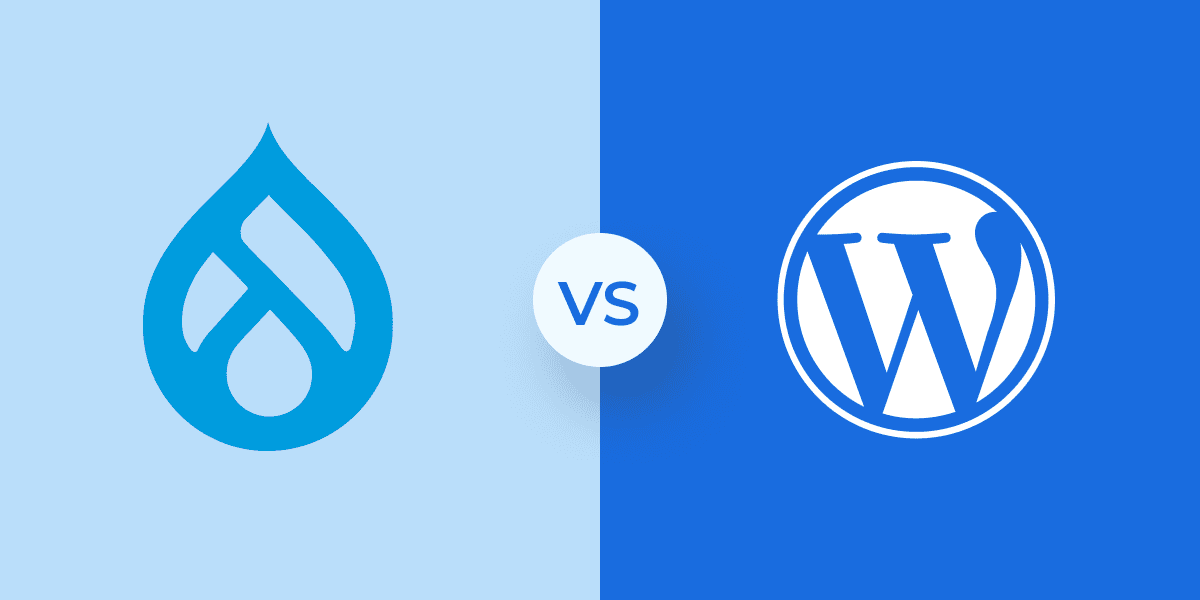
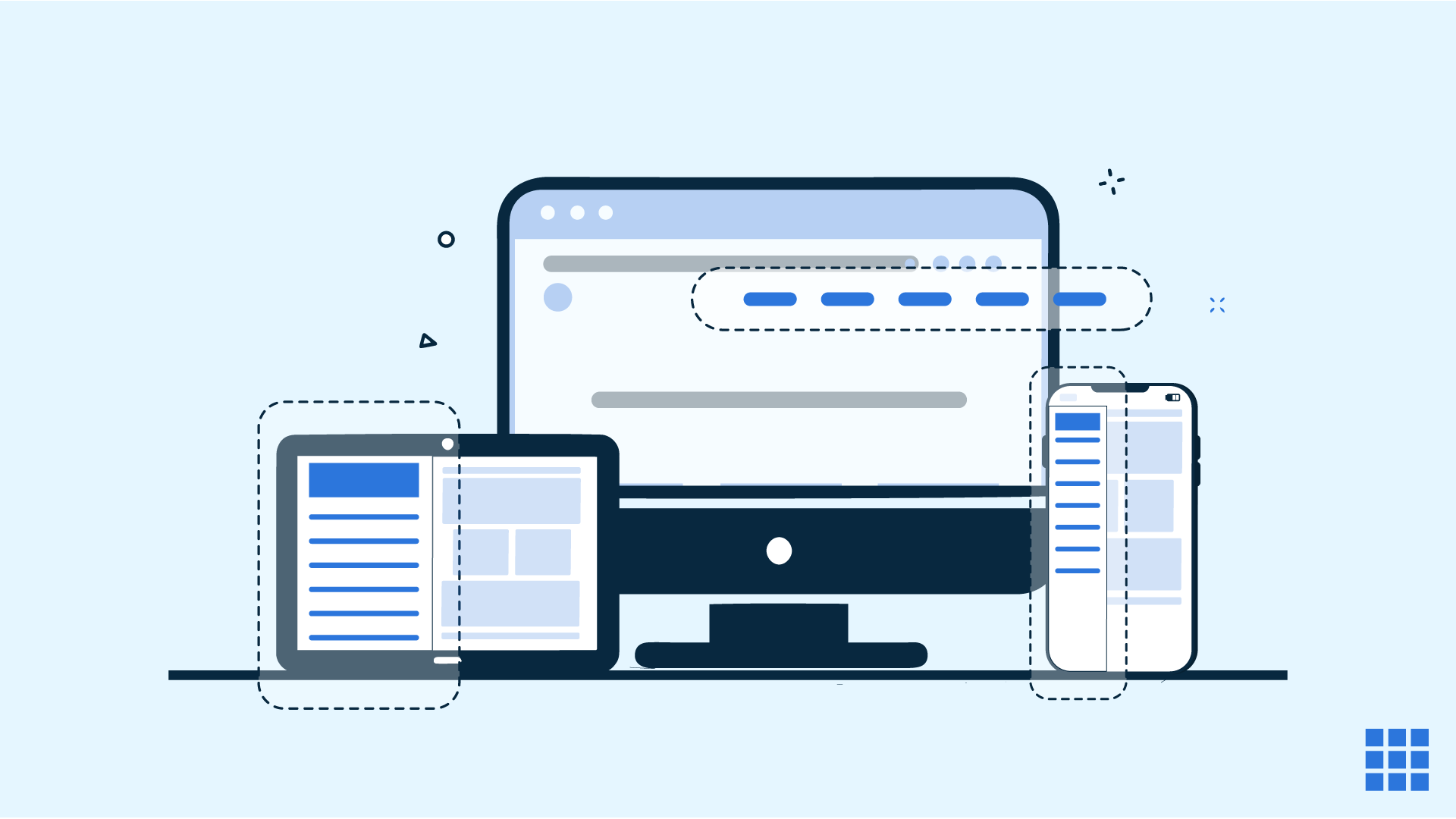

Write A Comment