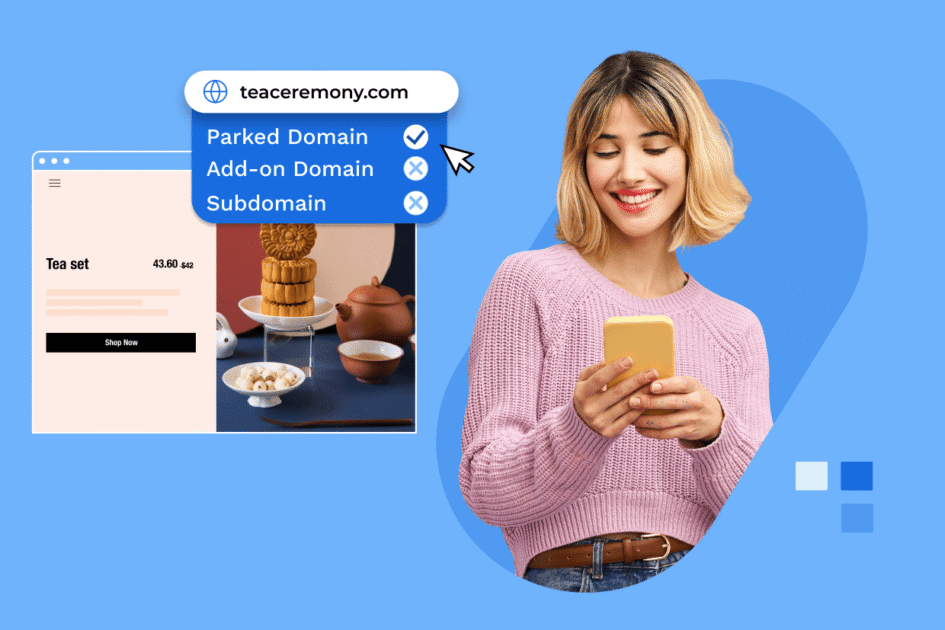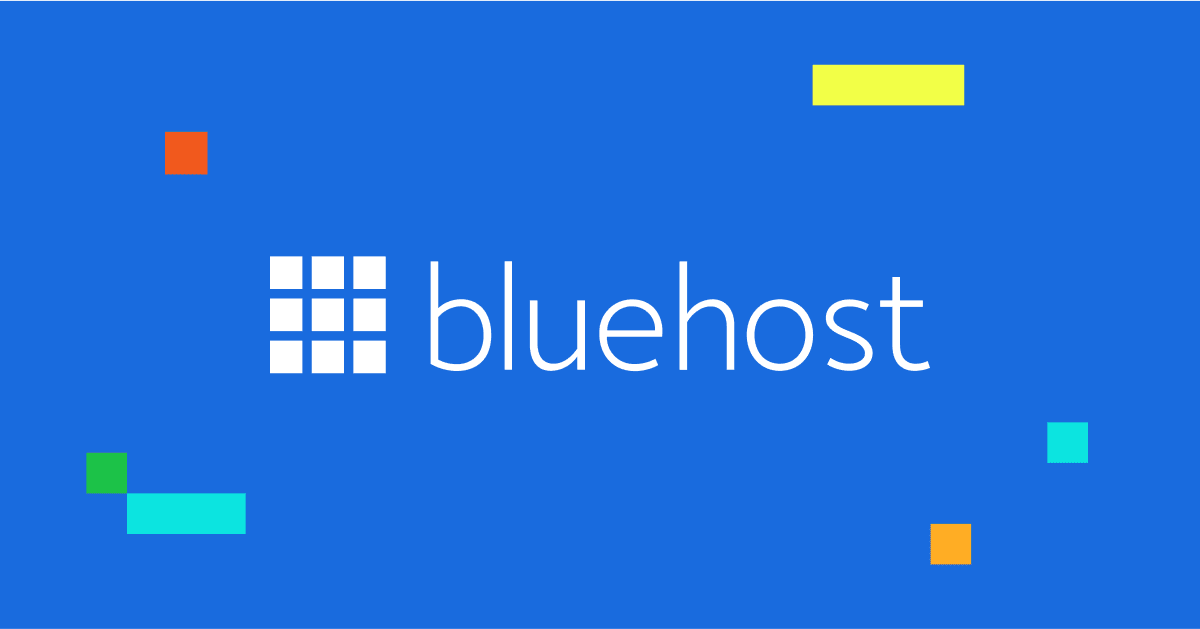Key highlights
- Understand the difference between Add-on vs Parked vs Sub-Domains to choose the right structure for your website.
- Learn how add-on domains let you host multiple unique websites under one hosting account.
- Explore how subdomains offer better organization for different sections like blogs, stores or regional versions.
- Uncover how parked domains protect your brand and redirect traffic from alternate extensions or misspellings.
- Know how Bluehost simplifies domain management with one control panel for all your domains.
Managing multiple domains is essential for building a strong online presence. A domain serves as your unique online address, guiding visitors to your website and reinforcing your brand identity. Choosing the right domain setup helps ensure better organization, visibility and growth.
Many website owners and developers often struggle to decide between an addon domain vs subdomain or to fully understand the purpose of a parked domain. Each option offers different advantages for managing content, organizing projects and directing traffic, so knowing when to use them is crucial.
With Bluehost, you can host unlimited domains under a single account. Whether you set them up as add-on domains, parked domains or subdomains, this flexibility allows you to expand projects, build unique websites and scale efficiently, without purchasing additional hosting plans.
In this guide, we’ll explore the key distinctions between Add-on vs Parked vs Sub-Domains and how they can help enhance your online presence.
What are domains and why do they matter?
Domains are the digital addresses that guide visitors to your website through the browser’s address bar. A domain name is a unique online identifier that allows users to access your site and helps it appear in search engines. Choosing the right domain, such as ([example].[com]) or ([example].[net]), enhances branding, accessibility and overall online strategy.
Understanding the different types of domains is crucial. Add-on domains host separate websites under a single hosting account, parked domains redirect visitors to the primary site and subdomains organize different sections of a website. Knowing the difference between Add-on vs Parked vs Sub-Domains helps create a well-structured site.
Selecting the appropriate domain type, whether for a single site or multiple sites, influences site navigation, resource use and overall website management. Registering a new domain and using forwarders for future projects adds flexibility.
Also read: What is a Domain Name? Beginner’s Guide for 2026
This knowledge also supports managing a bluehost subdomain, creating HTML articles or building unique websites. It ensures efficient domain organization and management while optimizing your online presence.
What is a primary domain?
A primary domain is the main domain name assigned to your hosting account. It is the default domain used to identify your account and to log into your hosting control panel. Unlike add-on or parked domains, a hosting account can have only one primary domain, which serves as the central point for managing DNS, disk space and IP addresses.
The primary domain provides the foundation for creating subdomains and add-on domains. Understanding it is essential when setting up a single domain vs multiple domain structure. Proper use of the primary domain ensures your websites are organized efficiently and ready for later use, while supporting smooth management of additional domains under one hosting account.
What is a sub-domain?
A sub-domain is an extension of your primary domain that helps organize your website into distinct sections. It allows you to create separate areas under one A sub-domain is an extension of your primary domain that helps organize your website into distinct sections. It allows you to create separate areas under one domain without needing a completely new website. Sub-domains are created by adding a prefix to your main domain name.
For example, if your primary domain is “example.com,” you can set up sub-domains like “blog.example.com” for a blog or “shop.example.com” for an online store. This approach is ideal for managing different areas of your website while keeping them connected under one main domain.
Use cases for sub-domains
- Content segmentation: Sub-domains are excellent for organizing different sections of your site, such as hosting a dedicated blog, an online store or a support portal [e.g., “help.example.com”].
- Testing environments: Developers often use sub-domains to test features or updates before deploying them on the live site. For instance, “staging.example.com” serves as a secure space for testing without impacting the main website.
- Regional versions: Sub-domains can also target users in specific regions or languages. For example, “us.example.com” for the United States and “de.example.com” for Germany ensure localized content to better engage your audience.
To learn how to create a subdomain, simply access your hosting control panel and follow the steps provided in our detailed guide.
What is an add-on domain?
An add-on domain is a separate domain that is hosted and managed within your main hosting account but is linked to a completely independent website. While it shares the same hosting space as your primary domain, the content for the add-on domain is stored in a distinct folder within the public_html directory.

This allows you to create multiple, fully functional websites under a single hosting plan, each with its own unique domain name.
Add-on domains are a cost-effective way to expand your online presence without needing a new hosting account for each website. Whether you’re managing different business ventures, personal projects or client websites, add-on domains offer flexibility and scalability.
Use cases for add-on domains
- Separate projects: Perfect for webmasters and entrepreneurs managing multiple websites, whether for personal use, client projects or distinct online ventures.
- Independent branding: Ideal for businesses looking to create separate websites for different brands, products or services without investing in separate hosting plans.
What is a parked domain?
A parked domain acts as an alias for your primary domain, redirecting visitors to the same website content. For instance, if your main website is “example.com,” you can set up parked domains like “example.net” or “example.org” to direct users to the same site. This allows you to maintain multiple domains that point to one central website, all managed from a single hosting account.
Parked domains are particularly useful if you want to secure multiple variations of your domain name without creating separate websites. They enable you to capture potential visitors who may use alternative domain extensions or misspell your primary domain name.
Use cases for parked domains
- Brand protection: Safeguard similar domain names to prevent competitors or impersonators from using them.
- Redirect traffic: Capture visitors who might mistype your primary domain or use different extensions.
- Future projects: Reserve additional domain names for potential use in future expansions or projects.
Key differences between add-on vs parked vs sub-domains
Understanding the difference between Add-on vs Parked vs Sub-Domains is essential for organizing your website efficiently. Each domain type serves a specific purpose, whether you are managing single domain vs multiple domain setups, protecting your brand or structuring content for easier navigation.
Add-on domains: Hosting a new website
These allow you to host entirely separate websites under the same hosting account. Each add-on domain has its own unique domain name, pointing to a distinct directory within your hosting account. This setup is ideal for businesses or webmasters who manage multiple projects, as it allows you to operate independent websites without the need for additional hosting accounts.
Parked domains: Protecting your main website
A parked domain is essentially an alias for your primary domain, redirecting traffic to the same website. Parked domains are used when you want to capture visitors from different variations of your domain name, such as alternative extensions or common misspellings. This strategy helps protect your brand by ensuring that potential visitors land on your site no matter how they type in the URL.
Sub-domains: Organizing sections of your main website
These are extensions of your primary domain, created by adding a prefix (e.g., “blog”, “shop”, “support”). Sub-domains help organize your website into distinct sections or functionalities, such as hosting a blog, an online store or a support portal. They allow you to create specialized areas of your site while keeping everything under the same domain name, making it easier for users to navigate and find the content they’re looking for.
Quick comparison table
| Domain type | Purpose / use case | Key features | Ideal for |
|---|---|---|---|
| Add-on domain | Host a completely separate website | Unique domain name, independent folder, fully separate site | Businesses or webmasters managing multiple projects |
| Parked domain | Redirect traffic to the primary website | Alias of main domain, same content, simple redirect | Protecting your brand, capturing traffic from alternative domain variations or misspellings |
| Sub-domain | Organize sections or functionalities of a site | Prefix added to main domain, specialized area | Creating blogs, online stores, support portals or region/language-specific sections |
Selecting the right domain type ensures your websites run smoothly, stay organized and protect your brand, whether you’re managing a single site or multiple projects. With a clear structure in place, visitors can easily find what they need, helping your online presence remain professional and user-friendly.
Final thoughts
Understanding the difference between Add-on vs Parked vs Sub-Domains is essential for managing your website efficiently. Each domain type serves a unique purpose, whether you’re separating projects, protecting your brand or organizing content for a better user experience. Using the right setup can save you time, reduce complexity and help you scale your online presence effectively.
With Bluehost, you can easily purchase, renew and manage all your domains through a simple and feature-rich domain manager. Whether you are hosting single domain vs multiple domain websites, Bluehost gives you the flexibility and tools to organize your projects and optimize your web strategy.
Ready to take control of your domains? Get started with Bluehost domain today and register, manage and grow all your domains from one powerful platform.
FAQs
An add-on domain is a separate website hosted under the same cPanel account as your primary domain’s website. While the primary domain points to your main site, add-on domains link to their own directory and operate as independent websites.
Yes, you can manage multiple add-on domains under one hosting account. Each add-on domain has its own directory, allowing you to run unique websites without purchasing additional hosting.
In a cPanel account, add-on domains are linked to a specific folder within the hosting directory. This folder stores the files, databases and resources for the addon domain, keeping it independent from other websites.
Yes, an add-on domain allows you to build a completely new website under the same hosting account. It uses a new folder and supports unique content, organization and independent management.
Your primary domain’s website is the main site for your hosting account, while add-on domains let you host multiple websites in separate directories. This setup is ideal for managing different projects under one control panel.
Add-on domains host independent websites, parked domains act as alias domains pointing multiple domains to the same content and subdomains offer organization by creating sections of one website. Each type suits different needs, addon domain vs subdomain for separate sites vs organization or addon domain vs parked domain for branding vs redirection.