Key highlights
- Learn how the features of Yoast SEO help you improve your site’s visibility by optimizing titles, meta descriptions and structured data.
- See how the Yoast SEO plugin guides your content with real-time SEO analysis and readability checks that improve search performance.
- Understand how XML sitemaps, schema outputs and technical SEO enhancements from Yoast help search engines crawl your site better.
- Explore the advanced Yoast SEO Premium features like multiple keyphrases, smart internal linking suggestions and the redirect manager.
- Discover how Yoast SEO integrates with your WordPress website to strengthen site structure, eCommerce SEO and ongoing optimization.
What helps a WordPress site improve search visibility without extra effort? The answer often lies in the features of Yoast, a plugin built to guide your SEO as you write. The Yoast SEO plugin gives you clear suggestions for your SEO title, meta descriptions and content structure so search engines understand your pages better.
Its real-time SEO analysis and simple workflow make optimization easy, even for beginners. If you choose Yoast SEO Premium version, you get advanced tools that support deeper improvements. Let’s begin with what Yoast SEO is and how it helps your WordPress site perform better.
What is Yoast SEO and how does it improve your WordPress site?
The Yoast SEO plugin is a popular WordPress tool that helps improve your visibility in search engines. It guides you as you write by offering clear suggestions for your SEO title, meta descriptions, content structure and technical SEO. These features work together to help search engines understand your pages better and support stronger long-term SEO performance.
How Yoast SEO works on a WordPress site?
Yoast SEO integrates directly into your WordPress dashboard and WordPress editor. You see real-time checks for your content, including SEO analysis, readability feedback and keyword insights. The plugin also generates XML sitemaps and structured data that improve how search engines crawl your site. These built-in tools help you optimize each page without needing advanced SEO skills.
Why Yoast SEO is a popular WordPress plugin?
Millions of WordPress users choose Yoast because it delivers clear, helpful recommendations without complexity. The plugin focuses on practical improvements like better meta descriptions, improved site structure and smarter keyword usage.
The free version of Yoast SEO offers beginners everything they need to get started, while Yoast SEO Premium plugin adds multiple keyphrases, internal linking suggestions and tools that help refine your SEO at scale.
Essential features of Yoast SEO (free version)
The free Yoast SEO plugin gives you the core tools you need to improve visibility, strengthen content and build a clear site structure. These features of Yoast support better indexing, cleaner metadata and stronger content quality so search engines can understand your pages with ease.
1. Titles and meta descriptions optimization
Yoast SEO version helps you refine your SEO title and meta descriptions with real-time suggestions that improve clarity and relevance. The plugin also supports automated meta tag optimization, so each page sends clear signals to search engines. These tools help your pages stand out in search results and improve click-through rates.
2. Focus keyphrase optimization & keyword research support
Yoast guides your focus keyphrase selection and helps you understand how well your content matches your target keywords. The Yoast SEO analysis checks your focus keyword placement in headings, body text and metadata. These insights support stronger keyword research and improve your optimization decisions.
3. Readability analysis & content suggestions
Yoast includes a readability analysis that checks sentence length, paragraph flow and overall clarity. This SEO functionality highlights areas that need improvement and gives optimization suggestions that increase SEO quality. These checks help you create content that is easier for users and search engines to understand.
4. XML sitemaps for better crawling
The plugin generates XML sitemaps automatically and keeps them updated. These sitemaps help search engines crawl your site more efficiently. Yoast also supports structured data, which strengthens your site structure and helps search engines interpret your pages with accuracy.
5. Internal links and site structure basics
Yoast SEO supports healthy relevant internal links by helping you identify pages that need better connection. A well-organized site structure makes it easier for search engines and users to navigate your content.
Also read: What are Internal Links? Complete Guide
6. Google search console integration & SEO dashboard tools
You can connect Yoast to Google Search Console to view performance insights inside your Yoast SEO dashboard. These tools help you monitor indexing issues, improve search appearance and manage SEO directly from your WordPress dashboard.
7. Technical SEO enhancements
Yoast includes ongoing technical SEO enhancements that boost your site’s technical SEO without needing manual setup. These include schema markup support, canonical URLs and essential key technical SEO checks that protect your site from common indexing issues.
With the free features covered, let’s explore what Yoast SEO Premium adds for users who want deeper optimization and more advanced control.
Advanced features of Yoast SEO premium
The Yoast SEO Premium features build on the core features of Yoast with advanced tools that help you refine content, resolve issues faster and improve long-term SEO performance. These features support deeper optimization across your WordPress site and help you manage SEO more efficiently.
1. Multiple keywords / keyphrases
Premium allows you to optimize for multiple keywords on a single page. This helps improve your SEO performance for related terms, synonyms and long-tail queries. The latest version of Yoast SEO also gives more accurate feedback on keyword usage, which helps you target broader search intent.
2. Smart internal linking suggestions
Premium offers internal linking suggestions that surface relevant pages as you write. These smart internal linking suggestions strengthen your site structure and help search engines understand your content relationships. This also supports better navigation for users.
3. Redirect manager for broken URLs
The Premium redirect manager helps you fix broken or outdated URLs without plugins or manual code. You can manage redirects directly in your dashboard, which protects your site performance and makes it easier to manage SEO when pages change or move.
Also read: WordPress 301 Redirects: How to Setup Permanent Redirect in WordPress?
4. Enhanced SEO workouts and expert support
Yoast SEO Premium includes SEO workouts that guide you through tasks like improving cornerstone content and cleaning up outdated pages. These workflows help you fix issues step by step and keep your site structure healthy. Premium also gives you access to customer support from SEO specialists who understand WordPress and can help you get more from the plugin. This expert guidance improves your workflow and helps you apply best practices with confidence.
5. Video SEO, Local SEO and WooCommerce SEO add-ons
Yoast offers add-ons for news SEO, video SEO, local SEO and WooCommerce SEO. These tools help you optimize eCommerce pages, local business information and multimedia content. They also support eCommerce SEO improvements and help deliver AI optimized eCommerce metadata. These add-ons are optional and extend the core features when needed.
With the Premium tools covered, let’s look at how Yoast uses AI to enhance website’s SEO and content clarity across your WordPress site.
How Yoast AI optimize supports smarter On-page SEO?
Yoast uses AI to help you write clearer metadata, strengthen page structure and improve your on-page SEO. These features work inside Yoast SEO Premium and offer guidance that supports your content and technical setup. The goal is simple. Make optimization faster and easier so your WordPress site can perform better in search engines.
1. AI tools inside Yoast SEO premium
Yoast includes AI tools that help you generate titles and descriptions that match search intent. These tools review your content and offer suggestions that improve clarity and relevance. This guidance supports better visibility and helps you create consistent metadata across your site.
Also read: How to Choose Between Yoast Free vs Premium?
2. How Yoast AI improves titles and descriptions
Yoast AI Optimize analyzes your page and suggests SEO titles and meta descriptions that fit your content. You get clearer phrasing, stronger keywords and better alignment with search behavior. These enhancements help your pages stand out in search optimization results and attract more clicks.
3. How AI enhances content and technical SEO
Yoast’s AI features support both content and technical improvements. You get help refining readability, improving on-page structure and aligning your content with best practices. Yoast also outputs structured data automatically, which helps search engines understand your pages more accurately.
Now that we’ve covered how AI supports your on-page SEO, let’s explore how Yoast helps improve your search engine visibility across your entire site.
Also read: SEO Content Optimization Guide
How Yoast SEO helps improve your search engine visibility?
The features of Yoast help search engines understand your content, crawl your pages and show your site correctly in Google search results. These tools improve how your pages are indexed, how your content reads and how your metadata appears to users. Together, they support stronger visibility and long-term SEO performance.
1. Better indexing through XML sitemaps and structured data
Yoast creates XML sitemaps automatically and updates them when you publish or remove pages. This helps search engines discover new content faster. The plugin also outputs structured data, which gives search engines clearer details about your pages. These features improve crawl efficiency and help search engines index your site more accurately.
2. Improved on-page SEO with real-time analysis
The plugin’s real-time SEO analysis checks your focus keyphrase placement, internal links and content structure as you write. These insights help you refine each page before publishing, which strengthens your on-page SEO. Better alignment with search intent improves your chances of ranking higher for your target keywords.
3. Stronger user experience through readability tools
Yoast includes readability tools that highlight long sentences, unclear structure and missing transitions. These checks improve the user experience and help search engines identify clear, well-organized content. Strong readability also supports higher engagement, which can boost your visibility over time.
4. Higher click-through rates with optimized meta tags
Yoast helps you refine your SEO title and meta descriptions with clear suggestions that improve clarity and relevance. Well-written metadata improves click-through rates in search results and helps your pages stand out. Clear, compelling tags also give search engines stronger context about your content.
Next, let’s explore how Yoast supports eCommerce SEO and helps online stores improve product visibility and metadata.
Also read: SEO Fundamentals: 2025 Beginners Guide
Features of Yoast SEO that support eCommerce stores
Yoast WooCommerce SEO includes features that help online stores improve product visibility, strengthen metadata and create cleaner page structures. These tools support better indexing and help search engines understand your product pages with more accuracy.
1. How Yoast helps optimize eCommerce SEO
Yoast improves eCommerce SEO by enhancing product titles, descriptions and structured data. It helps search engines read key details like price, availability and product categories. This clarity supports better indexing and helps your pages appear more accurately in search results.
2. Key eCommerce SEO features that improve product visibility
Yoast adds important key WooCommerce SEO features such as schema markup for products, XML sitemap output for shop pages and clearer internal links across your catalog. These updates improve navigation and help search engines understand the relationships between product pages, categories and filters.
3. How AI helps enhance eCommerce metadata
AI tools inside Yoast SEO Premium help refine product metadata and improve clarity. These tools support AI optimized eCommerce metadata by suggesting cleaner titles and descriptions based on your page content. This guidance can help improve click-through rates and strengthen search visibility for long-form product pages.
With core and eCommerce features covered, let’s look at how to use Yoast SEO effectively inside your WordPress dashboard.
How to use Yoast SEO effectively on your WordPress site?
Yoast SEO works inside your WordPress dashboard and guides you through every step of on-page optimization. These tools help you improve metadata, structure your content and track how well each page supports your SEO goals.
1. Setting up Yoast SEO in the WordPress dashboard
Start by installing and activating the Yoast SEO plugin from your WordPress dashboard. Once active, Yoast walks you through a simple setup to define your site type, homepage details and search appearance settings. This setup prepares your site for better crawling and ensures your metadata appears correctly in search engines.
2. Using the Yoast SEO tools in the WordPress editor
Yoast adds a panel inside your WordPress editor where you can adjust your SEO title, meta descriptions and structured data settings. You will also see guidance for your focus keyphrase, internal links and readability. These Yoast SEO tools help you optimize each page before you publish.
3. Reviewing detailed SEO analysis for each page
Yoast provides detailed SEO analysis under every post and page. It checks keyword use, metadata, clarity, structure and internal linking. You get clear suggestions that show what to fix and why it matters. These insights help you improve your site’s SEO and create pages that search engines can interpret more easily.
Now that you know how to use Yoast inside WordPress, let’s explore how Bluehost helps you get even more out of these features across your entire site.
How Bluehost helps you get the most out of Yoast SEO?
Yoast SEO works best when your site has a strong foundation. We at Bluehost support that foundation with fast hosting, simple workflows and tools that help you make the most of the features of Yoast. Our platform is built for WordPress, so you get a smooth experience from setup to publishing.
1. Optimized WordPress hosting for better SEO performance
Your site needs speed and stability for strong search results. Our WordPress Hosting is optimized for performance so Yoast SEO can do its job without delays. A fast site improves user experience and helps search engines crawl your pages with ease. This foundation supports cleaner indexing, stronger site structure and better visibility.
2. Fast, secure infrastructure that supports SEO growth
We provide secure hosting with Free SSL and strong uptime so your site stays available when users need it. Stable infrastructure helps search engines trust your pages and crawl them without interruption. This reliability supports long-term SEO growth and helps your pages maintain consistent performance over time.
3. 24/7 support for WordPress users
If you ever need help, our support team is available 24/7. We guide WordPress users through setup, plugins and common questions so you can stay focused on your content. When your tools work smoothly, your SEO improves naturally.
Final thoughts
The features of Yoast help you optimize your WordPress site with confidence. From metadata to readability to structured data, Yoast SEO lets you improve clarity and support stronger search visibility. When your site runs on Bluehost, you get the speed and security needed to make each change matter. This combination creates a strong foundation for long-term SEO success.
Launch your site on Bluehost and get more from Yoast SEO with every update. With the right tools and hosting in place, you can build pages that stay clear and consistent across your entire site. Each improvement strengthens your visibility and helps your content reach the audience it deserves.
FAQs
Yoast SEO offers tools for improving your SEO title, meta descriptions, readability and structured data. It adds XML sitemaps, schema markup and real-time SEO analysis inside the WordPress editor. These features help strengthen visibility and overall search performance.
Yoast SEO Premium adds multiple keywords, smart internal linking suggestions, a redirect manager, SEO workouts and premium SEO courses. These tools help you optimize faster and manage SEO more efficiently across larger WordPress sites.
Not always. The free plugin covers core SEO needs like metadata, readability and XML sitemaps. Premium is helpful if you want multiple keywords, faster workflows, better internal links or built-in redirects for growing sites.
Yes. Yoast improves eCommerce SEO with product schema, optimized metadata and clearer site structure. You can also use add-ons like WooCommerce SEO for deeper support and AI optimized eCommerce metadata.
Yes. Yoast SEO connects with Google Search Console so you can verify your site and review indexing issues inside your Yoast dashboard. This helps you monitor SEO health directly from WordPress.



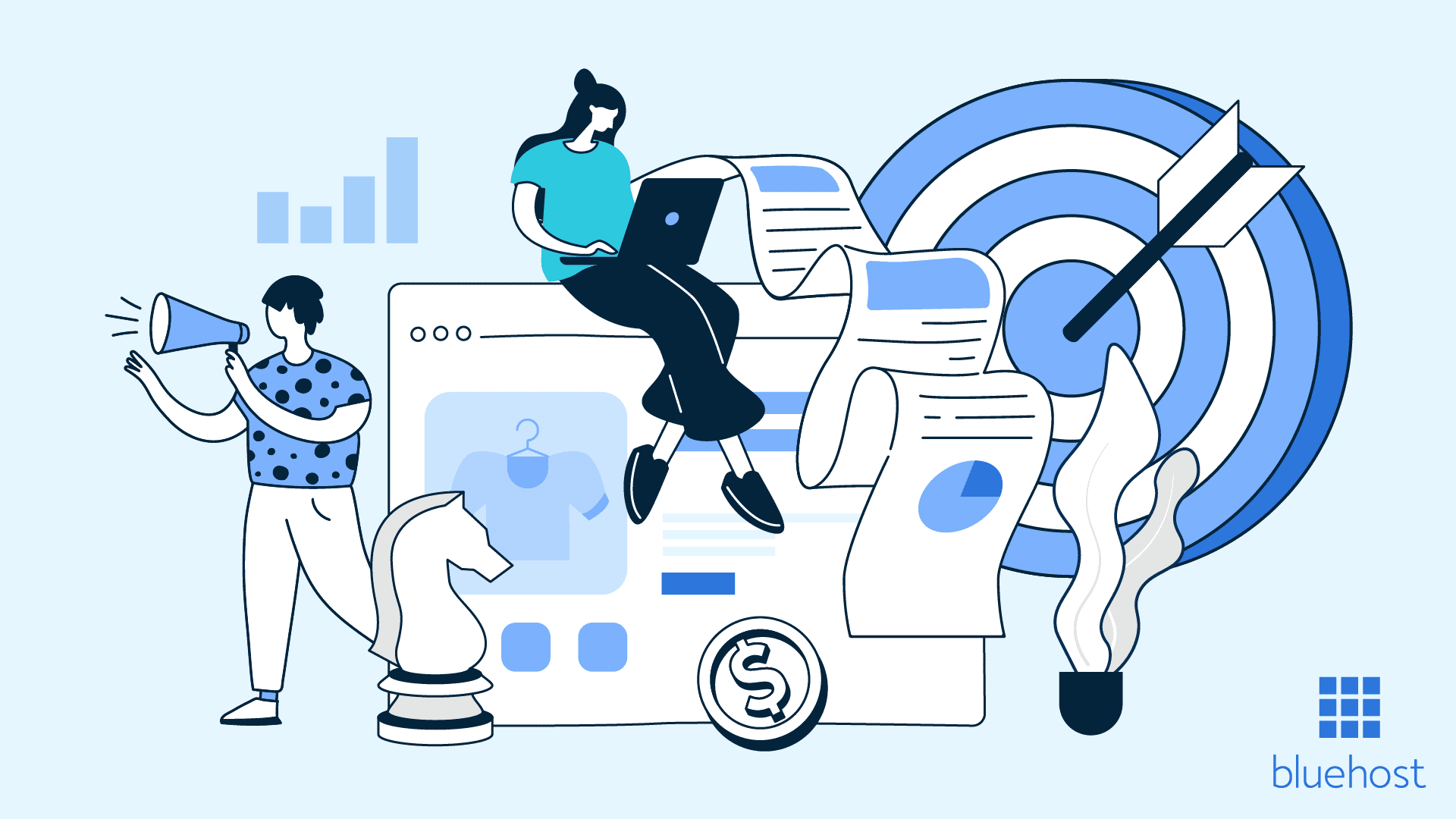
Write A Comment