Key highlights
- Explore the step by step tutorial on how to create an online course with WordPress or an online course builder on your own website.
- Learn to track learner progress, measure course performance and make data driven decisions to develop content for specific needs.
- Know how to create free courses and premium lessons with Bluehost WooCommerce hosting that works on different devices.
- Understand how positive testimonials, higher course completion and free content creation tools build a real impact in the learning world.
- Uncover ways to start building flexible courses, manage groups and add new content types with full control.
WordPress is a top tool among content creators for building websites. After all, it’s used by 60.7% of all websites that use a Content Management System (CMS).
If you’re already familiar with this popular CMS, then you might find it convenient to use WordPress plugins to create online course.
And if you’ve never used WordPress before, don’t worry! It’s a cheap, scalable and customizable option for anyone interested in building an online course.
Whether you’re looking to learn how to make money selling courses online or simply want to share your knowledge, WordPress online course solutions offer the flexibility and tools needed.
Read on to discover the top tips on how to create an online course.
TL;DR: Quick guide to create & sell a profitable course
- Create and sell profitable online courses using a strategic 10-step framework
- Build your course platform with WordPress, Bluehost and LMS plugins like LifterLMS
- Sell courses globally with built-in payment processing, subscriptions and secure checkout
- Maintain full control over content, branding and your student experience
- Scale with integrated tools for email marketing, analytics and course management
Benefits of creating an online course
Creating an online course unlocks opportunities that transform your expertise into a scalable, profitable digital asset.
1. Financial advantages and scalability
- Generate passive income streams that work while you focus on other priorities
- Break free from time-for-money limitations of one-on-one coaching
- Teach hundreds or thousands of students simultaneously without additional effort
- Build a revenue stream that grows continuously with minimal ongoing investment
2. Authority and professional growth
- Establish yourself as a recognized authority in your niche
- Unlock speaking opportunities and consulting engagements
- Build valuable professional partnerships through your expertise
- Enhance your credibility and recognition among students and peers
3. Global reach and accessibility
- Reach learners across continents, time zones and cultural backgrounds
- Sell globally from day one with WordPress and the right hosting
- Make your knowledge accessible to a truly worldwide audience
- Break through geographical limitations of traditional teaching
4. Flexibility and long-term value
- Create once and deliver value to new students year after year
- Maintain full control over content, pricing and delivery methods
- Build a lasting educational resource that scales with your ambitions
- Enjoy unmatched flexibility and permanence in your digital product
When you create an online course, you’re building more than content—you’re creating a scalable business asset that generates ongoing income, establishes your authority and delivers lasting value to a global audience.
Why use WordPress to create an online course?
WordPress is a widely used Content Management System (CMS) that offers good functionality and is easy to use. Plus, it simplifies online course creation in the following ways:
- Vast plugin library: WordPress boasts over 60,000 free plugins, many of which are dedicated to online education. This helps course creators efficiently manage websites even with little technical knowledge.
- Cost-effective: WordPress itself is a free-to-use CMS. With free plugins and good-quality hosting services, the tool helps beginners create a budget-friendly website.
- Multimedia support: WordPress supports all types of media, especially images and videos, which are integral to online courses.
With features such as drag-and-drop uploading and a centralized media library, you can easily create online course materials on your website.
- Design customization: Whether it’s a minimalistic website or unique brand colors, WordPress allows you to customize the design of your website through pre-built themes. The CMS currently offers over 13,000 free themes to choose from.
- Integrations: WordPress seamlessly integrates with third-party tools such as community management tools, marketing tools and payment gateways, which are necessary to sell online courses.
WordPress has several features that simplify website creation, even for beginners. But how can you use these features to create a successful online course?
Let’s break down the process of creating course step by step.
Choosing the best online course platform
Selecting the right platform to create and sell your online courses is a critical decision that impacts your control, costs and long-term success.
1. SaaS platform limitations
- Monthly fees ranging from $100-$500+ that add up quickly
- Transaction fees on every course sale eating into your profits
- Limited customization options restricted by platform templates
- Lack of ownership over your content and student data
- Migration challenges if you decide to switch platforms
2. WordPress with Bluehost advantages
- Complete ownership of your content, student data and entire platform
- No transaction fees or profit-sharing requirements
- Full customization freedom to design your course site exactly as you want
- Powerful LMS plugins and WooCommerce integration for professional e-learning
- Affordable hosting that scales with your business growth
- Freedom to add features, integrate tools and expand globally
3. Long-term cost savings
- Bluehost hosting starts affordably compared to $100-$500+ monthly SaaS fees
- No recurring platform fees that increase as you grow
- Pay only for the hosting and tools you actually need
- Investment in your own infrastructure rather than renting someone else’s
WordPress paired with Bluehost hosting provides course creators with complete control, significant cost savings and the flexibility to build a sustainable, scalable online course business without the limitations of SaaS platforms.
How to create an online course with WordPress?
Building your own online course is not only about creating content but also about researching, marketing and promoting it to ensure your course reaches the target audience.
Learn how to create an online course using WordPress with our 10-step strategy:
1. Brainstorm course topics
It’s important to choose a topic that has high demand. However, due to the vastness of the internet, a course on any subject can become popular.
You can teach essential skills such as cooking and time management or create tutorials on your favorite hobbies like crocheting and painting. Here’s a list of the top 20 educational topics that are in demand among learners:

While topical popularity is crucial, you also need to have some authority over the subject to create an online course. If you’re unsure which topic to choose, try answering these questions:
- What’s a subject you have considerable knowledge about?
- What do people around you want to learn?
- Which topics do you like to teach or talk about?
- Which topics are trending in your favorite subject?
If you already have content that’s popular, elaborate on and monetize it. For example, if your social media posts about digital marketing have good engagement, consider creating a paid digital marketing course to share with your audience.
Otherwise, think about evergreen topics that will continue to be popular in the long term to make the most out of the course content. You can add niche topics later to keep up with trends.
2. Research your target audience (and your competitors)
Once you’ve chosen a topic for your new course, determine what kind of content works in that niche. For this, you need to research top-performing content, social forums and trending topics to understand what your target audience wants.
Some of the best ways to research your target audience are:
- Online tools: Use tools like Google Trends and BuzzSumo to simplify content analysis to create an online course. These platforms use factors like search queries, media mentions and viral trends to identify popular topics in real-time.
- Social media: Join niche Facebook groups, LinkedIn pages and subreddits to get insights about the queries, trends and types of content your potential audience engages with.
- Surveys and interviews: If you already have an audience, use surveys for first-hand insights into course creation. You can also interview experts in your chosen niche to understand what kind of content to create.
Similarly, analyze competitor content to identify content gaps and determine what works best.
If you can’t find direct competitors in your niche, look for courses that solve similar problems. For example, if you’re creating a course on public speaking, you can also research courses for storytelling and voice training.
3. Presell your course
Preselling is a marketing strategy where you sell the course before you’ve created it. Instead of creating an online course initially, you can simply create a high-converting WordPress landing page with the course title, specifics and payment options for people who want to enroll.
Many course creators build a sense of urgency during preselling using words like “Limited slots available” and “Deal closes soon.” Apart from this, here’s a list of strategies you can use to presell the course:
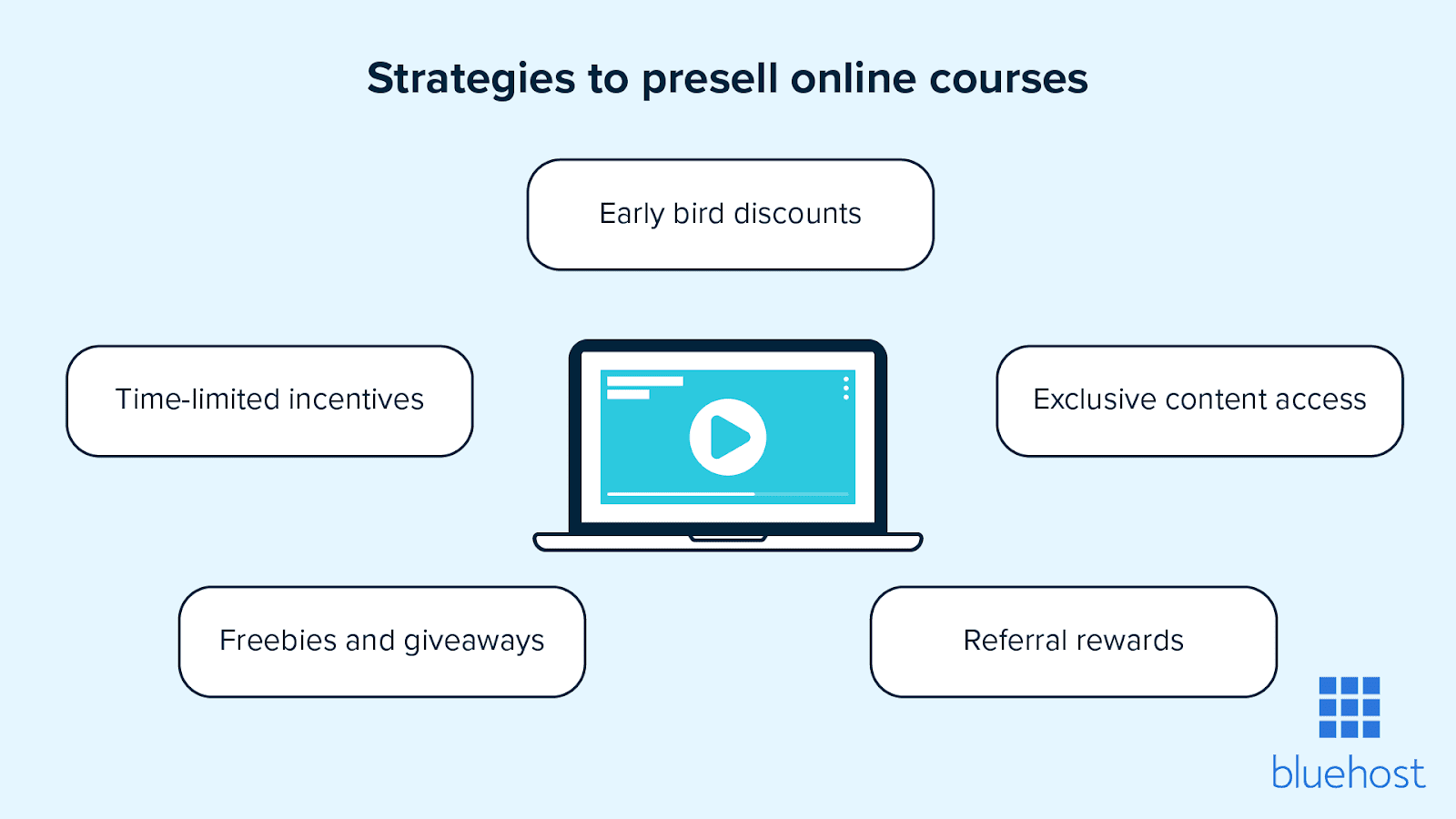
While you should reserve slots for later enrollment, preselling can be a great strategy to gauge interest in your course.
Firstly, you get a rough estimate of the number of sales you can expect once the course goes live. If the initial response is low, you can either modify or avoid creating the content altogether. This gives you better control over the time and resources used for course creation.
You also get early feedback, which helps tailor the course according to the audience’s requirements. For example, if people show interest in a certain topic outside your course outline, you can add it before making the course live.
This approach is an important step in understanding how to create an online course that truly meets learner needs and expectations.
4. Outline your course
A well-designed course is not just packed with content but also has a good layout. If you want to create an online course that’s popular among learners, you’ll need an outline that is easy to follow.
To create a course outline:
- Divide the course material into subsections based on difficulty, such as beginner, intermediate and advanced.
- For each subsection, create modules that are dedicated to one topic of the entire subject.
- Add lessons in each module and supplement them with reading materials, questionnaires and quizzes.
Here’s an example of how to divide a course into multiple sections:

Ensure that each lesson is short so as not to overwhelm your students with too much information. However, you can add multiple lessons to each module to create a lengthy course — something that’s popular among learners.
If you’re unsure, you can start out with a mini or introductory lesson to test how the lessons work with your audience.
Also read: How to Create Digital Products: A Step-by-Step Guide
5. Create course content
Once you’ve created an online course outline, it’s time to fill the course with useful content.
- Start by collecting materials from around the internet, including YouTube videos, webinars, social media posts, podcasts, Canva presentations and templates. Additionally, use books and notes and rely on your own expertise to source unique knowledge for learners.
- Next, organize the materials according to the outline and determine the best way to deliver the content. You can use a mix of different formats, such as videos, text with images, audio and written materials to keep your course fun and engaging.
- You can also add interactive elements such as pop quizzes, experiments, surveys and seminars to keep learners hooked during online learning.
- Ensure that there is sufficient subject matter in the course to meet the learning objectives. A lesson titled “The basics of video making” should cover all the fundamentals needed for making a video.
- At the end of the course, a student should’ve learned everything that was included in the course outline. This step is crucial when creating an online course for free or paid, as it determines the quality and effectiveness of your WordPress online course.
Creating a course with WordPress allows you to easily integrate various content types and interactive elements that enhance the learning experience, making it a preferred method for many course creators.
With Bluehost WooCommerce hosting, you can easily upload videos, quizzes and interactive lessons while using tools like product subscriptions, visitor memberships and affiliate programs to monetize your knowledge.
Essential equipment for course creation
Creating an online course doesn’t require expensive equipment. Start with a quality USB microphone ($50-100), your smartphone or basic webcam, and simple lighting—a ring light or natural window light works perfectly. For recording, use free screen capture tools like OBS Studio or Loom, and edit with beginner-friendly software like iMovie or DaVinci Resolve. Prioritize audio quality over video; viewers tolerate average visuals but poor sound drives them away.
Choose your online course business model and pricing strategy
The business model of your online course determines how you price and collect payments for it. Depending on how actively involved you want to be in running the course, you can choose from these popular e-learning models:
- One-time payment model: The learner pays for the entire course at the start and receives the complete course material.
- Subscription-based model: Learners pay a monthly fee to keep accessing the course material. Along with the course, they may also get access to perks such as a member-only community as an incentive to continue subscribing.
- Ad-based model: The course content is accessible to everyone for free and is supported by ads.
You can quickly compare the three business models using this chart:

The one-time payment model requires the least involvement after content production and is an excellent strategy for creating an online course for a passive income. However, subscription-based models are more scalable as you can keep adding content and incentives every month.
To know what works best for your niche, conduct competitor research. Specifically, look at the type of business model your competitors adopt and what incentives they offer to keep their audience subscribed.
Once you’ve analyzed these factors, it’s time to set an initial price for your course. But don’t use price as the only competitive differentiator.
If you set the cost too low, you won’t justify the course value and end up having minimal profits, even with high enrollments. Keep the price too high and most people will choose a competitor course that’s priced more realistically.
If you’re unsure how to price your course or want to learn more about how to make money selling courses online, consult this online course price benchmark data.
7. Set up a WordPress website for your course
Once you’ve written the course content and decided on the pricing, you can determine what WordPress setup you need to create your online course. To simplify this process, follow the steps below to learn how to create an online course effectively with WordPress:
a. Create a WordPress website
If you don’t already have a WordPress website, create one using WordPress.org. While you can also choose WordPress.com, WordPress.org gives you access to more features, plugins and customization options that are necessary to set up a profitable online course website.
You can refer to our WordPress.com vs. WordPress.org guide to better understand the two platforms.
While creating your WordPress website, choose a simple domain name related to your course. This helps learners easily recognize and navigate to your website. Use our domain checker to know if your desired website name is available.
b. Choose a hosting service
If you choose WordPress.org, you’ll also need a third-party hosting service to set up your website. Make sure to do your research to find a web host that provides a reliable service at a price you can afford.
Bluehost WooCommerce hosting is designed for secure online stores and e-learning platforms alike.
With our online store plans, you get automatic WooCommerce installation so you can start building, promoting and selling right away. Our plans also include essentials like secure payment processing, free SSL, daily website backups and domain privacy (free for the first year).
Ready to start making money by selling online course? Get Bluehost WooCommerce hosting today!
c. Download an LMS plugin
A learning management system (LMS) plugin adds features required to create an online course. This includes things like content delivery, analytics and communication tools.
WordPress has a host of LMS plugins, like LifterLMS, which offer varied functionality and cater to different budgets.
Since Bluehost comes with WooCommerce auto-install, you can easily connect your LMS with product subscriptions, visitor memberships or even offer paid courses. Our hosting environment ensures seamless plugin integration, so you can confidently build and expand your course site.
d. Add course content
Once the LMS plugin is configured, you can easily add and update course content to create your first online course. Most LMS plugins support all types of content like video lessons, quizzes, interactive assessments and audio recordings.
With Bluehost WooCommerce hosting, you can enhance your course by adding custom email templates for learners, setting up easy social logins for quick sign-ups and even integrating an affiliate program to grow your reach.
All content is backed by malware scanning, removal tools and a web application firewall, so you can focus on quality teaching while we keep your site secure.
e. Configure payment gateways
Payment gateways are necessary to provide a safe and secure payment option for all course buyers.
WordPress integrates with all major payment gateways like PayPal, Stripe and Amazon Pay. It also has plugins to allow payments through bank transfer, credit and debit cards.

Add multiple payment gateways when creating an online course platform to help more learners enroll. Also, include different currencies if you want to reach an international audience.
With Bluehost WooCommerce hosting, you can go further. Our platform supports secure payment processing with 1-click checkouts, gift cards and even SMS notifications for order updates.
f. Customize the course look
You can enhance the learning experience by customizing your course website using WordPress themes. The CMS has several theme options dedicated to websites for online learning.
With Bluehost WooCommerce hosting, you can combine WordPress themes with advanced WooCommerce tools like custom customer account pages, product customization and catalogue mode to create a course site that feels truly tailored.
Whether you want to add wishlists, advanced reviews or simply keep navigation clean and responsive, we provide the foundation. And with Yoast SEO included, your course content gets the visibility it deserves.
By choosing to create online course with WordPress + WooCommerce, you gain access to a wide range of themes and plugins that allow you to tailor the course experience to your learners’ needs.
8. Test and launch your course
After setting up your e-learning website, conduct a beta test by running the course by your friends or peers. Ask for feedback not just on the content but also on the website layout, functions, features and value of the course.
Once you work on the initial feedback, launch the course to potential customers through social media platforms. Use the presales data to identify platforms with high demand and choose them to conduct your pilot launch.
9. Promote your course
Promoting your course helps you attract a wider audience and boost sales and profit. If you already have an online community that likes your content, promoting your course becomes easier.
You can create an online course and send updates on it through your email list, post course sneak-peeks and host webinars to build awareness around your content.
With Bluehost WooCommerce hosting, you can amplify these efforts using built-in tools like custom email templates and Creative Mail. You can send professional, automated campaigns to promote your course and keep learners engaged. Also, with affiliate program support, you can expand reach through partners who promote your course for you.
However, if you’re just starting out, you can still successfully promote your website using other strategies:

- Use guest posting: Many websites that have an established audience allow budding entrepreneurs to write for them. Use this as an opportunity to create informational content and promote your course.
- Join niche communities: Participate in community discussions and forums revolving around your course topic and leverage opportunities to pitch your course among like-minded people.
- Visit podcasts: Make guest appearances on podcasts to share your knowledge and establish yourself as an authority. The audience will identify you as an expert in the field, increasing enrollment in your course.
- Introduce sales boosters: Offer early-bird discounts and incentives to create a sense of urgency and leverage the fear of missing out (FOMO) to boost course sales.
Ensure that you have a well-drafted landing page where the audience can buy your course once they are interested.
10. Scale your course
If you want to become a full-time content creator and grow your online business, you won’t stop at launching a course and promoting it once.
Instead, automate your systems, such as sales funnels and payments, to continue making revenue on a larger scale. With Bluehost WooCommerce hosting, you can use tools like product subscriptions, visitor memberships and 1-click checkouts to create recurring revenue streams and frictionless enrollments.
Outsource administrative and technical work and focus solely on the content creation process to make the most out of your expertise. Our hosting includes daily website backups, web application firewall and malware detection/removal, so you don’t need to worry about site safety while scaling.
Collect feedback and continuously improve the course content by introducing mini-courses and masterclasses. Build an online community of students and provide incentives for referring and promoting your course.
Top mistakes to avoid when you create an online course with WordPress
Avoiding key pitfalls when you create an online course with WordPress ensures better student outcomes and stronger launch results.
1. Planning and timeline errors
- Underestimating production time: Recording and editing quality content takes weeks longer than expected
- Skipping the outline phase: Starting without a detailed course outline leads to disorganized lessons
- Creating content before planning: Building materials before mapping your structure wastes valuable time
- Solution: Develop a complete course roadmap before you create any video or written content
2. Technical quality issues
- Poor audio quality: Bad sound frustrates learners and dramatically hurts course completion rates
- Focusing on expensive video equipment: Clear audio matters more than premium cameras when you create online course materials
- Neglecting sound testing: Always record test clips to check audio levels before filming full lessons
- Solution: Invest in a simple lapel microphone for professional, clear sound quality
3. Pricing strategy mistakes
- Setting prices too low: Underpricing devalues your expertise and limits future pricing flexibility
- Ignoring competitor research: Understanding market rates helps position your course effectively
- Pricing by content hours: Base your price on the transformation you deliver, not just video length
- Solution: Research competitor pricing and position based on student outcomes and results
4. Marketing and launch planning
- Waiting until launch day to market: Building anticipation requires weeks of pre-launch activity
- Missing email list building opportunities: Capturing interested learners early ensures stronger launch numbers
- Delaying website setup: When you create online course website pages early, you can collect leads before going live
- Solution: Build email lists through social media teasers and pre-launch content weeks before your course launches
Successful course creation requires careful planning, quality production standards, strategic pricing and early marketing efforts that build momentum before launch day.
Final thoughts
Creating an online course is easy with the right content and a robust WordPress website. If you’re wondering how to create an online course effectively, having a reliable hosting service is essential to ensure your website always runs smoothly.
With Bluehost’s WooCommerce hosting, you get a secure, high-performance WordPress site. We also offer powerful tools like secure payment processing, product subscriptions, visitor memberships, custom email templates, affiliate programs and daily backups. That means you can build, promote and sell your online courses with confidence, knowing your store is optimized for growth.
Ready to launch your online course? Get started with Bluehost WooCommerce hosting today and welcome the world to your classroom. And if you’d like to have expert WordPress support at your fingertips, check out Bluehost’s Pro Design Live plans today.
FAQs
You can create online course on your own website using WordPress or a free online course builder. Here are 10 steps on how to create an online course:
1. Brainstorm course topics.
2. Research your target audience and competitors.
3. Presell your course to test demand.
4. Outline your course with modules and lessons.
5. Create content using video lectures, audio files and step by step tutorials.
6. Define your business model and set pricing.
7. Set up a WordPress site with LMS plugins to create online course with WordPress.
8. Test and launch your course.
9. Promote your course across channels.
10. Scale your course with new content types, manage groups and multiple languages.
This process helps improve course completion, track learner progress and boost course performance using data driven decisions. It also supports those interested in creating an online course for free by leveraging accessible tools and platforms.
Yes, online courses are still profitable in 2026. The global e-learning market is expanding, and learners seek technical skills and practical knowledge. With a reliable platform like Bluehost WooCommerce hosting, you can easily create, market and sell your courses online. We give you all the tools to turn your expertise into sustainable income.
In most cases, you do not need a license to sell online courses. You can use your own website with a free online course builder and start teaching. However, certain fields may require certification:
1. Medical and nursing training
2. Legal or financial advisory courses
3. Specialized technical skills requiring compliance
The cost to create online course varies based on content, features and platform. Here’s a breakdown:
– Basic courses: Short lessons with simple video lectures or audio files can cost under $500 if you use free content creation tools.
– Intermediate courses: Courses with multiple choice quizzes, step by step tutorials and group management features can cost $1,000–$5,000.
– Advanced courses: Long programs with new content types, multiple languages and interactive tools can exceed $10,000.
Using WordPress reduces costs because WordPress works with plugins, supports different devices and gives you full control of your site.
Online courses require considerable time, resources and effort to set up. They will also require continuous marketing and updates to keep them relevant for the long term. However, once you have an established website and a tested marketing strategy, it can be a good source of passive income, especially if you choose the one-time payment business model.
Almost every online course topic has an audience on the internet. However, some of the more popular online courses include data science, cryptocurrency, personal finances and investment, digital marketing and entrepreneurship.
The best way to identify and leverage content gaps in competitor courses is to look for comments and feedback from learners. What questions are most of them asking? Is a concept unclear to the majority of students? Use these topics to build course content and provide more value to your target audience.
Lessons help you deliver information through bite-sized content pieces. You can include as few as two lessons or as many as 10 lessons in each module. However, ensure that the duration of the lesson itself isn’t too long to avoid monotony in the course.
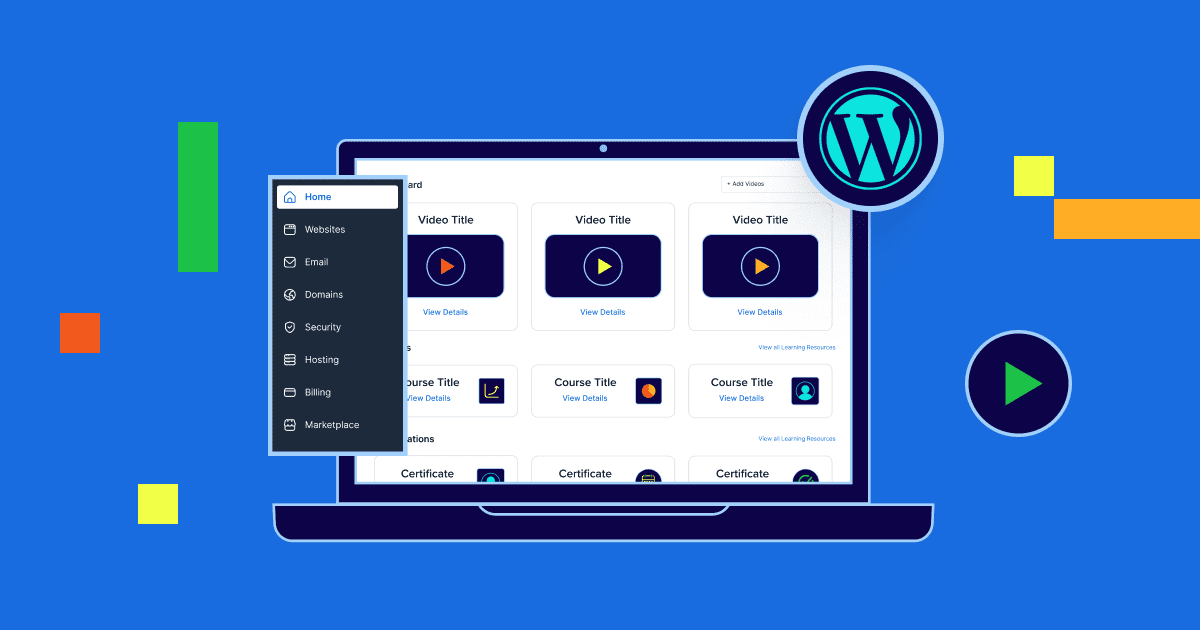

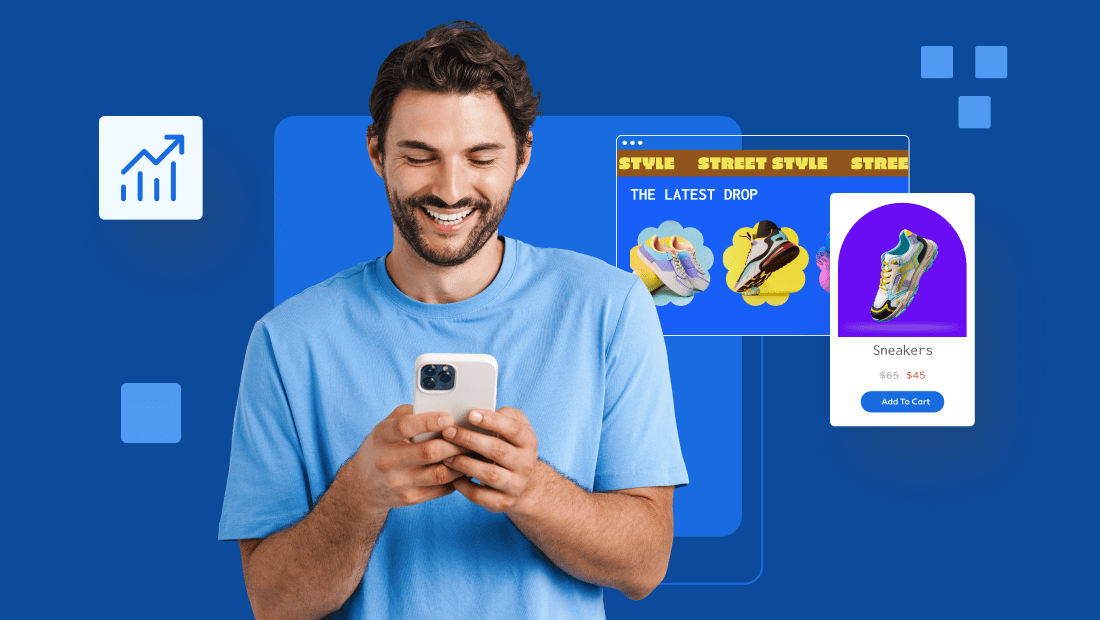
Write A Comment