Key highlights
- Discover the top 20 best microlearning apps designed to engage learners effectively.
- Compare essential features like AI tools, gamification, mobile access and pricing to find your perfect fit platform.
- Learn how microlearning boosts course completion rates and supports fast, scalable training for teams.
- Explore how Bluehost eCommerce Essentials simplifies course creation, hosting and monetization.
- Get expert recommendations to confidently choose a platform that matches your content goals and budget.
When Duolingo turned language learning into a daily 5-minute habit, it proved how powerful microlearning can be. As a result, businesses and educators are looking for the best microlearning apps that offer customized learning experiences.
These tools come with focused lessons with microlearning content to help users develop skills and track training outcomes. But it’s not just teams and employees who benefit.
For creators wanting to sell online courses, microlearning apps offer a great opportunity. They let you design and distribute content that fits learners’ schedules. Bluehost eCommerce Essentials makes it easier to create, host and monetize such content seamlessly.
This guide will provide in-depth reviews of the top microlearning apps for 2025, compare their features and offer personalized recommendations. We’ll also help you choose the best apps for selling courses.
Quick comparison table: Best microlearning apps
With shrinking attention spans and the rise of mobile-first habits, microlearning has become the future of training, coaching and content delivery.
The table below compares the top 20 best microlearning platforms of 2025 across essential features to help you find the app that best fits your needs.
| App Name | Best for | AI-powered features | Gamification | Mobile-optimized | Pricing model | Free plan | Content support | Customization | User reviews |
| The Leap | – Content creators – Educators | Yes | No | Yes | Transaction-based | Yes | – Videos – Quizzes – Downloads | Basic | 4.7★ |
| Code of Talent | – Corporate L&D – Remote teams | Yes | Yes | Yes | Custom quote | No | – Interactive modules – Social tools | Moderate | 4.65★ |
| TalentCards | – Frontline training – Onboarding | No | Yes | Yes | Tiered plans | Yes | – Flashcards – Media | Limited | 4.6★ |
| eduMe | – Internal workforce training | Yes | Limited | Yes | Custom quote | No | – Videos – Quizzes | Moderate | 4.65★ |
| 7taps | – Sales – Onboarding – Education | Yes | No | Yes | Freemium + pro | Yes | – Templates – Voice – Links | Basic | 4.8★ |
| SC Training | – Corporate training – NGOs | Yes | Yes | Yes | Tiered + quote | Yes | – Courses – Templates – Quizzes | High | 4.7★ |
| MobieTrain | – Retail – Franchises | Yes | Yes | Yes | Custom quote | No | – Modules – Quizzes | Moderate | 4.55★ |
| Thinkific | – Educators – Entrepreneurs | No | No | Yes | Freemium + paid | Yes | – Videos – Forums – PDFs | High | 4.55★ |
| Axonify | – Retail – Healthcare – Logistics | Yes | Yes | Yes | Enterprise quote | No | – Spaced repetition – Quizzes | Moderate | 4.65★ |
| OttoLearn | – Sales – Compliance – Global | Yes | Yes | Yes | Custom quote | No | – 2-min bursts – Quizzes | Moderate | 4.75★ |
| Tovuti LMS | – Corporate – Course sellers | Yes | Yes | Yes | Custom quote | No | – 40+ content types | High | 4.65★ |
| LearnUpon | – Enterprise training | Limited | Limited | Yes | Custom quote | No | – Courses – Blended learning | High | 4.65★ |
| iSpring Learn | – Compliance – Onboarding | Yes | Yes | Yes | Per-user pricing | Trial only | – Courses – Simulations | Moderate | 4.65★ |
| Qstream | – Compliance – Healthcare | Yes | Limited | Yes | Custom quote | No | – Quizzes – Heatmaps | Limited | 4.6★ |
| Spekit | – Sales – Hybrid teams | Yes | No | Yes | Custom quote | No | – Tooltips – Docs | Moderate | 4.65★ |
| Whatfix | – Software onboarding | Yes | No | Yes | Enterprise quote | No | – Walkthroughs – Popups | Moderate | 4.65★ |
| Digemy | – Compliance – Sales training | Yes | Limited | Yes | Custom quote | No | – Adaptive quizzes | Moderate | 4.9★ |
| Master-O | – Sales – Field training | Yes | Yes | Yes | Custom quote | No | – Modules – Coaching | Moderate | 4.6★ |
| Yoobic | – Retail – Logistics | Yes | Yes | Yes | Custom quote | No | – Lessons – Tasks | High | 4.65★ |
| UJJI | – Personal growth – HR teams | Yes | Yes | Yes | Freemium + paid | Yes | – Challenges – Daily missions | Limited | 4.75★ |
There’s no one-size-fits-all solution. Creators may prefer user-friendly tools like The Leap or Thinkific. Enterprises may benefit from advanced analytics and integrations in platforms like Axonify, Whatfix or Tovuti LMS software.
Want to monetize your micro-courses? Launch your branded course site with Bluehost’s AI-powered builder—no code, no hassle.
If you’re building a brand around micro-courses, consider platforms that support monetization. Bluehost eCommerce plans combines learning, hosting and marketing—all in one place.
Top 5 microlearning trends in 2025
Apps like Duolingo have proven how powerful microlearning can be by turning 5-minute daily lessons into a habit for over 500 million users. According to Zion Market Research, the global e-learning market is projected to reach USD 545.38 billion by 2030.
Here are the top 5 microlearning trends in 2025:
- AI-powered personalization: Platforms now use AI to deliver tailored learning paths based on user behavior and performance.
- Mobile-first learning: Microlearning is increasingly optimized for smartphones to support anytime, anywhere learning.
- Gamified learning experiences: Quizzes, badges, and leaderboards make training fun while boosting learner engagement and completion.
- Short-form video content: Bite-sized, interactive videos are the new go-to for delivering fast, engaging lessons.
- Workflow-embedded learning: Training is being integrated into tools like Slack and MS Teams to enable learning in the flow of work.
Top 20 best microlearning apps in 2025
AI-powered microlearning platforms are changing content delivery. They provide personalized, engaging and efficient learning experiences.
Here’s an overview of the best microlearning platforms for 2025:
1. The Leap

The Leap is an all-in-one creator store. This platform helps content creators monetize their expertise through mini-courses and digital products. Its AI-powered authoring tool enables rapid course creation.
Creators can develop mobile-friendly website, bite-sized learning experiences within a few minutes. The Leap also offers features like a link-in-bio storefront and automated email flows. These tools enhance audience engagement and streamline the monetization process.
Key features:
- AI-powered course creation: Utilize generative AI to draft course content swiftly.
- Mobile-first design: Courses are optimized for mobile devices, ensuring accessibility on-the-go.
- Integrated storefront: Built-in link-in-bio storefront to showcase and sell digital products.
- Automated email marketing: Engage learners with pre-set email flows and notifications.
- Interactive content support: Incorporate quizzes, microlearning videos, images and downloadable resources into courses.
Pros
- User-friendly interface for a simplified course creation process
- Comprehensive toolset for course creation, marketing and sales in one platform
- Cost-effective plan with essential features, making it accessible for new creators
- Rapid deployment with AI tools for quick turnaround from concept to live course
Cons
- Limited advanced customization
- Focused on short-form content
Pricing
- Free-to-use model
- Transaction fees of 2.9% per sale via Stripe
Best for: Content creators, educators, entrepreneurs and influencers
Ratings & reviews
- Trustpilot: 4.7/5 stars ⭐
2. Code of Talent

Code of Talent is another AI-powered microlearning platform designed to enhance employee training.
It speeds up onboarding, training and performance by delivering personalized, gamified and social learning experiences. Code of Talent lets organizations create custom microlearning journeys. So, employees can learn at their own pace, anytime, anywhere.
Key features:
- Microlearning journeys: Deliver focused, step-by-step learning experiences
- Social learning capabilities: Enable peer collaboration, discussions and knowledge sharing
- Gamification tools: Integrate badges, points and leaderboards to increase engagement
- AI-enhanced personalization: Adapt content based on user performance and preferences
- Mobile-optimized learning: Access learning modules anytime, anywhere
Pros
- Highly engaging format with gamification and collaboration
- Flexible content creation for trainers and L&D teams
- Good for onboarding, compliance, and upskilling
- Real-time feedback and performance tracking
Cons
- It takes time to design personalized learning paths.
- Not an ideal platform for very long or highly technical content.
- Pricing is not transparent on the website.
Pricing
- Custom pricing based on organization size and training needs
- No free tier, demos and consultations available
Best for: Corporate training, HR and L&D teams and remote workforces
Ratings & reviews
- G2: 4.7/5 ⭐
- Capterra: 4.6/5 ⭐
3. TalentCards

TalentCards is a mobile microlearning platform. It delivers training via digital flashcards. This makes TalentCards one of the ideal on-the-go eLearning solutions. You also get multimedia elements with its intuitive content builder.
According to Technavio, the mobile learning (m-learning) market alone is forecast to grow by USD 103.62 billion between 2023 and 2028.
The platform also supports offline access, so learners can engage with content anytime. Gamification features like points and leaderboards increase user engagement. And advanced analytics provide insights into learner progress.
Key features:
- Flashcard-based learning: Create digital flashcards with text, images, audio and microlearning video
- Gamified quizzes: Reinforce learning with points, leaderboards and badges
- Offline mode: Training accessible without internet
- Mobile-first interface: Intuitive experience built for smartphones
- Analytics dashboard: Track learner performance and completion rates
Pros
- Extremely easy to use and mobile-friendly
- Great for just-in-time and reinforcement learning
- Multimedia and gamification support
- Offline access for field teams or remote workers
Cons
- It’s not suitable for long-form or complex training content
- Offers limited design flexibility in flashcard format
- Pricing can scale up quickly for large teams
Pricing
- Free plan for up to 5 users
- Starter plan at $50/month (for up to 50 users)
- Pro plan around $75/month with advanced features
- Custom enterprise plans for larger organizations
Best for: Frontline workforce training, compliance and safety training, onboarding and sales enablement
Ratings & reviews
- G2: 4.6/5 ⭐
- Capterra: 4.6/5 ⭐
4. eduMe
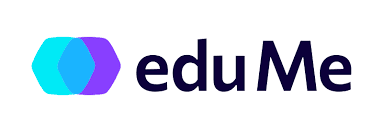
eduMe specializes in workforce training. It offers AI-backed microlearning modules that integrate with Slack and Microsoft Teams. eduMe also supports multimedia content, including microlearning videos and quizzes, to create interactive learning experiences.
Real-time analytics track learner engagement and performance. This makes it suitable for professional development initiatives.
Key features:
- Embedded learning: Delivers training within existing communication tools (Slack, MS Teams, WhatsApp).
- Multimedia microlearning: Supports microlearning videos, quizzes, surveys and text content.
- Personalized learning paths: Tailor content to individual learners or roles.
- Real-time analytics: Monitor engagement and learning outcomes.
- No app required: Learners access training instantly via mobile links.
Pros
- Inside tools employees already use (no login friction)
- Quick to deploy and easy to use
- High learner engagement and completion rates
- Well-suited for dispersed, mobile teams
Cons
- Enterprise pricing may be too steep for individual creators
- Limited course structuring tools compared to full Learning Management Systems (LMS) software platforms
- Not designed for selling courses; more focused on internal workforce training
Pricing
- Custom pricing based on organization size and needs
- No free plan; offers demos and tailored quotes
Best for: Onboarding remote teams, compliance and safety training, performance improvement and partner/vendor training
Ratings & reviews
- G2: 4.7/5 ⭐
- Capterra: 4.6/5 ⭐
5. 7taps

7taps take a minimalist approach to microlearning. It lets users quickly create and share lessons via a simple interface. You can use 7taps’ AI-driven content suggestions to develop engaging material and share it via links or QR codes, facilitating easy distribution. The focus on brevity and simplicity makes 7taps ideal for quick knowledge dissemination.
Key features:
- Ready-made templates: Pre-built layouts for onboarding, product training and soft skills
- AI content suggestions: Auto-generate text and visuals to speed up course creation
- Text-to-speech tools: Add voiceovers instantly with AI narration
- Link & QR sharing: Share lessons easily via URLs or QR codes—no login required
- Browser & mobile optimized: Responsive design ensures excellent learner experience on any device
Pros
- Ultra-fast lesson creation (as little as 15 minutes)
- No-code interface—great for non-designers
- No need for app download or log in
- Free plan available with unlimited learners
Cons
- Limited interactivity compared to full LMS platforms
- Not ideal for long or complex course structures
- Limited reporting in the free version
Pricing
- Free plan with unlimited learners and basic features
- Pro plan at $99/month (billed annually)
- Custom enterprise plan with advanced features, integrations and analytics
Best for: Sales enablement, internal comms, onboarding, marketing teams and educators
Ratings & reviews
- G2: 4.8/5 ⭐
- Capterra: 4.8/5 ⭐
6. SC Training

Formerly known as EdApp, SC Training is a comprehensive microlearning platform. It offers AI-powered course customization and a vast library of templates. The gamification elements of this platform, such as leaderboards and rewards, boost learner engagement. The platform also integrates with various learning management systems.
Key features:
- Template library: 80+ microlearning templates for quizzes, slides and interactive content
- Gamification: Includes leaderboards, achievements and real-time rewards
- Editable course library: Access 1000+ ready-made courses across industries
- AI-powered authoring: Smart content generation tools and AI translation
- LMS software: User management, reporting, mobile notifications and more
- Integrations: Connects with tools like Canva, Zoom, BambooHR and Salesforce
Pros
- Extremely feature-rich and highly customizable
- Built-in course templates save development time
- Strong gamification and engagement tools
- Mobile-first, intuitive experience for learners
- Free plan available with no learner limits
Cons
- Steep learning curve for new admins
- Rigid templates with limited design flexibility
- AI features restricted to premium plans
Pricing
- Free plan with unlimited learners, editable course library and mobile app access
- Pro plan at $1.95/user/month (billed annually)
- Custom enterprise plan with advanced features and integrations
Best for: Workplace compliance training, retail & hospitality training, onboarding & SOPs, global workforce learning, NGO and nonprofit training
Ratings & reviews
- G2: 4.7/5 ⭐
- Capterra: 4.7/5 ⭐
7. MobieTrain

MobieTrain focuses on mobile-first microlearning tailored to corporate environments. Its AI-powered platform delivers personalized learning paths and incorporates gamification. This enhances user participation. MobieTrain’s analytics dashboards further provide insights into learner performance. This helps optimize microlearning programs.
Key features:
- Personalized learning journeys: Custom learning paths tailored to roles and performance
- Gamification elements: Points, badges, leaderboards and challenges to drive motivation
- Microlearning modules: Bite-sized content optimized for mobile learning
- Multi-language support: Enables consistent training across regions
- Real-time dashboards: Track learner progress, engagement and results
Pros
- Mobile-optimized, suits frontline employees
- Engaging UX with strong gamification
- Quick content deployment with the intuitive builder
- Personalized and role-specific content delivery
- High customer support ratings
Cons
- Lacks built-in content marketplace (everything must be built or imported)
- Internal employee training focus only
- Pricing not transparent; quote-based only
Pricing
- Custom pricing based on organization size, usage and number of users
- Offers a free demo, but no public free plan
Best for: Retail staff training, hospitality and travel, franchise teams, employee onboarding, performance coaching
Ratings & reviews
- G2: 4.5/5 ⭐
- Capterra: 4.6/5 ⭐
8. Thinkific

Thinkific is a comprehensive platform for educators and businesses alike. It lets you manage and create online courses easily with a user-friendly interface. Thinkific comes with customizable course templates, integrated payment processing and community-building features.
Thinkific also supports various content formats. This includes microlearning videos, quizzes and assignments, facilitating diverse learning experiences. Its scalability makes it suitable for both small businesses and large enterprises aiming to deliver engaging educational content.
Key features:
- Drag-and-drop course builder: Easily create structured lessons using microlearning videos, quizzes, PDFs and more
- Integrated payments: Accept payments via Stripe or PayPal with full checkout control
- Custom branding: White label your course website with your logo, colors and domain
- Community spaces: Engage learners with discussion forums and memberships
- Sales & marketing tools: Built-in coupons, bundles, upsells and affiliate marketing
- Progress tracking & certificates: Monitor learner completion and issue certificates
Pros
- Highly customizable and scalable
- No transaction fees on paid plans
- Great for long-form and multi-module courses
- Active community and strong knowledge base
- Supports memberships, subscriptions and one-time payments
Cons
- Limited interactive elements compared to LMS platforms
- Basic features available in free plan, no access to most monetization tools
- Limited accessibility to mobile apps
Pricing
- Free plan: 1 course, limited features
- Basic plan: $49/month; core tools for monetization
- Start plan: $99/month; memberships, certificates and communities
- Grow plan: $199/month; advanced analytics and white labeling
- Plus plan: Custom enterprise pricing
Best for: Educators, entrepreneurs, consultants, creators, influencers and small businesses
Ratings & reviews
- G2: 4.5/5 ⭐
- Capterra: 4.6/5 ⭐
Also read: 10 Best WordPress LMS Plugins Compared
9. Axonify

Axonify is designed to deliver personalized, bite-sized training modules to frontline employees. It uses AI to improve knowledge retention with spaced repetition and gamification. Axonify offers real-time analytics to monitor progress and identify knowledge gaps.
This ensures training is aligned with organizational learning goals. Its mobile-friendly design further allows employees to access training materials anytime.
Key features:
- AI-powered personalization: Adaptive learning paths based on real-time performance
- Spaced repetition: Reinforces memory retention over time
- Gamification: Points, rewards, streaks and leaderboards to boost engagement
- Business impact analytics: Track how training drives knowledge, behavior and results
- Mobile-first access: Learn anywhere via mobile, tablet or desktop
Pros
- Built specifically for frontline and deskless employees
- High learner engagement through gamified experiences
- Proven results in retention and job performance
- Strong analytics and reporting features for leadership
- Easily integrates into the daily workflow with push-based training
Cons
- Pricing is not publicly available; focused on mid-to-large enterprises.
- It’s not ideal for solo creators or public course-selling.
- Platform requires buy-in from management and L&D teams for full implementation.
Pricing
- Custom enterprise pricing model based on the number of users, organization size and use case
- No free plan, product demos and consultations available
Best for: Retail and grocery chains, logistics and transportation, healthcare and pharma, banking and insurance
Ratings & reviews
- G2: 4.6/5 ⭐
- Capterra: 4.7/5 ⭐
10. OttoLearn

OttoLearn offers a dynamic approach to microlearning with its Mastery Learning model. The platform delivers two-minute, personalized learning sessions that adapt to each learner’s progress.
It includes gamification elements like points and leaderboards, as well as multilingual learning content formats. Advanced analytics provide insights into learner engagement and knowledge retention. So, OttoLearn is suitable for organizations seeking continuous learning solutions.
Key features:
- Adaptive microlearning engine: Delivers short, daily training sessions based on employee performance
- Mastery learning model: Focuses on long-term knowledge retention through repetition
- Gamification: Uses points, leaderboards and achievements to motivate learners
- Multilingual content support: Build and deliver training in multiple languages
- Advanced analytics: Get detailed insights on learner engagement, performance and content effectiveness
Pros
- Extremely short sessions make learning feel effortless.
- Fully adaptive; learners never see content they’ve already mastered.
- Offers strong multilingual capabilities for global teams.
- Works well for reinforcement after live or classroom training.
- Encourages long-term retention, not just completion.
Cons
- It’s not ideal for structured, linear courses.
- May require a cultural shift in organizations unfamiliar with mastery of learning.
- Enterprise pricing may not suit small creators.
Pricing
- Quote-based plans depend on the number of users and organizational needs
- No free plan, but demo and custom consultations are available
Best for: Employee upskilling, compliance reinforcement, sales readiness, multinational teams
Ratings & reviews
- Capterra: 4.8/5 ⭐
- G2: 4.7/5 ⭐
11. Tovuti LMS

Tovuti LMS is a secure, customizable, best microlearning platform that meets diverse organizational needs. It has a built-in microlearning authoring tool. Tovuti LMS offers over 40 interactive learning content types, so you don’t need third-party microlearning software.
The platform also supports blended learning, eLearning and social learning. Its robust integration capabilities and mobile-friendly design ensure seamless learning experiences across devices.
Key features:
- Built-in course authoring tool: No third-party tools needed to create interactive content
- 50+ interactive content types: Includes hotspots, drag-and-drop, memory games, flashcards, etc.
- Gamification & badging: Boost engagement with points, achievements and certificates
- White labeling & branding: Fully customize the look and feel of your LMS
- eCommerce module: Sell courses individually or via subscriptions
- 2,000+ integrations: Connects with Zoom, Salesforce, Google Workspace and more
Pros
- Extremely customizable and scalable for different business sizes
- Ideal for both internal training and course selling
- Offers social learning, event management and community forums
- Supports multiple monetization models (one-time, recurring, bundles)
- Strong reporting and analytics features
Cons
- Learning curve for first-time users due to the wide feature set
- Not ideal for individual creators (more business-focused)
- Quote-based pricing; expensive for small teams
Pricing
- Custom pricing based on organization size, number of users and features
- Free demo available upon request
Best for: Corporate training, course sellers, associations & membership organizations, educational institutions
Ratings & reviews
- G2: 4.5/5 ⭐
- Capterra: 4.8/5 ⭐
12. LearnUpon

LearnUpon is a cloud-based LMS that simplifies the delivery of corporate training programs. It offers features like course creation, user management and reporting tools. LearnUpon supports blended learning and integrates with various third-party applications. This enhances its functionality.
Key features:
- Course builder: Create courses using microlearning videos, documents, interactive exercises and SCORM files
- Blended learning support: Combine eLearning with live training (virtual or in-person)
- Custom branding: Fully brand the platform with your own colors, logos and domains
- User management: Assign learning paths, track progress and automate enrollments
- Reporting and analytics: Measure training performance and learner engagement
- Integrations: Connects with Salesforce, Zoom, BambooHR and more
Pros
- Intuitive admin interface and smooth user experience
- Suitable for external and internal microlearning programs
- Reliable tracking and compliance reporting
- Offers multi-portals — ideal for training different audiences
- Good customer support and onboarding resources
Cons
- Enterprise-focused pricing; not for individual creators
- No free plan or trial
- Limited microlearning-specific features (best for structured training)
Pricing
- Quote-based around $6,000/year based on the feature set and users
- Custom plans for businesses, customer training and partner enablement
- Offers free demo and onboarding consultation
Best for: Corporate training, customer education, partner training, franchise or multi-brand organizations
Ratings & reviews
- G2: 4.6/5 ⭐
- Capterra: 4.7/5 ⭐
13. iSpring Learn

iSpring Learn is an LMS that combines a user-friendly interface with powerful features. It includes a built-in microlearning authoring tool called iSpring Suite. This tool allows the creation of interactive courses.
iSpring also supports various content formats and provides detailed analytics to track learner progress. Its mobile app ensures learners have access to training materials anytime. iSpring Learn is ideal for organizations aiming to provide flexible learning solutions.
Key features
- iSpring suite integration: Create interactive courses, quizzes, role-plays and microlearning video lectures
- Mobile learning app: Learners can access training anytime, even offline
- Automated learning paths: Assign courses based on roles or completion triggers
- Detailed analytics: Track progress, scores, deadlines and user activity
- Certification management: Automatically issue and track course certificates
- SCORM & xAPI support: Upload existing eLearning content with full compatibility
Pros
- Extremely fast setup, ready to go in hours
- Comes with a powerful authoring tool (iSpring Suite Max)
- Ideal for creating compliance training, simulations and onboarding modules
- Very beginner-friendly for both learners and admins
- Supports gamification and user groups
Cons
- No free plan, per user pricing
- Best suited for internal training, not public course sales
- Fewer integrations than some enterprise-focused LMS platforms
Pricing
- Starts at $2.87/user/month (for 100 users, billed annually)
- Microlearning authoring tool (iSpring Suite Max) sold separately at $770/year
- Free 30-day trial available
Best for: Compliance & regulatory training, employee onboarding, product & sales training, simulated role-play training
Ratings & reviews
- G2: 4.7/5 ⭐
- Capterra: 4.6/5 ⭐
14. Qstream

Qstream is a microlearning platform designed to boost knowledge retention and behavioral change through science-backed methods.
It utilizes spaced repetition and scenario-based assessments to reinforce learning. This makes Qstream ideal for compliance training and sales enablement. Qstream’s analytics further provide insights into proficiency levels and knowledge gaps.
Key features:
- Spaced repetition engine: Re-teaches key topics at optimal intervals for retention
- Scenario-based challenges: Engage learners with real-world problem solving
- Knowledge heatmaps: Visualize individual and team-level performance
- Microlearning bursts: 2 to 3-minute quizzes or question sets delivered via email or mobile
- Enterprise integrations: Connect with LMS, CRM and HR systems
- Analytics dashboards: Real-time insight into engagement, proficiency and risk areas
Pros
- Backed by cognitive science and proven learning models
- Minimal disruption, learners spend just minutes per session
- Powerful analytics for L&D and compliance leaders
- Well-suited for reinforcement after live or eLearning
- Integrates easily into daily workflows via mobile or email
Cons
- Reinforcement-only focus, lacks content authoring tools
- Not ideal for first-time course delivery or long-form learning
- Pricing not suited for solo creators or small businesses
Pricing
- Custom pricing based on the user volume and business needs
- Free demo available upon request
Best for: Compliance training reinforcement, healthcare protocol training, sales enablement and leadership development
Ratings & reviews
- G2: 4.6/5 ⭐
- Capterra: 4.6/5 ⭐
15. Spekit

Spekit is a digital enablement platform that integrates bite-sized learning directly into workflows. It offers contextual, just-in-time training. So, the employees have access to information when they need it. Spekit’s seamless integration with microlearning tools like Salesforce enhances user adoption and reduces onboarding time.
Key features:
- In-app learning: Deliver microlearning via tooltips, popups and embedded help within enterprise apps
- One-click content creation: Turn knowledge articles or docs into interactive tips instantly
- AI-powered suggestions: Surface the right information when users need it
- Real-time alerts & updates: Share changes or new features company-wide in seconds
- Centralized knowledge base: Store all training resources in one searchable hub
- Usage analytics: See who’s engaging, where they’re stuck and how to improve content
Pros
- Perfect for just-in-time learning and digital onboarding
- Seamlessly integrates with Salesforce, Slack, Zendesk, Chrome and more
- No-code setup for creating and editing training content
- Shortens onboarding time and improves tool adoption
- Great for remote and hybrid teams
Cons
- No formal course structures or assessments
- Internal training only, not course selling
- Enterprise-focused pricing
Pricing
- Custom enterprise pricing based on the number of users and integrations
- Free demo available
- No publicly available free plan
Best for: Sales onboarding & enablement, customer support teams, change management, HR & Ops training
Ratings & reviews
- G2: 4.7/5 ⭐
- Capterra: 4.6/5 ⭐
16. Whatfix

Whatfix’s digital adoption platform provides in-app guidance and performance support. It creates interactive walkthroughs and tooltips to assist users in navigating complex microlearning software. Whatfix thereby enhances user proficiency and reduces support queries.
Key features:
- In-app guided walkthroughs: Step-by-step flows that guide users through software
- Smart popups & tooltips: Provide real-time learning based on user actions
- Behavior-based triggers: Automatically launch training based on usage
- Content personalization: Tailor help content by role, department or app
- Analytics & feedback: Measure engagement, completion and productivity impact
- Integrations: Supports Salesforce, Workday, Microsoft Dynamics and other enterprise microlearning tools
Pros
- Delivers contextual microlearning without disrupting workflows
- Shortens onboarding and accelerates software mastery
- Works well across enterprise systems (CRM, HRMS, etc.)
- Strong analytics for L&D and IT teams
- Reduces support tickets and boosts self-service
Cons
- Geared toward employee enablement, not external course sales
- Requires some technical setup (especially for custom integrations)
- Enterprise-level pricing, not suitable for individual creators
Pricing
- Custom pricing based on the number of users, integrations and features
- Offers free demo and guided onboarding
- Typically used by mid-to-large enterprises
Best for: Employee onboarding, software training, product adoption and process reinforcement
Ratings & reviews
- G2: 4.6/5 ⭐
- Capterra: 4.7/5 ⭐
17. Digemy

Digemy offers a microlearning platform focused on knowledge retention and skills benchmarking. Its adaptive learning paths and reinforcement algorithms ensure that learners retain information effectively. Digemy analytics help identify skill gaps, allowing for personalized training interventions.
Key features:
- Custom reinforcement algorithms: Adapts content delivery based on retention and performance
- Skills benchmarking: Tracks and compares individual and team proficiency levels
- Micro assessments: Short, targeted quizzes to measure learning effectiveness
- Mobile & web access: Training is accessible anytime across all devices
- Content personalization: Customize learning paths based on role, location or knowledge level
- Advanced reporting dashboards: Get insights into learner progress, skills gaps and completion trends
Pros
- Strong focus on retention, not just completion
- Personalized learning makes content relevant to each user
- Excellent for measuring impact and identifying knowledge gaps
- Ideal for organizations with ongoing training needs
- Works well as a reinforcement layer after live training
Cons
- Not widely used by course creators; more enterprise-focused
- Lacks built-in authoring tools (requires content to be uploaded or created externally)
- Pricing not transparent; quote-based only
Pricing
- Custom pricing based on organization size and training needs
- Offers tailored packages with implementation support
- No free tier, but consultations and demos are available
Best for: Compliance & risk training, workforce development, sales training, healthcare & pharma
Ratings & reviews
- G2: 4.9/5 ⭐
- Capterra: 4.9/5 ⭐
18. Master-O

Master-O is a mobile-first, best microlearning platform. The platform can help accelerate sales performance and workforce productivity. Master-O offers interactive modules and gamified elements to engage learners. This makes it suitable for sales readiness and customer service training.
Key features:
- Interactive microlearning modules: Deliver learning in short, engaging bursts
- Gamification mechanics: Includes mastery levels, leaderboards, badges and real-time scoring
- Offline learning: Mobile app allows access to content without an internet connection
- Performance coaching: Real-time feedback and manager dashboards to track progress
- AI-powered personalization: Adjusts learning paths based on learner behavior and outcomes
- Integration support: Works with existing LMS and communication tools
Pros
- Built for high-performance teams—especially sales and service roles
- Combines learning with behavior change tracking
- Strong gamification keeps learners engaged
- Offline access ideal for field staff and remote teams
- Designed to deliver measurable ROI on training
Cons
- Not suited for solo content creators or public course sales
- Requires strategic onboarding for enterprise-level deployment
- Pricing not transparent and best suited for larger organizations
Pricing
- Custom pricing only based on industry, team size and feature needs
- Free demo and enterprise consultations available
- Often bundled with educational strategy workshops or performance audits
Best for: Sales enablement, customer service training, leadership development and performance nudges
Ratings & reviews
- G2: 4.6/5 ⭐
19. Yoobic

Yoobic is another all-in-one platform. The platform combines microlearning with task management and communication tools. Yoobic is tailored for frontline employees, providing training content accessible via mobile devices. The platform’s social features encourage collaboration and knowledge sharing among teams.
Key features:
- AI-powered microlearning: Delivers personalized, bite-sized lessons directly to mobile devices
- Mobile-first UX: Native mobile app designed for deskless teams
- Social learning feed: Interactive, Instagram-style newsfeed for peer learning and updates
- Task management: Assign and track operational tasks alongside training
- Performance analytics: Monitor engagement, completion and knowledge retention
- Multi-language Support: Enables consistent training across regions
Pros
- Combines learning, task execution and communication in one tool
- Excellent mobile experience for frontline employees
- Engaging UI with gamification and social elements
- Great for fast-paced industries like retail or QSR
- AI tailors training to each user’s role and behavior
Cons
- Enterprise-focused; not suitable for independent creators
- May require significant setup and internal alignment
- Pricing not publicly available
Pricing
- Custom pricing based on business size and features required
- Free demo and guided onboarding available
Best for: Retail & grocery, hospitality, logistics & delivery and internal comms
Ratings & reviews
- G2: 4.6/5 ⭐
- Capterra: 4.7/5 ⭐
20. UJJI

UJJI offers a gamified microlearning platform that focuses on personal and professional development. It delivers daily challenges and learning activities designed to build skills over time. UJJI’s engaging approach motivates continuous learning and self-improvement.
Key features:
- Gamified learning journeys: Structured challenges tied to behavioral outcomes
- Daily missions: Bite-sized lessons with instant feedback and scoring
- Progress tracking dashboard: See growth in mindset, communication, leadership, etc.
- Behavioral science framework: Content rooted in nudge theory and habit formation
- Mobile-first platform: Learn anytime, anywhere with interactive push notifications
Pros
- Designed for self-driven development and mindset growth
- Highly engaging, mobile-native UX with gamified flows
- Suitable for B2C and enterprise use cases (via API or white label)
- Combines science-backed content with motivation boosters
Cons
- Not a full LMS, limited to structured or compliance training
- Suits personal growth seekers
- Requires daily use for full impact
Pricing
- Paid plans available: For individuals, teams and enterprise
- Free trial: Often offered for personal use
- White-label options: Available for B2B integration
Best for: Personal development, startup & SMB teams, HR & L&D training programs, digital coaching
Ratings & reviews
- Google Play Store: 4.8/5 ⭐
- App store: 4.7/5 ⭐
How to choose the best microlearning apps?
To choose the best microlearning app, start by identifying your training goals—whether it’s employee onboarding, personal growth or course monetization. Then, compare platforms based on content tools, user experience, mobile access, integrations and pricing to find the right fit.
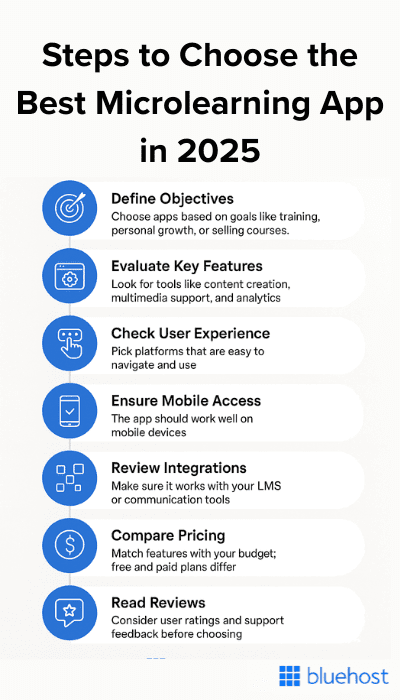
1. Define your objectives: Identify whether your goal is personal development, corporate training or educational instruction. Knowing your main goal will help you find a suitable platform.
2. Evaluate key features: Look for platforms offering essential features such as:
- Content creation tools: Ensure the platform provides intuitive tools for developing engaging, bite-sized microlearning content.
- Multimedia support: The ability to incorporate microlearning videos, quizzes and interactive elements enhances learner engagement.
- Analytics and reporting: Access to detailed analytics helps track learner progress and assess the effectiveness of your content.
3. Assess user experience: A user-friendly interface is vital for both creators and learners. The platform should facilitate easy navigation, content creation and access to learning materials.
4. Consider mobile accessibility: Given the increasing use of mobile devices, choose a platform optimized for mobile learning. This allows learners to access microlearning content anytime, anywhere.
5. Review integration capabilities: If you use other tools (e.g., LMS, communication apps), make sure that they integrate seamlessly with your existing systems.
6. Determine budget constraints: Evaluate the platform’s pricing structure to ensure it fits within your budget. Some platforms offer free versions with limited features, while others require subscriptions.
7. Seek feedback and reviews: Check user reviews to assess the platform’s reliability and support. You can also ask peers or industry groups for firsthand recommendations.
How can you start selling your courses online?
Selling online courses is the best way for content creators to monetize their expertise. A website not only serves as your virtual classroom but also acts as a storefront and marketing platform. It allows you to showcase your expertise, reach a global audience and establish a professional brand identity.
How does Bluehost support microlearning creators?
To start, you need a solid foundation for your online course business – a website. WordPress is a powerful platform for creating websites. But you need a reliable web host that can keep your site live.
Bluehost offers a reliable eCommerce Essentials package, which is perfect for building and selling online courses. With this plan, we offer a free domain name for the first year, a free SSL certificate, an AI site creation tool, Yoast SEO, YITH WooCommerce plugins and much more.
Here are the benefits of using the Bluehost eCommerce Essentials package for course creation:
1. Ease of use
Building a website doesn’t have to be intimidating. Bluehost ensures a smooth and intuitive experience by offering:
- AI website builder: Simplifies setup of professional course websites without technical headaches.
- Custom building blocks: Easily design and customize your site to suit your brand’s needs; no coding required.
- Staging site: Safely test and preview changes before making them live, ensuring your site remains error-free.
2. Monetization opportunities
Monetizing your expertise is simple with Bluehost’s tools tailored for selling online courses:
- Membership-only content: Restrict access to premium course materials to paying subscribers. This creates exclusivity and value.
- Paid courses feature: Manage course sales and secure payments directly through your website using the WooCommerce Paid Course feature.
- Payment integrations: With built-in support for PayPal and Stripe, you can securely process payments and offer convenience to your learners.
3. Increase customer engagement
Engagement is critical to the success of any online course business. Bluehost eCommerce Essentials plan enhances your site with:
- Customizable contact and subscription forms: Build and grow an email list to stay connected with potential learners.
- Social login: Simplify the sign-up process by allowing users to register with their social media accounts. It also increases conversion rates.
- Custom email templates: Keep your learners engaged and informed with professional, branded email communication.
- Email marketing: Automate email campaigns to engage learners and increase retention using the CreativeMail plugin.
- SEO tools: Optimize your store for better performance with Yoast SEO to drive organic traffic and boost course enrollments.
How does microlearning help entrepreneurs and teams grow?
Microlearning breaks complex topics into focused, bite-sized, digestible chunks, which allow learners to absorb knowledge quickly and apply it immediately. According to Dr. Jimenez, microlearning can reduce development costs by 50% and speed up course creation by 300%, making it a powerful strategy for lean teams and fast-moving startups.
Whether you’re scaling a startup or managing a distributed workforce, it creates a culture of continuous learning without disrupting productivity.

Here’s how it fuels growth:
1. Faster skill development
Short, targeted lessons help teams build specific skills quickly. It’s ideal for fast-moving industries like tech, retail or digital marketing. Entrepreneurs can train team members on new tools, workflows or customer engagement strategies without formal sessions.
2. Higher knowledge retention
With methods like spaced repetition and interactive micro-assessments, microlearning boosts memory retention. This means less time re-teaching and more time applying skills that actually drive business outcomes.
3. Scalable training for growing teams
As businesses expand, onboarding and training can become bottlenecks. Microlearning platforms make it easy to deliver standardized, scalable learning to new hires across locations—keeping everyone aligned without needing in-person sessions.
4. Increased engagement and motivation
Gamified elements like quizzes, points, badges and short missions keep learners engaged. For entrepreneurs managing small teams, this can be a game-changer for turning training into something employees can actually enjoy.
5. Just-in-time learning
Microlearning empowers teams to learn at the moment. Whether it’s a quick product update or a new policy, content can be delivered right when it’s needed, reducing mistakes and speeding up task execution.
6. Cost and time efficiency
Forget costly day-long workshops or lengthy courses. Microlearning reduces training overhead while still delivering impact—ideal for startups or small businesses operating on lean budgets.
Final thoughts
Microlearning apps are fantastic for delivering engaging, bite-sized lessons on the go. But when it comes to truly owning your online course business, building your own website is unbeatable. A website puts you in full control—your branding, pricing and how your microlearning content is delivered, all tailored to your vision.
That’s where Bluehost eCommerce Essentials comes in. Designed specifically for creators, this flexible and scalable package makes monetizing your courses effortless. With powerful AI-driven tools, seamless WordPress integration and built-in features like paid memberships, you can launch a polished, professional course platform in no time.
Launch your course business with Bluehost’s eCommerce Essentials bundle. Get 90% savings, Yoast SEO integration and all the tools to host, market and sell your microlearning content—no tech skills needed.
FAQs
The top microlearning apps for creators in 2025 include The Leap, Thinkific, 7taps and SC Training. These platforms offer mobile-first content, AI authoring, gamification and course monetization tools. For full website control, Bluehost offers an AI-powered builder and WooCommerce integration to help creators sell directly.
To begin microlearning, identify specific skills or knowledge areas you wish to develop. Use microlearning platforms or apps that offer bite-sized lessons tailored to your interests or professional needs. Incorporate these short learning sessions into your daily routine to facilitate continuous learning.
Avoid microlearning for complex subjects requiring deep, comprehensive understanding. In such cases, more extensive instructional methods are recommended to ensure thorough comprehension.
Microlearning involves delivering educational content in 3-10 minute segments. Nanolearning provides even shorter learning experiences, often under 2 minutes and focuses on singular, specific concepts.
The efficiency of a learning style varies among individuals. But active learning methods are effective. They engage learners with interactive content, practical tasks and instant feedback. These methods improve understanding and retention.
Microlearning’s main benefit is its ability to deliver information in small, focused segments. This enhances retention and performance. This approach allows learners to absorb and retain information more efficiently.
The best apps include The Leap, Thinkific and 7taps for creators. They provide mobile learning, AI content tools and integrations to sell digital products or mini-courses
Use platforms like Bluehost or Thinkific to set up paid course access, memberships or one-time sales. Add value with exclusive downloads and email follow-ups.
Yes. Microlearning apps are flexible and can be adapted to most industries, including retail, healthcare, education, finance and technology. They are especially effective for roles requiring frequent updates, on-the-go learning or short skill-based training.
Costs range from $2–$10/user/month. Enterprise platforms use custom pricing. Some apps offer free plans with limited features.
It depends. Microlearning is excellent for reinforcing knowledge, onboarding and upskilling. However, it may not fully replace traditional methods for complex or in-depth topics that require extended learning sessions, hands-on practice or formal certification.
Yes. With Bluehost and WordPress, you can create your own branded microlearning site. Use plugins like LearnDash or TutorLMS to manage lessons, payments and memberships.
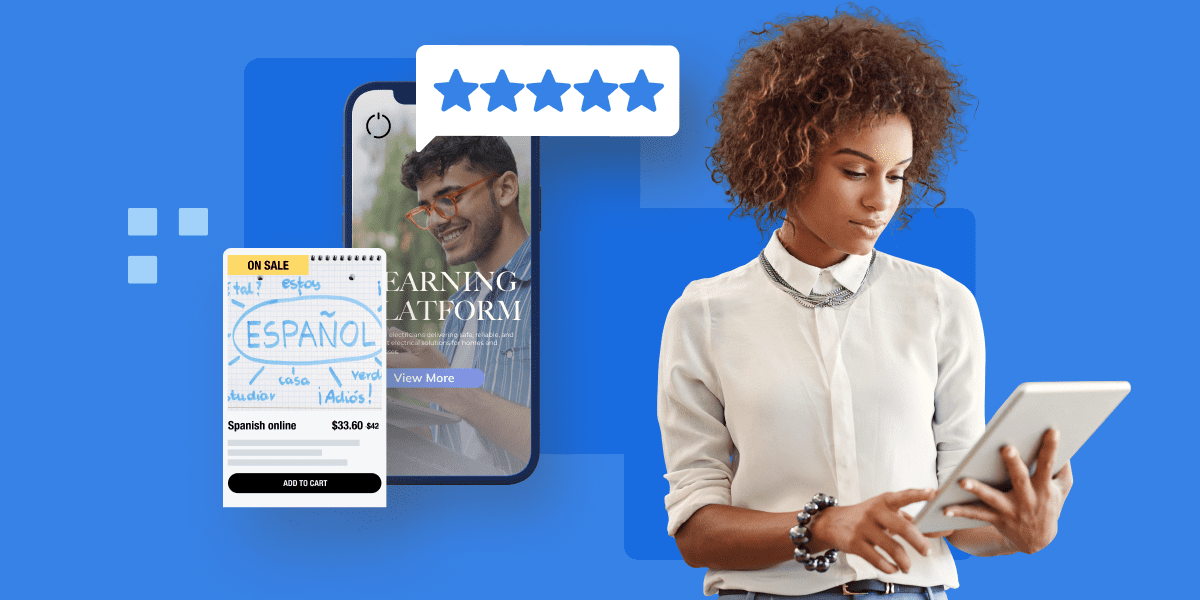
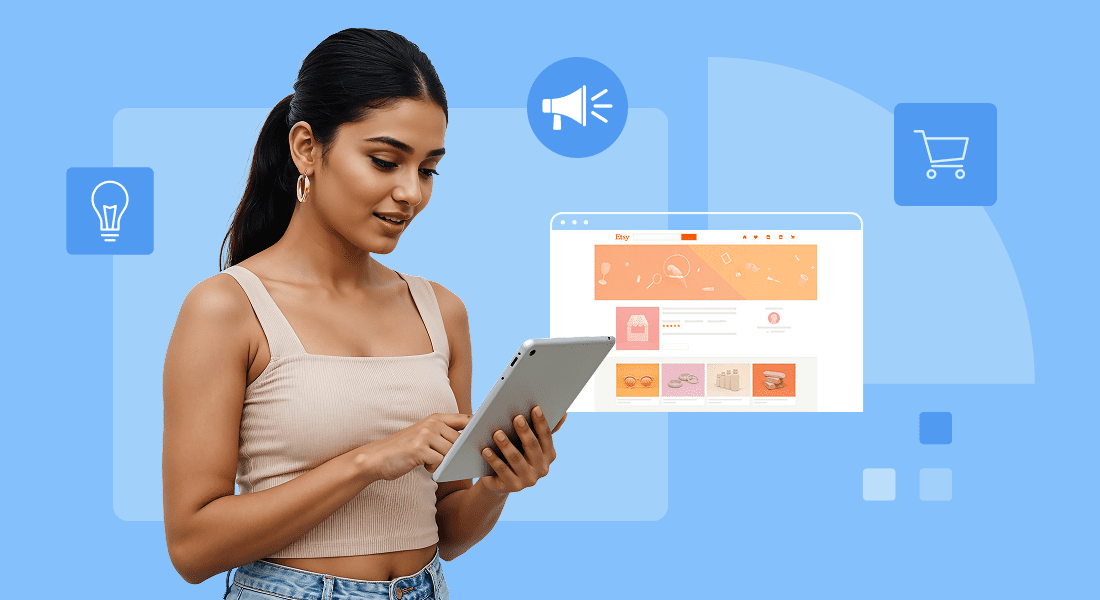
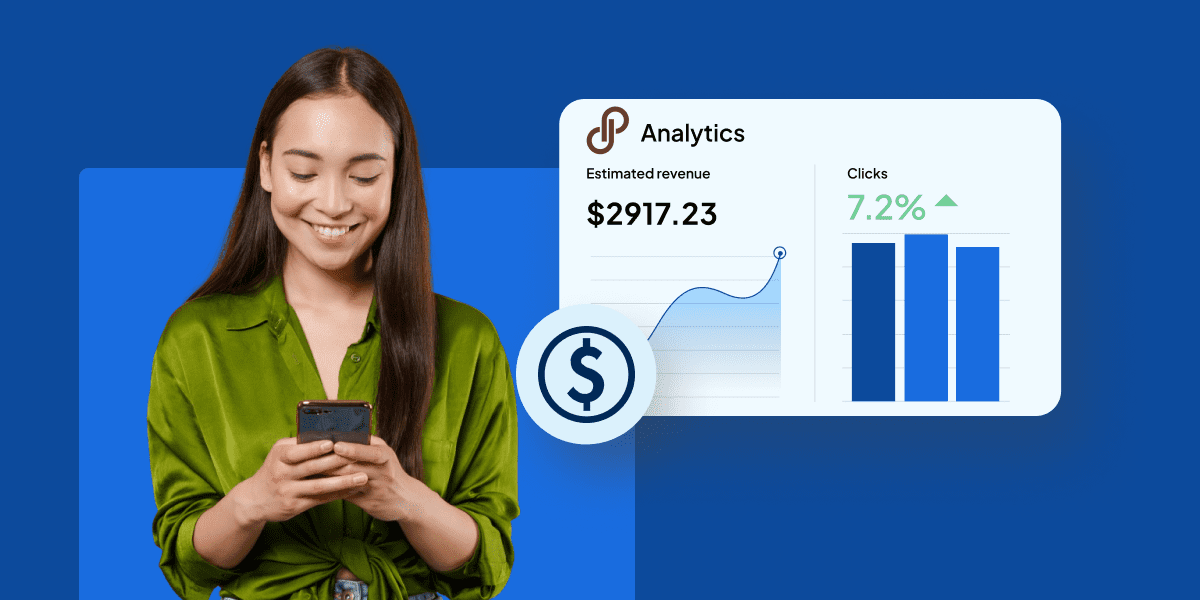
Write A Comment