Key highlights
- Explore how to sell editable Canva templates on Etsy while following Canva copyright policy and Etsy’s digital product rules.
- Learn how to set up your Canva Etsy listing template using a step-by-step guide from niche research to product uploads.
- Understand how much you can earn, what templates sell best and how diversification can boost your Etsy income.
- Uncover proven marketing and Etsy SEO tips to drive traffic, improve visibility and make your Canva designs stand out.
- Discover how building a website with Bluehost eCommerce Essentials can grow your brand beyond Etsy and scale your business.
Designers are always buzzing with ideas, right? Whether it’s whipping up stunning social media posts, designing logos that leave a mark or creating beautiful print materials, the possibilities feel endless.
Then there is Canva, which is the designer’s best friend!
With its user-friendly tools and limitless templates, Canva makes designing less stressful and more enjoyable. For designers, Canva is a tool that helps bring their imaginary visions to life.
Now, many are wondering: Can I sell Canva designs on Etsy and turn that creativity into income?
Yes, you can sell Canva designs on Etsy — if you follow licensing rules and customize your templates. This guide walks you through every step, from niche research to marketing and legal compliance.
Selling Canva on Etsy
- Yes, you can sell Canva templates if they’re customized and compliant
- Bestsellers: planners, invitations, branding kits
- Price competitively, use Etsy SEO, promote via Pinterest and Instagram
- Bluehost helps scale your Etsy shop with hosting, email and SEO tools
Why use Canva to create templates for Etsy?
Canva has transformed graphic design by making it available to all users, regardless of experience level. Here’s why it’s an excellent tool for creating templates to sell on Etsy:
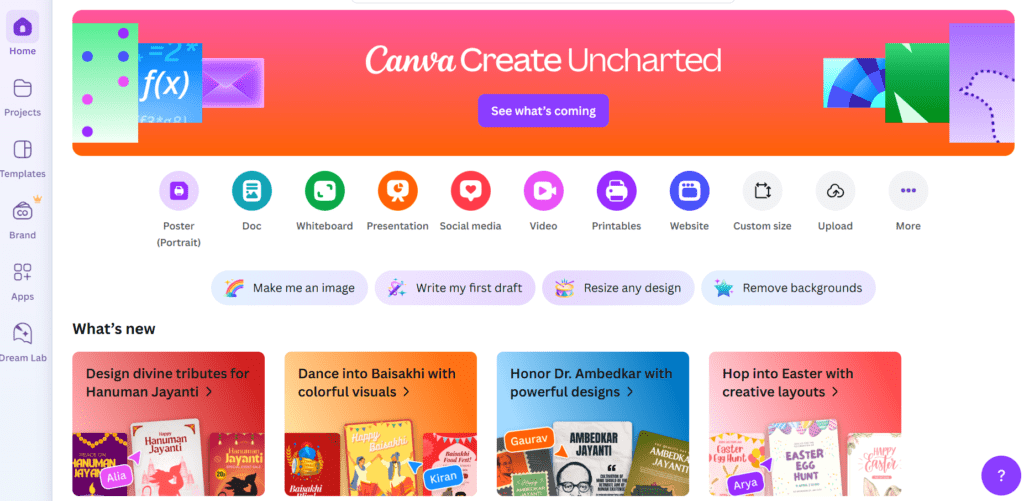
If you’re wondering what makes Canva such a powerful option for Etsy sellers, here are the top three reasons:
1. User-friendly design platform
2. Large library of customizable elements
3. Affordable alternative to professional software
Let’s explore each of these in detail:
1. User-friendly design platform
Canva’s intuitive drag-and-drop interface means that even if you’ve never designed anything before, you can create Canva templates in minutes. Whether you’re designing social media templates, planners or card templates, Canva provides everything you need to get started.
2. Large library of customizable elements
Canva offers a wide range of graphics elements, free fonts and Canva library resources that can be customized to fit your brand. The vast selection ensures you have the tools to create templates and high-quality designs for your Canva template shop.
3. Affordable alternative to professional software
Canva’s free account plan is great for beginners. But the Canva Pro account gives Etsy sellers and creators access to more advanced features. It’s also much more affordable than traditional design software like Adobe Illustrator or Photoshop. With Canva Pro, you can access premium elements and templates, helping your designs stand out and elevate your Etsy shop to the next level.
Note: Looking to build a home for your templates outside Etsy? Bluehost makes it easy to launch your own site with drag-and-drop tools and instant Etsy integrations.
Why sell Canva templates on Etsy?
Etsy is one of the top marketplaces for digital downloads, making it an ideal platform for selling Canva templates. If you’re asking yourself why Etsy stands out from other platforms, here are three compelling reasons:
1. Etsy is a go-to marketplace for digital products
2. Growing demand for editable templates
3. Benefits of passive income and flexible work
Here’s a closer look at why Etsy is such a strong platform for Canva template sellers:
1. Etsy is a go-to marketplace for digital products
Etsy is known for its strong market for digital products, especially for printable designs like planners, calendars and invitations. Selling digital products online is cheaper with minimal shipping costs and provides passive income once your listings are live. Etsy offers exposure to millions of customers looking for social media templates, planners and other templates on Etsy like pre-made bundles.
2. Growing demand for editable templates
There’s a growing demand for customizable templates that customers can personalize. From wedding templates to social media graphics and business branding kits, people love the convenience of editable designs that save them time. Understanding the Canva selling rules is essential before offering templates, especially when using stock photos or Pro elements.
3. Benefits of passive income and flexible work
Selling digital products on Etsy allows you to earn passive income. Once your Canva template listings are live, the sales can roll in without constant effort. Plus, you can work from anywhere at your own pace and continuously sell templates in different categories.
Step by step guide to create and sell Canva templates on Etsy
Selling Canva templates on Etsy may seem daunting at first, but the process is straightforward. A quick roadmap:
- Create a Canva account (free or Pro)
- Research your niche and validate your product idea
- Start with a blank canvas and design templates from scratch
- Test, refine and finalize your designs with high-quality mockups
- Set up your Etsy shop, optimize listings and add clear instructions for buyers
- Create shareable Canva links, PDF files and attach them to your Etsy listings
Here’s a step-by-step guide in detail:
1. Create a Canva account (free or Pro)
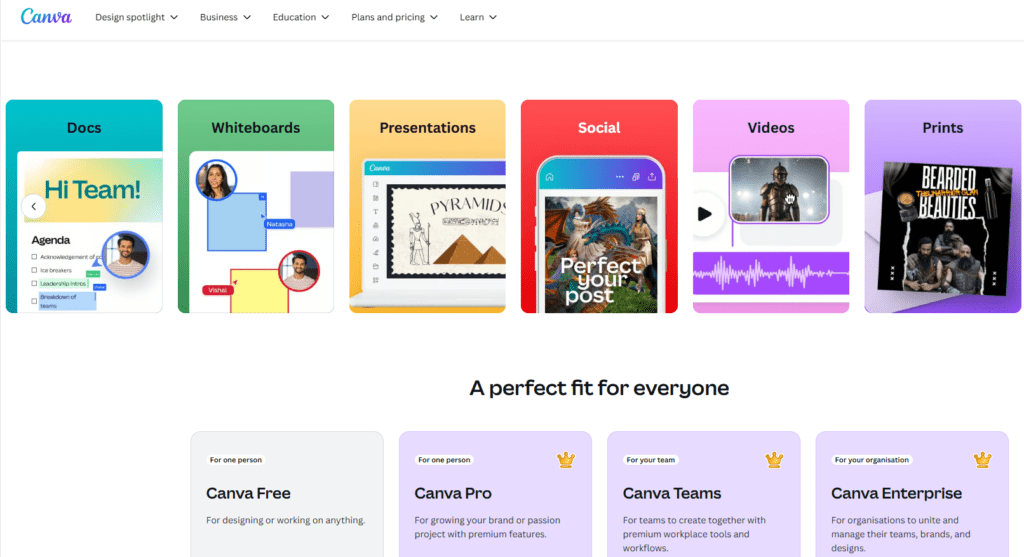
Start by creating a free Canva account. If you want access to more advanced features, like premium templates and Canva Pro elements, consider upgrading to a Canva Pro account.
2. Research your niche and validate your product idea

Before you dive into design, conduct thorough market research to ensure there’s demand for your templates. Use Etsy, Google Trends and social platforms to validate your niche and find the most in-demand Etsy templates to sell.
3. Start with a blank canvas and design templates from scratch

Once you’ve settled on a niche, start designing from scratch or customize existing templates. Add unique touches by editing fonts, colors and other elements to make your product original and ready to sell templates online.
4. Test, refine and finalize your designs with high-quality mockups

After creating your templates, refine them to ensure they’re easy to use and visually appealing. Use Canva mockups to display your templates in context. This will give potential buyers a better idea of how the final product will look. Aim to create high-quality templates that visually appeal to your target audience.
5. Set up your Etsy shop, optimize listings and add clear instructions for buyers

Create an Etsy account, set up your shop and start listing your templates. Write detailed product descriptions and add instructions with each Canva Etsy listing template to help buyers edit files easily. Clear communication helps buyers use the Canva template link correctly and builds trust in your template shop.
6. Create shareable Canva links, PDFs and attach them to your Etsy listings

Once your design is ready, create a shareable Canva template link or download PDF files and attach them to your Etsy listings. This ensures your buyers can access their files immediately after purchase, making it easy to sell templates efficiently.
How much can you earn selling Canva templates on Etsy?
The earning potential for selling Canva templates on Etsy can vary widely.
According to Graphic Design Resource, many creators report earnings ranging from $1,000 to $2,000 per month. Top sellers can earn $20,000 to $30,000 or more monthly, depending on their niche and marketing strategies.
Some creators earn a few hundred dollars a month. Others make thousands by running a successful template shop tailored to a specific target audience.
Success stories of Etsy sellers
A 25-year-old named Mak transitioned from bartending to creating digital products using Canva. By designing items like budget planners and selling them on Etsy, she has amassed over £52,000, earning approximately £700 daily. She made it work by following trends, adjusting pricing and using market research to choose products her audience wanted.
Factors influencing income
Your income will depend on several factors:
- Niche selection: Stick to high-demand categories like wedding templates or business planners.
- Design quality: Stand out by using clean layouts, thoughtful design and relevant graphic elements.
- SEO and Etsy ads: Use keywords, tags and even Etsy ads to boost visibility and get more traffic.
- Marketing and consistency: Post regularly and share your Canva templates on Etsy across platforms.
Why does the diversification of products boost earnings?
Don’t stop at one product. The more templates on Etsy you offer, the higher your earning potential. Bundle different styles, test various audiences and always keep your shop fresh with new and relevant content.
What Canva templates sell best on Etsy?
Some types of Canva templates consistently perform well on Etsy. Let’s take a look at the top-selling categories:
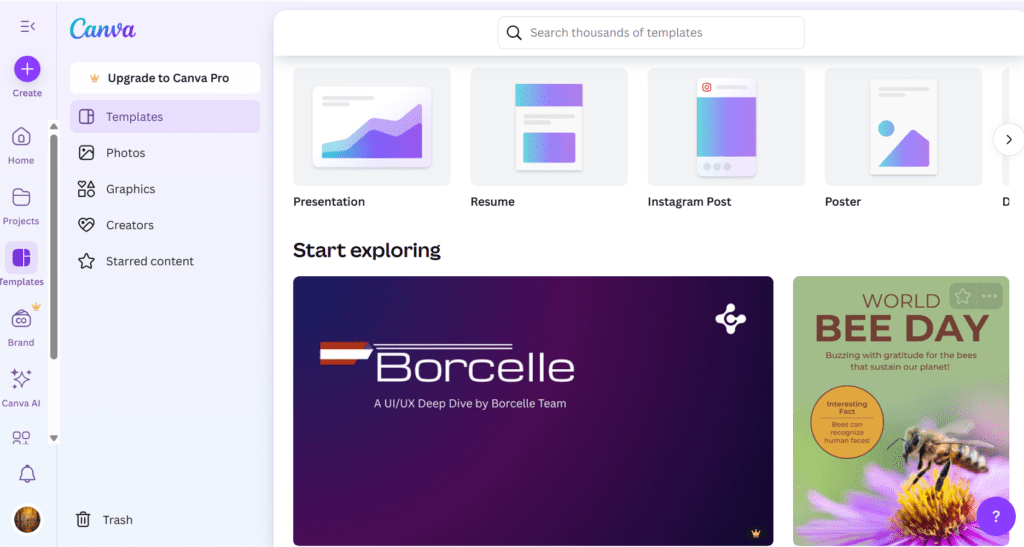
- Planners and calendars: Printable planners, daily, weekly and monthly calendars and productivity tools are highly sought after.
- Wedding and event invitations: Wedding invitations, save-the-date cards and event invitations are popular items that customers love to customize with Canva template links.
- Social media kits: Instagram templates, Facebook cover photos and social media posts are in high demand from businesses and influencers.
- Business branding templates: Resumes, portfolios and business card templates are perfect for entrepreneurs and job seekers.
- Journals, trackers and coloring pages: These printable templates on Etsy sell well in niche markets like wellness, mindfulness and budgeting.
Identifying trending designs is crucial for staying ahead of the curve. Use tools like Pinterest, Google Trends and Etsy to search to spot emerging trends. Use this insight to build unique templates and fill gaps that other sellers haven’t covered.
How to optimize your Canva template listings on Etsy?
Optimizing your Etsy listings helps you stand out in search and increases your chances to sell templates more effectively. To help your shop rank higher and convert better, focus on these four areas:
1. Crafting captivating product titles and descriptions
2. Choosing high-quality images and mockups
3. Etsy SEO tips
4. Setting competitive prices for maximum profitability
Here’s how to make each one work for you:
1. Crafting captivating product titles and descriptions
Your product title and description should be clear, concise and keyword rich. Use keywords like “editable planner template,” “Canva wedding invitation,” and “business branding templates” to help buyers find your products. Strong descriptions that explain the file type, template link and customization options can improve conversions.
2. Choosing high-quality images and mockups
Use high-quality images and mockups to showcase your Canva templates. Display your templates in use, such as a planner filled with notes or a business card mockup. Clean, real-use mockups help build trust and make your Canva templates on Etsy more appealing.
3. Etsy SEO tips
Focus on search engine optimization by using relevant keywords in your titles, tags and descriptions. Conduct market research to understand trending terms in your niche. Strategic use of tags helps your listings appear in search results.
4. Setting competitive prices for maximum profitability
Research similar templates on Etsy and price yours accordingly. Introducing pricing, bundle offers or limited-time deals can attract more buyers, especially when you’re starting to sell templates with a free account.
How to promote your Canva templates outside Etsy?
Relying solely on Etsy traffic can limit your reach. Promoting your Canva templates on external platforms can help you grow faster, build a brand and reach more potential buyers.
Here are four powerful ways to expand your visibility beyond Etsy:
- Social media platforms
- Blogging for content marketing
- Using email marketing to nurture potential buyers
- Leveraging influencers and collaborations
Let’s look at how each method can work for your shop:
1. Social media platforms: Pinterest, Instagram and TikTok
Promote your templates on platforms like Pinterest, Instagram and TikTok. These platforms are highly visual and ideal for showcasing your designs. Use relevant hashtags and create engaging content to attract followers and potential buyers.
2. Blogging for content marketing: Attracting buyers through SEO
Starting a blog and creating content related to your templates can help you attract organic traffic. Write blog posts about design tips, case studies or how to use your templates and optimize them for SEO. You can use the Yoast SEO plugin from Bluehost eCommerce Essentials to optimize your content. This will drive more people to your store.
3. Using email marketing to nurture potential buyers
Building an email list allows you to stay in touch with customers who have shown interest in your templates. Offer a freebie, like a mini template or a discount code, in exchange for their email address. You can leverage the CreativeMail Email Marketing tool as your advanced email marketing automation tool. This would help you streamline your campaigns well.
4. Leveraging influencers and collaborations
Collaborating with influencers in your niche can be a game-changer for growing your audience. Partner with bloggers, YouTubers or Instagram influencers who can showcase your Canva templates and share them with their followers. This can help you reach a wider audience and drive more sales
Tips for managing and growing your Etsy business
Once you’ve set up your shop and started making sales, here are a few tips for keeping your business on track and scaling it successfully:
1. Regularly update your shop with new templates
Consistency is key to growing your Etsy business. Make it a habit to add new templates to your shop regularly. Keep your template shop active by uploading fresh products regularly. This helps you shop fresh and signals to Etsy’s algorithm that your store is active.
2. Use Etsy analytics to track performance
Etsy provides valuable insights into your shop’s performance, including views, favorites and sales. Use that data to tweak your strategy, do more market research and focus on high-performing templates on Etsy.
3. Collect customer feedback and refine your products
Customer feedback is invaluable for improving your products and customer experience. Encourage buyers to leave reviews and listen to their suggestions. Use this information to refine your designs and address any issues.
4. Explore outsourcing design work as you scale
As your Etsy shop grows, you may find that creating new templates on your own becomes time-consuming. Consider outsourcing some of your design work to freelance designers to free up your time for other important tasks, such as marketing and customer service.
Why should you build a website to grow your Etsy business?
While Etsy is a great platform to sell templates, building your own website can help you scale your business even further. Here’s how you can integrate your website with Etsy to grow your income.
Having a website adds credibility to your business and provides an additional revenue stream. It also allows you to have full control over your branding and customer experience. It’s also a smart way to highlight your best-performing templates on Etsy, grow your email list and drive even more traffic to your Etsy listing.
Step 1: Choose a Bluehost hosting plan and connect it to WordPress
Setting up a website may sound complex, but Bluehost makes it easy. Here’s how you can get started:
- Explore hosting options at Bluehost: Bluehost offers various hosting plans tailored to your needs, from shared hosting for beginners to VPS or dedicated hosting for advanced users. Visit our Bluehost hosting page to find the right plan for your goals.
- Sign up and connect with WordPress: Once you’ve selected a hosting plan, Bluehost integration with WordPress simplifies the setup process. During the signup, Bluehost will guide you to install WordPress, ensuring your website is ready to customize in just a few clicks.
2. Create a website with Bluehost eCommerce Essentials
Explore how Bluehost eCommerce Essentials solutions can help you design and personalize your website effortlessly. Here’s how:
- AI site builder for effortless setup: Simplify the process of building your website with Bluehost AI Website Builder, which generates tailored site designs based on your business needs. Whether you’re creating a portfolio, an online shop to sell Canva templates or a blog, the AI Website Builder makes it easy. It helps you build a professional, user-friendly website in just minutes.
- Leverage WonderBlocks for stunning visuals: WonderBlocks is a drag-and-drop page-building tool for designing captivating pages. Highlight your Canva templates in engaging layouts and create designs with ease, ensuring your site is as aesthetically appealing as your designs.
Once your website is set up, use the Bluehost eCommerce Essentials to add valuable content. Write blog posts about design tips, case studies and showcase your best-selling Canva templates. Be sure to optimize these posts for SEO to attract organic traffic.
3. Drive traffic from your website to Etsy
To drive organic traffic from your personal website to your Etsy shop, consider using Bluehost eCommerce Premium. This comprehensive solution equips you with tools to create a seamless shopping experience and boost engagement:
- Offer rewards & gift cards: You can use the WooCommerce Points and Rewards or YITH WooCommerce Gift Cards plugins to offer discounts, bundle deals or free downloads available exclusively on your website. This will help drive traffic and attract customers.
- Sell on multiple channels: Streamline your operations with ecomdash, a centralized platform that integrates your Etsy shop with your website. So, you can effortlessly manage inventory, listings and orders across both platforms.
- Accept payment: With PayPal/Stripe integration, you can enable seamless purchasing across platforms. These tools ensure secure transactions, allowing your customers to shop with ease regardless of their preferred channel.
- Engage visitors: Utilize Jetpack Forms to add compelling calls-to-action (CTAs) on your homepage, blogs or footer. These CTAs encourage visitors to explore your Etsy shop and discover more designs.
Licenses and legal considerations for Canva designs
Many beginners ask, “Can I use Canva templates to sell on Etsy?” The answer is yes, if the templates are significantly customized and comply with Canva’s licensing rules. Selling Canva templates on Etsy is legal, but it’s important to understand Canva’s licensing policies and how they apply to your designs. Canva has both free and Pro content, each with its own restrictions. Let’s break down what you need to know:
- Free vs. Pro content usage: Canva offers both free and Pro content. Free content can be used in designs without restrictions. But to resell premium designs, you need Canva Pro licensing for templates.
- Restrictions on using Canva templates or stock as standalone products: Canva’s terms of use prohibit the resale of their templates or stock elements as standalone products. This means that you cannot simply sell a template that uses Canva’s stock photos, graphics or other design elements without significant modification.
- Keeping up to date with Canva’s terms of use: Canva regularly updates its terms of service. It’s essential to stay up to date with these changes to ensure you remain compliant and avoid legal issues.
Final thoughts
The idea of selling Canva designs on Etsy is a profitable and flexible business opportunity for entrepreneurs. Whether you’re starting small or aiming to scale, success comes down to consistency, creativity and smart strategies.
By now, you probably have your answer to the question: Can I sell Canva designs on Etsy? With the right approach, the potential is definitely there.
To grow your Etsy business further, building a professional website can boost your credibility, showcase your work and drive more traffic to your shop.
Start your journey today with Bluehost hosting plans and take the first step toward building a professional online presence!
FAQs
Yes, you can legally sell Canva templates on Etsy if you comply with Canva’s licensing terms and conditions. Your designs must be significantly customized and not sold as unmodified templates or standalone stock assets. Always use only free or properly licensed Canva elements, and avoid unlicensed or prohibited content to remain compliant.
Earnings vary based on niche demand, template quality, and pricing strategy. Successful Canva template sellers often earn between $500 and $5,000+ per month by maintaining a focused Canva template shop and offering high-quality, in-demand designs.
Yes, buyers must have their own free or Pro Canva account to access and edit your templates. Provide a clear, shareable Canva template link after purchase so customers can open and customize the design in their own Canva account.
You may sell templates containing Canva Pro elements if you follow Canva’s Pro licensing rules. You cannot sell Pro elements as standalone items, but you can include them in customized templates that require buyers to use their own Canva account to edit.
Price your templates based on design complexity, niche demand, and competitor pricing. Consider offering template bundles or discounts to attract more buyers and increase sales volume.
In addition to Canva, you can use graphic design tools like Photoshop, Illustrator, or Envato Elements to enhance your designs. These tools provide access to additional graphic elements and advanced features to create high-quality templates.
Yes, many creators generate steady income by selling quality digital downloads on Etsy. Success relies on understanding your target audience, optimizing Canva template listings with relevant keywords, and offering templates that solve real customer needs.
All Canva designs are copyrighted. You receive usage rights when creating designs, but must adhere to Canva’s terms when including Canva elements in your digital downloads to avoid copyright violations.
No, a free Canva account suffices to create and sell templates on Etsy. However, Canva Pro offers premium elements, fonts, and tools that can elevate your template quality and streamline the design process.
Top-selling Canva templates on Etsy include editable planners, business cards, resumes, social media kits, wedding invitations, and printable wall art. These user-friendly templates save buyers time and offer professional results. Focus on high-demand niches and create easy-to-customise designs to help your Etsy shop attract more customers.
Offer cohesive template bundles, like social media packs or branding kits, to add value and keep your shop competitive. Regularly update your designs and follow current trends to boost your success as a Canva template seller on Etsy.
Deliver templates by uploading a PDF containing a shareable Canva template link to your Etsy listing. Include detailed instructions so buyers understand how to access and edit the templates using their own Canva account.
Only customized templates that do not resell Canva Pro assets or templates “as-is” are allowed. Ensure your designs use original layouts and avoid selling standalone stock elements to comply with Etsy and Canva policies.
Yes, you can create mockups in Canva to showcase your templates on Etsy. Ensure all elements, including device frames and photos, comply with Canva’s licensing rules. Avoid using unlicensed or Canva Pro assets without proper rights.
Design your template in Canva, then generate a shareable link to your Canva template via “Share > Template link.” Provide this link in a PDF with clear instructions so buyers can duplicate and edit the design in their own Canva account.
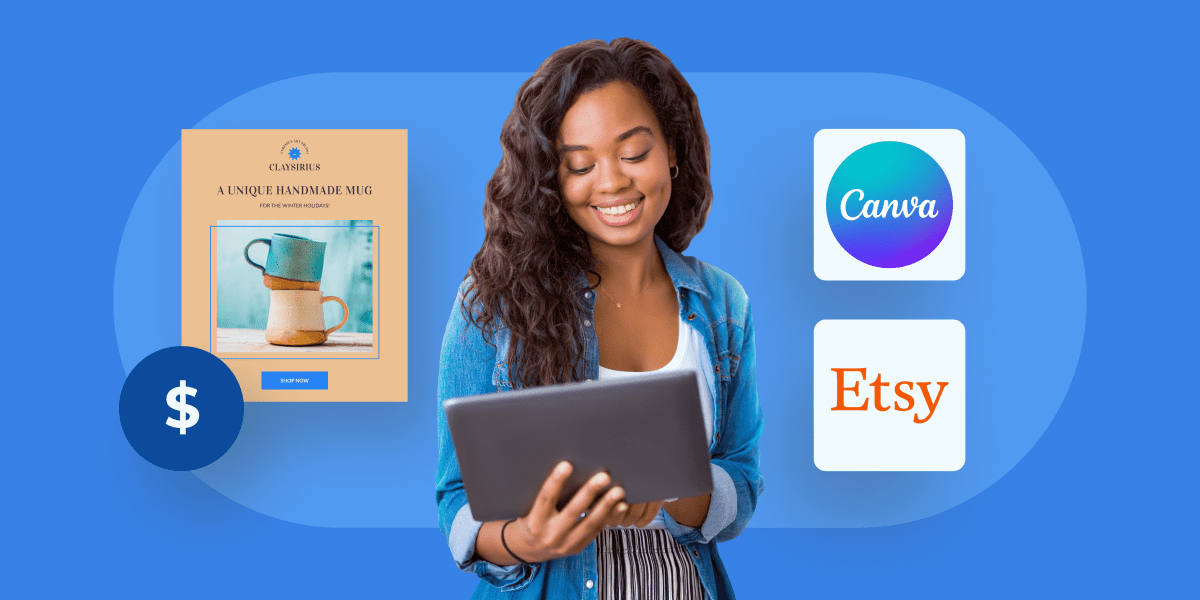

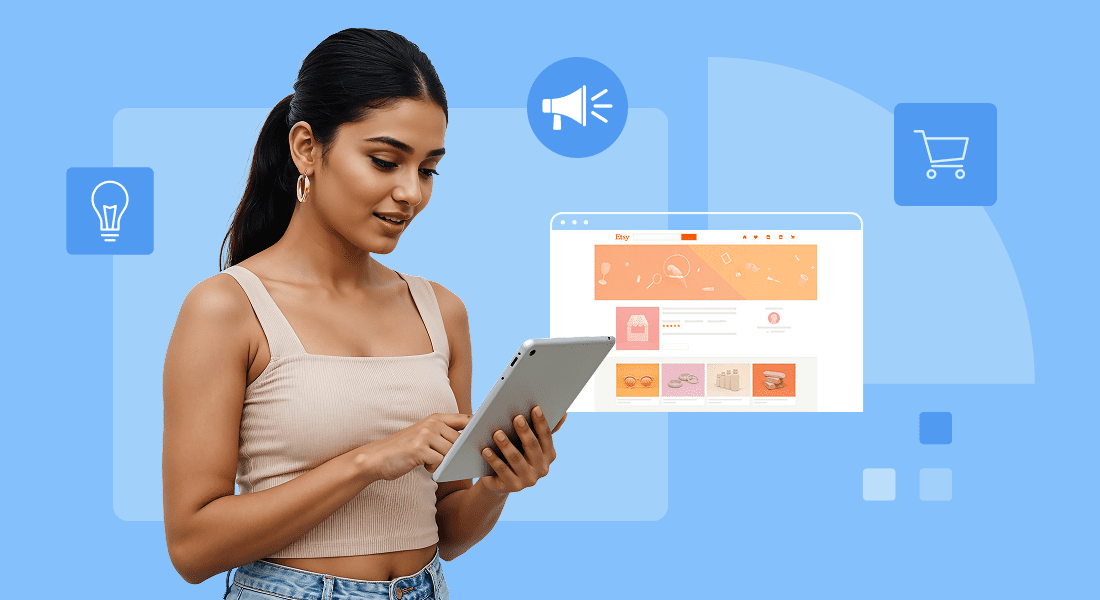
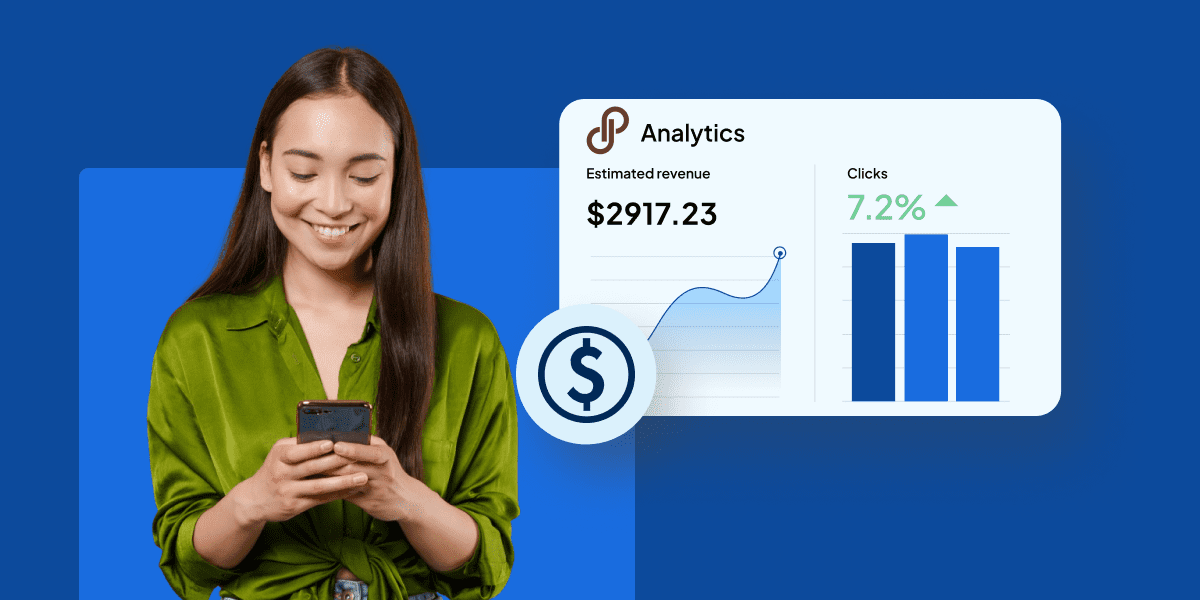
Write A Comment