Key highlights
- Discover the real difference between WordPress free plugins vs paid plugins and learn which option best suits beginners and growing WordPress users.
- Explore the best free WordPress plugins that perfectly complement any WordPress theme.
- Understand are WordPress plugins free and when it’s better to switch to popular plugins or premium versions.
- Learn how to install WordPress plugins without business plan and make the most of essential tools available in the official WordPress plugin directory.
- Combine the best free WordPress plugins with the most popular free plugins to create a powerful, secure and customizable WordPress theme.
If you’re building your first WordPress website, you’ve probably heard about WordPress free plugins.
Free Plugins are like little tools that add new features to your site, from improving SEO and speeding up your pages to creating contact forms or even launching an online store without any cost. As of 2025, WordPress.org lists over 60,000 free plugins in the official Plugin Directory.
However, WordPress also provides paid plugins for users looking for more advanced features.
As a beginner, you might be wondering: “Do I really need to pay for plugins? Aren’t free ones enough?”
That’s exactly what this guide will help you figure out. We’ll break down the differences between free and paid plugins, highlighting their pros and cons.
What are free WordPress plugins?
You might, wondered “Are WordPress plugins free?”, the answer is mostly yes. When you start building a WordPress website, one of the first things you’ll encounter is the world of WordPress plugins.
When exploring WordPress free vs paid options, free WordPress plugins stand out as tools you can install directly from the official WordPress plugin directory without paying anything.
These tools add functionality to your site, everything from SEO optimization and contact forms to performance boosters and eCommerce features.
The power of free plugins
Free WordPress plugins are tools you can install at no cost, making them perfect for those starting a blog, portfolio or small business website. The plugins enable core functionalities like SEO, forms, image optimization, security and more without any complex coding.
Popular free plugins in 2025
Some of the most popular free plugins include:
- Yoast SEO: Optimize your content for search engines and improve your search engine rankings.
- WPForms Lite: WPForms Lite lets you build contact forms and simple signups; surveys and polls require the paid Surveys and Polls Addon (WPForms Pro).
- Smush: Compress images to reduce load time, improve page speed and enhance the user experience.
Comparison of the best free WordPress plugins (2025)
| Plugin | Core functionality | Ideal for | Free version highlights |
| Yoast SEO | On-page SEO optimization | Bloggers, businesses and content creators | Optimize titles, meta descriptions and readability for better search engine rankings |
| WPForms Lite | Drag-and-drop form builder | WordPress users who want simple, user-friendly forms | Create contact, signup and feedback forms without coding |
| Smush | Image optimization | Site owners focusing on speed and performance | Automatically compresses images and enables lazy loading |
These best free WordPress plugins allow beginners to implement essential features without worrying about premium plugins or paid versions. They’re also great for experimenting with different functionalities before committing to advanced tools.
Pros and cons of free plugins
When starting a WordPress site, free plugins are often the first choice for beginners. They offer plenty of functionality without the cost of premium WordPress plugins, but they also come with some limitations. Understanding the pros and cons can help you make smarter decisions and avoid common pitfalls.
Pros of free plugins
- Cost-effective: WordPress free plugins are perfect for those on a free plan or just starting out. They allow you to add essential features like SEO optimization, contact forms, caching and lazy loading without paying any cost.
- Wide selection: The official WordPress plugin directory offers an extensive library of popular free plugins covering everything from Yoast SEO for search engine optimization to WP Mail SMTP for reliable email deliverability.
- Beginner-friendly: Many WordPress free plugins come with a user-friendly setup wizard and drag and drop builder, making it easy for beginners to add functionality to their site without technical knowledge.
- Safe and reliable: When you use plugins from the WordPress plugin directory, you get regular updates, compatibility with the latest WordPress installation and peace of mind that your WordPress dashboard won’t break.
- Low risk: Free plugins are a great way to experiment with different features and test core functionalities before committing to premium features or a paid version.
Cons of Free Plugins
- Limited features: Many WordPress free plugins offer only the core functionalities, while advanced options like WooCommerce extensions, automatic backups or two-factor authentication may require the premium version.
- Support limitations: Free plugins usually rely on community support rather than dedicated help. If you encounter issues with spam comments, brute force attacks or website migration, you may have to troubleshoot on your own.
- Potential for performance issues: Some free plugins can increase load time or create conflicts with other plugins. Plugins that handle caching, lazy loading or code snippets should be carefully tested to avoid slowing down your WordPress website.
- Updates and maintenance: Not all free plugins are updated frequently. Outdated plugins can affect core functionalities, security or even search engine optimization.
Also read: Beginner’s Guide to WordPress Plugins
What are paid (premium) WordPress plugins?
As your WordPress site grows, you may start noticing the limitations of free plugins. That’s where paid WordPress plugins (also called premium plugins) come in.
These plugins unlock advanced features, offer dedicated support and help you scale your site, whether it’s a personal blog, online business or eCommerce site.
What makes a plugin “premium”?
A premium version of a plugin typically includes advanced features not available in free versions, like WooCommerce extensions, landing page builders or automatic backups. Hence, being familiar with the pros and cons of the paid plugins can help you make smarter decisions.
Popular paid plugins in 2025
Some of the most popular premium WordPress plugins today include:
- Elementor Pro: Elementot Pro is drag and drop builder for creating landing pages and custom designs without coding.
- WPForms Pro: Adds advanced forms, payment integrations and marketing automation.
- Yoast SEO Premium: Provides additional SEO tools, link assistant and meta description suggestions for better search results.
- WooCommerce Subscriptions: Enables recurring payments and eCommerce site management.
Comparison of the best premium WordPress plugins (2025)
| Plugin | Core functionality | Best for | Premium features |
| Elementor Pro | Drag-and-drop website builder | Designers, freelancers and business owners | Custom templates, theme builder, popup builder, WooCommerce widgets |
| WPForms Pro | Advanced form creation and automation | eCommerce sites, marketers and agencies | Payment integrations, conditional logic, email marketing automation |
| Yoast SEO Premium | Advanced search engine optimization | Bloggers and businesses focused on SEO | Internal linking suggestions, redirect manager, link assistant |
| WooCommerce Subscriptions | eCommerce recurring payment system | Online stores and membership sites | Subscription management, automatic renewals, analytics dashboard |
These plugins often include additional features that help manage site visitors, improve social engagement and enhance website performance. They’re also designed to be user friendly, even if you have limited technical knowledge.
Pros and cons of paid plugins
Upgrading to paid WordPress plugins can give an edge to your WordPress website, but like anything, they come with both advantages and drawbacks. Let’s break it down so beginners can make an informed choice.
Pros of paid plugins
- Advanced features: Premium plugins often include additional features not available in free versions, like WooCommerce extensions, landing page builders, smarter forms, automatic backups and code snippets for customization. This makes them perfect for eCommerce sites or online business websites that need more functionality.
- Dedicated support: With paid plugins, you get access to priority support, which is invaluable for troubleshooting issues like spam comments, brute force attacks or problems during website migration.
- Regular updates: Premium plugins receive frequent updates to stay compatible with the latest WordPress installation, WordPress dashboard, themes and other plugins. Updates also enhance security, functionality and search engine optimization.
- Enhanced security: Many paid plugins include advanced security features, such as web application firewalls, two-factor authentication and secure backups, which protect your site from hackers, spam and data loss.
- Better performance and scalability: Paid plugins are often optimized for load time, cached files and site visitors, making them ideal for high-traffic websites and multiple sites. They also provide features that help your site scale as your online business grows.
Cons of paid plugins
- Cost: The most obvious drawback is that paid plugins require a financial investment. Some premium versions charge annually, which can add up if you use multiple plugins.
- Learning curve: While many paid plugins are user friendly, advanced features like drag and drop builders, link assistants or WooCommerce extensions may require some learning or technical knowledge.
- Overkill for small sites: If your website is simple like a personal blog or portfolio, you may never need features like automatic backups, staging sites or social media platform integration. Paying for them might be unnecessary.
- Dependence on updates: While frequent updates are a pro, missing an update can break core functionalities, interfere with other plugins or affect your WordPress theme.
When should beginners use free plugins?
Starting a WordPress website can feel overwhelming, especially when you see the thousands of WordPress plugins available.
For beginners, WordPress free plugins are often the perfect way to get started because they provide essential functionality without any financial risk.
But when exactly should you rely on them?
Ideal scenarios for using free plugins
- Building a personal blog or portfolio: If your site is primarily for sharing your thoughts, showcasing work or creating a simple landing page, WordPress free plugins like Yoast SEO, WPForms Lite or Smush cover all the core functionalities you need. You get easy management, drag and drop builders and user friendly setup wizards without spending a dime.
- Starting an online business on a budget: Free plugins are excellent for online business websites or eCommerce sites in their early stages. Plugins such as WooCommerce free version or WP Mail SMTP allow you to manage site visitors, improve email deliverability and even handle basic social sharing—all while keeping costs low.
- Learning WordPress without pressure: For beginners, using free plugins is a safe way to understand how WordPress installation, WordPress dashboard and plugin functionality work. You can gradually gain technical knowledge while keeping your site lightweight and fast.
- Low-traffic sites or simple websites: If your site has limited site visitors or doesn’t require advanced features like automatic backups, staging site tools or WooCommerce extensions, WordPress free plugins often cover everything you need.
When should beginners consider paid plugins?
While WordPress free plugins are perfect for getting started, there are times when upgrading to paid WordPress plugins makes sense even for beginners.
The premium version offers advanced features, enhanced security and dedicated support, which can save time and prevent headaches as your site grows.
Situations where paid plugins shine
- Growing an online business or eCommerce site: If your WordPress site is expanding into a high-traffic online business or eCommerce store, premium plugins like WooCommerce extensions, Elementor Pro or WPForms Pro can provide advanced features that WordPress free plugins can’t. These include automated workflows, advanced payment integrations and landing page optimization for better user engagement.
- Needing enhanced security: Paid plugins often include advanced security measures such as web application firewalls, two-factor authentication and secure backups. These tools help protect your WordPress website from brute force attacks, spam or data loss, which is especially important if you’re handling sensitive user data.
- Managing multiple sites or high traffic: For beginners managing more than one website or a site with growing site visitors, premium plugins often optimize load time, cached files and core functionalities. They also provide better support for multiple sites, making management easier and more efficient.
- Looking for advanced SEO or marketing features: If improving search engine optimization and social engagement is a priority, premium plugins like Yoast SEO Premium or Smarter Forms can give you additional tools for meta descriptions, link assistant, traffic tracking and social media platform integration.
Tips for choosing between free and paid plugins
As plenty of plugins are present in the official WordPress plugin directory, beginners often feel overwhelmed deciding between free and premium WordPress plugins.
The good news? You don’t have to guess. Here’s how to make smart, confident choices that match your site’s goals and budget.
1. Start with what you actually need
Before installing anything, make a list of the essential features your WordPress website requires.
For example, if you’re building an eCommerce site, you’ll need WooCommerce extensions, a drag and drop builder and tools for payment integration.
But if you’re running a blog, a few free WordPress plugins like Yoast SEO, WP Mail SMTP or Google Analytics might be all you need.
2. Check ratings, reviews and active installations
Whether you’re browsing the official WordPress plugin directory or a developer’s website, always check user ratings, reviews and active installations. Plugins with frequent updates and high downloads are generally more secure and reliable.
3. Compare features of WordPress free vs paid
Many plugins offer both a free version and a premium version. The free version usually covers basic needs like contact forms or social sharing, while the paid version adds advanced features such as automatic backups, lazy loading or two-factor authentication. Review these side-by-side to ensure you’re not paying for features you won’t use.
4. Prioritize security and speed
Plugins can directly affect load time, cached files and overall website performance. Choose plugins with optimized code, secure backups and options to block spam comments or brute force attacks. Premium tools often provide smarter forms of protection and faster support if anything goes wrong.
5. Look for active support and documentation
Free plugins depend on community forums, while paid ones come with priority email or live chat support. If you’re new to WordPress and don’t have technical knowledge, that support can save you hours of troubleshooting.
6. Test in a staging site
Bluehost makes it easy to test new plugins using a staging site before applying them to your live website. This helps prevent errors that could break your design or disrupt your online business.
7. Avoid plugin overload
More plugins don’t mean better results. Using too many can slow your site or create conflicts between WordPress themes and other plugins. Stick to well-coded tools that deliver multiple core functionalities in one package such as SEO, security or email deliverability.
Common mistakes beginners make with plugins
Even with thousands of WordPress plugins at your fingertips, beginners often make mistakes that can slow down a WordPress website, cause conflicts or compromise security. Avoiding these common pitfalls will save you time, headaches and potential issues down the line.
1. Installing too many plugins
One of the most common mistakes is thinking “more is better.” Installing excessive plugins can increase load time, create conflicts with other WordPress themes or plugins and make your WordPress dashboard cluttered. Stick to popular free plugins or carefully chosen premium plugins that cover multiple core functionalities.
2. Ignoring plugin reviews and active installations
Not all plugins are created equal. Beginners sometimes install plugins without checking reviews, ratings or active installations. This can lead to outdated tools, poor performance or even security vulnerabilities. Always choose plugins from the official WordPress plugin directory or trusted developers.
3. Neglecting updates
Failing to update your plugins regularly is a big security risk. Outdated plugins can affect search engine optimization, site performance and even open doors for brute force attacks. Both free and premium plugins require timely updates to ensure smooth operation and core functionality.
4. Using incompatible plugins
Installing plugins without checking compatibility with your WordPress installation, WordPress theme or other plugins can break your site. Beginners should test new plugins on a staging site before applying them to the live site. This is especially important when using WooCommerce extensions or advanced drag and drop builders.
5. Overlooking security
Many beginners focus only on features and aesthetics, forgetting security. Plugins that manage spam comments, provide web application firewalls or enable two-factor authentication are essential for keeping your WordPress site safe.
Start with Bluehost: Domain, hosting and WordPress-ready setup
Before you dive into the world of WordPress plugins, the first thing you need is a domain name and reliable hosting. This is where Bluehost comes in. WordPress.org lists Bluehost as a recommended host, which makes getting a WordPress site online straightforward.
With Bluehost, you get:
- A custom domain that represents your brand or online business.
- WordPress hosting optimized for speed, security and performance.
- One-click WordPress installation, so your WordPress dashboard is ready to go.
- Access to the Marketplace, where you can find both free and premium WordPress plugins curated for ease of use and site performance.
Once your domain and hosting are set up, you can explore the vast library of WordPress plugins.
From SEO tools like Yoast SEO, to drag and drop builders like Elementor or security plugins that protect against spam comments and brute force attacks, Bluehost ensures your website has everything it needs to succeed.
Whether it’s free or paid plugin; your site’s performance depends on your hosting. Bluehost WordPress Hosting offers fast, secure and beginner-friendly hosting designed specifically for WordPress.
Final thoughts
Whether you choose free tools or invest in premium versions, knowing the key differences in WordPress free vs paid plugins ensures you build a secure, fast and reliable WordPress site.
For beginners, free plugins are a safe, cost-effective way to get started, covering essential features like SEO, contact forms, spam comment blocking and email deliverability.
Moreover, as your site grows, premium plugins offer advanced features, WooCommerce extensions and dedicated support, making them worth considering for high-traffic sites, online businesses or eCommerce sites.
FAQ
Yes! Paid WordPress plugins provide advanced features, dedicated support and enhanced security that WordPress free plugins often lack. Investing in a premium plugin can save time and improve performance.
There’s no specific number, but quality matters more than quantity. Installing too many plugins can slow your WordPress website, increase load time and cause conflicts with other WordPress themes or plugins. Beginners should focus on core functionalities first like SEO, security and contact forms and gradually add more tools as needed.
Yes. Many beginners successfully run websites using only free WordPress plugins. Free tools like Yoast SEO, WP Mail SMTP and Smush can handle essential needs.
Plugins can affect load time and overall performance if poorly coded or excessive in number. To maintain a fast WordPress site, choose well-reviewed plugins from the official WordPress plugin directory or Bluehost Marketplace and regularly update them.
If you’re wondering how to install WordPress plugins without business plan , the answer is simple – use Bluehost WordPress hosting. With Bluehost, you can easily access the official WordPress plugin directory and install both free and premium plugins directly from your WordPress dashboard, no Business plan required.
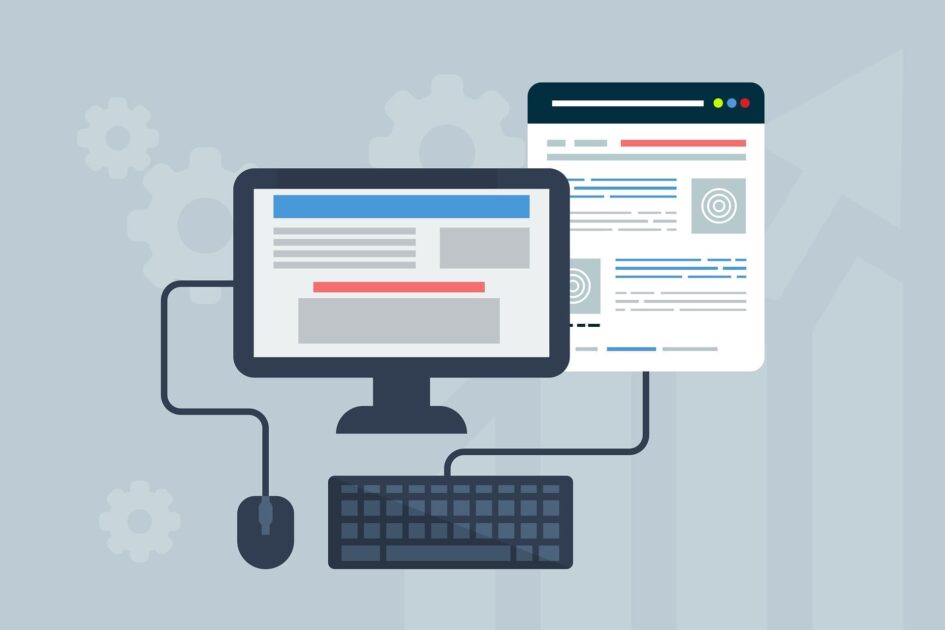

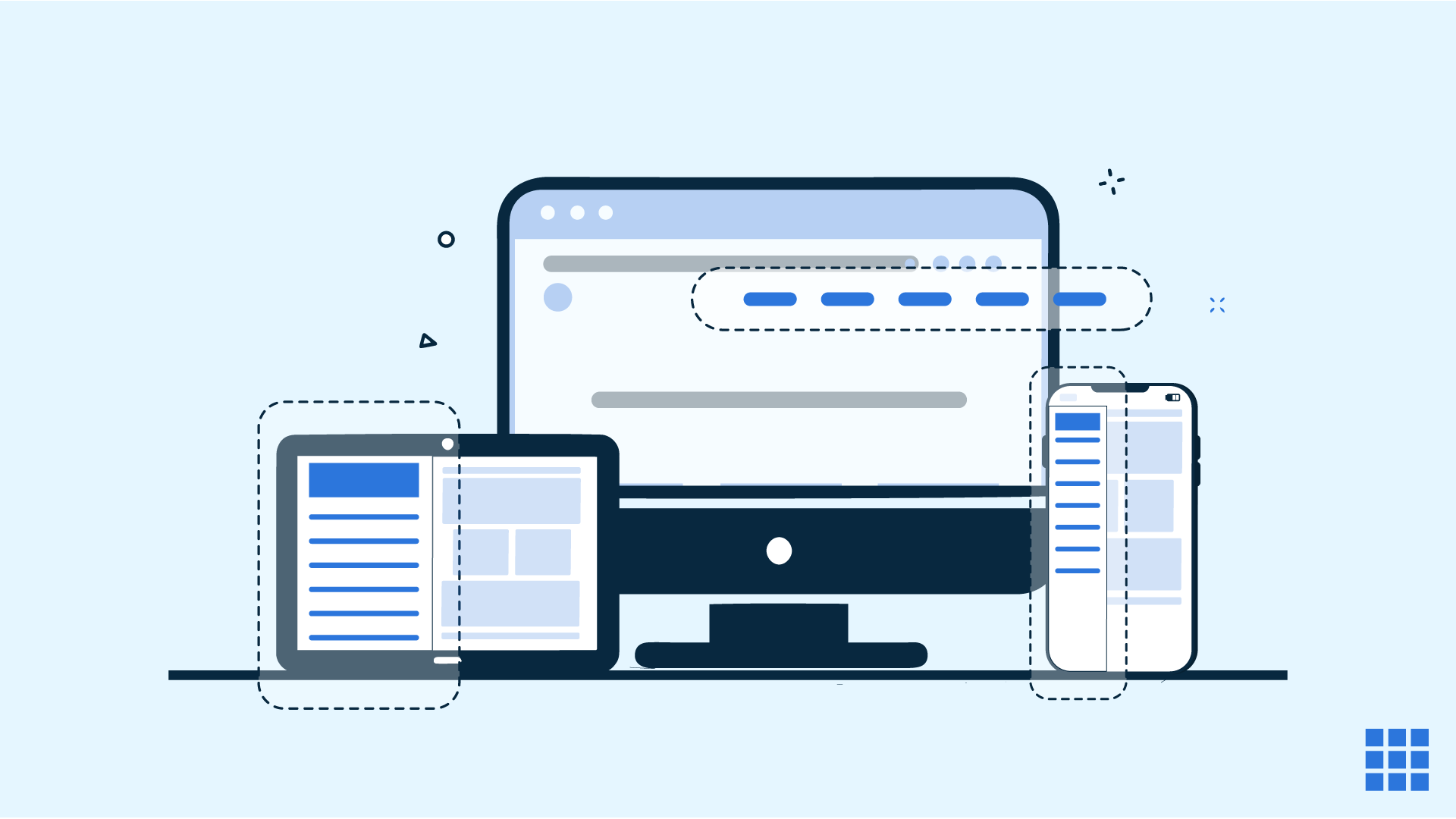

Write A Comment