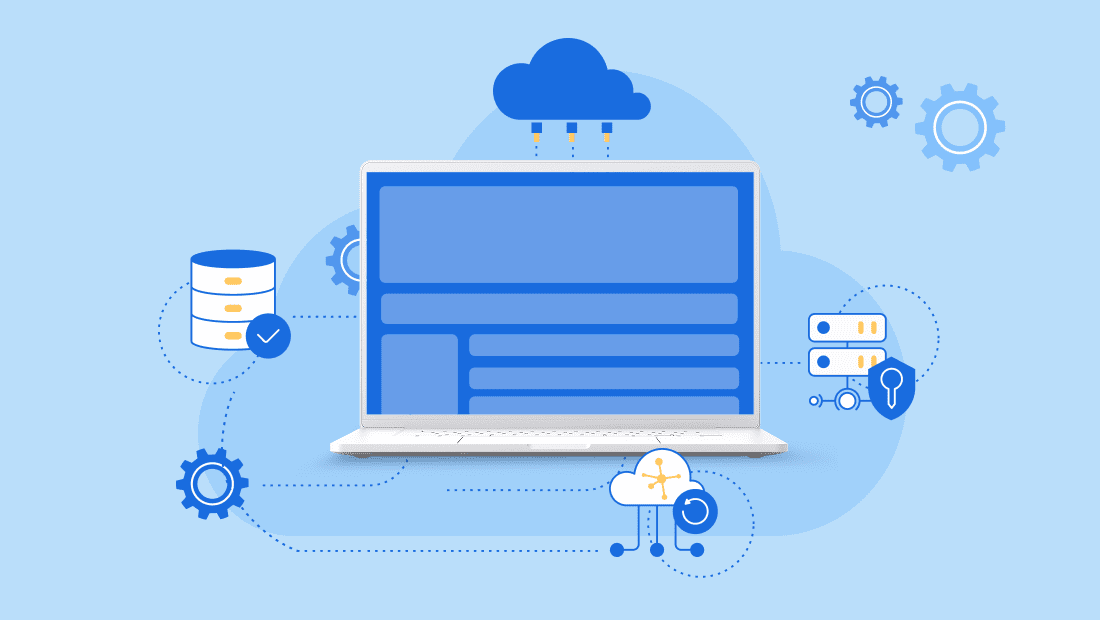Key highlights
- Understand how servers power websites, emails and online services to ensure seamless digital experiences.
- Learn the key components and functions that enable servers to deliver fast, reliable and secure performance.
- Explore different server types and their specialized roles in managing web hosting, databases, file sharing and more.
- Discover the critical differences between web servers and other server types to choose better hosting solutions.
- Know why choosing Bluehost ensures scalable, secure and expertly supported server infrastructure.
Ever wondered what runs your favorite websites, stores emails and streams your shows smoothly? Behind all of that activity is one powerful player: the server. So, what is a server, exactly?
In simple terms, a server computer or software system delivers data, services or resources to other devices like your phone or laptop over the internet. It’s the unsung hero working behind the scenes, enabling online shopping, emails and video chats by handling browser requests as well as user requests.
In this guide, we’ll break down what is a web server, how it works using the client server model and why it plays a vital role in keeping the online world running smoothly.
What is a server?
A server is a specialized computer or software system that stores, manages and delivers data, services or resources to other devices, called clients, over a network.
Operating continuously, servers handle multiple requests at once, powering everyday online activities like loading websites, sending emails, streaming media and managing files within the client-server model.
Why are servers important?
Servers ensure a continuous flow of data, services and communication that power online experiences. Without servers:
- Websites wouldn’t load when you enter web addresses.
- Businesses couldn’t operate eCommerce stores or manage database access.
- Email communication relying on Simple Mail Transfer Protocol (SMTP) and Post Office Protocol (POP) would fail.
- Streaming services, online gaming and social platforms would cease to exist.
Servers keep the internet running 24/7 by providing reliable storage space, processing power and network connections. They support millions of users with consistent server performance, ensuring fast user access and uptime.
Now that you know what a server is and why it’s so essential to our lives, let’s take a look at how it actually works behind the scenes.
What does a server do?
At its core, a server responds to user requests from client computers. When you type a website URL in your web browser, the browser sends a request to a host server. The server processes this and sends back files such as HTML, CSS or images.
Think of a server like a waiter: you place an order (request a website), the server fetches the right files (hosted files) from storage, then delivers them back to your device. This entire process happens in milliseconds, enabling smooth web experiences.
Now that we’ve seen how a server works in action, let’s explore its key roles in keeping all online processes running.
Core functions of a server:
Servers perform various functions, including:
- Hosting websites and managing web hosting
- Running print servers to handle print jobs in offices
- Managing email flow using SMTP and POP
- Handling database access for apps and businesses
- Facilitating online gaming, streaming and managing network traffic
Each of these functions relies on servers working efficiently to ensure smooth user experiences.
Servers depend on several essential hardware and software components to reliably deliver these critical services. Understanding these components helps you appreciate how servers maintain performance and handle multiple tasks simultaneously.
What are the key components of a server?
Servers are complex systems built from several critical components that work together to provide fast, reliable and continuous service. Knowing these key parts helps you understand how servers handle demanding workloads, process data quickly and maintain uptime for users and applications.
Here’s a concise list of the key components of a server:
- Processor (CPU): Handles instructions and multitasking for multiple users.
- Memory (RAM): Allows quick access to data, improving server performance.
- Storage: Uses SSDs or HDDs to hold data permanently with data backups for safety.
- Network Interface Card (NIC): Provides a high-speed network connection to communicate with other computers.
- Power Supply Unit (PSU): Ensures stable power, often with redundancy.
- Cooling system: Prevents overheating, especially important in server rooms.
- Redundant Array of Independent Disks controller (RAID controller): Manages multiple storage drives for redundancy or performance improvements.
Together, these components ensure a server can deliver the speed, reliability and uptime required for today’s demanding online environment.
Understanding the hardware is just one part of the picture. To fully grasp what makes servers so essential, it’s important to look at how servers work to process requests and deliver services seamlessly.
How do servers work?
Servers operate through a simple but powerful request-response cycle that allows you to access websites, apps and other online services. Here’s how it works step-by-step:

Step 1: User sends a request
When you enter a website URL (like www.[example].com) or click a link, your browser sends a request to the server that hosts the site via the internet.
To do this, the browser splits the URL into three key parts:
- HTTP (Hypertext Transfer Protocol): The protocol that allows your browser to communicate with a web server by sending a request to access a webpage or download a file.
- Server name (Domain): The domain name is matched to a specific server using the Domain Name System (DNS), which converts it into an IP address.
- File name: This indicates the exact file or resource you’re requesting on the server, such as index.html or style.css.
Step 2: Server receives the request
The server is always listening for incoming requests. Once it receives yours, it identifies what information, content or service you’re trying to access.
Step 3: Server processes the request
Next, the server checks its files to locate the requested resource. It may also run backend code, access a database or perform calculations to generate a dynamic response.
Step 4: Server sends a response
Once everything is ready, the server sends the requested data, such as HTML pages, images, scripts or other files, back to your browser over the internet.
Step 5: Browser displays the content
Your browser receives the response and renders the webpage on your screen. All the text, design, images and interactive elements come together for a seamless experience.
This request-response cycle happens in milliseconds, making your online experience fast and seamless.
Now that you understand how a server works and how it delivers content to your screen, it’s essential to know that not all servers are the same. In fact, there are different types of servers, each with a unique role in powering the internet and digital services.
What are the different types of servers and their applications?
Not all servers do the same job. Just like different professionals have different roles teachers teach, chefs cook and doctors heal servers are also built for specific purposes. Here’s a look at the most common types of servers and what they do behind the scenes to keep our digital world running:

1. Web server
When you visit a website, a web server is what makes it appear. It delivers web pages to your browser using software like Apache, Nginx or Microsoft IIS. Whether it’s a personal blog or a global eCommerce site, the web server is what makes it accessible.
Also read: https://www.bluehost.com/blog/apache-vs-nginx/
2. Database server
Every time you log in, search or save something online, a database server is at work. It stores and manages large sets of information using tools like MySQL, PostgreSQL or Microsoft SQL Server. This makes it perfect for apps and businesses handling lots of data.
3. File server
Need to share documents in your office or access files from a central location? That’s a file server in action. With solutions like Windows Server File Services or Samba, teams can collaborate easily and securely.
4. Mail server
Behind every email you send or receive is a mail server managing the flow. Software like Microsoft Exchange, Postfix or Exim keeps your inbox running and supports email clients like Outlook or Thunderbird.
5. Application server
This type of server handles the behind-the-scenes logic of specific applications. Application servers like Apache Tomcat, Oracle WebLogic and IBM WebSphere act as middlemen between users and databases. They power the tools and apps you use every day.
6. Proxy server
A proxy server acts between you and the internet, adding a layer of security and speed. Tools like Squid Proxy, HAProxy or even Nginx (in proxy mode) help manage traffic, improve performance and protect your identity.
7. Game server
Online gaming wouldn’t exist without game servers. These manage real-time multiplayer action, keeping players synced in games like Minecraft, Fortnite or Counter-Strike. They process game logic and ensure smooth, lag-free experiences.
8. Streaming server
Are you streaming a show or live event? A streaming server delivers the audio or video to your device. Platforms like Wowza Streaming Engine, Red5 and Adobe Media Server help services like Netflix or Spotify run seamlessly.
9. Apache web server
One of the most widely used web servers in the world, Apache is open-source, highly customizable and can serve everything from simple websites to complex applications. It’s the backbone of much of the modern web.
10. Static web server
A static web server does one thing well: deliver unchanging content like HTML, CSS and images. It doesn’t run scripts or process data, making it fast and perfect for simple websites. Nginx is often used in this setup.
11. DNS server
When you type www.[example].com, how does your computer know where to go? A DNS server translates that human-friendly domain into an IP address that computers understand. For example, www.[example].com might be translated to 93.184.216.34. This makes it work like the internet’s GPS, guiding your browser to the right place
12. FTP server
Need to transfer files between computers over a network? An FTP (File Transfer Protocol) server can do that. It allows users to upload, download and manage files securely using FTP clients. This makes it essential for website management and remote file sharing.
13. Virtual server
A virtual server is a software-based server created within a physical server using virtualization technology. It acts like a separate server with its own virtual hardware, allowing multiple virtual servers to run on a single physical machine efficiently.
14. Blade server
Blade servers are slim, modular servers housed in a chassis that shares power, cooling and networking. They save space and improve scalability, making them popular in data centers needing high-density computing.
Each server type is specialized, using powerful software to handle its specific tasks efficiently. Together, they form the foundation of everything you do online keeping services fast, secure and always available.
Now that you know the server types, let’s focus on the web server and see how it differs from the others.
What is the difference between a web server vs. other types of servers?
When exploring what is a server, it’s helpful to understand how a web server differs from other types of servers. While all servers share the basic goal of responding to client requests, each type specializes in handling specific kinds of data and services.
The table below highlights the key differences between web servers and other common server types.
| Feature | Web server | Other types of servers |
| Primary function | Hosts websites and serves web pages | Perform varied functions like file sharing, email, databases, applications, etc. |
| Typical software | Apache, Nginx, Microsoft IIS (Microsoft Internet Information Services) | MySQL (database), Microsoft Exchange (mail), Samba (file), IBM WebSphere (app), etc. |
| Data handled | Web content: HTML, CSS, JavaScript, images | Data varies: files, emails, database records, app data, streaming media |
| Client interaction | Handles browser requests (HTTP) | Handles specialized protocols depending on server type (SMTP for mail, FTP(File Transfer Protocol) for file, etc.) |
| Use case examples | Websites, web applications | Email systems, file sharing networks, online games, streaming services, databases |
| Performance focus | Fast content delivery and handling many requests | Depends on server type: data integrity, storage speed, real-time interaction, etc. |
| Security focus | Protect against web attacks (DDoS, XSS, etc.) | Tailored to function: spam filtering, access controls, encryption, etc. |
In summary:
- A web server software is optimized for delivering websites and handling browser-based requests.
- Other servers specialize in tasks like data storage, application execution, communication (email, DNS) or file management.
- Many systems use multiple types of servers working together. For example, a web application may use a web server + database server + application server.
To support their critical roles, servers are built with specialized components and capabilities that go beyond those of typical consumer computers. Let’s take a look at the key features and requirements that define a robust and efficient server system.
What are the features and requirements of a server?
Servers are designed to deliver consistent, reliable performance while handling multiple tasks simultaneously. To meet these demands, servers must have certain key features and meet specific requirements.
Key features of a server:
Here’s what keeps servers running smoothly and consistently:
- High performance
Servers come equipped with top-tier processors and generous memory, built to juggle hundreds (or thousands) of requests in real-time without breaking a sweat.
- Always-on reliability
Downtime? Not an option. Servers are designed for 24/7 operation, often with redundant systems that kick in if something fails, so services stay online without a hitch.
- Scalability on demand
As traffic and workloads grow, so can the server. With modular hardware and cloud scalability, servers can be upgraded easily to meet increasing demands.
- Fortress-level security
From encrypted connections to strict access controls, servers are armored with firewalls, intrusion prevention and data protection mechanisms.
- Remote manageability
Admins can monitor, configure and troubleshoot servers from anywhere using remote access tools. This makes it perfect for large-scale infrastructure.
- Supercharged connectivity
With high-speed network ports, servers can communicate fast with users and other machines. This is essential for low latency and quick data exchange.
Essential requirements of a server:
Behind every great server is a set of robust building blocks that make it dependable:
- Enterprise-grade hardware
We’re talking about powerful CPUs, error-correcting RAM (ECC) and speedy, reliable storage setups like SSDs or RAID systems.
- Uninterrupted power
Redundant power supplies and backup systems ensure the server doesn’t miss a beat, even during outages.
- Cool under pressure
With advanced cooling mechanisms and airflow design, servers can run at optimal temperatures without overheating, even in packed data centers.
- Purpose-built OS
Servers run specialized operating systems, such as Linux, Windows or Unix, tailored for stability, performance and advanced networking.
- Bulletproof network infrastructure
From top-quality routers and switches to security protocols, a server needs a fast, reliable and secure network to operate at full potential.
In short, these features help servers run websites and apps smoothly, ensuring high performance, security and constant availability. Choosing the right server provider is just as important as the server itself. That’s where Bluehost comes in.
Why choose Bluehost for your server needs?
Bluehost understands that reliable servers are the foundation of your online success. That’s why we offer powerful, secure and scalable server solutions designed to fit your unique needs.
Bluehost server options include:
- Shared hosting: Ideal for beginners and small websites, offering affordable access to reliable servers with easy management.
- VPS hosting: Provides dedicated resources and greater control, perfect for growing websites needing more power and flexibility.
- Dedicated servers: For high-traffic sites or complex applications, dedicated servers deliver maximum performance, security and customization.
- Managed WordPress hosting: Optimized servers tailored specifically for WordPress, ensuring fast load times and automatic updates.
All our servers come with industry-leading features such as SSD storage for faster data access, free SSL certificates to secure your site and a 99.9% uptime guarantee to keep your site online. In addition, an intuitive control panel and 24/7 expert support make managing your server easy, even if you’re new to hosting.
Whether you’re launching a personal blog or scaling a growing business, we have a perfect dependable server infrastructure and tools to help you succeed online.
Final thoughts
Servers are the silent heroes of the internet. They power everything from personal blogs to large-scale applications. Knowing how servers work helps you make smarter digital choices. It’s the first step toward building a stronger online presence.
At Bluehost, we bring you reliable performance, strong security, expert support and scalable server solutions. Moroever, our hosting plans are built for speed, safety and success
Whether you’re launching a website or growing a business, we’re here to help.
Ready to level up? Explore Bluehost Hosting plans today and move forward with confidence.
FAQs
Servers are typically housed in data centers. They secure facilities with controlled cooling, redundant power and robust security systems to keep servers running 24/7. These centers host thousands of physical servers and virtual servers that power websites, applications and cloud services worldwide.
Servers must run continuously to provide uninterrupted access to web pages, emails and applications. Because servers handle multiple client requests simultaneously, remaining operational ensures consistent performance and uptime across the client-server model.
A server computer stores, processes and manages data while delivering content or services such as web hosting, email and file sharing to other computers known as clients. It stores web server software and runs various server processes that handle user requests, send responses and manage network traffic efficiently.
A web server is a type of server software or server computer that stores web server software (like Apache Web Server or Microsoft Internet Information Services) and delivers website files over the internet using the Hypertext Transfer Protocol (HTTP). It processes client requests, serving hosted files, including HTML pages, images and scripts, so users can view websites online.
A server is designed to manage, store and deliver data to multiple clients continuously, often with multiple cores, high-end server hardware and server operating systems. A desktop computer, on the other hand, is built for a single user, ideal for personal or office work like browsing, document editing or media playback.
A server is a computer program or device that provides resources or services to other devices. A network is the larger system of interconnected client computers, servers and infrastructure that enables data sharing and network connectivity through the client-server architecture.
A server farm (or server cluster) is a large collection of rack servers working together to handle high volumes of user access and data storage. These setups improve reliability, load distribution and fault tolerance, common in enterprise server hosting and cloud servers.
The client-server model is an framework where client computers send data requests to a server, which processes them using its server resources (CPU, memory, bandwidth) and sends back responses.
A DNS server (Domain Name System server) stores web server software and manages records that translate web addresses into IP addresses. When a user types a domain name, the HTTP server accepts the browser’s request, the DNS server resolves it and directs traffic to the correct host server for access.