La construcción de un sitio web es similar a un juego de Jenga, donde cada elemento está interconectado. Un movimiento equivocado o una adición mal ajustada puede conducir a desastres potenciales, a diferencia del juego en el que simplemente pierdes. En el ámbito digital, un sitio web roto puede costar a las empresas clientes y confianza.
Ahí es donde entra en juego un sitio de staging: una copia segura de tu sitio web en la que puedes experimentar y hacer cambios sin afectar a tu sitio en vivo.
En esta guía, exploraremos los entornos de los sitios web, definiremos los sitios de prueba y profundizaremos en sus beneficios y métodos de creación, incluido un sitio de prueba de Bluehost, para mejorar sus habilidades de desarrollo de sitios web.
¿Qué es un sitio de staging?
Un sitio de prueba es un duplicado de su sitio web en vivo. Actúa como una copia de su sitio web que puede usar para probar nuevas funciones, actualizaciones o cambios que desee realizar sin introducir errores. El objetivo es detectar y corregir cualquier error antes de que se publiquen los cambios.
Su sitio web de staging no está disponible para el público. Y a menos que los implementes, cualquier cambio realizado en tu sitio de prueba no afectará a tu sitio web real. Tú controlas el proceso, y tu sitio web de prueba solo sobrescribirá tu sitio web en vivo cuando estés listo.
Puede crear un sitio de prueba a través de su proveedor de alojamiento web. Si creas un sitio de staging de Bluehost, se almacena en un servidor de staging que es el mismo que el servidor de tu sitio web en vivo. También puedes crear un sitio web de staging manualmente, pero eso a menudo requiere más trabajo y un servidor de staging diferente. O puede usar complementos de WordPress para sitios de prueba como WP Stagecoach o WP Staging.
¿Cuándo se puede utilizar un sitio de staging?
Un sitio web de staging es un entorno versátil que se puede utilizar en función de sus necesidades. Pero, ¿cuál es el uso de un sitio de staging? Brinda a los usuarios la oportunidad de experimentar y ser creativos sin dañarse.
Puedes usarlo cuando quieras:
- Cambiar de tema
- Añadir o eliminar plugins
- Cambiar código
- Pruebe las principales actualizaciones de software
- Reorganiza tu sitio web
- Funcionalidad de actualización
Ventajas y desventajas de un sitio de staging
Ahora que conoces la respuesta a «¿qué es un sitio de staging?», es útil explorar las ventajas y desventajas de usar uno.
Ventajas de un sitio de staging
- Puede probar funciones y actualizaciones de software sin dañar su sitio web.
- Puedes experimentar antes de comprometerte con las elecciones, lo que permite una mayor creatividad.
- Puede solucionar problemas y corregir errores sin eliminar su sitio web.
- Proporciona un mejor desarrollo del flujo de trabajo.
- Aumenta la estabilidad y la funcionalidad de su código.
- Es un entorno de prueba privado.
- Te permite crear mejores sitios web.
Si bien algunos de los inconvenientes son válidos, configurar un sitio de prueba de Bluehost le brinda tranquilidad. Si se toma el tiempo necesario para probar nuevas actualizaciones, puede ahorrar tiempo a largo plazo. Y aunque no será necesariamente una copia exacta, un entorno de ensayo detectará cualquier error importante.
Desventajas de un sitio de staging
- Puede ser costoso si utilizas un plugin de staging.
- Puede llevar tiempo probar correctamente un sitio de ensayo.
- No está garantizado que replique su sitio web exactamente (por ejemplo, los sitios de prueba no suelen habilitar el almacenamiento en caché)
- Puede resultar confuso si implementas un cambio en tu sitio web en vivo, pero no actualizas el sitio de ensayo.
¿Quién necesita un sitio de staging?
Cualquiera que tenga un sitio web se beneficiaría de un sitio web de prueba. Es una herramienta esencial para los sitios web de comercio electrónico. Cuando un cliente llega a su sitio web, cualquier tiempo de inactividad puede costar la confianza en su negocio y sus ventas.
Lo mismo ocurre con los blogs o sitios web informativos. Desea que los espectadores confíen en que su sitio web estará activo cuando lo necesiten. El tiempo de inactividad del sitio web afecta a la forma en que los usuarios ven la calidad general de su empresa.
También existe un vínculo entre el tiempo de inactividad que perjudica su clasificación de búsqueda relevante. Si bien el desarrollador de software Matt Cutts dice que un breve tiempo de inactividad no hará daño, es un riesgo que no querrá correr.
Un sitio web de staging también es una buena opción para cualquiera que quiera crecer como desarrollador web. Si te gusta modificar tu sitio web, un sitio de staging de WordPress te permite probar nuevos plugins o funciones.
Un sitio de staging de Bluehost también puede ser un gran lugar para aprender más sobre el desarrollo web si eres un creador de sitios web novato.
¿Cómo crear un sitio de staging de Bluehost?
La creación de un sitio de prueba de Bluehost proporciona un espacio seguro y controlado para probar cambios y actualizaciones, asegurando que todo funcione como se espera antes de implementarlos en su sitio web en vivo. Es una práctica recomendada para el desarrollo y mantenimiento de sitios web.
Haga clic aquí para aprender cómo crear un sitio web de prueba con Bluehost.
Prácticas recomendadas para sitios de ensayo
Ahora ya sabes la respuesta a la pregunta «¿Qué es un sitio de staging?» A continuación, debe asegurarse de aprovechar al máximo el suyo.
Se supone que un sitio de prueba evita futuros dolores de cabeza, así que siga las siguientes sugerencias para asegurarse de que no cause ningún problema:
- Tenga cuidado al implementar actualizaciones: Asegúrate de que todo esté como quieres que sea. Un sitio de prueba te da la confianza para publicar tus cambios porque ya se han probado. Pero aún así es necesario ser diligente y verificar los detalles.
- Toma notas: Lleva un registro de lo que pruebas, lo que funciona y lo que no. No querrás volver a cometer los mismos errores. Mantente organizado y toma notas para facilitar el desarrollo.
- Está bien romperlo: No tengas miedo de romper tu sitio web de staging, por eso está ahí. No afectará a tu sitio web en vivo. Por lo tanto, sea creativo e impulse su sitio web. Puede obtener más información sobre sus capacidades.
- Mantente bajo el radar: Ten en cuenta que tu sitio web podría ser recogido por Google. Quieres que tu sitio de staging permanezca privado. Toma medidas preventivas para asegurarte de que tu sitio web de staging no aparezca en la lista.
¿Qué es un sitio de staging? Utiliza la información que has aprendido aquí para impulsar tu juego de desarrollo web. En lugar de bloquear su sitio web, puede usar su sitio de prueba cuando experimente con nuevas funciones o agregue actualizaciones.
Si bien existen algunas desventajas, como el uso de un complemento costoso o una posible confusión, un sitio de prueba de Bluehost calmará sus preocupaciones. Puede crear fácilmente un sitio de prueba en su página de inicio y actualizar su sitio web sin interrumpir a sus clientes.
Diferentes entornos para tu sitio web
Cuando diseñes tu sitio web o agregues nuevas funciones, vale la pena crear un flujo de trabajo de desarrollo y configurar diferentes entornos para tu sitio web.
Puedes ayudar a que tu sitio web crezca si aprendes los conceptos básicos, como qué es un sitio de prueba o cómo usar un sitio web de desarrollo.
Los entornos pueden incluir:
- Desarrollo
- Aseguramiento de la calidad (QA)
- Estadificación
- Producción
Un sitio web de desarrollo es el primer paso. Aquí puede probar el código y explorar nuevas funciones. Esta etapa es donde puede resolver cualquier problema o error que surja en la base.
Una vez que la codificación parezca segura y estable, puede pasar al control de calidad. Un entorno de control de calidad es para realizar pruebas exhaustivas con el fin de revelar cualquier problema adicional. La etapa de control de calidad es un paso esencial para muchas empresas más grandes donde una caída del sitio web podría ser desastrosa.
El siguiente paso es el sitio web de prueba, que funciona como un puente entre las pruebas de su sitio web y las versiones en vivo. Este entorno también puede servir como control de calidad y ser un patio de recreo para funciones y pruebas. Pero tendrá que ser completamente funcional antes de que pueda avanzar.
La etapa final es la producción. Este es su sitio web en vivo con el que los usuarios interactuarán.
Cuando utiliza varios entornos, puede introducir actualizaciones en su sitio web sin interrumpir su experiencia de usuario.
¿Qué hacer una vez que su entorno de ensayo está listo?
- Verifique la configuración del entorno: Antes de continuar con cualquier prueba, compruebe que el entorno de ensayo refleje el entorno de producción lo más fielmente posible. Asegúrese de que las configuraciones del servidor, las bases de datos, las versiones de software y cualquier otro componente relevante coincidan con las del entorno de producción.
- Implemente código y contenido: Inserte los cambios de código y las actualizaciones de contenido en el entorno de ensayo. Esto incluye ramas de código, actualizaciones de bases de datos, archivos multimedia y cualquier otro activo necesario para la aplicación o el sitio web.
- Funcionalidad de la prueba: Comience las pruebas exhaustivas de la aplicación o el sitio web. Esto incluye pruebas funcionales para garantizar que todas las funciones funcionen como se espera, pruebas de usabilidad para medir la experiencia del usuario y pruebas de compatibilidad en diferentes navegadores y dispositivos.
- Pruebas de rendimiento: Evalúe el rendimiento del sistema mediante la realización de pruebas de carga, pruebas de estrés y pruebas de escalabilidad. Esto ayuda a garantizar que la aplicación pueda manejar los volúmenes de tráfico esperados sin bloquearse ni ralentizarse.
- Pruebas de seguridad: Realice análisis de seguridad y evaluaciones de vulnerabilidad para identificar y abordar cualquier riesgo de seguridad potencial. Esto es crucial para proteger los datos de los usuarios y mantener la integridad de su sistema.
- Pruebas de regresión: pruebe todo el sistema para asegurarse de que los nuevos cambios no hayan introducido errores inesperados o hayan roto la funcionalidad existente.
- Actualizaciones de documentación: actualice toda la documentación relevante, incluidos los manuales de usuario, las guías de soporte y las notas de la versión, para reflejar los cambios realizados en el entorno de ensayo.
- Seguimiento de errores: Si encuentra algún problema durante las pruebas, documéntelo en un sistema de seguimiento de errores y priorice su resolución.
- Plan de copia de seguridad y reversión: antes de realizar cualquier cambio en el entorno de producción, asegúrese de tener una copia de seguridad confiable y un plan de reversión bien definido en caso de que algo salga mal durante la implementación.
- Implementación en producción: Una vez que tenga la aprobación y la confianza en el entorno de ensayo, programe la implementación en el entorno de producción siguiendo los procedimientos establecidos.
En conclusión, un sitio de prueba es una herramienta indispensable para los propietarios y desarrolladores de sitios web que buscan mejorar su presencia en línea. Ofrece un entorno de prueba seguro y aislado donde puede experimentar, ajustar y perfeccionar los cambios en el sitio web antes de desencadenarlos en su sitio en vivo.
Tanto si eres el propietario de un negocio que busca optimizar la experiencia del usuario como si eres un desarrollador que busca actualizaciones impecables, un sitio de ensayo es la clave del éxito.
Si está listo para aprovechar los beneficios de un entorno de prueba, considere explorar las soluciones fáciles de usar de Bluehost hoy y lleve su sitio web al siguiente nivel.
Preguntas frecuentes sobre la organización provisional de sitios web
Un sitio de prueba debe usarse siempre que planee realizar cambios, actualizaciones o probar nuevas funciones en su sitio web. Antes de implementar cualquier cambio en el sitio en vivo, es aconsejable probarlos en un entorno controlado para asegurarse de que funcionen según lo previsto sin causar problemas inesperados o interrupciones en la experiencia del usuario.
Un sitio de ensayo proporciona un entorno seguro para probar actualizaciones, complementos, temas y código personalizado. Al utilizar un sitio de prueba, minimiza el riesgo de introducir errores o conflictos en el sitio web en vivo, lo que garantiza que los visitantes tengan una experiencia coherente y sin errores. Permite a los desarrolladores y creadores de contenido validar los cambios antes de hacerlos públicos.
Un sitio de ensayo es una réplica del sitio de producción, que se utiliza con fines de prueba. Mientras que el sitio de ensayo permite la experimentación sin afectar al usuario final, el sitio de producción es el sitio web en vivo al que acceden los visitantes. Los cambios en el sitio de producción son inmediatamente visibles para los usuarios, mientras que los cambios en el sitio de ensayo se aíslan hasta que se aprueban para su implementación.
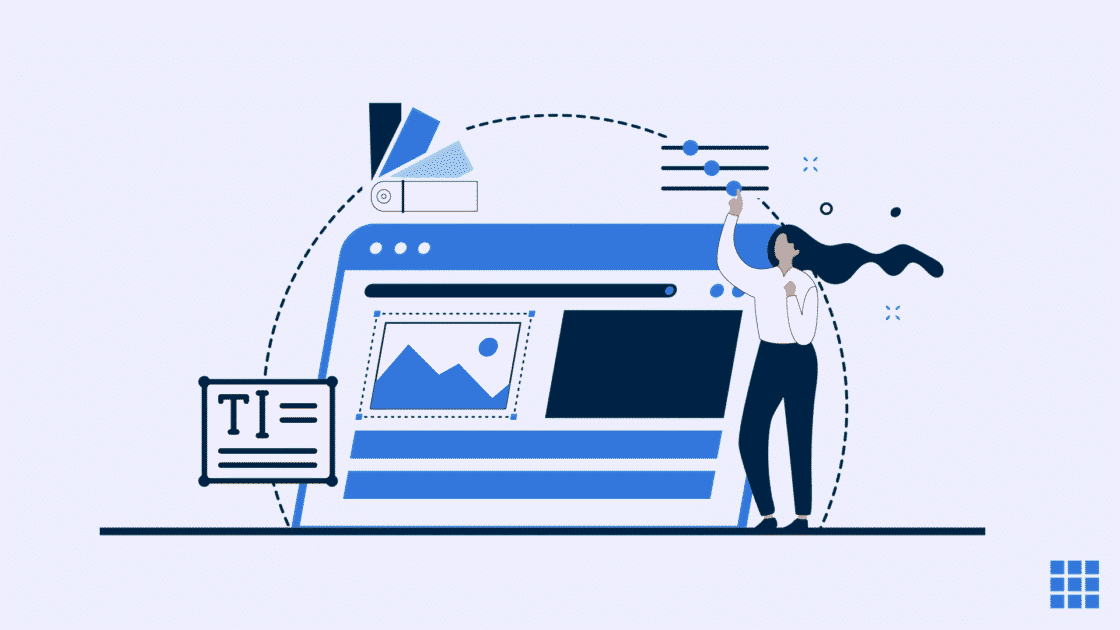

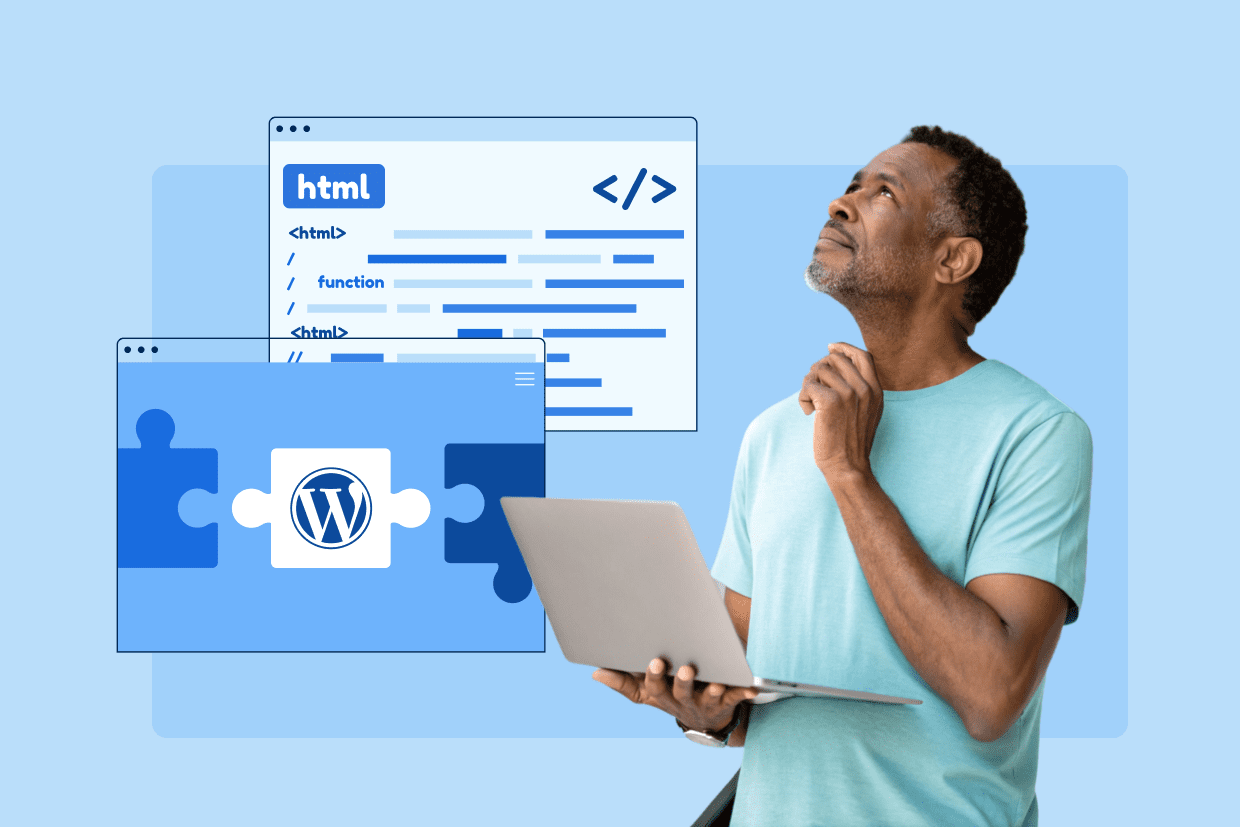
Escriba un comentario