Key highlights
- Understand the key differences between WordPress.com and WordPress.org so you can select the ideal platform for your specific needs.
- Learn how customization, control and costs vary across both options to align with your website goals and see the difference between WordPress.com and WordPress.org clearly.
- Explore the pros and cons of each platform in the WordPress.com vs WordPress.org debate to see which suits bloggers, small businesses or growing enterprises.
- Know how SEO flexibility, plugins and themes differ to make informed decisions about site performance and visibility, using guidance from the official WordPress community.
- Uncover why pairing WordPress.org with a hosting provider like Bluehost offers the best balance of freedom, scalability and growth potential.
When you create a website, one of the first questions you’ll face is which platform to choose, especially if you’re considering WordPress.
With millions of websites powered by WordPress, it’s a go-to solution for bloggers, businesses and online stores. However, when diving into WordPress, you’ll quickly discover two options: WordPress.com vs WordPress.org.
Choosing the right platform is crucial if you’re looking to scale your website.
This is especially true if you require advanced features such as a custom domain, monetization options, or a robust business or eCommerce plan.
In this article, we’ll break down the key differences between the two. We will understand how each platform affects customization, costs and growth potential for your WordPress sites.
Whether you’re creating a simple blog or a complex ecommerce website, this guide will equip you with the insights to choose the best WordPress platform for your project.
What are WordPress.com and WordPress.org?
You may be wondering, “What exactly is WordPress?”
WordPress is one of the most popular site-building tools available today. This WordPress software is free and open-source, meaning anyone in the community can modify and share it.
You can easily download the core software from WordPress.org or choose to have it automatically installed through a web hosting provider.
On one side, we have WordPress.com. It simplifies things by offering a hosted solution that eliminates the need to install WordPress.
Managed by Automattic, it’s ideal for those who want an easy setup for their WordPress site without dealing with the technical aspects.
On the other hand, WordPress.org allows you to fully customize and manage your own website, making it perfect for building anything from a simple WordPress blog to a complex business site.
The key difference between WordPress.com vs WordPress.org is how much control you want.
WordPress.com: A hosted alternative for easy use
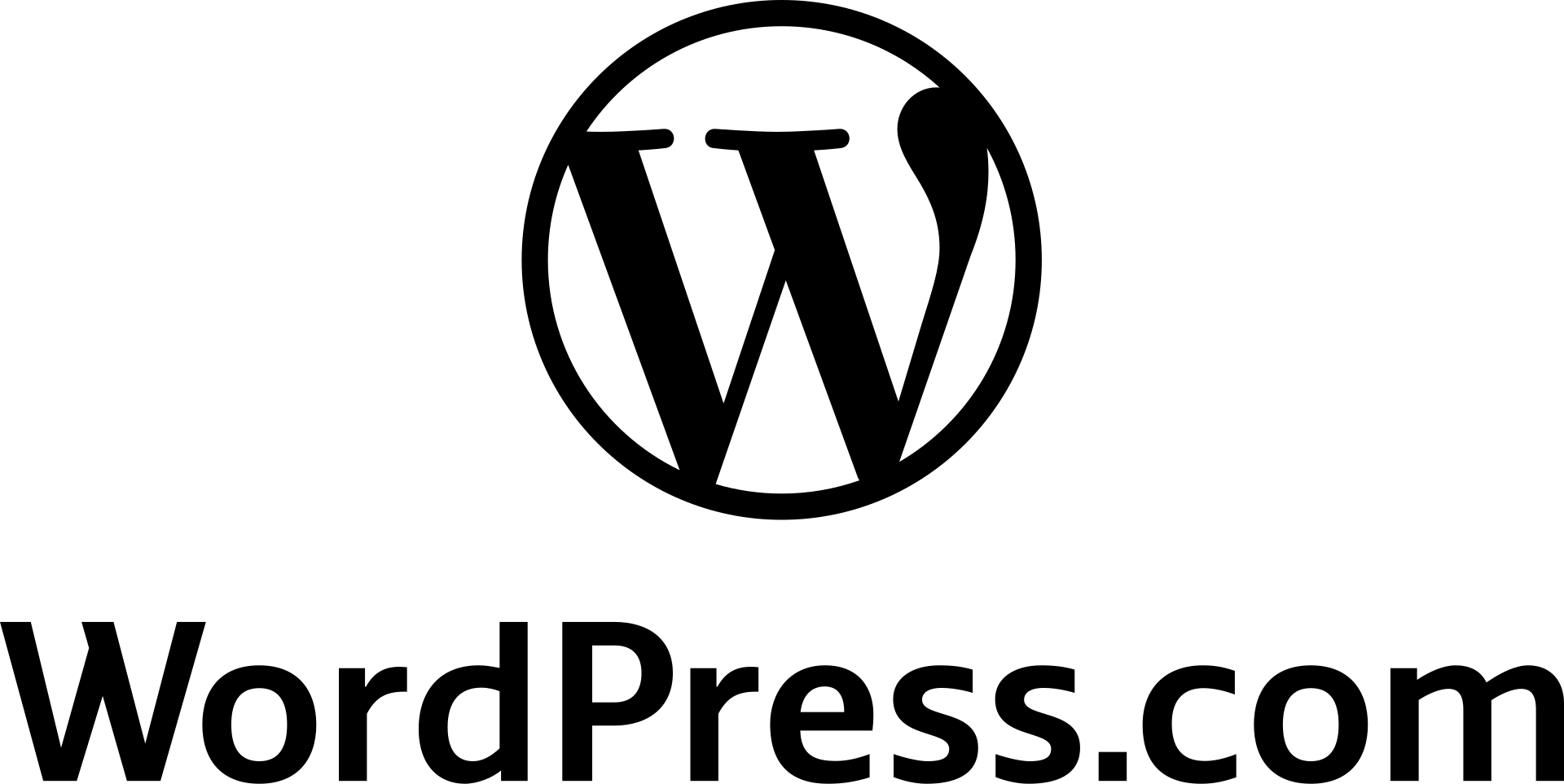
WordPress.com provides all the tools for a hosted WordPress site. It offers users a platform to get a site up and running with no coding expertise needed.
WordPress.com handles the site’s ongoing management. At its most basic level, users must sign up for a free account, pick a theme and start publishing.
WordPress.com offers multiple plans starting with the basic free account. For more services and options such as adding a custom theme, users can move up to paid plans. These plans include Personal, Premium and Business plans.
While WordPress.com is easy to use, free users face limitations. Unless you upgrade to a paid plan that includes a custom domain, your website will have “WordPress.com” in its URL, signaling it’s a hosted site.
A domain name that includes the hosting provider can give the impression that the site is personal or a hobby blog rather than a professional website for business or services.
WordPress.org + Bluehost: Hands-on and versatile

WordPress.org is the self-hosted version of WordPress. It utilizes open-source WordPress software, providing you with complete control over your WordPress site.
Running a self-hosted WordPress site means you handle basic security, updates and hosting setup. You’ll also need to manage backups, configure advanced features and optimize performance on your own server.
Paired with Bluehost, officially recommended by WordPress, the WordPress.com vs WordPress.org choice becomes clear. Bluehost simplifies WordPress installation, offers a free domain and provides hosting plans designed for business sites, small businesses and eCommerce plans.
For anyone building a professional site with flexibility, WordPress + Bluehost delivers. You keep site ownership, full customization and the scalability to grow your online business.
WordPress.com vs WordPress.org: Key differences
| Sr No | WordPress.com | WordPress.org |
| 1 | WordPress.com provides hosted services. | WordPress.org requires users to host their site through a hosting provider, such as Bluehost. |
| 2 | It limits theme and plugin choices unless you’re on a paid plan. | It offers full control and customization. |
| 3 | It has free and paid plans. | It requires purchasing hosting services, but the software itself is free. |
| 4 | Free WordPress.com sites have “WordPress.com” in the URL, unless they are upgraded. | It allows full domain customization from the start. |
| 5 | It handles site maintenance. | It users must manage updates, security and backups themselves. |
WordPress.com vs WordPress.org: SEO compatibility
WordPress.com and WordPress.org differ significantly in terms of their SEO (Search Engine Optimization) compatibility due to their distinct customization and hosting options.
WordPress.com
1. SEO features
The WordPress software on WordPress.com includes basic SEO tools, such as customizable permalinks, meta tags and XML sitemaps, to optimize your WordPress site. However, these features are limited in the free version.
2. Limitations
Users on the free plan have limited control over SEO settings and accessing advanced SEO options requires upgrading to a premium plan.
3. Hosting
WordPress.com’s hosting service places your site on shared servers, which can impact performance and site speed—an important SEO factor. For better performance, a premium plan and a custom domain may be necessary.
WordPress.org:
1. Full SEO control
With self-hosted WordPress on WordPress.org, you have full control over your WordPress website’s SEO. You can select a web host optimized for speed and performance, which is crucial for SEO. Additionally, integrating tools like Google Analytics helps track and optimize site performance.
Also read: Mastering WordPress SEO: Essential Tips for Optimal Site Performance
2. Unlimited plugins
You can install powerful SEO plugins, such as Yoast SEO, to enhance your SEO strategy. These tools provide insights and optimization for meta tags, images and more.
3. Customization
The ability to modify your site’s code and structure enables advanced SEO customization, ensuring that technical issues are effectively addressed.
WordPress.com vs WordPress.org: Comparison of features
| Features | WordPress.com | WordPress.org |
| Price | WordPress.com offers various plans tailored to your needs and budget, including Free, Personal, Premium, Business, Commerce and Enterprise options. | WordPress.org allows you to download the software for free but entails annual fees for third-party web hosting and domain registration. |
| Ease of use | WordPress.com is a user-friendly platform suitable for both beginners and professionals. It’s an all-in-one platform optimized for performance. | WordPress.org demands more hands-on customization, maintenance and configuration, necessitating intermediate technical knowledge. |
| Hosting | WordPress.com offers built-in managed hosting, eliminating the need for an external hosting provider. | WordPress.org requires you to find and pay for a hosting provider independently. |
| Speed & performance | WordPress.com offers unlimited bandwidth, high-performance CPUs and a Content Delivery Network (CDN) for optimal speed. | WordPress.org’s speed and performance depend on your chosen host and hosting package. |
| Security | WordPress.com boasts robust security, guarding against hackers, malware and vulnerabilities. It handles updates, backups and free domain SSL automatically. | WordPress.org’s security varies depending on your chosen host and package. |
| Features | WordPress.com offers powerful features for website design, management, promotion and monetization. | WordPress.org’s features significantly depend on your host and hosting package. |
| Plugins | WordPress.com permits plugin installation on Business, Commerce or Enterprise plans, with automatic updates. It includes several default built-in features, reducing the need for numerous plugins. | WordPress.org allows custom plugin installations. However, caution is required, as some plugins may compromise the stability of your site. |
| Themes | WordPress.com provides a range of well-supported themes with extensive customization options. An eligible plan allows you to access advanced customization options, install custom themes or create your own. | WordPress.org allows you to install custom themes or build your own. |
| Support | WordPress.com offers free support resources, including forums, webinars and videos, on all plans. Premium email support is available with the Personal plan and above, while live chat support is included with the Premium plan. | WordPress.org lacks dedicated support, but you can get assistance in the WordPress.org support forums or from your specific hosting provider. |
| Site ownership | You retain ownership of your site’s content and can move it as you wish. | You retain ownership of your site’s content and can move it as you wish. |
How to create your site on both platforms of WordPress?
Exploring WordPress.com vs. WordPress.org further, let’s examine the differences in website-building procedures between the two platforms.
Building a WordPress site on WordPress.com
- Sign Up: Visit WordPress.com and create your account
- Choose a Plan: Select between the free plan or upgrade to the premium plan for additional features, including access to premium themes.
- Select a Domain: Use a free WordPress.com subdomain or connect a custom domain.
- Design: Choose a theme and customize it using built-in tools.
- Content: Add pages, posts, images and multimedia using the block editor.
- Settings: Configure SEO and install available WordPress plugins for added functionality.
- Publish: Make your WordPress website live by hitting publish.
Building a WordPress site on WordPress.org
- Get Hosting: Purchase web hosting and get a domain from Bluehost WordPress Hosting plans.
- Install WordPress: Use your hosting provider’s one-click installation to install WordPress.
- Customize: Download free themes and install plugins to personalize your WordPress website
- Content: Use the WordPress editor to create and organize pages and posts.
- Settings: Configure site settings, including security, Google Analytics and SEO optimization.
- Publish: Launch your site on your chosen domain.
- Backups and updates: Regularly back up your site and keep themes, custom plugins and the WordPress core up to date.
WordPress.com vs. WordPress.org: Which one wins in 2026?
When deciding between WordPress.org and WordPress.com, it’s essential to understand their differences and consider your specific needs.
Each platform has its strengths and is better suited to different types of users.
Let’s look at them in detail.
WordPress.com is best suited for:
1. For bloggers and beginners:
- Ease of use: WordPress.com is incredibly user-friendly and ideal for those new to website creation.
- Low maintenance: They handle hosting, security and updates, reducing your technical responsibilities.
- Built-in community: Connecting with other bloggers and WordPress.com users is easy.
- Free option: Perfect for hobby bloggers or those with limited budgets.
2. For small businesses and portfolio sites:
- Quick start: Get your business or portfolio online fast with minimal technical knowledge.
- Affordable plans: Paid plans offer more customization and domain options without breaking the bank.
- SEO tools: Basic SEO features are available to help improve search engine visibility.
WordPress.org is best suited for:
1. For developers and advanced users:
- Full control: WordPress.org gives you complete control over your website, including themes and plugins.
- Customization: Develop complex, unique websites tailored to your specific requirements.
- eCommerce: Ideal for running online stores with WooCommerce integration.
- Unlimited possibilities: You can modify code and use third-party services without restrictions.
2. For growing businesses and established sites:
- Scalability: As your website grows, WordPress.org scales to meet your needs more effectively.
- Branding: Maintain a unique brand identity and domain name that is not limited by platform-specific requirements.
- Monetization: Diversify income sources with various advertising and e-commerce options.
Final thoughts
The choice between WordPress.com vs WordPress.org depends on your needs. However, WordPress.org + Bluehost is ideal for businesses and professionals.
It offers complete control, premium themes and AI-powered plugins that simplify the site-building experience. It demands little to no technical expertise. Furthermore, it provides complete flexibility and seamless integration with marketing campaign tools and other essential eCommerce tools.
In summary, the key difference between WordPress.com and WordPress.org lies in control and convenience.
The decision ultimately hinges on your goals, technical expertise and budget, as each platform caters to different needs and priorities. Whether you prioritize simplicity or flexibility, WordPress has a solution to help you bring your web presence to life.
FAQs
The key difference between WordPress.com and WordPress.org is control. WordPress.com offers managed hosting with a free plan, while the self-hosted version at WordPress.org utilizes open-source WordPress software on its own hosting, providing complete control, custom plugins, premium themes and scalability for a professional site.
WordPress.com is beginner-friendly with a simple setup process, a free account and basic security. It’s great for a WordPress blog or a free website. WordPress.org requires its own server or hosting provider, but offers more advanced customization and flexibility for a business website or self-hosted site.
Yes. To run a self-hosted WordPress site, you need a hosting service. Hosting providers like Bluehost simplify WordPress installation, often include a free domain name and reduce the hassle of hosting setup. With your own hosting, you can build a business website, online store or self-hosted website with scalability.
With WordPress.org vs WordPress.com, customization differs greatly. WordPress.org enables advanced customization, custom themes, SEO plugins and premium plugins for membership sites, online business or eCommerce plan setups. WordPress.com restricts these features to paid plans, such as the premium plan or business plan, which offer premium themes and custom plugins.
Yes. A self-hosted WordPress site with WordPress.org supports Google AdSense, affiliates and any eCommerce plans. WordPress.com allows for limited monetization, requiring a paid plan, such as the Business plan. For business sites, own blog or online store, the org site offers greater freedom and site ownership.
WordPress.org offers complete control with SEO plugins, Google Analytics and performance optimization via your hosting company. WordPress.com offers basic SEO tools in its free version, with advanced features available in premium plans. For business sites, showcase sites, or small businesses, the open-source WordPress software provides more flexibility.
WordPress.com offers a free version and a free plan, but advanced features like custom domains, premium themes and a business plan require upgrades. WordPress.org is free software, but you’ll pay for your own domain name, hosting costs and possibly premium plugins or free and premium themes through your hosting plans.


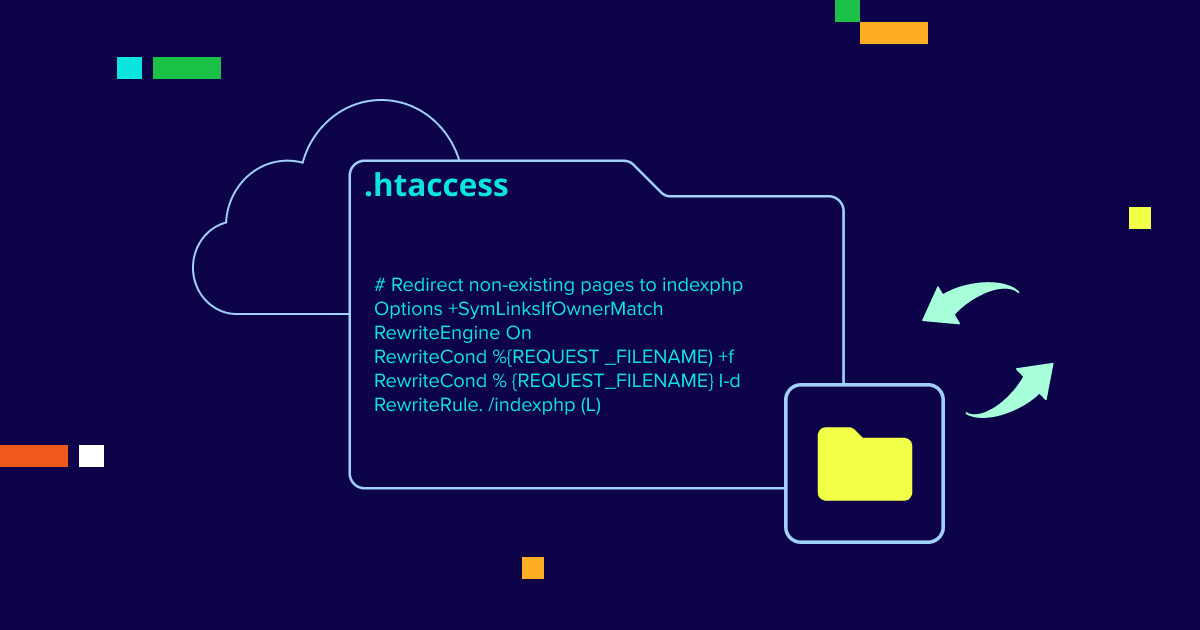
Write A Comment