AI is rapidly changing the web development industry. It has become easier and faster for anyone to create a professional website. Whether you’re a freelancer or a small business owner, tools like WordPress AI website builders allow you to design visually stunning sites without needing any technical skills. In fact, the global market for AI in web development is expected to grow substantially in the coming years, as more people seek out faster, more efficient ways to build their online presence.
But how does Bluehost’s WordPress AI Website Builder stand out in this competitive space? Designed specifically for WordPress users, this tool streamlines the entire process, giving you a custom-built site with just a few clicks. Why spend hours tweaking designs and searching for the perfect layout when AI can do it for you?
Let’s dive into how Bluehost’s AI website Builder can help you create WordPress websites in record time, with professional results.
What is Bluehost’s AI Site builder?
Bluehost’s WordPress AI website builder is an innovative tool that simplifies the process of creating a professional WordPress website with the help of artificial intelligence. This tool simplifies the entire website creation process, from design to content generation which makes it accessible for users of all skill levels. It integrates seamlessly with the WordPress website, providing a user-friendly platform that eliminates the need for coding knowledge while still offering customization options.
Key features
Pre-designed templates- The AI website builder provides an extensive selection of professionally crafted templates tailored to suit different industries and niches. Whether you’re creating a blog, an online store or a portfolio, these templates provide a solid starting point.
AI-Powered customization- The AI engine suggests layouts, images and content based on your inputs, making customization easy. It tailors the design to suit your brand’s style and needs.
AI content suggestions- Struggling with content creation? The AI website builder suggests relevant content, including headings, copy and image placement, helping you populate your WordPress website quickly with minimal effort.
Seamless WordPress integration- The tool integrates effortlessly with the WordPress website, allowing users to leverage the power of WordPress’s extensive plugins and themes while using AI to guide the setup. Installation is quick and straightforward, making the transition from AI generated site to full WordPress management smooth.
Drag-and-drop interface- The intuitive drag-and-drop interface lets users further customize their site, offering complete control over design elements without needing any coding skills.
User benefits
Time-saving- With AI handling much of the heavy lifting, building a WordPress website is faster than ever. Users can get a fully functional website live in minutes, freeing up more time to focus on other business aspects.
Simplicity for beginners- The AI website builder is perfect for beginners with no technical background. Its guided setup process and user-friendly interface eliminate the steep learning curve that often comes with web design.
Professional design without coding- Users can achieve a high-quality, professional-looking website without needing to write a single line of code. The AI website builders ensure that even those without design skills can have a polished, functional site.
Customizable yet automated- While the AI handles much of the design and content generation, users still retain control, allowing them to make tweaks and personalize their website to fit their brand. This balance of automation and customization is ideal for users who want efficiency without sacrificing creativity.
Bluehost’s AI website Builder offers a unique combination of ease, speed and flexibility, making it a valuable tool for anyone looking to build a WordPress website with AI.
Step-by-step guide to building a WordPress website with Bluehost’s AI builder
After you’ve bought a web hosting plan from Bluehost, you’re ready to create an amazing website using the AI website builder.
Step 1: Sign Up for a Bluehost plan
To get started, you’ll need a Bluehost hosting plan that includes access to the AI builder. Head over to Bluehost’s website and select a plan that fits your needs. Once you sign up, you’ll gain access to the builder along with your hosting package.
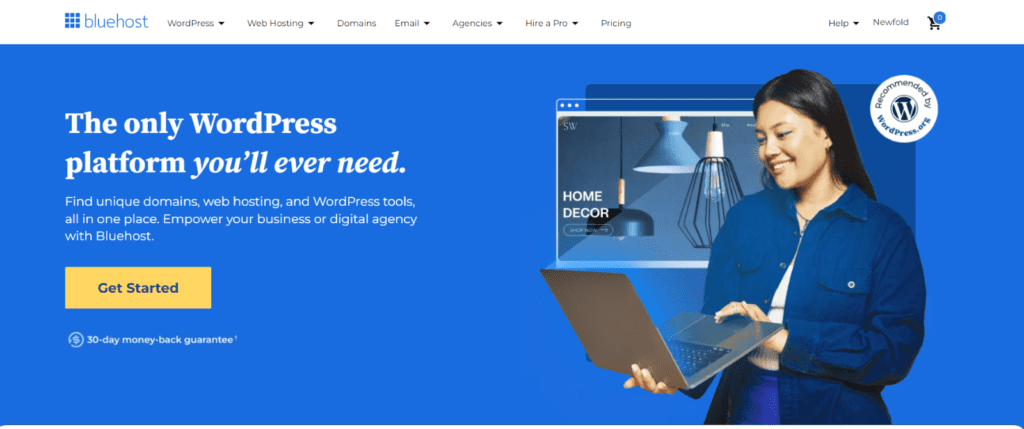
- Visit the Bluehost website: Click here to get started.
- Select a plan: Choose from one of the WordPress hosting plans. For most users, the Basic plan offers all the essential features. However, if you need more resources or additional tools consider opting for cloud hosting.
- Choose a domain: You can either register a new domain or use an existing one during this step.
- Complete registration: Once you’ve selected your plan, complete the registration process and you’re ready to begin.
Related post: How to Check if a Domain Name is Available: Quick Steps
Step 2: Access the AI builder
After signing up, log in to your Bluehost dashboard. From there, you’ll find the option to start building your WordPress website using the AI builder. Click on the “Add Site” button to begin the process.
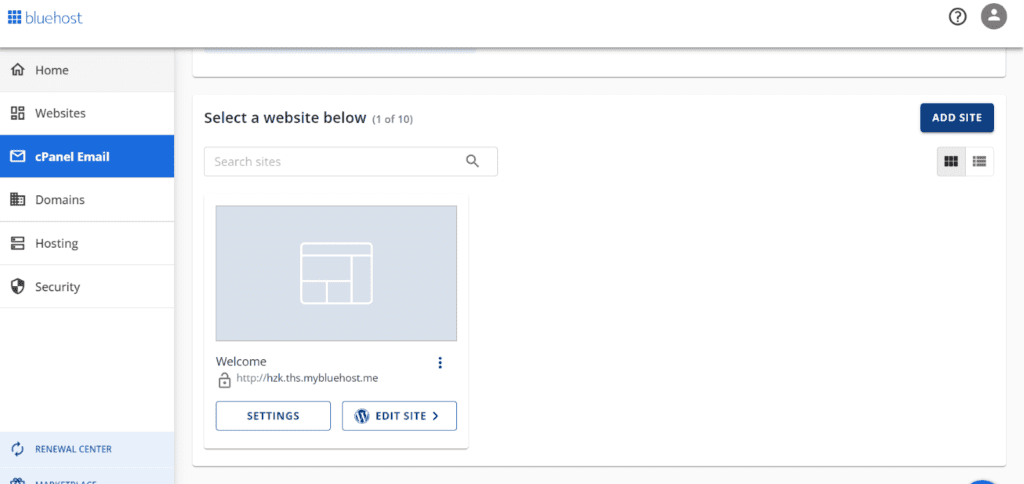
Step 3: Initial setup
Choose ‘AI website creator’ and then, click on Get Started. Here, you can add a short description explaining the type of website you want to create. For example, whether you want to create an online store or a personal blog.
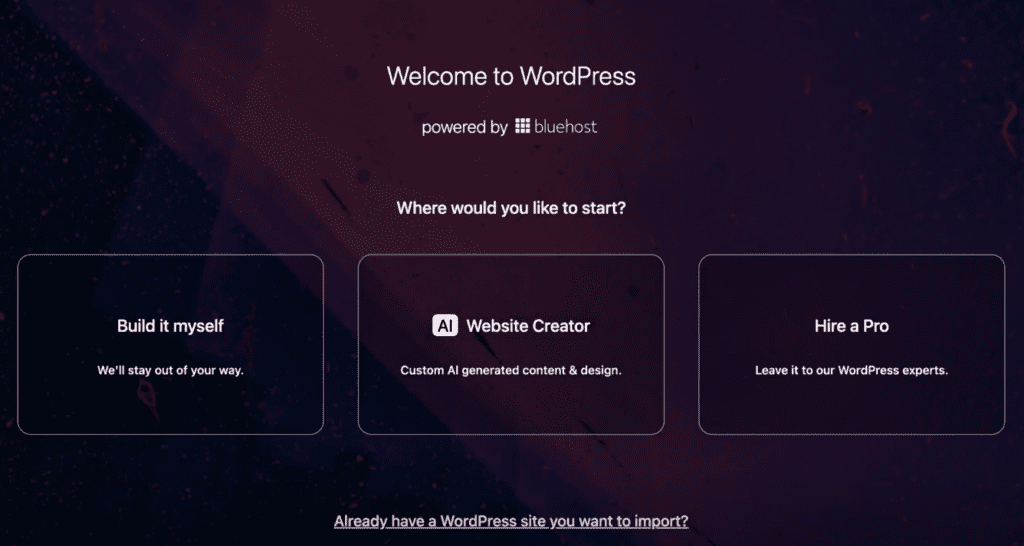
Step 4: Connect a Facebook account
To include details from Facebook, simply connect your account by clicking the ‘Connect Facebook’ button. This allows our tool to gather more information about your website, improving its accuracy.
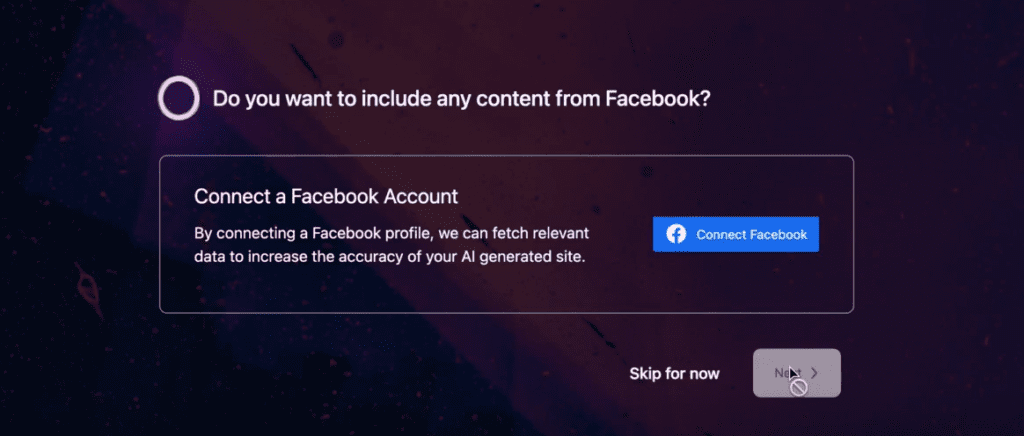
If you don’t have an official Facebook page for your website, you can simply click the ‘Skip for Now’ button and proceed to the next step.
Step 5: Upload website logo
After adding your site’s description, add your website logo. To create a logo for your website, you can use an image generation tool like Canva. This website comes with multiple templates and designs that you can choose from and create any kind of graphic you want within minutes.
- Keep the design unique, simple and readable.
- Ensure the logo is relatable to your brand.
- Consider using your business initials for the logo.
- A simple and catchy design aids brand recognition and recall.
To upload your brand’s logo, you can either drag and drop the image in the box or click on the ‘browse’ button to select an image from your local drive.
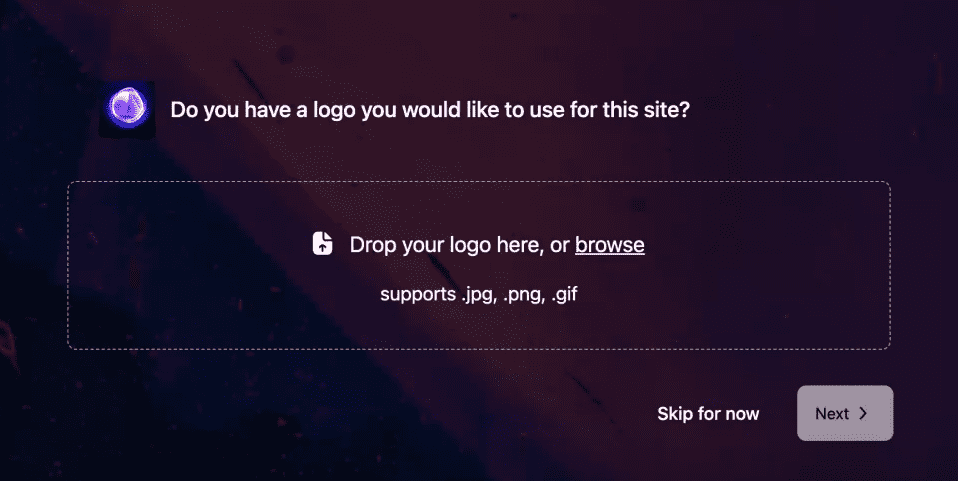
In the next step, you can choose how much experience you’ve had with WordPress. Click on your expertise level and then the AI creator will start preparing different versions for your website.
Step 6: Select the AI-generated website version
The AI website builder generates three unique versions of your site. To view a full preview of each version, simply click the ‘Preview’ button.
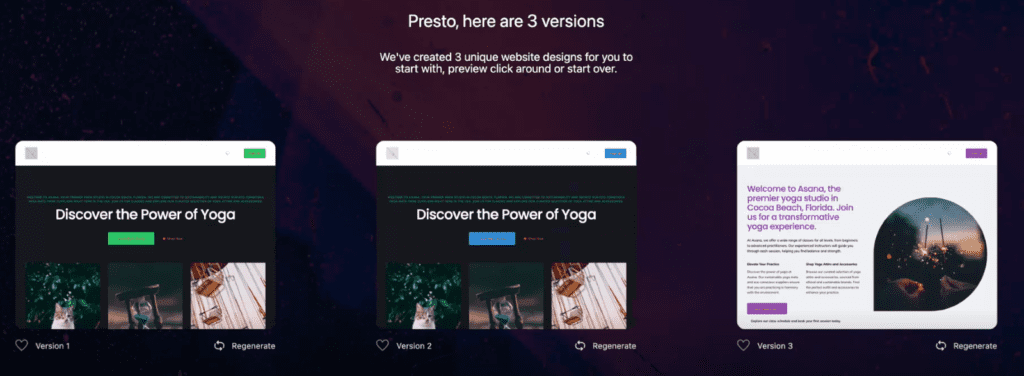
And if you want to see more website versions, click on the ‘Regenerate’ button.
Step 7: Customize your website
After you’ve opened your website’s Preview version, click on the ‘Customize’ button in the top-right corner.
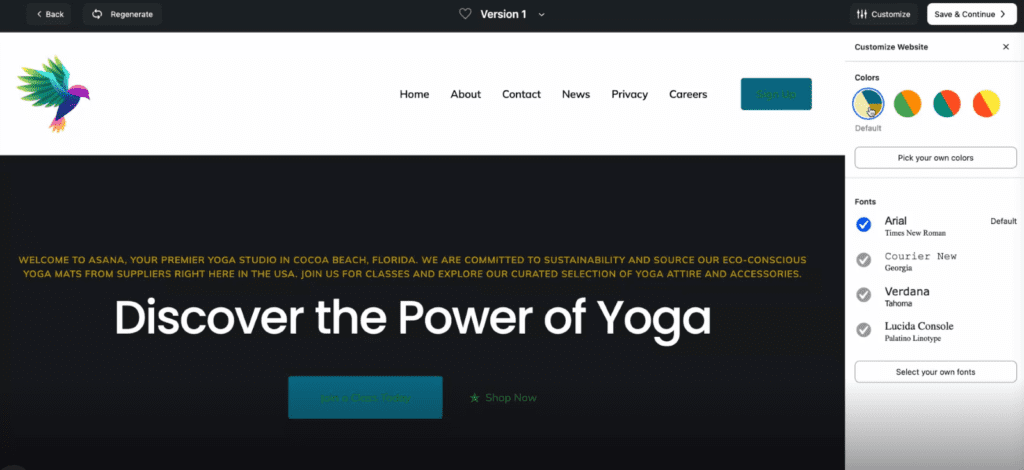
You can customize the template colors by choosing from the available options or creating your own combination by selecting ‘Pick your own colors.’
Similarly, you can adjust the website fonts using the preset options or by clicking ‘Select your own fonts.’ Once you’re done, click ‘Save & Continue’ to apply the changes.
Step 8: Edit with Wonder Blocks
To edit your site with WordPress, go to the Bluehost dashboard from the WordPress admin panel.
Then, click on ‘Preview your site’ and then, ‘Edit page’.
At the top-left corner of the page, you can find a green button labeled ‘Wonder Blocks’. Clicking on it will take you to various custom blocks that you can choose from or you can opt to use a pre-designed page.
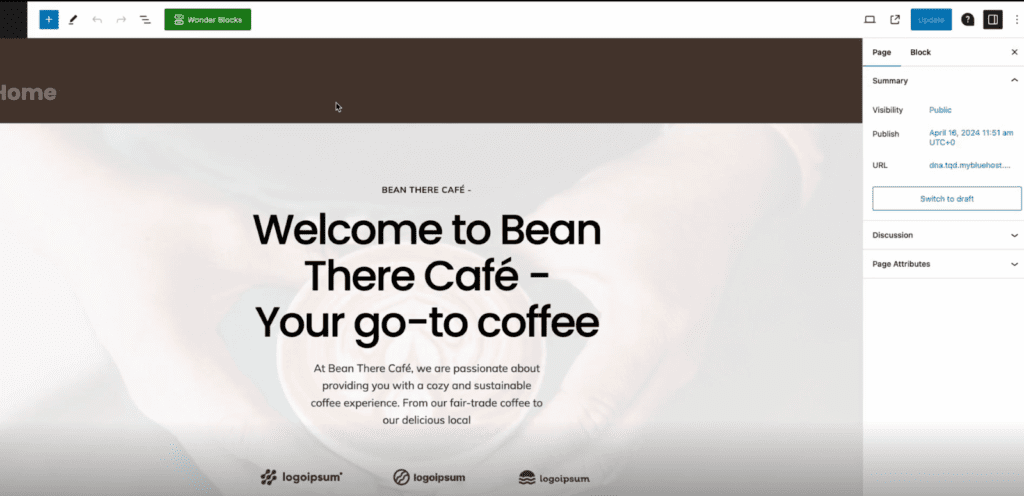
If you want, you can also modify the existing text or images to make the page more personalized according to your needs.
Step 9: Publishing and managing your website
Once you’re satisfied with the customization, it’s time to publish and manage your website:
Before going live, review your site for any final tweaks or adjustments. Double-check content, images and layout. Once everything looks good, hit the publish button. Your WordPress site is now live!
Related Post: WordPress SEO 2024: Everything you Need to Know! Optimization Tips + Best Practices + Plugins
Why choose AI over traditional website building?
When building a website, the choice between AI-powered tools and traditional methods comes down to efficiency and customization. Let’s investigate some of the upsides.
Efficiency and speed
One of the biggest advantages of using AI for building websites is speed. With traditional WordPress setups, users often need to spend hours or even days choosing a theme or installing plugins. In contrast, an AI website builder can have a fully functional site live in a matter of minutes. The AI automatically generates layouts, images and content suggestions based on your input, streamlining the entire process. This makes it especially ideal for beginners or business owners who want to get online quickly without sacrificing quality.
Cost-effectiveness
Building a website using traditional methods often involves hiring web designers or developers, which can be costly. AI tools like Bluehost’s AI website builder significantly reduce the need for external help. The tool provides predesigned templates and content suggestions, eliminating the need for expensive design services. For users with tight budgets, using an AI powered builder is a much more affordable option while still producing professional results.
Quality of output
AI powered website builder have evolved significantly, offering designs that meet modern standards for aesthetics, functionality and responsiveness. These tools utilize best practices in web design, ensuring the WordPress websites is visually appealing and optimized for all devices. Additionally, AI generated sites incorporate features like mobile responsiveness and even accessibility guidelines which ensures your website meets professional standards right out of the gate.
Customization options
A common misconception about AI generated websites is that they may look too “cookie-cutter.” However, this is far from the case with tools like Bluehost’s AI Site Builder. While the AI provides a foundation, users still have full control over customization. You can tweak layouts, change fonts, adjust color schemes and modify content to make your site unique. The drag-and-drop functionality allows users to personalize their WordPress websites further.
By choosing an AI website builder, users can enjoy a balance of speed, cost-efficiency and quality without compromising on customization options. This makes it a strong alternative to the traditional website-building approach.
Advanced customization options in WordPress after AI setup
Advanced customization options in WordPress after an AI setup can elevate your website’s design and functionality. Here are some examples.
Using WordPress plugins
After setting up your website using Bluehost’s AI Site Builder, you can further enhance its functionality by integrating WordPress plugins.
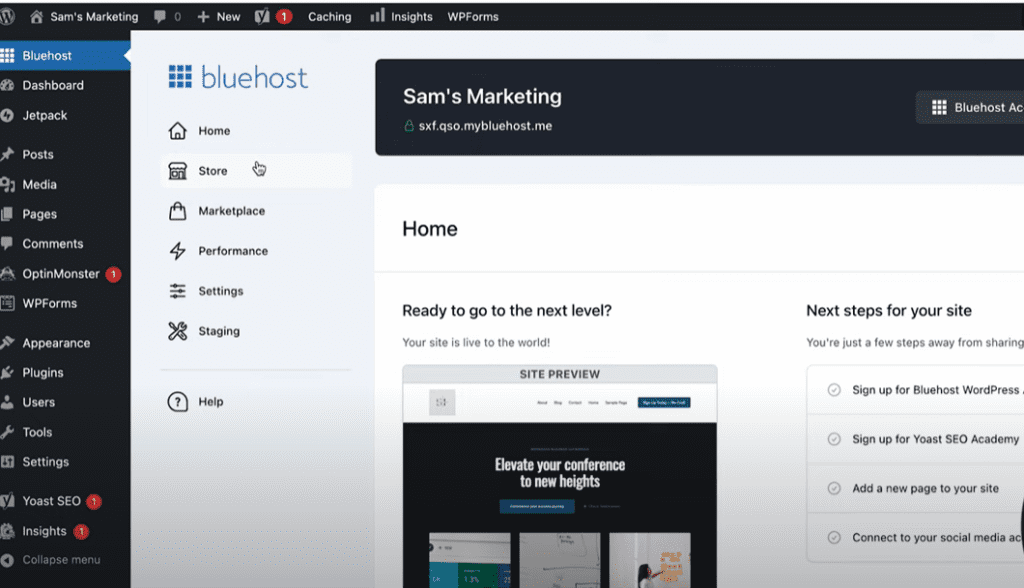
- eCommerce: Add WooCommerce for a complete online store, allowing you to manage products, payments and shipping seamlessly.
- SEO: Plugins like Yoast SEO help you optimize your website for search engines by guiding you through keyword usage, meta tags and sitemap generation.
- Security: Protect your site with plugins like Wordfence or Sucuri to enhance security features such as malware scanning, firewall protection and login security.
With thousands of plugins available, you can tailor your website’s functionality to meet your specific needs, no matter what type of website you’re running.
Personalizing design
Although Bluehost’s WordPress AI website builder provides a strong starting point, you can still customize your site further with WordPress themes and design plugins. AI-generated websites are fully compatible with WordPress’s vast collection of themes, giving you the flexibility to change or refine your website’s appearance beyond the AI’s suggestions.
- Themes: If you want a different look, you can easily switch to any WordPress theme that suits your brand’s style and goals.
- Design plugins: Use page builders like WonderSuite to fine-tune your website’s layout and visual elements. These ai tools offer drag-and-drop interfaces, making it easy to add sections, animations or interactive features.
With WordPress, your AI generated website remains flexible, allowing you to change or enhance its design at any time.
Managing content
Ongoing site management is crucial for maintaining performance and keeping your content fresh. Several AI tools now integrate with WordPress to assist with content management, SEO and performance analysis:
- AI content generators: Tools like Jasper or Writesonic can help generate blog posts, landing page copy or social media content, saving you time on content creation.
- SEO tools: AI tool like Yoast SEO analyze your content and suggest keyword optimizations and structure improvements, helping you rank higher in search engines.
- Performance analysis: Tools like Google’s Lighthouse or SEMrush use AI to assess your site’s performance and provide actionable insights on speed and overall functionality.
Related Post: Yoast SEO Free vs Yoast SEO Premium: Which One is Right for You?
Creative ideas and tools for AI website creation
AI website creation opens up new possibilities for both design and functionality. Below are some creative ideas and the tools that can bring them to life:
Content generation: AI can automate content creation, offering blog posts, product descriptions and more. Copy.ai is an example of a tool that helps generate engaging, SEO-friendly content based on your audience’s needs.
Voice integration: Voice-based navigation improves accessibility and engagement. Dialogflow is a great tool for integrating conversational AI, allowing users to interact with your site via voice commands.
User behavior analytics: AI can analyze user interactions and provide insights for UX improvements. Tools like Hotjar, when combined with AI analytics, help track behavior and suggest optimizations for a better user experience.
Automated SEO optimization: AI can improve your site’s SEO by analyzing trends and competitors. Yoast SEO, with AI-based recommendations, helps optimize content for search engines, ensuring higher rankings.
AI-Powered chatbots: Adding AI chatbots, like those offered by Tidio, enhances customer support by answering queries in real-time, improving user experience and boosting conversions.
Comparing DIY website builder to building with AI
Key similarities
Both DIY website builder and the AI Site Creator Tool AI:
- Offer user-friendly interfaces that don’t require coding knowledge.
- Provide a selection of pre-designed templates to get you started quickly.
- Allow for customization of website design and content.
Biggest differences
DIY website builder offers more creative control over the website’s structure and design from the beginning. So, it may require more time and effort to build a website from scratch.
On the other hand, AI-powered website builders leverage artificial intelligence to automate many website creation tasks, saving time and resources. It also provides a guided approach, making it ideal for beginners.
If you crave complete creative control over every aspect of your website or have very specific design needs, a traditional DIY website builder might be a better option. However, for those seeking a faster, more streamlined website creation process with the assistance of AI, Bluehost’s AI Site Creation Tool is a powerful tool to consider.
Final thoughts
Bluehost’s AI Site Builder offers a seamless, efficient way to build a professional WordPress website. With AI handling the heavy lifting, you can quickly get a site live without coding skills. The AI tool’s combination of speed, ease of use and the power to personalize ensures that both beginners and seasoned website owners can create high-quality sites with minimal effort.
Now is the perfect time to experience the advantages of AI-driven web development. Ready to launch your website quickly and effortlessly? Get started with Bluehost’s AI Site Builder today with just a few clicks!
FAQ’s
Absolutely. AI website builders like Bluehost’s AI Site Builder are highly reliable, producing professional, responsive and well-designed websites. They use advanced algorithms to create visually appealing sites optimized for performance and SEO. Plus, you still have full control to customize, ensuring a high-quality final result.
Bluehost’s AI Builder stands out by offering seamless integration with the WordPress website, giving users access to a vast ecosystem of themes, plugins and customization options.
Absolutely. After Bluehost’s AI Site Builder generates your website, you have full control to customize it further. You can modify layouts, change images, edit content and adjust design elements to reflect your personal style or brand.
No, WordPress itself doesn’t have a built-in AI website builder. However, if you have Bluehost WordPress hosting, you can integrate the AI Site Creation Tool with your WordPress website to get AI-powered website creation functionalities.
Bluehost’s AI features offer functionalities specifically designed for eCommerce websites. You can choose eCommerce templates and the tool will suggest product-related content blocks to streamline your online store creation.

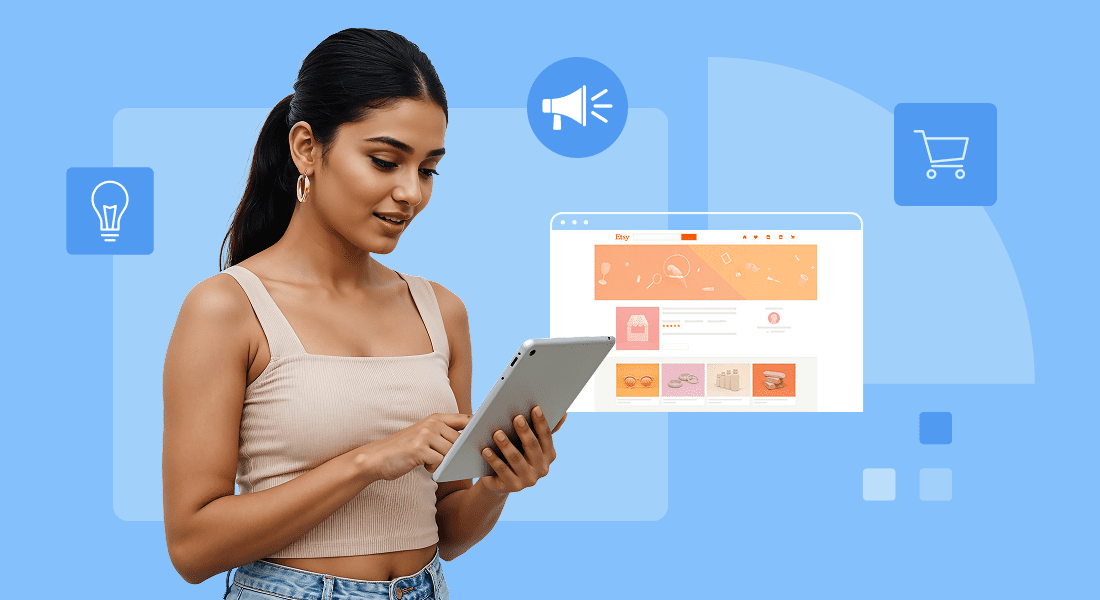

Write A Comment