Key highlights
- WordPress offers diverse poll plugins, suitable for simple votes to advanced surveys.
- WPForms is beginner-friendly with instant results and email marketing integration.
- Formidable Forms excels in complex, data-driven surveys with conditional logic.
- UserFeedback integrates real-time polling with user segmentation and analytics.
- YOP Poll and WP-Polls are ideal for minimalist and basic polling needs.
- Bluehost hosting enhances the speed and reliability of feedback collection plugins for optimal performance.
Introduction
Imagine seeing your website traffic soar without any significant change in user interaction. It makes you wonder what’s wrong with your website, especially after having spent so much time building it. Well, the one piece of puzzle your website might be missing is online polls.
Running polls is the go-to method for driving user engagement. Polls act as an effective hook that naturally turns casual visitors into active participants. Being able to use them in the right way gives you a major business edge.
However, with numerous WordPress poll plugins flooding the internet, it can be difficult to choose the right one. Especially when you need to match it with the tone and style of your website.
In this blog, we’ll explore the seven best WordPress poll plugins and their key features so that you can choose the perfect plugin for your use-case. You’ll also learn how to use them in your WordPress website and the best practices for creating effective polls. So, let’s get started!
What are the top WordPress poll plugins?
WordPress offers a variety of poll plugins to suit different needs, from simple voting tools to advanced survey systems. These plugins enable you to create interactive polls for websites, collect feedback and analyze user responses.
Here’s an overview of the best wp poll maker available today.
| Plugin | Free version | Key features | Ease of use | Best for |
| WPForms | Yes | Drag-and-drop builder, customizable templates, instant results, email marketing integration | Beginner-friendly | Surveys and polls |
| Formidable Forms | Yes | Multi-page polls, data management, conditional logic, custom CSS | Moderate | Complex forms |
| UserFeedback | Yes | Customizable polls, real-time results, user segmentation, integration with Google Analytics | Beginner-friendly | Quick feedback |
| YOP Poll | Yes | Multiple polls addon, customizable polling periods, anonymous voting, widget support | Easy | Basic polls |
| WP-Polls | Yes | Easy installation, customization options, multi-choice questions, results display with percentages | Easy | Minimalist sites |
| TotalPoll | No | Drag-and-drop form builder, multiple poll templates (rating, star), results visualization, social media integration | Moderate | Feature-rich polls |
| Crowdsignal | Yes | Block editor integration, drag-and-drop builder, customizable design, varied question types (multiple-choice, Likert scales) | Easy | [WordPress].com users |
This table will give you a holistic view of the best WordPress poll plugins available today. Now we’ll look at each of these plugins in detail.
1. WPForms

WPForms is among the most popular WordPress form builders and its poll feature is no exception. This plugin allows you to create simple yet powerful polls with ease.
Key features:
- Ease of use: Create polls with a drag-and-drop builder. No coding required.
- Default templates: Select the right templates to align with your website’s identity.
- Instant results: Show poll results instantly after voting, increasing engagement.
- Email integration: Connect with services such as CreativeMail to collect respondents’ mail addresses.
Best for: Businesses and bloggers looking for plugins that collect versatile feedback with detailed analytics.
2. Formidable Forms

Formidable Forms offer advanced features for those looking to create more complex polls. It is designed for users who want greater control over their forms and polls.
Key features:
- Multi-page polls: Create multi-step polls for a better user experience.
- Data management: View and analyze poll results directly in the WordPress dashboard.
- Conditional logic: Show or hide questions based on previous answers, creating a personalized experience for users.
- Custom CSS: Customize the poll’s appearance to fit your needs with coding knowledge.
Best for: Users that need customizable and data-driven survey plugins for in-depth feedback.
3. UserFeedback

UserFeedback gathers feedback through various means, including WordPress poll maker and online surveys. It is particularly beneficial for businesses seeking to improve customer experience.
Key features:
- Customizable polls: Create targeted polls to gather specific feedback from users.
- Real-Time results: Analyze poll results in real-time, allowing for quick adjustments based on user input.
- User segmentation: Target different user groups with customized polls, ensuring that you gather relevant data.
- Integration options: Add Google Analytics and integrate with UserFeedback to track user engagement and behavior.
Best for: Websites looking for simple and beginner-friendly feedback collection plugins.
4. YOP Poll

YOP Poll is a straightforward plugin that offers essential features for multiple choice polls. It’s perfect for users looking for a no-frills option.
Key features:
- Multiple polls: Create and manage various polls simultaneously.
- Customizable polling periods: Set start and end dates for polls to control when responses are collected.
- Anonymous voting: Allow users to vote anonymously to encourage participation.
- Widget support: Display polls in sidebar widgets for greater visibility.
Best for: Bloggers and small sites needing cost-effective user voting plugins WordPress.
5. WP-Polls

WP-Polls is a free poll solution and another popular choice for WordPress users seeking a simple solution to collect user feedback.
Key features:
- Easy installation: Install plugin easily with a quick setup process.
- Customization options: Customize poll appearance to match your theme.
- Multi-choice questions: Create polls with single or multiple-choice questions.
- Results display: Show results in a visually appealing format, including percentages.
Best for: Minimalist websites seeking free survey plugins WordPress.
6. TotalPoll

TotalPoll is a versatile WordPress form builder that offers a range of features to enhance user engagement by creating polls.
Key features:
- Drag-and-drop builder: Easily create and customize wp forms using the intuitive interface.
- Multiple poll types: Supports various question types, including rating and star polls.
- Results visualization: Present results in attractive charts or graphs.
- Social media integration: Share poll results on social media platforms to reach a broader audience.
Best for: Content-heavy sites needing feature-rich interactive polls for websites.
7. Crowdsignal

Crowdsignal, created by Automattic, is a user-friendly WordPress plugin for building polls, surveys and quizzes.
Key features:
- Block editor integration: Easily add polls and surveys to posts or pages.
- Drag-and-drop builder: Create polls and surveys with a simple interface.
- Customizable design: Adjust colors, fonts and styles to match your site, with pre-designed themes.
- Varied question types: Choose from multiple-choice, Likert scales and file uploads for flexible feedback.
Best for: WordPress.com users or those needing email-based feedback collection plugins.
We’ve explored the top WordPress poll plugins in details along with their features and use case. Now let’s learn how to use a poll plugin to create a poll in WordPress.
Also read: 6 Best WordPress Form Plugins – Features and Reviews
How to add a poll plugin to WordPress?
Adding polls in WordPress is a straightforward process that can significantly enhance user interaction on your site. To begin, you’ll need to select a poll plugin that best suits your needs. Once you’ve chosen a suitable plugin, follow the steps below to install it.
Step 1: Install the plugin
- Log in to your WordPress dashboard.
- Navigate to the Plugins section on the left sidebar and click on Add New Plugin.

- Type the name of your chosen poll plugin in the search bar (for example, YOP Poll).

- Click Install Now once you’ve found your preferred plugin.
- Click Activate to enable it on your website.

Step 2: Create a poll
- Look for the plugin in your WordPress dashboard menu. Click on it to access the plugin’s settings or dashboard.
- Look for an option like Add New or Create Poll. This will take you to a new page where you can start setting up your poll.

- Enter your poll question in the designated field. Make sure your question is clear and concise to encourage participation.
- Provide the answer options for each question. Depending on the plugin, you might have options for single-choice or multiple-choice questions.
Step 3: Customize the poll
- Choose colors, fonts and styles that match your website’s branding. The options for customization will depend on the plugin you’re using.
- Set specific parameters for the survey. You can set parameters such as the poll duration, whether responses are anonymous and put restrictions on who can vote.
Step 4: Embed the poll
- Copy the shortcode provided by the plugin after saving the poll (for example, [poll id=”2″]).
- Paste the shortcode into any post or page where you want the poll to appear.
- Use a block for the Gutenberg editor to add the polls if your plugin allows it.
Step 5: Publish and monitor the poll
- Publish the page after pasting the poll shortcode at your desired location.
- Use the plugin’s dashboard to track your poll’s performance after it’s active.
When you complete these steps, your WordPress site will feature interactive polls that drive engagement and participation through user feedback. However, you must ensure that you’re using a reliable WordPress hosting that can support the performance of your polls.
Ready to create engaging polls faster? Host your WordPress site with Bluehost for better speed, uptime and plugin performance! Explore WordPress Hosting Plans.
How does Bluehost enhance WordPress polls?
Bluehost, a leading WordPress hosting provider, optimizes the performance of survey plugins WordPress and interactive polls for websites. Here’s how:
- Fast loading speeds: Bluehost’s optimized servers ensure polls load quickly, reducing bounce rates.
- Reliable uptime: Consistent server availability keeps polls accessible to users.
- WordPress integration: One-click WordPress installation and pre-installed plugins streamline setup.
- Security features: SSL certificates and malware protection safeguard user data collected via feedback collection plugins.
- Scalability: Bluehost’s plans support growing traffic, ensuring polls perform well during high engagement.
By hosting your site on Bluehost, you create a seamless experience for users interacting with polls, enhancing engagement and trust.
Although Bluehost will significantly scale your online survey efforts, you must always follow certain practices to ensure that your poll runs smoothly. Following these best practices will help you improve your polls in the long run.
Best practices for creating effective polls
Crafting polls that attract the audience and deliver results takes thoughtful strategy and execution. Here are the proven best practices to make your WordPress polls drive user engagement.
1. Keep it simple for quick engagement
Simple polls encourage quick user participation. Design them to be concise and easy to answer.
Key practices:
- Use concise questions and limited answer options.
- Avoid complex or lengthy polls to encourage participation.
- Opt for single-question polls to gather user feedback from casual audiences.
2. Craft thoughtful questions to hook your audience
Engaging questions capture user interest. Ensure they are relevant and clear to drive responses.
Key practices:
- Ask relevant, interesting questions tied to your niche.
- Use clear, neutral language to avoid bias.
- Include visual elements like images for interactive polls for websites.
3. Promote your polls to increase visibility
Promoting polls boosts participation. Share them strategically to reach a wider audience.
Key practices:
- Share polls on social media, newsletters or blog posts.
- Embed polls in high-traffic areas like homepages or sidebars.
- Incentivize participation with giveaways or exclusive content.
4. Regularly update your polls to maintain relevance
Fresh polls keep users engaged. Update them to reflect current trends or audience interests.
Key practices:
- Refresh poll topics to align with current trends or events.
- Archive old polls and analyze results to inform content strategy.
- Schedule new polls using plugins like YOP Poll for consistent engagement.
Effective polls are simple, engaging and regularly updated for relevance. By using these strategies, you can create polls that captivate your audience and also provide valuable insight into user experience.
Also read: How to Increase User Engagement in 2025: Proven Strategies for Websites & Apps
Final thoughts
WordPress poll plugins are your ticket to user engagement and getting valuable feedback from your audience. Pick the perfect survey plugin, stick to those best practices we talked about and you’ll be nailing your polls every time.
Want to make your polls run smoothly? Pair them with our hosting plan for unmatched speed, rock-solid security and strong reliability. Don’t wait—level up your site’s interactivity with Bluehost WordPress Hosting today!
FAQs
WP-Polls and YOP Poll stand out as top free options for user voting plugins WordPress. WP-Polls offers a straightforward setup making it ideal for minimalist sites. YOP Poll adds features like scheduling and anonymous voting, perfect for bloggers on a budget.
Yes, you can use survey plugins WordPress for creating surveys. WPForms includes a Surveys and Polls addon ideal for feedback collection. Formidable Forms supports complex surveys catering to users needing detailed insights.
Interactive polls for websites actively involve users, increasing time spent on your site and fostering a sense of community. They encourage participation by allowing visitors to voice opinions, which can inform content strategies and enhance user experience.
Most modern poll plugins, including TotalPoll and WPForms, are fully responsive and optimized for mobile devices. They adapt seamlessly to various screen sizes, ensuring a smooth voting experience on smartphones and tablets.
Most user voting plugins WordPress feature built-in analytics, featuring charts, graphs and real-time response tracking. You can export data to formats like Excel for deeper analysis, to identify trends and user preferences.


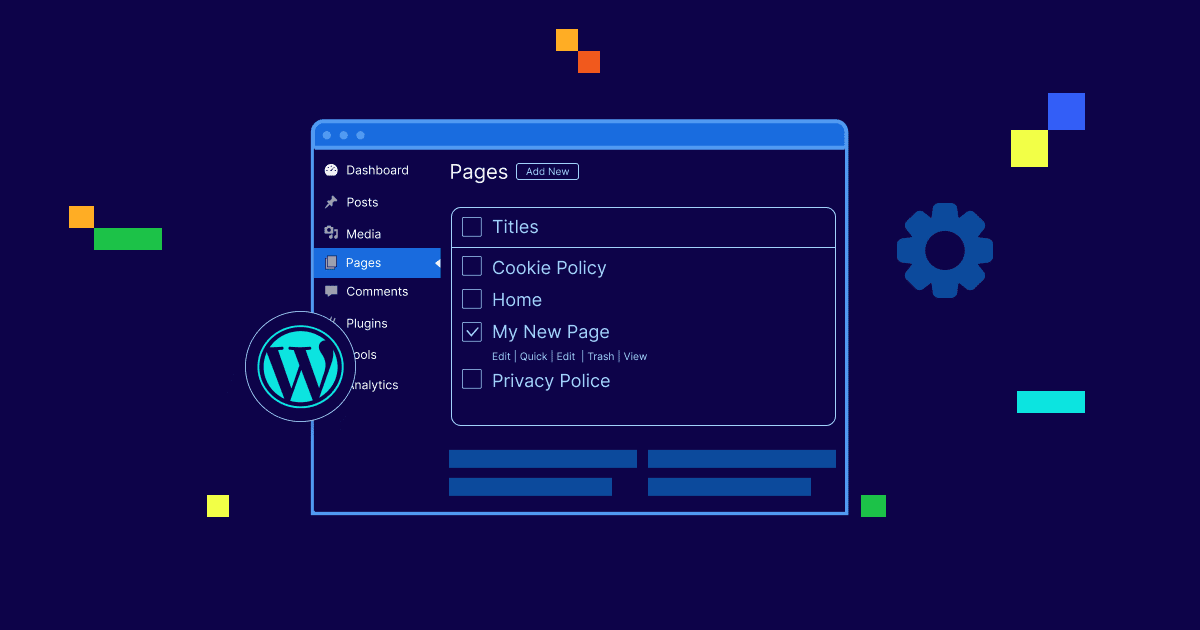

Write A Comment