Wichtige Highlights
- Die Kosten für das Website-Hosting variieren je nach Art des Hostings, Anbieter und zusätzlichen Funktionen.
- Shared Hosting ist am günstigsten, während Dedicated Hosting am teuersten ist.
- Faktoren wie Skalierbarkeit, Verlängerungspreise und Vertragsdauer beeinflussen die Gesamtkosten.
- Bluehost bietet budgetfreundliche Hosting-Pläne mit wesentlichen Funktionen wie kostenlosen Domains und SSL-Zertifikaten.
- Die Wahl des richtigen Hosting-Plans hängt von den Traffic-Anforderungen, dem Budget und den Sicherheitsanforderungen Ihrer Website ab.
Einleitung
Das Starten einer Website ist ein aufregendes Unterfangen, egal ob es sich um ein Unternehmen, einen Blog oder ein persönliches Projekt handelt. Bevor Sie jedoch beginnen, ist es wichtig, zu überlegen: Wie viel kostet es, eine Website zu hosten? Wenn Sie die Kosten für das Website-Hosting verstehen, können Sie eine fundierte Entscheidung treffen und unerwartete Ausgaben vermeiden.
Ihre Hosting-Entscheidung beeinflusst auch die Leistung Ihrer Website. Der Hosting-Anbieter, mit dem Sie sich zusammenschließen, kann den Aufbau Ihrer Online-Präsenz entweder brutal oder zum Kinderspiel machen.
In diesem Leitfaden werden die verschiedenen Arten von Hosting, die Faktoren, die die Kosten für das Website-Hosting beeinflussen, und die zusätzlichen Kosten, die Sie berücksichtigen sollten, aufgeschlüsselt. Egal, ob Sie ein Anfänger mit kleinem Budget oder ein Unternehmen sind, das leistungsstarkes Hosting benötigt, die Wahl des richtigen Plans ist entscheidend. Dieser Artikel hilft Ihnen, die beste Option zu finden, ohne zu viel Geld auszugeben.
Was beeinflusst die Kosten für das Website-Hosting? Schlüsselfaktoren erklärt
Mehrere Schlüsselfaktoren bestimmen die Gesamtkosten für das Hosting. Wenn Sie diese Elemente verstehen, können Sie einen Plan auswählen, der Ihrem Budget und den Anforderungen Ihrer Website entspricht.
Skalierbarkeit
Wenn Ihre Website wächst, müssen Sie möglicherweise Ihren Hosting-Plan aktualisieren, um dem steigenden Datenverkehr und den Ressourcenanforderungen gerecht zu werden. Hosting-Anbieter bieten skalierbare Optionen wie Cloud-Hosting und VPS-Hosting, mit denen Sie bei Bedarf mehr Speicherplatz, Bandbreite und Rechenleistung hinzufügen können. Die Skalierbarkeit hat jedoch oft einen höheren Preis. Die Wahl eines Hosting-Anbieters, der eine flexible Skalierbarkeit bietet, stellt sicher, dass Ihre Website ohne übermäßige Kosten gut funktioniert.
Preise für Verlängerungen
Die Webhosting-Kosten sind in der Regel niedriger, wenn Sie sich für Ihre erste Vertragslaufzeit anmelden, die möglicherweise Optionen für die Registrierung von Domainnamen für neue Kunden beinhaltet. Nach Ablauf Ihrer ursprünglichen Laufzeit ist der Verlängerungspreis jedoch oft höher. Zum Beispiel kann ein Shared-Hosting-Plan zu einem niedrigen Einführungspreis beginnen, aber zu einem viel höheren Preis verlängert werden. Um die Einsparungen zu maximieren, ist es am besten, das Einführungsangebot so lange wie möglich zu sichern, idealerweise für mehrere Jahre.
Bluehost bietet auch mehrfristige Pläne an, mit denen Benutzer das Einführungsangebot für maximale Einsparungen abschließen können. Benutzer können die Hosting-Pläne mit einem Einführungsrabatt für bis zu 36 Monate sichern.
Funktionen
Verschiedene Hosting-Pläne bieten unterschiedliche Funktionen wie unbegrenzte Bandbreite, Speicherplatz, Sicherheit und Leistungsoptimierungen, einschließlich erweiterter Funktionen. Grundlegendes Shared Hosting umfasst begrenzte Ressourcen, während VPS und dediziertes Hosting eine bessere Leistung, Sicherheit, Anpassung und die Flexibilität bieten, Ihre eigene Software zu entwickeln. Wählen Sie einen Anbieter, der wesentliche Funktionen wie kostenlose SSL-Zertifikate, eine Domain für das erste Jahr und automatisierte Backups im Rahmen seiner erschwinglichen Pläne bietet. Es stellt auch sicher, dass Ihre Website sicher und effizient bleibt.
Lesen Sie auch: So erhalten Sie ein kostenloses SSL-Zertifikat im Jahr 2025: Eine vollständige Anleitung
Vertragsdauer
Die meisten Hosting-Anbieter bieten günstigere Preise für langfristige Verträge an. Monatspläne bieten zwar Flexibilität, sind aber oft teurer als Jahres- oder Mehrjahrespläne. Wenn Sie sich beispielsweise für einen 3-Jahres-Plan entscheiden, können Sie die monatlichen Gesamtkosten im Vergleich zu einem kurzfristigeren Plan senken. Wenn Sie sich bei Ihrem Hosting-Anbieter sicher sind, können Sie durch eine langfristige Strategie auf lange Sicht Geld sparen. Stellen Sie jedoch sicher, dass der Anbieter über eine zuverlässige Rückerstattungsrichtlinie oder Geld-zurück-Garantie verfügt, falls Sie wechseln müssen.
Arten von Website-Hosting
Verschiedene Arten von Hosting haben unterschiedliche Preispunkte, die auf dem Niveau der Ressourcen, der Sicherheit, der Leistung und dem technischen Support basieren, die sie bieten. Derjenige, für den Sie sich entscheiden, wird einen erheblichen Einfluss auf Ihre Webhosting-Kosten haben. Schauen wir uns jeden im Detail an.

Gemeinsames Hosting

Wenn Ihnen in erster Linie die Erschwinglichkeit wichtig ist, sollte Shared Hosting Ihre Hauptüberlegung sein. Bei dieser Art des Hostings mieten Sie mit anderen Clients Platz auf einem Server. Mit anderen Worten, viele Websites haben Zugriff auf den CPU-Kern, den RAM und den Speicherplatz eines Servers.
Shared Hosting zeichnet sich durch einen niedrigen Preis aus, da die Mietkonfiguration relativ günstig ist. Es ist ähnlich, wie die Anmietung eines Hauses mit vier Mitbewohnern billiger ist als die einer alleinlebenden Person.
Da Sie einen Server gemeinsam nutzen, den Sie nicht besitzen, können Sie die Serverkonfigurationen nicht kontrollieren oder Software nach Herzenslust installieren. Wenn die Computerauslastung eines Clients plötzlich ansteigt, kann dies auch die Leistung Ihrer Website und aller auf dem Server vorübergehend beeinträchtigen.
Am besten geeignet für- Shared Hosting eignet sich am besten für persönliche Blogs, kleinere Online-Shops und neue Marken mit geringem Traffic.
Wie viel kostet es, eine Website zu hosten? Shared Webhosting beginnt bei Bluehost bei 2 US-Dollar monatlich.
VPS (Virtual Private Server) Hosting

Beim VPS-Hosting wird eine physische Maschine mithilfe einer Software, die als Hypervisor bekannt ist, in virtuelle Server „aufgeteilt“. Jedem Client ist ein Unterabschnitt des Serverspeicherplatzes zugeordnet, und ihm werden seine Ressourcen zugewiesen. Sie erhalten garantiert einige dedizierte Ressourcen, so dass Sie sich keine Sorgen machen müssen, dass Ihre Website aufgrund der Aktivitäten anderer Kunden langsamer wird.
Darüber hinaus geben VPS-Pläne den Benutzern oft Root-Zugriff, sodass sie mehr Kontrolle über Softwareinstallationen und Serverkonfigurationen haben. Dies bedeutet auch, dass Sie von technischem Wissen profitieren, um den virtuellen Server zu verwalten und zu konfigurieren.
Am besten geeignet für- VPS-Hosting eignet sich für wachsende Websites, insbesondere für solche, die aus einem Shared-Hosting-Paket herauswachsen. Bluehost bietet Anleitungen, die Ihnen helfen zu verstehen , wie VPS-Hosting funktioniert und wie es Ihrer Website zugute kommen kann.
Wie teuer ist das? VPS-Hosting beginnt bei etwa 65.99 $ monatlich.
Dediziertes Hosting

Beim dedizierten Hosting ist ein ganzer physischer Server ausschließlich für Ihre Nutzung reserviert und alle Hardware-Ressourcen stehen Ihnen zur Verfügung. Insgesamt bietet Dedicated Hosting maximale Leistung, Anpassung und Sicherheit.
Da Sie der einzige sind, der den Server verwendet, haben Sie die volle Kontrolle über die Einrichtung. Sie können jede beliebige Software installieren und das Betriebssystem auswählen. Darüber hinaus können Sie Ihre eigenen Sicherheitsmaßnahmen implementieren, z. B. ein Intrusion Prevention-System. Kurz gesagt, dieser Hosting-Typ gibt Ihnen die vollständige Kontrolle über Ihre Serverumgebung.
Dediziertes Hosting bedeutet in der Regel höhere Webhosting-Kosten im Vergleich zu Shared Hosting und VPS-Hosting. Eine andere Sache ist, dass Sie Zugang zu einem technischen Team benötigen, um die Ressourcen eines dedizierten Servers effektiv zu verwalten. Einige dedizierte Hosting-Pläne beinhalten einen Serververwaltungsdienst.
Am besten geeignet für- Dediziertes Hosting ist ideal für stark frequentierte Websites und große Organisationen mit komplexen IT-Anforderungen.
Wie teuer ist das? Die Preise für dediziertes Hosting beginnen bei 141,19 $ monatlich.
Lesen Sie auch: Was ist dediziertes Hosting? Zu berücksichtigende Vor- und Nachteile
Cloud-Hosting

Cloud-Hosting ist eine flexible und zuverlässige Lösung, die mehrere Server verwendet, um eine nahtlose Website-Leistung zu gewährleisten. Beim Cloud-Hosting wird Ihre Website auf einem Netzwerk miteinander verbundener Server betrieben, was Stabilität, Skalierbarkeit und minimale Ausfallzeiten gewährleistet. Wenn ein einzelner Server ausfällt, übernehmen andere Server im Netzwerk seine Verantwortung. Das Ergebnis? Zuverlässigkeit.
Ein weiterer wichtiger Vorteil von Cloud-Hosting ist die Skalierbarkeit. Sie können die Computing-Ressourcen je nach Bedarf nach oben und unten skalieren. Stellen Sie sich vor, Sie betreiben eine E-Commerce-Website. Zur Vorbereitung auf die Feiertage und Schlussverkäufe können Sie Ihren Arbeitsspeicher und Speicherplatz erweitern. Später können Sie sie reduzieren, um in langsameren Monaten Kosten zu sparen.
Die Verwaltung von Cloud-Workloads kann schwierig sein. 95 % der IT-Entscheidungsträger geben an, dass ein Mangel an Cloud-Kenntnissen ihre Unternehmen zurückgehalten hat. Glücklicherweise werden einige Cloud-Hosting-Pläne mit einem Serververwaltungsdienst geliefert.
Einige Website-Besitzer machen sich Sorgen über die Speicherung sensibler Daten in der Cloud. Starke Sicherheitsoptionen wie rollenbasierte Zugriffskontrolle und Verschlüsselung tragen jedoch dazu bei, Ihre Daten zu schützen.
Am besten geeignet für- Der Cloud-Hosting-Service eignet sich für Websites jeder Größe, insbesondere für solche, die davon profitieren, die Ressourcen nach Belieben zu erhöhen und zu verringern.
Wie teuer ist das? Cloud-Hosting ist in der Regel mit Pay-as-you-go-Preisen verbunden. Sie zahlen zu einem vorher festgelegten Satz für die Ressourcen, die Sie verbrauchen.
Zusätzliche Kosten, die beim Hosten einer Website zu berücksichtigen sind
Beim Erstellen einer Website fallen sekundäre Kosten an. Werfen wir einen genaueren Blick auf diese zusätzlichen Webhosting-Kosten.
Gebühren für Domainnamen

Ihr Domainname ist die Adresse Ihrer Website. Sie benötigen einen Domainnamen , um eine Website im Internet zu erstellen. Es ist Teil der Adresse, die Menschen in ihre Browser eingeben, um Sie zu erreichen. Bei der Auswahl des perfekten Domainnamens müssen Sie eine Top-Level-Domain (TLD) wie .net, .org und .com wählen.
Mit Bluehost erhalten Sie im ersten Jahr eine kostenlose Domain , wenn Sie sich für unsere WordPress- und Shared-Hosting-Pläne anmelden. Darüber hinaus können Sie den Datenschutz der Domain und automatische Verlängerungen für zusätzliche Sicherheit und Komfort genießen.
Kosten für SSL-Zertifikate
SSL-Zertifikate können die Kosten für das Hosting Ihrer Website in die Höhe treiben. Secure Sockets Layer (SSL) verschlüsselt die Verbindung zwischen einem Webserver und einem Browser, was bedeutet, dass alle Daten, die zwischen den beiden ausgetauscht werden, vertraulich bleiben. Ein SSL-Zertifikat verhindert, dass Hacker sensible Daten abhören, die zwischen zwei Systemen übertragen werden.
Wenn Ihre Website die Eingabe persönlicher Daten wie Finanzinformationen, Anmeldeinformationen oder E-Mail-Adressen ermöglicht, wird dringend empfohlen, ein SSL-Zertifikat zu installieren. Als Bonus helfen Ihnen SSL-Zertifikate, in den Suchergebnissen einen höheren Rang einzunehmen .
Die Art des SSL-Zertifikats und die erforderliche Validierungsstufe wirken sich darauf aus, was Sie bezahlen. Einige Webhosting-Anbieter bündeln kostenlose SSL-Zertifikate mit ihren Hosting-Plänen. Bluehost-Clients können als kostenloses SSL-Zertifikat aktiviert werden.
Lesen Sie auch: Leitfaden für SSL-Zertifikate: Typen, Vorteile und wie Sie eines erhalten
Website-Backups und Sicherheitsfunktionen
Website-Backups und Sicherheitstools schützen Ihre Website vor Datenverlust, Malware und Cyber-Bedrohungen. Regelmäßige Backups stellen sicher, dass Sie Ihre Website im Falle unerwarteter Probleme wie Serverausfällen oder Cyberangriffen wiederherstellen können. Viele Webhosting-Anbieter bieten kostenlose Basis-Backups an, aber Premium-Backup-Lösungen bieten zusätzliche Vorteile wie On-Demand-Wiederherstellungen, verschlüsselte Speicherung und längere Aufbewahrungsfristen.
Ausgaben für Website-Builder oder CMS
Für die Gestaltung und Verwaltung Ihrer Website ist ein Website-Baukasten oder ein Content-Management-System (CMS) erforderlich. Während einige Plattformen wie WordPress kostenlos sind, können für Premium-Themes, Plugins und erweiterte Anpassungsfunktionen zusätzliche Kosten anfallen. Einige Hosting-Anbieter bündeln Website-Builder in ihren Plänen, was dazu beitragen kann, die Kosten zu senken, wenn Sie ihre Plattform nutzen.
Auswahl des besten Hosting-Pakets: Kosten vs. Funktionen
Die Wahl des richtigen Hosting-Plans hängt von mehreren Faktoren ab, darunter Ihr Budget, die Anforderungen der Website und der erwartete Traffic. Bluehost bietet eine Reihe von Hosting-Plänen, die auf verschiedene Benutzer zugeschnitten sind, von Anfängern bis hin zu fortgeschrittenen Unternehmen. Befolgen Sie diese Schritte, um den besten Hosting-Plan für Sie zu finden:
Schritt 1: Bewerten Sie die Anforderungen Ihrer Website
Bevor Sie sich für einen Hosting-Plan entscheiden, sollten Sie Folgendes berücksichtigen:
- Die Art der Website (Blog, E-Commerce, Portfolio usw.).
- Erwartetes Verkehrsaufkommen.
- Erforderlicher Speicherplatz, Bandbreite und Sicherheitsfunktionen.
- Zusätzliche Anforderungen wie SSL-Zertifikate, Backups und Staging-Umgebungen.
Schritt 2: Vergleichen Sie die Hosting-Optionen
Bluehost bietet verschiedene Hosting-Typen für unterschiedliche Anforderungen:
- Shared Hosting – Am günstigsten, ideal für kleine Websites und Anfänger.
- VPS-Hosting – Bietet eine bessere Leistung mit dedizierten Ressourcen.
- Dediziertes Hosting – Am besten für stark frequentierte Websites, die maximale Kontrolle benötigen.
- WordPress-Hosting – Optimiert für WordPress-Benutzer mit erweiterten Funktionen.
Schritt 3: Berücksichtigen Sie Kosten und Funktionen
Bewerten Sie beim Vergleich der Kosten für das Website-Hosting:
- Einführungs- vs. Verlängerungspreise – Viele Anbieter bieten Rabatte für die erste Laufzeit mit höheren Verlängerungsraten an.
- Enthaltene Funktionen – Suchen Sie nach kostenlosem SSL, Domainregistrierung, Backups und Support.
- Skalierbarkeit – Stellen Sie sicher, dass der Plan einfache Upgrades ermöglicht, um das Wachstum Ihrer Website zu unterstützen.
Schritt 4: Wählen Sie den richtigen Plan mit Bluehost
Bluehost bietet mehrere Pläne an, um unterschiedlichen Anforderungen gerecht zu werden: Zum Beispiel wird unser WordPress-Hosting mit vier Plänen geliefert.

- Plus-Plan: Geeignet für mehrere Websites und wachsende Unternehmen.
- Choice Plus Plan: Enthält erweiterte Sicherheitsfunktionen und Backups.
- Shared Hosting: Eine budgetfreundliche Option, bei der sich mehrere Websites Serverressourcen teilen, ideal für Anfänger.
- VPS-Hosting: Bietet mehr Kontrolle und dedizierte Ressourcen in einer gemeinsam genutzten Umgebung, die für wachsende Websites geeignet ist.
- Dediziertes Hosting: Bietet einen kompletten Server für maximale Leistung und Anpassung, perfekt für stark frequentierte Websites.
- Cloud-Hosting: Verwendet mehrere Server, um Zuverlässigkeit und Skalierbarkeit zu gewährleisten und das Risiko von Ausfallzeiten zu reduzieren.
Schritt 5: Registrieren Sie sich und richten Sie Ihr Hosting ein
Sobald Sie Ihren Plan ausgewählt haben:
- Besuchen Sie Bluehost.
- Wählen Sie den Plan, der Ihren Anforderungen entspricht.
- Registrieren Sie eine neue Domain oder verwenden Sie eine vorhandene.
- Schließen Sie den Bestellvorgang ab.
- Richten Sie Ihre Website mit der Ein-Klick-WordPress-Installation von Bluehost und anderen Tools ein.
Abschließende Gedanken
Wir hoffen, dass Sie jetzt die Kosten verstehen, die mit Webhosting verbunden sind. Wenn Sie gerade erst anfangen, ist ein kostengünstiger gemeinsamer Plan möglicherweise die perfekte Wahl. Stellen Sie sicher, dass Sie Anbieter vergleichen, um sicherzustellen, dass Sie das beste Preis-Leistungs-Verhältnis für Ihr Budget erhalten und gleichzeitig alle Anforderungen Ihrer Website erfüllen.
Wenn Sie auf der Suche nach einem zuverlässigen Webhosting-Unternehmen mit einem guten Ruf sind, sind Sie bei Bluehost genau richtig. Unsere Hosting-Lösungen umfassen WordPress-Hosting-Pläne, Online-Shop-Pläne, VPS-Hosting und dediziertes Hosting, die alle darauf ausgelegt sind, die beste Leistung und Sicherheit zu bieten.
Unabhängig davon, welche Art von Website Sie erstellen, Bluehost hat den richtigen Hosting-Plan, um Ihre Online-Reise zu unterstützen. Legen Sie noch heute los und genießen Sie 24/7-Support, eine kostenlose Domain für das erste Jahr und erstklassige Sicherheitsfunktionen.
Melden Sie sich jetzt bei Bluehost an und machen Sie den ersten Schritt in Richtung problemloses Website-Hosting!
Häufig gestellte Fragen
Der günstigste Weg, eine Website zu hosten, ist Shared Hosting. Der Basisplan von Bluehost bietet eine der besten kostengünstigen Optionen, einschließlich einer kostenlosen Domain für das erste Jahr, kostenlosem SSL und einer WordPress-Installation mit einem Klick. Wenn Sie auf der Suche nach kostensparenden Alternativen sind, können Sie auch Cloud-Hosting oder Website-Builder mit kostenlosen Hosting-Optionen in Betracht ziehen.
Ja, einige Plattformen bieten kostenloses Website-Hosting an, wie z. B. WordPress.com. Kostenloses Hosting ist jedoch mit Einschränkungen wie eingeschränktem Speicherplatz, begrenzter Bandbreite und Domain-Anpassung verbunden.
Nein, Website-Hosting ist in der Regel eine wiederkehrende Zahlung, die monatlich, jährlich oder für mehrere Jahre abgerechnet wird. Einige Anbieter bieten Rabatte für langfristige Verpflichtungen an. Bluehost bietet wettbewerbsfähige Einführungspreise, wobei die Verlängerungspreise nach der ersten Laufzeit gelten.
Die Hosting-Kosten unterscheiden sich aufgrund von:
Art des Hostings (Shared, VPS, Dedicated oder Cloud).
Zugewiesene Ressourcen (Speicher, Bandbreite, CPU, RAM).
Enthaltene Funktionen (SSL, Backups, Sicherheitstools, Kundensupport).
Garantien für den Ruf und die Verfügbarkeit des Hosting-Anbieters.
Kostengünstigere Hosting-Pläne teilen sich oft Ressourcen, während Premium-Pläne dedizierte Ressourcen und eine verbesserte Leistung bieten.
Ja, Sie können Ihre Website zu einem anderen Hosting-Anbieter migrieren, wenn Sie eine kostengünstigere Lösung finden. Bluehost bietet eine kostenlose Website-Migration für WordPress-Benutzer, die einen einfachen Wechsel mit minimalen Ausfallzeiten ermöglicht. Stellen Sie sicher, dass Ihr neuer Host ähnliche oder bessere Funktionen bietet, bevor Sie Ihre Website übertragen.
Indem Sie verstehen, wie viel es kostet, eine Website zu hosten, und verschiedene Pläne vergleichen, können Sie eine fundierte Entscheidung treffen, die Erschwinglichkeit und Leistung in Einklang bringt.
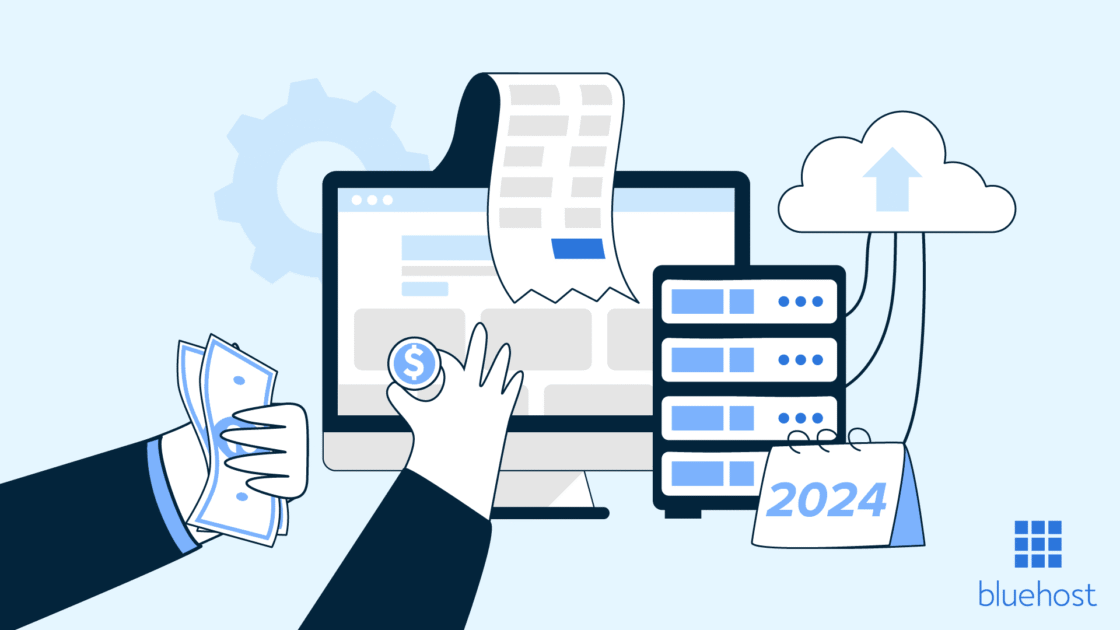
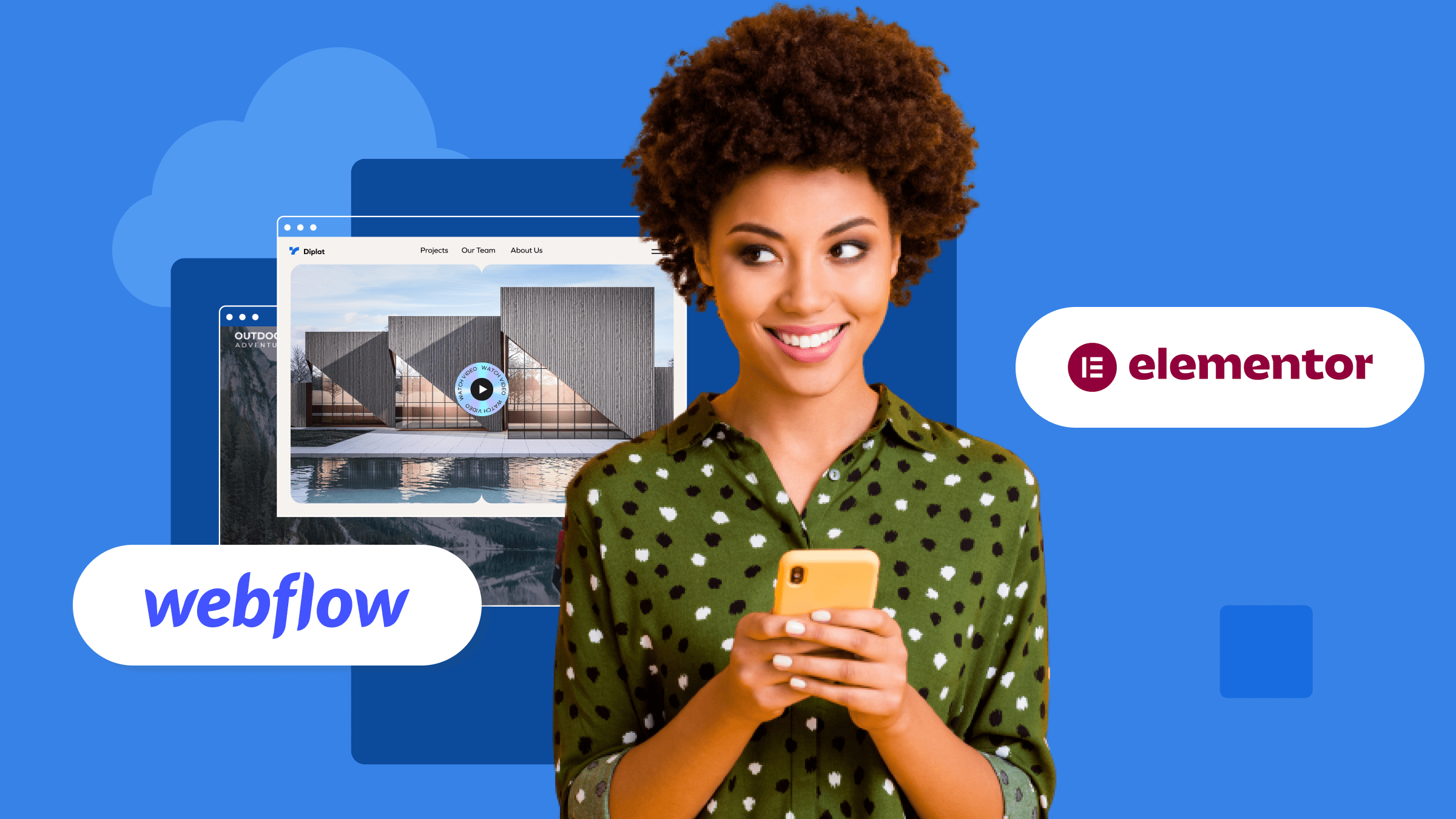
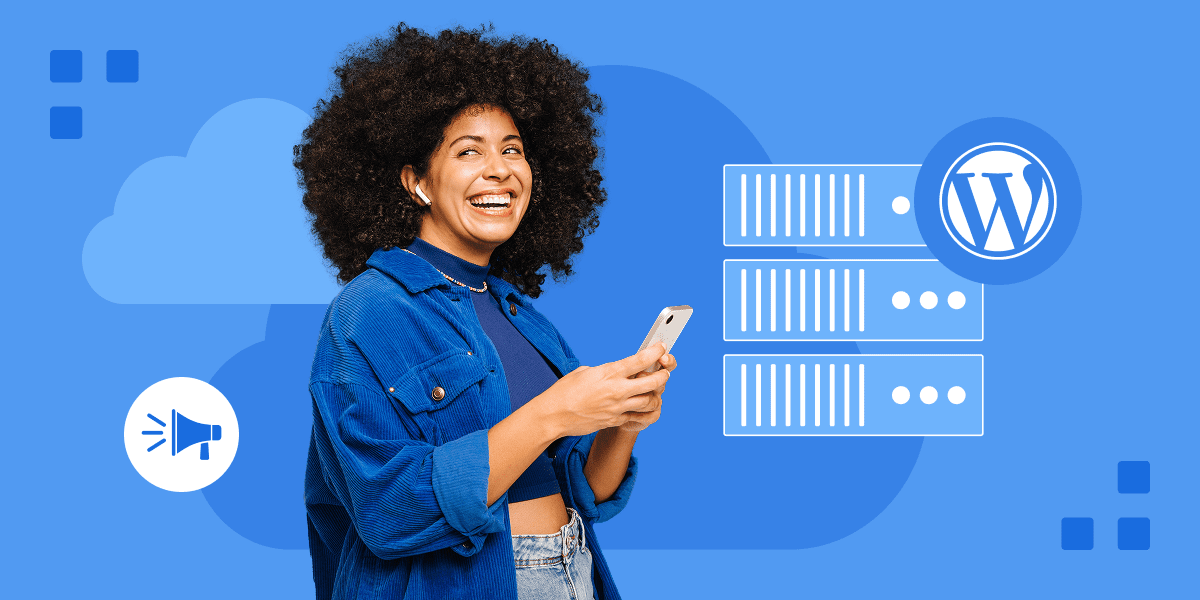
Einen Kommentar schreiben