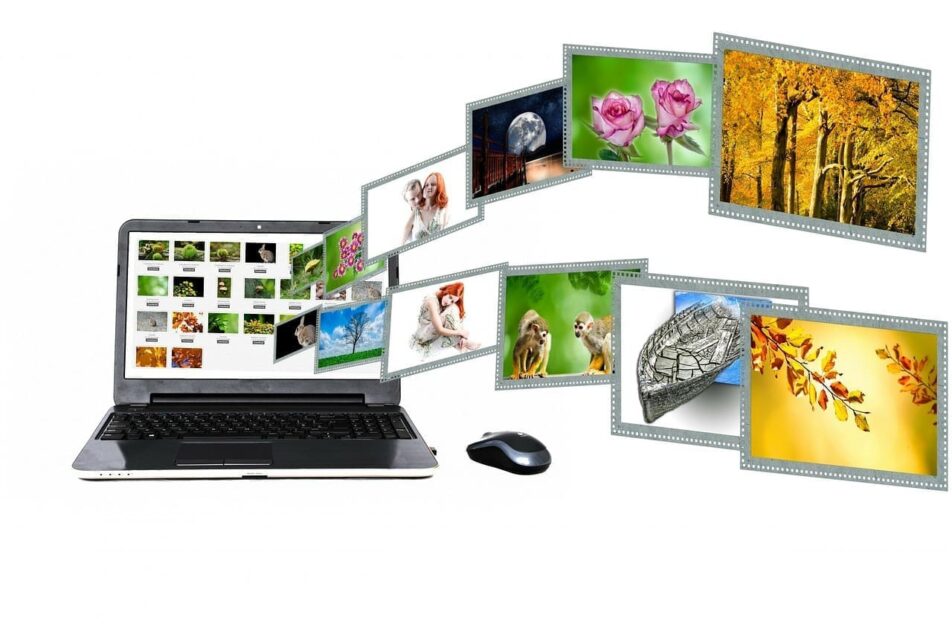
More articles about Development
View All29 responses
-
Yes wordpress is very easy to use , creating and modifying the content in wordpress is very easy , its simple options which are very easy to understand makes wordpress from others.
-
Wodpress has so many user friendly options which makes it easier for the user and saves much time.Yes wordpress is very useful for content marketing as writing blogs in wordpress is much easier .
-
This is great write up, thanks for this mind blowing tips, sure will use
-
It’s a big YES for me. I am fan of it. Ever since 2008, I have been using it on my various web development and design projects. It’s user friendly, I think it is made for everyone, even if your not a geek in web development. I love everything about it.
-
Informative blog! Thanks for sharing it.
-
Very helpful and great information,
-
Yes, i always use WordPress for my blog and website creation. Love to use their features, plugin, theme and all the other functionality. Easy to used for newbie and learner. So, i totally love with WordPress.
-
We’re so happy to hear you are enjoying your WordPress experience!
-
-
I agree with your all poitns.. No one can beat wordpress.. We can do anything with wordpress. And I am using it from 2010
-
WordPress is easy to manage for everyone, even non-technical person can use it with ease.
-
thanks for good site
-
thank you
-
I am looking for this and found here. I am really really happy alot now.
-
Thanks for sharing this.
-
nice site
thanks -
i am agree with you, wordress is the best CMS also bluehost hosting services. Thank you
-
Thank Very much… Very nice article.
-
Just find another good blog here…i like it very much..
-
Very good blog today i found another blog where i got best content. Thanks for sharing.
-
Very good content thanks for sharing it:)
-
Wonderful illustrated information. I thank you about that. No doubt it will
be very useful for my future projects. -
very nice website.
-
Just want to thank you for this helpful article.
-
Thanks a lot.
-
Thanks for the post
-
Good post
-
Thank You very much. I also interested in wordpress because of its features.
-
I loved your hosting speed and quality, I really recommend Blue Host
-
My many sites are hosted on bluehost, great hosting services are provided by bluehost in cheaper prices,
I really appreciate their work,
Thanks a lot so much again.

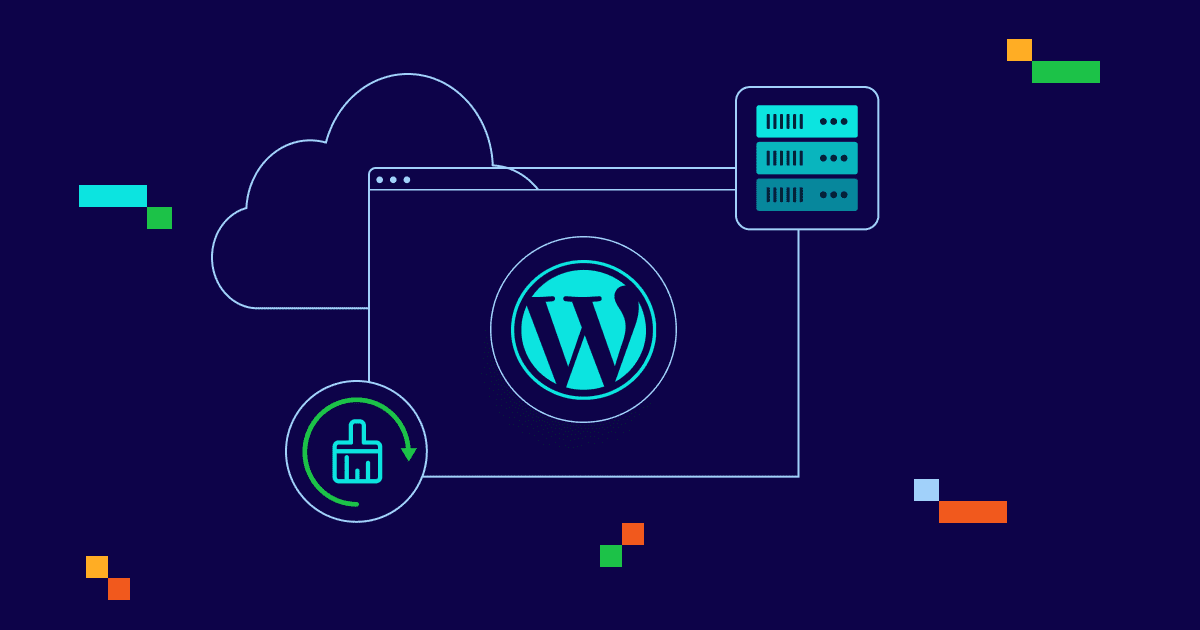
Write A Comment