Key highlights
- Understand SSD vs HDD VPS hosting to make an informed VPS hosting decision for your needs.
- Learn how SSDs deliver faster speeds, better reliability and scalability for high-traffic or resource-intensive websites.
- Explore how HDDs offer a cost-effective solution for large storage needs and static sites with lower performance demands.
- Know the performance metrics that impact your website’s speed, reliability and scalability when choosing between SSD and HDD.
- Uncover the factors that make SSD VPS hosting the ideal choice for developers, agencies and growing businesses.
When it comes to choosing the right VPS hosting solution, one of the most crucial decisions you’ll make is deciding between SSD vs HDD VPS hosting. While both options have their merits, understanding the differences can significantly impact your website’s performance, speed and overall user experience.
Whether you’re running a high-traffic website, an eCommerce store or a resource-heavy application, the type of storage you choose will play a key role in how efficiently your server operates.
In this guide, we’ll break down everything you need to know about SSD and HDD VPS hosting, helping you make an informed decision that suits your business’s needs and budget. Let’s dive in and explore which storage type is the best fit for you!

What is VPS hosting?
VPS hosting (Virtual Private Server hosting) is a type of web hosting where a physical server is divided into multiple virtual servers. Each virtual server operates independently, with its own resources like CPU, RAM and storage.
For example, each VPS acts like a rented apartment in a building. You share the overall space but have your own private, customizable area with dedicated resources and operating system control. You get more control and flexibility than shared hosting because you don’t share resources with others. It also costs less than dedicated hosting.
VPS hosting is the perfect middle ground. It offers better performance, security and customization for websites that need more power without the expense of a dedicated server. Now that we know what VPS hosting is, let us understand why storage space matters.
SSD vs HDD: What’s the difference?
In a VPS, storage matters a lot. You can choose between SSD or HDD. This choice decides how quickly data is read, written and delivered to your visitors.
When you think about computer storage, there are two main types: SSD (Solid State Drive) and HDD (Hard Disk Drive).
- SSD (Solid State Drive): An SSD stores data on flash memory chips. It has no moving parts. This makes it faster, quieter and more durable. Imagine it like a giant, super-fast USB drive built into your computer.
- HDD (Hard Disk Drive): An HDD stores data on spinning magnetic platters, with a mechanical arm that reads and writes information. It’s like a tiny record player inside your computer. Because of the moving parts, it’s usually slower and more prone to wear over time. However, it is cheaper for larger amounts of storage.
A good way to picture the difference: SSDs are like sports cars- fast, sleek and efficient. HDDs are like buses- slower, but able to carry more passengers for less money. Choosing between them is really about trade-offs. You can opt for speed with SSDs or bigger, cheaper storage with HDDs.
Now that you understand the difference between SSD and HDD, let’s explore how each storage type impacts your VPS performance
Why storage type matters for VPS performance?
The type of storage you choose for your VPS (Virtual Private Server) can significantly impact your website’s performance, from loading times to database queries. Let’s break down why it matters.

1. Speed
SSDs are known for their lightning-fast read and write speeds-3 to 5 times faster than HDDs. With SSD VPS, you can expect read/write speeds ranging from 400-550 MB/s. This means faster data access, reduced site load times and improved user experience. Conversely, HDDs with 80-160 MB/s speeds are slower and best suited for low-traffic or archival purposes.
2. Reliability and durability
HDDs, due to their moving mechanical parts, are more prone to wear and tear. Failure rates for HDDs can range from 2% to 5% annually, especially under physical stress. On the other hand, SSDs have no moving parts, making them more durable and less likely to fail due to physical damage.
For agencies managing critical websites, SSD VPS hosting reduces downtime and lowers maintenance costs.
3. Energy consumption
SSDs are generally more energy-efficient than HDDs, especially in typical VPS hosting scenarios with mixed idle and moderate activity. While HDDs may be more power-efficient in enterprise workloads, SSDs still tend to perform better in terms of power per watt during standard usage, especially when idle.
In VPS hosting settings, SSDs deliver better energy efficiency overall, leading to cost savings for hosting providers and improved performance per watt for users.
4. Data recovery
When HDDs fail, data recovery is often possible because magnetic disks retain data physically. However, it can be slow and expensive. SSD failures, however, are typically sudden and harder to recover from due to the way data is stored electronically.
For businesses where data protection is critical, regular backups are essential regardless of storage type. At Bluehost, we offer CodeGuard, an automated backup solution to protect your data and ensure quick restoration when needed.
5. Database query performance
Websites often rely on databases to serve dynamic content. SSD storage speeds up database queries, which can greatly improve the performance of sites with complex content, like e-commerce or blog platforms.
Faster database access means quicker page loads and a smoother experience for users navigating through your site’s database-driven content.
6. Cost breakdown and value over time
While HDDs are more affordable (around 30-50% less per GB), SSDs are steadily becoming more affordable as prices continue to drop. While SSD VPS hosting may cost more upfront, it offers better long-term value due to its speed, durability and energy savings.
For growing businesses, the investment in SSD VPS is likely to pay off with better performance and reduced downtime costs.
7. Google ranking factors tied to speed
Google’s ranking algorithm takes site speed into account as a key factor. Slow websites can negatively affect your SEO rankings, as Google tends to prioritize fast-loading sites for higher rankings.
Page speed is an official Google ranking factor. Slow websites are penalized in search results, leading to a decrease in organic traffic.
Google’s Core Web Vitals, LCP, FID, and CLS depend on load speed. Faster VPS storage improves these scores.
8. Scalability
For high-traffic websites, SSD VPS shines with its high IOPS-sometimes exceeding 10,000+ IOPS. This makes SSDs ideal for websites with dynamic applications, requiring quick data access and the ability to handle many simultaneous users.
On the other hand, HDDs may struggle with heavy traffic, leading to slowdowns and poor user experience.
Let’s dive deeper into the core differences between SSD VPS and HDD VPS hosting. Understanding these differences can help you choose the right solution based on your site’s performance needs, reliability and budget.
What are the key differences between SSD VPS and HDD VPS?
When choosing between SSD VPS vs HDD VPS hosting, it’s important to understand the key differences that affect performance, reliability and cost. Below is a comparison table highlighting the core features that differentiate these two storage types.
| Feature | SSD VPS | HDD VPS |
| Read/Write speed | Much faster-improves site load times and overall performance | Slower, may cause delays in loading content and data processing |
| Latency | Lower latency, making it ideal for fast response times | Higher latency, resulting in slower data retrieval |
| Energy use | More energy-efficient, consumes less power | Higher energy consumption due to mechanical parts |
| Lifespan | Longer lifespan with no moving parts | Shorter lifespan due to wear on moving components |
| Price per GB | More expensive, but prices have been dropping | More affordable for larger storage capacities |
| Reliability | Higher reliability due to lack of moving parts | Less reliable over time, more prone to failure due to mechanical parts |
Choosing between SSD VPS and HDD VPS depends on your priorities. Overall,
- SSD VPS is best for high-traffic websites needing fast performance, reliability and scalability.
- HDD VPS is ideal for large storage needs at a lower cost but with less speed and scalability.
SSD vs HDD VPS (Quick overview):
- Performance: SSD = Faster load times, HDD = Slower
- Cost: SSD = Higher, HDD = More affordable
- Scalability: SSD = Scalable, HDD = Limited scalability
- Reliability: SSD = Higher, HDD = More prone to failure
Why SSD VPS hosting is a better choice for high-traffic websites?
SSD VPS hosting is the ideal choice when you need speed, reliability and scalability. Below are scenarios where SSD VPS outperforms other storage options:
- eCommerce websites: Ensure fast load times, quick database queries and smooth user experience for a growing customer base.
- High-traffic sites: Handle large amounts of traffic and multiple concurrent users with ease, preventing slowdowns.
- SaaS platforms: Deliver fast response times and quick data access for users accessing software through the cloud.
- Database-heavy workloads: Speed up database queries for sites with complex content, improving performance and reducing latency.
- Real-time web applications: Support applications that require real-time processing, like chat apps, gaming platforms and live streaming.
- Dynamic websites: Perfect for sites that frequently update content, such as news portals, social media platforms and blog networks.
- Web apps with complex functionality: Handle complex features and APIs, providing smooth and efficient operation without bottlenecks.
- Business-critical sites: Ensure high uptime and reliability for mission-critical websites where downtime could hurt revenue and reputation.
When might HDD VPS be a better option?
While SSD VPS is perfect for performance-driven needs, HDD VPS can still be a valuable option in certain situations where cost-effectiveness and large storage capacity are priorities. Here are some scenarios where HDD VPS might be the better choice:
- Archival storage: Ideal for storing large amounts of static data that don’t require frequent access or high-speed retrieval.
- Large file repositories: Best for hosting large media files, backups or documents where speed isn’t a critical factor.
- Backup servers: Use HDD VPS for backup storage where fast access isn’t needed, but you need large volumes of space for redundancy.
- File sharing services: Perfect for low-traffic file sharing sites that need to store and serve large files without heavy I/O demands.
- Long-term data storage: Great for keeping old projects, logs or other data that won’t be accessed regularly but must be stored for future reference.
- Cost-conscious projects: When you need budget-friendly storage and can sacrifice speed for larger capacity and lower cost.
How does Bluehost VPS hosting handles storage?
At Bluehost, all VPS servers come equipped with NVMe SSD storage, the latest and fastest storage technology available. Unlike traditional SSDs or HDDs, NVMe (Non-Volatile Memory Express) drives use a high-speed interface that connects directly to your server’s CPU.
NVMe SSD storage is a next-generation technology that delivers speeds up to six times faster than traditional SSDs. This drastically reduces latency and speeds up data transfer for faster website performance.
Our NVMe SSD VPS plans provide:
- High performance VPS for high-traffic and resource-heavy sites, ensuring your website runs smoothly with fast read/write speeds.
- High scalability to grow CPU, RAM and storage as needed.It lets you control how your servers expand.
- Reliable uptime with no moving parts and a 99.99% uptime guarantee. It reduces the security risks often linked with mechanical HDDs.
- 24/7 expert support to keep your hosting running smoothly. We offer assistance to resolve issues swiftly and maintain security across your environment. If you encounter any problems, you can always submit a support ticket for quick resolution.
- Full root access and enhanced control so you can configure your environment to your needs, whether you use cPanel (control panel) or another management tool.
- Easily upgrade your plan as your website grows and needs more connection and bandwidth, offering flexibility without compromising security.
- Free Dedicated IPs for your VPS gives your website a unique address on the internet. As a result, it improves security and SEO.
Also read: Understanding Shared IP vs. Dedicated IP
- Managed VPS services as an addon, providing extra peace of mind for websites requiring high levels of security and performance management.
Launching a new site? Or upgrading from shared hosting? Bluehost VPS hosting scales with your needs.
During setup, you may briefly see a status message like “verification successful waiting.” This simply means the system is completing final authentication steps before your VPS is fully provisioned. It’s a normal part of the process and ensures your server is configured and secured correctly before going live.
Also read: Cost Comparison for All VPS Plans
But how do you decide whether SSD or HDD VPS hosting is the right choice for your specific needs? Let’s break down the key considerations based on your role and project requirements.
Which VPS hosting is right for you?
Now that we’ve explored the key aspects for picking the right VPS hosting provider, here’s a summarized checklist to help you align your VPS storage with your specific website goals:
| Decision factor | SSD VPS | HDD VPS |
| Speed and performance critical? | ✅ | ❌ |
| Large storage needs on a budget? | ❌ | ✅ |
| Scalability and reliability priority? | ✅ | ❌ |
| Static or archival sites? | ❌ | ✅ |
Whether you’re running a high-traffic WooCommerce store that demands fast performance or managing large files on a budget, this guide helps you choose between SSD and HDD based on your needs. It’s designed to help you strike the right balance between speed, storage capacity and overall cost efficiency.
Final thoughts
When deciding on SSD vs HDD VPS hosting, remember it’s all about balancing performance and budget. SSDs deliver faster speeds and greater reliability. This makes them ideal for dynamic, high-traffic websites.
Meanwhile, HDDs can serve well for simple sites or backup storage without breaking the bank. By matching your hosting choice to your project’s needs, you’ll set yourself up for success.
Ready to power your project with the right VPS? Explore Bluehost NVMe-powered VPS hosting today and experience the speed and stability your website deserves.
FAQs
Yes, SSD VPS is significantly faster than HDD VPS, offering speeds 3-5x faster for read/write operations, improving site load times and performance.
Yes, SSD hosting typically costs more than HDD hosting, but offers better performance, reliability and long-term value.
SSD drives use advanced flash memory technology, which delivers superior speed and durability. This higher-quality technology costs more to manufacture, resulting in a higher price per gigabyte compared to traditional HDDs.
SSD storage in web hosting uses flash memory for faster data retrieval, leading to quicker load times and more reliable performance compared to traditional HDD storage.
Yes, many VPS hosting providers offer an easy upgrade path from HDD to SSD as your needs grow. Bluehost, for example, allows direct SSD upgrades in their data centers, minimizing downtime and improving site performance.
Migrating involves transferring your website files and databases to a new SSD-based VPS. Many hosting providers offer migration assistance or automated tools to ensure a smooth transition with minimal downtime.
SSD VPS provides faster load times, improving customer experience and reducing cart abandonment for eCommerce websites. With quicker data retrieval, SSD ensures smooth handling of traffic spikes, secure transactions and better product page performance, resulting in increased conversions and scalability.


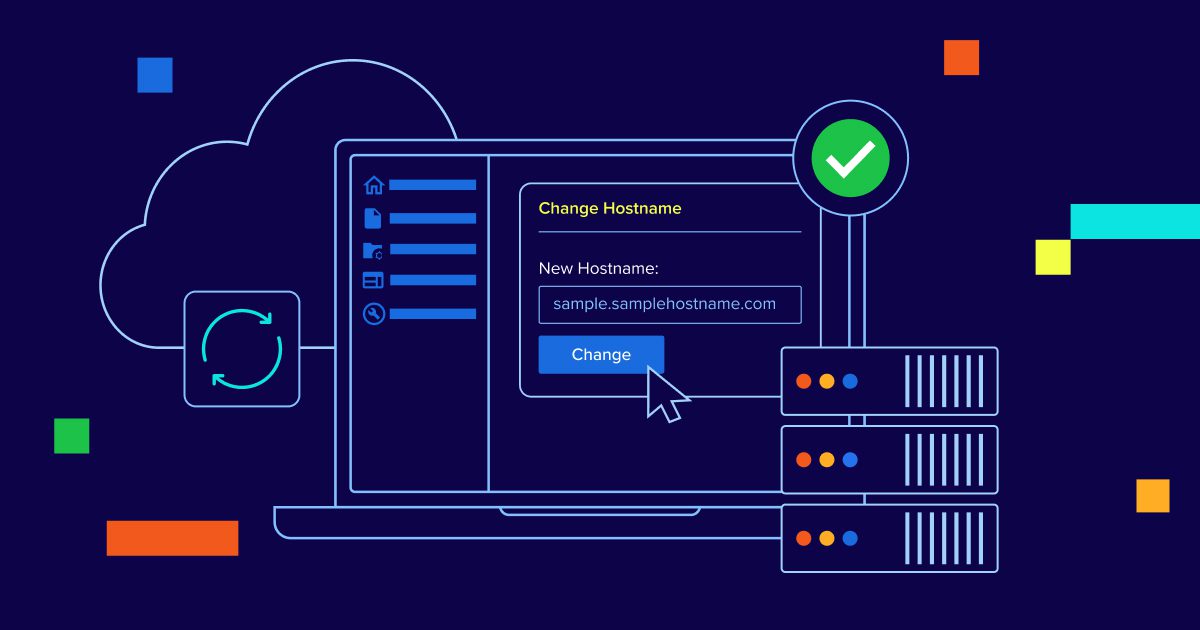
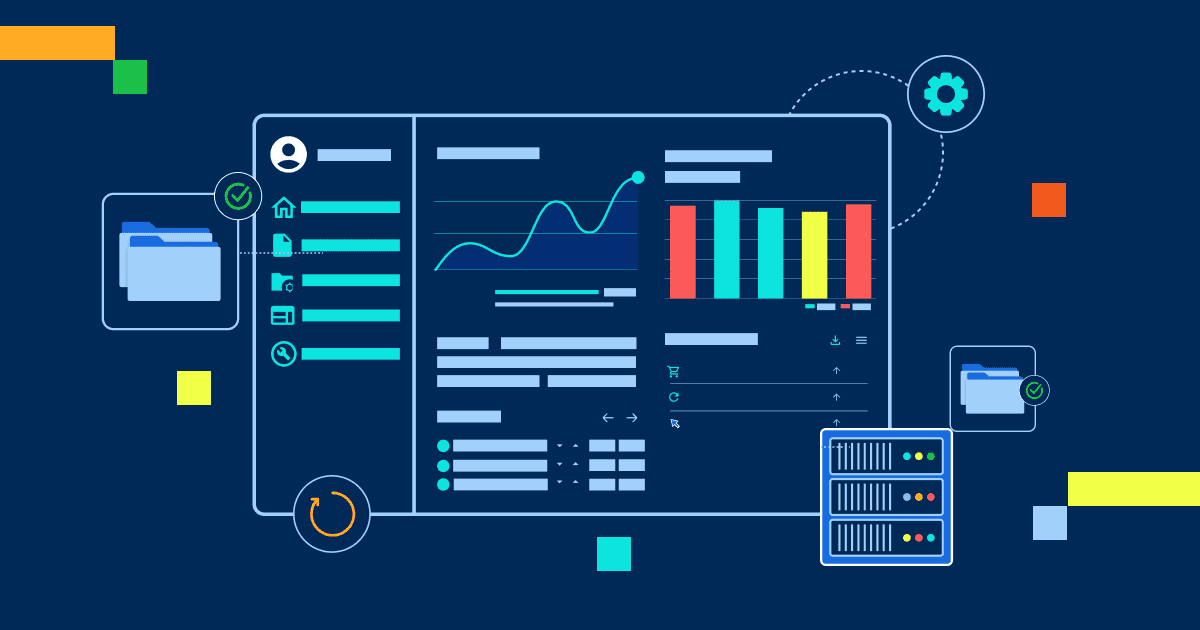
Write A Comment