Learning how to connect your WordPress website using SFTP gives you a secure way to access the files on your site. It makes it easy to upload large files, install new themes, or customize. SFTP, or Secure File Transfer Protocol, adds a layer of encryption for enhanced security and operates over a secure port.
Bluehost servers support SFTP, which uses a layer of encryption for security and is restricted to a secured port. SFTP, or Secure File Transfer Protocol (sometimes called SSH File Transfer Protocol), was designed to extend the SSH (Secure Shell) protocol. It is a secure channel using SSH.
Before you can connect your WordPress site, here are a few things you’ll need to do to use this option on our servers.
Important Note: Only your main FTP/cPanel username can be used for SFTP access. FTP accounts created using the FTP Accounts tool will not work. Please contact our support team if you are having trouble finding this information.
SFTP Clients for WordPress Connection
You will need an SFTP client. Though there are several free and premium clients out there, we recommend the following:
- Free:
- Premium:
Enable SSH/Shell Access
For instructions on enabling SSH/Shell Access, please refer to our article: What is SSH Access and How to Enable It in Your Hosting Account.
Connect WordPress Website Using SFTP
Log into your SFTP program using the following:
- Connection type – SFTP
- Hostname – Domain name or server IP address
- Username – cPanel username (or root on a VPS/Dedicated server)
- Password – cPanel or primary FTP password
- Port – 22
Summary
Connecting your WordPress website using SFTP is a great way to manage files. Always ensure you use a compatible SFTP client and have SSH access. With SFTP, you can work on a website with peace of mind, knowing your data is secure.
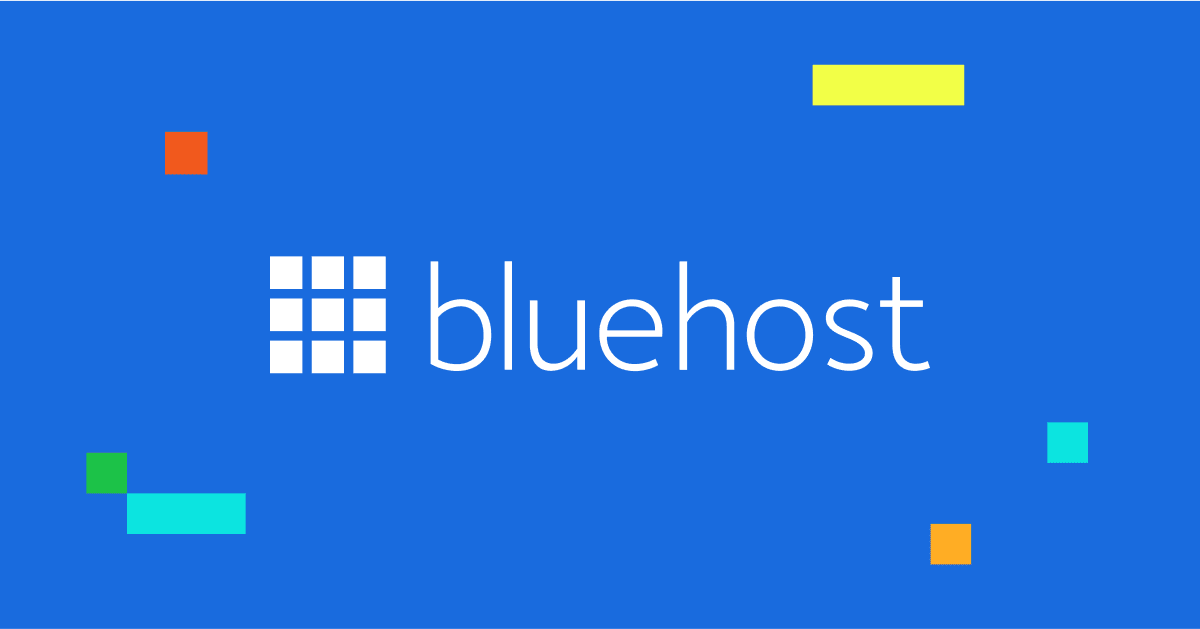
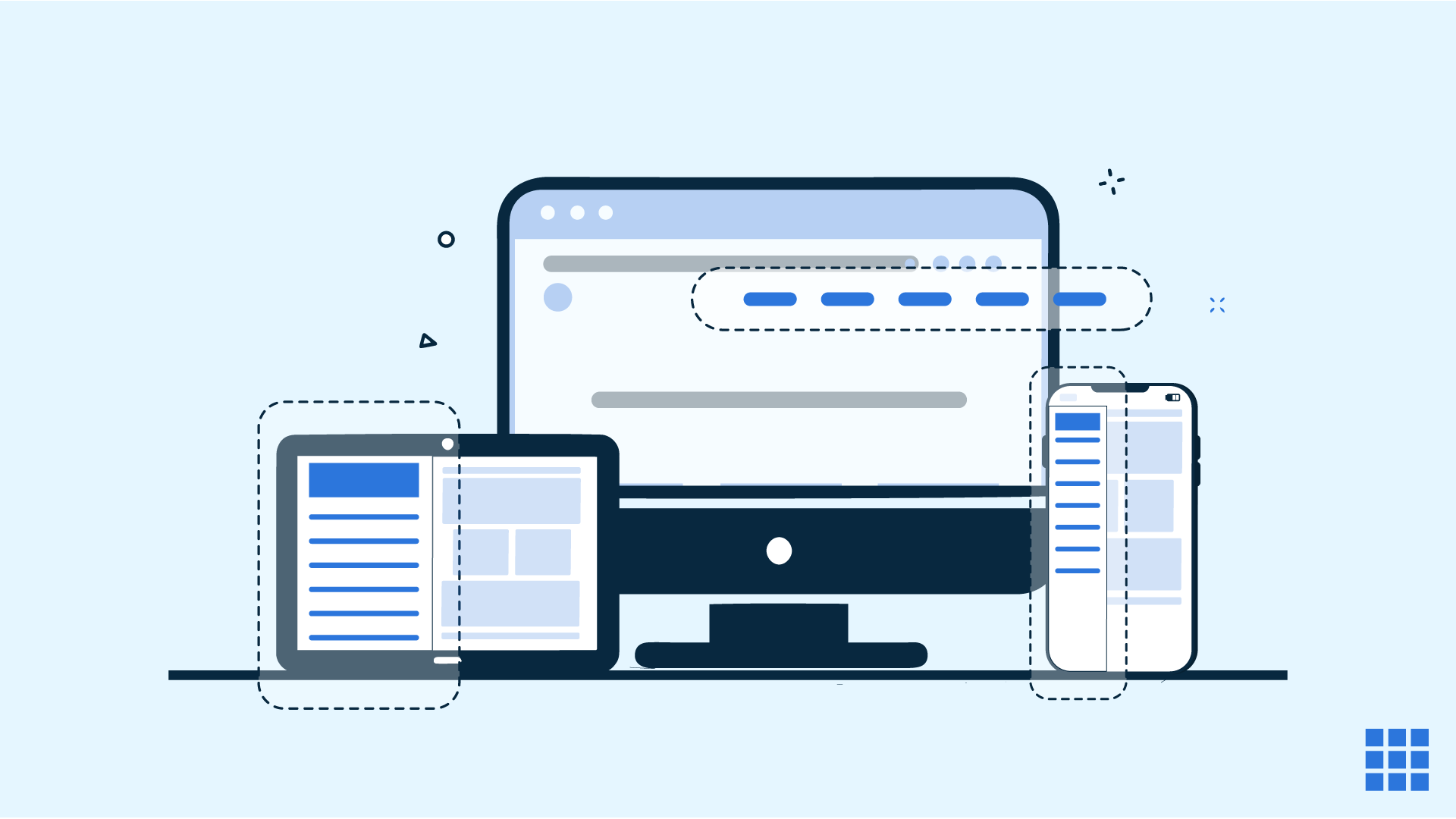

Write A Comment