When setting up your Google Workspace account, ensuring the accuracy of your address information is crucial. This guide will help you understand the requirements, avoid common mistakes, and verify your address using Google Maps.
We will discuss the following in this article:
Address Requirements
To successfully complete the setup, ensure you have correctly filled in the following fields:
- Address Line: Include your full street address, including unit or apartment number, if applicable. For example: 123 Main St, Apt 4B.
- Postal Code: Your location’s zip code or postal code. (e.g., 90210)
- Country Code: The two-letter ISO code for your country (e.g., “US” for the United States, “GB” for the United Kingdom).
- Locality: The city or town.
- Region: The state, province, or region.
Common Mistakes to Avoid
- Leaving the postal code field blank or entering an incorrect code. If the Country does not use postal codes, enter “00000“.
- Forgetting to add an apartment, suite, or unit number.
- Using an incorrect country code.
Verifying Your Address with Google Maps
To ensure your address is correctly formatted, we recommend typing it into Google Maps. This can help confirm the accuracy of the address, as Google Maps may correct the address if it contains errors or incomplete information.
- If Google Maps successfully locates your address, try to use the exact format provided by Google Maps for the most accurate entry.
- If you’re still experiencing issues, verify your address on a trusted map service or contact local postal services for accurate formatting.
Summary
Setting up your Google Workspace account requires precise address information to avoid verification issues. This guide covers essential address requirements, common mistakes to avoid, and how to verify your address using Google Maps.
Key requirements include providing a complete street address, postal code, country code, city, and region. Common mistakes such as missing postal codes, omitting apartment numbers, or using incorrect country codes should be avoided. Users are advised to cross-check their address with Google Maps or a trusted postal service.
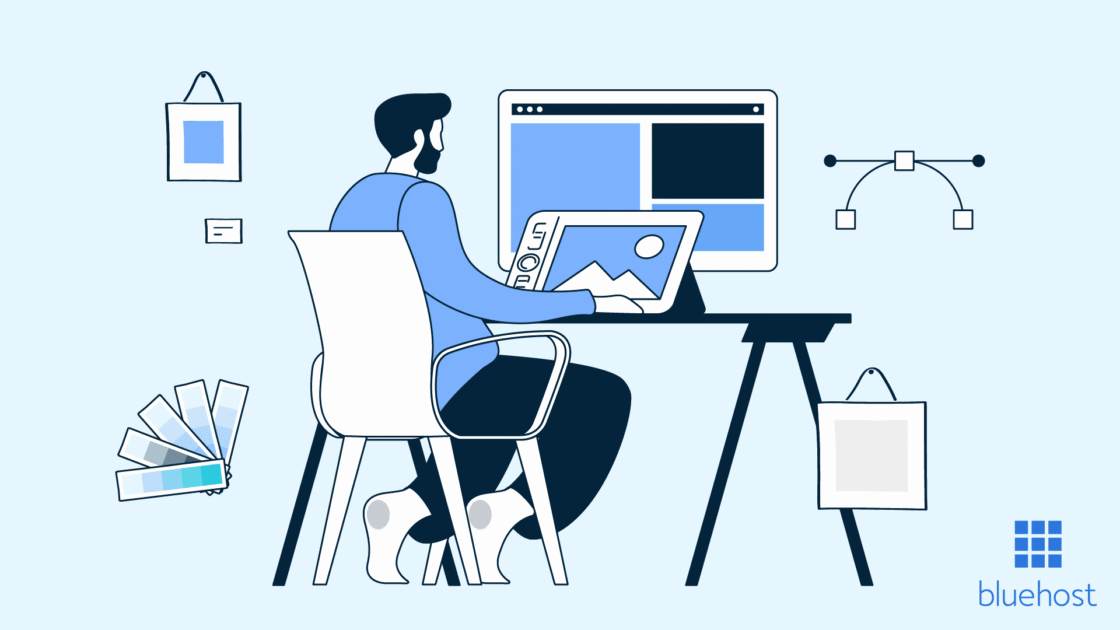

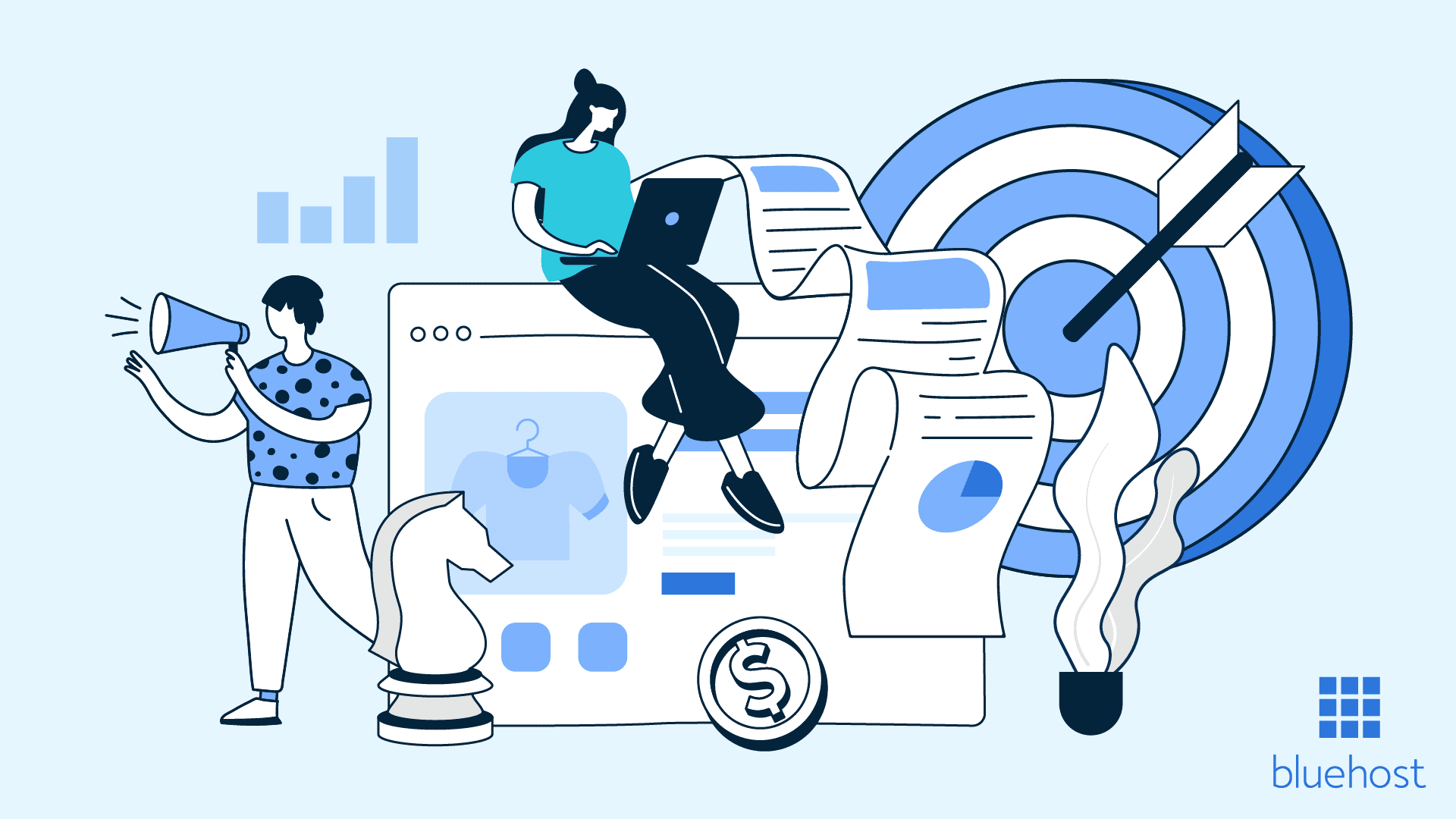
Write A Comment