A strong password is one of the most essential steps in securing your online accounts. Although creating and remembering complex passwords can be a hassle, protecting yourself from cyber threats is worth the effort. This article will guide you on how to create a strong password and maintain account security with best practices.
Password Best Practices
Securing your accounts requires more than just a strong password. Here are some password best practices to keep in mind:
This section will discuss some of the best practices for managing passwords to ensure the security and safety of your online accounts.
- Never share your password: This is the most fundamental rule in password security.
- Use different passwords for each account: Don’t reuse passwords across multiple platforms. If one account gets compromised, the others are at risk. To reset your password
- Consider a password manager: Password managers store and generate complex passwords for you. They are a secure, convenient way to manage your passwords and reduce the risk of forgetting them.
- Be cautious with public computers: Avoid logging in from devices you don’t control, as they may be infected with malware.
- Check for password breaches: Use tools to check if your passwords have been involved in data leaks or breaches.
Steps to Create a Strong Password
A strong password should be long, complex, and unique. Below are some tips for creating a strong password:
- Make it memorable: Use a phrase or combination of words that are easy to remember but difficult for others to guess. For example, instead of “Summer2025,” try something like “I_LoveSunnyDays@2025!”
- Avoid dictionary words: Dictionary words or common sequences like “123456” are easy to crack.
- Use a mix of characters: Incorporate upper and lowercase letters, numbers, and symbols (special characters) to make your password more secure.
- Use a password manager: This tool will generate and store your passwords securely, saving you from having to remember every password.
Strong Password Do’s
- Make it complex and long: The longer and more complex your password, the harder it will be to hack.
- Use a password manager: These apps can generate unique, random passwords for you and store them securely.
- Change your passwords regularly: If you suspect your password has been compromised or suspect a security breach, it’s important to change or reset it immediately.
Strong Password Don’ts
- Don’t use personal information: Avoid using your name, birthday, or other identifiable password details.
- Don’t reuse passwords: Always use a unique password for each account.
- Don’t share your password: Even with close friends or family, sharing passwords can compromise security.
Summary
Creating a strong password is an easy but important step toward safeguarding your online accounts. By following best practices such as using complex, unique passwords and utilizing password managers, you can significantly reduce your risk of falling victim to hacking. Additionally, remember to set up your account recovery options to quickly regain access to your accounts if needed. Your online security starts with you—take action today to secure your accounts and protect your personal information.
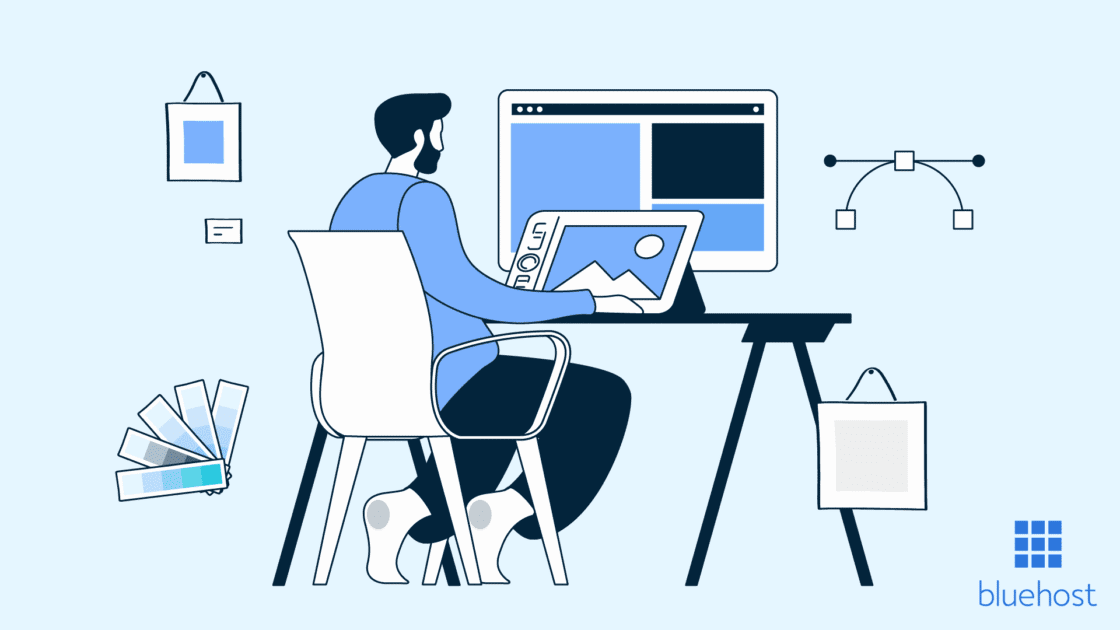
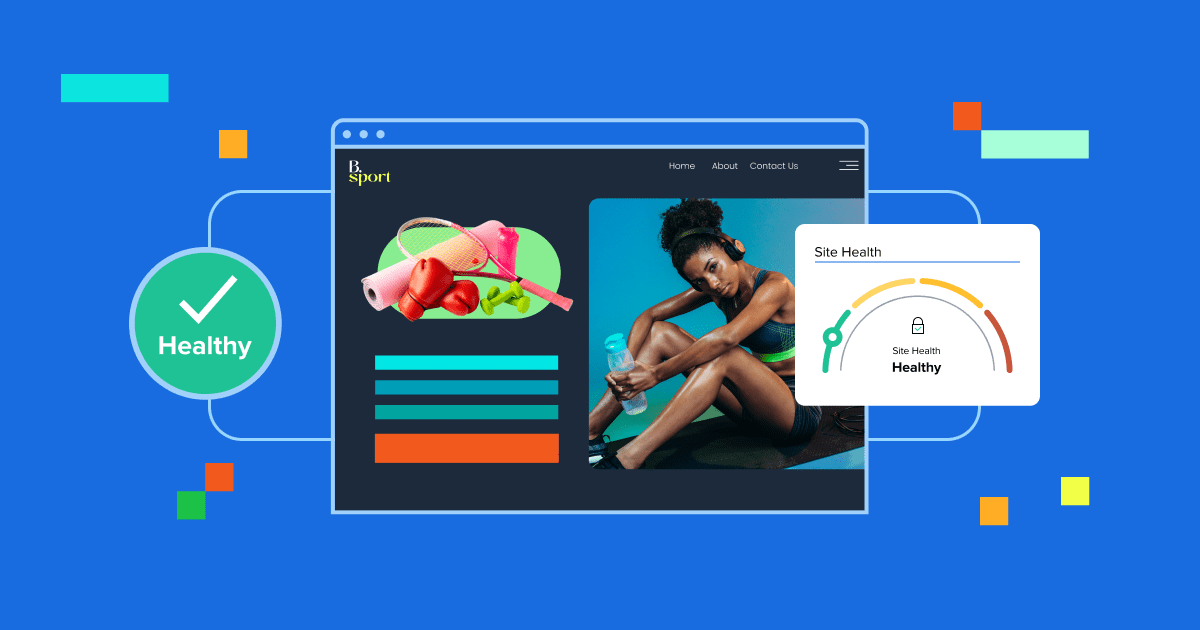
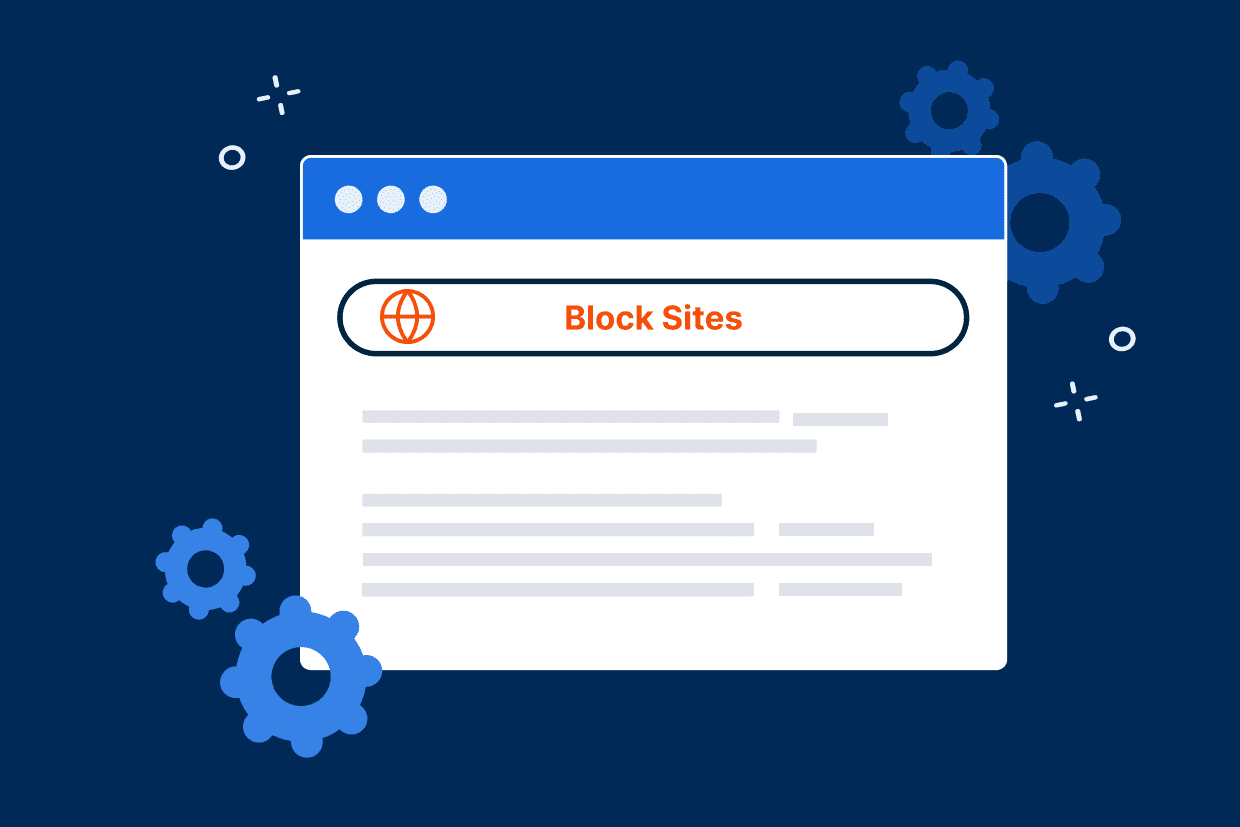
Write A Comment