Key highlights
- Discover how the right keyword research tools uncover high-value terms and drive qualified traffic.
- Learn to balance search volume, intent and competition for smarter keyword selection.
- Explore top paid and free tools to optimize SEO strategies and outperform competitors.
- Identify common keyword research mistakes and avoid pitfalls that limit content performance.
- Master effective keyword analysis, trend tracking and performance monitoring for sustained growth.
The best keyword research tools can elevate an SEO strategy from average to outstanding.
Keyword research goes beyond finding words. It involves identifying the exact terms your audience searches for and creating content that engages visitors and drives conversions. The right keywords guide content topics and shape marketing campaigns. They also determine your website’s visibility in competitive search results.
Accurate tools provide the data needed to outpace competitors, uncover emerging trends and capitalize on opportunities before others do. On the contrary, relying on weak or outdated tools risks steering strategies in the wrong direction. It can lead to lost traffic and conversions.
In this guide, we’ll cover both paid and free keyword research tools, including guidance on selecting the right one. We’ll also highlight key features of top tools, provide tips for effective use and explain common mistakes to avoid.
To help you select the most effective solution, let’s start by exploring some of the top keyword research tools.
Top 7 paid keyword research tools for 2025
Keyword research tools deliver in-depth data, competitive insights and advanced metrics. They provide more than basic keyword suggestions, offering search volume, keyword difficulty, competitor analysis and trend tracking.
These tools assist SEO professionals, content marketers and website owners in refining their strategies.
Here’s a quick side-by-side comparison of the top paid keyword research tools for 2025:
| Keyword tool | Performance | Pricing | Best for |
| Ahrefs | High | Free + Premium | Backlink analysis, competitor insights |
| SEMrush | High | Free + Premium | All-in-one SEO & marketing |
| Moz Keyword Explorer | Moderate | Free Trial + Premium | Keyword prioritization, SERP insights |
| SpyFu | Moderate | Free + Premium | Competitor intelligence, PPC insights |
| Ubersuggest | Moderate | Free + Premium | Beginners, budget SEO |
| KWFinder | Moderate | Free Trial + Premium | Long-tail keywords, local SEO |
| Keywords Everywhere | Low | Free + Premium | Quick insights, on-page research |
Now that you’ve seen how the leading tools compare briefly. Next, let’s dive deeper into each one to uncover its strengths, limitations and role in your SEO workflow.
1. Ahrefs
Ahrefs is a powerful SEO tool known for comprehensive keyword research and competitor analysis. Its Site Explorer lets users uncover organic keyword rankings, top-performing pages and estimated traffic. You can see which keywords competitors rank for and track their ranking stability.
The tool also provides detailed backlink insights, including anchor text, link types, referring domains and new versus lost links. These insights make it an essential tool for effective SEO and link-building strategies.
Key features:
- Huge keyword database with both global and local data
- Competitor research and content gap analysis
- SERP insights to study top-ranking pages
- Keyword rank tracking and performance reporting
Pros:
- Highly accurate search volume and difficulty metrics
- Easy-to-use interface with advanced filtering options
- Robust backlink analysis that helps refine link-building strategies
Cons:
- The free tier does not offer full access
- Advanced features may have a learning curve
Pricing:
- The free plan is available
- Paid plans start at $129/month
2. SEMrush
SEMrush is a leading SEO toolkit recognized for its robust keyword research and competitive analysis capabilities. It has a database of over 25 billion keywords across more than 140 countries.
The tool helps users uncover keyword opportunities, analyze competitors and optimize content strategies.
Features like the Keyword Magic Tool and the Keyword Gap tool make it especially valuable for identifying long-tail terms. It also helps find gaps in competitor rankings.
Key features:
- Keyword Magic Tool for extensive keyword suggestions
- The Keyword Gap tool reveals missing and underperforming keywords
- SERP tracking and daily visibility scores for precise monitoring
- Keyword overviews with difficulty and cost per click (CPC) insights
Pros:
- Extensive keyword database with global and local coverage
- Strong competitor and gap analysis features
- All-in-one platform combining SEO and marketing tools
Cons:
- A large feature set can feel overwhelming for new users
- Small businesses may find paid plans too expensive
Pricing:
- The free plan allows 10 searches per day
- Paid plans start at $117.33/month (Pro)
3. Moz Keyword Explorer
Moz is a trusted SEO platform widely used for keyword research and competitive analysis. Its Keyword Explorer tool offers extensive keyword suggestions.
The tool helps SEO professionals find high-opportunity keywords, analyze SERPs, assess difficulty and prioritize terms effectively. You can identify content gaps and plan targeted, rank-ready strategies that drive traffic and enhance your ranking.
Key features:
- Keyword suggestions with search volume and intent insights
- SERP analysis to evaluate top-ranking pages and features
- Difficulty and opportunity scoring for smarter keyword prioritization
- Keyword lists and clusters to organize and plan content strategy
Pros:
- User-friendly interface for both beginners and advanced users
- Reliable keyword difficulty scoring
- Helpful SERP feature breakdown
Cons:
- Some features require a Moz Pro subscription
- Limited real-time data compared to competitors
Pricing:
- 7-day free trial available
- Paid plans start at $49/month
4. SpyFu
SpyFu is a powerful keyword research tool that uncovers high-potential keywords and content gaps.
It compares domains to highlight keywords your competitors rank for but you don’t. You can also estimate monthly search volumes, find link-building opportunities and refine strategies to outperform them.
Key features:
- Competitor keyword and PPC campaign analysis
- Historical ranking data to spot long-term trends
- Google Ads keyword tracking with estimated spend
- Backlink comparison for link-building opportunities
Pros:
- Affordable and beginner-friendly
- Strong competitor intelligence for strategy planning
- Helps uncover overlooked keywords and niches
Cons:
- The interface may feel outdated to some users.
- Smaller database than larger platforms like Ahrefs or SEMrush
Pricing:
- Free version available with limited access
- Paid plans start at $39/month
5. Ubersuggest
Ubersuggest is a user-friendly SEO tool that provides keyword suggestions, traffic analysis and content ideas. The tool excels at analyzing keyword metrics, including search volume, CPC data and keyword difficulty. It also provides a geographic breakdown of search interest across countries.
It’s better suited for optimizing known keywords than for discovering completely new ones. However, it performs well when validating keyword opportunities and building location-based SEO strategies.
Key features:
- Keyword tracking and AI-powered keyword discovery
- Competitor keyword and backlink analysis
- Content ideas based on top-performing pages
- Site audit and technical SEO recommendations
Pros:
- Beginner-friendly interface with easy navigation
- Lots of keyword and content insights, available for free
- Affordable pricing for small businesses and marketers
Cons:
- Data may be less comprehensive than premium tools
- Competitor tracking features are more basic compared to advanced platforms
Pricing:
- The free plan is available
- Paid plans start at $29/month
6. KWFinder (Mangools)
The tool provides standard metrics, including monthly search volume, keyword difficulty and related keywords. It also includes a breakdown of pages currently ranking for a term.
KWFinder is a specialized keyword research tool known for its simplicity and accuracy. It can help you quickly identify low-competition, high-volume keywords and plan targeted SEO strategies.
It highlights gaps in top-ranking pages, helping you create optimized content and boost search engine rankings.
KWFinder is part of the broader Mangools suite. It includes tools such as a SERP simulator, an AI search grader and a content optimizer. Many of these tools offer limited free access.
Key features:
- Keyword suggestions with difficulty scores and trend data
- SERP analysis with top-ranking pages and metrics
- Local search data for precise targeting
- Search volumes with historical data
Pros:
- Easy to use and visually clean interface
- Great for long-tail keyword research
- Affordable pricing for small businesses
Cons:
- Free trial includes only 5 searches per day
- Smaller database compared to Ahrefs or SEMrush
Pricing:
- Free trial available
- Paid plan starts at $12/month
7. Keywords Everywhere
Keywords Everywhere is a popular browser extension that displays search metrics on Google, YouTube and other platforms. It’s especially useful for beginners and marketers who need quick keyword insights while browsing.
The tools’ paid plans unlock data for Google Autocomplete suggestions. An integrated SERP panel provides matching keyword ideas, helping you discover relevant terms without needing to switch tools.
Key features:
- Search volume, CPC and competition analysis
- Integration with multiple platforms and tools
- Bulk keyword and trend tracking
- Competitor gap and on-page keyword analysis
Pros:
- Quick insights without leaving search pages
- Affordable pricing
- Simple and lightweight
Cons:
- Advanced features require a paid plan
- Only works as a browser extension on Chrome, Firefox or Edge
Pricing:
- Free version available with limited access
- The paid plan starts at $60/year
These top keyword research tools offer powerful features, competitive insights and detailed data. They help marketers plan and execute effective SEO strategies. The right tool depends on your goals, budget and level of expertise.
After exploring paid options, we will now examine the best free keyword research tools, which provide essential insights at no cost.
Also read: 17 Best SEO Tools for 2025 (Free & Paid Software Reviewed)
5 best free keyword research tools
Not every business can afford premium SEO tools. It doesn’t mean you have to miss out on valuable keyword insights. Free keyword research tools still provide valuable data, including search volume trends, content ideas and competitor insights.
Here’s a quick side-by-side comparison of the 5 best free keyword research tools:
| Keyword tool | Performance | Pricing | Best for |
| Google Keyword Planner | High | Free | Reliable search data, CPC insights |
| Google Trends | Moderate | Free | Seasonal trends, keyword popularity |
| Keyword Surfer | Moderate | Free | Quick SERP insights, browser-based research |
| Harpa | Moderate | Free | Browser automation, SEO research, content monitoring |
| WordStream (Free Keyword Tool) | Moderate | Free + Premium | PPC keyword ideas, long-tail keywords, ad campaign planning |
Now it’s clear how each tool compares. Let’s dive deeper into their key features, pros and cons:
1. Google Keyword Planner
Google Keyword Planner is a free tool built into Google Ads originally designed for advertisers running PPC campaigns. However, it has become equally valuable for SEO professionals who want reliable keyword data straight from Google.
The tool is mainly used to discover new keyword ideas and to check search volume and forecasts. Marketers rely on it to compare similar terms, identify keywords with the highest potential traffic and assess competition levels.
Google Keyword Planner also provides CPC data, showing the average amount advertisers bid for a keyword. It proves helpful in understanding the keyword’s commercial value.
Key features:
- Search volume ranges for keywords
- Keyword suggestions based on seed terms or URLs
- Forecasting traffic performance for keywords
- Geographic and language targeting for localized keyword insights
Pros:
- Offers keyword ideas from competitor URLs to expand your content strategy
- Reliable data straight from Google
Cons:
- Search volume data is shown in ranges, not exact numbers
- Primarily designed for advertisers, not SEO specialists
2. Google Trends
Google Trends is a free keyword research tool that shows how search interest changes over time. It is especially useful for identifying seasonal keywords and trending topics.
The tool helps compare similar keywords to determine which one should be prioritized for a blog post or landing page. It also verifies whether a keyword suggested by Google Autocomplete has sustained interest or is just starting to trend.
By leveraging these insights, you can focus on high-potential keywords that consistently drive traffic.
Key features:
- Historical keyword trend data
- Compare keyword popularity across multiple terms
- Regional and global search interest breakdowns
- Spot trending keywords and rapidly growing search terms
Pros:
- Free and easy to use
- Perfect for identifying seasonal trends and hot topics
Cons:
- No search volume numbers, only relative popularity
- Best used alongside another keyword tool for fuller insights
3. Keyword Surfer
Keyword Surfer is a free Chrome extension. It displays search volume, CPC and estimated traffic directly in Google search results. The extension also lets you save important keywords into Collections, which you can track or export as .csv files.
It provides data from 70 countries to deliver location-specific insights. Keyword Surfer proves useful for both beginners and experienced SEO users. It helps them uncover local keyword opportunities and quickly identify high-value search terms for targeted content strategies.
Key features:
- Search volume displayed directly in Google’s SERP
- Suggested keyword ideas in a sidebar
- On-page word count and content analysis for top-ranking pages
- Domain-level traffic estimations
Pros:
- Fast, convenient and built into your browser
- Useful for quick keyword checks without leaving Google
Cons:
- Limited data compared to full SEO suites
- Accuracy may vary across regions
4. Harpa
Harpa is an AI-powered browser extension that combines web automation with SEO and content research. It extracts keywords, analyzes competitors and monitors websites directly in your browser.
Beyond keyword research, Harpa functions as an AI agent for web browsing, summarizing YouTube videos, PDFs and generating articles. It’s flexible for both SEO professionals and digital marketers who want a mix of automation and keyword research.
Key features:
- Automated SERP monitoring and keyword data extraction
- AI-driven SEO audits and keyword reports
- On-page content analysis and competitor insights
- AI-assisted content generation and research
Pros:
- Versatile tool that blends SEO research with automation
- Saves time by working directly inside Chrome
Cons:
- Learning curve for advanced automation features
- Data depth is not as strong as specialized SEO suites
5. WordStream (Free Keyword Tool)
The WordStream Free Keyword Tool helps you quickly discover profitable keywords. The tool provides actionable insights to optimize both PPC campaigns and SEO strategies.
You can make informed, data-driven decisions using accurate keyword metrics.
Industry and location-specific filters ensure keyword research is tailored to your target audience. Additionally, the tool highlights high-performing long-tail keywords, helping you uncover niche opportunities that competitors may overlook.
Key features:
- Keyword suggestions with search volume and competition
- PPC-focused insights tailored for Google Ads
- Easy CSV export for Google Ads and Bing Ads campaigns
- Long-tail keyword suggestions for SEO and PPC strategies
Pros:
- Free and easy to use
- Great for PPC marketers and beginners starting keyword research
Cons:
- Limited data compared to paid keyword platforms
- Some features, like full keyword lists, require email submission
These free keyword research tools provide practical insights for discovering keywords and analyzing trends. They also help generate keyword ideas without requiring a paid plan. Each tool brings unique strengths and using them together provides a more complete view of keyword opportunities.
Now that you have a clear understanding of what keyword research tools offer. You can now focus on selecting the keyword research tool that best fits your SEO goals, budget and workflow.
Factors to consider when choosing a keyword research tool
When it comes to choosing the right keyword research tool, it requires more than just picking the most popular option. Consider factors that directly impact your SEO and marketing effectiveness, such as your goals, budget, website size and preferred features.
The following factors provide practical guidance to help you choose a tool that aligns with your needs:
- Clarity of SEO goals: Identify whether your focus is on content creation, PPC campaigns or local SEO. Your primary objectives will help determine which tool has the features most relevant to achieving your goals.
- Available budget: Determine how much you are willing to invest in a keyword research tool. Free tools can suffice for small projects, while premium plans provide more advanced features and data for larger campaigns.
- Website size and scope: Smaller sites may only require basic keyword tracking and search volume data. Larger sites often need tools that provide bulk keyword analysis, competitor insights and rank tracking for multiple pages or domains.
- Ease of use: Select a tool that matches your comfort level with technology and data analysis. Intuitive dashboards, clear reporting and helpful tutorials can significantly reduce the learning curve and improve workflow efficiency.
- Relevant features: Focus on features that directly support your SEO strategy. Look for tools that offer keyword suggestions, trend analysis, competitive research and content idea generation. Avoid paying for functionalities that you won’t use regularly.
Carefully weigh these factors to make an informed choice. It helps ensure you select a keyword research tool that meets both your immediate needs and long-term growth plans.
The right tool allows you to identify high-value keywords and uncover content opportunities. It also helps improve overall search performance.
Now that you understand the key factors to consider when choosing a keyword research tool, you can make a more informed decision. At the same time, it’s also important to know which features to look for in an effective tool.
6 essential features to look for in SEO keyword research tool
When selecting the right keyword, it’s crucial to ensure the tool offers features that support your SEO strategy. A tool with essential capabilities allows you to analyze your competition and target keywords effectively. It also helps uncover opportunities to achieve your SEO goals.
Below are some of the core features to look for when choosing the right keyword research tool:
- Search volume: It is a helpful metric that indicates how often a keyword is searched within a specific time frame. Reliable tools provide accurate data to help you prioritize terms that can bring consistent traffic. By understanding this metric, you can ensure that you focus on keywords with enough potential to justify your efforts.
- Keyword difficulty: Keyword difficulty measures how competitive it is to rank for a particular keyword. High-difficulty terms may require strong backlinks and established authority, while lower-difficulty keywords provide quicker wins. It helps balance short-term gains with long-term ranking goals.
- SERP analysis: SERP analysis shows you what currently ranks on Google for a given keyword. By reviewing top-ranking pages, you gain valuable insights into the content type, length and authority required to compete effectively. It helps shape your own content strategy for better performance.
- Keyword suggestions: Good tools generate related keyword ideas based on your initial search. These suggestions help expand your strategy by uncovering long-tail keywords, synonyms and variations. You can incorporate them in your strategy to target a wider audience and improve topical relevance.
- Competitor research: It highlights the keywords that rival sites rank for. By analyzing your competitors’ performance for those keywords, you can identify opportunities for growth and improvement.
- Tracking keyword performance: It allows you to monitor how your keywords perform over time. By observing ranking changes, traffic impact and visibility trends, you can adjust strategies as needed. Consistent monitoring ensures your SEO efforts stay aligned with results.
By understanding these core features, you can compare and choose tools more effectively. It also ensures your SEO campaigns are built on a solid foundation.
Now you know which keyword research tool features matter most. Let us know how to effectively utilize keyword research tools to enhance your search rankings and content strategy.
5 best practices to use keyword research tools effectively for SEO
The use of keyword research tools extends beyond simply collecting lists of keywords. Their true value lies in analyzing the data, understanding search intent and applying insights strategically to enhance your website’s visibility.
Follow these practical tips to make the most of your tool and drive meaningful results for your website:
- Start with clear objectives: Define what you want to achieve with your SEO campaign. It could increase blog traffic, improve product page rankings or boost local visibility. Clear goals help you prioritize the most relevant keywords for your strategy.
- Group keywords by topic and intent: Organize keywords into categories based on themes, search intent or funnel stage. It helps create structured content, improves on-page optimization and ensures your pages effectively satisfy user queries.
- Analyze competition and search difficulty: Evaluate the competitiveness of your target keywords and the potential difficulty in ranking for them. Then, prioritize keywords that offer a balance between search volume and achievable ranking potential to maximize ROI.
- Incorporate long-tail keywords: Include specific, longer keyword phrases that are easier to rank for and often capture high-converting traffic. Long-tail keywords complement broader terms, allowing for the targeting of users with highly specific search intent.
- Track and refine performance: Monitor rankings, traffic and engagement for the keywords you target. Regularly refining your keyword strategy based on performance data ensures continuous improvement in SEO and better results over time.
Effective keyword research is an ongoing process that combines strategic planning, data analysis and continuous optimization. By applying these practices, you can focus on high-value opportunities and build content that aligns with both user intent and business goals.
Now that you understand how to use keyword research tools effectively. You are ready to explore key pitfalls to watch out for when using these tools.
5 common mistakes to avoid when using keyword research tools
Keyword research tools are powerful for uncovering search opportunities. However, improper use can lead to wasted time and ineffective SEO strategies.
Let’s explore the common mistakes to avoid so you can make smarter content decisions.:
- Focusing only on high search volume: Many users prioritize keywords with the highest search volume, thinking they’ll automatically drive traffic. However, high-volume keywords often come with intense competition, making it more challenging to achieve a high ranking. It’s essential to consider both relevance and intent, along with search volume, to select the most suitable keywords.
- Ignoring keyword intent: A keyword’s intent reveals whether a user is looking to buy, learn or explore. If you ignore intent, it results in content that fails to effectively attract and convert visitors. To avoid this, always analyze the purpose behind a keyword before targeting it.
- Overlooking long-tail keywords: Long-tail keywords might have lower search volume, but they often deliver more qualified traffic. To skip them means missing out on niche opportunities that can drive engagement and conversions.
- Relying on a single tool: No keyword research tool is perfect; each has its own distinct data sources and limitations. To rely solely on one tool can lead to incomplete insights. Combine multiple tools to get more accurate and comprehensive data.
- Neglecting trend analysis: Trends shift over time and keywords that work today might not perform that well tomorrow. If you ignore seasonality or trending topics, your content can become outdated. To avoid this, regularly update your research to stay current and relevant.
By avoiding these mistakes, you ensure your keyword strategy is targeted and aligned with your audience’s needs. While the right tools and techniques are essential, professional guidance can amplify results.
How does Bluehost professional SEO services support your growth?
Strong SEO results require both expertise and time, which can be difficult to manage on your own. Based on your business goals, working with SEO specialists or a content marketing team can make a significant difference.
That’s where Bluehost’s professional SEO services come in. By prioritizing your business growth and online visibility, we give you access to a dedicated team of SEO experts who:
- Develop a custom strategy aligned with your objectives
- Boost rankings using on-page and off-page SEO techniques
- Optimize your site regardless of its hosting platform
- Optimize your site for eCommerce performance
- Increase authority through business directory listings and referral links
Bluehost’s expert guidance and powerful SEO tools help you strengthen your website’s SEO foundation. They also enable you to uncover new growth opportunities and stay ahead of competitors in your industry.
Ready to boost your website’s reach?
A solid strategy lays the foundation for your SEO success. Then AI tools can add even more value to your keyword research. Let us learn how to use AI tools like ChatGPT for creative and targeted keyword ideation.
How to use ChatGPT for keyword ideation?
Identifying reliable keyword opportunities can be a challenging task. ChatGPT cannot provide search volumes or real-world search behavior data. However, it can generate creative keyword ideas and fresh topic angles.
Here’s how you can use ChatGPT to strengthen your keyword research:
- Use it for brainstorming, not numbers: ChatGPT is excellent at suggesting keyword variations, related phrases and content angles. It does not provide live data, so you should use it as a brainstorming tool rather than a source of exact metrics.
- Start with a seed keyword: Enter a broad term like “eco-friendly home products.” ChatGPT can generate related phrases and variations, such as “zero-waste kitchen supplies,” “sustainable cleaning brands,” or “eco-friendly home upgrades.” These suggestions can help inspire topic clusters and identify potential niche content opportunities.
- Simulate natural queries: ChatGPT cannot access live Google Autocomplete or real search data, but it can generate realistic, search-like questions based on language patterns. For example, you could:
- Enter a prompt such as “List common searches people might type starting with ‘best eco-friendly…’.”
- Review the generated phrases to identify potential long-tail keywords.
- Use these ideas to create blog subheadings, FAQs or content angles.
- Validate each idea using SEO tools such as SEMrush or Ahrefs to confirm search volume, competition and user intent.
- Structure ideas with the APTK method: Break down prompts by audience, product, topic and keyword, for instance:
- Audience: eco-conscious homeowners
- Product: cleaning supplies
- Topic: sustainability and health
- Keyword direction: “best natural cleaning supplies for eco-friendly homes”
The framework helps maintain focus during the brainstorming process. It also ensures that keyword ideas remain aligned with your business goals.
- Always validate with SEO tools: Once you have ideas, check them in tools like SEMrush, Ahrefs or Google Keyword Planner. These tools help confirm the accuracy of key metrics such as search demand, difficulty and competition. It helps ensure that your keyword strategy strikes a balance between creativity and real-world data.
ChatGPT enhances keyword ideation, accelerates brainstorming and uncovers niche opportunities when used carefully. Combined with traditional SEO tools, it provides a more comprehensive and effective approach to keyword research.
Final thoughts
In 2025, keyword research tools are essential for uncovering high-value search terms, analyzing user intent and developing a winning SEO strategy. Combine paid and free tools to gather accurate data, competitive insights and a well-rounded view of keyword opportunities.
Avoid common mistakes, such as ignoring search intent, relying on a single tool or focusing solely on high-volume keywords. Incorporate long-tail terms, track trends and continuously refine your strategy to stay ahead.
Don’t hesitate to seek professional guidance when needed. Experts can help refine your keyword strategy and analyze the competition to optimize your results. It can prove helpful in saving time and avoiding common pitfalls.
Combine smart keyword strategies with reliable, SEO-ready hosting to maximize performance.
Boost your online visibility with Bluehost WordPress hosting. Our plans deliver speed, reliability and a solid foundation to grow your search rankings.
FAQs
The best SEO keyword research tools depend on your goals, budget and expertise. Premium options, such as Ahrefs and SEMrush, offer comprehensive data, competitor insights and trend tracking. Tools like Moz Explorer or SpyFu are better suited for more focused or targeted research.
Start by defining your SEO goals. Then, combine paid and free tools to analyze search volume, keyword difficulty and search intent. Group keywords by topic, prioritize long-tail opportunities and continuously track performance to refine your strategy.
The best free keyword research tool depends on your goals and data needs. Free tools, such as Google Keyword Planner, provide reliable metrics and search volume data. Google Trends and Keyword Surfer help track trends and offer quick SERP-based suggestions.
Yes, especially for small businesses and those new to the field. They offer essential insights without a financial commitment.
Some of the best keyword research tools for beginners are Ubersuggest and Keywords Everywhere. They offer user-friendly interfaces and provide actionable keyword suggestions without overwhelming new users with complex features.
It is reliable for general search volume trends and CPC data but shows ranges instead of precise numbers. Use it in conjunction with other advanced tools for validation.
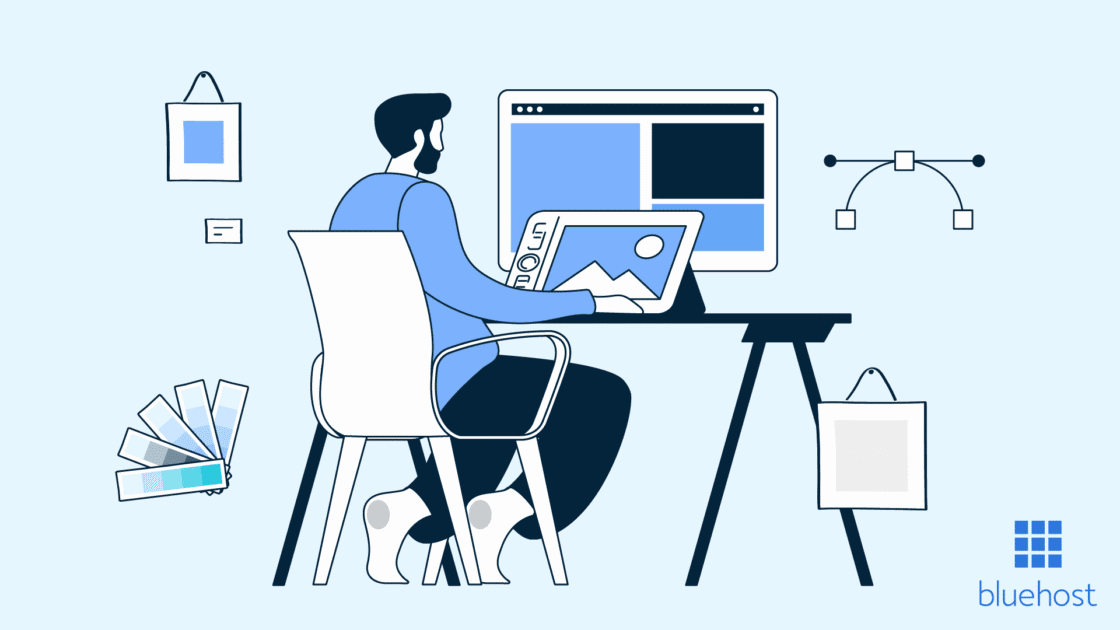

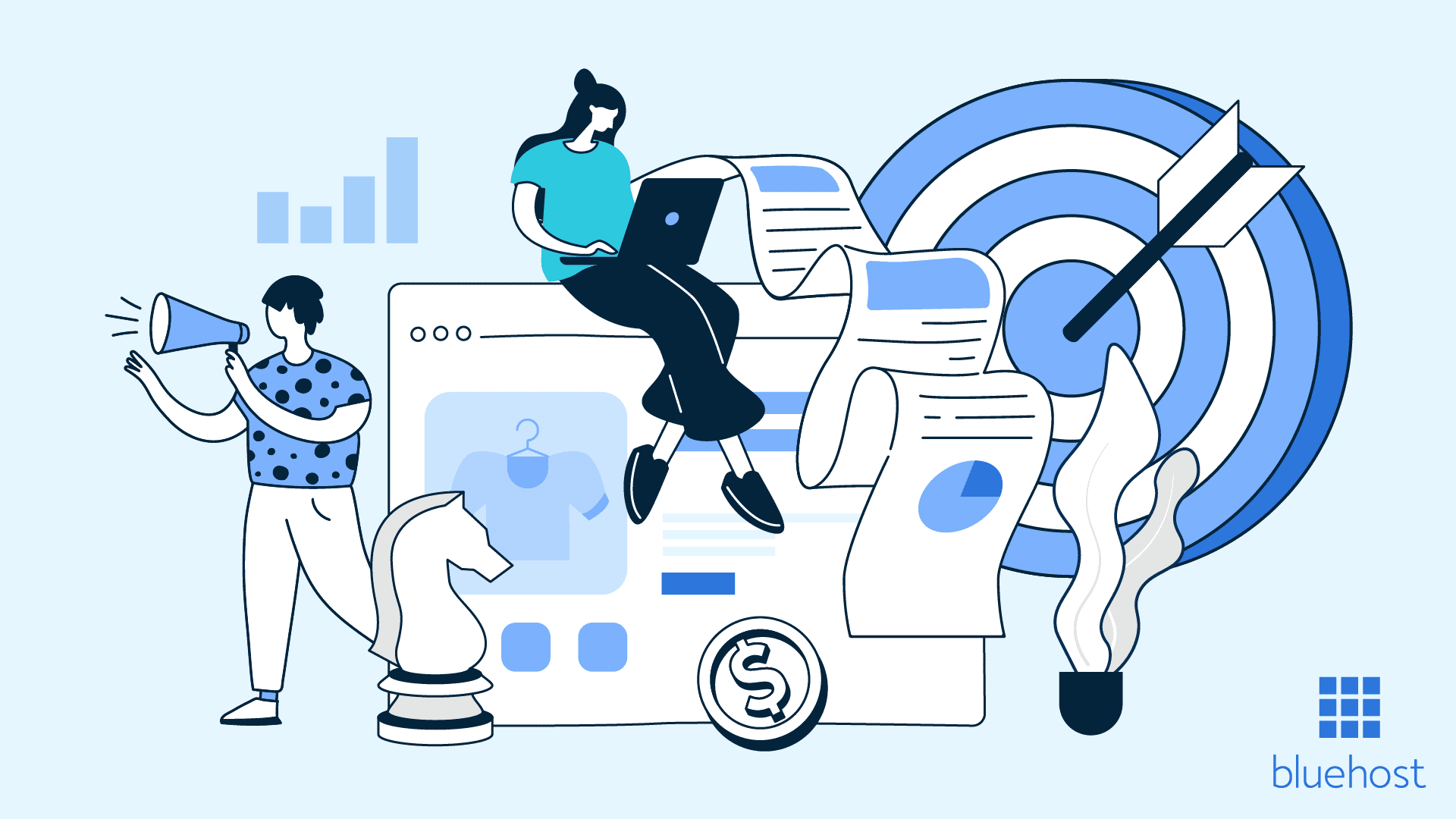
Write A Comment