Key highlights
- First major WooCommerce release of late 2025 focuses on profitability, checkout speed and overall store performance.
- Built-in Cost of Goods Sold (COGS) tracking helps you understand true profit margins directly inside WooCommerce.
- Smarter address autocomplete reduces checkout errors and improves delivery accuracy.
- New Express Checkout buttons including PayPal, Venmo and Pay Later increase mobile conversions.
- Enhanced Product Collection block makes it easier to create flexible, filterable product layouts without code.
- Expanded Model Context Protocol (MCP) beta enables AI-ready integrations while protecting store data.
Imagine running your online store during peak season: A customer types the wrong address and misses their delivery. Another abandons checkout because it takes too long. Meanwhile, you’re offering discounts without knowing whether you’re making profit or losing money.
Black Friday is just a few short weeks away, and these problems could significantly impact your online business during the holiday season. WooCommerce 10.3 fixes them – but only if you update now instead of waiting until the rush begins. This update delivers address autocomplete that delivers faster checkouts, built-in profit tracking that shows real margins and performance improvements that handle traffic spikes.
This guide shows you what’s new in WooCommerce 10.3, which features will impact your bottom line and how to update safely before the busiest shopping season begins.
What’s new in WooCommerce 10.3?
Released on October 21, 2025, WooCommerce 10.3 brings practical upgrades designed to help you sell more, understand your business better and give your customers a faster, smoother shopping experience. This release focuses on features that directly impact your bottom line during the critical holiday shopping season.
“It’s pretty clear looking at this release that the team behind WooCommerce is focused on delivering features that make your online shopping experience easier, both as a customer and someone who manages or owns an online store,” says Jonathan Desrosiers, Principal Software Engineer at Bluehost and WordPress Core Committer.
Jocelyn Hendrickson, Product Management Director at Bluehost, adds: “This release showcases WooCommerce’s DNA as both an open-source project and a polished product. It reimagines how people, technology and data work together to power online business. With long-awaited improvements like built-in Cost of Goods Sold (COGS) for real profit insight, address autocomplete to speed up checkout and reduce errors and an overall faster, more intuitive purchase flow, merchants can see profitability in real time while giving their customers a smoother path to buy.”
Here’s a closer look at the six key updates and what they mean for you:
Important: Don’t wait until the holiday rush. Update your store now while traffic is manageable. Testing and troubleshooting during a high-volume sales period could put your revenue at risk.
Address autocomplete for faster checkout
One of the standout features in WooCommerce 10.3 is address autocomplete during the checkout process. Typing errors and incomplete addresses frustrate customers and cause failed deliveries. This feature fixes that by suggesting validated address options as soon as customers start typing. You reduce delivery issues while shoppers enjoy a faster, smoother checkout experience.
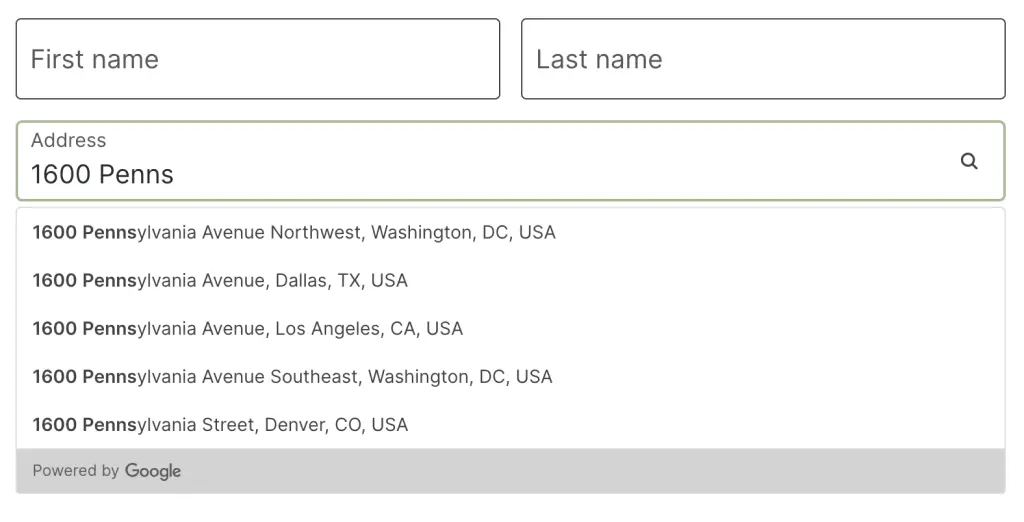
How it works
When a customer begins typing an address, WooCommerce suggests complete, validated options in real time. The feature supports both block-based and shortcode checkout experiences.
Real-world benefit
Accurate addresses don’t just save time – they protect your revenue and your reputation. When a package doesn’t arrive, customers rarely blame themselves; they blame your store. That can lead to refunds, negative reviews and lost repeat buyers. Address autocomplete prevents those issues by stopping typos at the source and ensuring orders reach the right place the first time.
Research shows that a one-second improvement in checkout speed can reduce cart abandonment rates by up to 7%.
The result? Happier customers, fewer support tickets and stronger lifetime value – every day of the year. During high-traffic periods like Black Friday or holiday sales, these benefits multiply because faster checkouts mean more completed orders.
“Features like address autocomplete make it easier for customers to complete the checkout process, which can result in fewer abandon carts and more accurate customer addresses,” notes Desrosiers.
How to enable address autocomplete
- Update your store to WooCommerce 10.3.
- Go to WooCommerce → Settings → General.
- Locate the Address Autocomplete option.
- If you use WooPayments and your account is in good standing, toggle it on.
- For custom checkout providers, follow the steps in the official WooCommerce Developer Documentation to add your preferred address service.
Also read: Optimize Your eCommerce Checkout Flow: Reduce Abandonment & Boost Sales
Cost of goods sold (COGS) tracking built into core
For the first time, WooCommerce includes native cost tracking. Cost of Goods Sold (COGS) means the actual cost you pay to create or buy each product you sell. Tracking these costs helps you see real profit margins instead of relying on estimates.
You no longer need external plugins or spreadsheets to calculate them – WooCommerce 10.3 handles it directly inside your store dashboard.
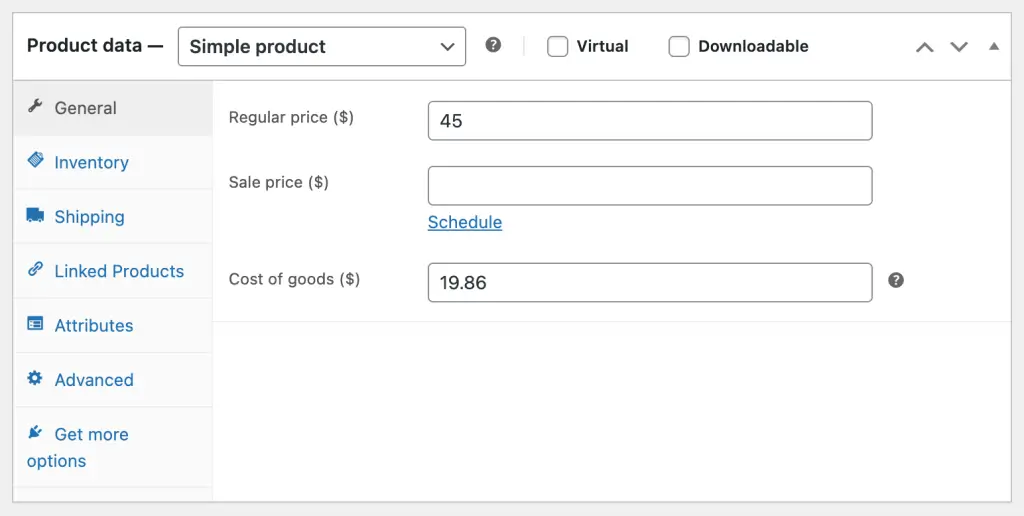
What COGS tracking enables
- Enter unit costs directly in the product editor and WooCommerce automatically calculates profit for every product.
- View gross profit per item and per order for instant financial insight.
- Identify your most profitable products and variations at a glance.
- Set pricing and plan discounts based on real data, not guesswork.
- Track profitability across your catalog over time to spot trends and optimize performance.
Real-world benefit
When you know your true profit on every sale, you make smarter decisions year-round. You can plan discounts confidently, focus on high-margin products and avoid selling at a loss. COGS tracking helps you manage your business with data, not guesswork.
During peak seasons like Black Friday and Cyber Monday, these insights become even more valuable – every informed discount protects your bottom line.
“The addition of Cost of Goods Sold empowers store owners to have a deeper insight into their business without having to rely on an external service,” explains Desrosiers. “Cost of Goods Sold turns store insights into merchant actions. When you can see your margins, you can price and promote with confidence and protect your profits during the busiest season.”
How to set up COGS in your store
Setting up COGS is straightforward:
- Update your site to WooCommerce 10.3.
- Open any product from your catalog.
- Locate the new Cost of Goods field in the Product Data section.
- Enter your actual cost for that product.
- Save your changes – WooCommerce automatically calculates your profit for every order.
WooCommerce MCP (Model Context Protocol) beta
WooCommerce 10.3 introduces the Model Context Protocol (MCP) – a new open framework that connects WooCommerce data to AI models securely. In simple terms, it allows AI tools to understand and use your store’s context – such as products, orders and customers – without sharing sensitive data. You get the benefits of AI automation while keeping full control of your information.
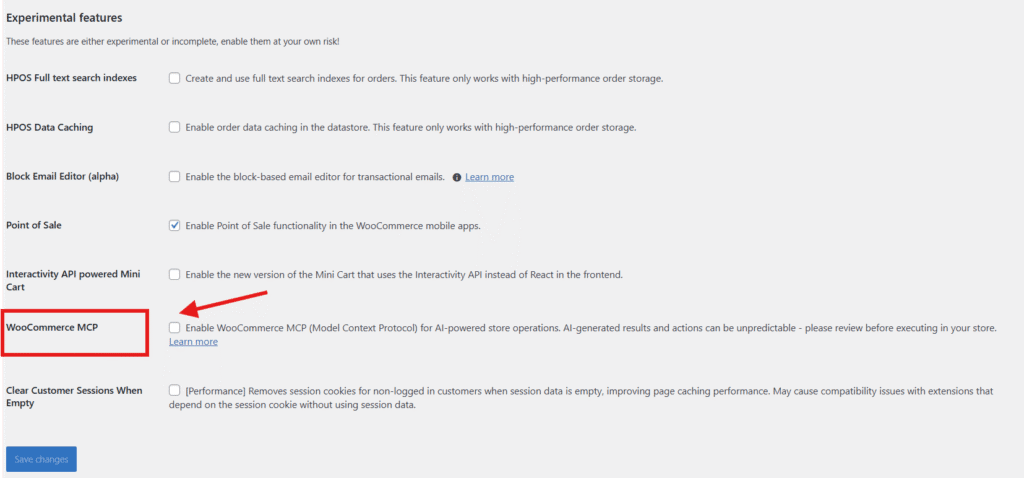
This beta release focuses on developers and advanced users who want to explore AI-assisted store management. It marks the first step toward smarter, context-aware workflows in WooCommerce.
Example use cases
Store owners can now interact with their store in conversational ways:
- “Which products are running low on stock?”
- “Show me yesterday’s orders that haven’t shipped”
- “What are my top 5 bestsellers this month?”
- “Has order #12345 shipped yet?”
- “Increase prices by 10% for category X”
Real-world benefit
MCP helps you use AI confidently and responsibly. Instead of handing your entire database to an external app, you share only the specific context AI needs to perform a task – nothing more. This means better product recommendations, streamlined inventory management and faster decision-making without compromising customer privacy.
Research by Accenture found that AI-ready companies achieved 2.5× higher revenue growth, 2.4× greater productivity and 3.3× more success scaling generative AI use cases than their peers.
MCP gives WooCommerce store owners a practical path to start capturing those advantages within their own ecosystems.
As the protocol evolves, you’ll see deeper integrations with AI-powered tools – helping you automate repetitive work, reduce errors and focus more on strategy and growth.
“What’s really exciting is how WooCommerce 10.3 opens the door to an entirely new way of working with the platform through AI-connected tools powered by MCP,” says Jocelyn. “Starting with seamless catalog and order management, this integration is moving WooCommerce toward a future of agentic commerce where store owners and their teams can collaborate with AI to create, optimize and manage stores in real time.”
How to enable or explore MCP Beta
- Update your site to WooCommerce 10.3 or later.
- Go to WooCommerce → Settings → Advanced → REST API.
- Enable Model Context Protocol (Beta) in your developer settings.
- Review the official MCP documentation to understand the available endpoints and permissions.
- Test integrations in a staging environment before applying them to your live store.
Important notes about beta features
MCP is currently in beta testing. You should test the feature in a staging environment first. If you’re not comfortable with beta features, waiting for the feature to be declared stable is perfectly fine. The feature is designed for exploration and development rather than production use at this stage.
PayPal Express checkout upgrade
WooCommerce 10.3 upgrades PayPal to the latest APIs for faster, more reliable payments. You also get Express Checkout buttons where available, including PayPal, Venmo and Pay Later. That means your customers can pay how they prefer, with fewer steps. You reduce friction across product, cart and checkout.
What this brings to your store
- Faster transaction processing
- Enhanced security features
- Smoother customer payment experience
- Better fraud protection
Real-world benefit
Express Checkout shortens the path to purchase for mobile and desktop buyers alike. Customers skip lengthy forms and finish transactions in just a few taps. As a result, you see fewer abandoned carts and more completed orders.
Express Checkout options like PayPal, Venmo and Pay Later have a noticeable impact on conversions during peak shopping periods – especially for mobile shoppers who can check out in just a few taps. When customers can pay how they want, checkout becomes faster and more carts turn into completed orders.
These improvements drive value all year but make the biggest difference during high-traffic seasons like Black Friday and Cyber Monday. That’s when smoother, trusted payments protect your revenue and customer experience at scale.
How to enable or confirm the upgrade
- Update your site to WooCommerce 10.3.
- In WordPress, go to WooCommerce → Settings → Payments.
- Confirm that PayPal Payments is installed and active.
- Open the PayPal Payments settings and enable Express Checkout buttons.
- Toggle eligible funding sources like Venmo and Pay Later where available.
- Test on product, cart and checkout pages – especially on mobile – to confirm smooth display and order capture.
When it won’t happen automatically (and what to do)
- You still use PayPal Standard
It won’t upgrade automatically. Disable PayPal Standard, install PayPal Payments and connect your PayPal account. - Your market or currency doesn’t support Venmo/Pay Later
Those buttons won’t appear. Keep PayPal active and check your PayPal account for eligibility. - You use a custom or headless checkout
Buttons won’t auto-render. Add Express Checkout placement blocks or shortcodes manually. - You’re running an outdated PayPal Payments extension
Update the extension before enabling new funding sources. Then retest on live pages. - Your caching or optimization plugin blocks scripts
Clear caches after updates and exclude PayPal scripts from minification or deferral if issues occur.
Product Collection block enhancements
WooCommerce 10.3 enhances the Product Collection block, making it faster and more flexible to showcase your catalog. You can now combine filters, sorting and layout controls directly in the block editor. That means you can build dynamic, custom product grids without code.
This upgrade improves both creative freedom and site performance, especially for stores using block-based themes.
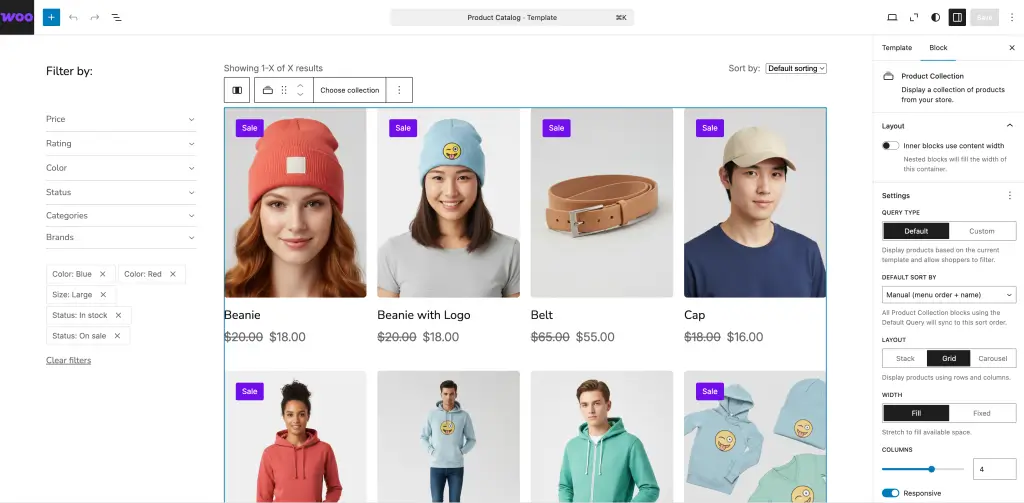
Key improvements
The block loads faster with fewer database queries. Performance improves noticeably with large product catalogs. The new Add to Cart + Options block is available as an experimental feature. Product blocks update automatically when customers select variations. The editor experience is smoother with fewer bugs.
Real-world benefit
A well-organized storefront keeps shoppers engaged and helps them find what they want faster. The updated Product Collection block lets you highlight bestsellers, seasonal promotions, or on-sale items with just a few clicks. As a result, you can adapt to shopper intent instantly and keep your catalog visually consistent.
A Clutch survey found that 94% of users consider easy navigation the most important website feature. The new Product Collection block directly supports that expectation – making browsing smoother and conversions more likely.
These enhancements drive value every day, but during high-traffic seasons, they’re essential. Quickly updating collections keeps your store relevant and ensures customers enjoy a seamless shopping experience from discovery to checkout.
“The continued improvements to the Product Collection Editor ensures that building attractive pages that drive sales is easier and more performant,” notes Desrosiers.
How to use the enhanced Product Collection block
- Update your site to WooCommerce 10.3 (and ensure you’re using a block-based theme).
- In your WordPress dashboard, open any page or post and click Add Block → Product Collection.
- Choose filters such as category, price, stock status, or on sale to define what appears.
- Use the new layout controls to adjust grid columns, spacing and image ratios.
- Save or update the page – your live storefront will now reflect the dynamic layout instantly.
How do you safely update to WooCommerce 10.3?
Updating to WooCommerce 10.3 requires careful preparation. Follow these steps to ensure a smooth transition without disrupting your store.
Before you update: Plan your timing
The most important decision is timing. Update your store now while traffic is manageable. Don’t wait until Black Friday approaches. That’s when testing or troubleshooting can hurt revenue and customer experience.
You have a strategic window between now and the holiday rush. Use it to update, test and optimize your store. Doing it early ensures everything runs perfectly when traffic spikes.
Step 1: Backup your store
Create a complete backup before updating. Include your database, products, orders and media files. This ensures you can restore your store if any issues arise.
If you’re using Bluehost, daily automatic backups are included with your hosting plan. You can also create an on-demand backup before the update for extra protection.
Read more: How to Back Up Your WordPress Website
Step 2: Test in a staging environment
Don’t apply the update directly to your live store. Create a staging environment to test for compatibility and performance changes. Bluehost provides one-click staging sites for all WooCommerce hosting customers.
Testing in staging lets you catch problems before they affect customers. You can verify that plugins work correctly. You can test the checkout process thoroughly. You can confirm that your theme displays properly.
Also read WordPress: How to Create a Staging Site
Step 3: Check plugin and theme compatibility
Visit your plugin and theme developer websites to confirm compatibility with WooCommerce 10.3. Update any plugins or themes that have released compatible versions.
Pay special attention to these critical components:
- Payment gateway plugins
- Shipping integrations
- Custom functionality plugins
- WooCommerce extensions
Step 4: Perform the update
Once you’ve finished testing updates safely in a staging environment and confirmed everything works, it’s time to apply the same update to your production store:
- Log into your WordPress dashboard
- Navigate to Plugins → Installed Plugins
- Find WooCommerce in the list
- Click “Update Now”
- Wait for the update to complete
- Clear all caching
- Test your checkout process
- Verify all features are working
Step 5: Enable new features strategically
Don’t enable every new feature at once. Start with the features that solve your biggest problems.
High priority features to enable first:
- Address autocomplete (if you use WooPayments)
- COGS tracking for profit visibility
- PayPal Express updates
Features to test carefully before enabling:
- MCP integration (currently beta)
- Experimental session clearing
Step 6: Monitor store performance
After updating, watch your store closely for the first few days. Check your checkout completion rates. Monitor page load speeds. Verify payment processing works correctly. Test the mobile experience thoroughly. Review error logs for any issues.
How does Bluehost Hosting maximize WooCommerce 10.3 benefits?
Bluehost is designed to make WooCommerce management effortless. With WooCommerce 10.3, our users enjoy an even smoother experience.
Effortless upgrades with automatic updates
Keeping your WooCommerce version up to date is critical for security and performance. Bluehost offers automatic updates for WordPress and its plugins, including WooCommerce. Your store always runs on the latest version without manual intervention.
You can enable auto-updates in your Bluehost control panel. This ensures you’re always current without worrying about the technical process.
Staging environments for safe testing
Imagine running an online store and a plugin update causes checkout issues after the WooCommerce upgrade. Without testing, you’ve just lost sales during your busiest season.
Bluehost provides one-click staging environments. You can test WooCommerce 10.3 before making it live. You catch problems before they affect your customers. This ensures compatibility with themes, plugins and custom code.
Optimized infrastructure for WooCommerce
Our servers run on Oracle Cloud Infrastructure (OCI) with NVMe storage that delivers exceptional speed for database-intensive operations. This infrastructure gives you measurable performance improvements that directly impact customer experience and conversion rates.
Proven performance metrics after our OCI migration:
- Speed Index improved from 2.15s to 1.90s
- First Contentful Paint dropped from 0.74s to 0.68s
- Largest Contentful Paint decreased from 1.83s to 1.69s
- Server response time fell from 1,120ms to 1,012ms
- Time to First Byte improved from 1,264ms to 1,192ms
These aren’t just impressive numbers for marketing purposes. They translate to faster page loads, smoother checkout experiences and higher conversion rates that grow your revenue.
24/7 WooCommerce expert support
If you run into issues during or after the update, our WooCommerce-trained support team is available 24/7. Whether it’s troubleshooting an update issue, configuring new features or optimizing your store, we’re here to help.
Built-in security and backups
WooCommerce 10.3 includes security improvements. Bluehost adds additional protection layers to keep your store safe.
Our security features include:
- Daily automatic backups
- Free SSL certificates
- Malware scanning and removal
- DDoS protection
- Secure file permissions
You can focus on selling while we handle the technical security details.
Hendrickson summarizes Bluehost’s approach: “That vision sits at the heart of what we’re building at Bluehost. We’re focused on connected commerce that blends performance, automation and intelligence so store owners can operate smarter, scale faster and stay in control.
Start Using WooCommerce 10.3 to Grow Your Store
The timing couldn’t be better. Released just weeks before Black Friday and Cyber Monday, WooCommerce 10.3 gives you tools to capture more holiday sales. But only if you update now rather than waiting until the rush begins.
That said, your store needs reliable hosting that keeps up with WooCommerce’s latest features. Bluehost WooCommerce hosting plans come pre-optimized for WooCommerce 10.3. You get NVMe storage, 99.9% uptime and 24/7 expert support. Our infrastructure handles traffic spikes without slowdowns.
Get started with WooCommerce Hosting and give your store every advantage!
FAQs
WooCommerce 10.3 was released on October 21, 2025. It’s available immediately through the WordPress dashboard. If you’re using Bluehost, the update is fully supported from day one.
Navigate to Dashboard → Plugins → Installed Plugins in WordPress. Find WooCommerce and click “Update Now.” Alternatively, enable automatic updates to stay current without manual intervention.
Yes, always backup your store before any major update. If you’re using Bluehost, daily automatic backups are included with your hosting plan. You can also create an on-demand backup before updating for extra protection.
Most modern themes and plugins work with WooCommerce 10.3 without issues. However, test the update in a staging environment first to ensure compatibility. Bluehost provides one-click staging for all customers.
If you use WooPayments and your account is in good standing, go to WooCommerce → Settings → General. You’ll find an option to enable address autocomplete. Developers can integrate custom address providers using WooCommerce documentation.
Yes, COGS tracking is built into WooCommerce 10.3 at no extra cost. No plugins are required. Simply update to 10.3 and you’ll see the new cost field when editing products.
In most cases, WooCommerce 10.3 improves performance thanks to optimized session management and cleaner database handling. Stores, especially those with guest traffic, may notice faster load times. However, results can vary. Custom plugins, heavy themes, or caching conflicts may offset some gains. If you’re hosted on Bluehost’s optimized infrastructure, our caching and OCI-powered servers will help you maintain consistent speed improvements after updating.
You can restore from a backup if needed, but downgrading isn’t recommended due to security and compatibility concerns. Always test updates in staging first to avoid needing to downgrade.
Yes, all Bluehost WooCommerce and WordPress hosting plans fully support WooCommerce 10.3. Our infrastructure is optimized for the latest version and our support team is trained on the new features.
Enable address autocomplete if you use WooPayments. Add cost data to your products for profit tracking. Test your checkout process thoroughly. Monitor performance for the first few days after updating.


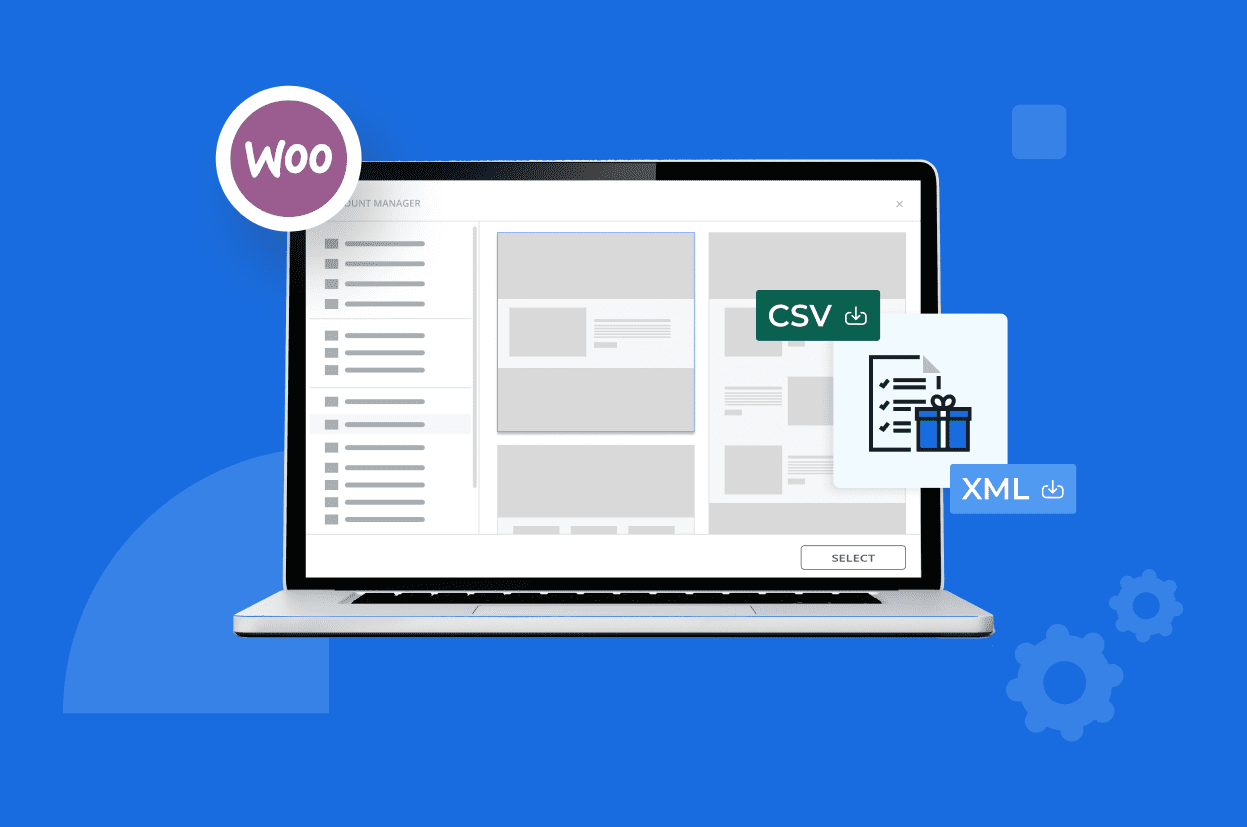
Write A Comment