Key highlights
- Understand what PHP web hosting is and how optimized PHP environments boost dynamic sites’ speed, security and reliability.
- Learn how PHP hosting processes requests and databases so you can configure settings and troubleshoot with confidence.
- Explore shared, VPS, dedicated, cloud and managed PHP hosting to match your traffic, budget and technical skills.
- Know the must-have features for PHP hosts including current PHP versions, solid resources, database support, easy control panels and strong security.
- Uncover why Bluehost stands out for PHP with one-click installs, scalable plans, 24/7 support and beginner-friendly management.
Choosing the right web hosting is essential for your website’s success, especially when a popular language like PHP powers it. But what exactly is PHP web hosting and why does it matter so much for websites running on PHP-based platforms? If you’ve ever wondered why some sites load faster, run smoother and seem more secure, the secret often lies in a hosting environment optimized specifically for PHP.
Whether you’re running a small blog or a custom-built application, PHP web hosting can make a significant difference. But with countless hosting providers claiming to be the best, how do you know which one truly fits your needs?
In this article, we’ll break down what PHP web hosting is, why it’s essential for your website’s performance and guide you toward the best provider for your PHP hosting needs. Let’s dive in and find the perfect fit for your site’s success!
What is PHP Hosting and how does it work?
PHP hosting is a web hosting environment optimized for websites built with PHP, a scripting language widely used for creating dynamic content. The best PHP hosting ensures the server is compatible with PHP programming language. It provides better performance, security and reliability for sites that need dynamic functionality, such as blogs and eCommerce platforms.
What is PHP?
PHP or “Hypertext Preprocessor,” is a server-side scripting language that powers many popular websites and CMS platforms like and Drupal. PHP allows developers to create interactive and database-driven websites. It’s widely chosen for web development due to its ease of use and compatibility with databases.
How PHP hosting works
PHP hosting provides a server environment that can read and run PHP code. This setup allows websites to display dynamic and interactive content. Here’s how it works: when a visitor opens a PHP-based page on your site, the server reads the PHP code on that page. The server then processes this code and, if needed, pulls data from a database to create the content.
Everything happens in real-time, so visitors get updated information delivered straight to their browsers instantly. In the best PHP hosting, it’s optimized for the latest PHP versions and configurations. This means better performance and faster load times. Hosting providers make sure that PHP versions and security settings are always up-to-date. This helps protect your site from vulnerabilities. It also ensures that your site is compatible with the latest PHP standards. Keeping everything current is key to a secure and smooth-running website!
Key benefits of PHP web hosting
PHP web hosting offers unique advantages for websites built on PHP. From compatibility with popular CMS platforms to strong security measures, PHP hosting is designed to help PHP-powered sites run smoothly and efficiently. Here’s a closer look at its key benefits.
1. Compatibility with popular CMS platforms
PHP is the backbone of many popular content management systems (CMS) like WordPress, Joomla and Drupal. Choosing the best PHP hosting ensures that your hosting environment fully supports these CMS platforms. This means you can enjoy seamless installation and access to the vast library of themes, plugins and extensions built for PHP. When your hosting is optimized for PHP, it enhances the performance and compatibility of your CMS, making it easier to build and maintain your site.
2. Performance and speed
A fast-loading website keeps visitors engaged and lowers bounce rates. Plus, search engines favour quicker sites in their rankings. PHP is designed to run PHP scripts efficiently, which means faster load times and a more responsive site. Your site can manage complex scripts and dynamic content without any lag, even when traffic spikes. This ensures a smooth experience for your visitors, no matter how busy things get!
Additionally, the best PHP hosting often comes with built-in caching and performance optimizations that further boost speed. The result is a smoother and faster experience for your users, which can lead to higher engagement.
3. Security and PHP updates
Security is a top priority for any website, especially if it handles user data or payments. With PHP web hosting, your server is set up to meet PHP’s security needs. This helps protect your site from potential threats and keeps your users’ information safe. Hosting providers regularly update PHP versions and patch any vulnerabilities, keeping your site protected from security threats. Many PHP hosts also offer features like SSL certificates, automated backups and firewalls to strengthen site security. With PHP hosting, you get a safe and up-to-date environment.
4. Flexibility and scalability
One of the biggest advantages of this hosting is its flexibility. The hosting plans can grow with your site, accommodating everything from small blogs to large eCommerce stores. As your site expands, PHP web hosting allows you to upgrade your resources to match your needs, whether it’s more storage, bandwidth or processing power. This scalability ensures that your hosting can handle increased traffic and data demands without compromising performance. For developers, PHP also allows customization of server settings.
5. Database compatibility (MySQL and more)
PHP is commonly used with databases to create dynamic, data-driven websites. Most web hosting services are compatible with popular databases like MySQL, PostgreSQL and SQLite, allowing smooth integration and data management. This compatibility means your site can store and manage data efficiently, whether it’s user information, product details or content updates.
Types of PHP hosting environments
When choosing a web hosting service for a PHP website, it’s essential to understand the different types available. Each hosting type offers specific benefits and caters to different needs, depending on factors like traffic, budget and control requirements. Let’s explore the main PHP hosting environments to help you decide which one best fits your site.
1. Shared PHP hosting
Shared PHP hosting is one of the most affordable options. In this process, multiple websites share the same server such as storage, memory and bandwidth. It’s a popular choice for beginners or smaller sites with lower traffic, as it’s cost-effective and doesn’t require much technical knowledge to manage. Explore Bluehost’s shared PHP hosting plans here
However, since resources are shared among many users, performance can vary. If other sites on the server experience high traffic, your site may slow down. While shared PHP hosting provides a basic level of performance, it may not be ideal for sites that expect rapid growth or require higher levels of security.
2. VPS (virtual private server) hosting for PHP
VPS hosting offers a step up from shared hosting. In this environment, you still share a physical server with other websites, but each site operates in a virtually separate space. With a VPS, you get dedicated resources, so your site’s performance is less affected by the activities of other websites.
VPS hosting provides more control over server settings which allows you to customize configurations and install specific software to enhance your PHP environment. This makes VPS a solid option for medium-sized businesses, developers and sites experiencing growth. It’s more expensive than shared hosting but offers better performance.
3. Dedicated PHP hosting
Dedicated PHP hosting means your site has an entire physical server to itself. This setup provides maximum resources, control and flexibility. With dedicated hosting, you can configure every aspect of the server to optimize PHP performance, security and scalability. Bluehost’s dedicated PHP hosting is ideal for high-traffic websites or large eCommerce platforms with strict security and compliance requirements.
While dedicated hosting delivers top performance and customization, it comes at a high cost. It also requires a strong technical background or dedicated support to manage. Dedicated PHP hosting is the most suited option for businesses with the budget and need for exclusive resources.
4. Cloud hosting for PHP
Cloud hosting for PHP is a modern and flexible solution. It works across multiple servers instead of relying on just one. This means your site’s data and resources are spread out in the cloud, making it highly scalable. If your website suddenly gets a lot of visitors, additional resources can be added instantly. This helps keep your site running smoothly, no matter how much traffic you get!
Bluehost’s cloud hosting is ideal for sites that need scalability. It’s suitable for businesses experiencing unpredictable traffic patterns or planning rapid growth. Because your data is spread across several servers, cloud hosting also offers enhanced redundancy. This means if one server fails, others can take over, reducing the risk of downtime. Cloud hosting can be cost-effective as you only pay for the resources you use, making it a versatile option for dynamic websites.
5. Managed PHP hosting
Managed PHP hosting is designed for users who want a hands-off experience. With managed hosting, the hosting provider takes care of server maintenance, security updates, backups and performance optimization. This is especially helpful for businesses or individuals who prefer focusing on their website’s content and functionality without dealing with technical server management.
Bluehost’s managed PHP hosting typically includes support from PHP experts who can assist with troubleshooting and configurations. While managed hosting may come at a higher price, it’s a convenient option for businesses prioritizing efficiency, security and support. It’s also ideal for those with minimal technical knowledge or time to handle server tasks independently.
6. Choosing the right PHP hosting environment
Selecting the right hosting environment depends on your website’s needs, budget and technical skill level. For smaller sites with limited budgets, shared PHP hosting may be sufficient. As your site grows, VPS or cloud hosting can offer better performance and scalability. For maximum control and resources, dedicated PHP hosting provides unmatched power. And if you want a fully managed solution without handling technical tasks, managed PHP hosting can be the best fit.
Key features to look for in a PHP hosting provider
When choosing a PHP hosting provider, it’s essential to look beyond just basic compatibility. The right hosting provider should offer features that enhance performance, security and ease of use for PHP-driven websites. Here are some critical aspects to consider:
1. PHP version support and updates
One of the most important features to look for is support for the latest PHP versions. PHP regularly releases new versions with improved performance and security enhancements and it’s essential to keep your site up-to-date. A good PHP hosting provider will offer easy options to upgrade to the latest versions while allowing flexibility for legacy applications. Frequent updates help protect your site from vulnerabilities and make sure it operates at optimal speed.
2. Resource allocation (RAM, CPU, storage)
PHP websites, especially dynamic ones, rely heavily on server resources. For smooth performance, make sure your hosting provider offers ample RAM, CPU and storage space based on your site’s needs. Shared hosting may work for smaller websites, but growing sites often need VPS or dedicated hosting for better resource allocation. High-performing PHP sites require a balance of RAM and CPU to handle user requests efficiently, while scalable storage ensures your site can expand as traffic increases. Having flexible resource limits means your site can grow without compromising performance.
3. Database support (MySQL, PostgreSQL)
Most PHP websites use databases to manage data. Therefore, your hosting provider must support popular databases like MySQL and PostgreSQL, which work well with PHP applications. For complex data needs, check if the host also supports databases such as MariaDB or SQLite. Some providers may offer database management tools, which can simplify backups, monitoring and data management. A provider with strong database support ensures your site can manage content efficiently and deliver dynamic information to users without delay.
4. Control panel and ease of management
A user-friendly control panel is crucial for managing your hosting environment with ease. Many PHP website hosting providers offer popular control panels like cPanel or Plesk, allowing you to manage your PHP settings, databases, email accounts and files from one dashboard. A well-designed control panel simplifies tasks like PHP version selection, domain management and backup scheduling. For beginners, an intuitive interface reduces the learning curve, while advanced users appreciate customizable settings and server management tools.
5. Security features
Security is essential for any website, especially PHP sites that interact with databases and manage sensitive data. Look for providers that offer essential security features, such as SSL certificates, daily backups, malware scans and firewall protection. Regular PHP updates also play a role in security, as they prevent vulnerabilities that can compromise your site. Some PHP website hosting providers go further, offering proactive monitoring, DDoS protection and security audits. Robust security measures ensure that your PHP site and its data are protected against threats.
5. Customer support
Responsive customer support is invaluable, especially when dealing with technical issues that affect your site’s performance. Look for providers that offer 24/7 support via various channels, including live chat, phone and email. The support team should be knowledgeable about PHP hosting and able to assist with server settings, PHP updates and troubleshooting errors. Good customer support can make all the difference in resolving issues quickly, helping you keep your site up and running smoothly.
Top PHP web hosting providers
Choosing a reliable PHP hosting provider is key to ensuring your website performs well, stays secure and scales as your audience grows. PHP webiste hosting providers offer various features, from optimized PHP environments and database support to security and customer service. Here’s a look at the top PHP hosting providers, highlighting their strengths and unique offerings to help you make the best choice.
Bluehost – Ideal choice
Bluehost is often recommended as the top choice for PHP website hosting due to its robust support for PHP environments, excellent scalability options and reliable customer service. With Bluehost, you get optimized PHP configurations, making it easy to run PHP-based sites with great performance and load speeds.
Why should you choose Bluehost?
- Strong PHP support: Bluehost is compatible with the latest PHP versions, ensuring secure and efficient performance.
- Scalability: With Bluehost, it’s easy to scale resources as your site grows, from shared hosting to VPS and dedicated servers.
- Customer support: Bluehost offers 24/7 customer support via chat, phone and email, which is helpful for troubleshooting PHP-related issues.
- Competitive pricing: Bluehost offers a range of plans with budget-friendly options, allowing you to choose one that suits your needs.
Bluehost has a higher customer satisfaction rating, particularly for its ease of use and reliable uptime. Unique to Bluehost are its one-click installs for PHP applications like WordPress and an intuitive control panel, making it user-friendly even for beginners. For anyone looking to run a PHP-driven website with solid support and growth options, Bluehost is an ideal choice.
Additional PHP hosting providers
Here’s a look at other popular web hosting provider that offer unique features and solid performance:
1. SiteGround
SiteGround is recognized for its speed and reliability, making it a great option for high-traffic websites. It offers excellent PHP performance, ensuring your site runs smoothly with minimal downtime.The platform features advanced caching technology that significantly boosts PHP processing speeds. This means faster loading times for your visitors, enhancing their overall experience on your site. With SiteGround, you can expect a seamless performance that keeps users engaged and satisfied.
2. A2 Hosting
A2 Hosting is well-known for its high-performance PHP website hosting, particularly with its Turbo Servers that can load pages up to 20 times faster than standard servers. This remarkable speed makes it a top choice for developers and businesses looking for an efficient PHP environment.
3. InMotion Hosting
InMotion Hosting provides solid support for small to medium-sized businesses that need PHP website hosting. Known for reliable customer support and business-focused plans, InMotion offers robust PHP hosting solutions with a focus on speed, performance and security. Their managed hosting options are particularly useful for business owners who prefer a hands-off approach.
4. HostGator
HostGator is an affordable, beginner-friendly PHP website hosting provider that performs reliably. HostGator makes it simple to start small and grow as your site expands. Their feature is perfect for newcomers who want to build PHP-powered sites without getting bogged down by technical details.
5. DreamHost
DreamHost is well-known for its strong focus on security and data privacy. Their PHP hosting plans come with free SSL certificates and daily backups. This commitment to security makes DreamHost a solid option for PHP sites that manage sensitive information.
Comparison table
To help you choose the right PHP hosting provider, here’s a quick comparison of their features, pricing and ratings. (Bluehost is highlighted as the ideal choice for its overall balance of performance, features and cost-effectiveness.)
| Hosting Provider | Key Features | Starting Price | Customer Rating |
|---|---|---|---|
| Bluehost | Strong PHP support, scalable, 24/7 support | $2.95/month | 4.7/5 |
| SiteGround | Fast loading times, high uptime, caching tech | $3.99/month | 4.5/5 |
| A2 Hosting | Turbo Servers, developer tools, high speed | $2.99/month | 4.4/5 |
| InMotion | Business-focused, managed options, reliable | $2.49/month | 4.3/5 |
| HostGator | Affordable, beginner-friendly, easy installs | $2.75/month | 4.2/5 |
| DreamHost | Focus on security, free SSL and privacy-focused | $2.59/month | 4.3/5 |
How to get started with PHP web hosting on Bluehost
If you’re ready to host your PHP website, Bluehost makes it easy to get started. With its user-friendly setup and strong support for PHP, you’ll have your site up and running quickly. Let’s walk through the steps to sign up, configure your PHP environment and start using PHP applications on Bluehost.
a. Sign-up process for Bluehost
- Visit the Bluehost website
Head over to Bluehost’s website and click on the “Get Started” button. You will land on the hosting plans page.
- Choose your hosting plan
Bluehost offers several plans, including Basic, Plus, Choice Plus and Pro. For most beginners, the Basic plan is a great start, offering all essential features. You can always upgrade to a higher plan for more resources as your site grows. - Select a domain name
During signup, you’ll be prompted to choose a domain name. You can either register a new domain with Bluehost (often free with signup) or use a domain you already own. - Create your account
Fill out the required details like name, email and payment information. You’ll see a few optional add-ons during this step, like domain privacy or site backups. Choose the ones that suit your needs, then complete your purchase. - Access your Bluehost dashboard
Once your account is created, you’ll get login details for your Bluehost dashboard. This dashboard is your control center for managing your hosting account and setting up PHP.
b. Setting up your PHP environment
Now that you’re signed up, it’s time to set up your PHP environment on Bluehost. It helps your site run smoothly and efficiently.
- Access the cPanel
Log in to your Bluehost account and navigate to the Advanced section in the sidebar to access cPanel. This is where you’ll find most of the tools for managing your server, including PHP settings.

- Locate PHP version and settings
In the cPanel, look for the MultiPHP Manager or PHP Configurations. Here, you can choose the PHP version you’d like to use. It’s recommended to use the latest stable version, as it provides better security and performance.

- Adjust PHP settings if needed
Bluehost allows you to tweak settings like memory limits, upload limits and execution times under MultiPHP INI Editor. These settings can help optimize your site for larger applications or specific PHP scripts. If you’re unsure about these, the default settings work well for most sites.

c. Installing and running PHP applications
With your PHP environment ready, you’re all set to install and deploy PHP applications. Here’s how to get started with some common scenarios:
- Installing a CMS (WordPress)
For those using a PHP-based CMS like WordPress, Bluehost offers a one-click install. In your cPanel dashboard, go to Marketplace. Choose your domain and follow the prompts to finish the installation.

- Uploading custom PHP scripts
If you have custom PHP scripts, you can upload them directly to your server. Use File Manager in cPanel or an FTP client to access your site files. Navigate to the public_html folder, then upload your PHP files. Once uploaded, you can access the scripts directly through your domain, like yourdomain.com/script.php. - Setting up a database
Many PHP applications require a database. To create one, go to the MySQL Databases section in cPanel. Here, you can create a new database, add a user and assign permissions. Make sure to write down the database name, username and password, you’ll need these details when setting up your PHP scripts. - Configuring your PHP application
If your PHP application includes a configuration file (often config.php or .env), you’ll need to update it with your database information and other settings. Open this file in File Manager or a text editor, then add the required details. - Testing your PHP application
Once your application is configured, open your website in a browser to test it.
Also read: How to Change Reported Time Zone in PHP
Final thoughts
PHP web hosting provides the essential foundation for running dynamic, PHP-powered websites with optimal performance, security and flexibility. With so many best PHP hosting options available, choosing the right provider can feel overwhelming, but selecting a host that supports PHP with the latest configurations is crucial for smooth operation and growth.
Among the top options, Bluehost stands out for its reliability, user-friendly setup and dedicated PHP support. Whether you’re running a blog, an online store or a custom PHP application, Bluehost offers the scalability and tools you need to succeed. Ready to get started with PHP web hosting?
Check out Bluehost hosting and give your PHP site the strong foundation it deserves!
FAQs
Free PHP hosting lets you run PHP-based websites without paying for a plan. It provides a basic hosting environment compatible with PHP web hosting and popular content management systems. While ideal for testing or small projects, free hosting often has limited storage and fewer resources than premium hosting.
Yes, a few providers offer completely free PHP hosting with no hidden fees, though features are often limited. These plans typically include a free subdomain but not an own domain name. For long-term use, upgrading to the best PHP hosting plan ensures better reliability, security and support.
Yes, PHP hosting is ideal for eCommerce, as it supports dynamic content, databases and security features essential for online stores. Many popular eCoSome free hosts advertise as the fastest free hosting, but their speed may depend on shared resources. For consistent performance, consider providers like Bluehost, which optimize servers for PHP website hosting. You’ll get fast load times, reliable uptime and a smoother hosting experience.
Yes, you can easily build a PHP site on free PHP hosting using tools that support popular programming languages. You can test dynamic pages, forms and databases in a basic hosting environment. However, upgrading to premium hosting ensures better scalability and access to more server resources.
Upgrading from free PHP to premium hosting gives you more control, better performance and enhanced security. You’ll also get a free domain name, SSL certificate and SSH access. Premium hosting from Bluehost combines all the benefits of speed, reliability and expert support.
Some free PHP hosting services let you connect your own domain name, but most only include a free subdomain. For full domain control and branding, premium PHP hosting is the better option. Bluehost’s PHP hosting plans include a free domain and seamless setup.
Free PHP hosting is great for learning or testing, but not ideal for business websites needing advanced features. Businesses benefit more from paid PHP hosting plans that support scalability, data security and uptime. Bluehost provides dedicated team support and high-performance servers.
Bluehost offers PHP hosting optimized for performance, security and ease of use. It supports the latest PHP versions and integrates smoothly with popular content management systems. Plus, you get free domain registration, expert 24/7 support and flexible hosting for PHP sites.
Basic free PHP hosting may include limited MySQL database access, but email hosting is often excluded. If you need robust database management and professional email, opt for a premium hosting plan. Bluehost provides reliable database support and advanced email integration for PHP web hosting.
Yes, Bluehost’s PHP hosting plans are designed for both beginners and developers. The intuitive control panel makes managing files, databases and PHP settings simple. With free domain registration and one-click CMS installs, you can launch a PHP website hosting environment in minutes.


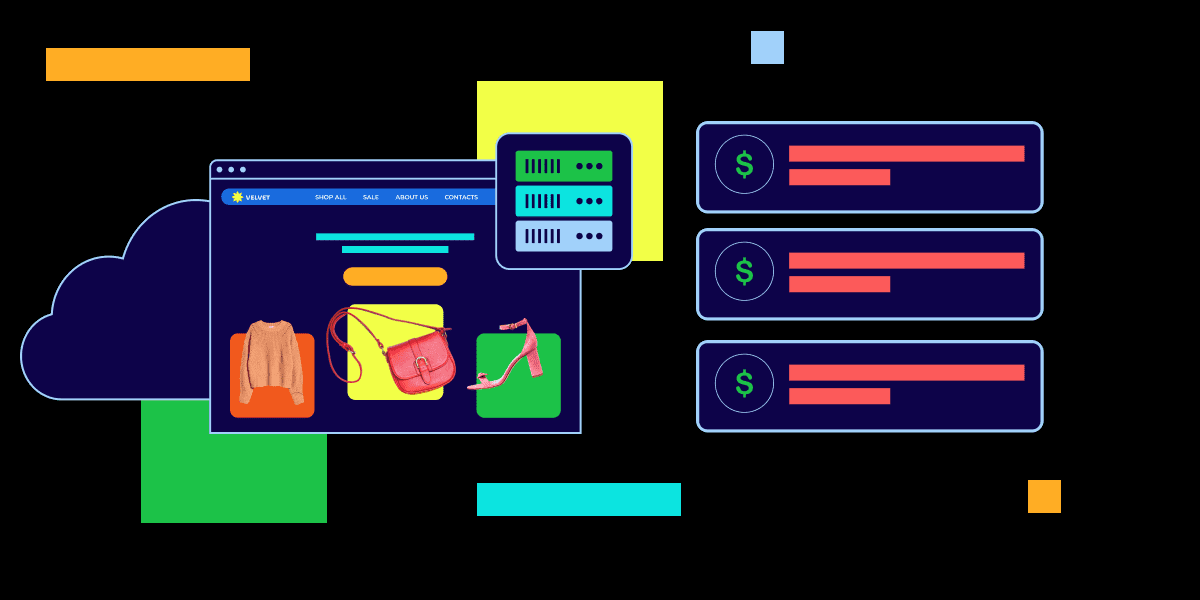
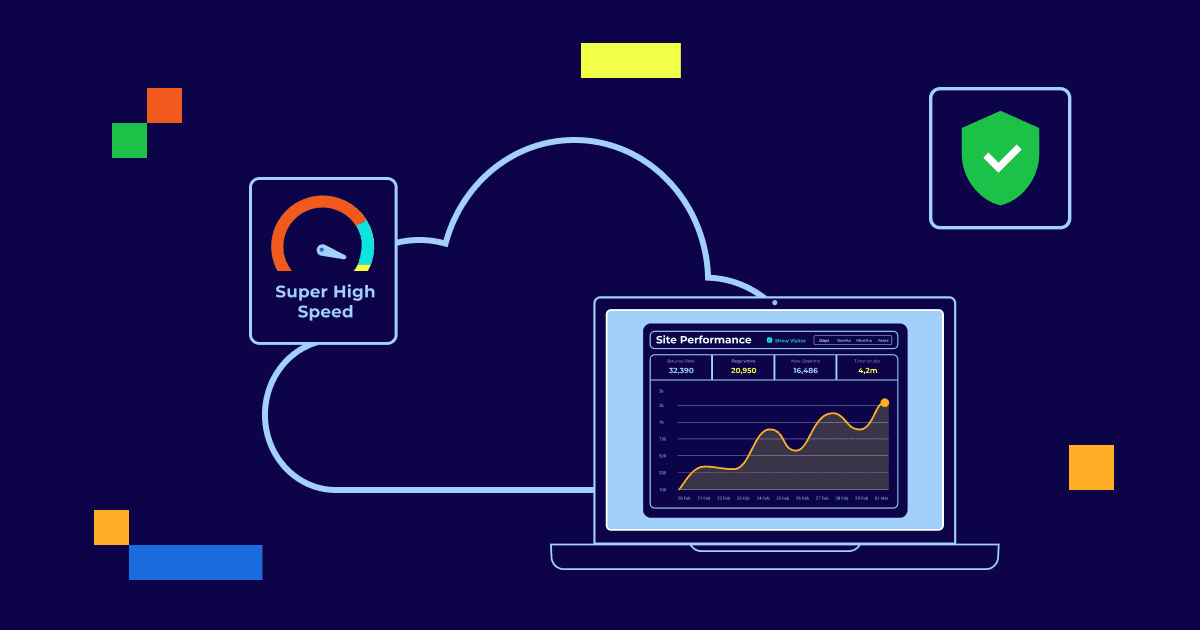
Write A Comment