Key highlights
- Master how to create a website using ChatGPT with this comprehensive step-by-step guide.
- Generate clean HTML code, CSS and engaging content effortlessly using ChatGPT’s AI features.
- Plan your website layout, essential pages and menu items with ChatGPT’s smart suggestions.
- Choose the right hosting account and domain to complement your ChatGPT-built website.
- Understand ChatGPT’s limitations and apply human feedback to ensure high-quality posts and website functionality.
ChatGPT is an advanced conversational AI model developed by OpenAI, designed to generate human-like text based on the prompts it receives. It operates as a language model trained on diverse text sources, enabling it to assist with a wide range of tasks. This includes everything from content creation process and answering questions to generating ideas and creating codes. How to build a website with ChatGPT? Let’s learn.
When it comes to creative aspects like web development process, ChatGPT can be particularly helpful. It can generate a basic HTML structure, CSS and JavaScript code. The model can also suggest layouts, act as one of the best AI writing tools and provide insights to generate images. While it’s not a complete replacement for a web developer, it serves as a powerful assistant. The process makes website building process more accessible by helping users with coding, content drafting and design ideas.
Quick steps- How to build a website with ChatGPT?
- Define the website’s purpose and structure
- Use ChatGPT for content generation
- Generate HTML and basic CSS for a web page
- Implement styling and layout
- Add interactive elements (optional)
- Use ChatGPT for SEO-optimized content
- Finalize and deploy
How does ChatGPT operate?
ChatGPT operates as a language model. This means it’s trained to understand and generate human-like text based on patterns it has learned from large datasets of written content. In simple terms, when you enter a prompt or question, ChatGPT processes the input to recognize keywords, context and structure. It then draws on its training to create a response that feels natural and relevant to your prompt.
This language model capability allows ChatGPT to assist in various tasks, including a web development project. If you ask it to generate code—like HTML, CSS or basic JavaScript—it will use its knowledge of programming syntax and best practices to create snippets that match your request. For example, you can ask ChatGPT to build a website layout, create a contact form or style a navigation bar.
Overall, ChatGPT’s language processing model operates with a combined natural language understanding with pattern-based generation. This allows it to be an adaptable tool for creative and technical tasks like generating code.
Can ChatGPT create or customize a website?
ChatGPT website builder can be a valuable tool for designing and customizing them. It especially happens when used with a web hosting service like Bluehost that simplifies the process. ChatGPT bot is beneficial for creating static pages and generating website content, but it has some critical limitations. Here’s a breakdown of what ChatGPT can do in website creation and how it pairs with Bluehost’s tools to streamline the process.
ChatGPT’s abilities in website development
HTML and CSS code generation
ChatGPT can help generate basic HTML and CSS codes to create your website structure and style. For example, you can ask it to produce the HTML for a homepage layout or to style different sections with CSS. These essential features are particularly helpful if you’re using Bluehost’s WonderSuite or WordPress, where you can quickly implement these code snippets. You could try prompts like “Create a three-section layout for a services page” or “Write CSS for a responsive two-column layout.” These snippets can be pasted directly into the WordPress editor or customized further using Bluehost’s built-in tools.
Providing layout and design ideas
ChatGPT is also great for suggesting layout options tailored to your web pages’ requirement. Whether you’re setting up a blog, portfolio or eCommerce site, ChatGPT can help you brainstorm different design elements. For instance, it can provide a general idea for a product showcase layout, a gallery page or a minimalist homepage. This makes ChatGPT a helpful companion in the initial planning stages. It gives ideas that you can then implement on Bluehost’s platform with the help of tools like WonderSuite’s pre-built templates.
Content suggestions
One of ChatGPT’s strengths is website’s content creation. If you’re using Bluehost to host a WordPress website, ChatGPT can generate the text for various pages, such as the homepage, about page, service descriptions or blog posts. By providing ChatGPT with specific prompts like “write an engaging introduction for a fitness blog page” or “create an About section for a small business consultancy,” you can generate tailored content that speaks to your audience. The generated content can be edited and optimized directly within the WordPress editor on Bluehost.
Supporting design thinking and branding
ChatGPT is an artificial intelligence that aids your design thinking by offering suggestions for colour schemes, fonts and user experience (UX) elements. You might ask it for recommendations on a colour palette that suits a particular WordPress theme or for tips on structuring a homepage to improve user engagement. Once you are done generating content ideas, Bluehost’s tools can help you bring them to life. This is done by customizing templates, setting up a branded colour scheme and selecting fonts and layouts that align with your vision.
Limitations of ChatGPT in full-stack development
While ChatGPT is incredibly helpful for front-end tasks and content creation, it has some limitations, especially in the more technical aspects of web development. This is especially important to understand while learning how to build a website with ChatGPT:
No backend functionality
ChatGPT doesn’t handle backend web development, meaning it can’t manage databases, create user authentication systems or write server-side code. A backend system is essential for websites that require login features, dynamic data handling, or advanced functionality. Bluehost’s hosting infrastructure is capable of supporting these requirements. So, if the requirement of your WordPress website grows, you can integrate more advanced tools into your WordPress dashboard or work with developers to add these features.
No code execution or real-time debugging
ChatGPT generates code as text but can’t test or execute it, so you may need to test and troubleshoot the code independently. This is where Bluehost’s built-in tools, like cPanel or staging environments, can help—allowing you to preview and test your site before going live.
Limited error handling
While ChatGPT can offer troubleshooting advice, it’s not designed to handle complex errors in real-time. It can suggest general solutions, but resolving technical issues may still require more advanced resources or expertise. Generating a website with ChatGPT requires technical assistance, which is where Bluehost comes to play.
7 steps to create a website with ChatGPT
Wondering how to build a website with ChatGPT? This guide takes you through many steps involved in building a basic website. This starts from planning and creating a website outline to content and code generation. Here’s a step-by-step guide to help you make the most out of ChatGPT website builder’s capabilities in web development tasks.
Step 1: Define the website’s purpose and structure
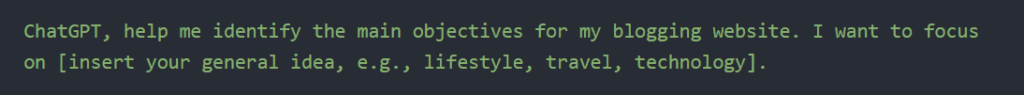
Before diving into the actual web design creation, start by defining the purpose of your website and planning its structure. Ask yourself: what is the main goal of the site? Is it to showcase a portfolio, share blog posts, promote a business or sell products? Identifying the purpose will help guide the content, design and overall development process.
Use ChatGPT to brainstorm and plan your site structure with prompts like:
- “Help me plan a website outline for a personal blog site.”
- “Suggest web pages and sections for a small business.”
This step lays the foundation, making the design process smoother by giving you a clear layout for all the sections and pages.
Step 2: Use ChatGPT for content generation
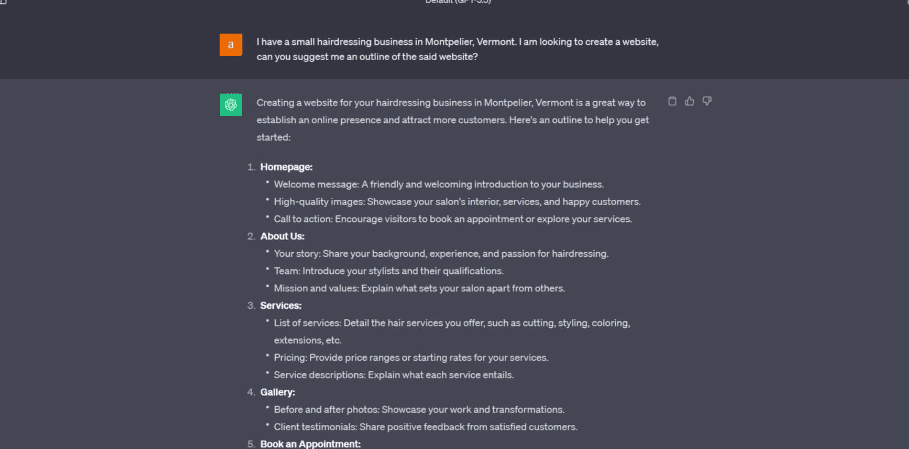
Once the structure is set, ChatGPT can assist in creating the content for each page. This includes drafting text for the homepage, about section, services or product descriptions and even blog posts. Providing specific details in your prompts will help ChatGPT produce more tailored content.
Example prompts:
- “Write a welcoming homepage introduction for a freelance graphic designer.”
- “Create an engaging ‘About Us’ section for a small bakery.”
After generating content, you can paste it directly into your website editor (such as WordPress if you’re using Bluehost). Then you can make any necessary tweaks to align it with your brand voice.
Step 3: Generate html and basic CSS for a web page
ChatGPT can generate basic HTML and CSS code, which forms the core structure and style of a webpage. For instance, if you need a simple webpage layout, you can ask ChatGPT to create the HTML and CSS for sections like a header, footer or contact form.
Example prompts:
- “Generate HTML and CSS codes for a simple homepage layout with a header, main section and footer.”
- “Write HTML and CSS for a two-column layout.”
The generated code can be copied and tested in a code editor or implemented directly into a platform like WordPress. To get started quickly, many hosting providers offer a straightforward process to install WordPress, allowing you to set up your website with ease.
Step 4: Implement styling and layout
To give your entire website a polished look, you’ll want to add custom styling and layout elements. ChatGPT can do it in just a few minutes. It generates CSS codes for color schemes, typography, spacing and responsive designs. You can specify the type of look you’re going for, such as minimalist, modern or professional.
Example prompts:
- “Create CSS codes for a minimalist design with a blue and white color scheme.”
- “Write CSS for a responsive three-column layout.”
The styling suggestions from ChatGPT can be further customized within your website builder or theme editor. This is possible especially if you’re using a platform like Bluehost with built-in design tools.
Step 5: Add interactive elements (optional)
For a more engaging user experience, you may want to add interactive elements, such as forms, animations or buttons. ChatGPT website builder can generate simple JavaScript codes for these interactions, although it’s best for straightforward features rather than complex applications.
Example prompts:
- “Generate JavaScript for a contact form with input validation.”
- “Write JavaScript for a button that changes color when hovered.”
You can add these snippets to your fully functioning website to enhance functionality. Though advanced users may need additional resources for more complex interactivity.
Step 6: Use ChatGPT for SEO-optimized content
Search engine optimization (SEO) is essential for visibility. ChatGPT can help by generating SEO-friendly content, meta descriptions and structured headings. With the right prompts, you can ensure each page is optimized for relevant keywords and organized in a way that appeals to search engines.
Example prompts:
- “Suggest SEO-friendly headings for a blog post about eco-friendly travel.”
- “Write a meta description for an online jewelry store.”
Once you have your SEO content, you can add it directly to your site. This is especially if you’re using a CMS like WordPress through Bluehost, which often includes built-in SEO tools.
Step 7: Finalize and deploy
After writing content and generating code, the final step is to deploy your website. ChatGPT can offer guidance on using free version or low-cost hosting options like GitHub pages or Netlify if you don’t yet have a host. If you’re using Bluehost, you’ll have access to one-click deployment options to get your site live with ease.
Example prompts:
- “How do I deploy a static site using GitHub pages?”
- “Explain the steps to host a simple website on Netlify.”
For Bluehost users, deployment is straightforward, especially if you’re using their WordPress hosting. Simply follow Bluehost’s publishing steps and your site will be live in no time.
By following these steps with ChatGPT’s assistance, you can effectively build a website. This setup is ideal for beginners and small projects. It provides a strong foundation while leaving room for further customization and expansion as your site grows.
Also read: Essential Steps to Build a Garage Door Company Website
Limitations of ChatGPT in website development
While ChatGPT is a powerful tool for AI generated content, code snippets and design ideas, it has several limitations. It comes when more complex aspects of web development come into the picture. Here’s an overview of what ChatGPT can and cannot do, so you know where its strengths lie—and where additional resources or expertise may be required.
ChatGPT cannot execute code
One of the primary limitations of ChatGPT is that it can’t run or execute code. It generates code as text, but you must copy and paste it into a development environment or website builder. You can use Bluehost’s WordPress hosting to see it in action. This means that ChatGPT can suggest how something should work in theory. It can’t test it or provide real-time feedback on errors or performance.
No backend functionality or server management
ChatGPT is limited to generating front-end code, like HTML file, CSS and basic JavaScript. However, some WordPress sites require backend functionality—such as user logins, eCommerce features or data storage. For that, additional server-side code (like PHP, node.js or python) and database management are necessary. ChatGPT doesn’t support these full-stack functions, so you would need either a developer or a platform with backend capabilities.
Limited error handling and debugging capabilities
Another limitation is that ChatGPT can’t effectively debug code or handle errors in real-time. While it can provide general troubleshooting advice, it doesn’t analyze or test code directly. If you encounter an error when trying to implement JavaScript interactions or form validation, ChatGPT can suggest potential solutions. You may need additional knowledge or tools to resolve complex problems effectively.
Restricted access to dynamic features
Dynamic websites often require real-time data updates or interactions, such as displaying user-specific content or processing online payments. ChatGPT can’t help implementing these features since they rely on server-side processing. It often requires access to databases, APIs or secure payment gateways. You’ll need a web host like Bluehost, with capabilities for handling such backend operations.
Absence of visual design tools
ChatGPT is instilled with natural language processing can suggest design concepts and generate CSS for layouts. But it doesn’t have visual design capabilities like those found in professional design tools (such as Figma or Photoshop). As a result, it may be challenging to preview or fine-tune visual aspects, especially if you want to create templates that are unique. In this case, combining ChatGPT’s suggestions with a tool like Bluehost’s WonderSuite or WordPress themes can provide more polished visual outcomes.
How to build a website with Bluehost?
How to build a website with ChatGPT? It can be a complex task, but Bluehost simplifies the process. Bluehost offers an AI Website Builder, an intuitive tool that leverages artificial intelligence to simplify the website creation process even further. This AI builder helps users design customized websites by generating tailored layouts, content suggestions and design elements based on the user’s input and preferences.
It integrates seamlessly with Bluehost’s hosting platform, allowing users to build, customize and launch their websites quickly without needing extensive coding skills or design experience.
Managed hosting services
Bluehost offers managed hosting solutions that handle the technical aspects of web design and management. This includes server maintenance, security updates and performance optimization. It allows users to focus on content creation and business growth without worrying about the underlying infrastructure.
One-click installations
Setting up a website is streamlined with Bluehost’s one-click installation feature. Users can quickly install popular content management systems (CMS) like WordPress, Joomla or Drupal without manual configuration. This accelerates the setup process, enabling users to build a website promptly.
Intuitive interface
Bluehost’s control panel is designed for ease of use, offering a clean and organized layout. Users can choose a suitable and desired domain name, set up email accounts and access site files effortlessly. The intuitive design reduces the learning curve, making website management straightforward.
Integration with AI tools: WonderSuite
To further enhance the experience of building websites, Bluehost integrates AI-powered tool called WonderSuite. WonderSuite offers features such as:
- Personalized onboarding: Guides users through the initial setup with tailored recommendations based on their website goals.
- AI-generated content suggestions: Provides content ideas and templates to create the desired web design.
- Design assistance: Offers design suggestions and layout options to help users create visually appealing websites.
Step-by-step guide to website development with Bluehost
Building a website with Bluehost is straightforward, thanks to its user-friendly interface and AI-driven tools. This guide walks you through each step, from setting up your account to customizing and launching your site.
Step 1: Set up a Bluehost account
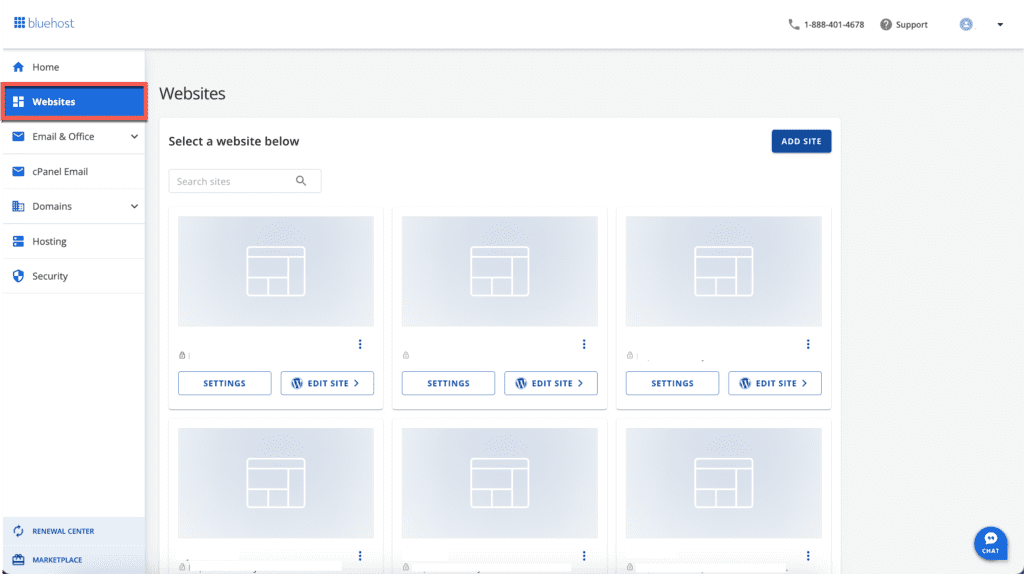
To start, sign up for a Bluehost account:
- Visit bluehost.com and choose a hosting plan that best suits your needs (shared, VPS or dedicated hosting).
- Register a domain if you don’t already have one. Many Bluehost plans offer a free suitable domain name for the first year.
- Complete the registration process and you’ll gain access to the Bluehost dashboard.
Step 2: Using WonderSuite for automated site setup
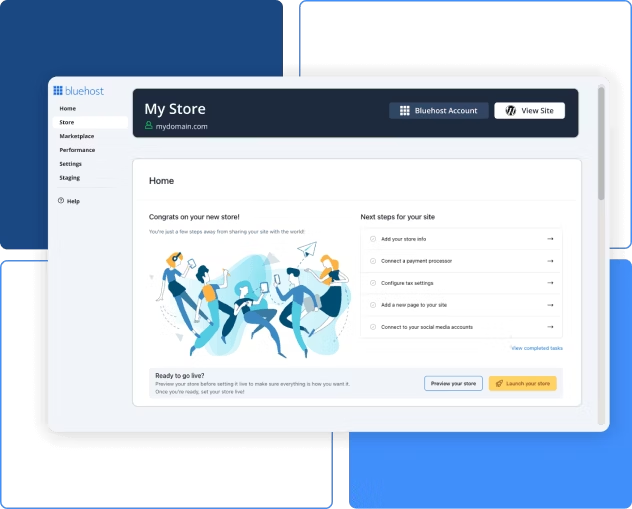
Bluehost’s WonderSuite tool leverages AI to assist with automated site setup. Here’s how it helps:
- Personalized onboarding: WonderSuite provides tailored setup suggestions based on your site’s goals. Depending on your website type (for example, portfolio, blog or eCommerce), it might recommend layouts, templates and initial settings.
- Content and layout suggestions: WonderSuite offers pre-made layouts and content ideas, giving you a head start on web design and structure.
- Branding and design: WonderSuite can also suggest color schemes, typography and design elements to match your brand.
Step 3: Leveraging Bluehost’s AI tools for content and design

With Bluehost’s AI tools, you can incorporate codes generated by ChatGPT and content suggestions to customize your site. Here’s how:
- Generate content with ChatGPT: Use ChatGPT to create engaging content for each page, such as the homepage, about section and service descriptions.
- Pair with WonderSuite design tools: WonderSuite’s AI-driven layout and design tools help you incorporate ChatGPT’s content in a way that looks visually appealing and matches the overall style of your website.
- Layout customization: Bluehost has a drag-and-drop code editor, along with WonderSuite’s design options. This allows you to refine your site’s layout by adjusting sections, colors and fonts based on your ChatGPT-created content.
Step 4: Customizing pages with ChatGPT’s content suggestions
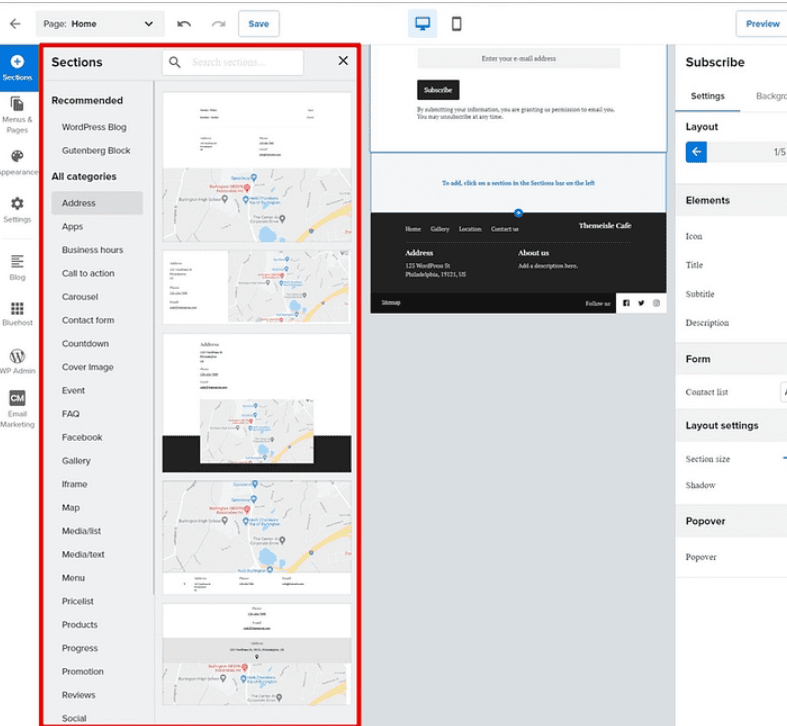
Now that the basic layout is set, you can add unique content to each page using ChatGPT.
- Homepage: Generate an inviting introduction and clear call to action with ChatGPT.
- About page: Create a compelling story about your business or personal brand to connect with visitors.
- Service or product pages: Ask ChatGPT to draft concise and engaging descriptions for each service or product.
Step 5: Implementing SEO with Bluehost and ChatGPT
SEO is essential to ensure your site is visible to potential visitors. Here’s how to optimize your site with both ChatGPT and Bluehost:
- Meta descriptions and titles: Use ChatGPT to generate SEO-friendly meta titles and descriptions for each page. Prompts like “write an SEO-optimized meta description for a travel blog” can yield great results.
- Keyword-rich content: Ask ChatGPT to suggest keywords relevant to your industry, then integrate them naturally into your content.
- Bluehost SEO tools: Bluehost offers built-in SEO tools that allow you to review and adjust meta tags, optimize page URLs and track keywords. You can combine ChatGPT-generated content with these tools for better search engine visibility.
Step 6: Testing and publishing on Bluehost
Before launching, it’s essential to test your website to ensure it functions smoothly. Here’s a checklist to follow:
- Preview and test: Use Bluehost’s preview mode to check the layout and functionality of each page.
- Optimize for speed: Bluehost’s hosting plans include tools for speed optimization. Compress images, enable caching and reduce large files to ensure a faster user experience.
- Mobile responsiveness: Verify that your website looks good and works well on mobile devices. Bluehost’s responsive templates should help review each page to make adjustments if needed.
Benefits of combining Bluehost and ChatGPT
Combining Bluehost and ChatGPT creates a powerful toolkit for web hosting, building and managing. It blends Bluehost’s reliable hosting, intuitive design tools and AI-driven features with ChatGPT’s content generation and coding assistance versatility. Using these two together can streamline your website creation and management experience. It will help you get in-depth of how to build a website with ChatGPT.
Effortless setup and guidance
With Bluehost’s WonderSuite, users benefit from personalized guidance and pre-designed layouts. They are tailored to specific goals, whether you’re creating a blog, portfolio or eCommerce site. WonderSuite’s AI-based recommendations for content and design make setting up a polished, professional site easy and fast. Pairing this with ChatGPT’s content generation capabilities allows you to quickly fill your site with unique, engaging content, getting your site online sooner.
Seamless content creation and customization
ChatGPT shines in content creation, generating engaging text for various pages—from your homepage and about section to blog posts and product descriptions. Combined with Bluehost’s drag-and-drop editor and design tools, ChatGPT’s content can be easily implemented and visually customized. This synergy helps you craft a cohesive, personalized site without the need for extensive design or coding skills.
AI-enhanced SEO optimization
Bluehost offers built-in SEO tools and when combined with ChatGPT, you have a strong foundation for improving search engine visibility. ChatGPT can help generate SEO-optimized titles, meta descriptions and keyword-rich content. Bluehost’s SEO tools allow you to fine-tune these elements directly on your site.
Reliable hosting with scalability
Bluehost’s managed hosting provides a secure and stable environment for your site. It handles technical aspects like server management, security and performance optimization. Bluehost’s infrastructure can scale with you as your site grows, supporting increased traffic and additional features.
Intuitive design tools meet AI-generated code
With WonderSuite and Bluehost’s design interface, you have tools that make design easy to handle, even for beginners. ChatGPT adds an extra support layer by generating HTML file, CSS and even simple JavaScript code. This is for styling and basic interactivity, which you can implement directly within Bluehost’s environment.
Streamlined workflow for fast results
Combining ChatGPT’s text and code generation capabilities with Bluehost’s all-in-one platform streamlines your workflow. You can do everything from creating page layouts and generating content to optimizing SEO and deploying your site. This reduces the need for multiple software programs or external tools, making managing your site in one place easier.
Final thoughts
Combining ChatGPT with Bluehost’s powerful hosting and intuitive tools simplifies website creation, making it accessible for beginners and efficient for everyone. ChatGPT aids in content and basic coding, while Bluehost provides secure, scalable hosting. This combination allows you to build a professional, SEO-friendly website quickly without technical hassles. With ChatGPT and Bluehost, you have everything you need to create an engaging site that grows with your brand.
FAQs
Yes, ChatGPT can help build a website by generating HTML code, CSS styling and content ideas quickly. While it can create the basic structure and design elements, it doesn’t handle hosting, backend functions, or real-time code testing. Using ChatGPT alongside web hosting and website builders like WordPress makes the website creation process easier and faster. This makes ChatGPT a valuable tool for learning how to build a website with ChatGPT efficiently.
To use ChatGPT for web design, you provide it with prompts to generate website content, HTML and CSS code snippets and design ideas. It helps create text for different site sections, basic page layouts and styling guidance. You then review and customize the output to fit your needs, making web design faster and easier.
Yes, ChatGPT can generate HTML file code based on your prompts. For example, you can ask it to create a basic webpage structure, design a navigation bar or format content sections. However, it’s essential to review and test the code to ensure it meets your specific requirements and functions correctly
Integrating ChatGPT into your website involves using OpenAI’s API. You’ll need to set up a server-side application that sends user inputs to the API and displays the responses on your site. This setup requires programming knowledge and adherence to OpenAI’s usage policies.
Bluehost offers hosting plans that integrate AI-powered tools like WonderSuite, designed to simplify website creation. These plans provide features such as personalized onboarding, content suggestions and design assistance, making them suitable for users looking to leverage AI in building their websites.
ChatGPT can assist in creating various types of websites, including blogs, portfolios, informational sites and simple eCommerce platforms. It helps generate content, design ideas and code snippets tailored to your site’s purpose.
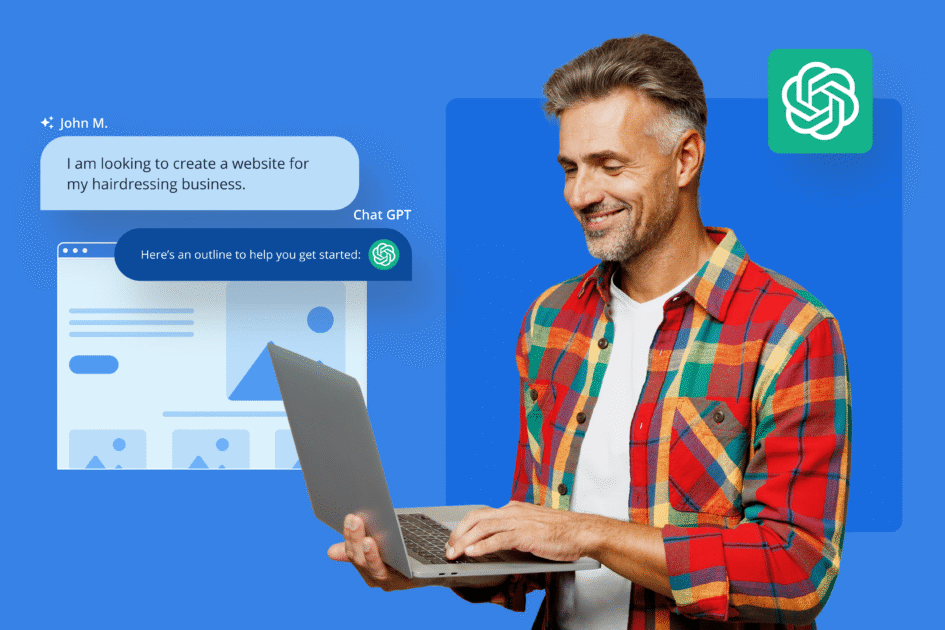
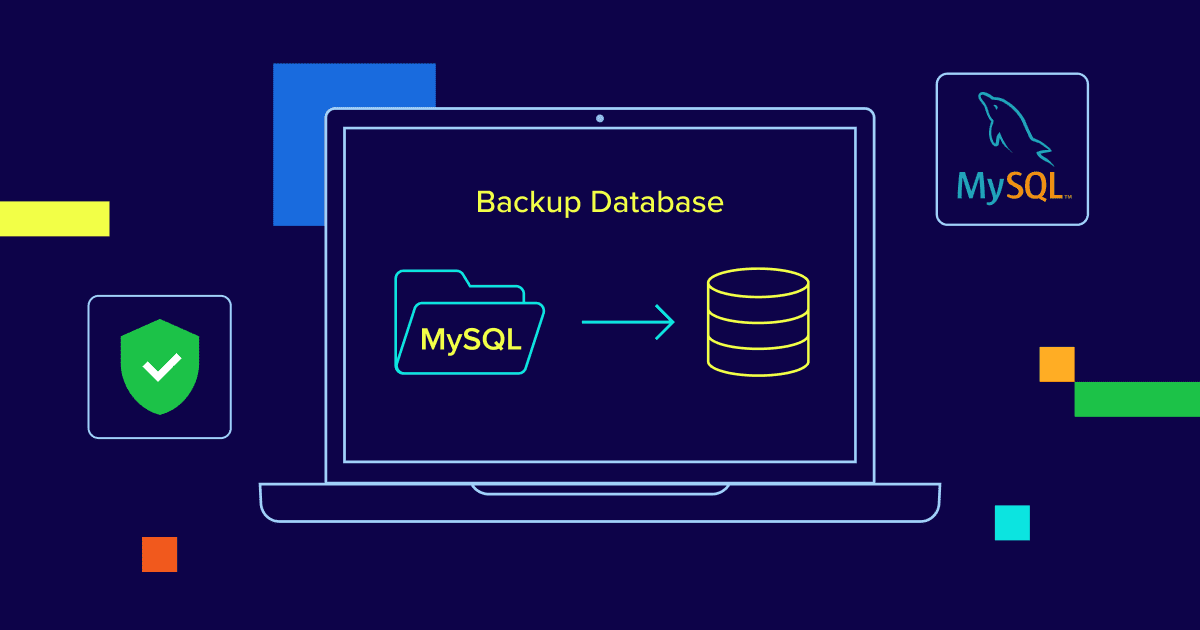
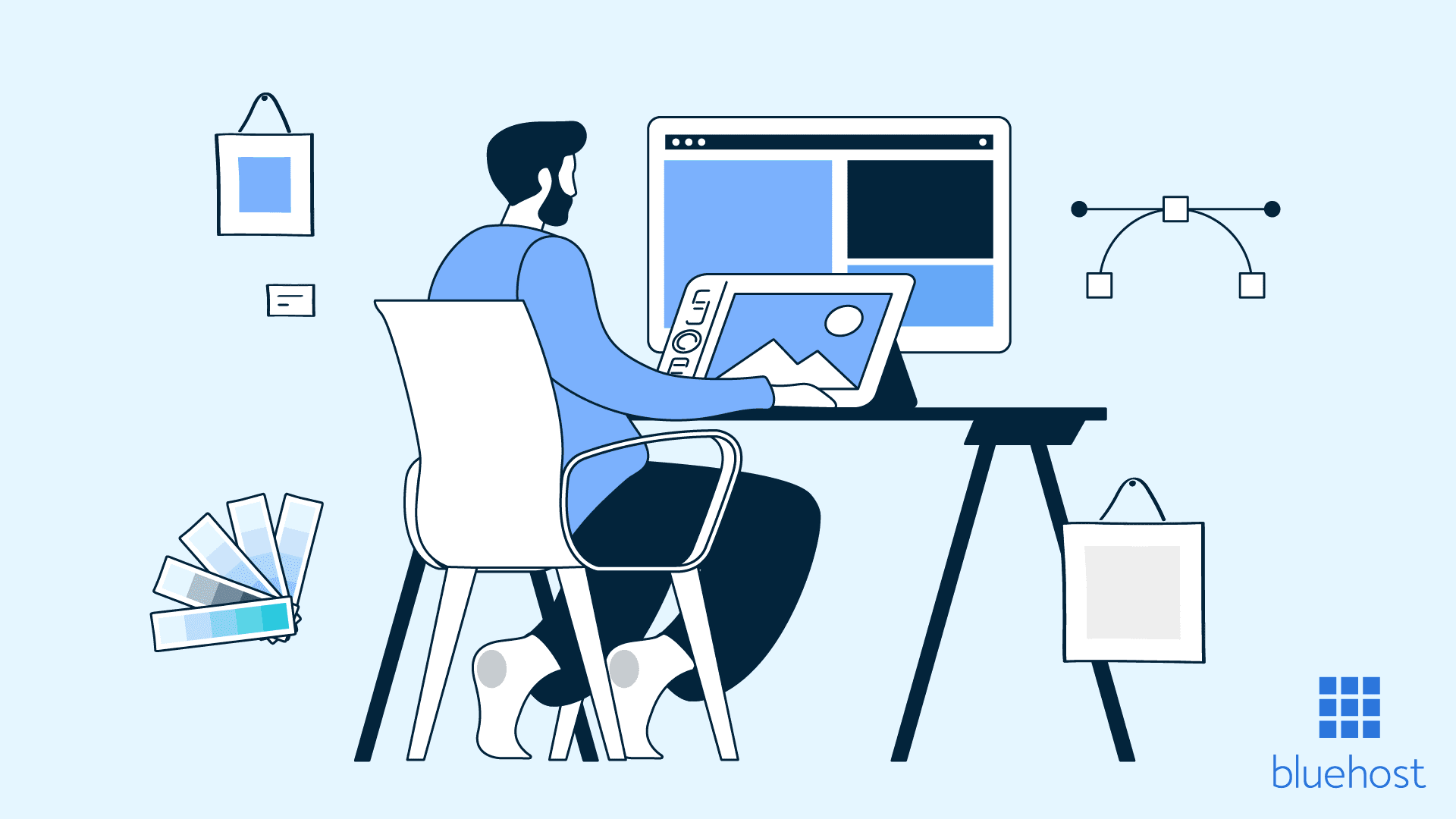
Write A Comment