Key features
- Understand how to evaluate WooCommerce hosting providers based on 15 expert-level criteria.
- Explore the top 10 best WooCommerce hosting providers for 2025 with detailed comparisons.
- Learn which hosting is best for your specific eCommerce store size and goals.
- Uncover hidden cost traps and technical deal-breakers like unclear pricing, missing backups.
- Know why Bluehost stands out as a top WooCommerce hosting provider for beginners and growing businesses alike.
According to StoreLeads, over 4.6 million live online stores are powered by WooCommerce and that number keeps growing every day. But powering your eCommerce store with WooCommerce is only half the equation.
To truly succeed, you need the best WooCommerce hosting provider that can handle fast page loads, high-traffic surges and secure checkouts. In fact, WooCommerce itself recommends Bluehost that offers built-in WooCommerce support, optimized performance and one-click store setup.
This expert-backed guide explores the 10 best managed WooCommerce hosting provider for eCommerce in 2025, complete with side-by-side comparisons. We’ve also covered in-depth reviews, performance benchmarks and key features to help you make an informed decision.
Let’s find out which host is the best fit for your business goals.
Quick side-by-side comparison of best WooCommerce hosting providers
While pricing is important, performance, features and support are equally critical to match your WooCommerce store’s growth stage and complexity. Below is a detailed comparison of the best WooCommerce hosting providers in 2025, helping you evaluate them side by side across critical factors:
| Metric | Bluehost | WP Engine | SiteGround | Hostinger | GoDaddy | DreamHost | GreenGeeks | HostGator | WordPress VIP | Web.com |
| Uptime guarantee | 99.99% | 99.95% | 99.99% | 99.99% | 99.96% | 99.95% | 99.98% | 99.97% | 99.99% | 99.90% |
| TTFB (ms) | 140ms | 200ms | 207ms | 450ms | 300ms | 550ms | 395ms | 600ms | 300ms | 350ms |
| Cart load time (50 users) | 1.5s | 2.0s | 2.1s | 1.6s | 2.3s | 2.2s | 2.5s | 2.8s | 1.8s | 2.4s |
| Checkout completion (s) | 1.9s | 2.5s | 2.8s | 1.9s | 2.8s | 2.7s | 3.0s | 3.2s | 2.2s | 2.9s |
| Page load time | 1.1s | 0.93s | 1.26s | 1.3s | 1.2s | 1.6s | 1.5s | 1.89s | 1.0s | 1.3s |
| Redis / Memcached | ✅ | ✅ Redis | ✅ Memcached | ✅ Redis (Cloud) | ✅ Redis | ❌ | ✅ | ✅ | ✅ | ✅ |
| Auto-scaling | ✅ | ✅ | ❌ | ✅ (Cloud only) | ✅ | ❌ | ✅ | ✅ | ✅ | ✅ |
| Free SSL | ✅ | ✅ | ✅ | ✅ | ✅ | ✅ | ✅ | ✅ | ✅ | ✅ |
| CDN support | ✅ | ✅ | ✅ | ✅ | ✅ | ✅ | ✅ | ✅ | ✅ | ✅ |
| Daily backups | ✅ | ✅ | ✅ | ✅ | ✅ | ✅ | ✅ | ✅ | ✅ | ✅ |
| Pre-installed WooCommerce | ✅ | ✅ | ✅ | ✅ | ✅ | Manual | ✅ | ✅ | ✅ | ✅ |
| Staging environment | ✅ | ✅ | ✅ | ❌ | ❌ | ❌ | ✅ | ✅ | ✅ | ✅ |
| Multi-channel selling | ✅ | ✅ | ✅ | ❌ | ✅ | ✅ | ✅ | ✅ | ✅ | ✅ |
| Starting price | $6.95/mo | $63/mo | $2.99/mo | $13.99/mo | $24.99/mo | $16.95/mo | $2.95/mo | $9.95/mo | Custom pricing | $9.99/mo |
| Best for | All-in-one Woo solution | High-traffic WooCommerce stores | Developer-friendly hosting | Budget eCom users | Small businesses | Budget-conscious users | Eco-friendly stores | Entry-level stores | Enterprise use | Simple stores |
Note: The WooCommerce hosting features, performance data and pricing details in this comparison table are based on publicly available information as of June 2025. You can visit each hosting provider’s official website to confirm the latest details before making a purchase decision.
As you can see, each hosting provider brings a unique mix of strengths — whether it’s Bluehost, WP Engine or GoDaddy. Use this comparison as a launchpad to choose the best WooCommerce hosting provider that aligns with your budget, online store size and growth plans.
Also read: How to Make an Online Store in 2025
Top 10 best WooCommerce hosting providers
We’ve already covered a quick side-by-side best WooCommerce hosting comparison in the table above. Now, let’s take a closer look at each WooCommerce hosting provider, including standout features, performance, pricing and who is best suited for it.
1. Bluehost WooCommerce hosting
Bluehost is the best WooCommerce hosting provider officially recommended by both WordPress and WooCommerce. It offers specialized WooCommerce hosting plans designed to simplify the process of setting up and managing an online store.
Features like a one-click WordPress installation, built-in security and premium eCommerce tools make Bluehost the best WooCommerce hosting option. It caters to both beginners and seasoned online retailers.

Key features
- AI online store builder: Build and customize your online store with free domain name and SSL certificate.
- Website analytics: Monitor the performance and visitor behavior of your WooCommerce store in real-time.
- Pre-installed WooCommerce and WordPress: Get your online store up and running quickly with automatic installations
- Premium extensions included: Access premium WooCommerce plugins (valued at around $2,500/year) for enhanced online store functionality.
- Security: Free SSL certificate, malware scanning, DDoS protection and daily backups to safeguard your WooCommerce store.
- Performance enhancements: Static and object caching, free CDN integration via Cloudflare with Argo Routing and 100 GB NVMe storage for faster load times.
- Marketing tools: Access to Yoast SEO plugin, email marketing tools and pre-designed email templates.
- Support: 24/7 customer support via chat and phone.
Performance metrics
- Uptime: 99.99%
- Average page response time: 140 ms
- Page load time: 1.1 seconds
Pros
- Officially recommended WooCommerce hosting provider by WordPress and WooCommerce.
- Comprehensive eCommerce features tailored for online stores.
- Enhanced security measures to protect customer data.
- Best WooCommerce hosting solutions suitable for growing businesses.
- User-friendly interface with AI tools for easy WooCommerce site creation.
Cons
- Renewal WooCommerce hosting plans are higher than introductory prices.
- Some advanced features may require additional plugins or upgrades.
Pricing
- eCommerce Essentials: Starting at $7.95/month (renews at $18.99/month).
- eCommerce Premium: Starting at $9.95/month (renews at $21.99/month).
Check the updated pricing at Bluehost WooCommerce hosting.
Best for: New eCommerce stores, WordPress/WooCommerce beginners, cost-focused sellers starting out.
Verdict: Bluehost is the best all-in-one solution for WooCommerce stores under $10/month with strong scalability, built-in security and premium extensions.
2. HostGator eCommerce hosting
HostGator offers eCommerce hosting services that are compatible with WooCommerce. It provides users with the necessary tools to set up and manage online stores.
While HostGator doesn’t offer specialized WooCommerce hosting plans, its eCommerce hosting includes features that support WooCommerce integration. It includes one-click WordPress installations, free SSL certificates and various eCommerce functionalities.

Key features
- SSD storage: Choose between 50 GB or 100 GB SSD storage options for faster load times.
- Free domain for the 1st year: Register a free domain name for the first year.
- Free SSL certificate: Enhances security by encrypting data transmitted between the website and its visitors.
- Yoast SEO: Optimize your online store for search engines with built-in SEO tools.
- Powered by YITH: Enhance the functionality of your WooCommerce store with YITH plugins.
- Product search & filtering: Improve user experience with advanced search and filtering options.
- Automated daily backups: Protect your data with daily backups (free for the first year).
- Automated WordPress updates: Keep your WooCommerce store up to date with automatic updates.
Also read: Detailed Comparison between HostGator vs. Bluehost
Performance metrics
- Uptime: 99.97%
- Average page response time: 600 ms
- Page load time: 1.8 seconds
Pros
- Streamlined dashboard with guided setup for new online store owners.
- Competitive entry pricing with useful first-year bonuses like free domain registration and SSL.
- WooCommerce integration supported with YITH plugins and product filtering tools.
- 24/7 customer support via phone, live chat and email.
- Scalable hosting options to accommodate growing businesses.
Cons
- Lack of specialized WooCommerce hosting plans may require additional configurations.
- Some advanced features and tools may necessitate additional costs or third-party integration.
Pricing
- Online Store plan: Starts at $9.95/month (renews at 24.95/month)
- Online Store + Marketplace plan: Starts at $12.95 (renews at $39.95/month)
- Best for: Cost-focused sellers, very small/new eCommerce stores with basic needs and sellers needing unmetered resources on a budget.
3. WordPress VIP WooCommerce hosting
WordPress VIP offers premium managed hosting services designed for large-scale enterprises. It’s also the best WooCommerce hosting to handle high traffic websites and organizations with stringent security and performance requirements.
As a fully managed WordPress hosting, it offers unparalleled scalability, advanced security protocols and a suite of tools tailored to a content-rich and eCommerce site. WordPress VIP is fully compatible with WooCommerce. So, it’s one of the best WooCommerce hosting providers for enterprises seeking robust eCommerce capabilities.

Key features
- Fully managed hosting: Automatic updates, infrastructure scaling and uptime monitoring to ensure optimal performance.
- Enterprise-level security: Proactive threat detection, automated malware scanning, real-time security patches and compliance with SOC 2, ISO 27001 and FedRAMP standards.
- Performance optimization: Advanced global CDN, server-side caching and database query optimization for ultra-fast load times.
- Advanced content management: Enhanced publishing workflows, editorial collaboration tools, version control and multi-site management capabilities.
- AI-powered tools: Features like the AI-powered Content Helper assist with content creation and optimization.
- Developer-friendly infrastructure: CI/CD integration, GitHub Codespaces and built-in performance monitoring tools.
Also read: Beginner’s Guide for using Git with WordPress
Performance metrics
- Uptime: 99.99%
- Average page response time: 300 ms
- Page load time: 1.0 seconds
Pros
- Exceptional scalability suitable for handling millions of visitors.
- Comprehensive security features with industry-standard compliance.
- Robust performance optimization tools.
- Advanced content management and collaboration features.
- Developer-friendly environment with modern tooling.
Cons
- Premium WooCommerce hosting plans may be prohibitive for smaller businesses.
- May offer more features than necessary for eCommerce sites with modest requirements.
Pricing
Exact figures aren’t publicly listed. However, these WordPress hosting plans are known to start at approximately $25,000 per year.
Best for: Enterprise-level eCommerce stores, mission-critical WooCommerce sites needing maximum scalability & security (high cost).
Also read: How to Choose the Best WordPress Hosting Provider?
4. Web.com Online Store Builder hosting
Web.com offers a comprehensive eCommerce website builder designed to help users create and manage online stores with ease. Web.com’s hosting services are compatible with WooCommerce, enabling users to integrate the plugin and leverage its features.
With user-friendly AI-powered tools and built-in marketing features, Web.com is the best WooCommerce hosting option. It’s suitable for small and medium-sized businesses aiming to establish a robust online presence.

Key features
- Drag-and-drop website builder: Customize your online store without any coding knowledge.
- AI-powered tools: Utilize AI for content creation, including website copy, social media content and blog posts.
- Secure online payments: Integrate secure payment gateways to facilitate customer transactions.
- Social media integration: Sell products directly on platforms like Facebook and Instagram.
- SEO controls: Optimize each page’s title, meta description and social sharing functionality to enhance search engine visibility.
- Mobile-responsive design: Ensure your WooCommerce store looks great and functions smoothly on all devices.
- Free domain name and SSL certificate: Secure your website and protect customer data with included SSL certificates and domain privacy.
Performance metrics
- Uptime: 99.90%
- Average page response time: 350 ms
- Page load time: 1.3 seconds
Pros
- AI-assisted drag-and-drop builder helps beginners launch quickly.
- Supports WooCommerce via plugin; best for those starting a simple WooCommerce store.
- Intro pricing offers strong value, but feature limits apply.
- Built-in SEO and social marketing tools simplify promotion.
- 24/7 customer support via phone, live chat and email.
Cons
- Lack of specialized WooCommerce hosting plans may require additional configurations.
- Some advanced features and tools may necessitate additional costs or third-party integration.
Pricing
eCommerce plan: Starts at $9.99/month (renews at $29.99/month)
Best for: Local businesses needing a very simple online store + bundled marketing services (limited scalability).
5. GreenGeeks WooCommerce hosting
GreenGeeks offers eco-friendly, performance-optimized, best WooCommerce hosting tailored for online stores of all sizes. Their managed WooCommerce hosting plans come with pre-installed WooCommerce, ensuring a seamless setup experience.
With a strong emphasis on sustainability, GreenGeeks matches 300% of the energy consumed with renewable energy credits and plants a tree for every new customer. It makes them the best WooCommerce hosting providers for businesses looking for sustainable options.

Key features
- WooCommerce pre-installed: Start selling immediately with WooCommerce set up out of the box.
- Managed WordPress hosting environment: Includes automatic updates, enhanced security and built-in caching.
- LiteSpeed cache: Accelerates website performance for faster load times.
- Free SSL certificate: Secure your online store and customer data.
- Daily backups: Automatic daily backups included in WooCommerce hosting plans to safeguard your data.
- Free CDN integration: Enhance global content delivery speeds.
- AI website builder: Utilize AI-powered tools for content creation and SEO optimization.
- Developer tools: Access to WP-CLI, SSH, Git and staging environments.
- Eco-friendly hosting: 300% renewable energy match and a tree planted for every customer.
Also read: Bluehost vs. GreenGeeks: A Detailed Comparison
Performance metrics
- Uptime: 99.98%
- Average page response time: 395 ms
- Page load time: 1.5 seconds
Pros
- Environmentally responsible hosting solution.
- Comprehensive features tailored to WooCommerce stores.
- User-friendly interface suitable for beginners and advanced users.
- 24/7 expert support available via chat, phone and email.
- Scalable managed WooCommerce hosting plan to accommodate growing businesses.
Cons
- Renewal rates are higher than introductory prices.
- Premium features like free dedicated IP address and AlphaSSL are available only on higher-tier WooCommerce hosting plans.
Pricing
- Lite plan: $2.95/month (renews at $12.95/month)
- Pro plan: $4.95/month (renews at $17.95/month)
- Premium plan: $8.95/month (renews at $29.95/month)
Best for: Eco-conscious small-medium eCommerce stores and sellers prioritizing sustainability alongside solid WooCommerce hosting plans.
6. Dreamhost Online Store hosting
DreamHost offers a range of web hosting services compatible with WooCommerce. It provides users with the necessary tools to set up and manage online stores. DreamHost doesn’t offer a dedicated WooCommerce hosting plan, but its standard hosting fully supports WooCommerce integration.

Key features
- One-click WordPress installation: Simplifies the process of setting up a WordPress site, which is necessary for running WooCommerce.
- Free SSL certificate: Enhances security by encrypting data transmitted between WooCommerce websites and their visitors.
- Unlimited bandwidth traffic: Keeps your online store accessible during traffic spikes with unlimited bandwidth.
- SSD storage: Faster data access and improved performance for your WooCommerce store.
- Automated daily backups: Protect your data with regular backups.
- 24/7 customer support: Provides round-the-clock assistance via chat and email.
- 97-day money-back guarantee: Risk-free trial period to test the WooCommerce hosting services.
Also read: Bluehost vs. DreamHost – Which is the Ultimate Web Host?
Performance metrics
- Uptime: 99.95%
- Average page response time: 550 ms
- Page load time: 1.6 seconds
Pros
- Simple control panel tailored for WordPress users.
- WooCommerce support includes one-click install, SSD storage and backups.
- Budget-friendly WooCommerce hosting plans with generous 97-day refund period.
- Generous 97-day money-back guarantee
- Best WooCommerce hosting options to accommodate growing businesses
Cons
- Lack of specialized WooCommerce hosting plans may require additional configurations.
- No WooCommerce-specific tuning; some tools require third-party add-ons.
Pricing
- DreamPress: $16.95/month (renews at $19.99/month)
- DreamPress Plus: $24.95/month (renews at $28.99/month)
- DreamPress Pro: $71.95/month (renews at $74.99/month)
Best for: WordPress/WooCommerce enthusiasts, developers building custom stores, privacy-focused sellers, WooCommerce store needing flexible billing.
7. SiteGround WooCommerce hosting
SiteGround is one of the best managed WooCommerce hosting providers. Its hosting is tailored for online stores of all sizes. Siteground WooCommerce hosting plan comes with pre-installed WooCommerce and the Storefront theme. It ensures a seamless setup experience.

Key features
- Pre-installed WooCommerce and storefront theme: Start selling immediately with WooCommerce and the Storefront theme set up out of the box.
- Managed WordPress hosting environment: Includes automatic updates, enhanced security and built-in caching.
- SuperCacher technology: Accelerates WooCommerce website performance with dynamic caching.
- Free SSL certificate: Secure your online store and customer data.
- Daily backups: Automatic daily backups to safeguard your data.
- Free CDN integration: Enhance global content delivery speeds.
- Staging tool: Test changes before pushing them live.
- Developer tools: Access to WP-CLI, SSH, Git and SFTP.
- AI anti-bot system: Protect your WooCommerce store from malicious traffic.
Also read: SiteGround vs. Bluehost – The Major Differences
Performance metrics
- Uptime: 99.99%
- Average page response time: 207 ms
- Page load time: 1.26 seconds
Pros
- User-friendly interface suitable for beginners and advanced users.
- Comprehensive features tailored to WooCommerce stores.
- 24/7 expert support available via chat, phone and email.
- Best WooCommerce hosting plan to accommodate growing businesses.
Cons
- Renewal rates are higher than introductory prices.
- Limited storage on lower-tier WooCommerce hosting plans.
Pricing
- StartUp plan: $2.99/month (renews at $17.99/month)
- GrowBig plan: $4.99/month (renews at $29.99/month)
- GoGeek plan: $7.99/month (renews at $44.99/month)
Best for: Growing WordPress/WooCommerce stores, sellers prioritizing speed and top-tier support, agencies managing client stores.
8. WP Engine WooCommerce hosting
WP Engine offers a managed WooCommerce hosting solution designed to provide high performance, robust security and scalability for online stores. The platform is built to simplify the complexities of running a WooCommerce store. WP Engine allows businesses to focus on growth and customer engagement.

Key features
- One-click store creation: Quickly launch your WooCommerce store with pre-installed themes and plugins.
- Automated migrations: Seamlessly transfer your existing WooCommerce store to WP Engine without downtime.
- EverCache® for WooCommerce: Enhances WooCommerce site speed and scalability by optimizing caching mechanisms.
- Live Cart for WooCommerce: Improves cart performance by reducing load times during high-traffic events.
- Smart Search AI: Provides advanced product search capabilities to enhance user experience.
- Automated daily backups: Ensures your WooCommerce store data is securely backed up every day.
- Integrated payment processing: Supports various payment gateways for seamless transactions.
- 24/7 expert support: Access to WordPress and WooCommerce specialists around the clock.
Also read: WP Engine vs Bluehost (2025 Comparison)
Performance metrics
- Uptime: 99.95%
- Average page response time: 200 ms
- Page load time: 0.93 seconds
Pros
- Built to support WooCommerce at scale, with tools that boost performance.
- Robust security measures, including proactive threat detection and SSL certificates.
- Scalable infrastructure to accommodate growing businesses and traffic spikes.
- Comprehensive developer tools and staging environments for testing.
- High customer satisfaction with responsive support.
Cons
- Higher pricing compared to some competitors, which may be a consideration for small businesses.
- Some advanced features may require additional configuration or understanding.
Pricing
- Essential eCommerce: $63/month
- Core eCommerce: $500/month
- Enterprise eCommerce: Custom
Best for: Scaling businesses with critical WordPress/WooCommerce stores, sellers needing best-in-class managed WordPress performance, security and support.
9. GoDaddy eCommerce hosting
GoDaddy’s managed WooCommerce stores offer an all-in-one eCommerce solution tailored for businesses aiming to sell across multiple channels. Built on a high-performance infrastructure, GoDaddy combines the flexibility of WordPress and WooCommerce with its robust hosting environment.
This best WooCommerce hosting company provides a comprehensive suite of tools. You can access and use them for online selling, inventory management, marketing and more from a single dashboard.

Key features
- Pre-installed WooCommerce: Start selling immediately with WooCommerce set up out of the box.
- Multi-channel selling: List and sell products on leading marketplaces like Amazon, eBay, Etsy, Google, Facebook, Instagram and Walmart.
- Integrated GoDaddy payments: Accept payments online and in-person with competitive transaction fees.
- Abandoned cart recovery: Automated email series to re-engage customers who leave items in their cart.
- Discounted shipping rates: Enjoy up to 84% off on shipping with integrated carriers.
- Buy online, pick up in-store: Let customers purchase online and conveniently collect from a physical location.
- Daily backups & security: Automatic daily backups, malware scans, website firewall and free SSL certificate ensure your store’s safety.
- Expert support: 24/7 access to WooCommerce and WordPress specialists for assistance.
Also read: Why Bluehost over GoDaddy?
Performance metrics
- Uptime: 99.96%
- Average page response time: 300 ms
- Page load time: 1.2 seconds
Pros
- Unique multi-channel management from a single dashboard.
- Deep WooCommerce integration backed by GoDaddy’s marketplace tools.
- Access to premium extensions without additional costs.
- Robust security measures and daily backups.
- User-friendly interface suitable for beginners and advanced users.
Cons
- Hosting plan is pricier than some other WooCommerce hosting providers, not for budget-conscious small stores.
- May require a learning curve for first-time WooCommerce store owners due to feature breadth.
Pricing
- Essentials plan: Starts at $24.99/month
- Flex plan: Starts at $79.99/month
- Expand plan: Starts at $129.99/month
Best for: New eCommerce stores bundled with a domain, very simple starter online stores (using basic builders).
10. Hostinger WooCommerce hosting
Hostinger offers managed WooCommerce hosting solutions designed to provide high performance, robust security and scalability for online stores. Their platform is built to simplify the complexities of running a WooCommerce store. Hostinger allows businesses to focus on growth and customer engagement.

Key features
- Pre-installed WooCommerce: Quickly launch your WooCommerce store with pre-installed themes and plugins.
- Automated migrations: Seamlessly transfer your existing WooCommerce store to Hostinger without downtime.
- LiteSpeed cache: Enhances site speed and scalability by optimizing caching mechanisms.
- AI tools: Utilize AI-powered tools for content creation and SEO optimization.
- Automated daily backups: Ensures that the data of your WooCommerce store is securely backed up every day.
- Integrated payment processing: Supports various payment gateways for seamless transactions.
- 24/7 expert support: Access to WordPress and WooCommerce specialists around the clock.
Also read: Bluehost vs Hostinger: 7 Major Differences
Performance metrics
- Uptime: 99.99%
- Average page response time: 450 ms
- Page load time: 1.3 seconds
Pros
- Optimized for WooCommerce with LiteSpeed caching and AI content tools.
- Robust security measures, including proactive threat detection and SSL certificates.
- Scalable infrastructure to accommodate growing businesses and traffic spikes.
- Comprehensive developer tools and staging environments for testing.
- Known for fast support and an intuitive interface.
Cons
- Higher pricing compared to some competitors, which may be a consideration for small businesses.
- Advanced settings like object caching may need developer guidance.
Pricing
- Business plan: $3.99/month (renews at $13.99/month)
- Cloud Startup plan: $7.99/month (renews at $27.99/month)
- Cloud Professional plan: $15.99/month (renews at $47.99/month)
Best for: Cost-focused sellers on a tight budget, testing eCommerce ideas, new small WooCommerce store needing ultra-low entry cost.
Our top 3 WooCommerce hosting picks for 2025
Not all WooCommerce hosts are built in the same way. After our testing, we evaluated the best WooCommerce hosting services based on speed, scalability, eCommerce-specific features, support quality and total cost of ownership.
Here are the top three best WooCommerce hosting company that stood out and why they’re ideal for different types of eCommerce users:
1. Bluehost – Overall the best hosting for WooCommerce stores
Why we picked it:
Bluehost hits the sweet spot between performance, features and simplicity. It comes with pre-installed WooCommerce and WordPress, an AI-powered store builder, free SSL, daily backups, CDN and premium extensions — all bundled into a cost-effective hosting plan.
Best for:
First-time WooCommerce store owners, small businesses and non-technical users looking for a quick, reliable setup with room to grow.
2. WP Engine – Best WooCommerce hosting to handle high-traffic
Why we picked it:
WP Engine’s platform is optimized for serious scale. Features like EverCache®, Live Cart, Smart Search AI and integrated staging environments keep performance smooth even during peak loads. This WooCommerce hosting company also includes the best premium WooCommerce themes and automated updates.
Best for:
Mid-to-large WooCommerce stores, agencies and teams who demand developer tools, scalability and uptime guarantees.
3. SiteGround – Best for speed, support & WordPress fans
Why we picked it:
With Google Cloud infrastructure, SuperCacher tech and WooCommerce pre-installed, SiteGround delivers fast, secure WooCommerce stores from day one. Their support team consistently ranks as one of the most WooCommerce competitors in the market.
Best for:
WooCommerce store owners who prioritize customer support, uptime and blazing-fast speeds — especially those already familiar with WordPress.
Features vs. benefits: Our top 3 WooCommerce hosting providers
To help you choose, here’s a quick breakdown comparing the key features and what they actually mean for your store’s success.
| Hosting provider | Key features | What it means for your store |
| Bluehost | AI store builder, CDN, free SSL, premium extensions | Launch quickly, reduce costs, boost speed and security without coding |
| WP Engine | EverCache®, Live Cart, Smart Search AI | Handles high traffic, improves cart conversions, supports large product catalogs |
| SiteGround | Google Cloud infra, SuperCacher, 24/7 Woo support | Ultra-fast loading, stable performance, and reliable help when you need it |
Performance comparison: Bluehost vs WP Engine vs SiteGround
Here’s how our top WooCommerce hosting performed in real-world WooCommerce hosting services test:
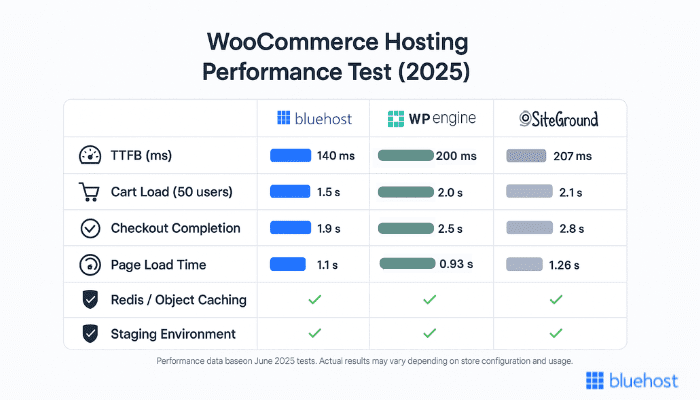
Note: Tests conducted using GTmetrix, Pingdom and Loader.io on fresh WooCommerce store installations (June 2025).
How did we test the best WooCommerce hosting providers?
We didn’t rely on affiliate claims or marketing blurbs. Our rankings are based on rigorous, hands-on testing and transparent evaluations of the best WooCommerce hosting options across these five key areas:
- Performance tests: Page load speed, TTFB and checkout flow tested using GTmetrix, Pingdom and Lighthouse.
- Scalability simulations: Simulated 50+ concurrent users via Loader.io to assess cart/checkout responsiveness under load.
- WooCommerce-specific features: Checked for Redis/Memcached, cart fragment caching, PHP workers, staging environments and optimized server stacks.
- Pricing transparency: Compared advertised rates vs actual renewal pricing and included feature value (for example, free extensions, backups).
- Support quality: Submitted real support tickets to evaluate response speed, accuracy and WooCommerce knowledge.
15 factors to look when choosing best WooCommerce hosting provider
Finding the right WooCommerce hosting provider isn’t just about ticking off specs. You need to check the performance, flexibility and support your online store needs to grow. Below are the 15 essential factors you should consider:
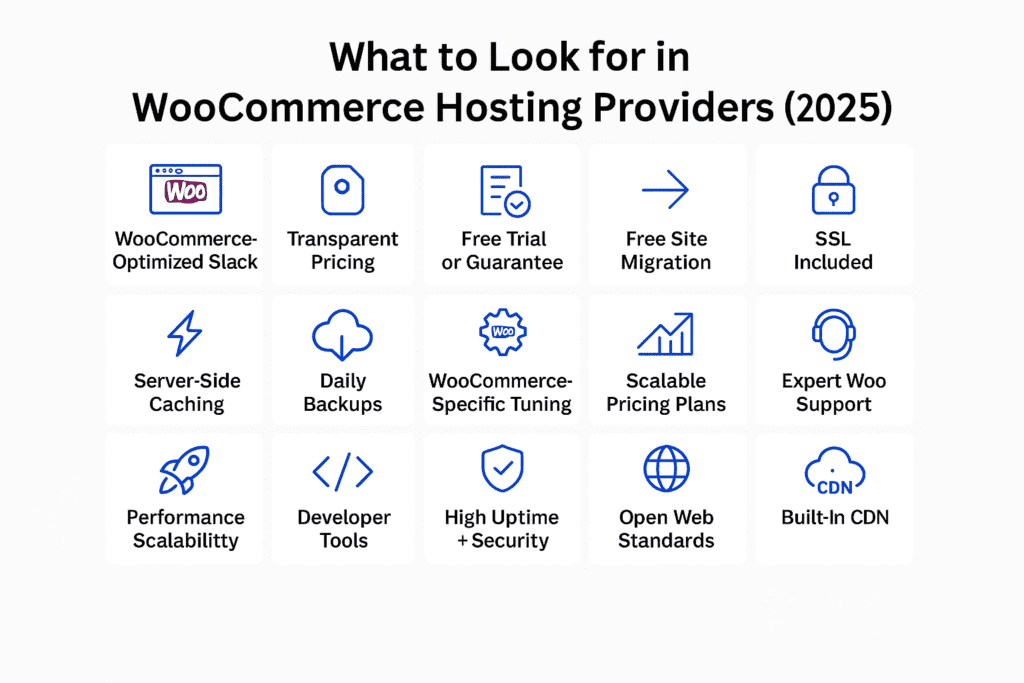
1. Meets WooCommerce hosting requirements
WooCommerce is a powerful plugin, but it’s highly dependent on the underlying server stack. A web hosting provider that merely claims “WordPress compatibility” isn’t enough. You need a managed WooCommerce hosting services that offer specific demands like:
- Adequate PHP memory limits
- Fast object handling
- Support for modern PHP versions (7.4+ or 8.x)
- MySQL or MariaDB databases configured for frequent read/write operations
Hosting companies that go beyond the bare minimum and offer Redis or OPcache, for instance, can deliver a critical edge in both speed and stability.
2. Keeps pricing transparent
Many WooCommerce hosting companies advertise ultra-low intro pricing, only to triple the rate upon renewal or charge separately for core features like backups, CDN and email. This can distort your actual web hosting ROI and disrupt your budget. The best WooCommerce hosting provider should:
- Clearly state its pricing tiers, renewal costs and upgrade fees
- Mention what’s included in each web hosting plan
This allows you to model the TCO (total cost of ownership) of your WooCommerce store and avoid billing surprises that could undermine growth plans.
3. Offers a free trial or Money-Back Guarantee
Running a WooCommerce store isn’t a weekend experiment but a long-term commitment. And choosing WooCommerce hosting services without test-driving the platform is a risk you shouldn’t take. A free trial or a no-questions-asked money-back guarantee lets you evaluate critical things:
- Server speed under load
- WooCommerce plugin compatibility
- Checkout performance
- Quality of support
This hands-on testing is especially valuable if you’re migrating from another platform or working with a developer.
4. Provides free migration services
WooCommerce site migration is complex. Unlike basic blogs, eCommerce sites have dynamic databases and active user sessions. It often includes payment processing components that can’t tolerate downtime or data corruption. Top-tier WooCommerce hosting plans should:
- Offer full-service migrations (not just WordPress import tools)
- Database syncing, DNS support and staging validation
- Schedule migrations during off-peak hours
- Provide post-migration QA
For businesses, this ensures continuity of service, no order loss and zero SEO disruption. A poorly executed migration can cost revenue, damage user experience and burn developer time. So, it’s not a task to DIY unless you’re an experienced sysadmin.
5. Includes free SSL certificates
Browsers now mark non-HTTPS sites as ‘Not Secure’, and any online store without a SSL certificate will immediately lose credibility. But beyond perception, SSL also impacts performance: HTTP/2 (which significantly speeds up load times) requires HTTPS.
Many modern payment gateways require it as a baseline. The best WooCommerce hosting services offer:
- Domain-validated SSL at minimum
- Automated renewal
- Wildcard or EV options for more advanced setups
6. Offers a free CDN or supports easy CDN integration
A Content Delivery Network (CDN) strategically caches and serves static assets (images, scripts, stylesheets) from servers closest to your user’s location. This drastically reduces latency and TTFB (Time to First Byte) for global visitors.
CDNs also help:
- Mitigate DDoS attacks
- Reduce origin server load
- Improve Core Web Vitals
A high-quality WooCommerce web host bundles CDN access (ideally with HTTP/2, Brotli compression and smart routing). Some WooCommerce hosting companies also support seamless integration with providers like Cloudflare without manual DNS or firewall juggling.
7. Uses server-side caching
WooCommerce generates dynamic pages such as product listings, cart data and checkout flows. Without intelligent server-side caching, every visit force full database and PHP processing, which degrades performance under load.
Effective WooCommerce caching also includes:
- Object caching (using Redis or Memcached)
- Opcode caching (like OPcache)
- Full-page caching rules
Your web host should use reverse proxy caching (for example, NGINX with microcaching) or LiteSpeed cache rules that respect WooCommerce-specific logic.
8. Provides daily, automatic backups
In WooCommerce, every transaction counts and even a single loss of order data or customer info can trigger refund issues, compliance risks or legal headaches. That’s why daily backups are a minimum operating standard. A robust WooCommerce hosting company should provide:
- Full daily backups including files
- Databases and server resources config with at least 7-day retention
- One-click restore
WooCommerce hosting companies’ backup policies should also account for real-time events like plugin updates, staging pushes or database imports. Bluehost offers daily website backup and one-click restore with CodeGuard.
9. Optimized specifically for WooCommerce
WooCommerce plugin has unique performance challenges like real-time inventory syncs, AJAX-based cart updates, tax and shipping calculators, session handling and more. The best WooCommerce hosting companies engineer their platform for these specific requirements. This means:
- Custom MySQL tuning for heavy queries
- PHP workers configured for concurrent sessions
- Plugin-specific optimization for tools
Additionally, advanced WooCommerce hosting services often include performance enhancements. It includes cart fragment caching, auto-scaling infrastructure or custom-built search indexing tools to reduce strain during spikes.
10. Fits your budget (with room to scale)
Pricing should reflect real value, not just low entry points. For WooCommerce stores, this means aligning cost with features like:
- Staging environments
- Performance guarantees
- Security layers
- Quality of support
Your web host should offer a clear upgrade path. As your product catalog expands and traffic grows, your infrastructure must scale without friction. It includes CPU, memory or plan upgrades that don’t require migrations or downtime.
Also read: How to Create a Staging WordPress Site
11. Delivers expert WordPress and WooCommerce support
Support is often the deciding factor between a temporary fix and a store-saving solution. Generic hosting company support may get your site “running”. But only WooCommerce-trained specialists can help diagnose checkout bugs, plugin conflicts or payment gateway failures.
Quality WooCommerce support includes:
- Performance audits
- Caching configuration help
- Security recommendations tailored to eCommerce
When evaluating a web host, look beyond chat wait times: ask about agent training, support scope and whether team can assist with WooCommerce-specific scenarios.
12. Offers scalable storage and performance
Scalability means more than just bigger disk space. It requires dynamic infrastructure that lets you add PHP workers, CPU, memory or even auto-scale across server resources when needed.
On the storage side, WooCommerce sites accumulate product images, logs, backups and order data quickly. The best WooCommerce hosting providers offer:
- Clear scalability rules
- SSD/NVMe-based storage for faster access
- Ability to handle both frontend and backend load increases
If your store grinds to a halt on Black Friday, your infrastructure wasn’t scalable and that’s on your hosting provider.
13. Developer-friendly features included
Even if you’re not a developer, your WooCommerce project will likely involve one to customize themes, build integrations or troubleshoot performance. Developer-friendly WooCommerce hosting environments provide tools that reduce friction and risk. These hosting providers offer:
- Staging environments for safe testing
- WP-CLI access for fast commands
- SSH for secure terminal sessions
- Git integration for version control
- Server logs for in-depth debugging
A professional WooCommerce hosting provider doesn’t just support WordPress. It supports the workflows that modern teams rely on to build, test and deploy without compromising uptime or customer experience.
14. Ensures high uptime and strong security
Downtime is a revenue loss. But uptime isn’t just a number in a marketing brochure; it’s backed by architecture and policy. You want WooCommerce hosting built on redundant infrastructure with real-time monitoring, fast failover capabilities and DDoS mitigation. Security goes beyond free SSL. Look for:
- Automated malware scans
- Server-level firewalls
- Bot filtering
- Proactive patching of known vulnerabilities
- Web Application Firewalls (WAFs) for WooCommerce
Security also includes data protection. Look for WooCommerce hosting provider that offers features like database hardening, limited login attempts and encrypted admin access by default.
Also read: A Must-Have Website Security Checklist
15. Supports open web standards
WooCommerce thrives in an open-source ecosystem. You should never feel locked into proprietary tools, limited plugins or custom control panels that restrict portability. A good WooCommerce hosting provider champions open web standards, which includes:
- Full SFTP/MySQL access
- Compatibility with widely used plugins
- Exportable backups you can actually use elsewhere
This flexibility is especially important for scaling businesses that may move to headless WooCommerce setups or hybrid infrastructure in the future. Open architecture ensures that your WooCommerce hosting company complements your strategy, not control it.
Final thoughts
Running an online store needs more than just a website. You need the best WooCommerce hosting company to handle high traffic and ensure smooth shopping, even during peak season and product launches.
If you’re looking for the best managed WooCommerce hosting for eCommerce that combines speed, simplicity, scalability and support — Bluehost WooCommerce hosting delivers on all fronts. With pre-installed WooCommerce, AI-powered store tools, premium plugins and 24/7 expert help, we offer everything you need to launch and grow your online store.
Ready to launch your WooCommerce store? Start with Bluehost’s optimized WooCommerce hosting that features fast speeds, strong security and $2,500+ worth of premium eCommerce tools.
FAQ
WooCommerce hosting is a type of web hosting optimized specifically for running WooCommerce, a popular eCommerce plugin for WordPress. It typically includes features like one-click WooCommerce installation, enhanced security, performance optimizations and specialized support. They ensure smooth operation of online stores.
Key features to consider include:
1. Fast loading speeds and uptime reliability
2. Scalability to handle traffic spikes
3. Robust security measures (SSL, firewalls, malware scanning)
4. Daily backups and easy restore options
5. 24/7 expert support familiar with WooCommerce
6. Integration with CDN and caching solutions
Yes, managed WooCommerce hosting can be beneficial as it offloads technical tasks like updates, backups and security monitoring to the hosting provider. This allows store owners to focus on business operations while ensuring optimal performance and security.
Yes, WooCommerce needs hosting that’s optimized for eCommerce. Choose WooCommerce-specific hosting with features like fast servers, built-in caching, SSL, daily backups and support for WordPress and PHP. Regular shared hosting often can’t handle high traffic or complex store functions.
Hosting plays a major role in both speed and security. A good WooCommerce hosting company uses server-side caching, SSD/NVMe storage and CDNs to ensure fast load times. It also provides SSL, malware scanning and real-time backups to protect your store and customer data.
The cost varies based on features and resources. Entry-level plans can start as low as $2.99/month, suitable for small stores. Premium managed hosting plans for high-traffic stores can range from $25 to $500/month.
Yes, most WooCommerce hosting providers offer migration services. Some provide free automated migrations, while others may offer manual assistance. It’s important to check with the provider for specific migration support.
Shared hosting involves multiple websites sharing the same server resources, which can lead to performance issues for WooCommerce stores. Managed WooCommerce hosting provides a dedicated environment optimized for WooCommerce, offering better performance, security and support.
For high-traffic stores, hosting providers like Bluehost, WP Engine, Kinsta and Cloudways are recommended due to their scalable infrastructure, advanced caching and robust performance features.
Some WooCommerce hosting plans include email accounts, while others do not. It’s essential to review the hosting plan details or consider integrating with third-party email services if necessary.
Avoid choosing the best WooCommerce hosting company based solely on price or generic WordPress hosting that lacks eCommerce optimizations. Other common mistakes include ignoring uptime guarantees, skipping support reviews and choosing plans without backups or scalability.
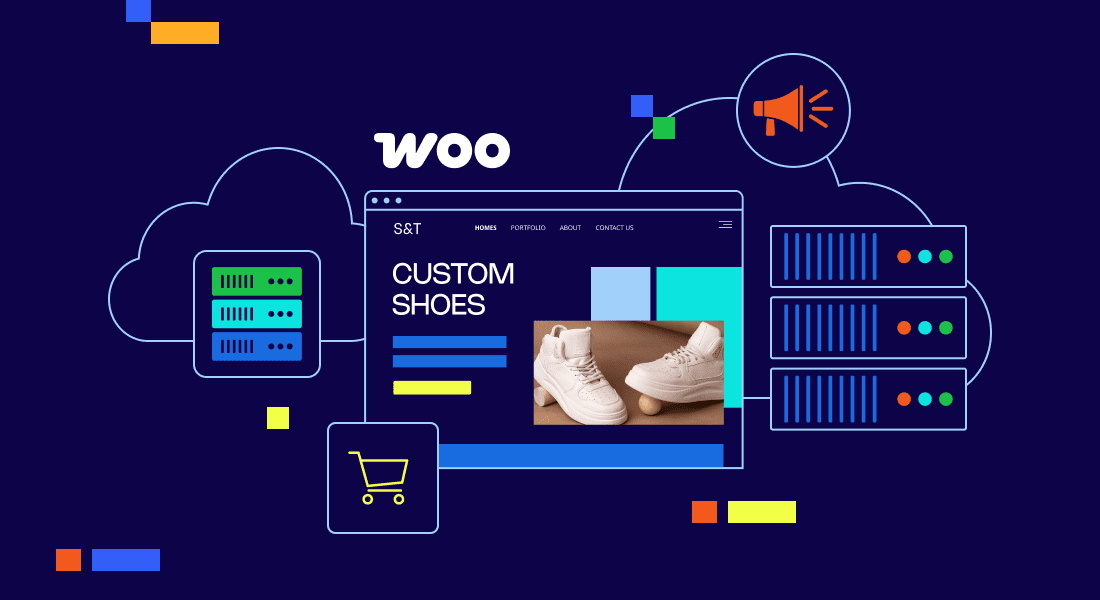
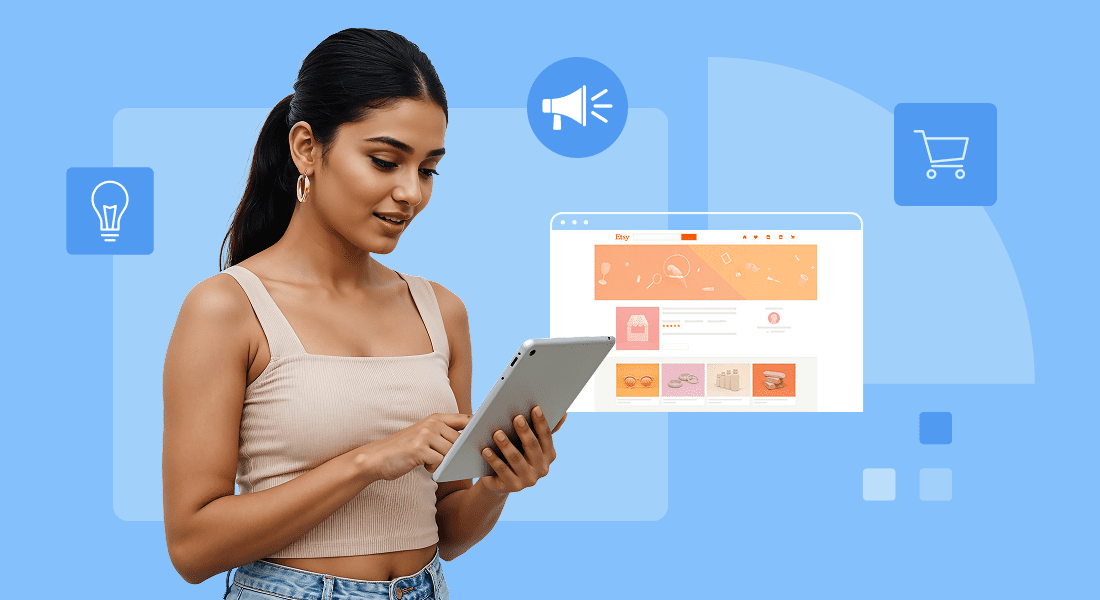
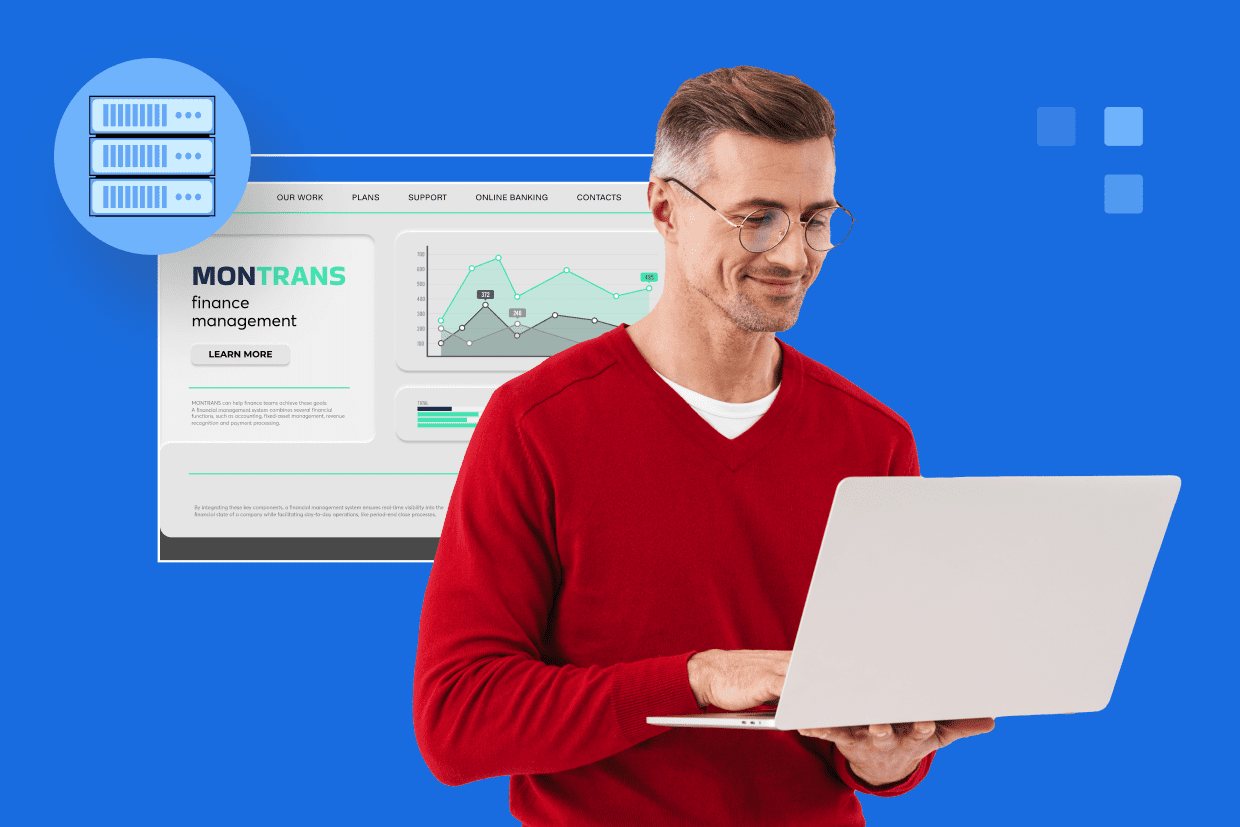
Write A Comment