Key highlights
- Understand how WordPress hosting offers faster speeds, built-in security, automatic updates and tailored support compared to standard web hosting.
- Learn the differences between shared, managed, VPS and dedicated WordPress hosting so you can choose the right plan based on your blog’s size and goals.
- Identify must-have hosting features like SSD storage, daily backups, free SSL and one-click WordPress installs to ensure reliable blog performance.
- See why Bluehost is ideal for beginners with features like a free domain, responsive site builder, WordPress expert support and scalable plans.
- Follow a clear setup process from registering a domain to customising your WordPress site so you can publish your first post with confidence.
“You can, you should and if you’re brave enough to start, you will.” – Stephen King
It starts with a spark or a quick thought. Suddenly, the idea emerges clearly. You grab your laptop, open a doc and the words simply flow out like never before. You are certain that you are not just writing, but creating something that truly matters, one sentence at a time.
But then reality dawns on you: Where does this piece belong? Where shall I publish it?
In 2026, blogging isn’t just about passion. It’s a platform for your personal brand, side hustle or even full-time business. Whether you’re planning to share recipes, document your travels or start a niche site that earns passive income, there’s one thing you need to get acquainted with first: WordPress hosting for bloggers.
That’s where this guide comes in. In this article, we will explore the basics of WordPress hosting for bloggers, key features to look for, the top 5 WordPress hosting for bloggers and more.
First, let’s start by understanding the basics of WordPress hosting.
What is WordPress hosting?
WordPress hosting is a type of web hosting built specifically for WordPress websites. It offers better speed, stronger security and simplified management.
This type of hosting platform comes with automatic updates, malware scanning and free SSL certificates. Many plans also include a free domain or custom domain name, making it easy to launch your own blog.
If you’re starting a new blog or a WordPress project, this option is ideal. It gives you more tools and support than a free blogging platform, especially as your blog grows. However, before you start setting up your blog, it is necessary to understand what is WordPress and what are the key differences between web hosting and WordPress hosting.
What are the key differences between web hosting and WordPress hosting?
Web hosting provides the space to build any type of website. WordPress hosting takes it further. Tailored just for WordPress, it includes faster performance, built-in tools and expert support to make running your WordPress site easier and smoother.
Let’s break down the core differences side by side so you can easily see which option best fits your website needs.
| Feature | Regular web hosting | WordPress hosting |
|---|---|---|
| Platform optimization | Generic setup for all sites | Optimized for WordPress core and plugins |
| Installation | Manual WordPress setup required | One-click WordPress installation included |
| Performance | Basic server speed | Caching tools for faster WordPress performance |
| Security | Standard security protocols | Enhanced WordPress-specific security |
| Updates | Manual updates | Automatic core, plugin and theme updates |
| Support | General tech support | WordPress-trained support specialists |
| Staging environment | Not always included | Often includes staging for testing changes |
| User type | Developers or custom setups | Bloggers, entrepreneurs and WordPress users |
| Use case | Multiple CMSs or custom code | Hassle-free WordPress experience |
For bloggers and content creators using WordPress, specialised WordPress hosting is the ideal choice. It offers a faster, more secure and fully managed environment tailored to your platform. It saves time and reduces technical hassle.
Let’s now explore the different types of WordPress hosting to help you choose the right option for your needs.
What are the different types of WordPress hosting?
WordPress hosting comes in multiple forms, each suited to different user needs and experience levels. The most common types include shared, managed, VPS and dedicated hosting.
1. Shared WordPress hosting: Shared hosting is the most budget-friendly option for WordPress hosting. Your site shares server space with other websites, which keeps costs low. It’s best for beginners launching their first blog or testing a free plan.
2. Managed WordPress hosting: Managed hosting offers hands-free site management. It includes automatic updates, daily backups, security checks and expert WordPress support. It’s ideal for bloggers focused on growth and content, not technical upkeep.
3. VPS WordPress hosting: Virtual Private Server (VPS) hosting provides isolated resources within a shared environment. You gain more control, improved performance and scalable options without the expense of a dedicated server. It’s a wise choice for intermediate users.
4. Dedicated WordPress hosting: Dedicated hosting gives your site an entire server to itself. It delivers the highest level of speed, customisation and uptime. This setup is ideal for high-traffic blogs, eCommerce stores or business websites that require optimal performance.
Now that we have explored different types of WordPress hosting, let’s dive deeper into why it remains a crucial option for blogging.
Why is WordPress hosting still crucial for bloggers?
WordPress hosting for bloggers is critical for building a fast, secure and scalable WordPress blog. As the web becomes increasingly competitive, your hosting platform plays a crucial role in determining visibility and performance.
1. Fast loading improves SEO and user experience
Speed affects both search rankings and user satisfaction. A quality blog hosting service utilises optimised servers, SSD storage and caching to minimise load times. Managed WordPress hosting ensures optimal performance across devices, enhancing user retention and conversions.
2. Built-in security for peace of mind
Cyber threats are on the rise. Top web hosting providers offer malware scanning, DDoS protection and free SSL certificates to keep your WordPress site secure. These protections help maintain your blog’s trust and uptime.
3. Easy setup for all skill levels
Modern site builder tools make launching a WordPress website easy. Features like drag-and-drop design, pre-installed themes and user-friendly dashboards remove the learning curve for beginners. You can create a free blog or upgrade to paid plans as your needs grow.
4. Scalable plans as your blog grows
A small WordPress project can scale quickly. Select a blog hosting service that scales with your needs. From shared hosting to managed WordPress, scalable options ensure your blogging site handles higher traffic without performance loss.
5. Full support and expert guidance
Reliable WordPress hosting for bloggers includes live chat support, automatic updates and access to WordPress experts. This allows you to focus on content while your provider handles backend tasks.
6. Monetize and expand your reach
With a custom domain name, Google AdSense integration and SEO tools, your blog can generate revenue and rank better. Many hosts offer a free domain name and free SSL, even on their starter or free plans.
7. Choose a hosting platform with flexibility
The best web hosting lets you switch between free plans and managed WordPress hosting as your blog grows. Look for features like PHP versions, WP-CLI and drag-and-drop site builder tools for advanced customisation.
8. Bluehost makes it easy to get started
We at Bluehost offer WordPress hosting for bloggers, including a free domain, free SSL certificate and site builder. Use our Bluehost domain search to find your custom domain or check podcast name availability if you’re launching a blog-podcast hybrid. You can also check domain availability in seconds and secure your ideal podcast domain name.
Key features bloggers should look for in WordPress hosting
WordPress hosting provides the speed, security and flexibility that bloggers need to grow. It’s built to support blogging platforms with optimized performance, automatic updates and tools that simplify site management.
For anyone looking to create a reliable blogging site, WordPress hosting for bloggers remains the most efficient and scalable solution available today.
1. Easy setup
Choose WordPress hosting for bloggers with one-click or pre-installed WordPress. A simple dashboard should manage domains, email and site settings easily.
Built-in blog templates and site builders help you create a professional-looking blogging site without requiring design or coding skills.
2. Fast performance
Look for SSD storage, CDNs and server caching to boost your blogging site’s speed.
Global data centres and updated PHP ensure fast load times and strong performance across devices.
WordPress hosting for bloggers should include regular server updates for faster, more secure websites.
3. Strong uptime and security
Select blogging platforms that offer 99.9% uptime guarantees and free SSL certificates to safeguard your site.
Malware scans and auto-updates keep your blogging site secure.
Daily backups with one-click restore ensure your website’s content and settings are safeguarded.
4. Automatic updates and backups
Select hosting that automatically updates the WordPress core, plugins and themes for a secure blogging platform.
Daily backups with 30-day retention provide multiple restore points to protect your blog or website.
5. Responsive support
Look for 24/7 live chat and WordPress-trained support for your blogging site.
Helpful knowledge bases enable you to resolve site issues without waiting for assistance.
6. Scalability
Choose WordPress hosting for bloggers with flexible plans that scale with your growing blogging site.
Ensure bandwidth, SSD storage and CPU adjust as your website traffic increases.
Analytics tools help you track growth and upgrade before performance starts to dip.
How to choose the best WordPress hosting for your blog?
Choosing the right WordPress hosting for your blog is crucial to its performance, growth and long-term success. Below, we break down the key factors to consider, from understanding your needs to comparing managed and unmanaged options. It will help you confidently create a WordPress site that aligns with your goals, budget and blogging style.
1. Know your needs
Start by evaluating your tech skills, budget and goals. Beginners may prefer managed WordPress hosting, which offers automatic updates and expert support. Advanced users might choose unmanaged hosting for full control. Many providers include a free domain, a free SSL certificate and access to a website builder or site builder.
2. Match hosting to your blog type
A simple WordPress blog needs fewer server resources than a media-heavy or high-traffic blogging site. Free blogging platforms or drop site builders can help you launch quickly. However, self-hosted WordPress sites offer more features, especially for monetisation with Google AdSense or online stores.
3. Calculate total cost
Beyond web hosting fees, factor in SEO tools, custom domain name, paid plans and backup services. Some blog hosting services offer free accounts or free plans. Whereas others charge for domain options or additional features, such as contact forms and malware scanning.
4. Choose managed or unmanaged
Managed WordPress hosting simplifies setup with pre-installed tools, live chat support and enhanced security. Unmanaged hosting provides full control, but it has a steeper learning curve. Your choice depends on your comfort level and long-term blog goals.
5. Plan for growth
As your blog grows, ensure your hosting platform supports easy scaling, SSD storage, multiple PHP versions and advanced options like WP-CLI. Look for refund policies, shared hosting flexibility and user-friendly tools for customising your WordPress project.
Which are the top 3 WordPress hosting providers for bloggers (2026)?
The right hosting provider can make a huge difference in your blog’s speed, uptime, security and overall success. Whether you’re a first-time blogger or a seasoned content creator, choosing a platform that offers reliability, user-friendly tools and excellent support is key.
To help you make the most intelligent decision, we’ve researched and compared the top WordPress hosting providers explicitly tailored for bloggers.
1. Bluehost
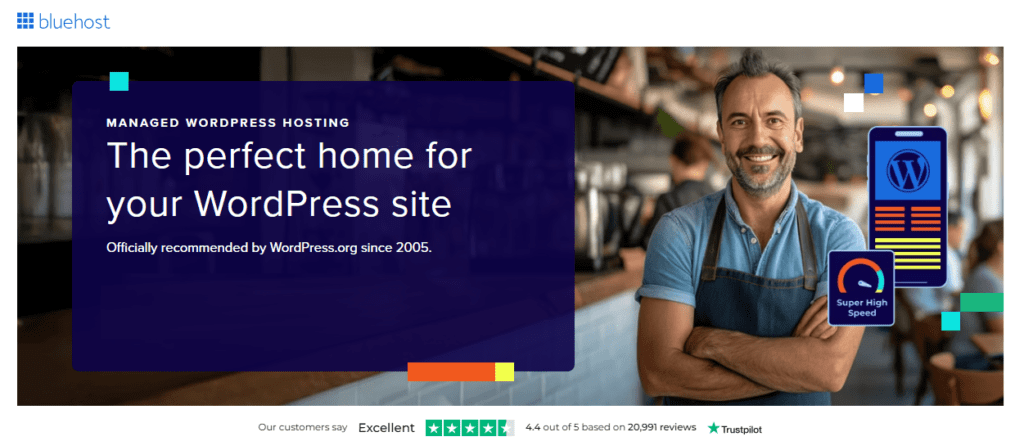
Bluehost is a top-rated hosting provider officially recommended by WordPress.org. Bluehost WordPress hosting is popular among beginner bloggers for its ease of use, dependable infrastructure and tailored WordPress support. Whether you’re launching your first blog or growing an existing one, Bluehost offers the tools you need to succeed online.
Key features
- Pre-installed WordPress: Launch your blog instantly with a pre-installed WordPress.
- Free domain name for 1 year: Get a custom domain name free for the first year to start building your brand from day one.
- Free SSL certificate: Secure your blog and build trust with visitors using a built-in SSL certificate at no extra cost.
- Custom control panel: Manage your blog, email and domains easily with a beginner-friendly control panel designed for WordPress users.
- Website builder included: Create a beautiful, responsive blog with a drag-and-drop website builder—no coding required.
- Starter hosting plan benefits: Enjoy 50GB of SSD storage, unmetered bandwidth and branded email accounts, all optimised for performance and growth.
- Scalable hosting options: Easily upgrade as your blog expands with access to unlimited storage, enhanced security and dedicated support tiers.
Ideal for: Beginning bloggers seeking reliable hosting, excellent support and growth potential.
2. SiteGround
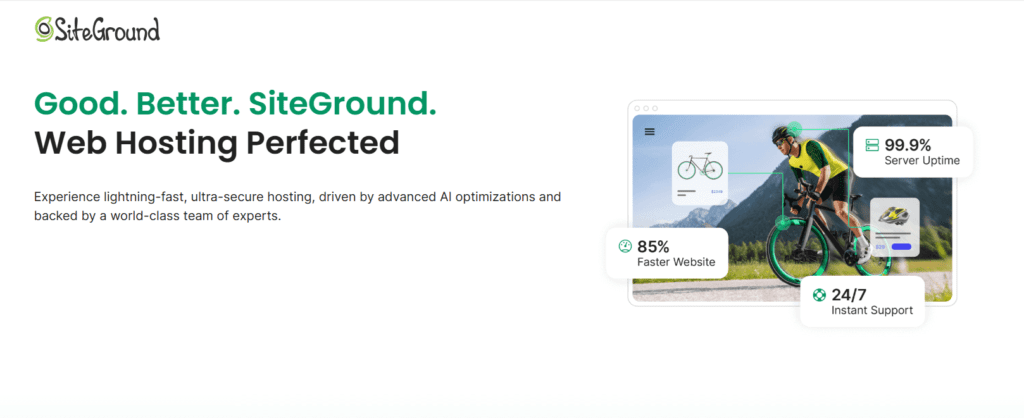
SiteGround is a high-performance hosting platform known for its advanced speed optimisation tools and top-tier customer support.
Designed with WordPress users in mind, SiteGround offers a managed hosting experience with robust features, expert-level support and powerful security measures.
It’s an excellent fit for bloggers who value performance and want hands-on help from WordPress specialists.
Key features
- WordPress-specific tools: Enjoy automatic WordPress updates, advanced caching (via SiteGround Optimizer) and one-click staging for testing site changes safely.
- Global data center options: Choose from multiple server locations worldwide to deliver faster load times to your specific audience.
- Daily backups and malware protection: Get peace of mind with daily automated backups, proactive malware scans and 24/7 threat monitoring.
- Expert WordPress support: Access knowledgeable support agents who are trained to handle complex WordPress issues, not just basic hosting questions.
- Performance optimization: Benefit from built-in speed-boosting tools including CDN integration, Ultrafast PHP and SSD-based infrastructure.
- Managed hosting experience: Focus on your blog content while SiteGround handles the technical tasks behind the scenes.
Ideal for: Bloggers who prioritise performance and want access to WordPress experts for technical support.
3. Hostinger
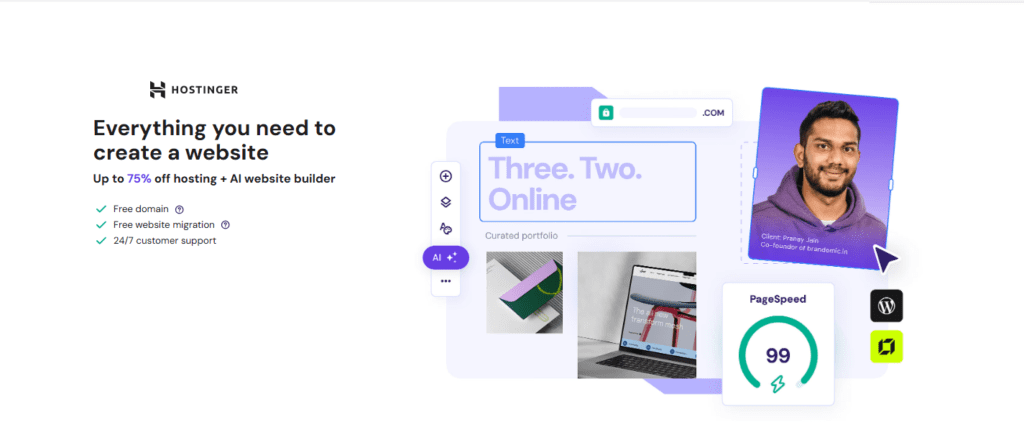
Hostinger is a budget-friendly hosting solution ideal for new bloggers who want reliable WordPress features without overspending. Despite its low cost, it delivers essential tools and performance capabilities that support a professional blogging experience. Its intuitive setup and streamlined control panel make it perfect for those just starting out.
Key features
- Affordable WordPress hosting: Get started with pre-installed WordPress, free SSL certificates and simple site setup—all at a highly competitive price.
- Optimized performance: Benefit from fast loading speeds thanks to server-level optimization and built-in caching tailored for WordPress sites.
- Beginner-friendly control panel: Easily manage your blog with Hostinger’s custom control panel designed for ease of use and accessibility.
- Reliable uptime and speed: Enjoy consistent website performance that supports your blogging goals without technical headaches.
- Customer support options: Access 24/7 live chat and a robust knowledge base for help with WordPress issues and general hosting questions.
Ideal for: Budget-conscious bloggers who want reliable hosting without premium pricing.
A comprehensive comparison of top WordPress hosting providers
Choosing the right WordPress hosting provider is crucial for your blog’s success, especially if you’re just getting started.
To help you decide, we’ve compared three top hosting platforms trusted by bloggers: Bluehost, SiteGround and Hostinger. Each offers unique strengths, from beginner-friendly tools to expert support and performance optimisation.
| Feature | Bluehost | SiteGround | Hostinger |
|---|---|---|---|
| Ease of use | Beginner-friendly control panel and site builder | Managed experience with expert support | Simplified setup with intuitive control panel |
| WordPress installation | One-click install | One-click staging & automatic updates | Pre-installed WordPress |
| Domain & SSL | Free domain for 1 year + free SSL | Free SSL (domain not included free) | Free SSL included |
| Performance optimization | Unmetered bandwidth, SSD storage | CDN, Ultrafast PHP, advanced caching | Built-in caching, optimized servers |
| Storage | 50GB SSD (starter plan) | Varies by plan (SSD included) | Varies by plan (SSD storage) |
| Security features | Free SSL, daily backups on higher tiers | Daily backups, malware scans, threat monitoring | SSL included, basic protections |
| Customer support | 24/7 support with WordPress expertise | WordPress-specific expert support | Live chat + knowledge base |
| Scalability | Easy upgrades with unlimited storage and advanced options | Managed scalability with expert handling | Affordable plans, basic scalability |
| Data centers | US-based (limited geographic choice) | Multiple global locations | Limited global options |
| Ideal for | New bloggers wanting ease, support and upgrade potential | Bloggers needing top performance and expert WordPress help | Budget-conscious bloggers starting out |
Why is Bluehost the best WordPress hosting for bloggers?
Bluehost has been officially recommended by WordPress.org since 2005, making it a trusted name in the blogging community. Our WordPress hosting for bloggers comes with WordPress pre-installed. This allows you to create your blog instantly without technical hassle.
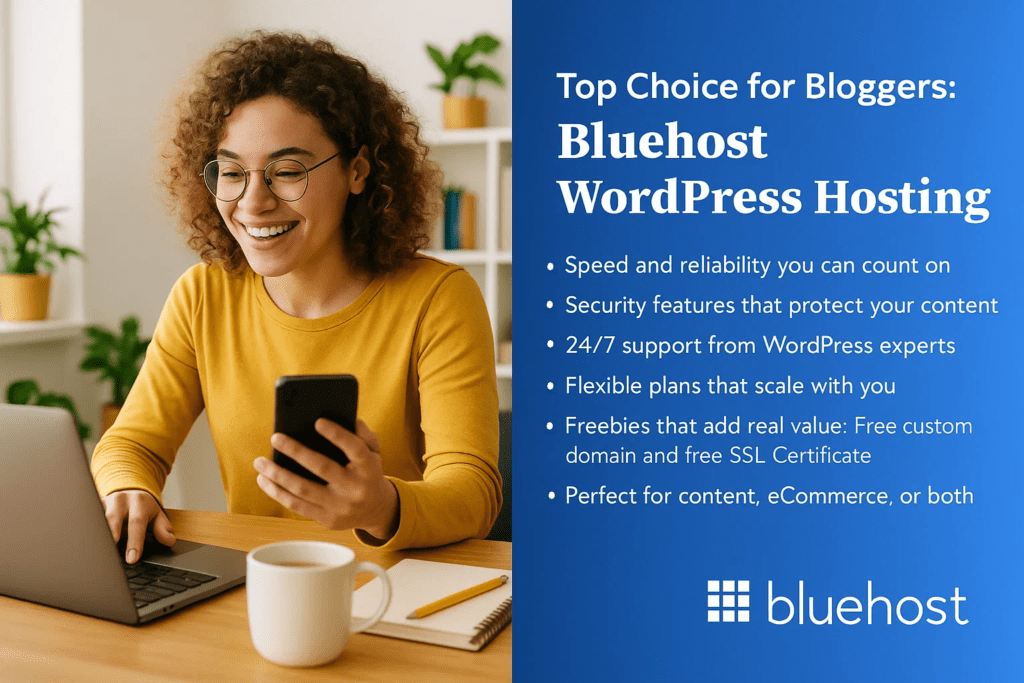
With our AI-powered WonderSuite website builder, you can easily design your site, even as a beginner.
Whether you’re a beginner or an experienced user, each component of WonderSuite works together to simplify your journey, from setup and design to selling and support.
The table below breaks down each key feature, enabling you to understand its purpose and the benefits it provides to your site.
| Feature | Description | Benefits |
|---|---|---|
| WonderStart | Personalized onboarding experience that collects user inputs (e.g., social media handles) and integrates them into various stages of website building, such as SEO optimization and social media buttons. | Streamlines the website creation process by tailoring the setup based on user-provided information, resulting in a more customized and efficient build. |
| WonderTheme | A versatile WordPress theme developed by YITH, offering static patterns that can be customized through WonderBlocks to align with user preferences. | Provides a flexible and customizable design foundation, enabling users to create visually appealing websites without extensive coding knowledge. |
| WonderBlocks | A comprehensive library of block patterns and page templates, enriched with images and suggested text tailored to the user’s inputs during WonderStart. | Accelerates website development by offering ready-made, customizable blocks, ensuring design consistency and responsiveness across devices. |
| WonderHelp | An AI-powered guide that supports users throughout their WordPress site-building journey by providing step-by-step instructions directly within the site builder. | Enhances user experience by offering immediate, context-aware assistance, reducing the need to search externally for guidance. |
| WonderCart | An eCommerce feature offering a wide range of promotional and discount options, including cross-selling and upselling functionalities, within Bluehost Online Store packages. | Empowers entrepreneurs to maximize online sales through a unified solution that simplifies the implementation of various sales strategies. |
When it comes to WordPress hosting for Bloggers, Bluehost WordPress hosting is an ideal option. Bluehost streamlines the entire setup process, enabling you to launch quickly and stay focused on content.
1. Speed and reliability you can count on
Your blog’s performance matters, especially as traffic grows. Bluehost offers SSD storage and integrates with Cloudflare CDN to keep your website loading quickly around the world. With a 99.9% uptime guarantee, your blog stays live and accessible.
These reliable WordPress hosting features make Bluehost one of the best hosting options for bloggers who prioritise speed and stability.
2. Security features that protect your content
We include a free SSL certificate with every affordable blog hosting plan to keep your site secure. Daily backups, automatic malware scans and DDoS protection are built-in to protect your content and visitor data.
Whether you’re managing a new blog or growing one, these WordPress hosting features offer peace of mind.
3. 24/7 support from WordPress experts
Need help? Our team of WordPress experts is available 24/7 via live chat and phone. Whether you’re setting up your first site or troubleshooting a plugin, our beginner blog hosting support team is here to guide you.
This hands-on help makes Bluehost an excellent choice for bloggers, especially those just starting out.
4. Flexible plans that scale with you
Whether you’re launching a personal site or planning to monetize your blog, Bluehost offers the best hosting for bloggers at every stage. Start with beginner blog hosting on a shared plan, then upgrade to managed WordPress as your audience and content needs to grow.
Our flexible packages scale with you, regardless of how big your blog grows.
5. Freebies that add real value: Free custom domain and free SSL Certificate
With Bluehost, every hosting plan includes a free domain name for the first year. This is perfect if you are seriously working on branding your blog. We also provide a free SSL certificate, access to our intuitive site builder and built-in SEO tools.
These bundled WordPress hosting features add great value, making Bluehost one of the most affordable blog hosting solutions available.
6. Perfect for content,eCommerce or both
Planning to monetize? Our WordPress hosting for bloggers integrates seamlessly with WooCommerce, so you can create a blog and sell products from the same website.
Whether you’re writing posts, building a portfolio or launching an online store, Bluehost offers everything you need to succeed on one reliable platform.
Step-by-step guide: Setting up your blog with WordPress hosting
Starting a blog is easier than ever, especially with affordable blog hosting options tailored for new creators.
Here’s a step-by-step guide to help you set up your blog using WordPress hosting—from securing your domain to publishing your first post.
Step 1: Registering a domain name
Your domain name is your blog’s web address and brand. Choose one that’s clear, relevant and easy to remember.
Most WordPress hosting providers offer a free domain for the first year. This is common among the best hosting for bloggers and adds value for those seeking affordable blog hosting.
Consider alternative extensions, such as .blog or .net. Still, .com remains the most recognized and trusted.
Check for trademark conflicts to avoid legal issues. Your domain should be unique and clearly reflect your blog’s focus and website purpose.
Step 2: Purchasing a hosting plan
Don’t choose a plan based only on price. Focus on storage, bandwidth, email access and key WordPress hosting features.
Look for providers with a money-back guarantee and transparent renewal pricing. Bluehost is known for its reliable service and flexible plans among bloggers.
Begin with a shared hosting plan if you’re seeking a beginner-friendly blog hosting option. Upgrade later as your blog and website traffic grows.
Annual plans offer better value, but monthly billing is safer if you’re testing the waters.
Step 3: Installing WordPress
Most hosts offer one-click WordPress installs. This setup is fast and ideal for beginners using affordable blog hosting.
Use a strong username and password. Avoid “admin” for security.
Save your login details, you’ll need them to access your dashboard and manage your website.
Use staging environments to test themes or plugins before going live. Bluehost for bloggers often includes this feature for smoother customisation.
Also read: How to Install WordPress
Step 4: Setting up your blog in WordPress
Once WordPress is installed, now is time to start setting up your blog. You must log in to your dashboard to begin personalising your blog.
Choose a clean, mobile-friendly theme. You can browse free themes or upload a premium one.
Install essential plugins like Yoast SEO (for optimisation), Jetpack (for performance and security) and Akismet (for spam protection).
Update your blog’s title, tagline and permalink structure in Settings. These minor tweaks help improve branding and SEO.
Create key pages, such as About, Contact and your first blog post, to introduce your site.
At Bluehost, we include beginner-friendly tools to guide you through these steps within their dashboards.
Final thoughts
In 2026, successful blogging demands more than creativity. It requires a hosting platform that’s fast, secure and built to grow with you. From performance and scalability to ease of use and expert support, WordPress hosting provides bloggers with the essential tools. These tools help you create, manage and monetise their websites effectively.
Among all available options, Bluehost WordPress hosting is the best option for bloggers. With one-click WordPress setup, a free domain, built-in SEO tools and 24/7 expert support, Bluehost delivers everything a blogger needs. We offer extensive solutions that cover you from launch to long-term growth.
Bluehost combines simplicity, security and scalability, making it the top choice for beginner bloggers.
Ready to turn your ideas into a thriving blog? Get started with Bluehost and create your WordPress blog today.
FAQs
Yes. Most WordPress hosting providers offer free or paid site migration services. You can also migrate your blog manually using plugins or backup tools.
Yes. Managed WordPress hosting handles updates, security and performance, letting beginners focus on content without technical hassle.
Shared hosting is cheaper and shares server resources with other sites. Managed hosting costs more but includes optimized speed, security and support specifically for WordPress.
No, but a custom domain looks more professional and is easier to brand. Many hosting plans include a free custom domain for the first year.



Write A Comment