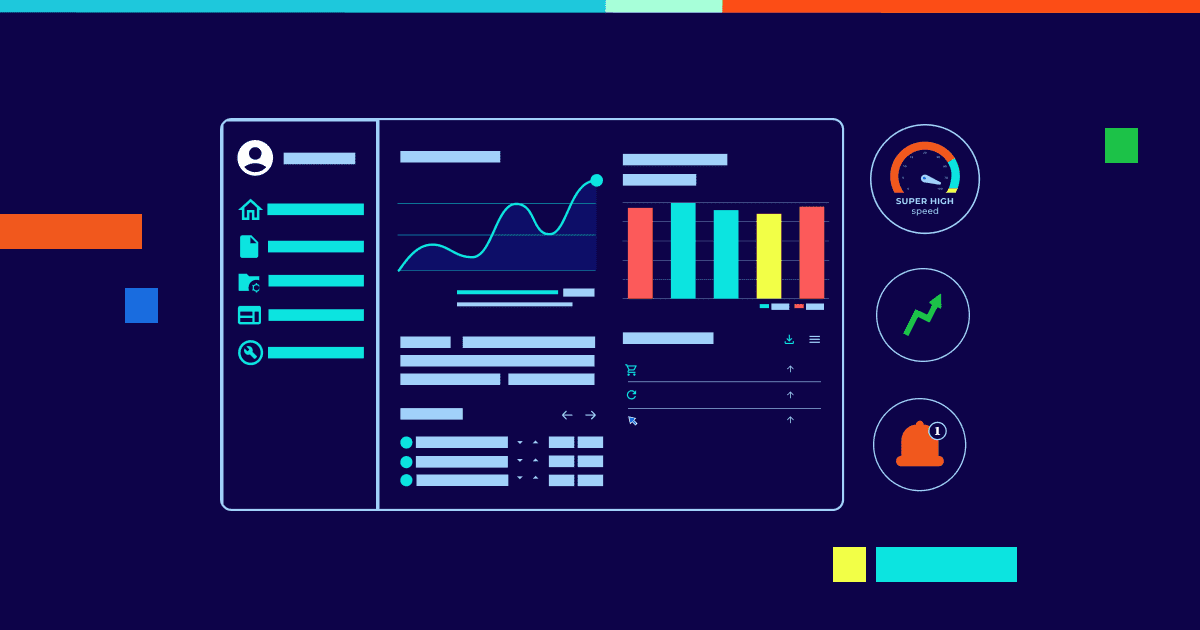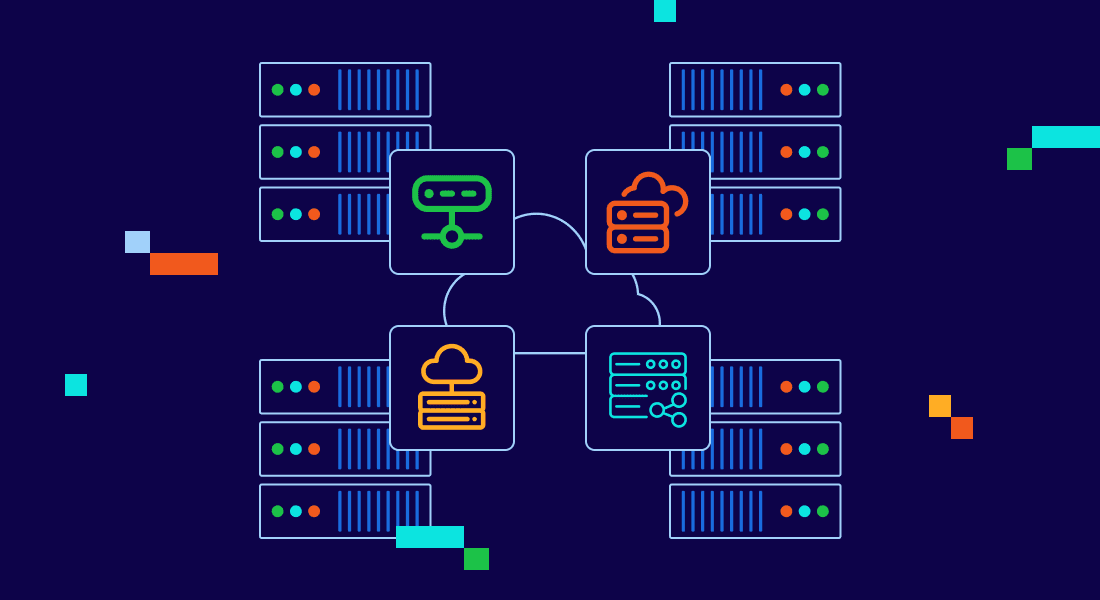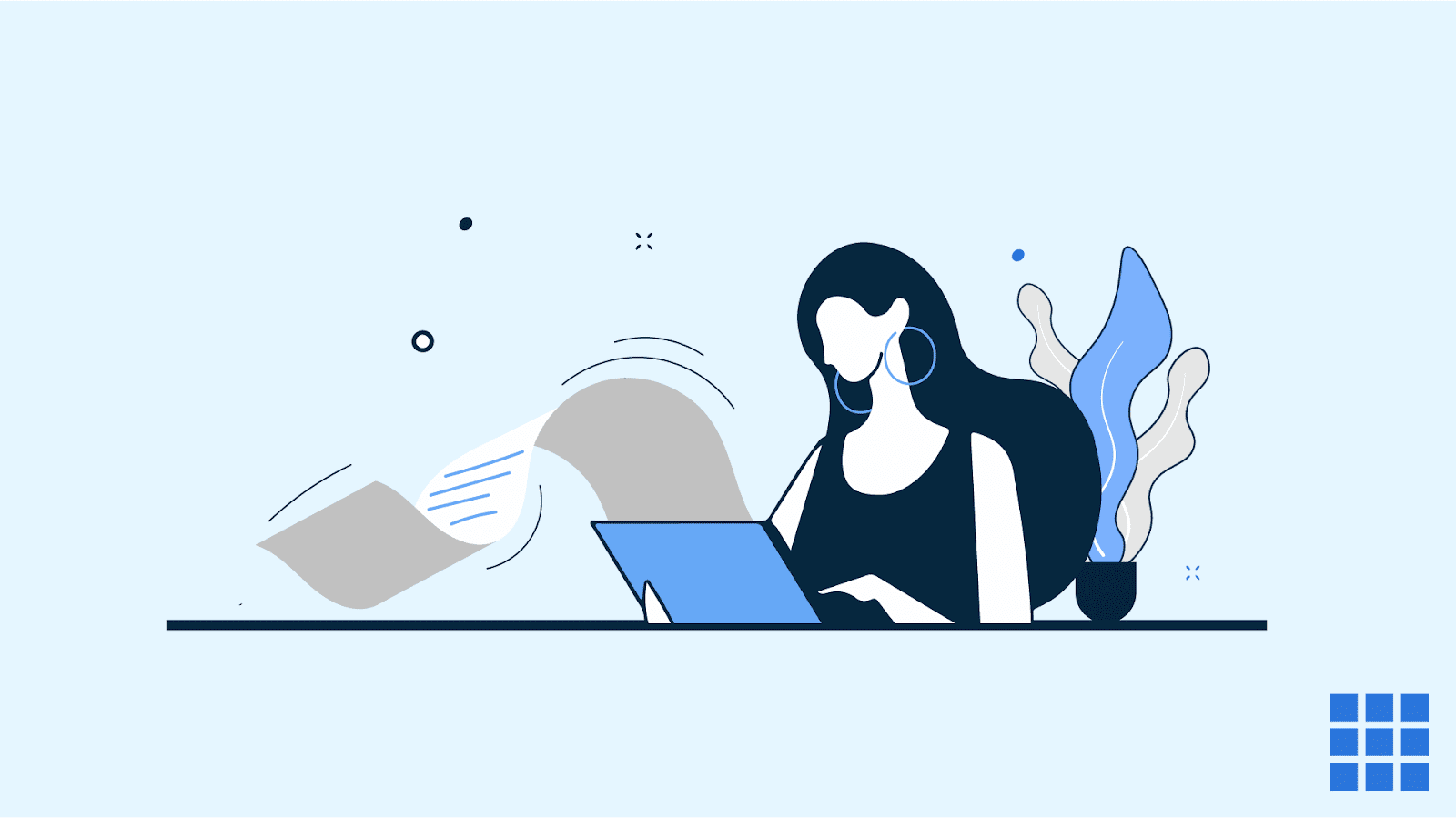Key highlights
- Manage everything from the Bluehost Control Panel to build, launch and maintain your site in one place.
- Access advanced tools via Bluehost cPanel from Advanced without a separate login.
- Navigate a clean, unified web hosting control panel for domains, email, files, backups and performance.
- Secure your site with SSL, malware scans, IP rules and optional SiteLock – all from the same dashboard.
- Scale confidently with Bluehost hosting, featuring upgrades, add-ons and Marketplace services tailored to support your growth.
Bluehost is one of the best web hosting providers, powering over two million websites. And it’s an officially WordPress.org-recommended hosting company (recommended since 2005).
One feature that makes Bluehost so user-friendly is its one-stop shop control panel. It provides the resources and tools you need to build and maintain your website, as well as track account activity.
Without a good hosting control panel, you can’t properly manage your website. You can also access a cPanel interface for more advanced features.
In this guide, we’ll cover everything you need to know about the Bluehost Control Panel, including how to access it and its key features.
What is the Bluehost Control Panel?
The Bluehost Control Panel, now known as the Account Manager, is our intuitive dashboard for managing your hosting, websites, domains, email, plugins and themes.
We transitioned from the Legacy panel to Bluerock (“Rock”) in 2018, and we’ve since introduced Account Manager, which replaces Rock for a faster and more intuitive experience.
With the Bluehost Control Panel, you can:
- Create and manage multiple websites
- Manage purchased domain names
- Install plugins and themes
- Set up and manage email accounts
Tip: If you see “Legacy” in older guides, that refers to our previous interface. If a guide mentions “Bluerock” or “Rock,” note that today’s interface is Account Manager, so some menu names and locations may differ slightly.
What are the key features of the Bluehost Control Panel?
The Bluehost Control Panel has seven tabs: ‘Websites’, ‘Email & Office’, ‘Domains’, ‘Hosting’, ‘Security’, ‘Renewal Center’ and ‘Marketplace’.
The ‘Home tab’ has shortcuts that help you easily design your website and work on your blog.
Let’s look at these tabs in detail!
1. Websites
Your ‘Websites’ tab brings everything together, allowing you to work faster in a single place.
It’s built for quick edits, clean navigation and a stable workflow inside your web hosting control panel.
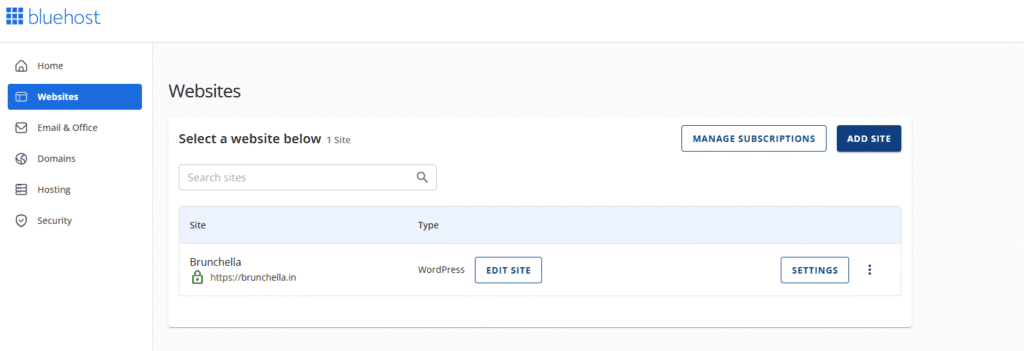
Do more in fewer clicks:
- Open ‘WP Admin’, run backups and handle files without leaving the Bluehost Control Panel.
- Connect your actual domain name so pages display correctly and you can continue building.
- Access cPanel from ‘Advanced’ for power tools, then return to continue managing site content in the same dashboard.
- If you’re unable to find a tool, it may depend on your plan. Simply select the upgrade that best fits your needs and continue.
2. Email & Office
This is where you set up a professional email quickly and keep everything in one place with Bluehost hosting.
Choose ‘Google Workspace’ or ‘Professional Email’, follow the guided steps and you’re ready.
Note: Bluehost no longer offers Microsoft 365 to new customers (existing accounts remain supported).
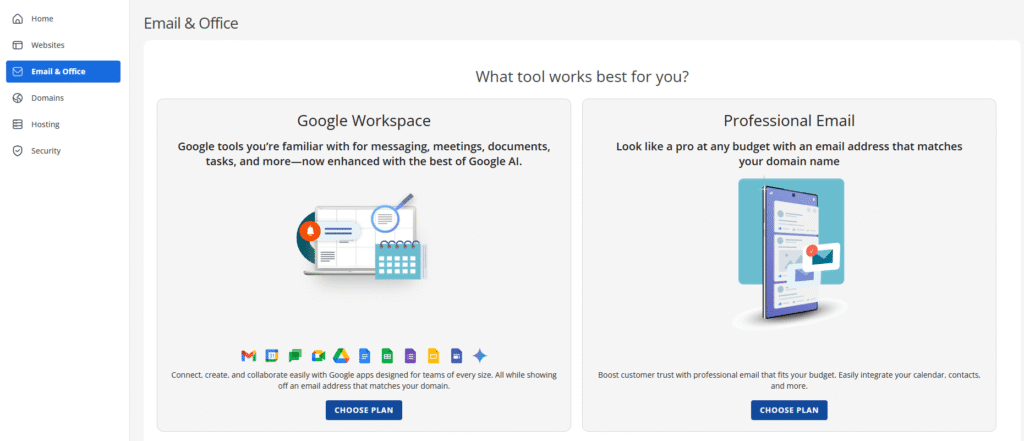
Set up in minutes:
- Watch for your Welcome email, then sign in from your preferred client or webmail in your browser.
- Update MX/TXT records; if DNS appears to be blocked, contact support or follow the help article to resolve the issue.
- Stay organized by keeping your mailbox and user changes alongside your sites in the Bluehost Control Panel.
3. Domains
Domains gives you one clean hub to buy, transfer, point nameservers and edit DNS – so your routing stays simple inside your web hosting control panel.
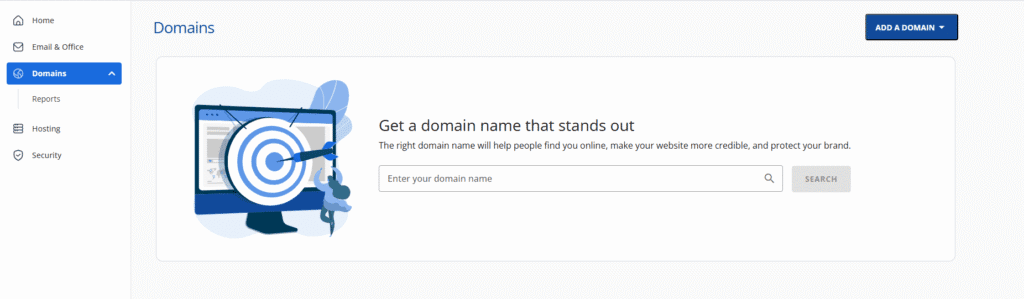
Everything for your names:
- Point records to your site and ensure that your actual domain routes correctly (redirecting http to https) so that pages load securely.
- Turn on auto-renew, track expirations and lock ownership to avoid surprises.
- Use the same dashboard to verify changes land before you go live.
4. Hosting
The Hosting area shows your plan, usage, add-ons and upgrades in one view – handy if you’ve used other hosting providers and want a clearer layout.
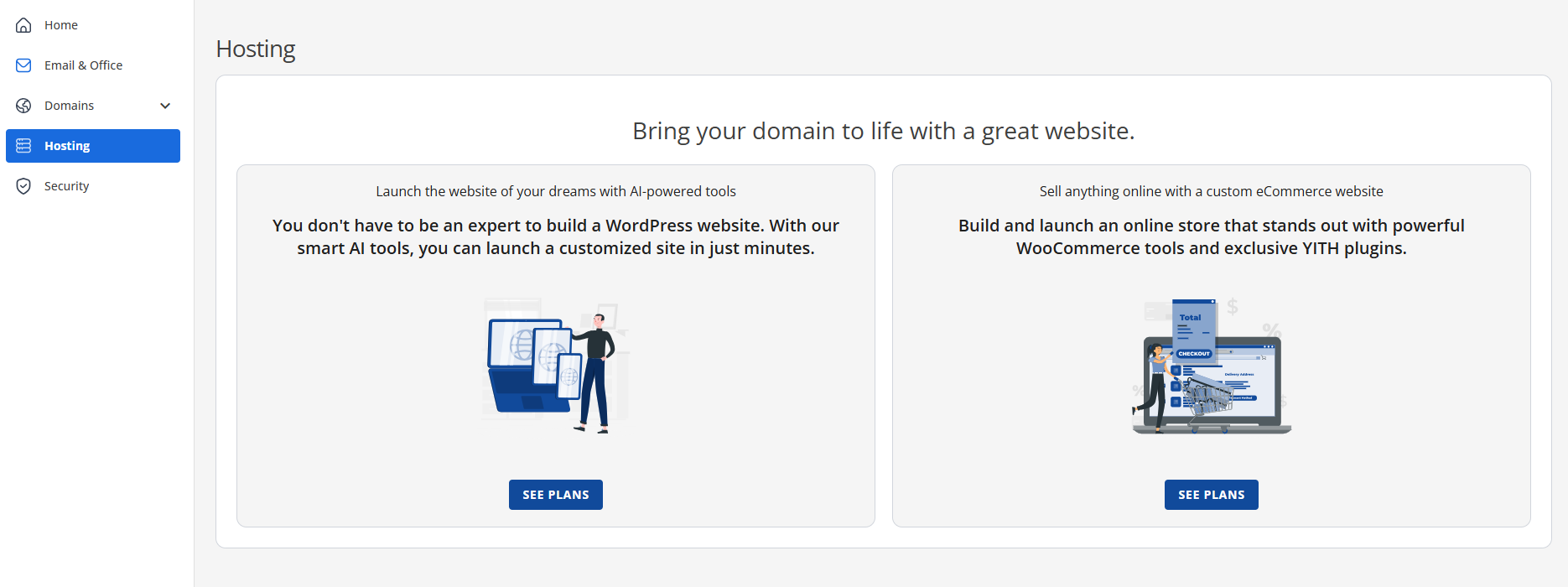
Power tools when you need them:
- Review resources and optimize performance where it matters most – keep your focus on growth.
- Launch installers, SSL, FTP and File Manager through Bluehost cPanel when supported.
- Open ‘cPanel’ from ‘Advanced’ in the Account Manager – no separate Bluehost cPanel login is needed when you’re signed in.
- See add-ons and scaling solutions without leaving the Bluehost Control Panel.
5. Security
Security lets you harden your site quickly – with SSL, scans, IP tools and more – through familiar Bluehost cPanel utilities.
You can also add SiteLock Security for automated malware scanning, WAF/firewall protection and blacklist monitoring – managed right from the same Bluehost Control Panel.
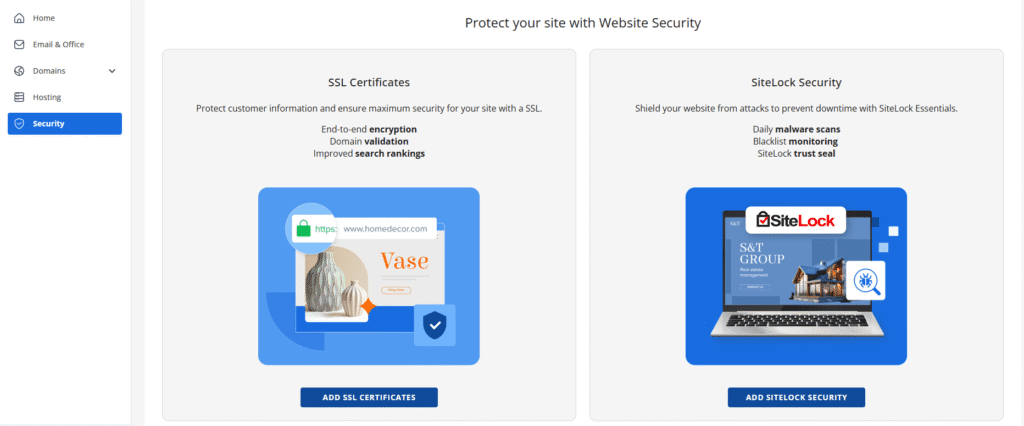
Lock it down in a few clicks:
- Activate or renew ‘SSL certificates’, confirm the padlock and replace them when needed.
- Use scans and IP rules. If validation fails, check the logs on your computer, then visit support.
- Turn on ‘SiteLock Security’: choose ‘Essentials’, ‘Prevent’ or ‘Prevent Plus’ for daily malware scans, automatic removal via SMART, a web application firewall/CDN and a trust badge.
- Keep it simple: the web hosting control panel consolidates your most important security settings in one place.
6. Renewal Center
Renewal Center centralizes charges for plans, domains and add-ons so billing stays straightforward and predictable.
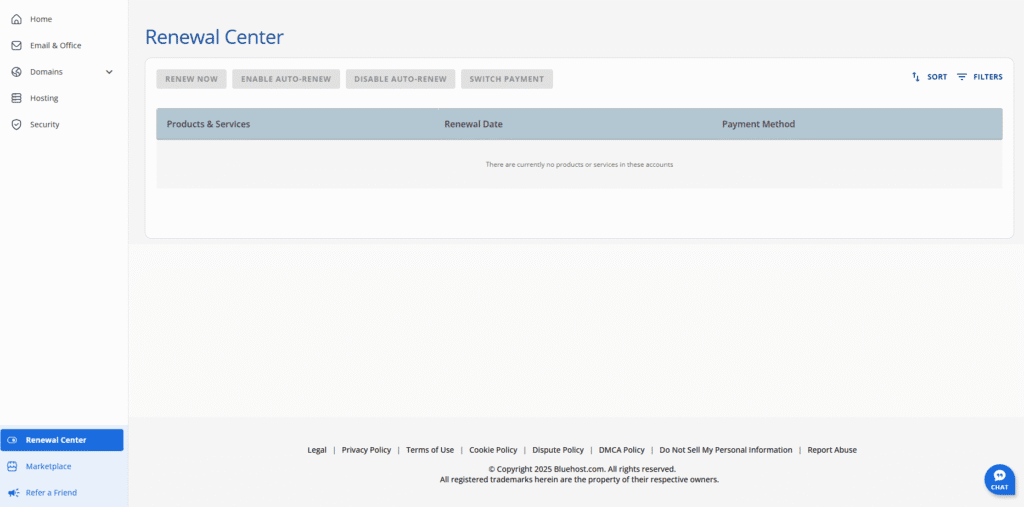
Stay in control:
- Toggle auto-renew, update payment methods and compare terms in the billing panel.
- Cancel products you no longer use and you’ll receive a receipt right away.
- Manage renewals for Bluehost hosting in the same Bluehost Control Panel you use every day.
7. Marketplace
Marketplace is your one-stop shop for premium themes (900+), plugins, services and performance add-ons – installed right from the Bluehost Control Panel.
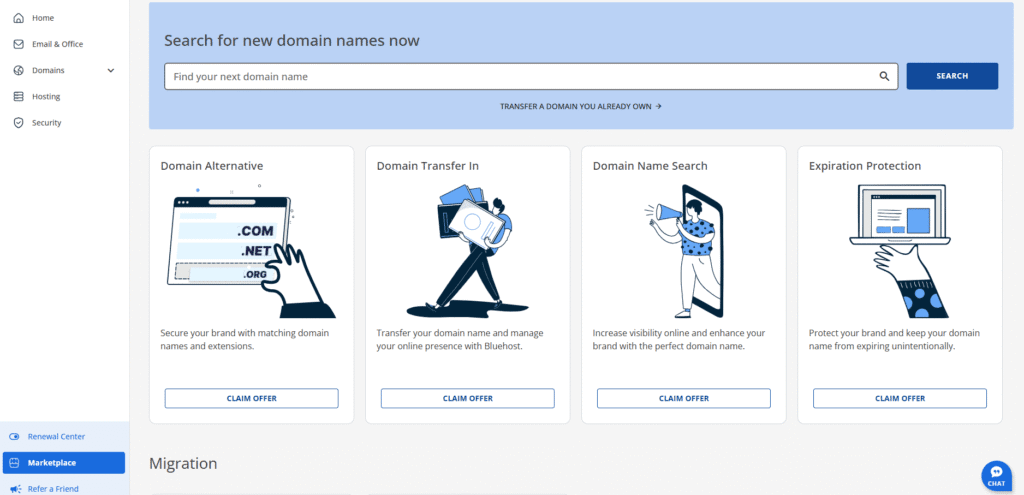
Add what your site needs:
- Browse, buy and install in one click; manage licenses alongside your sites.
- Performance options and Pro services are located next to your tools. If setup requires extra logging, follow the guide (available at the following URL) or leave comments for assistance.
- Keep everything together so your software and site stay aligned with resource needs.
Quick note on cPanel
Most plans surface familiar tools through Bluehost cPanel inside the modern dashboard.
When you need deep control, use Advanced instead of a separate Bluehost cPanel login – it’s all routed through the same Bluehost Control Panel.
How to access your Bluehost Control Panel?
- Go to Bluehost.com
- Click ‘Login’ (top right) to open the ‘Account Manager’ sign-in page.
- Enter your email address or domain name as the username
- Enter the login password for your primary account
- Click the login button
Final thoughts
The Bluehost Control Panel brings everything you need into a clean, intuitive web hosting control panel, so you spend less time clicking and more time growing.
When you need deeper controls, Bluehost cPanel is just a click away via Advanced – no separate Bluehost cPanel login for most plans.
Whether you’re launching your first site or scaling fast, Bluehost hosting gives you reliable performance, smart security and tools that keep you in control.
Ready to build? Choose your plan and start with Bluehost today.
FAQs
Bluehost is a leading web host that offers domains, email and WordPress tools. Create an account and launch your website quickly with Bluehost hosting.
Sign in to Account Manager and open the ‘Bluehost Control Panel’, the unified web hosting control panel for your tools and settings.
Sign in, go to ‘Websites’ in the Bluehost Control Panel and select your website to manage files, backups and settings.
Yes, plans that include Bluehost cPanel surface classic tools (File Manager, databases) alongside WordPress features.
Go to ‘Domains’ in the web hosting control panel to manage DNS, nameservers and redirects for your Bluehost Control Panel sites.
Bluehost cPanel is the toolset/UI; hosting is the infrastructure (server, storage, bandwidth) that powers your site.
Yes, Bluehost hosting is reliable, scalable and support-friendly for personal projects and business sites.
From Account Manager, open ‘Advanced’ → ‘cPanel’; for Bluehost cPanel login resets, use the password tools, then log back in.
Open ‘Advanced’ and click ‘Access cPanel’; no separate Bluehost cPanel login is needed for supported plans with Bluehost cPanel.
Check performance, support and pricing; search for independent reviews, then compare the features included with Bluehost hosting.
Use the site’s top-right login page to sign in; most plans don’t require a separate Bluehost cPanel login.
Open ‘Billing’ → ‘Billing Panel’, edit payment details and save changes.
It’s infrastructure plus tools. Bluehost hosting provides servers, storage, bandwidth, security and backups to run sites smoothly.
In ‘Domains’, set nameservers or update DNS records so your domain name resolves to the correct host.
Go to ‘Email & Office’ → ‘create mailboxes’, set forwarding and configure spam filters for your email accounts.