Key highlights
- Hire WordPress developer by setting clear goals, reviewing technical skills and ensuring good communication.
- Explore different types of WordPress developers for specific project needs.
- Find skilled WordPress developers through platforms like WordPress Jobs, Fiverr and Upwork.
- Assess portfolios, discuss SEO and security and align on a budget to ensure a successful hire.
- Bluehost’s Professional Website Design and WP Live Support services connect you with vetted WordPress experts who handle everything—from custom design and plugin setup to performance optimization and SEO.
You’ve got a great idea. Maybe it’s an online store, a personal blog or a sleek site for your business. You hop onto WordPress, pick a theme and… pause. Now what?
That’s the moment many people realize they need a WordPress developer!
Sure, WordPress makes it easy to get started—but creating a site that looks professional, runs smoothly and actually does what you need? Be it plugin development, WordPress theme development or custom features, the right expert can turn your half-built site into something you’re proud to share.
So, how do you hire WordPress developer who understands your goals, works within your budget and doesn’t vanish halfway through the project? This guide is here to simplify that! We’ll discuss everything in-depth, so you can focus on launching your site and growing with it.
Why hire a WordPress developer?
The right WordPress developer can significantly improve your site’s functionality. With their web development experience, they ensure that your website is not only visually appealing but also performs well.
A professional web developer will handle everything from customizing themes to optimizing site speed, allowing you to focus on your business without worrying about the technical side.
- Custom-built for your brand: A skilled WordPress developer can create custom themes that reflect your style and business goals—no generic templates here.
- Smarter theme customization: Need layout changes or design tweaks? Leave WordPress theme customization to a pro who knows how to get it right.
- Efficient use of tools: From plugins to security add-ons, experienced developers know which WordPress development services are worth using—and which to skip.
- Reliable support for long-term growth: When you hire a dedicated WordPress developer, they can help scale your site as your needs grow, saving you from future rework.
- Freelance flexibility, great results: Many freelance WordPress developers offer flexible pricing and bring solid expertise without agency-level costs.
What are the types of WordPress developers?

When considering how to hire a WordPress developer, it’s crucial to know what you need. Not all WordPress developers do the same kind of work.
Some focus on the design and look of the site, while others handle the technical backend or specialize in certain areas like WooCommerce or plugin or WordPress development. The types primarily include:
- Frontend WordPress developer
- Backend WordPress developer
- Full-stack WordPress developer
- Theme developer
- Plugin developer
- WooCommerce developer
- WordPress site builder
Here’s a detailed take at the different types of WordPress developers and what they can do for your site:
1. Frontend WordPress developer
These developers focus on how your website looks and feels. The front end developer handles everything users see and interact with—like layouts, colors, fonts and buttons. If you want someone to handle WordPress themes, design changes or responsive styling, a frontend expert is your go-to.
Best for: Customizing themes, improving UI/UX and working on the visible parts of WordPress websites
2. Backend WordPress developer
Backend developers manage the behind-the-scenes functionality. They work with databases, PHP and server-side logic. If you need advanced features, security integrations or performance tuning, this is who you want.
Best for: Custom plugin development, database management and solving complex technical issues
3. Full stack WordPress developer
Want someone who can do it all? A full stack web developer handles both frontend and backend tasks. They’re ideal when you want to hire a dedicated WordPress developer who can manage the full project from design to deployment.
Best for: End-to-end WordPress development, especially for long-term or larger projects
4. Theme developer
This type of developer specializes in theme development. They build or customize themes to match your brand, often from scratch or by editing existing WordPress themes.
Best for: Custom look and layout, especially when off-the-shelf themes don’t fit your vision
Also read: 20 Fastest WordPress Themes to Improve Website SEO | Free + Paid Options
5. Plugin developer
Plugins add extra features to your site, like forms, galleries or booking systems. A plugin developer builds custom tools that extend your site’s functionality—such as integrating WooCommerce, contact forms or membership systems—without bloating performance.
Best for: Creating or modifying plugins, improving speed and ensuring compatibility with your theme
6. WooCommerce developer
If you’re selling products online, a WooCommerce developer can customize your shop, build product filters or optimize checkout flows. They’re experts in the eCommerce side of WordPress development.
For seamless WooCommerce hosting and performance optimization, we at Bluehost offer hosting solutions tailored to support high-traffic online stores. Explore our WooCommerce hosting plans today and take your site to the next level!
Best for: Setting up online stores, managing product pages and optimizing for sales
7. WordPress site builder
Some skilled WordPress developers focus on building full websites using drag-and-drop tools like Elementor, Divi or the WordPress block editor. However, if you’re looking for a more intuitive and faster way to build your WordPress site, Bluehost AI website builder might be the perfect choice. With the Bluehost AI website builder, you can create a polished, professional-looking site without any coding knowledge.
Best for: Faster builds, visual customization and budget-friendly website projects
Also read: Build a WordPress Website with AI | Step by Step Guide
How to hire WordPress developer?

To hire WordPress developers, define your project goals, choose your hiring model and evaluate candidates based on experience, communication and technical skills.
Hiring WordPress developers isn’t just about scrolling through profiles. It’s about finding someone who understands your vision, has the right skill set and fits your workflow.
Here’s a clear roadmap to help you hire the best WordPress developer:
- Set clear project goals
- Choose hiring type
- Review past work
- Assess technical skills
- Check WordPress expertise
- Evaluate communication
- Discuss SEO and security
- Align on budget and timeline
With the roadmap in mind, let’s head to the details:
1. Set clear project goals
Before reaching out to anyone, define what exactly you want from your WordPress website or project before you approach any developer. The clearer your scope, the easier it is to write a solid WordPress developer job description and get accurate quotes.
How to do it:
- Write down the core purpose of your site (for eaxmple, blog, eCommerce, portfolio).
- List key features you need (for example contact forms, payment integration, booking system).
- Determine whether you need a new website, a redesign, custom plugin and WordPress development or ongoing maintenance.
- Identify your target audience and business goals.
2. Choose hiring type
It is essential to pick a hiring type. Weigh factors like budget, control, speed and scalability when making your decision. Overall, your choice will impact the control you have, how fast the work gets done and how easy it is to scale later.
How to do it:
- If you need a one-time project or specific tasks, hire a freelancer.
- For long-term maintenance or a large-scale project, consider hiring a full-time developer or a dedicated team.
- Explore platforms like Upwork or Fiverr for freelancers or consider hiring from agencies for larger needs.
3. Review past work
Look through the developer’s past work to see the quality and variety of work they’ve done. This helps you evaluate the developer’s design style, attention to detail and real-world experience. The best WordPress developers will gladly walk you through their previous work.
How to do it:
- Ask for a portfolio of previous WordPress websites.
- Look for past projects with similar features or complexity.
- Check client testimonials or reviews to verify their work quality.
4. Assess technical skills
Don’t just focus on the visuals. Ensure the developer is technically capable of building a secure, fast and scalable WordPress site. Sound experience with custom themes and plugins is a major plus.
How to do it:
- Ask about their proficiency in core coding languages like PHP, HTML, CSS and JavaScript.
- Inquire about performance optimization techniques (for example, caching, lazy loading).
- You can even ask for a small test or task to assess their technical knowledge.
Also read: Top 10 Best Programming Languages to Learn in 2025 [Expert Picks]
5. Check WordPress expertise
Are they familiar with the WordPress core? Can they recommend the right plugins, optimize your site speed and handle WordPress development from scratch? Real WordPress experts don’t just follow tutorials—they build solutions.
How to do it:
- Ask about their experience with Gutenberg, Elementor or other popular builders.
- Confirm they know how to use WordPress APIs (REST API, Hooks, Actions, Filters).
- See if they’ve contributed to the WordPress community (forums, plugins, themes).
- Quiz them on WordPress security and update management.
6. Evaluate communication
Clear, responsive communication is key. You’ll want a developer who understands your goals and can clearly explain technical decisions so that you stay informed throughout the project. This keeps your WordPress projects on track.
How to do it:
- Have a video or voice call before finalizing.
- Pay attention to how clearly they explain technical ideas.
- Ask about their project management process and preferred communication tools (Slack, Trello, email).
- Discuss response times and availability.
7. Discuss SEO and security
Even a beautiful site fails if it’s slow or unsafe. Talk about how they approach search engine optimization, backups, plugin safety and general WordPress maintenance. A professional WordPress developer should have a solid plan for both.
How to do it:
- Ask how they implement SEO basics: clean code, heading hierarchy, fast loading, schema markup and SEO plugins like Yoast or Rank Math.
- Check their approach to WordPress security (SSL setup, security plugins, firewall, updates).
- Discuss mobile responsiveness and Core Web Vitals (important for SEO).
Also read: WordPress SEO: Everything you Need to Know! Optimization Tips + Best Practices + Plugins
8. Align on budget and timeline
Be upfront about your budget and ideal launch date. Quality WordPress developers will let you know what’s realistic and help prioritize features accordingly. Transparency here avoids surprises later.
How to do it:
- Break down the scope of work and ask for a detailed quote (hourly or fixed).
- Set clear milestones with deadlines.
- Include revision cycles in your agreement.
- Discuss payment terms (deposit, milestone-based, final payment).
Where to hire WordPress developers?
A great WordPress website starts with the right developer. Whether it’s customizing websites, handling API integration or tackling full-scale WordPress development projects, where you hire developers matters. So, it becomes essential to choose wisely and save time, money and stress.
Several platforms can help you hire dedicated WordPress developers.Here’s a tabular analysis for the same:
| Platform | Best for | Developer type | Hiring model |
|---|---|---|---|
| Bluehost | Full-site builds & expert-led support | In-house pros & WordPress experts | Full-service & live support |
| WordPress Jobs | Niche WP roles from the official community | Freelancers & independents | Direct hiring |
| Codeable.io | Vetted developers for custom work | Pre-screened WordPress experts | Project-based |
| Smashing Jobs | Design-forward, experienced web developers | Mid-to-senior-level developers | Job listing board |
| Stack Overflow | Technical roles and backend-heavy projects | Advanced web developers | Direct recruitment |
| Freelance platforms | Short-term tasks & budget-conscious projects | Global freelancers | Gig-based hiring |
| Social media & LinkedIn | Referrals & trusted professional connections | Varies by experience | Networking-based hiring |
For expert-led, customized solutions, go with Bluehost. Need vetted freelancers? Try WordPress Jobs or Codeable.io. For design or technical roles, check Smashing Jobs or Stack Overflow. Freelance platforms are great for quick, low-cost tasks, while LinkedIn and social media work well for referrals and direct outreach.
Having known it all, now it’s time for an in-depth exploration of all these platforms:
1. Bluehost
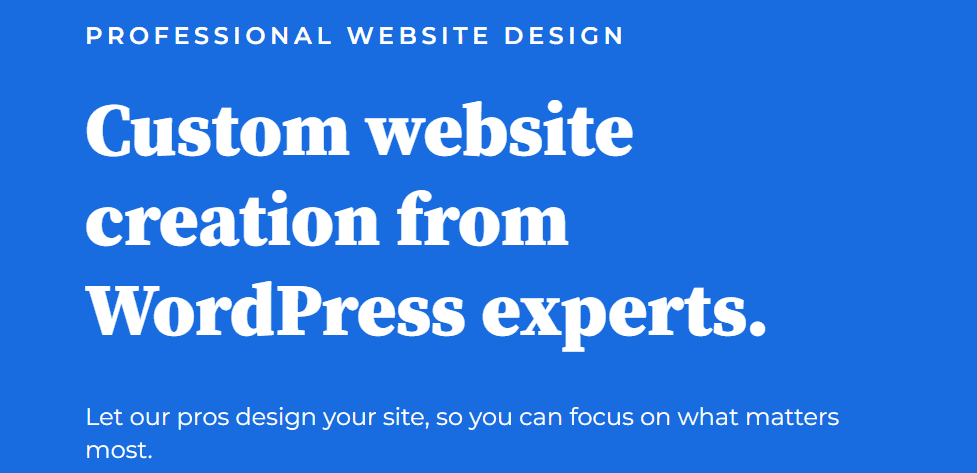
If you’re looking for hands-on, professional help from day one, Bluehost offers far more than just hosting. Our Professional Website Design Services is perfect for business owners who want a custom-built WordPress website—without the hassle of managing freelancers or agencies.
We connect you directly with experienced WordPress experts who guide you through every step of the development process, including:
- Selecting the right theme and layout for your brand
- Customizing the site design and structure to match your goals
- Optimizing performance, speed and user experience
Need ongoing support? Our Pro Design Live Support gives you real-time access to WordPress professionals who can assist with:
- Plugin setup and configuration
- Mobile responsiveness and design fixes
- Site security and best practices
- SEO optimization and performance improvements
Ideal for: Business owners and entrepreneurs who want expert-led, done-for-you solutions—without the stress of hiring on freelance platforms or managing multiple vendors.
2. WordPress Jobs
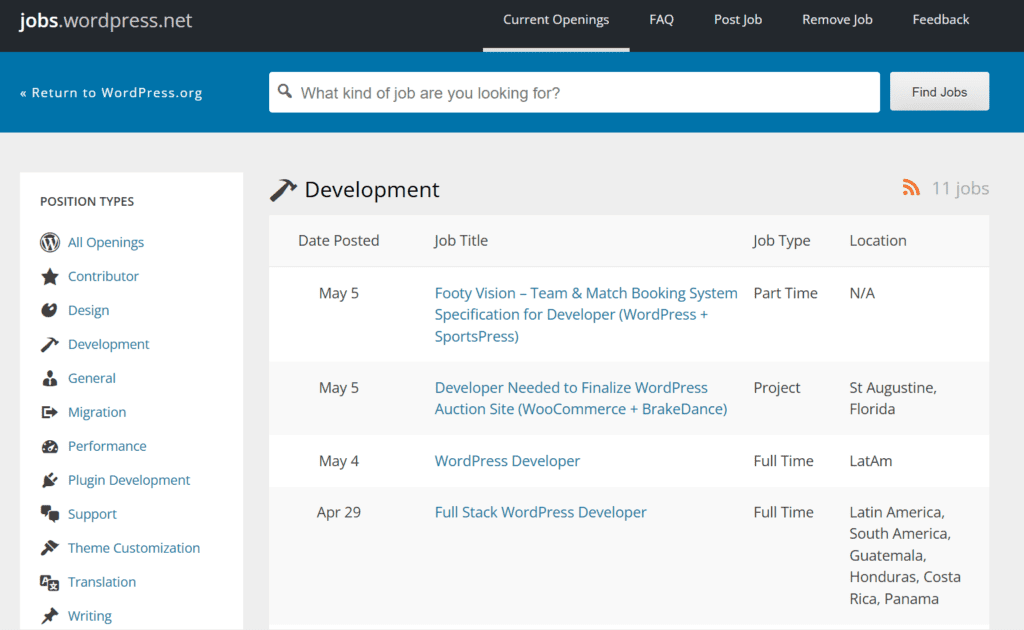
WordPress Jobs is a free, community-run platform operated by WordPress.org where you can post job listings and hire freelancers or agencies for various WordPress-related work. What makes it unique is its focus on the WordPress community where you can find experienced developers, designers and other specialists for your projects.
Ideal for: Hiring independent developers for niche or short-term work
3. Codeable.io
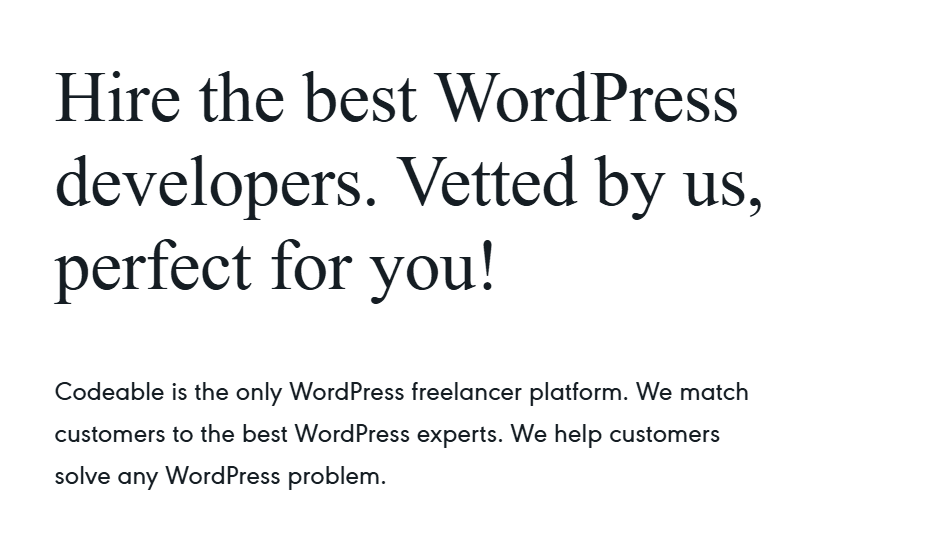
This WordPress freelancer platform stands out by vetting every developer before they join. You’ll work with certified WordPress experts who specialize in custom development, security and site performance.
Ideal for: Complex, high-stakes projects where quality and specialization matter
4. Smashing Jobs
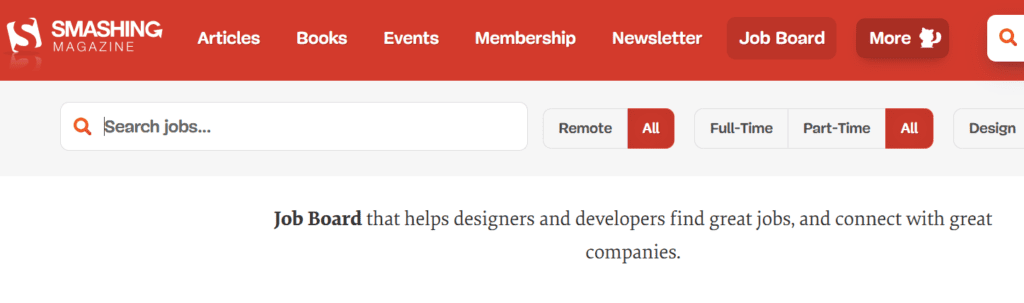
From the team behind Smashing Magazine, this job board attracts skilled web developers who focus on design, UX and front-end engineering. It’s great if you need visually strong WordPress websites or want to add design polish to your existing build.
Ideal for: Businesses with clear project requirements and a design-focused scope
5. Stack Overflow
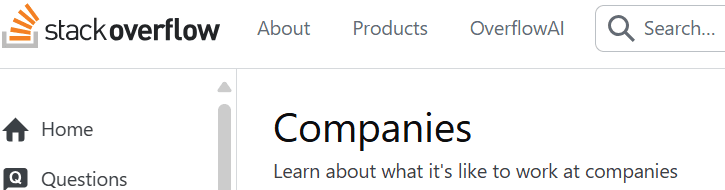
A favorite among technical pros, Stack Overflow connects you with web developers who can tackle deep backend issues or custom coding challenges. It’s best for larger teams or companies hiring in-house talent.
Ideal for: Advanced development services and long-term technical hires.
6. Freelance platforms
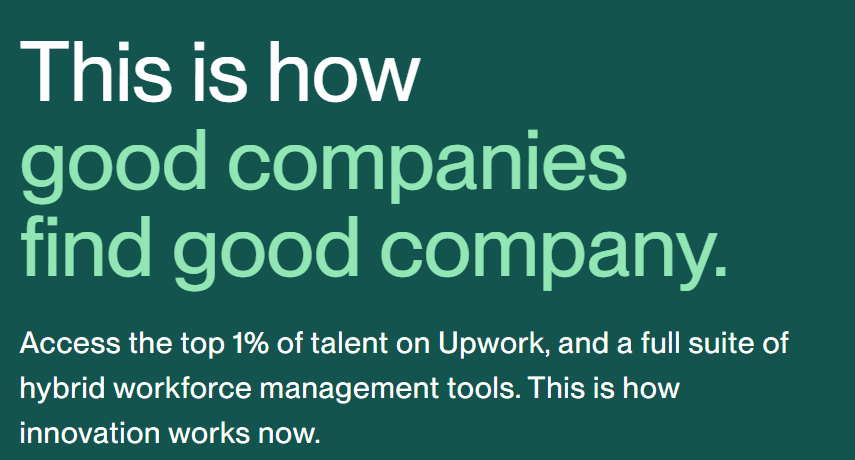
Freelance platforms such as Upwork, Fiverr etc. offer a wide pool of WordPress developers, from entry-level freelancers to seasoned pros. If you’re on a tight budget or need someone for quick fixes, it’s a good place to start—just be sure to screen applicants carefully.
Ideal for: Smaller tasks, one-time jobs or testing out new developers
Also read: How To Become a Freelance Web Developer
7. Social media and LinkedIn
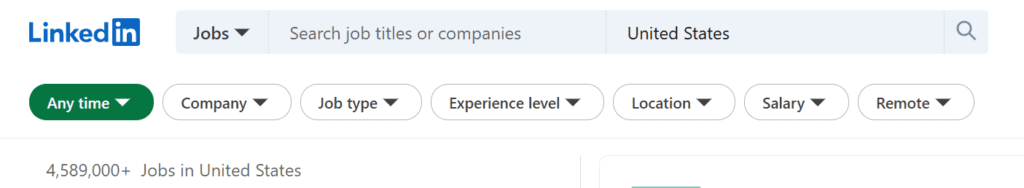
Don’t overlook the power of a good LinkedIn post or Facebook group. Networking can connect you to quality WordPress developers with verified experience and portfolios. It’s also a great way to get referrals from peers.
Ideal for: Outreach-based hiring and tapping into trusted networks
What questions to ask before hiring a WordPress developer?
Once you’ve shortlisted a few WordPress developers, the next step is asking the right questions. A good conversation can reveal if they’re just technically skilled—or if they’re truly the right fit for your project.
Here are some smart, essential questions to ask before you hire WordPress developers:
1. Can you show me samples of WordPress websites you’ve built?
Looking at real work gives you a sense of their style, technical ability and whether they’ve worked on similar projects. Bonus points if they’ve customized WordPress themes or handled end-to-end site builds.
2. What’s your experience with WordPress development?
Are they new to the game or seasoned professionals? This helps you understand whether they can handle complex tasks like plugin integrations, custom post types or full WordPress development work.
3. Do you specialize in frontend, backend or full-stack development?
Not all WordPress developers do the same kind of work. Knowing their specialty helps you decide if you need more than one expert—or if you’ve found someone who can do it all.
4. Have you worked with custom WordPress themes or plugins before?
This one’s key if your project involves heavy customization. Skilled developers should be able to tweak or build WordPress themes and plugins that fit your brand and performance goals.
5. What tools and page builders are you familiar with?
If you’re using Elementor, WPBakery or the block editor, ask if they’re comfortable with your preferred tools. Some developers specialize in code-heavy builds, while others excel at visual editors.
6. How do you handle security and performance optimization?
Security and speed are must-haves. A good WordPress developer should know how to optimize loading times, prevent plugin conflicts and follow best practices to keep your site safe.
7. Do you offer post-launch support or updates?
Once the site goes live, things still need maintenance. Ask if they offer ongoing support, especially if you’re planning to hire WordPress developers for long-term needs.
8. What’s your typical turnaround time and communication process?
Clear timelines and updates help avoid surprises. Find out how they manage deadlines, handle revisions and keep you in the loop during the project.
How much does it cost to hire dedicated WordPress developer?
Entry-level WordPress developers typically charge $20–$50/hour, while senior WordPress developers can cost $100–$200+/hour.
Therefore, when you’re looking to hire dedicated WordPress developer for your project, understanding the cost is just as important as checking their skills. Pricing can vary widely based on experience level, project scope and the developer’s familiarity with the WordPress platform.
Here’s a quick breakdown to help you choose the right fit for your business needs and budget:
| Developer level | Hourly rate | Project rate | Ideal for |
|---|---|---|---|
| Entry-level | $20 – $50/hour | $500 – $2,500 | Basic WordPress design, blog setups, simple website development, small edits |
| Mid-level | $50 – $100/hour | $2,500 – $10,000 | Custom site development, plugin development, performance tuning, moderate SEO |
| Senior-level | $100 – $200+/hour | $10,000 – $200,000+ | Full-scale website development, advanced WordPress design, eCommerce builds, high-traffic sites |
Developer rates depend on experience. Entry-level developers are affordable and ideal for basic tasks. Mid-level developers offer a good mix of skill and value. Senior developers charge more but handle complex, high-impact projects. Choose based on your project needs and budget.
Final thoughts
A well-built WordPress website starts with the right developer. From quick customizations to complex builds, having a skilled partner can make a huge difference. Don’t just compare prices—look for a developer who understands your goals, communicates clearly and delivers quality from start to finish.
Want to skip the hassle of searching and vetting? Let us help. At Bluehost, we offer Professional Website Design and WP Live Support- giving you access to trusted WordPress experts from day one.
Build your site with Bluehost and launch with confidence!
FAQs
Rates range from $20 to $200+ per hour based on experience. Project costs can vary from $500 for basic builds to $20,000+ for custom sites.
Top platforms include Bluehost (for expert-led support), Codeable (for vetted freelancers) and Fiverr/Upwork (for flexible, budget-friendly options).
Ask about past projects, plugin/theme experience, coding languages, SEO/security practices and post-launch support.
Yes. Many freelancers offer hourly or per-task support for small jobs.
Both can work well. The key is finding a WordPress developer who communicates clearly, understands your goals and delivers quality work on time


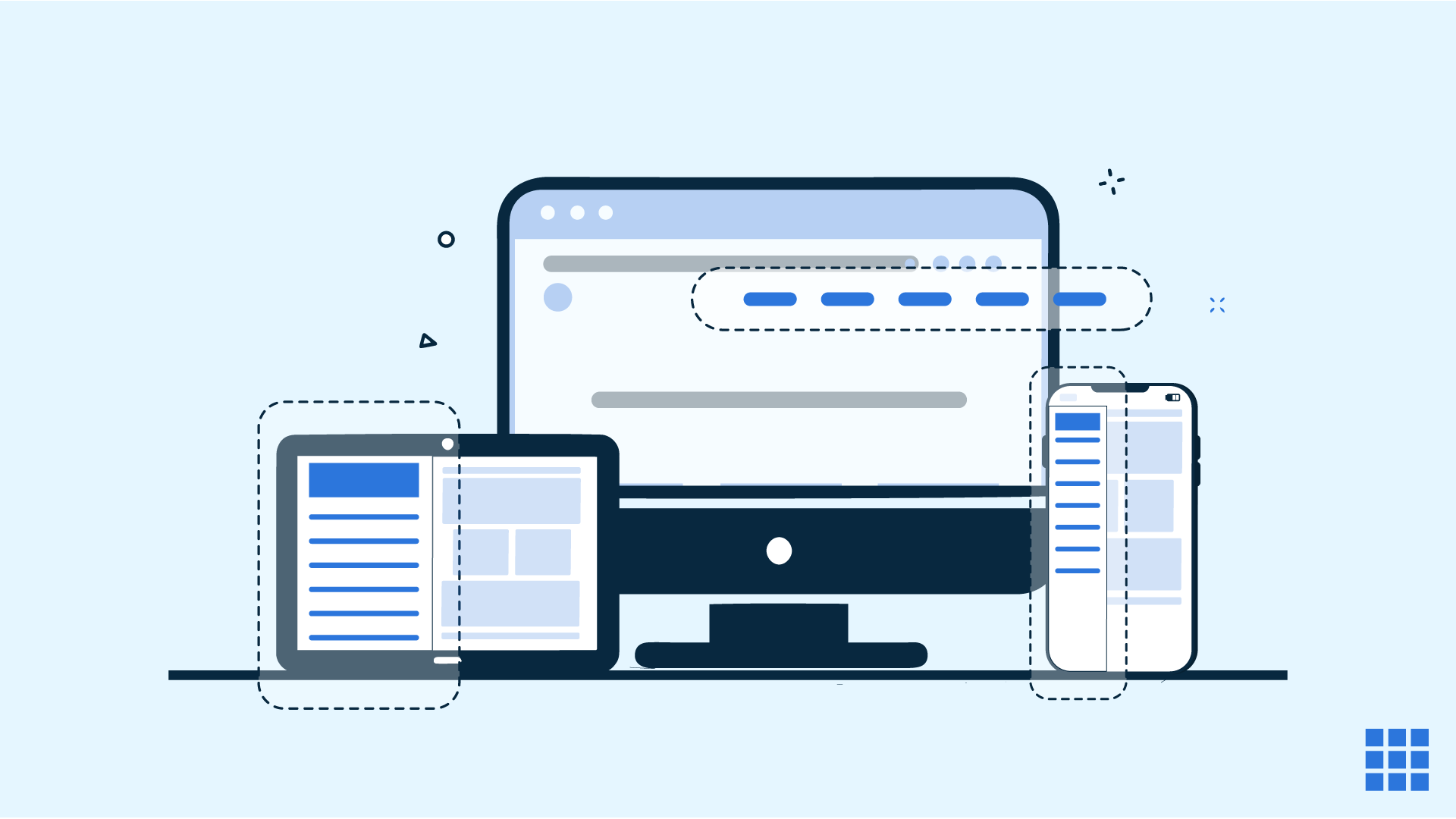

Write A Comment