Key highlights
- Understand the cost of ssl certificate and how it varies based on your website’s security needs.
- Learn about the different types of SSL certificates and their pricing differences.
- Explore how an SSL certificate can improve your website’s trust and SEO ranking.
- Uncover the hidden costs of SSL certificates, including renewals and warranties.
- Get an SSL certificate the easy way, every Bluehost hosting plan includes a free SSL to keep your website secure at no extra cost.
How much should securing your website really cost? If you’re building a new site or looking to upgrade your website’s security, this question is probably at the top of mind!
However, you don’t have to seek answers anymore! You’re in the right place! Whether you’re launching a new site or just upgrading your security, knowing what you’ll pay and why makes all the difference. There’s a lot to unpack, from free SSL vs paid SSL options to the full SSL certificate cost breakdown.
In this blog, we’ll break down the real costs and give you a clear picture of what to expect. By the end, you’ll feel confident picking the right SSL certificate without any guesswork or surprises.
What is SSL and what are SSL certificates?

SSL stands for Secure Sockets Layer. It’s a technology that encrypts data sent between a user’s browser and a website. SSL keeps information private and secure while it travels over the internet.
When you see a padlock icon next to a website’s URL or a URL starting with “https://,” it means the site has SSL protection. This secure connection is especially important for websites that handle sensitive information, like login credentials, details or payment data.
An SSL certificate is a digital certificate that confirms a website’s identity and enables this encryption. It’s issued by a certificate authority (CA), which verifies that the website is legitimate. SSL+ certificates protect not only secure data but also help boost user trust.
For example: When people see the “https” in your site’s URL, they’re more likely to feel confident sharing personal information.
Also read: What Is an SSL Certificate and How Much Does It Cost?
How much does an SSL certificate cost overall?
So, how much does an SSL certificate cost? It varies widely from $0 to $180 per year, based on the certificate type, validation level and the number of domains it secures.
However, if you’re hosting with us, the Bluehost SSL certificate price starts at $0 with our standard plans. You can also explore premium certificates for added trust and business verification when you’re ready to scale. Explore our diverse hosting plans and find the perfect SSL solution to match your website’s security needs!
The cost of SSL certificate depends on several factors, but two of the most significant are:
- SSL certificate cost by type
- SSL certificate price by validation level
1. SSL certificate cost by type
Different types of SSL certificates are designed to suit different website needs. Whether you’re running a simple blog or managing a network of domains, the type you choose will directly impact the cost of SSL certificate.
Here’s a price overview by certificate type:
| Type of SSL certificate | Use case | Price range (USD/year) |
| Single domain SSL certificate | Secures only one domain | $3 to $20 |
| Wildcard SSL certificate | Secures one domain and all its subdomains | $40 to $180 |
| Multi-domain SSL or Subject Alternative Name (SAN) | Secures multiple unrelated domains | $20 to $90 |
| Multi-domain wildcard SSL | Secures multiple domains and all their subdomains | $90 to $400+ |
- A single domain SSL certificate is the most affordable one and is best for one website.
- A wildcard SSL certificate is ideal for securing all subdomains of a single domain (like blog.yoursite.com).
- A multi-domain certificate is best when managing several unrelated sites under one SSL cert.
- Multi-domain wildcard certificate is ideal for large organizations running several domains with complex subdomain structures.
Also read: How to Use a Wildcard SSL Certificate
2. SSL certificate price by validation level
The SSL certificate price also depends on the validation level required for your website. Each level offers a different degree of trust and verification and the cost scales accordingly.
Here’s a tabular breakdown by validation level type:
| Validation level | Description | Price range (USD/year) |
| Domain Validation (DV) | Basic validation confirming domain ownership only | $0 to $25 |
| Organization Validation (OV) | Validates both domain and registered organization details | $30 to $100 |
| Extended Validation (EV) | Highest validation with full legal, operational and physical vetting | $70 to $180 |
- DV certificates are suitable for small blogs, personal portfolios or non-transactional websites. They’re often free (like Let’s Encrypt) and quick to issue (minutes).
- OV certificates are a better fit for small to mid-sized businesses that want their company information to appear in the certificate details. They’re typically issued within 1–2 days.
- EV certificates provide the highest trust level and may show the verified company name in the browser bar (depending on browser support). These are ideal for eCommerce, finance, healthcare and enterprise websites dealing with sensitive data.
Note: When you buy SSL certificates, always check for value-added features like warranties and the SSL site seal, which can increase visitor trust. Bluehost offers affordable solutions that scale with your website, whether you’re starting with a single domain or managing multiple domains.
Also read: Free SSL vs Paid SSL Certificate: Which is Best for Your Business?
What is the cost of an SSL certificate as per different providers?
SSL certificates are essential for securing websites, especially those handling sensitive data. Pricing varies significantly across providers depending on the type, ranging from free basic certificates to premium options like Wildcard and EV SSLs.
Here’s an SSL pricing comparison breakdown of the top 7 providers:
| Provider | Certificate Type | Price |
| Bluehost | SSL with hosting plans | Free |
| SSL.com | Basic SSL | $36.75 |
| Code Signing | $64.50 | |
| Document Signing | $125.28 | |
| Comodo SSL Store | Positive SSL (DV) | $7.95 |
| EssentialSSL (DV) | $21.95 | |
| InstantSSL Premium (OV) | $54.09 | |
| GlobalSign | Domain Validated (DV) | $249 |
| Organization Validated (OV) | $349 | |
| Extended Validated (EV) | $599 | |
| DigiCert | OV Secure Site TLS/SSL Certificate | $518 |
| EV Secure Site Pro TLS/SSL Certificate | $1,849 | |
| Thawte | SSL 123 | $168 |
| SSL Web Server | $312 | |
| SSL Web Server with EV | $468 | |
| SSLs.com | Positive SSL | $3.75 |
| Positive SSL (Wildcard) | $38.53 | |
| Positive SSL (Multi-Domain) | $16.75 |
The table shows a wide range of SSL certificate options from free SSL certificate included with Bluehost hosting plans to premium certificates costing over $1,800 from providers like DigiCert.
- Cheap SSL picks: SSLs.com offers the lowest rates, starting at $3.75/year.
- Mid-range options: Comodo SSL Store and SSL.com provide solid protection between $7.95 to $125.28, depending on the type.
- High-end solutions: GlobalSign, DigiCert and Thawte offer premium security features for larger businesses, with prices ranging from $249 to $1,849.
1. Bluehost
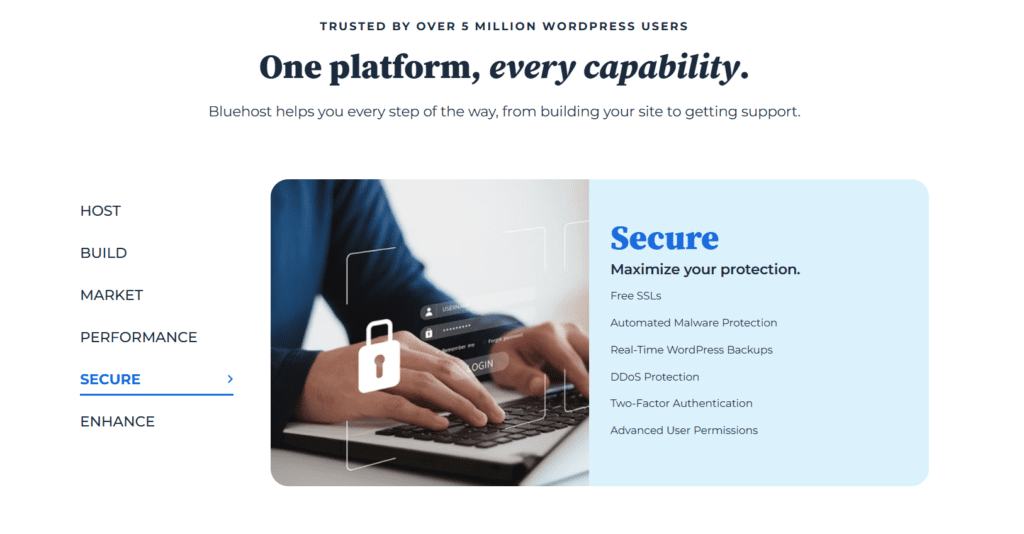
Bluehost makes securing your website incredibly simple by offering free SSL certificates with all their hosting plans. This is perfect for beginners or anyone just starting out with a website. If you ever need more advanced security, like wildcard or EV certificates, they’ve got you covered with easy add-ons.
What makes Bluehost stand out is how effortlessly it integrates SSL into its hosting services, so you don’t have to worry about a thing. It’s a great option if you’re looking for easy setup, reliable support and a budget-friendly way to protect your site.
In most cases, your SSL certificate will automatically be assigned and installed to both new and existing domains. It’s a simple, seamless process that ensures your website stays secure without much effort on your part.
However, some customers may need to enable the SSL certificate manually. But don’t worry, this is typically an easy step that you can handle without technical expertise.
Also read: Activating a Free SSL Certificate for WordPress
2. SSL.com
SSL.com is a highly regarded vendor that sells SSL certificates and has been around for roughly two decades.
They sell SSL and TSL certificates to website owners, along with other services such as document signing, code signing, email certificates and more.
Their annual pricing plans are as follows:
- Basic SSL: $36.75
- Code Signing: $64.50
- Document Signing: $125.28
3. Comodo SSL store
Comodo SSL Store offers diverse budget-friendly/cheap SSL certificates for all website types, from personal blogs to eCommerce sites. They provide DV, OV and EV certificates, each catering to different security needs.
With strong encryption, warranties and reliable customer support, Comodo is a great choice for securing your site at competitive prices. Their pricing plans are as below:
- Positive SSL (DV): $7.95
- EssentialSSL (DV): $21.95
- InstantSSL Premium (OV): $54.09
4. GlobalSign
GlobalSign is one of the oldest and most popular certificate authorities in the world. They provide cloud-based solutions to small and large businesses. Due to the high levels of security that they offer, their prices are somewhat higher than other options outlined here.
Global Sign is perfect for eCommerce businesses since they guarantee safe transactions and secure content delivery to their customers. Their pricing plans are as below:
- Domain Validated (DV): $249
- Organization Validated (OV): $349
- Extended Validated (EV): $599
5. DigiCert
DigiCert is a trusted provider of SSL certificates known for its high level of security and reliability. They offer a range of SSL certificates, including options for businesses and enterprise-level security.
They’re a great choice for websites that need top-tier protection and are looking for peace of mind. Their pricing plans are as below:
- OV Secure Site TLS/SSL Certificate: $518
- EV Secure Site Pro TLS/SSL Certificate: $1849
6. Thawte
Thawte is a well-known SSL certificate provider offering a range of security options for websites. They’re trusted globally, known for providing reliable encryption and strong customer support.
Whether you’re running a small blog or a large eCommerce site, it has all the necessary options. Thawte provides 256-bit encryption and charges the following rates right certificate:
- SSL 123: $168
- SSL Web Server: $312
- SSL Web Server with EV: $468
7. SSLs. com
SSLs.com offers a wide range of SSL certificates to suit different needs, from personal blogs to large businesses. SSLs.com is known for its affordable prices and ease of use, making it a great choice for those looking to secure their websites quickly and efficiently.
Plus, they offer great customer support to help guide you through the process.
- Positive SSL: $3.75
- Positive SSL (Wildcard): $38.53
- Positive SSL (Multi-Domain): $16.75
Also read: How to Install SSL Certificate on Addon or Parked Domains
Note: Prices are subject to change. For the lastest pricing structure, please visit the provider’s official website.
Factors influencing the cost of an SSL certificate
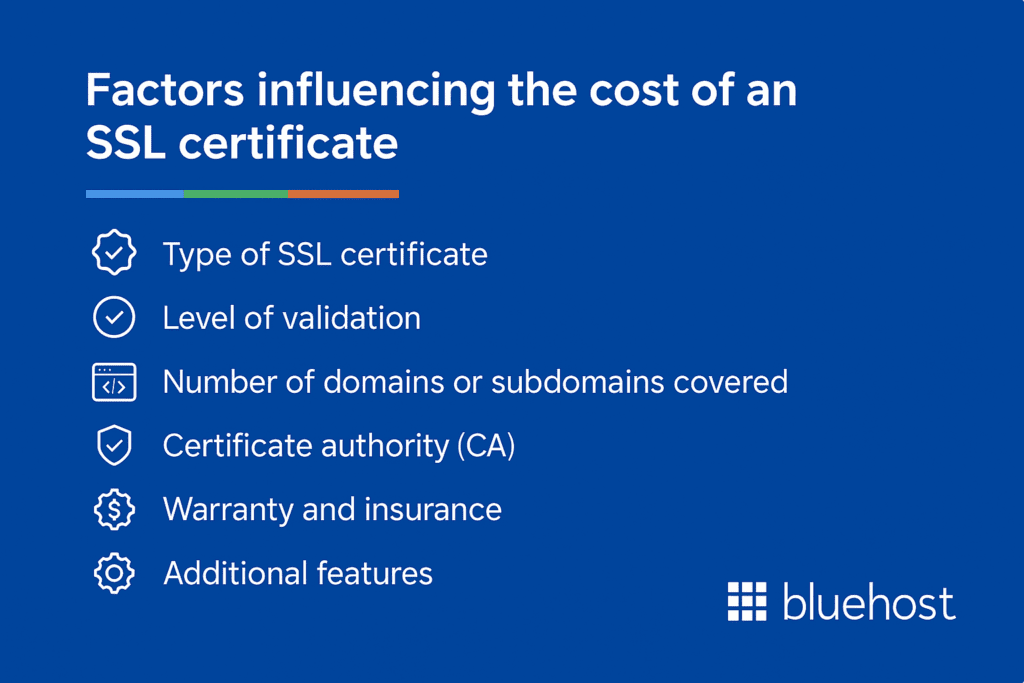
Understanding key factors helps you choose an SSL certificate that fits your needs and budget. It’s important to balance cost with the level of protection your website requires.
Here are some key factors that influence the cost of SSL certificate:
- Type of SSL certificate
- Level of validation
- Number of domains or subdomains covered
- Certificate authority (CA)
- Warranty and insurance
- Additional features
With the factors in mind, let’s dig into the details:
1. Type of SSL certificate
There are different SSL types, including Domain Validation (DV), Organization Validation (OV) and Extended Validation (EV).
- DV certificates are generally the most affordable and suitable for blogs or personal sites.
- OV certificates are a step up, providing more business verification.
- EV certificates offer the highest level of trust and visual indicators (like the padlock and company name in the browser), but they also come with a higher SSL certificate price.
2. Level of validation
The level of validation directly affects the cost of SSL certificate.
- DV certificates require minimal documentation and can be issued quickly, making them cost-effective.
- OV and EV certificates require more rigorous checks, which often increase the cost of SSL certificate but provide greater credibility.
3. Number of domains or subdomains covered
If you’re securing a single site, a standard certificate may be enough. But if you manage several subdomains or domains, you might need:
- A wildcard SSL certificate, which protects all subdomains under one main domain.
- A multi-domain certificate, useful for covering different domain names.
These advanced certificates usually have a higher SSL certificate price, but they can be more economical than purchasing several individual certificates.
4. Certificate authority (CA)
The brand or certificate authority issuing the certificate also impacts the price.
- Well-known CAs like DigiCert or Sectigo typically charge more due to their reputation and high-trust standards.
- Choosing a reputable certificate authority adds value through better support and trust signals.
5. Warranty and insurance
Some SSL certificates come with warranties that cover financial loss due to certificate failure or misuse.
- Higher-tier certificates, like EV SSL, often include more substantial warranties, which can influence the SSL cost.
6. Additional features
Features such as a dynamic site seal, daily malware scans or vulnerability assessments can increase the SSL certificate price.
- These extras may be included with premium packages when you buy SSL certificates and they can offer peace of mind for business owners.
What do you need before buying an SSL certificate?
Having these ready will make the SSL purchasing validation process smoother and faster. Here’s what you’ll need before buying an SSL certificate:
- A registered domain name: SSL certificates require a valid domain to be assigned to. If you’re just getting started, register your domain with us at Bluehost to make it all easy and reliable.
- Hosting provider access: You’ll need access to your hosting account to install the SSL certificate. With Bluehost, managing your hosting and SSL installation is straightforward through our user-friendly control panel, making the whole process hassle-free.
- Knowledge of the SSL certificate type: Decide whether you need a DV, OV or EV certificate based on your security needs. An EV SSL certificate offers the highest trust level, showing your visitors that your site uses advanced transport layer security and strong ssl encryption.
- Budget for SSL certificate cost: Determine your budget, as SSL certificates range from free to premium. At Bluehost, all our SSL certificates provide robust protection without compromising affordability.
- CSR (Certificate Signing Request): Generate a CSR through your server to submit with your SSL certificate order. This step is crucial to initiate the ssl certificate purchase process and enable secure encryption on your site.
Tips to buy SSL certificates best suited for your needs
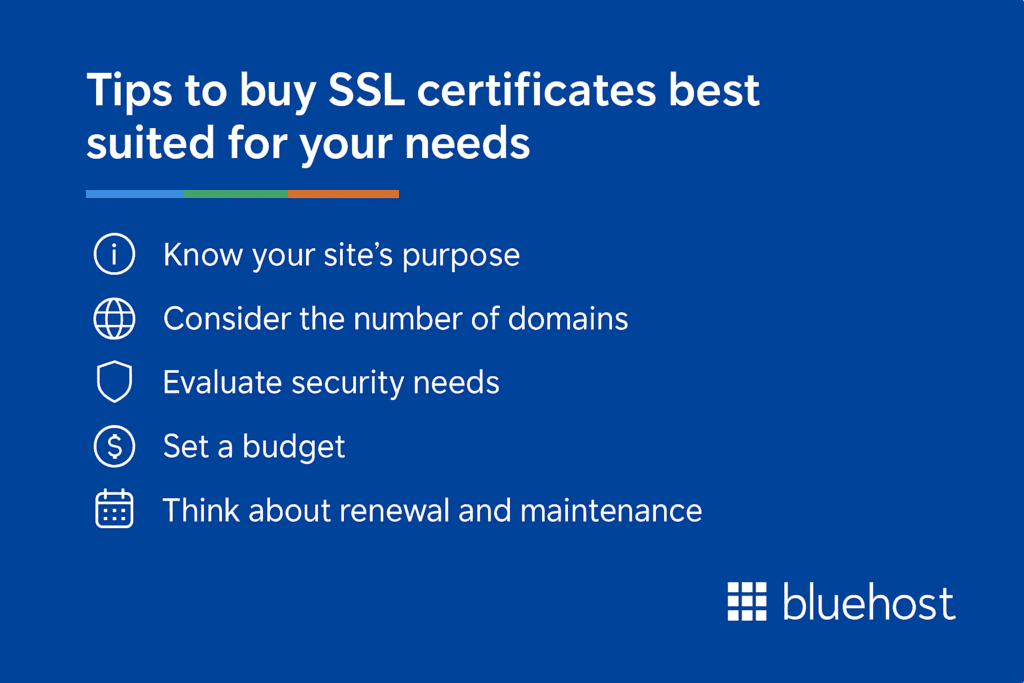
Choosing the right SSL cert depends on your website type, the number of domains you manage and the level of web security you need. With so many options available, it’s important to make an informed decision that fits your technical and budget requirements.
Here are some simple tips to help you choose the right certificate:
- Know your site’s purpose
- Consider the number of domains
- Evaluate security needs
- Set a budget
- Think about renewal and maintenance
With the key tips discussed, it’s time to uncover the details:
1. Know your site’s purpose
Think about your site’s main goal. For basic blogs or personal sites, a simple Domain Validation (DV) SSL might be enough. For business or eCommerce websites, consider Organization Validation (OV) or Extended Validation (EV) for added web security and trust. As a site owner, using Secure Sockets Layer helps visitors browse with confidence and rely on your website’s authenticity.
2. Consider the number of domains
If you’re securing multiple subdomains, a wildcard SSL certificate could save you time and money. For multiple main domains, a multi-domain SSL is a good option. A reliable support team will help you choose the right type and protect every page across your websites.
3. Evaluate security needs
For businesses handling sensitive data, such as credit card details or personal information, opt for higher validation levels (like OV or EV) for stronger encryption and customer assurance. This level of protection makes customers more likely to rely on your brand, confidently browse your site and take secure action during checkout.
4. Set a budget
SSL certificate prices vary widely. Decide how much you’re willing to spend and weigh it against the features you need, like site seals or warranties. Before finalizing your action, review costs carefully and contact your provider’s support team if you need help balancing price and features.
5. Think about renewal and maintenance
SSL certificates often need annual renewal. Consider the ease of renewing and managing certificates, along with the SSL renewal cost, especially if you have multiple ones. A dependable provider helps you protect sensitive data long-term and makes it easy to contact them whenever renewal assistance is needed.
Final thoughts
So, there you have it! The cost of an SSL certificate is just a small price to pay for the peace of mind and trust it brings to your website.
Whether you need single domain SSL certificates to secure just one website, wildcard SSL certificates for unlimited subdomains or multi domain SSL certificates to protect multiple sites, securing your site is a no-brainer.
The good news? Bluehost makes securing your site effortless. Free SSL certificates are included with every hosting plan and advanced options like Wildcard and EV SSLs are available as premium upgrades. Whether you’re running a single blog or managing multiple domains, Bluehost offers built-in SSL installation, automatic renewal and expert support for complete peace of mind.
Get started with Bluehost as our every hosting plan includes a free SSL certificate. Don’t wait, secure your website today and keep your visitors protected!
FAQs
SSL certificates range from $0 (free with hosting) to $1,800+ per year depending on the type (DV, OV, EV), provider and number of domains secured.
Paid SSLs offer additional features like warranties, organization validation and trust indicators. For basic security, a free DV SSL is often enough.
Yes. Bluehost includes free SSL certificates with all hosting plans, plus options to upgrade to Wildcard or EV certificates for added security.
Some providers charge for renewal, multi-domain support or warranties. Bluehost provides transparency with all-inclusive plans and free basic SSL.
Most SSL certificates last one year. Some providers offer longer plans, but you’ll still need to revalidate each year. It’s best to set up auto-renew so you don’t miss a deadline.
The ssl certificate cost depends on your website’s scale and security needs. For small businesses, you can often buy SSL certificate options starting from free (with hosting) up to around $200 per year for advanced validation. Enterprises typically need multi-domain or extended validation, pushing the ssl certificate price comparison to $500–$1,800+ annually.
For small sites, free SSL certificates can handle basic encryption. But for eCommerce, where trust and customer data matter most, you should look beyond free options. The ssl certificate price varies depending on validation type and knowing how much does an ssl certificate cost helps you plan better. Many store owners choose to buy ssl certificate upgrades like Organization Validation (OV) or Extended Validation (EV) for stronger authentication, warranty and customer trust signals.
Code signing secures software by proving its source, while SSL certificates secure websites and data. Before you purchase ssl certificate, check where to buy ssl certificate and review an ssl certificate price comparison to choose the right protection for your site.
A single domain SSL secures one website, while a multi-domain SSL can protect several under one certificate. Before you purchase ssl certificate, consider how many sites you need to secure. Researching where to buy ssl certificate and doing an ssl certificate price comparison will help you find the best option for cost and coverage.
Extended validation EV SSL offers the highest trust with visible indicators like the padlock and company details, boosting customer confidence. When you purchase ssl certificate, EV is ideal for eCommerce and finance sites. Therefore, it is best to research where to buy ssl certificate to ensure you get verified protection from a trusted provider.
The Wildcard SSL certificate price usually starts around $50–$500 per year, depending on the provider and validation type. Since one certificate secures unlimited subdomains, the Wildcard SSL certificate price often ends up cheaper than buying multiple single-domain SSLs separately.
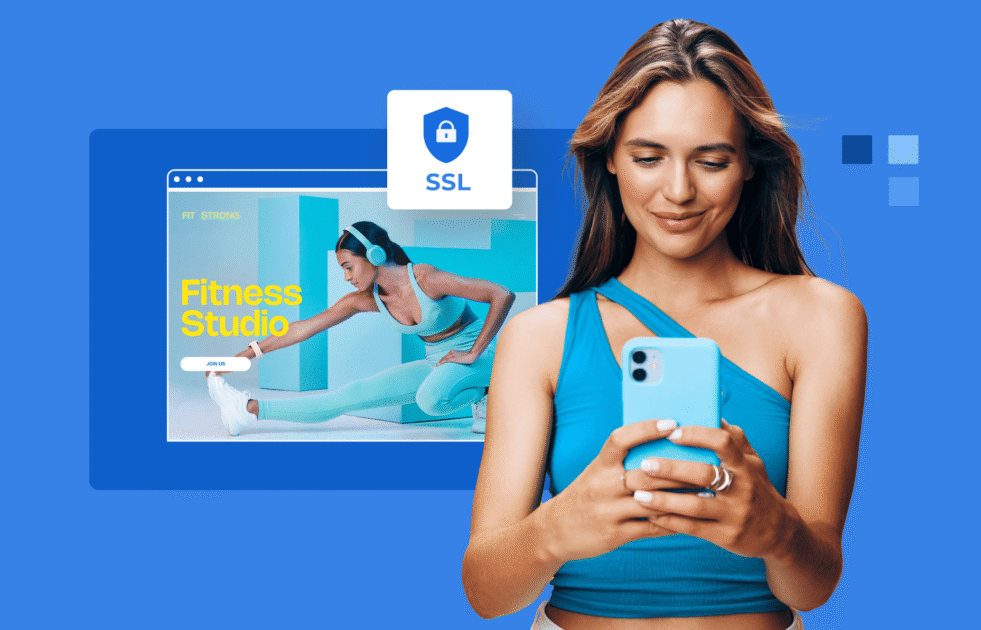

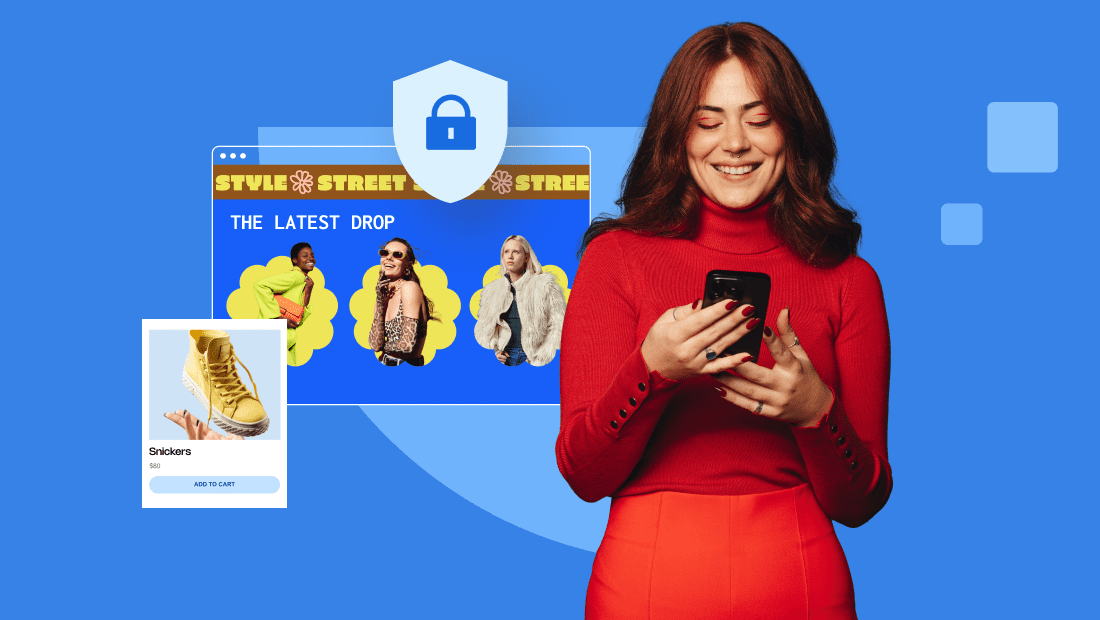

Write A Comment