Key highlights
- Understand the importance of a content calendar in streamlining your marketing strategy, improving consistency and keeping your social media team aligned.
- Learn how to create an effective social media calendar using tools like Google Sheets or a free content calendar template.
- Explore the best content calendar tools and project management platforms to help your marketing team schedule posts and manage content creation efficiently.
- Discover how to plan, track and optimize social media content across multiple platforms to achieve your marketing goals.
- Uncover how we at Bluehost help you manage your entire content strategy with fast WordPress hosting, built-in SEO tools and 24/7 expert support.
Ever struggle to keep your content organized across different social media channels? That’s where a content calendar comes in. Whether you’re managing blog posts, campaigns or social media content creation, a clear plan keeps your marketing team on the same page.
In this guide, you’ll learn how to create a content calendar, choose the best project management tools and schedule posts that align with your marketing strategy. We’ll also share free content calendar templates and insider tips to help you plan, track and publish high-quality content consistently across multiple platforms.
What is a content calendar and why do you need one?
A content calendar is a strategic planning tool that helps you organize, plan and schedule posts across multiple channels. It serves as your blueprint for content creation, keeping your marketing team aligned on what to publish, when to publish and where to share it. Whether you manage blog posts, social media content or email campaigns, a content calendar helps you stay consistent with your overall marketing strategy.
Instead of rushing to post last-minute updates, you can plan weeks or even months in advance. A well-structured editorial calendar ensures your social media calendar, blog and newsletters all follow the same publishing schedule, helping you deliver high-quality content that supports your business goals.
Here’s why every marketer, business owner and content creator should use a content calendar template to stay organized and achieve marketing success:
- Keeps content organized: A content calendar provides a clear overview of your content schedule and social media posts, ensuring your entire social media team stays on the same page.
- Aligns content with marketing goals: You can plan around launches, campaigns or seasonal promotions across different social media channels to maximize engagement and conversions.
- Maintains a consistent posting schedule: Regular publishing content across social media platforms builds trust with your target audience and reinforces your brand voice.
- Reduces last-minute stress: Planning ahead with the right content calendar tools saves time, improves coordination and prevents burnout in your content creation process.
Whether you’re a solo creator or part of a marketing team, a content calendar keeps you organized. It helps you plan evergreen content and maintain a consistent posting schedule. With clear timelines, you can deliver valuable content across every social media platform without missing a beat.
Why a content calendar matters for your marketing success
A well-planned content calendar is the foundation of a successful marketing strategy. It keeps your entire marketing team aligned, organized and focused on long-term goals.
Using a content calendar template helps you plan high-quality content that supports your brand identity and targets the right audience across multiple channels. It keeps your social media content consistent with your campaigns, seasonal trends and business goals.
A social media calendar makes collaboration easier. Your social media team can assign tasks, schedule posts and track progress in one shared project management tool. Everyone stays on the same page while managing multiple platforms.
You can also use it to track data-driven insights such as engagement metrics, keyword performance and previous posts. This helps identify trending topics and improve future content creation and social media marketing.
A consistent posting schedule builds trust with your target audience and strengthens your online presence. Over time, your editorial calendar ensures steady growth, better organization and ongoing marketing success.
What should a content calendar include?
An effective content calendar organizes all the necessary details of your content creation process. It helps your marketing team plan, collaborate and stay consistent across all social media channels. Whether you’re using a content calendar template or a project management tool, here are the essential components to include:
1. Content topics and themes
Define your main themes or campaign goals. This helps your social media team plan high-quality content that aligns with your marketing strategy and resonates with your target audience.
2. Publishing dates
List your publish and important dates clearly. A consistent publishing schedule keeps your marketing team aligned, improves coordination and supports a reliable posting routine.
3. Platforms and channels
Specify which social media platforms or multiple channels each piece of content will appear on. It ensures your social media content calendar is consistent across every platform.
4. Assigned writers/creators
Assign tasks to writers, designers and editors. This improves cross-team collaboration and workflow management keeps everyone on the same page during the creation process.
5. SEO keywords and tags
Include focus keywords, hashtags and trending topics. They boost visibility and help your content rank better in search results.
6. CTAs, goals and campaign links
Write and add irresistible calls-to-action and campaign URLs. This helps track key metrics, monitor engagement and ensure your marketing efforts drive measurable results.
7. Visual assets and media
Include images, videos and visual storytelling elements. Adding visual assets enhances your social media posts and keeps your brand identity consistent.
Now that you know what to include, let’s walk through how actually to build one that works for your social media team and marketing goals.
Step-by-step: How to create a content calendar?
Once you know what to include, here’s a clear step-by-step process to build your content calendar efficiently.
Step 1: Choose your content calendar tool
Start by selecting a reliable project management tool or content calendar template. Use Google Sheets, Trello or Asana for easy collaboration. Choose a tool that fits your marketing team’s workflow and supports social media content creation.
Step 2: Map out your content ideas
Brainstorm relevant ideas for content that match your marketing strategy and audience interests. Plan both evergreen content and trending topics to keep your content calendar dynamic.
Step 3: Assign dates and publishing frequency
Set clear publish dates for every post. Maintain a consistent posting schedule across multiple channels to improve engagement and visibility.
Step 4: Choose the right social media channels
Decide where each piece of content will go. Build a social media calendar that organizes posts by social media platform and campaign.
Step 5: Assign responsibilities to your team
Delegate tasks to writers, designers and editors. A defined creation process improves accountability and keeps your marketing team on the same page.
Step 6: Schedule content in advance
Use tools like Google Calendar or Meta Business Suite to schedule posts ahead of time. This ensures a smooth publishing schedule and helps your social media team stay organized.
Step 7: Review, optimize and adjust regularly
Analyze engagement metrics and performance data monthly. Update your content schedule based on insights, external trends and audience feedback for better results.
A well-planned content calendar keeps your social media team efficient, your content creation consistent and your marketing strategy on track. By following these steps, you’ll stay organized, publish high-quality content and hit your marketing goals across multiple platforms.
Best tools and templates to create a content calendar (free & paid)
Choosing the right tools makes content planning faster and more consistent. Try A/B testing to try multiple ways before picking tools that match your team size, channels and publishing goals.
Recommended free and low-cost tools
- Google sheets / Google docs — Flexible, shareable and free.
Use a free content calendar template in Sheets to track publish dates and topics.
Best for solo creators and simple editorial calendars. - Google calendar — Great for date-based reminders and publishing schedules.
Sync calendar events with team calendars and editorial deadlines.
Use alongside a Sheets template for full workflow. - Trello — Visual Kanban boards for content ideas and workflows.
Move cards from idea to publish with customizable checklists.
Ideal for small marketing teams and social media network. - Notion — All-in-one workspace with calendar, database and notes.
Build a central social media content calendar with asset links and briefs.
Good for teams that want content planning and documentation in one place.
Project management and collaboration platforms
- Asana — Robust task assignments, calendar and timeline views.
Assign tasks, set due dates and track content progress clearly.
Best for marketing teams needing cross-team collaboration. - ClickUp — Flexible views, automations and templates for content workflows.
Use calendar and board views to plan publishing schedules and tasks.
Suited for teams that need custom workflows. - Airtable — Spreadsheet-database hybrid with rich media fields.
Store content ideas, visual assets, publish dates and analytics links.
Ideal for teams that need a structured content database.
Social scheduling and publishing tools
- Buffer, Hootsuite, Later — Schedule posts directly to social platforms.
Manage publishing across multiple social media accounts from one dashboard.
Best for social media teams focused on consistent posting and analytics. - Meta Business Suite — Schedule posts for Facebook and Instagram natively.
Useful for teams using Facebook and Instagram as primary channels.
Use it together with a master social media calendar for full coverage. - CoSchedule — Built for marketers with calendar-first workflows.
Combines content planning, social scheduling and headline optimization tools.
Good for teams wanting an integrated marketing calendar.
WordPress social media content calendar plugins and editor tools
- Editorial calendar — Simple plugin to schedule social media posts inside WordPress.
Drag and drop posts to change publish dates quickly.
Best for WordPress-first blogs and solo publishers. - PublishPress — Add editorial metadata, permissions and calendar views.
Manage content assignments with editorial checklists inside WordPress.
Useful for teams publishing primarily on WordPress.
Templates you can use right now
- Free social media content calendar template (Google Sheets) — Start with columns for date, channel, title, status, owner and assets.
- Notion editorial content calendar template — Use if you need databases, briefs and content notes in one place.
- Airtable content calendar template — Best when you need media fields and relational records.
- Canva or Google Slides templates — Use for visual planning and social post previews.
How to choose the right tool or template
- Team size — Choose simple Sheets for solo creators and PM tools for larger teams.
- Channels — Use social scheduling tools if you post to many social platforms.
- Workflow complexity — Pick Airtable or ClickUp for complex asset and approval needs.
- Publishing frequency — Use scheduling tools when you publish posts and social posts often.
- Budget and integrations — Consider cost and integrations with Google Drive and WordPress.
Quick stacks by use case
- Solo creator: Google Sheets + Google Calendar + Buffer.
- Small marketing team: Trello + Google Drive + Later.
- Growing team: Asana or ClickUp + Airtable + social scheduler.
- WordPress-first publisher: Editorial Calendar or PublishPress + Google Sheets.
Tips for templates and tool setup
Automate reminders and content publishing where possible to reduce manual content efforts.
Keep one master calendar to avoid duplicate planning across platforms.
Add fields for CTAs, target audience and SEO keywords research in your content calendar template.
Store visual assets and briefs with each calendar row for faster content production.
Use paid or free templates that include status columns like idea, drafting, review, scheduled, published.
Now that you’ve explored the best tools and templates, let’s look at the proven practices that make content calendars truly effective.
Content calendar best practices (What the pros do differently)
A great content calendar isn’t just about scheduling posts, it’s about strategy. Here’s what top marketers do differently to achieve consistent marketing success.
1. Start with audience-first content planning
Know your target audience before you plan content. Identify what they search, share and follow on different social media channels. This ensures your content ideas stay relevant and valuable.
2. Balance evergreen and timely content
Mix evergreen content with seasonal or trending topics. Evergreen posts drive long-term traffic, while timely content boosts short-term engagement across multiple platforms.
3. Review analytics monthly
Track performance metrics like reach, clicks and conversions every month. Use data-driven insights to refine your content strategy and improve future campaigns.
4. Keep collaboration flexible with project tools
Use a project management tool like Asana, ClickUp or Trello for cross-team collaboration. These tools help your marketing team stay on the same page.
5. Use AI tools for ideation and scheduling
Leverage AI tools to generate new content ideas, identify trending topics and predict the best posting schedule for each social media platform. AI simplifies your content creation process and saves time.
6. Conduct regular social media audits
Review your social media calendar every quarter. Evaluate performance, identify gaps and remove outdated content for the same calendar. Consistent social media audits improve your posting strategy and align with your marketing goals.
7. Update and repurpose high-performing content
Turn high-quality content into different formats, blogs, videos or social posts. Repurposing top-performing content keeps your editorial calendar full of fresh, engaging material.
8. Keep a clear and consistent posting schedule
Use content calendar tools to plan and schedule posts across multiple channels. Consistency builds brand trust and keeps your social media accounts active.
By following these best practices, you’ll create content calendar that improves your workflow, strengthens your marketing strategy. It drives measurable results across every social network.
Key elements to maintain your content calendar effectively
Building a content calendar is just the start. To make it effective, you must update it regularly, align it with evolving goals and respond to performance data. These tips will help ensure your content calendar continues to support your overall content marketing strategy.
1. Review and update regularly
Set aside time each week or month to review your content calendar. Check for:
- Missed deadlines or delayed content.
- Shifting priorities or campaign goals.
- Upcoming social media marketing efforts, product launches or seasonal trends.
Frequent check-ins help your marketing team stay aligned. Keep your publishing schedule on track and ensure your editorial calendar stays relevant.
2. Monitor analytics and performance
Use tools like Google Analytics or built-in platform insights to track your marketing success:
- Track engagement rates to see how users interact with your content.
- Website traffic from blog posts and social media platforms.
- Conversion performance of CTAs and campaign links.
Analyzing this data helps identify what content resonates best with your target audience, so you can optimize your content creation and calendar accordingly.
3. Stay flexible with your schedule
While consistency is key, flexibility is just as important. Be ready to:
- Adjust your posting schedule based on trends or breaking news.
- Shift topics if your content ideas no longer align with current goals.
- Swap blog posts or social media content to reflect feedback or performance.
Keeping a dynamic social media content calendar helps you stay responsive without derailing your long-term marketing strategy.
4. Repurpose top-performing content
Maximize your efforts by repurposing what works. Turn a high-performing blog post into:
- An infographic for social media posts.
- A short video for Instagram Reels or TikTok
- A podcast episode or downloadable guide.
This boosts ROI and fills your social media content calendar with proven, high-quality content while saving time on new content production.
To keep your future content ideas running smoothly, it’s also important to measure success and make ongoing improvements. Tracking results can help you elevate your content calendar strategy.
Also read: How to Get Started with Content Marketing
How Bluehost can help you to scale your content strategy?
A strong content strategy begins with a reliable hosting foundation. At Bluehost, our WooCommerce Hosting empowers creators, marketers and small businesses to plan, publish and scale their content seamlessly.
1. Optimized for Performance and Reliability
Website performance directly affects engagement and SEO. Our WooCommerce Hosting delivers lightning-fast load times, global data centers and guaranteed uptime.
Every plan includes:
- Free CDN and Cloudflare caching for faster global delivery
- NVMe storage for quick data access and site speed
- High uptime reliability to ensure your content is always accessible
- Optimized performance across desktop and mobile devices
These enhancements help your marketing team to get the right answer for how to create a content Calander while deliver high-quality content efficiently and improve search engine rankings.
2. Built-in tools to simplify your content workflow
We make content creation effortless with tools that simplify planning, publishing and maintenance.
Here’s what you get:
Managed WordPress updates for hands-free maintenance
AI site creation tools for quick setup and design
A WordPress staging environment for safe testing before publishing
Free domain, SSL certificate and daily backups included
These features save time, reduce manual work and help your marketing strategy stay secure, consistent and scalable.
3. Plugin and workflow compatibility for modern creators
Our hosting integrates smoothly with popular tools and plugins to boost your content planning and collaboration.
You can easily:
- Connect project management tools like Asana, Trello or ClickUp
- Add SEO plugins such as Yoast SEO
- Manage campaigns through Creative Mail and Affiliate Program extensions
- Sync workflows directly inside your WordPress dashboard
This integration supports your editorial calendar, simplifies collaboration and ensures your social media content creation stays on track.
4. Scalable WooCommerce hosting for content-driven growth
Our WooCommerce Hosting grows as your content library expands, from blogs to landing pages and online courses.
Here’s how we help you scale:
- Instant resource upgrades for increased traffic or content production
- Free malware scanning and domain privacy for added security
- 24/7 expert support for technical help anytime
- Reliable infrastructure built to handle high-volume content marketing campaigns
Whether you’re a solo creator or part of a marketing team, we help your content strategy perform consistently across all platforms.
At Bluehost, we provide more than hosting, we deliver a complete platform for content planning, publishing, SEO optimization and performance tracking. Our WooCommerce Hosting gives you the tools and reliability to scale your content creation efforts and achieve long-term marketing success.
Final thoughts
Creating high quality content calendar is more than scheduling posts, it’s about building consistency, clarity and growth into your marketing strategy. By planning ahead, tracking progress and staying flexible, you can keep your marketing team aligned and your social media channels active year-round.
At Bluehost, our WordPress Hosting gives you the performance, tools and scalability you need to execute your content strategy effortlessly. Whether you’re a solo creator or a growing business, we’re here to power your content creation journey.
Start planning smarter. Build your content calendar and grow with Bluehost today.
FAQs
A content calendar is a planning tool that helps you organize, schedule and publish content across multiple platforms. It keeps your marketing team aligned and your social media content consistent, improving workflow and marketing strategy.
A content calendar keeps your team on the same page. It helps you plan content ideas, maintain a consistent posting schedule and track performance across social media channels, all essential for marketing success.
You can use Google Sheets, Trello, Asana or ClickUp to build a content calendar template. For WordPress users, plugins like PublishPress or Editorial Calendar simplify content scheduling and project management. and streamline workflows.
Review your content calendar monthly. Check performance metrics, update campaigns and add new content ideas. Regular updates ensure your marketing efforts stay aligned with trends and audience needs.
A strong content calendar includes publish dates, social media platforms, assigned tasks, SEO keywords and performance goals. Include space for visual assets, CTAs and key metrics to track engagement effectively.
A social media calendar focuses only on planning and posting social media content. A content calendar covers all formats, blogs, emails, videos and social posts giving a complete view of your marketing strategy.
At Bluehost, our WooCommerce Hosting gives you reliable performance, scalability and built-in tools to manage your content creation and publishing workflows. From SEO tools to automated backups, we make it easy to plan, publish and grow your content.
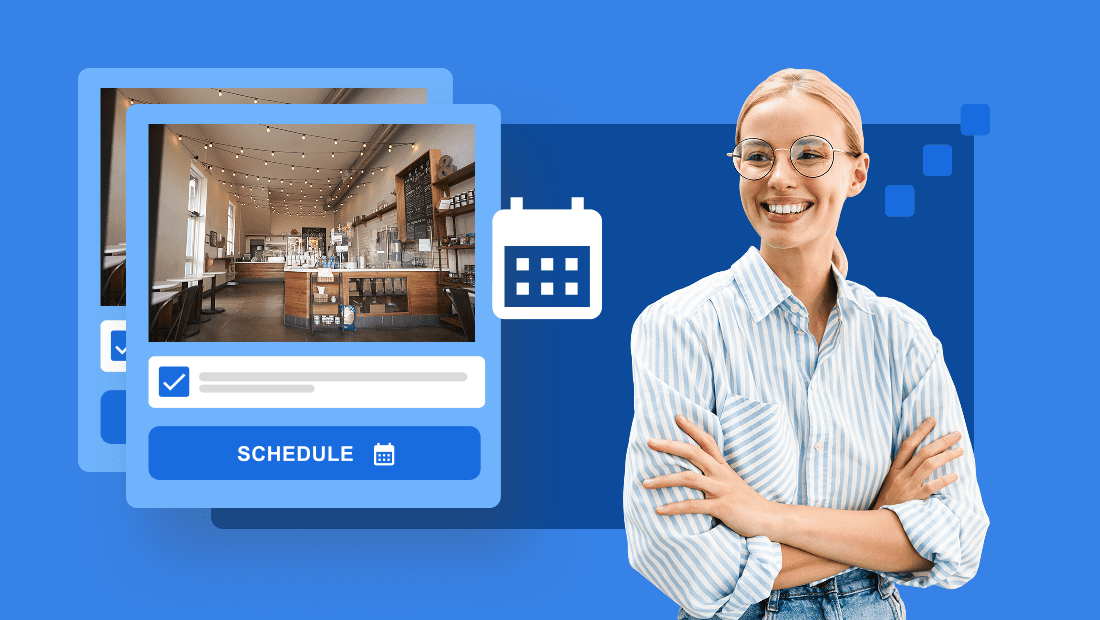

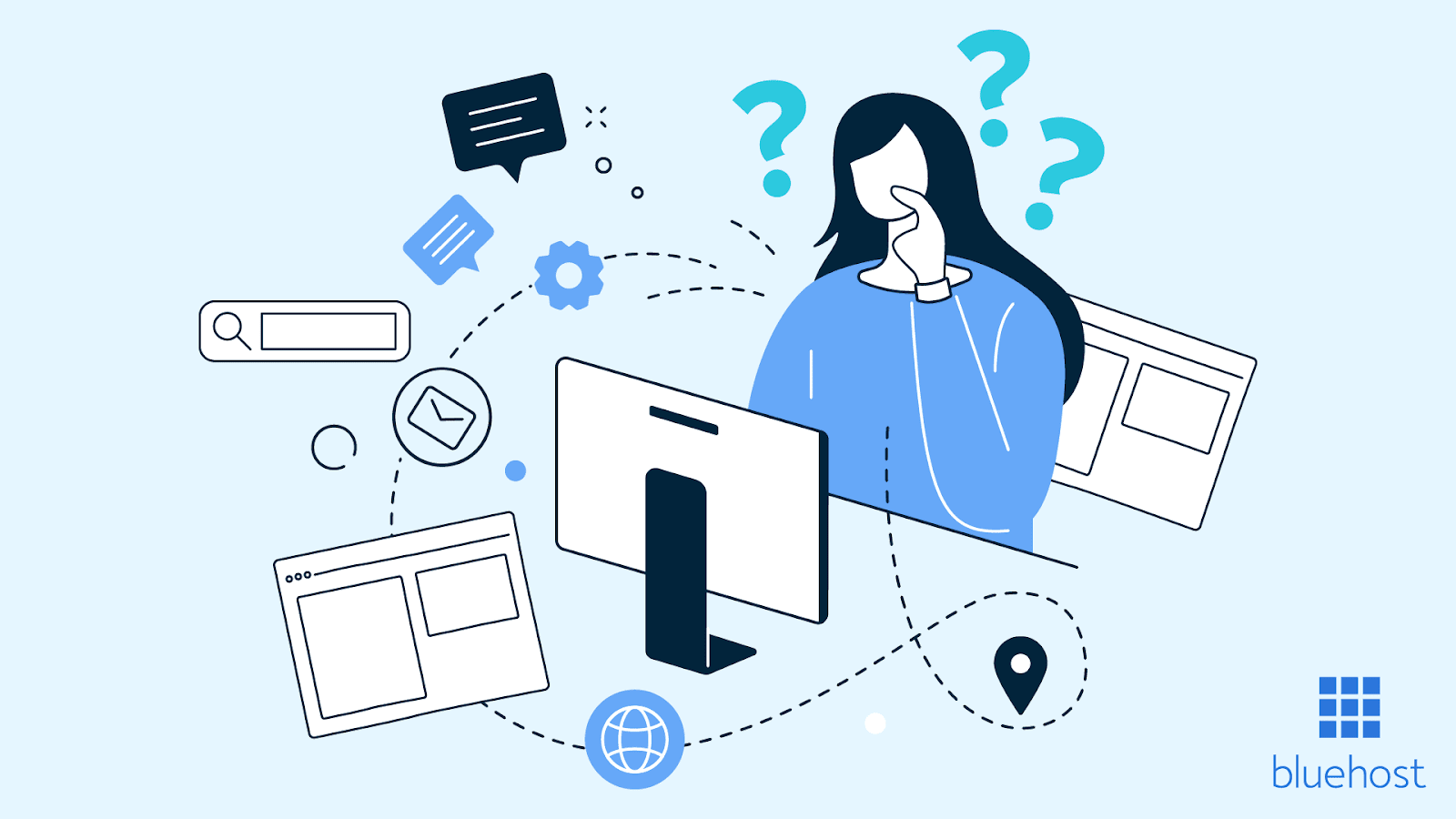
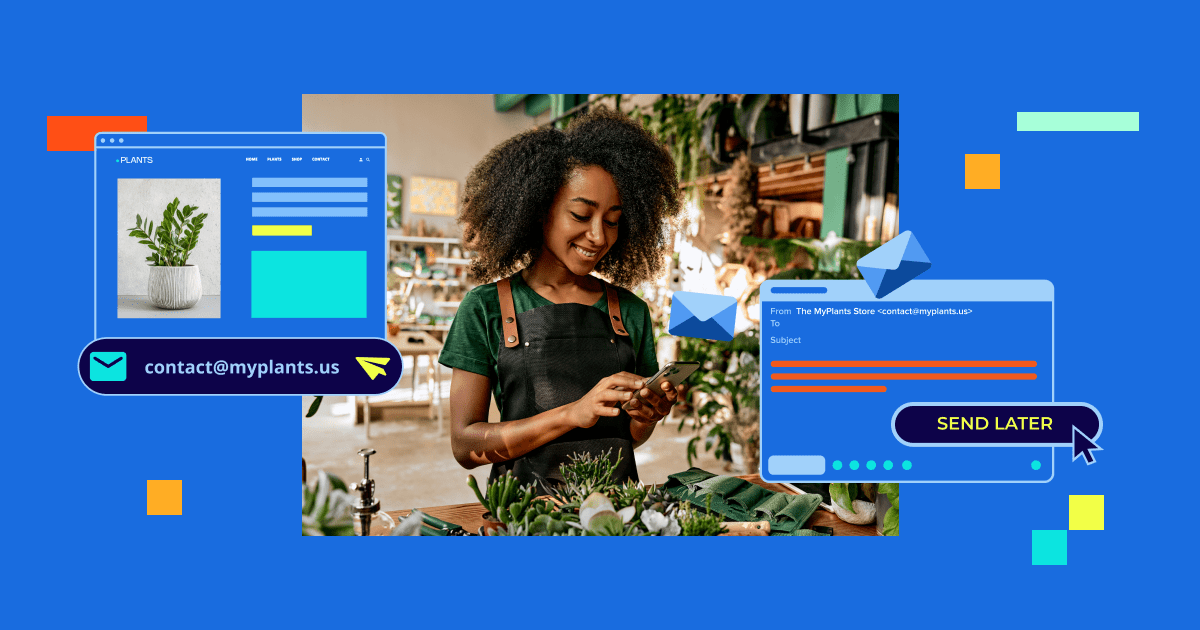
Write A Comment