Key highlights
- Choose Wix for superior creative flexibility and advanced features for dynamic websites.
- Opt for GoDaddy if you want a more affordable and beginner-friendly option, ideal for simple setups.
- Utilize Wix to access more comprehensive SEO and design options, while GoDaddy focuses on ease of use.
- Rely on Wix for handling complex sites with competitive performance and uptime.
- Explore modern alternatives that combine creative freedom with business tools for scalable growth.
Every business needs a powerful online presence in 2025. Your website acts as your 24/7 sales team, brand ambassador and customer service desk. But with so many website builders promising “easy website creation,” how do you choose?
Wix and GoDaddy often top the list of popular options. Wix packs creative tools and advanced features for dynamic websites. GoDaddy keeps things simple with budget-friendly plans and quick setup. Yet the decision runs deeper than a simple feature comparison.
The platform you choose today shapes your online journey for years. Some businesses outgrow basic builders within months. Others waste money on advanced features they never use. You need a solution that fits your current needs and future plans.
This guide cuts through the marketing hype to help you decide. We’ll explore costs, design options, real performance data and user experiences. We’ll also look at modern alternatives that offer fresh approach to website creation.
Let’s find the right platform for your online success.
What is Wix?
Wix is a cloud-based website builder that enables users to create professional websites without needing technical expertise. Launched in 2006, Wix provides over 900 customizable templates and an intuitive drag-and-drop editor. It caters to various industries, from small businesses and eCommerce stores to portfolios and blogs.
With AI-powered tools like Wix ADI (Artificial Design Intelligence) and robust app integrations, Wix makes it simple to design a visually appealing and feature-rich website. The platform also supports multilingual websites, advanced SEO tools and flexible design options for a personalized online presence.
Wix’s ecosystem includes tools for online stores, bookings and marketing, making it ideal for businesses that need all-in-one functionality. The platform’s flexibility appeals to users seeking creative freedom, but it requires time for full customization.
What is GoDaddy?
GoDaddy, founded in 1997, initially focused on domain registration but has since expanded into hosting and website building. Its Website Builder is a beginner-friendly platform designed for speed and simplicity. Offering around 200 templates and pre-defined themes, GoDaddy prioritizes ease of use with a structured grid-based editor, ideal for those new to website creation.
GoDaddy’s built-in features include SEO tools, email marketing capabilities and integration with multichannel platforms like Amazon and eBay. It also offers built in SEO tools that help users optimize their website visibility effectively.
The platform also provides reliable hosting services with 99.9% uptime, SSL encryption and daily malware scans. GoDaddy’s straightforward setup process makes it an excellent choice for small businesses or individuals looking for a quick, functional website without extensive customization.
Quick comparison table
When choosing between Wix and GoDaddy, understanding their core differences can help you decide which aligns with your needs. Below is a side-by-side comparison highlighting key features, strengths and focus areas of each platform.
| Feature | Wix | GoDaddy |
| Templates | Over 900 customizable templates spanning various industries with advanced design options. | Around 200 templates with structured layouts, focusing on simplicity and usability. |
| Pricing | Free plan available; paid plans start at $17/month (Business Basic). | Paid plans start at $10.99/month (Basic Website Builder plan). |
| eCommerce | Advanced tools like dropshipping, multilingual stores, loyalty programs and gift cards. | Basic eCommerce functionality with multichannel integrations for platforms like Amazon. |
| SEO features | AI meta tag creator, Semrush integration, patterned meta tags and instant Google indexing. | Bulk redirects, Google Search Console integration and an SEO wizard. |
| Customization | Drag-and-drop editor with full creative freedom; supports custom fonts and responsive components. | Grid-based editor with pre-defined layouts; limited customization options. |
| Performance | Customizable designs may impact page speed; optimizations required for fast performance. | Lightweight templates lead to faster loading speeds, ideal for high-conversion sites. |
| App ecosystem | 750+ apps in the Wix App Market for marketing, booking, analytics and more. | Around 70 integrations, primarily focused on payment processing and marketing tools. |
| Security | SSL encryption, PCI compliance and proprietary hosting infrastructure for enhanced control. | SSL encryption, daily malware scans and DDoS protection; included with most plans. |
| Customer support | Live chat (limited hours), 24/7 callback support in English; multilingual options available. | 24/7 phone and chat support; multilingual support included. |
| Best for | Users seeking creative freedom, advanced tools and feature-rich customization options. | Beginners or small businesses needing quick and functional websites. |
Pricing structure: Wix vs GoDaddy
Wix pricing plans
Wix offers a range of pricing plans tailored to diverse needs, from personal projects to business websites. The platform has a free plan, but it includes Wix branding and limits customization and features.
The Light plan starts at $17/month*, which provides essentials like custom domain connections, ad removal and eCommerce capabilities. Higher-tier plans, such as a business plan at $39/month* and a business elite plan at $159/month*, include advanced features like priority support, more storage and loyalty program tools.
Wix also offers an Enterprise plan with custom pricing for large-scale businesses requiring tailored solutions. While the flexibility of pricing makes Wix appealing, its free plan is limited in functionality, requiring users to upgrade for serious business use.
GoDaddy pricing plans
GoDaddy’s pricing is designed for simplicity and affordability. The Basic Website Builder plan starts at $15.95/month*, which includes core features like hosting, SSL and a custom domain. The Premium plan at $24.95/month* unlocks additional features like unlimited social media post scheduling and expanded marketing tools.
For eCommerce users, GoDaddy offers a dedicated plan starting at $26.95/month*, which includes online store features such as payment processing and product listings. While affordable, GoDaddy requires separate purchases for advanced security and marketing tools, which can add to the overall cost.
*Please note: Pricing is subject to change. Always refer to Front of Site, Sales Repository and Account Manager for the most up-to-date pricing.
Hidden costs or upsells
Both Wix and GoDaddy have hidden costs that users should consider before committing.
- While Wix offers affordable base plans, features like premium apps, third-party integrations and advanced eCommerce tools often come at an extra cost. For example, adding custom fonts or purchasing professional stock images may incur additional fees.
- GoDaddy’s base plans are budget-friendly, but advanced security features like malware protection, site backups and marketing add-ons are sold separately. Over time, these upsells can significantly increase the cost of maintaining a website.
Which offers better value for money?
When comparing value, Wix offers better creative freedom and comprehensive tools for users seeking an all-in-one solution. However, the added cost of premium apps and advanced features can make it less budget-friendly for small businesses or startups.
GoDaddy provides a more affordable entry point, with straightforward plans ideal for beginners and businesses needing basic functionality. However, the lack of advanced tools in its lower-tier plans can limit long-term scalability.
Templates and design customization: Wix vs GoDaddy
Template variety and industry-specific options
When comparing Wix vs GoDaddy, the variety and quality of templates are crucial considerations for users embarking on their website creation process. This Wix vs GoDaddy website builder comparison highlights how each platform caters to different user needs.
- Wix offers over 900 website templates, categorized by industry, including eCommerce, photography, blogs and portfolios. These website templates are designed to cater to small business owners, online marketplace and personal projects, making the platform highly versatile. Each Wix template is visually appealing and optimized for website performance. Templates are ideal for creating a Wix website that aligns with specific industries and aesthetics.
- The GoDaddy website builder provides around 200 templates, focusing on functionality and simplicity. While these templates support various industries like real estate, hospitality and online stores, they are more basic compared to Wix’s offerings. This makes GoDaddy better suited for users who want to focus on their website’s content without diving deep into web design.
For users prioritizing scalability and personalization, Wix’s template variety outshines the more limited options offered by GoDaddy.
Ease of customization: Drag-and-drop vs pre-defined themes
The website creation experience is shaped by customization flexibility, with Wix and GoDaddy taking distinct approaches.
- Wix features an intuitive drag and drop editor, allowing users to position elements anywhere on the page. This editor is perfect for creative projects, offering control over every element of the web design process. Advanced tools like the Wix Editor and Wix Studio make it easier for users to design responsive web pages and eCommerce sites.
- Unlike Wix, the GoDaddy website builder uses a grid-based editing system with pre-defined themes. While this simplifies the website creation process, it limits customization options. Users can make quick adjustments, but they don’t have the same level of flexibility offered by Wix’s editing tools.
For users who value creative freedom in their own website, Wix’s drag-and-drop editor offers a more comprehensive design experience compared to GoDaddy’s structured approach.
Advanced design tools (AI, mobile responsiveness and custom fonts)
In the Wix vs GoDaddy discussion, advanced design tools play a pivotal role in determining the better site builder. This Wix vs GoDaddy website builder comparison highlights key differences in how each platform approaches design and functionality.
- Wix integrates AI tools, including Artificial Design Intelligence (ADI), to streamline the website creation process. ADI allows users to build a Wix site with minimal effort by answering a few questions. Additionally, Wix supports custom fonts and detailed SEO settings, helping Wix users enhance both design and functionality. While many templates in Wix use adaptive design, Wix Studio introduces responsive components for a better mobile experience.
- GoDaddy’s Airo™ builder leverages AI integration for template setup. All GoDaddy features are fully mobile-responsive, ensuring that site visitors have a seamless experience across devices. However, GoDaddy lacks support for custom fonts and advanced editing tools, making it less versatile than Wix.
For users looking for advanced features in website builders, Wix’s combination of AI tools, responsive options and meta tags customization make it the superior choice.
Which platform offers better creative freedom?
When it comes to creative freedom, Wix and GoDaddy cater to different needs:
- Wix provides superior customization with its drag and drop editor, extensive app market and advanced website features. It is perfect for eCommerce sites, blogging features and users focused on SEO success through tools like Google Analytics and structured URL structure.
- GoDaddy, with its simpler approach, caters to users who need a quick setup for basic websites or eCommerce plans without delving into complex design elements.
eCommerce features: Wix vs GoDaddy
Selling online with Wix and GoDaddy
Both Wix and GoDaddy offer eCommerce capabilities, enabling users to create online stores.
- Wix provides tools for selling physical, digital and subscription-based products. Features like Wix Payments streamline the checkout process. The platform supports dropshipping and multilingual stores, catering to diverse business needs.
- GoDaddy focuses on simplicity, allowing users to set up online stores quickly. It supports sales across multiple channels, including Amazon and eBay. While features are more basic compared to Wix, GoDaddy’s interface ensures a straightforward setup.
Payment options and multichannel integrations
A variety of payment methods and sales channels enhance the shopping experience for the users.
- Wix supports multiple payment options, including credit cards, PayPal, Apple Pay and Google Pay. It llows integration with third-party payment processors. This platform enables sales on channels like Instagram, Facebook and Google Shopping.
- GoDaddy offers built-in payment options, including major credit cards and PayPal. It supports sales on platforms like Etsy, eBay and Amazon. However, the payment ecosystem is more basic compared to Wix.
Tools for inventory, shipping and promotions
Effective management tools are essential for eCommerce success.
- Wix offers inventory management with automated stock tracking and low-stock notifications. Provides shipping tools with calculated rates and integration with providers like USPS and FedEx. Includes features for discounts, gift cards and loyalty programs.
- GoDaddy provides basic inventory tracking and low-stock alerts. Offers shipping options, including flat-rate shipping and provider integrations. Supports promotional features like coupons and discounts, though with fewer options than Wix.
Scalability for growing online stores
As your business grows, so do its requirements. A scalable platform ensures your website can handle increased traffic, sales and evolving needs without compromising performance. Both Wix and GoDaddy offer features aimed at supporting growth, but their scalability differs in depth and flexibility. Here’s a closer look:
- Wix is designed to grow with businesses, offering multilingual support, cross-border selling tools and advanced analytics. The Wix App Market provides additional functionalities as needed.
- GoDaddy supports growth with multichannel selling and basic marketing integrations. However, limited tools may necessitate platform changes as business needs become more complex.
In the GoDaddy vs Wix comparison, Wix offers more advanced tools and scalability. For businesses in need of a flexible, scalable platform with reliable hosting, Bluehost stands out as an exceptional solution.
SEO and marketing features: Wix vs GoDaddy
SEO tools and AI-powered features
Effective search engine optimization (SEO) tools are essential for driving website traffic and improving search engine results pages (SERPs) rankings.
- Known for its advanced SEO tools, Wix includes features like an AI-powered SEO wizard to guide users through optimization processes. Wix users can edit meta tags, create patterned meta descriptions and implement bulk redirects effortlessly. The platform also integrates with Semrush to provide keyword data and competition insights. Additionally, the Wix dashboard simplifies SEO settings, helping users improve website’s ranking and visibility.
- The GoDaddy website builder provides basic seo tools through its built-in SEO wizard. Users can customize meta tags, titles and descriptions, but the depth of options is more limited compared to Wix. While GoDaddy Insight offers actionable recommendations, it lacks integration with third-party SEO platforms like Semrush, limiting scalability for businesses aiming for SEO success.
Here’s how Wix’s SEO Wiz and GoDaddy’s SEO wizard compare:

Blogging and content management capabilities
A robust blogging platform is critical for businesses focused on content-driven strategies like email marketing or lead generation.
- Wix provides an intuitive blog post editor with features like scheduling, social sharing and RSS feeds. Its tools allow site builders to organize content by categories, add media like videos and images and engage readers through comment systems. AI-assisted tools also help streamline website copy creation, making it easier for small business owners to stay consistent with their blogs.
- The blogging features on GoDaddy are more basic, catering to users who need a straightforward way to publish posts. While it supports standard features like post categories and RSS feeds, GoDaddy lacks AI-driven enhancements or advanced content customization seen in Wix.
Marketing integrations for email, social media and analytics
Both the platforms emphasize social media integration and analytics to help users grow their audience and make data-driven decisions.
- With tools like the Wix App Market, Wix integrates seamlessly with email platforms like Mailchimp, social media tools and analytics software such as Google Analytics. It supports dynamic marketing campaigns by enabling businesses to design automated emails, create social posts and track visitor behavior, boosting website traffic.
- GoDaddy offers integrations with key marketing tools like Google Analytics, email platforms and social media schedulers. Its standout feature is GoDaddy Insight, which provides tailored recommendations to optimize campaigns. However, its email marketing options and tracking tools are less robust than those offered by Wix.
Which platform is better for online visibility?
- With its advanced SEO tools, AI-assisted optimization and powerful marketing integrations, Wix is better suited for businesses that rely on search engine visibility and dynamic marketing campaigns. The Wix dashboard and AI tools make optimization accessible even for beginners.
- While GoDaddy’s features are easy to use, they cater primarily to small businesses with limited SEO and marketing needs. GoDaddy limits the customization depth for advanced users seeking a competitive edge in highly targeted search engines.
When comparing Wix vs GoDaddy, Wix edges ahead for its comprehensive tools and integrations. However, for users seeking scalability and complete control, Bluehost offers the flexibility of Yoast SEO, making it the ultimate choice for businesses aiming for SEO success.
In the GoDaddy vs Wix comparison, understanding these options can help businesses choose the right platform for their needs.
Usability and beginner friendliness: Wix vs GoDaddy
Getting started with Wix
Wix simplifies the website creation process, making it easy for beginners to build their first site.
- Artificial design intelligence (ADI): Wix offers an AI-powered solution that guides users through creating a site by asking simple questions about their preferences and goals. This makes it possible to have a functioning website in minutes, even without prior experience.
- Wix editor: For users who prefer more control, the drag and drop editor allows them to customize every detail of their site. The intuitive interface ensures users can easily rearrange elements, change fonts and adjust layouts without coding.
- Wix dashboard: Once the site is live, users can manage their site visitors, analytics and updates seamlessly through the centralized Wix dashboard.
The combination of AI tools and flexibility makes Wix users feel empowered, whether they’re creating an online store, a blog or a personal portfolio.
Getting started with GoDaddy
GoDaddy is designed for simplicity, helping users set up a site quickly without a steep learning curve.
- Quick start wizard: GoDaddy’s onboarding process is straightforward, with step-by-step guidance to select a template and add basic information.
- Airo™ AI builder: Similar to Wix ADI, GoDaddy’s AI builder uses pre-set design structures to create a complete site after a few user inputs. However, its options are more limited compared to Wix’s AI tools.
- Pre-defined templates: GoDaddy’s templates are designed to simplify the editing process, providing structured layouts that eliminate design guesswork.
This no-frills approach ensures small business owners can get their basic websites up and running quickly.
Comparing user interfaces (AI builders and editing tools)
Both platforms leverage AI-powered tools and editing interfaces, but they cater to different user needs.
- Wix editor and AI tools: The Wix editor is highly versatile, offering a drag and drop editor for advanced customization. Users can freely position elements, add animations and integrate apps from the Wix App Market. Meanwhile, the Artificial Design Intelligence tool allows for effortless site creation with personalized design suggestions.
- GoDaddy’s Airo™ builder: While GoDaddy’s AI tools are user-friendly, the editing tools are more rigid. Users can only adjust elements within pre-defined grids, limiting creative freedom. However, this structure appeals to beginners seeking simplicity over customization.
The difference lies in flexibility: Wix offers extensive control, while GoDaddy focuses on ease and speed.
Which platform is more beginner-friendly?
- Wix offers more flexibility and creative freedom but may overwhelm absolute beginners with its vast design and customization options. The combination of the Wix editor and Wix dashboard ensures users have powerful tools at their disposal once they get comfortable.
- With its straightforward interface and guided setup, GoDaddy website builder is easier for users who want a quick, functional site without delving into design details.
GoDaddy offers simplicity, but Wix’s versatile tools make it the better choice for creative freedom and dynamic site-building.
Performance and hosting: Wix vs GoDaddy
Loading speeds: Real-world test results
Website loading speed plays a critical role in ensuring smooth user experience and boosting rankings on SERP.
- Websites built on Wix typically load in 2-4 seconds, depending on the complexity of the design and the integrations used, such as media files or apps. However, its extensive customization options can increase page weight, potentially slowing down performance. Wix users can mitigate this with built-in optimization tools like image compression and lazy loading.
- Websites built on GoDaddy often load faster, averaging 1-2 seconds, due to lightweight templates designed with speed in mind. This makes GoDaddy particularly appealing for eCommerce platforms or simple business sites where fast performance is critical.
We tested the website of Fat Shark, a digital headset company, on GTmetrix to evaluate Wix’s performance. Here are the results:

It has a 90% performance rating and takes 16.1 seconds to fully load.
And here’s how the GoDaddy-made website for Crescent Flight Operations, a drone services company, performs:
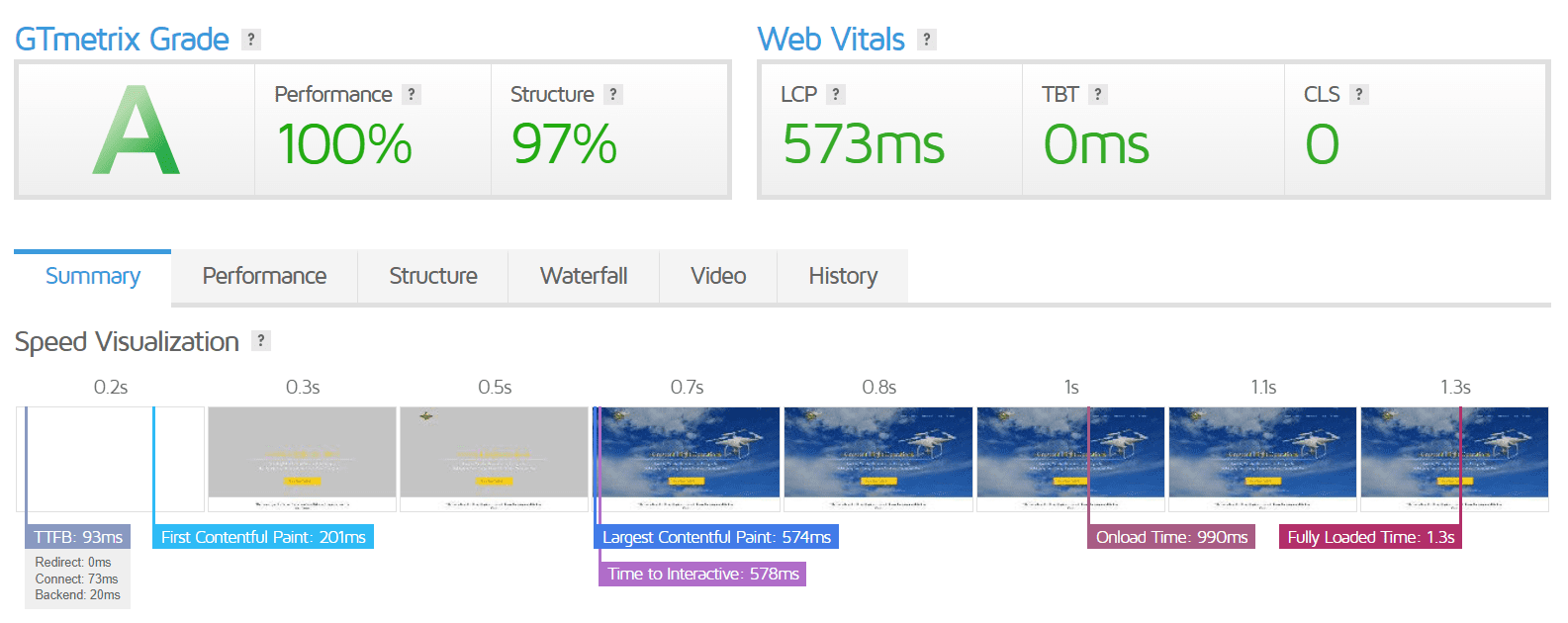
It has a maximum performance score and fully loads in just 1.3 seconds. That’s more than 10 times faster than Wix’s website.
We can see similar results on Pingdom.
The Pingdom test for Fat Shark shows:

And Crescent Flight Operations gets these results:

We can see that the website created through GoDaddy’s editor clearly performs better and loads faster than the website made using Wix. This speed advantage comes from GoDaddy’s simpler structure and lighter templates. While this limits design options, it helps deliver faster load times.
However, the apps, plugins and media used on a website may also affect its load time. Ideally, a website should load within one to four seconds to maintain high conversion rates. Slower loads often lead to higher bounce rates and lost sales. The key is finding the right balance between features and performance.
Hosting infrastructure and reliability
Hosting infrastructure is the backbone of a website’s performance and uptime.
- Wix operates on a proprietary cloud hosting infrastructure, which ensures 99.9% uptime and automatically scales resources during traffic surges. The managed nature of Wix’s hosting simplifies site management but locks users into its ecosystem, limiting their ability to migrate to other platforms.
- With global data centers and options like shared hosting, WordPress hosting and VPS hosting, GoDaddy offers more flexibility than Wix. The platform is designed for scalability, making it suitable for businesses planning to expand their online presence.
While Wix and GoDaddy offer convenient website-building platforms, their hosting can sometimes lack the advanced optimization needed for high-traffic or resource-intensive sites. This is where Bluehost excels, providing tailored hosting plans that combine flexibility with performance.
In fact, when comparing Bluehost vs GoDaddy, Bluehost stands out with its WordPress-optimized hosting that ensures seamless scalability to support your business as it grows.
Security measures and uptime guarantees
Reliable security and uptime guarantees are essential for ensuring site stability and protecting sensitive data.
- Wix provides enterprise-grade security, including SSL certificates, DDoS protection and compliance with PCI DSS for secure payment processing. Its automatic updates ensure vulnerabilities are patched without user intervention.
- GoDaddy includes SSL encryption, daily malware scans and automated backups as standard. Users can also opt for advanced security plans with firewall protection, malware removal and continuous monitoring, though these come at an additional cost.
Both platforms promise 99.9% uptime, minimizing downtime for users. However, Bluehost goes further by including automated backups, advanced monitoring and free SSL across all plans, ensuring comprehensive site protection and reliability.
When considering hosting options, the Bluehost vs GoDaddy comparison highlights Bluehost’s additional features and flexibility that may benefit growing businesses looking for enhanced security and performance.
Here’s a quick comparison of GoDaddy’s and Wix’s security features to simplify your choice:

Which platform delivers better performance?
- Wix offers a robust cloud hosting infrastructure with solid uptime and integrated security. Its performance depends heavily on site complexity and optimization efforts, making it ideal for feature-rich websites like blogs or multimedia-heavy portfolios.
- GoDaddy delivers faster out-of-the-box speeds due to lightweight templates and global server infrastructure. This makes it a strong choice for small business sites or users who prioritize simplicity and speed.
For users seeking top-tier performance and scalability, Bluehost’s hosting solutions provide unmatched flexibility, faster speeds and advanced features like caching and CDN integration. Combined with WordPress support, Bluehost offers the ideal infrastructure for businesses that aim to grow without performance bottlenecks.
When comparing Bluehost vs Wix, Bluehost stands out for its superior hosting capabilities and scalability, complementing Wix’s strengths in website building features and creative control.
App ecosystem and integrations: Wix vs GoDaddy
App stores: Number and variety of integrations
A rich app ecosystem allows users to enhance their website’s functionality with ease.
- The Wix App Market offers over 750 integrations, ranging from SEO tools to eCommerce apps, marketing tools and customer engagement software. Popular options include live chat plugins, booking apps and integrations for social media management. These apps are designed to seamlessly fit into Wix websites, offering tailored solutions for industries like retail, hospitality and professional services.
- GoDaddy’s app ecosystem is more limited, with around 70 integrations. These include essential tools like payment processors (PayPal and Stripe), email marketing platforms and Google tools such as Analytics and Ads. While functional, the variety of apps doesn’t match Wix’s depth or industry-specific options.
Built-in tools for businesses (for example-booking, POS, analytics)
Built-in tools save time by offering native functionality without needing additional integrations.
- Wix comes with a suite of built-in tools for businesses, such as its native booking system, customizable point of sale (POS) solutions and analytics tools. These tools include Wix Analytics and integrations with Google Analytics for deeper insights into site performance and visitor behavior. eCommerce-focused features like product galleries, shipping calculators and payment gateways make Wix a powerful option for online businesses.
- GoDaddy offers essential built-in tools, including appointment scheduling, payment processing through its POS system and integrations with platforms like Square. GoDaddy’s Insight tool provides data-driven recommendations to help users optimize their websites and marketing efforts. However, these tools are relatively basic compared to Wix’s more customizable options.
Limitations of third-party integrations
Third-party integrations can enhance functionality, but their limitations may impact usability.
- While Wix offers extensive integrations, users must use apps within the Wix App Market, limiting flexibility for adding external tools. Custom coding is restricted to Wix’s Velo platform, which may not suit advanced users seeking complete customization.
- GoDaddy supports fewer third-party integrations, focusing on core tools for basic business needs. However, this limited variety can restrict businesses looking for more advanced or niche functionalities, making it less ideal for growing businesses.
Which platform provides a more robust ecosystem?
- Wix offers a comprehensive ecosystem with a rich app market, native tools and tailored integrations for specific industries. It is an excellent choice for businesses seeking a streamlined, all-in-one solution.
- GoDaddy provides basic tools and integrations suitable for small businesses but lacks the depth and variety needed for more complex requirements.
Customer support: Wix vs GoDaddy
Customer support channels (live chat, email and call)
Effective customer support is vital for resolving issues and ensuring a smooth website management experience.
- Wix offers support through multiple channels, including email, a detailed knowledge base and live chat. Phone support is provided through scheduled callbacks, which are available for English and other selective languages. However, live chat support is limited to specific hours, which may be inconvenient for some users.
- GoDaddy provides round-the-clock support via live chat, phone and email. Unlike Wix, GoDaddy’s 24/7 support ensures users can get help whenever needed, making it more accessible for businesses operating across time zones. Additionally, GoDaddy has a robust support center with tutorials and FAQs.
Availability and response times
The availability and response speed of customer support can significantly impact user satisfaction.
- While Wix provides reliable assistance, live chat and phone callbacks are limited to specific hours (for example, 2 a.m. to 6 p.m. ET for English support). This constraint may delay resolution for users outside these time frames. Email responses are prompt but not as immediate as live support.
- Known for its 24/7 customer support, GoDaddy ensures users can reach agents at any time. Real-time responses are common via live chat and phone, making it a preferred choice for time-sensitive queries.
Real-world user feedback on support quality
User feedback highlights significant differences in the quality of support provided by Wix and GoDaddy.
- Wix users praise the platform’s detailed tutorials, FAQs and knowledge base for solving basic queries. However, limited live support hours and the callback system can frustrate them with urgent issues. Many feel that while the written resources are excellent, direct support could be more responsive.
- GoDaddy frequently receives positive feedback for its 24/7 accessibility and fast response times. Users often commend the efficiency of live chat and phone agents, although some express concerns about upselling during support interactions.
Which platform excels in customer support?
- Wix is suitable for users who rely on self-help resources and need occasional support. Its limitations in live and phone support hours can be a drawback for time-sensitive needs.
- GoDaddy offers more accessibility with 24/7 support, making it a better choice for users who prioritize immediate assistance.
Finding the right website platform: Beyond basic builders
While Wix and GoDaddy offer basic website building tools, growing businesses need more flexibility and control. Your website should adapt and scale with your business goals without technical limitations or hefty premium fees.
Bluehost WonderSuite transforms website creation through AI-powered tools and intuitive features. You get advanced customization options and powerful eCommerce capabilities while maintaining the simplicity of a website builder.
This innovative platform puts you in control of your online presence without the complexity of traditional development. It is a strong contender as the best website builder for those seeking both ease and flexibility.
Here’s what makes WonderSuite stand out:
- Ease of use: User-friendly interface combined with WordPress’s powerful capabilities.
- Customizability: Thousands of themes and plugins to tailor your website precisely to your needs.
- eCommerce tools: Built-in integrations for online stores, payment gateways and shipping solutions.
- SEO-ready: Advanced SEO tools help improve your site’s visibility on search engines.
- Pricing: Competitive plans offering excellent value for money.
With WonderSuite, you can create a professional-looking WordPress site for a fraction of the cost compared to Wix or GoDaddy, while enjoying unparalleled creative freedom and scalability.
Our website builder is also much more competitively priced than both Wix and GoDaddy while offering great features.
Final thoughts
A successful website isn’t just about launching, it’s about building a space that grows with your goals. The right foundation ensures flexibility, performance and scalability, empowering you to create an online presence that truly stands out.
With powerful tools, reliable hosting and expert support, you can design a website that reflects your vision and supports long-term success. Whether you’re crafting a blog, opening an online store or showcasing your portfolio, the right platform ensures your site performs seamlessly today and evolves effortlessly for the future.
Your journey to a thriving online presence begins here. Create a website that works as hard as you do. With Bluehost, you’ll have the tools and support to succeed – start building today!
FAQs
No, you cannot directly transfer a website between Wix and GoDaddy because both platforms use proprietary systems. However, you can manually rebuild your site on the new platform by copying content, images and design elements. Domain transfers are possible and relatively straightforward if needed.
GoDaddy is better suited for small businesses that need a quick, easy-to-manage website. Its user-friendly interface, fast setup and essential tools like appointment scheduling and basic eCommerce features make it ideal for businesses with simpler needs.
Wix offers better scalability with its advanced tools, extensive app market and robust eCommerce features, making it a great option for growing websites. However, for unlimited flexibility and long-term growth, WordPress hosting through Bluehost provides the best solution, allowing for greater customization and integration as your business expands.
Wix offers a drag-and-drop editor with over 900 templates, giving users complete creative freedom. It’s ideal for those who want to fully customize their site. GoDaddy, on the other hand, uses a simpler, grid-based editor with around 200 templates, making it better for users prioritizing quick setups over extensive design options.
Wix excels in eCommerce with features like multilingual stores, dropshipping integrations and loyalty programs. It’s perfect for businesses looking for advanced tools and customization. GoDaddy, while more basic, offers essential eCommerce features like product listings, payment processing and marketplace integrations, making it a good choice for small online stores.

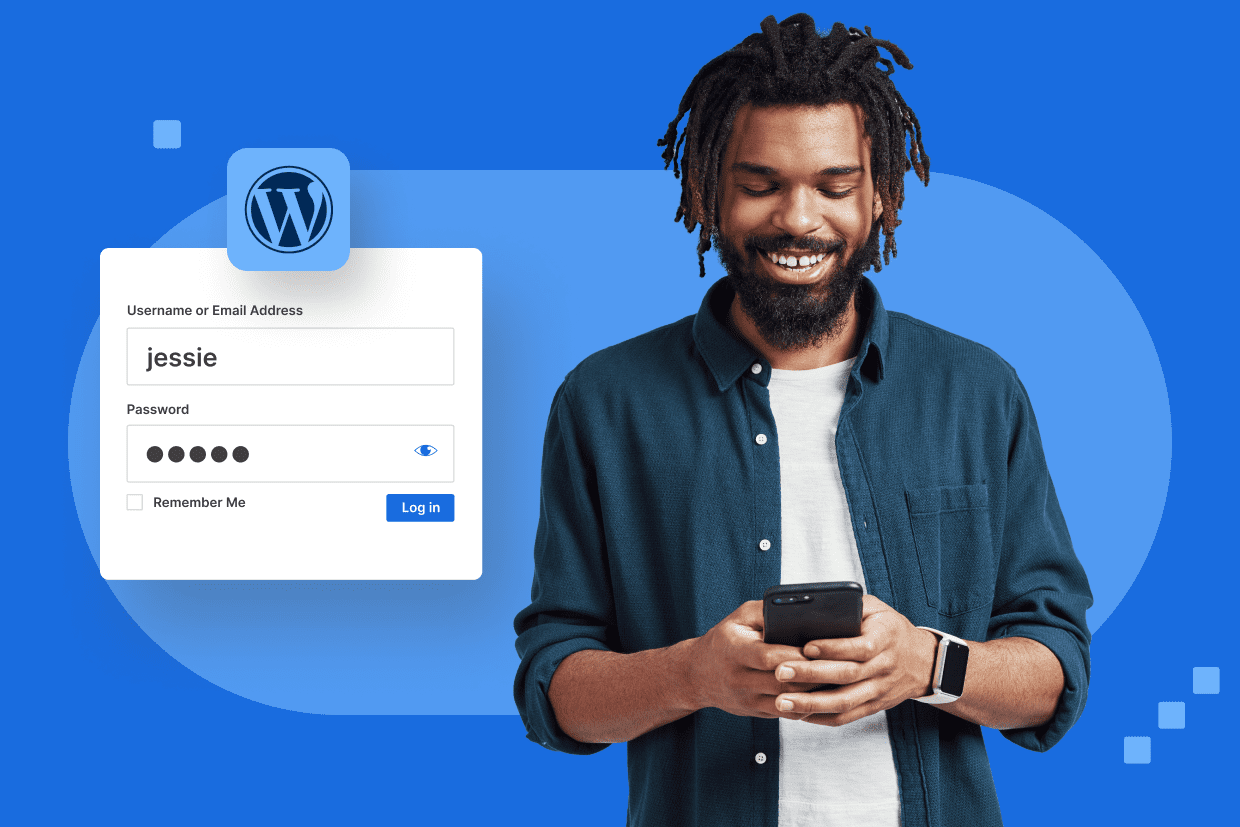

Write A Comment