Key highlights
- Discover some of the best WordPress website examples from top brands across industries.
- Get inspired by real-world creative WordPress sites built for eCommerce, blogs, portfolios and more.
- Learn what makes a professional WordPress website stand out in design and functionality.
- Explore design elements like visual hierarchy, branding, mobile responsiveness and UX best practices.
- Follow actionable tips to launch your own WordPress site with the right tools and hosting support.
- Build and grow your site easily with Bluehost domain name service and Bluehost eCommerce Premium Solution.
What do Beyoncé, BBC America and The Walt Disney Company have in common?
They all run on WordPress.
You might be building your first blog or designing a sleek online storefront—either way, WordPress has become the go-to platform for millions, and for good reason. It powers everything from passion projects to powerhouse brands, making it the ultimate launchpad for anyone looking to stand out online.
In this guide, we’re spotlighting real WordPress website examples that blend form and function beautifully. You’ll find creative WordPress sites, professional WordPress websites and plenty of WordPress design inspiration to help shape your own digital masterpiece.
Ready to see what’s possible with WordPress? Let’s dive into the ultimate WordPress showcase.
You’ll see how diverse WordPress websites can be, from minimalist portfolios to content-heavy publications.
Let’s go!
Top 10 WordPress website examples
Quick skim through these top 10 stunning WordPress website examples, each demonstrating the power of WordPress across different industries and use cases.
| WordPress website example | Category | Highlights |
| The White House | Business/enterprise | Clean design, easy navigation, high-profile content management |
| Houston Zoo | Business/enterprise | Rich media content, educational resources, mobile-optimized |
| Capgemini | Business/enterprise | Clean layout, intuitive homepage, polished animations |
| WooCommerce.com | eCommerce | Product-focused design, helpful navigation, clean and bold landing |
| Allbirds | eCommerce | High-quality images, minimalistic design, eco-friendly branding |
| WPBeginner | Blog | Clean structure, educational content, effective search bar |
| Nomadic Matt | Blog | Beautiful imagery, personal brand storytelling, minimalist design |
| BBC America | News and magazine | Rich media content, strong video section, mobile-optimized |
| Harvard Gazette | Educational/nonprofit | Editorial layout, strong visual hierarchy, informative content |
| Beyoncé | Music and entertainment | Immersive visuals, bold typography, music videos and galleries |
33 best WordPress website examples by category
WordPress powers websites across every niche—from enterprise brands and creative agencies to blogs and nonprofits. For buyers and builders alike, WordPress websites thrive when performance, accessibility and clean structure come first.
We’ve rounded up some of the best WordPress website examples by category to inspire your next project.
To help you navigate the wide variety of WordPress website examples, we’ve grouped them into different categories.
Here’s a quick overview of the categories we’ll be covering:
- Business and enterprise websites
- eCommerce websites
- Blog websites
- News and magazine websites
- Portfolio and personal brand websites
- Agency websites
- Restaurant websites
- Educational and nonprofit websites
- Music and entertainment websites
- Podcast and membership websites
- Open-source and community-driven websites
Now, let’s dive into some of the best examples from each category! Use this showcase to brainstorm WordPress site ideas across blogs, stores, portfolios and membership communities.
Business and enterprise WordPress sites examples
These companies prove that WordPress isn’t just for bloggers—it’s built to handle high-traffic, content-rich and brand-forward sites for major global brands.
| Website name | Key features |
| The White House | Clean design, easy navigation, high-profile content management |
| Houston Zoo | Rich media content, educational resources, mobile-optimized |
| Capgemini | Clean layout, intuitive homepage, polished animations |
1. The White House

The White House uses WordPress to manage a vast amount of content, from news updates and speeches to press releases and public statements. The White House site features a clean, modern design with easy navigation, making it a great example of how WordPress can handle high-profile, government-level websites.
2. Houston Zoo

Houston Zoo’s website is a fantastic example of how WordPress can showcase the story and mission of a nonprofit organization. The Houston Zoo’s site includes rich media content, educational resources and engaging visuals to highlight its conservation efforts. It’s also mobile-optimized and provides smooth navigation for visitors planning their trips to the zoo.
3. Capgemini
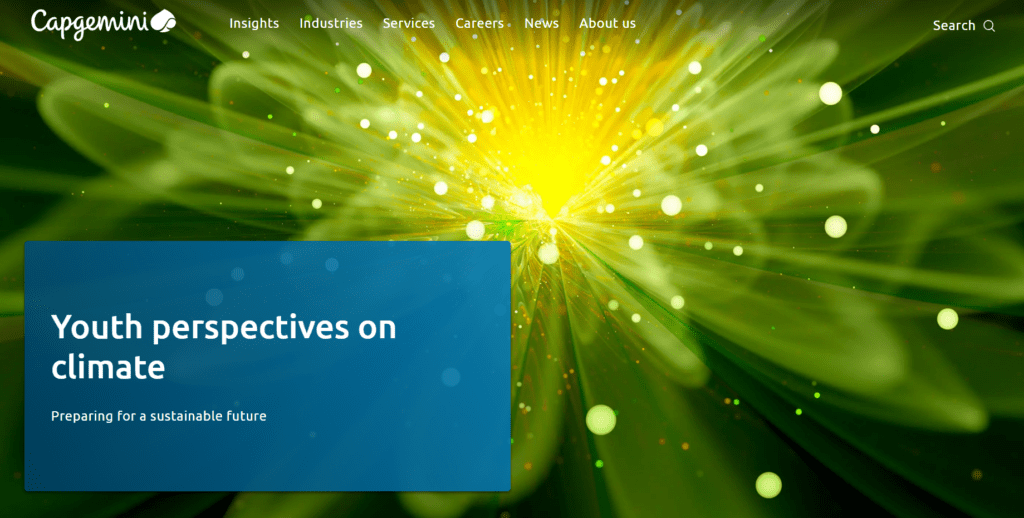
Capgemini uses WordPress to power a content-rich website tailored for enterprise clients. The layout is clean, the homepage features are intuitive and the use of subtle animations adds a polished feel. As an IT and consulting company, Capgemini’s site balances professional tone with engaging storytelling. This makes it one of the more impressive corporate WordPress sites out there.
eCommerce WordPress website examples
These WordPress website examples show how online stores can combine beautiful design with powerful functionality. High-converting product pages on WordPress websites often pair clear CTAs with concise benefits and trust signals.
From handcrafted goods to global eCommerce platforms, these sites prove that WordPress (especially with WooCommerce) is perfect for selling online.
| Website name | Key features |
| WooCommerce.com | Product-focused design, helpful navigation, clean and bold landing |
| Allbirds | High-quality images, minimalistic design, eco-friendly branding |
| Porter and York | High-end product storytelling, clean typography, user-generated content |
1. WooCommerce.com

As the official site of the most popular WordPress eCommerce plugin, WooCommerce.com is both a storefront and a knowledge hub. The design is clean and product-focused, with helpful navigation, a bold landing page and clear calls-to-action. It showcases what’s possible when you combine a strong content management system with a user-friendly shopping experience.
2. Allbirds
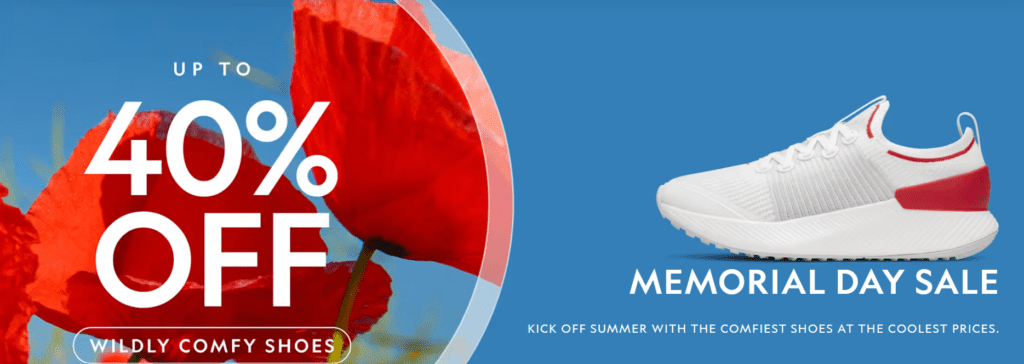
The Allbirds site is a visually rich, well-designed WordPress website that’s optimized for both desktop and mobile devices. It uses high-quality images, minimalistic design and subtle animations to highlight their eco-friendly footwear. The seamless shopping experience, from home page to checkout, makes Allbirds a top-tier example of a professional WordPress website for modern retail.
3. Porter and York

Porter and York sells premium meats online—and their WordPress website reflects the quality of their products. With large clickable images, clean typography and a focus on product storytelling, the Porter and York site feels both high-end and approachable. The use of user-generated content (like customer reviews) and elegant visuals enhances trust and encourages purchase.
Blog WordPress site examples
WordPress began as a blogging platform—and it’s still one of the best tools for publishing content at scale. Studying WordPress blog examples can help you refine tone, post templates and navigation for longer reading sessions.
These WordPress blog examples show how a strong layout, smart use of plugins and quality content can turn a blog into a powerful brand.
| Website name | Key features |
| WPBeginner | Clean structure, educational content, effective search bar |
| Nomadic Matt | Beautiful imagery, personal brand storytelling, minimalist design |
| TechCrunch | Fast, responsive design, clear categorization, multimedia content |
1. WPBeginner
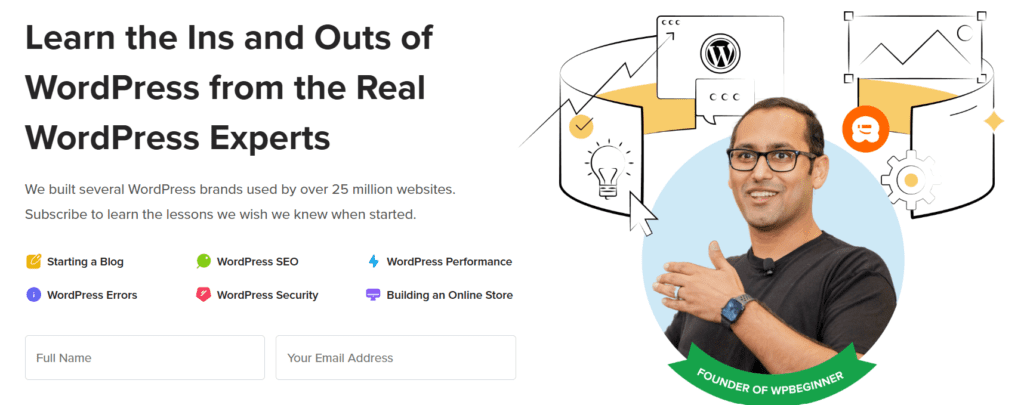
WPBeginner is a perfect example of a content-rich WordPress blog designed with usability in mind. With a focus on tutorials, comparisons and how-tos, the WPBeginner site uses a clean structure, effective search bar and helpful categories. It’s a prime source of WordPress design inspiration—especially for bloggers aiming to educate and convert.
2. Nomadic Matt

This travel blog combines beautiful imagery, personal brand storytelling and helpful travel guides—all within a responsive WordPress site. It uses a minimalist design and a consistent grid layout to make browsing easy. The Nomadic Matt site also includes online courses and a well-integrated blog-to-book funnel, making it a great model for creators building both content and products.
3. TechCrunch
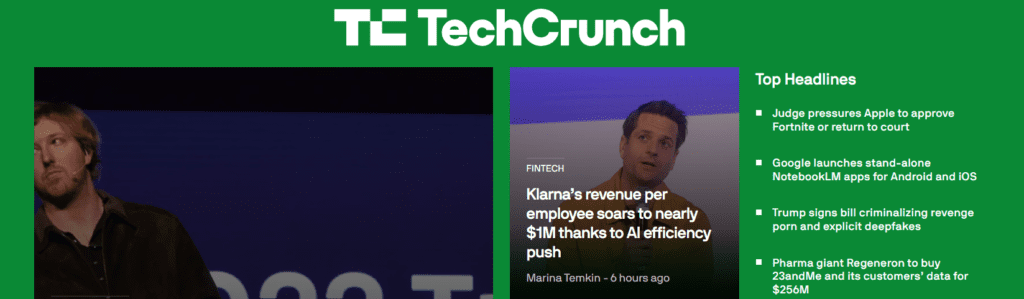
As a major name in tech news, TechCrunch is proof that WordPress can scale to handle high-traffic, content-heavy publishing. This simple website balances news, analysis and video with a fast, responsive design. With strong homepage features and an optimized front page, this is one of the most successful WordPress blog examples out there.
News and magazine WordPress site examples
When it comes to publishing at scale, WordPress stands strong as a popular content management system for digital magazines and news outlets.
These WordPress website examples demonstrate how to manage high-volume content without sacrificing design or speed.
High-traffic publishers rely on WordPress websites that balance editorial layouts with ad inventory and fast page loads.
| Website name | Key features |
| BBC America | Rich media content, strong video section, mobile-optimized |
| The New Yorker | Editorial voice, elegant design, responsive layout |
| Variety | Quick navigation, optimized for multimedia and breaking news |
1. BBC America

BBC America’s website blends rich media content with a clean, intuitive layout. Built on WordPress, it features a strong homepage, an engaging video section and a bold front page that highlights trending shows and articles. The design of the BBC America site is optimized for mobile devices and supports large traffic volumes without compromising performance.
2. The New Yorker
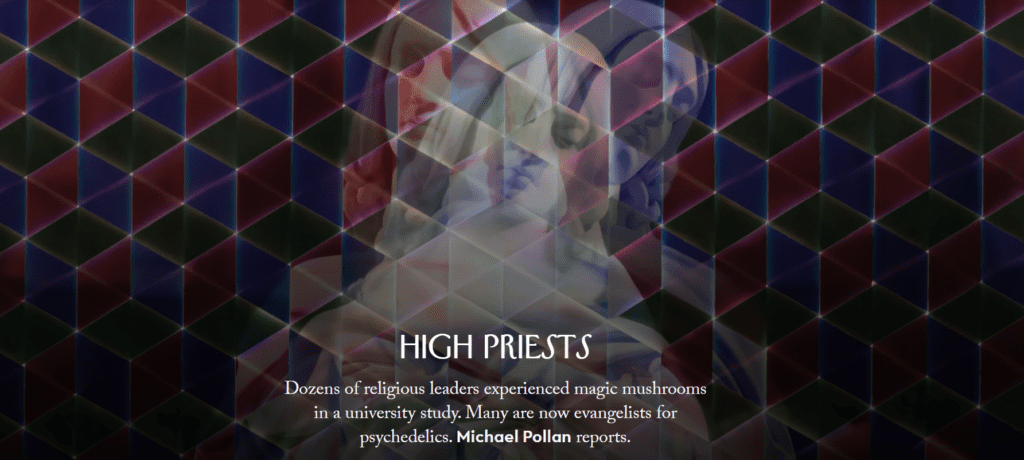
With its iconic aesthetic and editorial voice, The New Yorker uses WordPress to deliver long-form journalism, art and satire in a modern, responsive format. Its elegant site design incorporates clear fonts, strong imagery and subtle animations, showing how a legacy publication can thrive with a professional WordPress website.
3. Variety
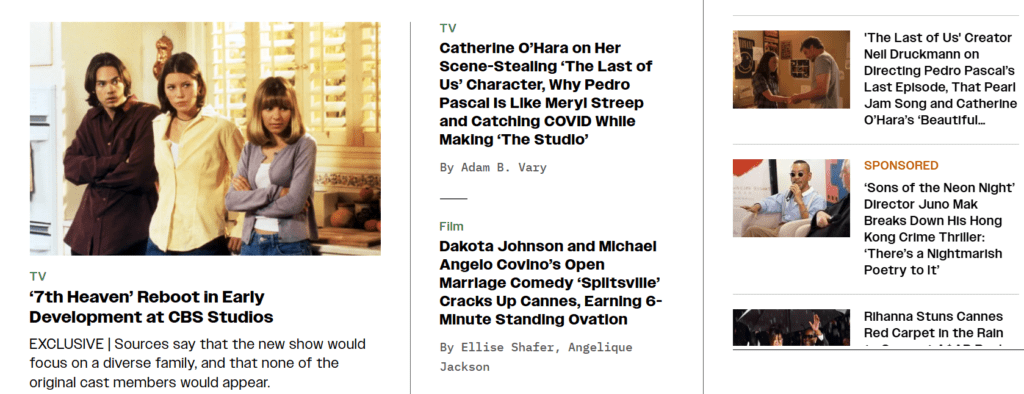
A leader in entertainment news, Variety’s website demonstrates how WordPress can support breaking news, multimedia and archives all in one place. The navigation offers quick access to key sections, and the layout is optimized for both browsing and skimming. It’s a great example of how WordPress handles editorial and ad-heavy layouts with ease.
Portfolio and personal brand WordPress website examples
These WordPress website examples are perfect for creatives, freelancers and entrepreneurs who want to showcase their work.
With stunning visuals, clean layouts and strong branding, these portfolio websites prove how powerful WordPress websites can be for building a memorable personal brand.
Portfolios with case studies, pricing pages and lead magnets are practical WordPress site ideas for freelancers.
| Website name | Key features |
| Jane Doe Designs | Modern grid layout, high-resolution visuals, clear contact details |
| Tobias Ahlin | Minimal interface, focus on typography, animated transitions |
| Sara Dietschy | Video embeds, blog content, online courses, clean design |
1. Jane Doe Designs
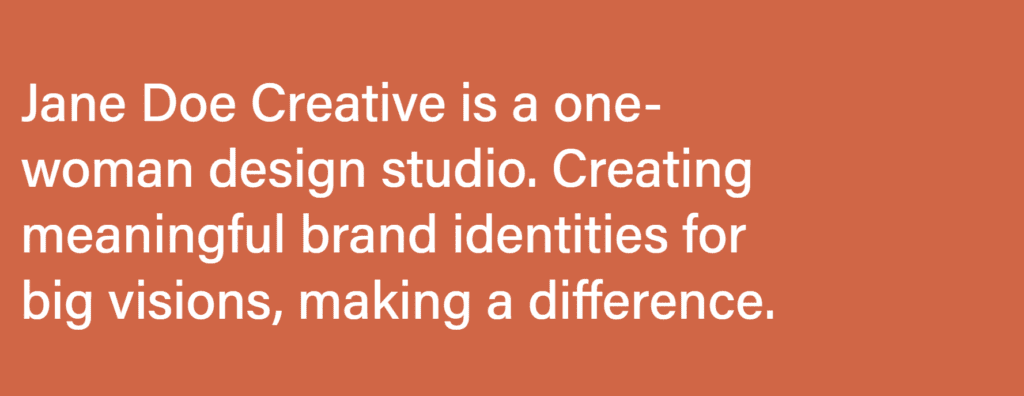
This fictional design studio site features a modern grid layout, high-resolution visuals and elegant use of whitespace. Jane Doe Designs is built on a custom WordPress theme, which highlights portfolio pieces with interactive hover effects and clear contact details. It’s a well-designed WordPress website that balances personality with professionalism.
2. Tobias Ahlin
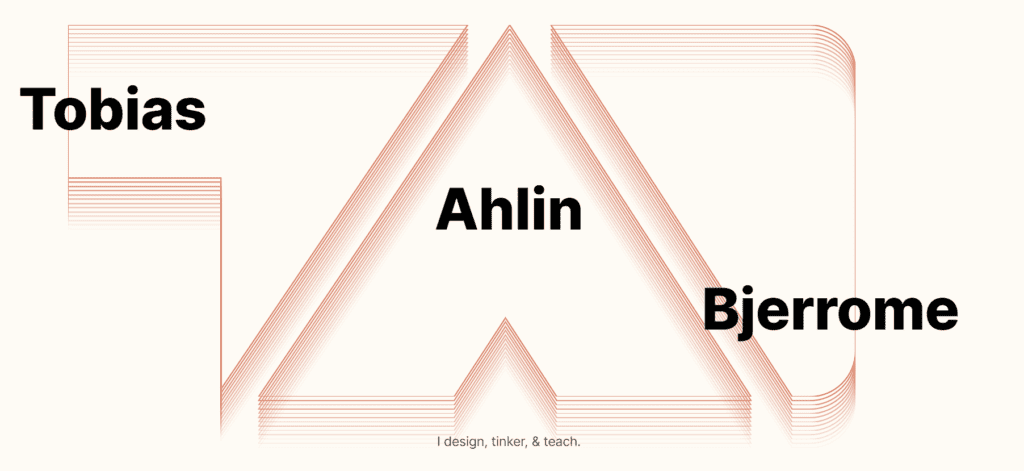
Considered one of the best WordPress websites, Tobias Ahlin’s site showcases his work with Spotify and Minecraft through a clean, minimal interface. The site’s focus on typography and animated transitions adds visual interest while keeping performance smooth. It’s a great example of how developers and designers can use WordPress to build a sleek, content-focused site.
3. Sara Dietschy
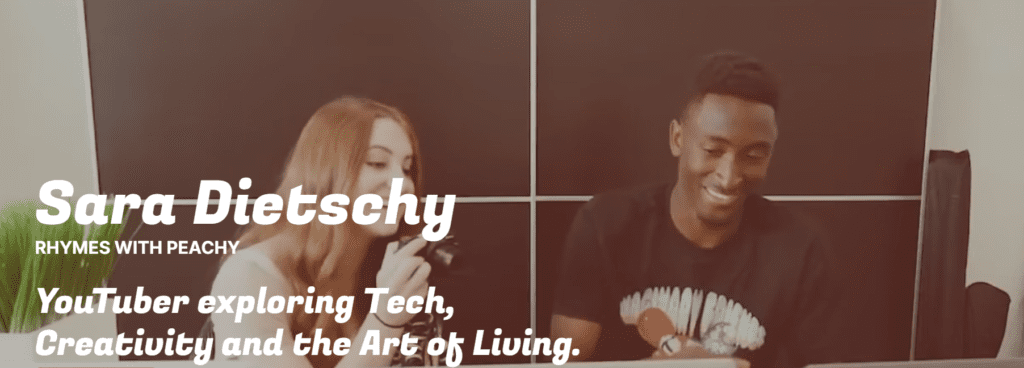
YouTuber and content creator Sara Dietschy uses her WordPress site to merge personal branding with media integration. The design supports video embeds, blog content and online courses, all presented in a unified style. This is a fantastic WordPress showcase for creators building authority and community online.
Agency WordPress site examples
Agencies need sites that reflect creativity, credibility and clarity.
These agency WordPress sites show how to merge bold branding with smart UX to win over clients and showcase portfolios effectively.
Successful agencies often showcase case studies on WordPress websites that convert leads with clear calls to action.
| Website name | Key features |
| 99 Robots | Strong calls-to-action, sleek landing page, clear value proposition |
| Humaan | Bold design, interactive elements, content-first layout |
| North Kingdom | Immersive design, client work showcase, custom layout |
1. 99 Robots
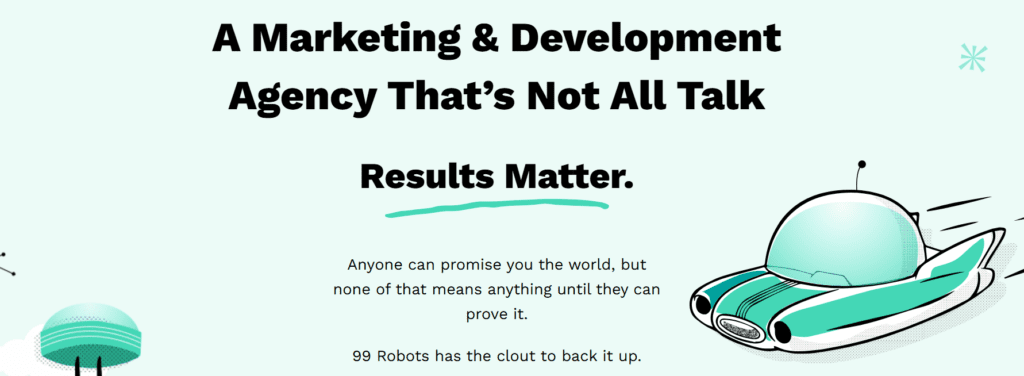
99 Robots delivers a clean and highly functional site with strong calls-to-action and a polished layout. The 99 Robots site uses a sleek landing page, homepage features and a focused value proposition to convert leads. This is a strong WordPress website example for marketing and development agencies aiming to scale their presence.
2. Humaan

Australian agency Humaan stands out for its bold design, interactive elements and smooth transitions. The site includes subtle animations, clever microinteractions and a content-first layout. It’s one of the most creative WordPress sites in the agency space, offering plenty of WordPress design inspiration.
3. North Kingdom
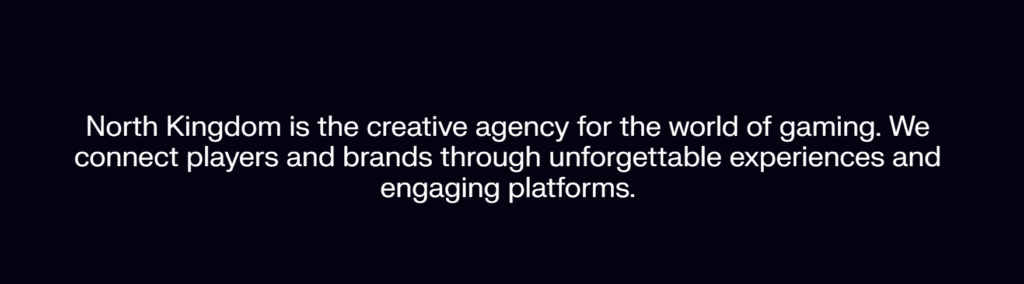
Known for high-end digital storytelling, North Kingdom’s site offers a masterclass in immersive design among the best WordPress websites. With a custom layout, embedded video and interactive product demos, it showcases client work in a way that feels more like a digital experience. This professional WordPress website is ideal for agencies with visually intensive portfolios.
Restaurant WordPress website examples
From elegant fine dining to casual cafes, these WordPress website examples show how restaurants can use design, branding and storytelling to connect with customers and drive reservations or orders.
Restaurant menus, booking flows and story-driven galleries are strong WordPress site ideas for hospitality brands.
| Website name | Key features |
| Rosa 2 by Pixelgrade | Parallax scrolling, easy-to-update menu system, visually stunning design |
| Lupo Verde | Clean layout, high-quality photography, easy navigation |
| The French Laundry | Minimalist design, luxury branding, focus on storytelling |
1. Rosa 2 by Pixelgrade
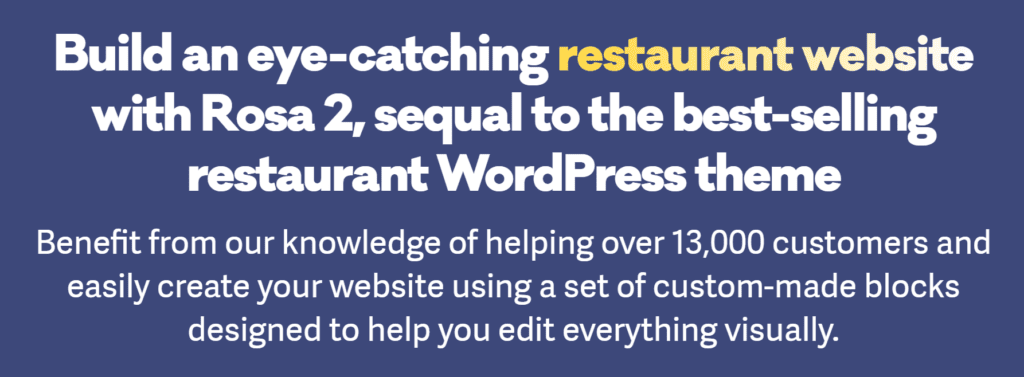
Considered among the great websites, Rosa 2 is a beautifully designed WordPress theme tailored for modern restaurants. It features parallax scrolling, large background images and an easy-to-update menu system. This demo site is a top-tier WordPress design inspiration source. This is for those looking to create a restaurant site with style and substance using just a few clicks.
2. Lupo Verde

A Washington D.C.–based Italian restaurant, Lupo Verde, draws users in with its clean layout and mouthwatering photography. The home page highlights the food, location and booking info without overwhelming the visitor. With smooth scrolling and easy navigation, it offers a great user experience on both desktop and mobile devices.
3. The French Laundry

One of the most iconic restaurants in the world, The French Laundry, presents its brand through a minimal, elegant WordPress website. The design puts focus on storytelling, visual hierarchy and essential pages like menus and reservations. Out of all the websites, it is an excellent example of how a professional WordPress website can reflect luxury through simplicity.
Educational and nonprofit WordPress site examples
WordPress is a go-to solution for nonprofits, universities and mission-driven organizations.
Nonprofits can explore WordPress site ideas like impact dashboards, event calendars and donation hubs.
These WordPress website examples show how to combine clear messaging, visual storytelling and functional design to inform and inspire.
| Website name | Key features |
| Harvard Gazette | Editorial layout, strong visual hierarchy, informative content |
| Invisible Children | Bold color palette, emotional storytelling, easy navigation |
| TEDx Events | Clear structure, intuitive design, large-scale event management |
1. Harvard Gazette
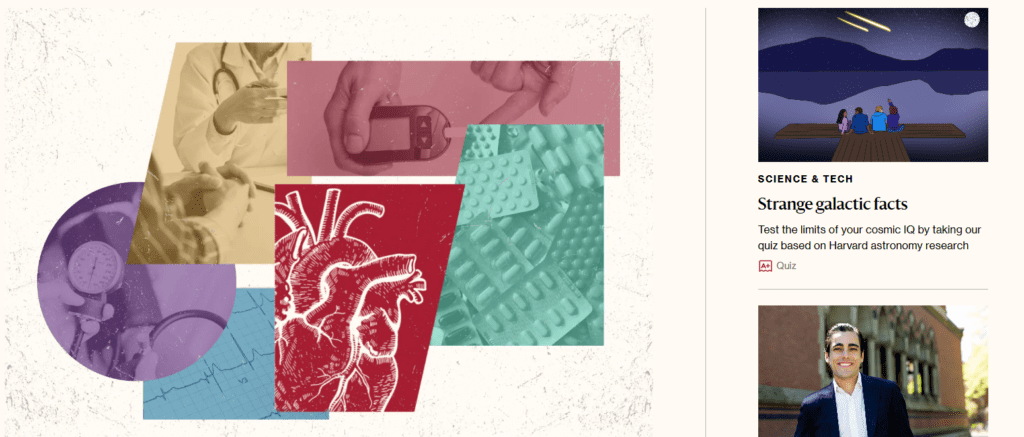
The Harvard Gazette is Harvard University’s official news outlet, and it runs on WordPress. The site delivers daily stories using a crisp, editorial layout with strong visual hierarchy. With bold headlines, rich photography and accessible navigation, it’s a well-designed WordPress website that seamlessly handles a vast archive of academic and cultural content.
2. Invisible Children

Invisible Children uses WordPress to present its mission through storytelling, stats and video. The site’s design supports emotional connection, using a bold color palette and powerful messaging to drive donations and awareness. With a smooth UX and responsive structure, the Invisible Children site is a great example of a nonprofit site built on WordPress.
3. TEDx Events
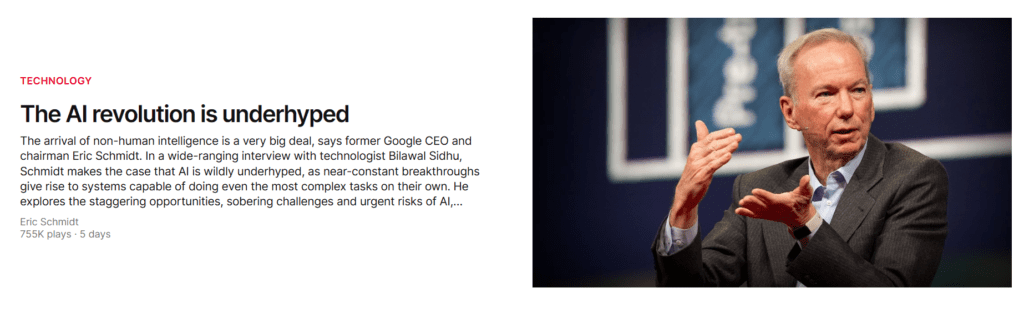
The TEDx Events site shows how a community-based initiative can scale globally. It uses WordPress to manage thousands of event listings, speaker bios and videos—all organized with a clear structure and intuitive design. The TEDx WordPress site proves how flexible the platform is, even for content-heavy organizations like TED.
Music and entertainment WordPress website site examples
Artists and entertainment brands need websites that showcase personality, media and merch—all while delivering an engaging fan experience.
Such great WordPress website examples highlight how the platform can support bold design, dynamic content and creative storytelling.
Mix and match layouts from different categories to spark fresh WordPress site ideas you can test quickly.
| Website name | Key features |
| Beyoncé | Immersive visuals, bold typography, music videos and galleries |
| The Rolling Stones | Vintage vibe, media and merch integration, mobile-optimized |
| Katy Perry | Vibrant visuals, animated transitions, social media integration |
1. Beyoncé

Beyoncé’s official site is a stunning WordPress showcase for music, fashion and performance. With immersive visuals, bold typography and subtle animations, Beyoncé’s site reflects her brand identity perfectly. From music videos and image galleries to concert announcements, this is a great example of a high-impact celebrity site built on WordPress.
2. The Rolling Stones

The Rolling Stones website combines a vintage rock-and-roll vibe with modern design. Featuring a tour section, fan shop and exclusive content, The Rolling Stone’s site balances media and merch while maintaining fast performance. It’s optimized for mobile devices, uses clickable images and proves how WordPress sites can adapt to the demands of the music industry.
3. Katy Perry

This site is bright, playful and full of personality—just like her brand. Katy Perry’s site uses vibrant visuals, animated transitions and fan-focused features like social integration and news updates. With smooth navigation and responsive design, it’s a fun, fully custom WordPress website example for entertainers.
Podcast and membership WordPress site examples
WordPress isn’t just for blogs and portfolios—it’s a powerhouse for hosting podcasts, managing memberships and building communities.
Podcasters can borrow layouts from WordPress blog examples to surface show notes, transcripts and episode archives
These WordPress website examples show how creators use the platform to share content, grow subscribers and monetize their audiences.
| Website name | Key features |
| Smart Passive Income (by Pat Flynn) | Immersive visuals, bold typography, music videos and galleries |
| The Tim Ferriss Show | Vintage vibe, media and merch integration, mobile-optimized |
| Mind Pump Podcast | Vibrant visuals, animated transitions, social media integration |
1. Smart Passive Income (by Pat Flynn)
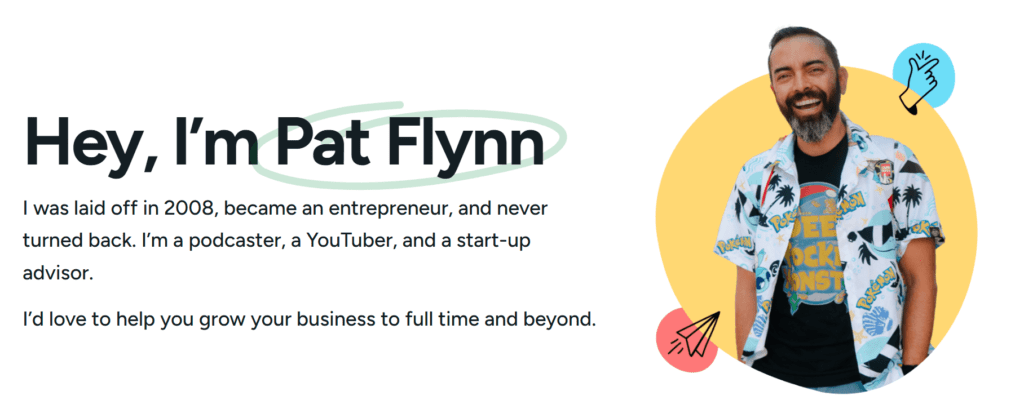
Pat Flynn’s Smart Passive Income site is one of the most recognized WordPress blog examples for online business and podcasting. The site features a clean design, a sticky navigation bar and easy access to podcast episodes, online courses and blog archives. The Smart Passive Income site is built with conversion in mind and is an excellent source of WordPress design inspiration for creators looking to scale their digital presence.
2. The Tim Ferriss Show
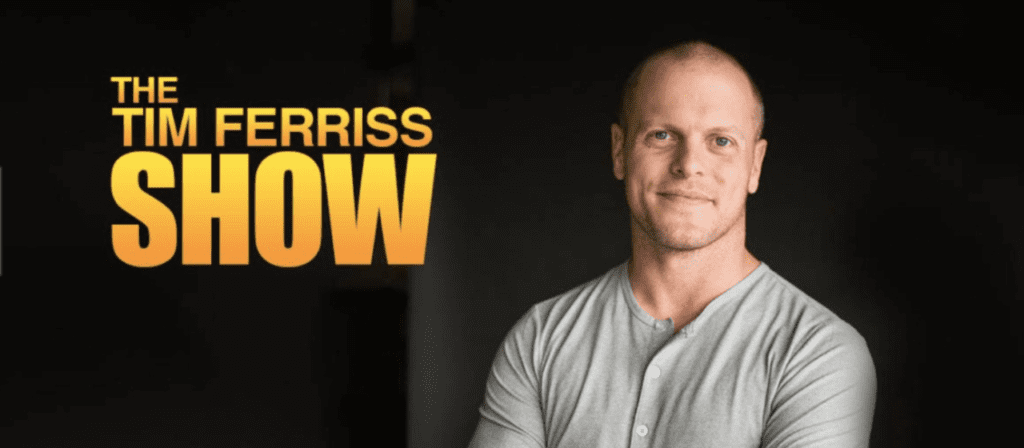
Tim Ferriss uses WordPress to present his bestselling podcast, books and blog. Tim Ferriss’s site emphasizes accessibility and fast content discovery, with a clear home page, featured episodes and a large archive. It includes essential pages like recommendations and tools, making it a professional WordPress website for thought leadership.
3. Mind Pump Podcast

The Mind Pump Podcast website balances personality and performance. Built on WordPress, the Mind Pump Podcast site integrates podcast players, YouTube content and interactive product tour elements (like fitness guides and merch). It’s a great example of how podcasters can use WordPress to grow both listenership and revenue streams.
Open-source and community-driven WordPress website examples
At its core, WordPress is an open-source project powered by a global community.
These WordPress website examples highlight how collaborative platforms and nonprofits use the CMS to organize, educate and connect users worldwide.
Use top-performing WordPress blog examples as benchmarks for headline styles, featured images and content cadence.
| Website name | Key features |
| WordPress.org | Extensive documentation, community tools, plugin repository |
| Mozilla Blog | Clean layout, reliable performance, frequent updates |
| Creative Commons | Content-first design, multilingual support, educational resources |
1. WordPress.org

The heart of the ecosystem, WordPress.org is where users can download WordPress, explore themes and plugins and get involved with the community. It’s a fully functional and practical WordPress site, offering extensive documentation, forums and contribution tools. A great website for seeing how powerful WordPress can be when open to everyone.
2. Mozilla Blog
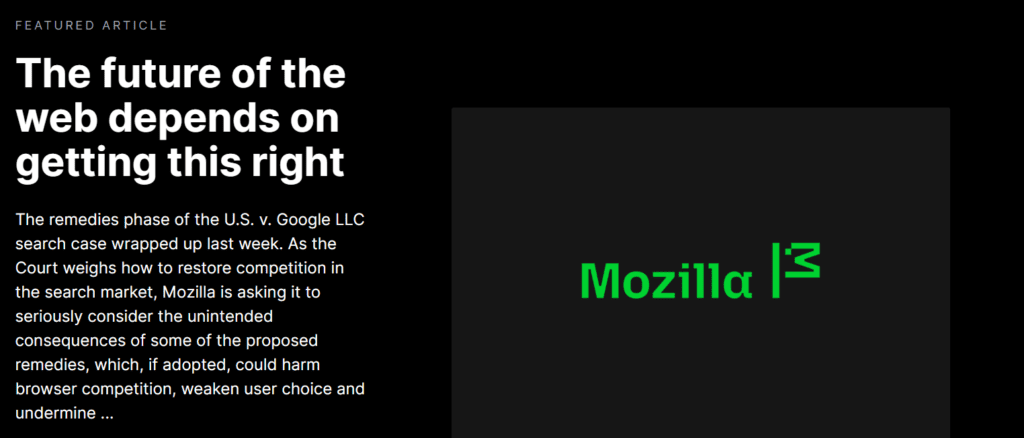
Mozilla, the organization behind Firefox, uses WordPress to manage its blog and developer content. The Mozilla site features a clean layout with frequent updates, tag filtering and clear wordpress tags for content organization. It’s a simple website done right—great UX, reliable performance and consistent branding.
3. Creative Commons

Creative Commons, the nonprofit behind the widely used content licensing system, uses WordPress to power its global platform. The Creative Commons site offers a clean, content-first design with easy navigation, multilingual support and rich educational resources. It’s a great example of how a mission-focused organization can use a WordPress website to engage contributors, promote open access and share tools across borders.
Why use WordPress for your website?
WordPress is the most widely used website platform because it’s easy to use, highly customizable and built for performance.
Here are the top reasons to use WordPress:
- It’s free, open-source and beginner-friendly.
- You can customize everything with themes and plugins.
- WordPress sites are SEO-ready and mobile-responsive.
- It works for blogs, online stores, portfolios and more.
- Millions of businesses and creators use it daily.
Let’s break that down:
1. Open-source and beginner-friendly
WordPress is entirely free and open-source, making it accessible to everyone. You can launch a WordPress site without technical experience—just a few clicks and you’re online. It’s an ideal choice for first-time website creators and professionals alike.
2. Highly customizable with themes and plugins
You can fully personalize your own WordPress website with thousands of themes and plugins. Want a sleek homepage, image slider, custom cartoon artwork or a powerful online store? WordPress makes it possible with drag-and-drop tools and advanced features.
3. SEO and mobile-friendly features
WordPress helps your site rank higher and look great on all devices. It’s built with SEO in mind and supports responsive themes that adjust to mobile devices, tablets and desktops. That’s why so many professional WordPress websites succeed across industries.
If you’re aiming to build a WordPress website, there’s no better place to start than with a platform trusted by millions around the world.
Also read: How to Create a Website on WordPress: A Practical Guide
What makes a great WordPress website design?
A great WordPress website combines strong visuals, a responsive layout and user-focused features to deliver an engaging experience.
Here are the top elements to include:
- Clear visual hierarchy and consistent branding
- Mobile-friendly design and fast performance
- User-focused structure and smooth navigation
- Optimized layout across all pages
- Smart use of plugins and minimal clutter
Let’s break those down:
1. Visual hierarchy and branding
Start with a layout that leads the visitor’s eye—from headline to action button. Use colors, spacing and typography to highlight your most important pages, such as services, blog and contact.
Keep your company’s logo, brand colors and tone consistent across your website. This will reinforce your identity and build trust on your landing pages and other pages.
Also read: Weird Websites: What They Are & How to Create One
2. Mobile responsiveness
A great WordPress website is responsive on all devices. That means text scales correctly, buttons are easy to tap and visuals load fast—especially on mobile devices.
Use minimal images to enhance load times, and choose WordPress plugins that support mobile functionality. This ensures your own WordPress website is smooth and intuitive anywhere.
3. UX best practices
Prioritize a user friendly interface with intuitive navigation and structured content. Features like sticky menus, social media posts and related content sections drive user engagement and keep visitors exploring.
A thoughtful UX also includes accessible menus, fast search tools and links between important pages, giving users more ways to explore your own site and return later.
Also read: What is a Responsive Website? Build One That Works Everywhere
What are some actionable tips to launch a WordPress site?
Launching a WordPress site is easier than ever—with the right tools, planning and a little creativity.
Here are a few tips to guide your website creation process:
Tip 1: Choose the right domain name and hosting provider
Getting your domain and hosting sorted is the first real step in your website creation journey. These two elements lay the foundation for everything that follows—from design to performance and long-term growth.
Here’s how to start strong:
Use the Bluehost Domain Search Tool
Your domain name is one of the most important branding assets on your website. It should be simple, relevant to your niche and easy to remember. Use our Bluehost Domain Search Tool to check name availability and register your domain in minutes.
This tool makes it easy to:
- Explore domain name ideas
- Instantly check for availability
- Register your domain with a few clicks
With a custom domain secured, you’re one step closer to creating a credible and recognizable WordPress website.
Launch with Bluehost eCommerce Premium Solution
If you want to create a robust online store with advanced functionality and a polished design, the Bluehost eCommerce Premium Solution is the perfect starting point.
It’s an all-in-one solution built specifically for WordPress websites using WooCommerce, and it’s designed to support serious sellers right from the beginning.
With this hosting package, you get:
- WooCommerce pre-installed, saving you setup time
- Access to premium WordPress plugins and landing pages designed to improve conversion
- Powerful built-in tools for payment processing, tax calculation and shipping integration
- A library of professionally designed eCommerce themes to create a visually appealing and branded storefront
- Enhanced security features and performance boosters to keep your site fast and reliable across all mobile devices
This solution is ideal for entrepreneurs who want to hit the ground running with a fully-featured store.
From product pages to checkout flows, it gives you everything you need to turn your own WordPress website into a revenue-driving business. Plus, with expert support from Bluehost, you’re never building alone.
Tip 2: Choose the right theme
The right WordPress theme should match your brand, support key plugins and offer flexibility across devices.
Look for themes that are fast, responsive and easy to customize.
Here’s what to look for in a great WordPress theme:
- Mobile-responsive design
- Easy customization (fonts, colors, layout)
- Compatibility with essential WordPress plugins
- Optimized for speed and performance
- Clean, modern layout with minimal images or media support
- Templates for landing pages and key essential pages like ‘About Us’ and ‘Services’
If you’re building a professional WordPress website, your theme should reflect your business goals—whether that means showcasing past clients, promoting products or improving user engagement.
Themes like Astra, Kadence and OceanWP are great for beginners and pros alike. They provide excellent performance, flexibility and compatibility with popular page builders and web design tools.
Remember: the right theme helps you stand out and creates a consistent experience across your own website.
Tip 3: Optimize for speed
A fast-loading WordPress website improves user experience, boosts SEO and keeps visitors engaged.
Here’s how to make your site load faster:
- Use a lightweight, optimized theme
- Compress large image files
- Minimize scripts and external fonts
- Install performance-focused WordPress plugins like WP Super Cache or LiteSpeed Cache
- Enable browser caching and lazy loading
- Choose a reliable hosting provider (like Bluehost) that offers fast server response times
Speed matters for both desktop and mobile devices. Slow load times increase bounce rates and hurt user engagement, especially for eCommerce stores and content-rich sites.
Reducing clutter and limiting resource-heavy features—like background videos or oversized sliders—can also help.
Many of the great examples of high-performing WordPress sites use streamlined designs with focused web development decisions behind the scenes.
Also read: Step-by-Step Guide to Building an SEO Website Structure
Tip 4: Leverage plugins for added functionality
WordPress plugins let you add powerful features to your site without writing code. They help with everything from SEO and security to design, analytics and more.
Here are some must-have plugin types for any site:
- SEO plugins like Yoast SEO or All in One SEO
- Performance tools like WP Super Cache
- Security plugins such as Wordfence or Jetpack
- Contact forms (WPForms, Ninja Forms)
- eCommerce functionality (WooCommerce)
- Social sharing and social media posts integration
- Design enhancers for sliders, landing pages and galleries
Using the right combination of WordPress plugins helps you scale your site’s functionality with ease. Whether you’re creating a blog, magazine site or an online store, plugins give you control over your site’s features without compromising performance.
Just remember: only install what you need. Too many plugins can slow down your own WordPress website and make it harder to manage. Choose well-coded, frequently updated tools that align with your site’s purpose and audience.
Tip 5: Create essential pages for your website
A well-structured WordPress site includes a few must-have pages that inform visitors and build trust.
These pages help users navigate your content and take action.
Here are the essential pages every site should include:
- Home page: Introduce your brand with strong visuals, a clear headline and a call-to-action
- About page: Share your story, mission and values
- Services or Products page: Outline what you offer, along with pricing, features or packages
- Contact page: Include a contact form, email address and company’s logo for brand recognition
- Blog page: Publish articles, updates or guides to improve SEO and engage visitors
Depending on your niche, you might also need landing pages, FAQs, case studies or testimonials. Don’t forget to include links to other pages like Privacy Policy or Terms & Conditions to build credibility.
Featuring your past clients, highlighting essential pages and showcasing real results adds trust and authority—especially for service providers or creative professionals. These pages help turn your own website into a resource visitors want to explore and revisit.
Also read: How to Use WordPress: A Step-by-Step Guide for Beginners
Final thoughts
The WordPress website examples we explored highlight just how versatile and powerful the platform is—whether you’re building a blog, portfolio or online store. For ongoing inspiration, keep a swipe file of WordPress blog examples and translate their wins into actionable tests.
What makes these sites stand out isn’t just design—it’s clarity, performance and purpose.
To create your own standout site, start with a solid foundation: a custom domain, a trusted hosting provider and the right tools to match your goals.
If you’re launching an online store, the Bluehost eCommerce Premium Solution gives you everything you need—pre-installed WooCommerce, storefront themes and built-in marketing tools. It’s the easiest way to build a visually appealing, high-performing store on WordPress.
Now’s the time to build your own WordPress website—and make it work for you.
FAQs
Brands like PlayStation Blog and Sony Music use it, along with major news sites for timely music releases. Explore them for new WordPress websites and practical WordPress site ideas.
It is a CMS for building websites, such as real estate websites for a real estate business, or editorial hubs like the TED Blog. It’s flexible and supports multimedia content across many WordPress websites.
Yes, there are millions of active WordPress users. It stays aligned with search engines, mobile-first design and tactics that grow organic traffic.
Yes. Its essential tools reduce the required technical skills. Start with clean navigation and readable fonts, then expand as you learn.
Core is free. Costs are incurred for hosting, themes and premium plugins. You can still craft a unique WordPress build by focusing on caching and speed optimization, plus smart WordPress site ideas.
I can plan structure, align to your target audience, shape your brand story and write copy that keeps the reader’s attention. You implement with your theme and tools.
Use strong headlines, optimized images and internal links to improve search rankings. Study community blogs and modern WordPress blog examples for layout cues.
WordPress does not pay per view. Monetize with ads, affiliates, products and content that raise awareness. These approaches make smart WordPress site ideas.
Yes. Every kind of marketing firm relies on it for flexibility, SEO and speed and it continues to power countless WordPress websites.
Yes, the Flickr blog is often cited among WordPress blog examples and showcases clean publishing across WordPress websites.
Yes. Use LMS plugins and memberships. This works well for schools, academic programs and student hubs that highlight campus life.
Yes, you will find implementations at Microsoft News and the CNN Press Room, often on WordPress VIP, featuring newsroom pages, press contacts and sections for in-depth coverage.
Place a “visit our official site” link in the hero or primary navigation. Keep it obvious, scannable and tested on mobile.
Yes. Blog Tyrant offers practical setup, growth frameworks and content strategies for creators.
Some parts do. The New York Times has projects and microsites that utilize WordPress for creating fast landing pages and implementing special features.


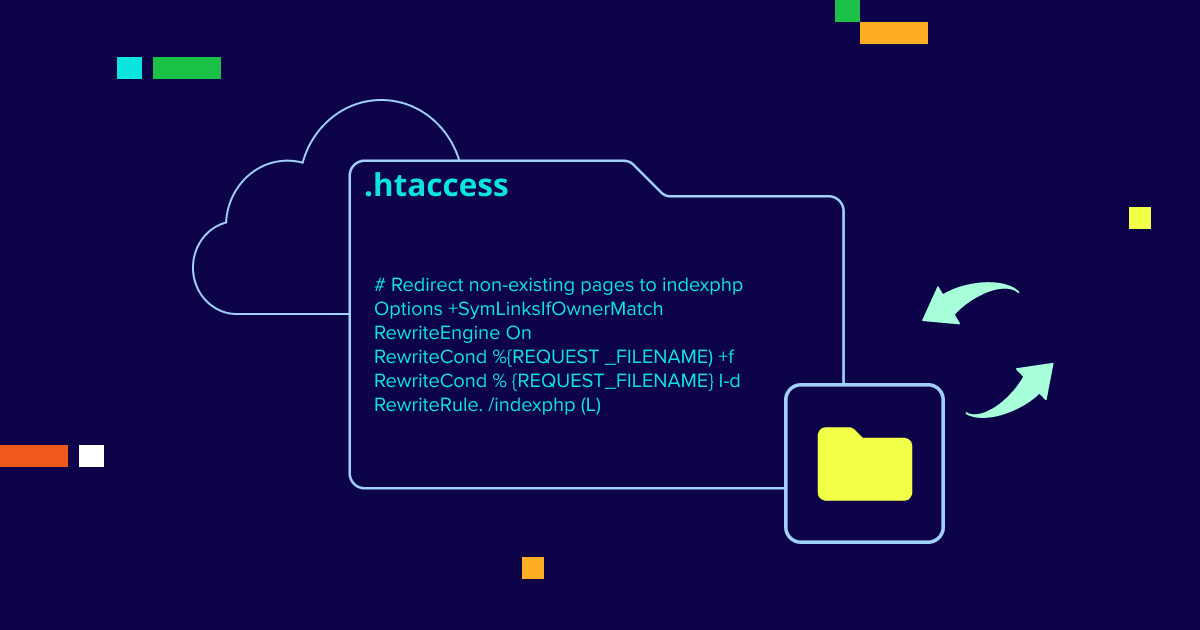
Write A Comment