Aspectos destacados
- A partir del 10 de julio de 2024, todos los dominios de Google existentes se han migrado con éxito a Squarespace Domains.
- As per the Google Domains review, Squarespace will honour Google Domains’ renewal prices for 12 months, but costs may rise afterwards.
- Squarespace will maintain compatibility with Google Workspace, enabling users to continue using their professional email and domain setups without interruption.
- With the transition to Squarespace, some users are exploring options. Alternatives like Bluehost offer domain registration and website hosting packages, providing reliable options in a changing landscape.
Google Domains ganó reconocimiento mundial como un registrador de dominios de buena reputación, administrando más de 10 millones de dominios desde su lanzamiento en 2015.
It consistently ranked among the top 10 .com domain registrars, competing against industry giants like Bluehost, GoDaddy and Namecheap.
However, with Google Domains now acquired by Squarespace, millions of domains will soon be migrated to Squarespace Domains. As of July 10, 2024, all existing Google Domains have been successfully migrated to Squarespace Domains.
This change leaves many users wondering: will Squarespace maintain the same service quality or are there better domain registration alternatives to explore? In this Google domain review, we look at the major shift following its acquisition by Squarespace.
¿Qué es Google Domains?
Google Domains is a domain registration service provided by Google. It allows users to search, register and manage Google domain names for their websites. The service includes features such as domain management tools and a privacy protection option. Integration with other Google services like Google Workspace, transparent Google domains pricing and direct support made it easier for individuals and businesses to buy a Google domain or even register domain through Google without hassle.
For years, many users preferred managing their domains with Google, especially when comparing Google Domains vs GoDaddy and other registrars.
¿Cómo funciona Google Domain?
Google Domains simplifies the process of obtaining and managing Google domain names.
Users could start by searching for their desired domain on the Google Domains website, where they could check availability and choose Google domains from a variety of top-level domains. For those looking to buy a Google domain, the platform provided clear steps to register domain through Google with minimal hassle.
The platform offers a user-friendly dashboard to manage domains, configure settings and set up Domain Name System DNS records. It also integrates with Google Workspace to set up professional email addresses and supports up to 100 email forwarding aliases.
La protección de privacidad opcional mejora la seguridad al mantener la privacidad de la información personal en la base de datos pública de WHOIS.
Transparent Google domains pricing and easy billing are standard, though users should be aware that after the transition to Squarespace, some pricing structures may change. Currently, customer support is available via chat and email, but support options may also adjust after migration.
Overall, Google Domains streamlines the domain registration and management experience with its intuitive interface and integrated features..
Descripción general de Google Domains

Google Domains was a top-rated domain registration service provided by Google. It allowed users to easily buy a Google domain, leveraging Google’s infrastructure for reliable and secure registration.
While Google Domains did not offer web hosting, it seamlessly integrated with Google Cloud, Google Sites and Google Workspace (formerly G Suite), making it a convenient option to register domain through Google while setting up professional email and security.
La facilidad de uso y la interfaz fácil de usar de la plataforma la convirtieron rápidamente en la mejor opción para millones de propietarios de sitios web en todo el mundo.
El aumento de la popularidad de Google Domains
Google is known for expanding its reach and offering new products to its users. Google Domains was one of these. In June 2014, Google Domains was privately launched as an invitation-only service. By January 2015, it entered public beta.
Given Google’s reputation for reliability and strong security, many website owners were eager to buy a Google domain and register domain through Google.
Google aimed to simplify domain name registration through transparent Google domains pricing, free privacy protection and seamless integration with other Google services.
In 2017, Bluehost partnered with Google Domains to offer high-quality WordPress hosting to website owners.
En 2022, después de siete años en versión beta, Google Domains finalmente salió de la versión beta y se lanzó oficialmente. Sin embargo, menos de un año después, Google vendió Google Domains a Squarespace, descontinuando los nuevos registros de dominios a través de su plataforma.
¿Se pregunta qué llevó a esta adquisición? La siguiente sección tiene la respuesta.
Adquisición de Google Domains por parte de Squarespace

The Squarespace acquisition seemed to emerge out of the blue, especially for Google Domains’ customers.
On June 15, 2023, Squarespace announced its acquisition of Google Domains and all 10 million Google domain names registered on Google.
Los portavoces de Google tienen poco que decir sobre la adquisición, mencionando solo los esfuerzos para agudizar el enfoque de la compañía.
Si bien Google es conocido por lanzar cientos de proyectos emocionantes, cierra otros tantos. Cody Ogden, el propietario del sitio web Killed by Google, cataloga todos los productos descontinuados de Google. Con el cierre de Google Domains, el catálogo alcanzó las 288 entradas en el cuarto trimestre de 2023.

A pesar de su éxito, Google ya no desea mantener Google Domains y cambiará su enfoque a proyectos más nuevos. Aunque muchos usuarios disfrutaron de la simplicidad y transparencia de Google Domains, Google sigue adelante.
As a result, new customers can no longer buy domain via Google. Instead, Google directs them to Squarespace Domains.
El futuro de Google Domains
Como cliente de Google Domains, probablemente te estés preguntando cómo te afectará la transición a Squarespace y qué pasos debes seguir.
No necesita hacer nada en este momento. En el próximo año, Google Domains pasará por completo a Squarespace. Después de la fase de transición, Squarespace se pondrá en contacto contigo si necesitas hacer algo.
En cuanto a los detalles finos:
- El registro de tu dominio, los registros DNS y la información de facturación encriptada se transferirán a los servidores de Squarespace.
- Squarespace will honour Google Domain pricing for 12 months. However, Squarespace tends to be pricey, so don’t be surprised if prices rise afterwards.
- Durante el período de transición, Squarespace aprovechará la infraestructura de Google para garantizar que su sitio web permanezca en línea a medida que su dominio cambie de manos.
- Durante al menos tres años, Squarespace se convertirá en el proveedor exclusivo de dominios para los clientes de Google Workspace. Puedes seguir vinculando dominios comprados en otro lugar a Google Workspace.
- Squarespace proporcionará facturación y atención al cliente a los clientes de Google Workspace que se registraron a través de Google Domains.
- Los clientes de Google Cloud Domains también se ven afectados. Mientras Google sigue brindando atención al cliente, Squarespace Domains se convertirá en el propietario y registrador de su dominio en la nube. Tu información de facturación no se transferirá a Squarespace.
Comentarios de los usuarios y recepción de la industria
Los comentarios sobre la adquisición han sido mixtos. Mientras que algunos usuarios esperan con ansias la experiencia de Squarespace en diseño, otros se preocupan por posibles aumentos de precios y cambios en la calidad del servicio.
The acquisition of Google Domains by Squarespace has stirred mixed reactions among users and experts alike. Many loyal Google Domains customers are concerned about a potential increase in Google Domains pricing and a shift away from the straightforward, no-upsell approach they value. One user expressed, “Google Domains was simple and clear. I’m worried Squarespace will add hidden fees.”
At the same time, some industry experts see potential benefits. They argue that Squarespace’s design focus could lead to better integration for managing domains with Google Workspace and other services.. As one industry expert noted, “Squarespace knows web design, so integration could be smoother.”
Sin embargo, en general, el sentimiento sigue siendo cauteloso, y los usuarios exploran otras opciones para encontrar la mejor opción en este panorama cambiante.
¿Es bueno Google Domains?
Google Domains fue una vez una recomendación definitiva. Su fiabilidad, transparencia y simplicidad lo convirtieron en una excelente opción para el registro de dominios.
It provided a speed-optimized service and thoroughly maintained a high-security standard through its DNS servers. Because Google Domains was fully integrated into the Google ecosystem, users could easily search for Google domain names and even buy a Google domain with minimal hassle.
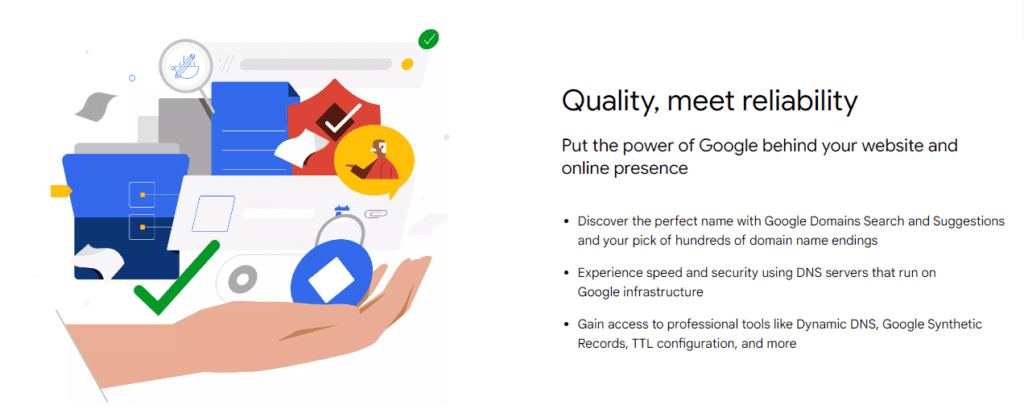
Con acceso a herramientas profesionales como Google Synthetic Records y Dynamic DNS, Google Domains tenía mucho que ofrecer. Pero ahora que Squarespace lo ha adquirido, es posible que deba encontrar un registrador alternativo.
Comparemos Google Domains con Squarespace Domains para ayudarte a decidir si quieres quedarte o pasar a otro registrador.
Ventajas de usar Google Domains
- Integration with Google services: One of the biggest advantages highlighted in this Google Domains Review is that Google Domains seamlessly integrates with other Google services, such as Google Workspace. Users could easily set up professional email addresses with their Google domain names, making domain management more efficient.
- Transparent pricing: Google domains pricing was simple and clear, with no hidden fees. Whether you wanted to buy a Google domain or register domain through Google, costs were always upfront and easy to understand.
- Security features: The platform offered robust account protection, including two-step verification. Many users trusted managing their domains with Google because of its strong focus on security.
- Privacy protection: Optional WHOIS privacy protection kept personal information safe, giving users peace of mind when they chose to buy domain via Google.
- Configuración y gestión de DNS: La plataforma ofrece herramientas integrales de configuración y gestión de DNS. Los usuarios pueden configurar fácilmente registros DNS, vincular su dominio a sitios web o servicios en línea y administrar el reenvío de correo electrónico y los subdominios a través del panel de control de Google Domains.
- Fiabilidad e infraestructura de Google: Aprovechando la infraestructura y fiabilidad de Google, Google Domains se beneficia de la sólida red y los centros de datos de la empresa. Esto puede contribuir a la estabilidad general y al rendimiento de los servicios relacionados con el dominio.
- Confianza y reputación de marca: Google es una marca reconocida y de confianza a nivel mundial y su servicio de registro de dominios se beneficia de esta reputación. Los usuarios pueden sentirse más seguros al usar Google Domains debido a la confiabilidad de la marca y el compromiso con la seguridad del usuario.
Desventajas de usar Google Domains
- Limited TLD options: While Google Domains supported many popular extensions, the selection was smaller compared to other registrars. Users often compared Google Domains vs GoDaddy for broader choices.
- No hosting services: Unlike some competitors, Google Domains focused only on registration and management. Users who wanted hosting had to look beyond domains with Google.
- Pricing comparisons: Although Google domains pricing was transparent, it wasn’t always the lowest. Some customers noted that registering certain TLDs through Google domain names cost more than with other registrars.
- No additional business features: Other registrars bundled extras like builders and marketing tools. Those looking to buy domain via Google found it limited to core registration and simple DNS management.
- Limited promotions or discounts: While clear and consistent, Google domains pricing rarely included incentives. Unlike other platforms, those who chose to buy a Google domain didn’t see frequent discounts or bundled offers.
Revisión de Squarespace Domains vs. Google Domains

Con la adquisición de Google Domains por parte de Squarespace, se prevé que se produzcan cambios significativos. Una vez que tu dominio se haya migrado a Squarespace, estarás sujeto a los términos de servicio y la política de privacidad de Squarespace.
Estas son algunas características que diferencian a Google Domains de la competencia:
- Transparent pricing: Unlike many competitors, Google domains pricing had no hidden costs or constant upsells. Customers knew exactly what they were paying for.
- Straightforward UI: Google Domains offered a clean, user-friendly interface without ads, making it simple to manage Google domain names.
- Partners and integrations: Besides integrating with Google’s product suite, Google Domains also integrates with platforms like Blogger, Wix and Shopify.
- Powerful infrastructure: Leveraging Google’s Cloud DNS, managing domains with Google meant speed, scalability and enterprise-level security.
Google Domains también ofrecía funciones adicionales como privacidad de dominio gratuita, reenvío de correo electrónico (con hasta 100 alias), 100 subdominios y extensiones de seguridad del sistema de nombres de dominio (DNSSEC) con un solo clic.
Si bien Squarespace puede proporcionar solo algunas de estas funciones, ofrece sus propias ventajas.
- Creación de sitios web: Squarespace es un creador de sitios web para tiendas de comercio electrónico, así que si te interesa, seguir con la empresa podría ser una buena idea. Sin embargo, no puedes importar un diseño de sitio web existente a esta plataforma.
- Interfaz de usuario limpia: Squarespace Domains está actualizando su panel de control. El resultado es una interfaz de usuario limpia y ordenada para facilitar la navegación.
- Características útiles que se agregarán: La gestión masiva, el reenvío de dominios y el reenvío de correo electrónico están «próximamente».
- Complementos gratuitos: La privacidad del dominio sigue siendo gratuita y también obtienes un certificado SSL gratuito .
Y, por último, ¿qué estás perdiendo al pasarte a Squarespace?
- Extensiones de dominio: Squarespace ofrece 300+ dominios de nivel superior (TLD). Sin embargo, no es compatible con algunas extensiones de dominio. Por lo tanto, si estás interesado en una extensión de dominio no compatible, puedes registrar tu nuevo dominio con un registrador externo y conectarlo a tu sitio web de Squarespace.
- Integraciones: Con Squarespace Domains, perderás las integraciones en las que podrías haber confiado antes, como con Wix o Weebly.
- Transparencia: Squarespace es un creador de sitios web de comercio electrónico en primer lugar y un registrador de dominios en segundo lugar. Por lo tanto, espere muchas ventas adicionales y un modelo de precios menos transparente que Google Domains.
One major sticking point is cost. While Squarespace will honour Google domains pricing for 12 months, renewal fees are expected to rise.
¿Estás indeciso sobre quedarte con Squarespace? Considere algunas alternativas.
Alternativas a Google Domains
De una larga lista de registradores de dominios, hemos reunido 10 de las mejores alternativas de Google Domains para ti.
Anfitrión azul
Bluehost, uno de los principales registradores de dominios, es conocido por su asequibilidad y escalabilidad. A diferencia de Google Domains, Bluehost ofrece servicios de alojamiento web estelares con herramientas fáciles de usar para principiantes, lo que lo ayuda a crear y administrar su sitio web en un solo lugar.
Con Bluehost, puedes ahorrar dinero: muchos planes de alojamiento vienen con registro de dominio gratuito .
Registrador de Cloudflare

Cloudflare es popular por proporcionar servicios de entrega de contenido, red (CDN) y ciberseguridad en su amplia plataforma, y Cloudflare Registrar es solo una de sus muchas ofertas. La mayoría de los que utilizan Cloudflare Registrar lo hacen junto con otros servicios de Cloudflare, por lo que es posible que existan mejores opciones para el registro de dominios independiente.
GoDaddy

Como uno de los registradores de dominios más grandes del mundo, GoDaddy es sin duda una opción popular. Con cientos de plantillas específicas de la industria en GoDaddy, puedes crear un sitio web moderno sin ninguna habilidad técnica.
Sin embargo, su panel de control es difícil de navegar e implementa muchas tácticas de venta adicional, que los principiantes pueden encontrar confusas.
NombreSilo

NameSilo es un registrador de dominios económico que ofrece 400+ TLDs y muchos complementos gratuitos, como privacidad de WHOIS, reenvío de correo electrónico y administración de DNS. Sin embargo, su sitio web carece de la intuición de otros registradores populares de esta lista y no ofrece muchos servicios o integraciones adicionales.
Domain.com

Domain.com ofrece servicios de sitios web como alojamiento y registro de dominios. Este registrador de dominios también ofrece servicios de diseño web y marketing.
Sin embargo, sus servicios carecen de flexibilidad. Por lo tanto, puede Domain.com no sea ideal para desarrolladores web experimentados que desean diseñar y crear un sitio web personalizable ellos mismos.
Name.com

Con su interfaz fácil de usar, Name.com es ideal para usuarios que nunca han comprado un dominio. Ofrece ventajas gratuitas como reenvío de correo electrónico, plantillas de servidor DNS y verificación en dos pasos.
Sin embargo, el precio de algunos TLD es bastante alto, por lo que es posible que deba encontrar una alternativa si tiene un presupuesto limitado. Name.com también cobra una costosa tarifa de restauración si no realiza el pago de la renovación.
Gandi

Gandi es un registrador francés que ofrece a los propietarios de sitios web una experiencia rica en funciones. Con 800+ extensiones de dominio para elegir, seguro que encuentras la que mejor se adapta a tu sitio web.
Sin embargo, este registrador de dominios es más caro que otras alternativas de Google Domains en esta lista, lo cual es un gran inconveniente si desea reducir costos.
Pan de cerdo

Con su peculiar publicidad, Porkbun no es el típico registrador de dominios y sus bajos precios han impulsado su popularidad.
Sin embargo, su servicio de atención al cliente se limita a franjas horarias específicas y sólo se puede acceder a él por teléfono o correo electrónico. Esto podría ser un factor decisivo si prefiere la asistencia en tiempo real a través del chat en vivo.
Cernerse

Si te gustó la sencilla interfaz de Google Domains, entonces te gustará Hover. La interfaz ordenada del sitio web hace que sea fácil encontrar las funciones exactas que está buscando. También ofrece correos electrónicos profesionales para ayudarlo a mejorar sus comunicaciones.
Dynadot

Con más de 100.000 clientes, Dynadot es uno de los mejores registradores de dominios del mundo. Ofrece precios competitivos en una amplia gama de extensiones de dominio. También admite ediciones masivas, lo que permite a los propietarios de sitios web realizar cambios en varios dominios a la vez, ahorrando tiempo y esfuerzo.
Sin embargo, Dynadot está diseñado para inversores y revendedores de dominios, por lo que puede que no sea adecuado para los propietarios de pequeñas empresas.
Bluehost: la mejor alternativa a Google Domains

Ahora que Google Domains se ha vendido a Squarespace, las cosas han cambiado mucho. Es probable que esté buscando un registrador estable y confiable al que recurrir.
En Bluehost, ofrecemos servicios confiables de registro y migración de dominios. También ofrecemos servicios de alojamiento web sin problemas, especialmente para los usuarios de WordPress .
Aquí hay cinco razones por las que debería considerar a Bluehost como su registrador de dominios:
- Integración perfecta con los servicios de alojamiento web de Bluehost: Si desea mantener su alojamiento y dominio bajo el mismo proveedor, entonces Bluehost es el registrador de dominios para usted. Ofrecemos una configuración rápida y sencilla en servidores rápidos y asequibles. WordPress, compartido , VPS y alojamiento dedicado están disponibles para sitios web de cualquier tamaño.
- +200 extensiones de dominio: Con Bluehost como su registrador de nombres de dominio, puede acceder a más de 200 TLDs únicos y grapas tradicionales.
- Fácil gestión de dominios: El panel de control fácil de usar de Bluehost ha sido diseñado teniendo en cuenta la eficiencia, lo que le permite acceder a las funciones que necesita con el mínimo esfuerzo.
- Soporte 24/7: Obtenga soporte las 24 horas del día, los 7 días de la semana por teléfono o chat en vivo. Este soporte experto es especialmente útil si eres nuevo en el alojamiento web y la gestión de dominios.
- Servicio confiable: Bluehost es un proveedor de alojamiento web recomendado por WordPress en el que confían más de dos millones de sitios web en todo el mundo. Ofrecemos un tiempo de actividad del 99,9%, por lo que su sitio web siempre será accesible para los visitantes.
Al migrar a Bluehost, también tendrá acceso a beneficios adicionales. Por ejemplo, nuestras soluciones de registro de dominios le permiten redireccionar dominios, administrar registros DNS, reenviar correos electrónicos y comprar protección de privacidad de dominio.
Cómo migrar de Google Domains a Bluehost

If this Google Domains Review has you considering alternatives, moving your domain is simple. You can transfer from Google Domains to Bluehost by following these seven steps:
- Sign in to Google Domains and select the Google domain names you want to transfer.
- Open the menu and click on Registration Settings.
- Disable WHOIS Privacy Protection, unlock your domain and get your extensible provisioning protocol (EPP) authorization code.
- If you’ve already migrated an existing domain to Squarespace, open the Domains panel instead. Switch off WHOIS Privacy and Domain Lock, then open the three-dot menu and click Send Transfer Authentication Code to get your EPP authorization code via email.
- Optional: Update your nameservers to ns1.bluehost.com and ns2.bluehost.com. This takes a few days and can’t be initiated during an active transfer.
- Log in to your Bluehost control panel. Click Domains > Transfer, enter your domain name and provide your EPP code.
- You’ll receive an email with an admin verification code; enter this to complete the process.
Una vez completada la transferencia, puedes actualizar tus servidores de nombres, configurar la renovación automática y añadir la privacidad del dominio.
Consideraciones futuras para los usuarios de Google Workspace
A medida que Google Domains pasa a Squarespace, los usuarios de Google Workspace deben anticipar algunos cambios, especialmente en los precios y la administración de dominios. Google Domains ofrecía tarifas de renovación claras, pero con Squarespace, los precios pueden aumentar después del período de gracia inicial de un año. Los usuarios del espacio de trabajo deben planificar posibles ajustes en sus presupuestos.
Las herramientas de gestión de dominios también podrían cambiar. Si bien Squarespace promete características similares, es posible que su interfaz y herramientas no coincidan con la simplicidad de Google Domains. Aquellos que dependen de opciones específicas de Google, como los registros sintéticos, pueden ver una funcionalidad reducida o necesitar alternativas.
Integration with Google Workspace will remain but may differ in setup or ease of use. Those managing domains with Google will need to adapt to Squarespace’s platform, which is primarily a website builder. Squarespace has committed to maintaining compatibility with Google Workspace which will allow users to seamlessly connect their domains without interruption.
Reflexiones finales
With Google Domains no longer open for business, it’s probably time to move to another domain registrar if you’re looking to buy a Google domain alternative. As this Google Domains Review highlights, the Squarespace takeover will likely bring higher renewal fees in the near future.
En Bluehost, ofrecemos un registro de dominio asequible que combina bien con nuestros sólidos servicios de alojamiento. Si ha estado buscando una combinación confiable de registro de dominio y alojamiento web, no busque más: Bluehost es su solución integral.
Preguntas frecuentes
Google Domains no longer accepts new domain registrations. If you want to register a new domain, you will be redirected to Squarespace Domains, which now manages all Google Domains registrations and related customer accounts.
Google sold Google Domains to focus on its core cloud services and other business areas. The acquisition enables Squarespace to expand its domain registration offerings, while Google continues to develop its cloud infrastructure and related technologies.
Google Domains provided transparent pricing, robust security features like two-factor authentication, and seamless integration with Google Workspace accounts. Now managed by Squarespace, verify if Squarespace Domains meets your needs for domain registration, domain management, and email hosting. Google Domains is no longer available for new registrations.
Yes, you can sell your Google Domain through domain flipping. Before selling, perform a trademark search to ensure the domain does not infringe on existing trademarks. Selling requires transferring the domain through the domain registrar’s standard process. Note that domain management has now transitioned to Squarespace Domains.
Google Domains was a domain registration service provided by Google. It allowed users to purchase and manage domain names with a simple, user-friendly interface.
It offered reliable service, competitive pricing, and seamless integration with other Google services, making it an ideal choice for both beginners and experienced website owners. However, Google Domains no longer offers new registrations, as Squarespace has acquired the service.
Google sold its domain registration service to Squarespace. Management and domain registrations previously handled by Google Domains are now under Squarespace’s control.
Google continued to support existing Google Domains customers during this transition period. However, you cannot register any new domains through Google Domains.
Top Google Domains alternatives include Bluehost, which combines domain registration with web hosting services and offers user-friendly domain management.
Bluehost: Combines domain registration with web hosting services and user-friendly domain management.
Squarespace: The new owner of Google Domains, offering domain registration integrated with its website builder and Squarespace account management.
GoDaddy: Offers comprehensive domain management, competitive pricing, and 24/7 support.
Namecheap: Provides affordable domain registration with free privacy protection and simple DNS management.
When comparing Google Domains vs GoDaddy, the biggest differences come down to pricing, usability and support. Google domains pricing was transparent with no hidden costs, while GoDaddy often promotes low introductory rates that increase at renewal.
Google Domains was a reliable domain registrar, providing secure and fast domain registration powered by Google’s robust infrastructure. It ensured seamless integration with Google services, such as Google Workspace and Google Cloud, thereby enhancing domain management and email hosting capabilities.
However, since its acquisition by Squarespace, Google Domains is no longer available for new registrations.
Google Domains did not offer traditional web hosting. Instead, it supported integration with Google Sites and Google Blogger for basic website building. For full web hosting services, users needed to connect their domain to third-party web hosting providers or use Google Cloud hosting solutions. This remains unchanged under Squarespace, which offers its own hosting and website builder services.
Since the acquisition of Google Domains by Squarespace, all existing Google Domains have been migrated to Squarespace Domains. If you want to transfer your domain to another registrar, you can do so through Squarespace Domains.
Obtain the transfer authorization code (EPP code) from your Squarespace Domains account, then complete the registration process with your new registrar. Keep in mind that domain transfers are now managed through Squarespace Domains, not Google Domains.
Google Domains is integrated directly with Google Workspace, allowing users to set up custom email addresses using their registered domain names. It supported professional email hosting, along with access to Google Drive, Google Meet, and other Google Workspace services for streamlined domain and account management. This integration continues under Squarespace’s management of Google Domains accounts.
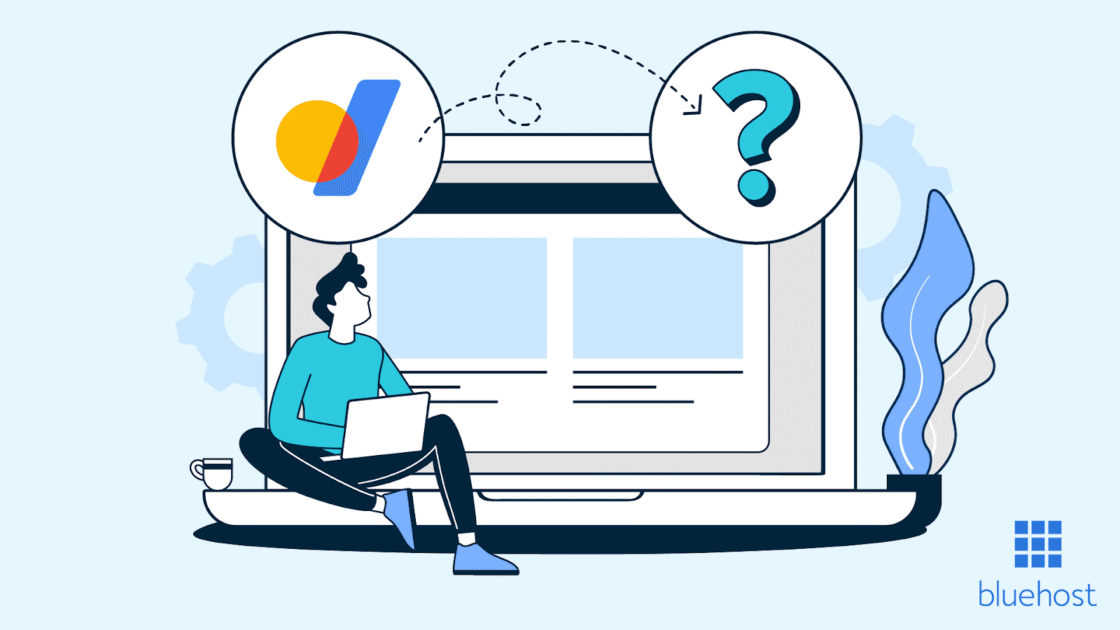



Escriba un comentario