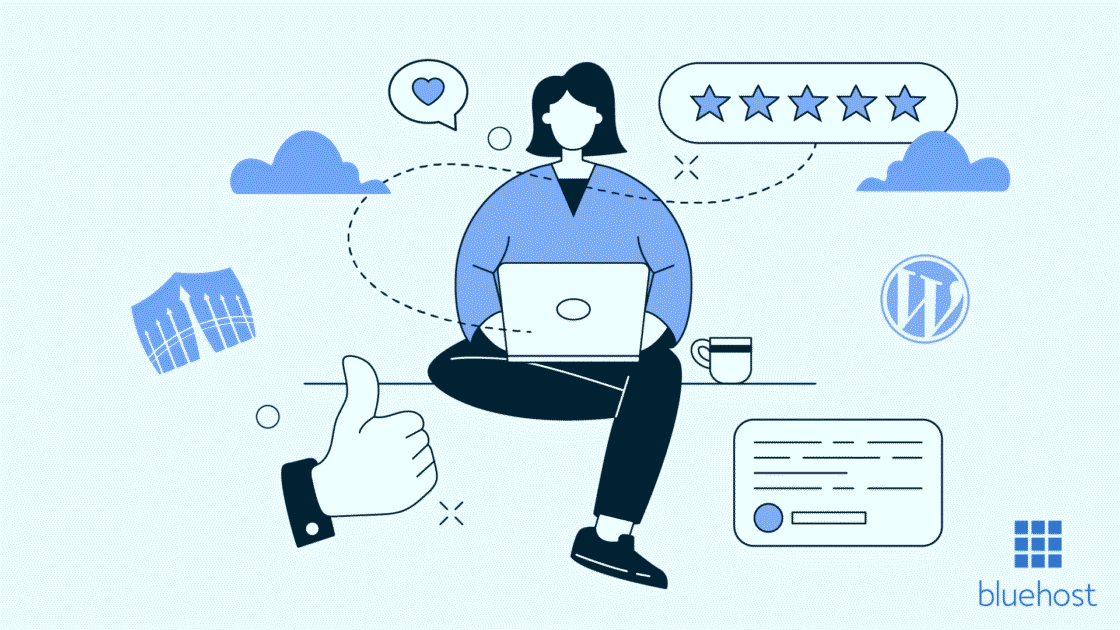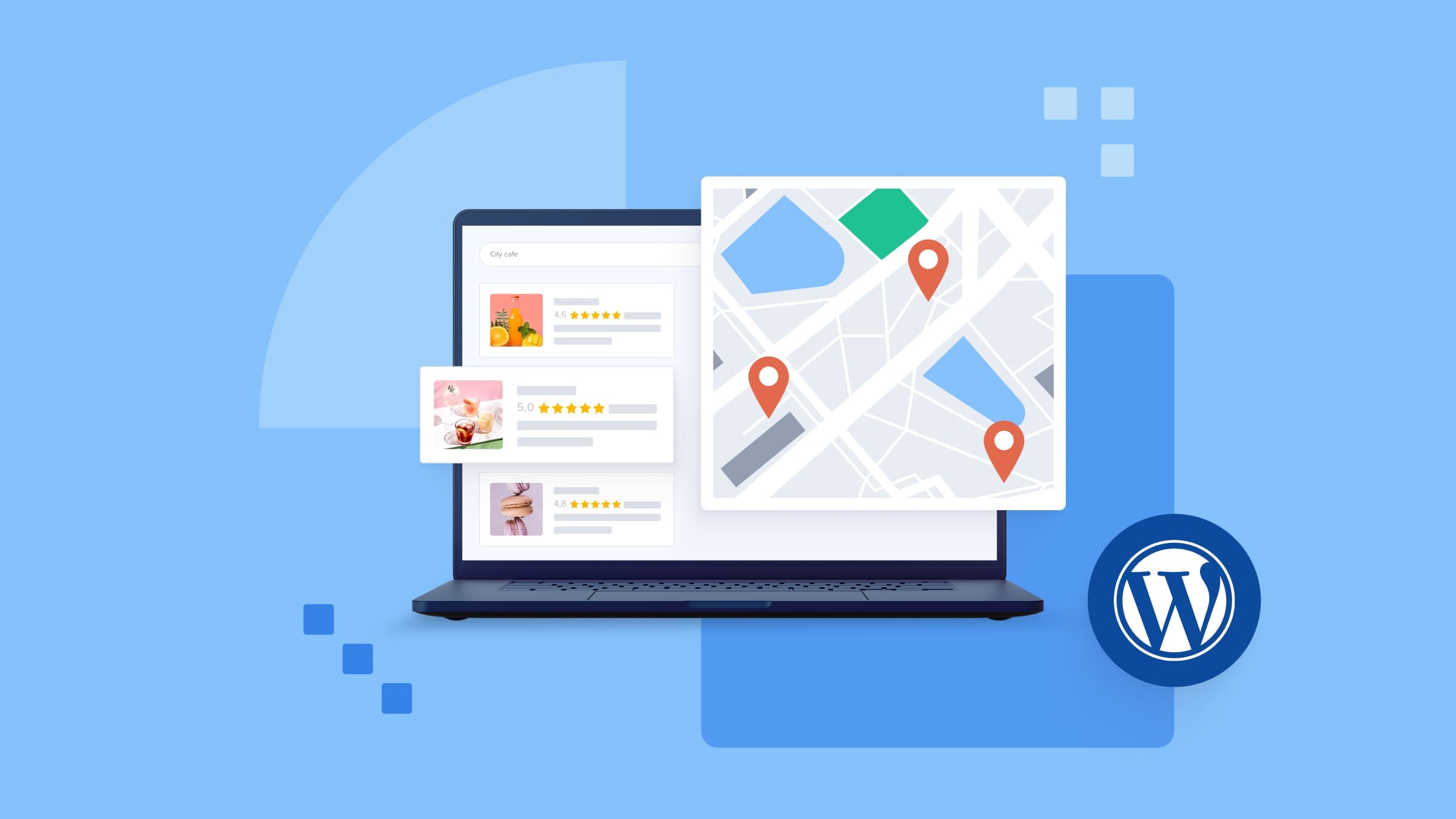Key highlights
- Learn how the Wordfence security plugin protects your WordPress site through a combination of a web application firewall, malware scanner and real-time security updates.
- Understand the key differences between Wordfence pricing plans, including faster rule updates, priority support and advanced features for business sites.
- Explore how Bluehost WordPress hosting enhances security with built-in tools like free SSL, malware scanning, DDoS protection and weekly backups.
- Discover top alternatives to Wordfence, including SiteLock, MalCare, Sucuri and iThemes Security to find the best protection for your website’s needs.
- Know how combining WordPress plugins with secure hosting can create a complete defense strategy that keeps your website, data and visitors safe.
WordPress is used by an estimated 43.3% of all websites, so it’s no surprise that hackers specifically target websites that use this content management system (CMS).
What’s more, these bad actors show no sign of letting up.
To keep your website safe, you should use all security measures at your disposal. And if you operate a WordPress website, then you should get a security plugin that’s specifically designed for WordPress.
That’s because these plugins are designed to plug any gaps in WordPress’ security. The best WordPress security plugins, like Wordfence, are constantly updated to keep your website safe from attacks that target WordPress plugins and themes.
This Wordfence review tells you all you need to know about the benefits of this plugin for improving your website’s security.
What is Wordfence?

Wordfence is a popular WordPress security plugin known for its robust website application firewall and malware scanner. This all-in-one security plugin, which is owned by Defiant, was founded in 2012 by Mark Maunder and Kerry Boyte.
The free version of the Wordfence has over 5 million active users. It also has Premium, Care and Response plans with different yearly pricing levels.
Whether you choose a free or paid Wordfence pricing version, your WordPress website will benefit substantially from Wordfence’s many security features.
Features of Wordfence security plugin
Let’s look at how Wordfence WordPress security plugin features can help protect your website:
1. Wordfence’s firewall

A firewall uses a predetermined set of rules to monitor network traffic. These rules prevent unauthorized parties from accessing a network and performing malicious attacks.
Although they don’t provide absolute protection, firewalls give some defense against distributed denial of service (DDoS) attacks. Wordfence’s firewall also protects your website from cross-site scripting (XSS) and SQL injection attacks.
Wordfence’s web application firewall looks for known security vulnerabilities in your WordPress website, such as those in plugins and themes. This is important because even if your WordPress core files are protected, your theme and plugin files can expose your website and its visitors.
When new vulnerabilities are discovered in plugins, themes or core, Wordfence’s Threat Intelligence team creates new firewall rules and malware signatures which are then pushed to users.
Through the WordPress dashboard, you can change your Wordfence firewall settings, such as IP blocking, country blocking and allowlist and blocklist parameters.
2. Malware scanner

Malware, a portmanteau of “malicious” and “software,” is any piece of software that is intended to cause damage to a computer or network. Computer viruses and keyloggers are examples of malware.
The Wordfence security team constantly updates a large database of malware vulnerabilities, and it uses this database to create malware signatures.
With these signatures, Wordfence conducts regular malware scans to identify attacks from human hackers or bots.
The scan looks at all your WordPress files as well as your website’s posts, comments and pages to determine if an attack has occurred.
If the scan identifies malicious code or a backdoor attack, you’ll get an alert the next time you log in to your website’s dashboard. If you prefer, Wordfence WordPress security plugin can send you an email notification about any security issues it identifies during a scan.
Some users may notice that scans take time (especially on sites with many files). Wordfence provides a scan time limit setting (in seconds) under Performance Options that lets you control how long each scan stage runs.
If the scan reaches that time limit, it will terminate early and report issues found so far. This is a useful option for websites on basic shared hosting plans.

If you plan to use the Wordfence security plugin just for its malware scanning capabilities, first check if your web hosting provider provides this security feature.
For example, most of Bluehost WordPress hosting plans include malware scanning.
3. Live Traffic tool

Wordfence Live Traffic is a nifty tool that lets you see all activity on your website in real time, such as logins and attack attempts. You can configure it to show you data on both malicious traffic and all website traffic.
What’s more, Live Traffic provides information on both human and bot traffic, so you can find out if crawlers, like the Google or Bing bots, have had a peek at your website.
4. Two-factor authentication
Think a strong password is enough to protect your site from bad actors?
Think again.
Hackers use increasingly sophisticated tactics to gain access to your WordPress user dashboard. So, it makes sense to have robust login security features that limit login attempts and protect your WordPress site.
While it was previously a premium add-on, Wordfence now provides two-factor authentication (2FA) on both free and paid plans. In essence, anyone making a login attempt must provide two forms of identification (e.g., a password and app authentication) before they get access to your WordPress website.
Wordfence enhances login safety by introducing remote system authentication and stronger password security measures. The plugin detects breached password usage and blocks suspicious login attempts; even when credentials are exposed elsewhere, making unauthorized logins nearly impossible.
We recommend using this vital line of defense against malicious actors on all aspects of your website, such as your web hosting account. That’s why Bluehost also offers a 2FA option.
Other notable features
In addition to these robust security features, Wordfence WordPress security plugin provides:
- Centralized security configuration via Wordfence Central
- Rate limiting
- Brute force protection
- Vulnerability security alerts
- WHOIS lookup (to identify domain or IP ownership)
Beyond these essentials, Wordfence tracks site functionality events and important security events in your dashboard, giving you complete visibility into what’s happening behind the scenes. Its architecture supports enabling deep integration with WordPress to ensure all system-level processes stay secure.
Why do you need Wordfence security?
A major benefit of Wordfence is that it gives you a full security status overview directly in your admin area. It shows whether your website is safe, under attack or needs updates.
Here’s a quick rundown of the main reasons for downloading a security plugin like Wordfence to prevent any security breaches with ease.
1. Technical skill gaps
If you aren’t a WordPress pro, then you may not have the skills necessary to keep your website secure. A security plugin like Wordfence security can be a great help for beginners who just want to launch and run a simple website.
2. Ease of use
If you’re a newbie blogger or eCommerce store owner without much site security experience, you probably won’t want a plugin with a steep learning curve.
Some of the best security plugins for WordPress have a user-friendly design that makes upholding website security a breeze. The Wordfence security menu gets top marks for its easy-to-use navigation.
For beginners, configuring Wordfence is simple thanks to its intuitive dashboard and clean layout. From the Scan menu, you can easily schedule automated scans, review results or tweak settings like country blocking, rate limiting and login protection.
3. Security features
Security plugins have high-level features, which can help with tasks like blocking malicious IP addresses and ensuring login security.
If a dedicated WordPress security research team isn’t monitoring your website, a plugin can go a long way toward protecting against the majority of new security threats.
4. Background security monitoring
Even if you’re a security expert, some things might slip through the cracks. And when you’re busy running your blog or eCommerce store on WordPress, you want a security plugin with automatic monitoring. That way, it lets you know if it identifies a vulnerability.
Also, many security plugins will automatically notify you if there’s an update for a theme or plugin you’re using. Regardless of whether you use a security plugin, you should always make sure you’re using the latest version of WordPress and any add-ons.

Since Wordfence runs at the application level, unlike cloud alternatives, it can monitor deeper system files and prevent attacks that attempt to break encryption or inject code at the core level.
The verdict: Before you install a security plugin, check out our basic site security checklist to find out what you need to keep your website safe. This checklist gives you the scoop on all the security must-haves, like Secure Sockets Layer (SSL) certificates.
If you’re a Bluehost hosting customer, you’ll get a free SSL certificate on most plans.
Wordfence review: Free vs. Premium plans

With the free version of Wordfence, you get the majority of the features we’ve mentioned so far. Make no mistake, the free Wordfence security version provides great protection for budget-conscious owners of simple websites.
But if you can stretch your website security budget, you can get some extra security features and added peace of mind with Wordfence Premium (about $149 per year). The Care (around $590 per year) and Response (about $1250 per year) plans offer even more features.
In addition to differences in timing (e.g. delayed updates for free users) and support levels, Premium also unlocks additional features. For example, country blocking, access to the IP blocklist, more frequent scans and priority incident response options.
Time
Users of Wordfence’s free plugin get delayed access to some security updates. For their yearly outlay, Premium customers get priority here. When you’re getting a plugin for free, this is a minor gripe.
Firewall rules
The free version of Wordfence security includes new firewall rules 30 days after their release. Premium customers get real-time access to these rules.
If you run an online business, your reputation depends on keeping your website safe. For this reason, you may want to get any firewall updates while they’re fresh from the oven.
Malware signatures
Similarly, Premium customers get real-time access to malware signatures, while those on the Free plan must wait 30 days.
So, if you opt for the Free plan, make sure you run a tight ship to keep malware at bay. For example, be extra cautious about any plugins or themes you add to your website.
Support
If you get a free plan for a WordPress theme or plugin, you generally expect that you won’t get all the bells and whistles included. Always-on support is generally a premium feature. And sometimes, it’s only available on the highest-tiered paid plans.
With Wordfence Free, your support options are limited to volunteer forums. This situation isn’t ideal if you have a security emergency. If you purchase a Premium version, you get ticket-based customer support. Those on Care and Response plans get priority ticket-based premium support and a 1-hour response time, respectively.
The importance of security for WordPress websites cannot be understated. And if you value customer support, it might be best to opt for a Premium plan or above. At Bluehost, you don’t have to worry about different levels of support — even our basic shared hosting plan has 24/7 support via telephone and web chat.
Good-to-have extras
The Premium plan provides a real-time IP blocklist and country blocking. It also has unlimited scheduled security scans. On the Free version, Wordfence performs a quick scan daily and a full scan every 72 hours (i.e., every three days) by default.
How does Bluehost keeps your WordPress website secure?
When it comes to protecting your WordPress website, Bluehost provides multiple layers of built-in security right from the server to your site dashboard. Each of our WordPress hosting plan includes essential tools to help you safeguard your website, data and visitors’ trust.
Here are the main features of Bluehost WordPress hosting security features:
- Free SSL – Let’s Encrypt: Every Bluehost plan includes a free SSL certificate that encrypts the connection between your website and visitors, keeping sensitive data private and secure.
- Free malware scanning: Automatically scans your website for potential malware threats so you can catch issues early and maintain a clean, healthy site.
- Malware detection and removal (available on Business and eCommerce Essentials plans): If malicious code is found, our advanced tools help detect and remove it; preventing disruptions or data loss.
- Web Application Firewall (WAF): This extra line of defense blocks suspicious requests and protects your WordPress site from common web attacks like cross-site scripting (XSS) and SQL injection.
- DDoS protection included: Built-in DDoS protection helps prevent attacks that could overwhelm your site with fake traffic, keeping your website online and responsive.
- Weekly website backups: Performs weekly backups of your site, giving you peace of mind and a quick restore option if something goes wrong.
- Domain privacy – Free for 1st year (Business and eCommerce Essentials plans): Keeps your personal information hidden from public WHOIS records, protecting you from spam and identity theft.
Ready to protect your WordPress site? Get Bluehost WordPress hosting plan delivers performance, reliability and built-in protection all in one plan.
Top 4 Wordfence competitors
Even if you’re just after a free security plugin to do the bare essentials, shopping around is worthwhile. And while we rate Wordfence highly, it wouldn’t be fair if we didn’t give some honorable mentions to some other highly rated security plugins.
Some of the top competitors to Wordfence are:
- SiteLock
- MalCare
- Sucuri
- iThemes Security
To help you compare your options at a glance, here’s how Wordfence stacks up against other leading website security tools. This quick side-by-side comparison highlights the core features, availability and strengths of each solution. So, you can easily choose the one that best fits your website’s needs:
| Feature / Plugin | Wordfence | SiteLock | MalCare | Sucuri | iThemes Security |
|---|---|---|---|---|---|
| Type | Plugin | Website-level solution | Plugin | Plugin + Firewall | Plugin |
| Free version available | Yes | No (included with select Bluehost plans) | Yes | Yes | Yes |
| Malware scanning | Yes | Yes | Yes | Yes | Limited |
| Automatic malware removal | No (manual cleanup in plugin; paid tiers for full removal) | Yes | Yes | Paid | No |
| Firewall (WAF) | Yes | Yes | Yes | Paid | No |
| Blacklist monitoring | No | Yes | No | Yes | No |
| 2FA / login security | Yes | No | Yes | Yes | Yes |
| Uptime monitoring | No | No | Yes | No | No |
| Performance optimization (CDN) | No | Yes | No | Yes | No |
| Best for | WordPress users seeking in-dashboard control | Users wanting automatic, all-in-one protection | Users focused on uptime and easy cleanup | Security-conscious users needing monitoring + firewall | Beginners seeking basic site protection |
If you prefer automated malware removal and centralized control over plugin configurations, SiteLock with Bluehost offers a simpler and more comprehensive way to keep your WordPress website secure. Now let’s look at each of them in more detail.
1. SiteLock

SiteLock is a comprehensive WordPress security solution that provides continuous protection through automated malware scans and removals.
It performs daily checks to detect malware and vulnerabilities before they can harm your website. Along with malware scanning, SiteLock includes blacklist monitoring, a SiteLock Trust Seal, a web application firewall, CDN and comprehensive site checkups.
Unlike standalone WordPress plugins, SiteLock works at the website level, giving you broader coverage across your hosting environment. It is included with selected Bluehost hosting plans. You can also purchase SiteLock directly from your Bluehost Account Manager.
2. MalCare

MalCare plans are priced similarly to Wordfence’s, but MalCare focuses more on performance monitoring. It has some nice extras, too, like uptime monitoring.
If you use MalCare’s Free plan, you’ll get uptime monitoring every hour. Paid plans will monitor your website’s uptime every 15 minutes.
3. Sucuri

Sucuri’s WordPress plugin is a top competitor to Wordfence, and it has won many plaudits for its security hardening features.
That said, Sucuri’s free version lacks a web application firewall. Instead, it recommends getting a firewall through one of its paid plans.
Without a firewall, you could be leaving your website exposed to bad actors. For this reason, Wordfence has the edge, especially for customers with a limited security budget.
4. iThemes Security

iThemes Security is an up-and-coming security plugin for WordPress, and its paid plans are competitively priced. However, it lacks some of the top-drawer security features of Wordfence.
Also, we found the functionality of the free plugin from iThemes to be very limited. On the plan comparison page, you’ll find a laundry list of features not included in the free plan.
Final thoughts
That wraps up our review of Wordfence security. It’s hard to find a security plugin that strikes the perfect balance between functionality and price, but we think Wordfence leaves its competitors in the dust.
However, WordPress security plugins aren’t a one-stop solution. To stay fully protected, it’s important to strengthen your website’s overall security: from your hosting environment to malware monitoring and backups.
If you value website safety as much as your visitors do, choose a hosting provider that prioritizes security at every level. With Bluehost WordPress hosting, you get built-in protection features like free SSL, malware scanning and weekly backups.
Secure your WordPress site inside and out — host it with Bluehost WordPress hosting today!
FAQs
Yes, Wordfence is one of the most secure WordPress plugins available. It’s powered by a sophisticated threat intelligence platform and backed by a ground-breaking security research team that continuously updates firewall rules and malware signatures. Wordfence plugin protects against hacking attempts, malware infections and security-sensitive areas like login pages or admin panels.
Wordfence may block you if it detects unusual login attempts, rapid requests or activity that resembles malicious behavior. These rules are part of its advanced threat defense system designed to protect your website from brute-force and DDoS attacks. If you’re accidentally blocked, you can whitelist your IP from the dashboard.
Both SiteLock and Wordfence offer excellent protection, but they work differently. SiteLock provides automated, cloud-based scanning and malware cleanup, while Wordfence runs locally within WordPress, offering more in-depth control and visibility.
Wordfence lets you view detailed security findings inside your dashboard and even repair WordPress core files when they’re altered or infected.
Wordfence Premium gives you real-time firewall and malware updates, while the Care plan adds professional site cleaning, direct malware removal tools and 24/7 access to the Wordfence Response team. If your website faces a security incident, for example, when hackers inject malicious code or leak data or compromise passwords, the Care plan ensures immediate cleanup and full recovery assistance.
The best WordPress security plugin depends on your needs. But Wordfence consistently ranks among the top options thanks to its sophisticated threat intelligence platform, built-in malware removal tools and the ability to view detailed security findings in real time.
It’s great for both beginners and developers managing multiple sites, and you can even create custom account pages for team members or clients.
You’ll find the free version of the Wordfence security plugin in the repository at WordPress.org. You can get a paid plan on Wordfence’s website. Once you download the plugin on your WordPress dashboard, it’ll start working its magic on your website.
Through the user-friendly Wordfence menu, you can make additional tweaks and have a look at the security problems the plugin has identified.
Yes, there is, and even the free version offers some great features. However, if you have a high-traffic blog or eCommerce store, we recommend opting for the Premium plan or higher for added protection.
When you handle sensitive customer data, it’s worth investing in robust security measures. By protecting your customers’ data, you’ll maintain their trust.
The utility of Wordfence depends on your time, budget and experience level. For WordPress websites that aren’t monitored by a dedicated global security team, we don’t recommend going without a WordPress security plugin.
At the very least, you should consider using a free security plugin for basic protection. And you can’t go far wrong with Wordfence Free.
In some cases, such as under the default settings, a Wordfence malware scan can slow down your website. However, with a bit of tweaking and a fast web host, you should be able to find the right balance between security and speed.
Wordfence treats full site cleaning / efficient malware removal as part of its Incident Response / site cleaning services. These are offered under the Care and Response tiers rather than being fully built into Free or Premium plugin usage.
Note: the plugin does include “Delete File” / “Delete All Deletable Files” options for files flagged during scans, but comprehensive remediation is typically handled via the paid service.
The Wordfence security plugin has a web application firewall, but it’s not just a firewall. This plugin’s WAF uses a powerful threat defense feed to stay updated with the latest firewall rules and malware signatures. This intelligent feed helps the plugin block malicious traffic in real time before it can exploit security holes in your themes, plugins or core files.
Defiant, the company that owns Wordfence, complies with the General Data Protection Regulation (GDPR). This regulation gives EU residents more control over how companies use their data. It also controls how data can be exported from the EU.