Key highlights
- Understand how CGI scripts process user input to deliver dynamic and personalized web content.
- Develop CGI programs using popular languages like Perl, Python and C to enhance website interactivity.
- Configure your web server to securely run CGI scripts, managing requests and responses efficiently.
- Leverage environment variables and standard input/output for seamless communication between web servers and CGI programs.
- Utilize Bluehost’s hosting platform for easy deployment and reliable execution of CGI scripts with expert support.
If you’ve ever filled out a web form, clicked “Submit,” and instantly received a personalized response then you’ve already interacted with a CGI script in action. Before modern frameworks and APIs took over, the CGI was the unsung hero that made early websites dynamic, interactive and intelligent.
In this guide, we’ll unpack what CGI scripts are, how they connect web servers and external programs and why they still matter in certain use cases today. You’ll also learn how to set up and host your own CGI scripts. Bluehost’s CGI/Perl support makes the process simple, secure and compatible with today’s hosting environments.
Whether you’re curious about how web servers handle user input or want to explore classic web programming, this guide is for you. It breaks down CGI in simple terms and helps you understand how it works. You’ll also learn how to implement it the right way, step by step.
Let’s start with the basics.
What is Common Gateway Interface (CGI)?
The Common Gateway Interface (CGI) is a standard protocol that enables web servers to execute external programs (called CGI scripts) and generate dynamic web content.
When a user submits a form or interacts with a web page, the web server uses CGI to pass that information to a script. This script is written in languages like Perl, Python, C or Shell, which processes the input and sends the output (usually HTML) back to the browser.
What are CGI scripts and how are they different from CGI?
While CGI and CGI scripts are closely related, they aren’t the same thing.
- CGI: It is the standard protocol or set of rules that defines how a web server communicates with external programs. It acts as the bridge between the web server and the application that processes user input.
- CGI script: A CGI script is the actual program or code written using languages like Perl, Python, C or Shell that follows the CGI standard. It performs real work like processing data from web forms, running logic on the server and returning the output (usually HTML) to the user’s browser.
In simple terms:
- CGI defines how web servers communicate with external programs.
- A CGI script is the actual program that handles the request and generates the response.
- It bridges the gap between a web form and the server-side program that processes the data.
CGI turns a static website into a living, responsive system, where every click and form submission sparks a real-time conversation between user and server. Let’s take a look at its architecture.
Understanding the CGI architecture
CGI operates using a request-response architecture:
- Client (browser): Sends a request (like submitting a form).
- Server (HTTP server): Detects a CGI request and passes it to the CGI handler.
- CGI script: Processes the request using logic written by the developer.
- Response: The script outputs HTML or another type of response back to the server, which is then displayed to the user.
Unlike modern technologies where the application server stays running (as in Node.js or Django), CGI launches a new process for every request.
This is simple but can be inefficient for high-traffic applications. It’s one of the main reasons CGI was eventually replaced by faster, persistent alternatives like FastCGI, mod_perl or mod_php.
Now that we know what it is, let’s see how CGI compares with modern web.
CGI vs modern web technologies
Before diving into modern frameworks, it’s worth seeing how CGI stacks up against today’s web technologies in speed, scalability and performance.
| Feature | CGI | Modern alternatives (PHP, Node.js, Flask) |
| Process handling | New process per request | Persistent server process |
| Speed | Slower due to process spawning | Faster, optimized event loops |
| Scalability | Low | High |
| Ease of use | Simple for small scripts | Easier for full-scale apps |
| Security | Isolated per request | Depends on framework |
| Common use | Legacy, education | Modern web apps and APIs |
Now you know the basic comparison, let’s take a detailed look at how CGI works.
How does CGI work?
The process of CGI can be broken down into a few key steps:
- User request: The user fills out a form or clicks a link that triggers a CGI script (example, http://[example].com/cgi-bin/script.pl).
- Web server activation: The web server detects that the requested resource is a CGI program (usually stored in a directory like /cgi-bin/).
- Data transfer: The server passes request data (such as form input) to the CGI script through environment variables or standard input.
- Script execution: The CGI script processes the data, it could query a database, validate input or generate HTML dynamically.
- Output return: The script sends its output back to the web server, which then forwards it to the client’s browser as a standard web page.
This entire process happens in milliseconds, creating the illusion of a “smart” website that reacts to user input. Acting as a bridge between user input and server output, CGI fuels the dynamic nature of today’s web. Next, explore how it shapes web interactivity.
How does CGI help?
Before getting into scripting and installation, it’s important to understand why CGI was such a game-changer for the web.
Back then, web pages were static as they simply displayed fixed HTML files stored on a server. CGI changed that by introducing a standard way for web servers to communicate with external programs, allowing developers to generate dynamic web content.
From static to smart, CGI made the web dynamic, let’s break down how that transformation works beyond theory.
How does CGI help in real-world scenarios?
From powering early web forms to enabling data-driven responses, CGI scripts quietly laid the groundwork for today’s interactive web experiences. They may be decades old, but their logic still runs beneath much of what makes the Internet “smart.” Let’s see how CGI continues to help in real-world scenarios.
- Processes user input: CGI scripts handle form submissions, process the entered data and return customized responses. For instance, they can validate user data or save it to a database.
- Generates dynamic web content: Instead of serving static HTML, CGI enables pages to change based on user requests, making the web more interactive and functional.
- Bridges backend and frontend: CGI acts as the middle layer between the browser (client) and the server-side logic, interpreting user actions and sending back results in real time.
- Supports multiple programming languages: Developers can write CGI scripts in a wide variety of languages like Perl, C or Python, whichever best suits the task.
- Ensures cross-platform compatibility: Because it’s based on a simple interface standard, CGI works on nearly every operating system and web server, including Apache, NGINX and IIS.
- Provides flexibility for legacy systems: CGI remains useful for older or lightweight web systems where simplicity and backward compatibility are more important than performance.
In essence, CGI helps turn user interactions into real-time actions, connecting input fields, forms and server logic into a cohesive web experience. CGI still plays a bigger role behind the scenes. But just how relevant is it in the modern web landscape? Let’s find out.
Are CGI scripts still used?
CGI remains in use because it’s simple, language-agnostic and widely supported by most web servers. Many legacy websites, research tools and internal dashboards still rely on CGI due to its straightforward process for executing external programs.
However, CGI isn’t the go-to for large-scale web applications today, but it still used. Let’s look at where it still fits perfectly.
Where CGI still makes sense?
Despite its decline in mainstream use, CGI continues to hold ground in specific contexts:
- Educational environments where developers learn CGI basics to understand how web servers process requests.
- Internal corporate systems built on older infrastructures.
- Small-scale utilities like guestbooks, contact forms or testing dynamic content.
- Scientific and research tools that prioritize function over scalability.
So, while CGI may have stepped out of the spotlight, it still plays a quiet, dependable role behind the scenes, especially where simplicity outshines speed.
Now, let’s talk about the languages that bring those CGI scripts to life.
What are the most common CGI scripting languages?
The most common CGI scripting languages include:
- Perl
- Python
- C/C++
- Shell (Bash)
- PHP (CGI mode)
One of the biggest advantages of CGI is that it’s not tied to any specific programming language. If a language can read input from the web server and write output to the browser, it can be used for CGI scripting.
This flexibility made CGI extremely popular in the early web and it’s still useful for developers who need simple, language-independent ways to handle server-side interactions.
Let’s look at some of the most common CGI scripting languages still in use today.
A quick comparison: CGI scripting languages
| Language | Type | Performance | Ease of use | Common use case |
| Perl | Interpreted | Moderate | Easy | Classic form handling, text processing |
| Python | Interpreted | High | Very easy | Modern lightweight web apps |
| C/C++ | Compiled | Very High | Moderate | High-performance servers |
| Shell (Bash) | Interpreted | Low | Easy | Simple automation |
| PHP (CGI mode) | Interpreted | High | Easy | Web content rendering |
Now that you’ve got the basic comparison down, let’s dive deeper into how each language powers CGI scripting in its own way.
1. Perl – the classic CGI powerhouse
- Perl was the go-to language for CGI programming throughout the 1990s and early 2000s.
- It’s still widely used because of its strong text-processing capabilities, which make it perfect for handling form data and environment variables.
- Example:
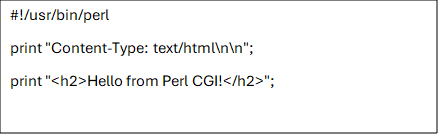
- Supported by most web servers, including Apache and Bluehost’s hosting environment.
Also read: How to Check Your Perl Version
2. Python – Clean, modern and readable
- Python’s simple syntax makes it ideal for learning CGI basics.
- It offers better readability and maintainability compared to older scripting languages.
- Example:
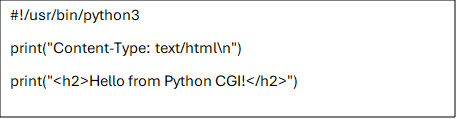
- Works seamlessly on Bluehost; we provide support for Python scripts via the cgi-bin directory.
Also read: How to Install Python on a Hosting Server
3. C and C++ – High performance, low-level control
- C-based CGI programs are faster and more efficient since they are compiled executables.
- Best used for performance-intensive web applications.
- However, these require manual compilation and are more complex to maintain.
- C example:
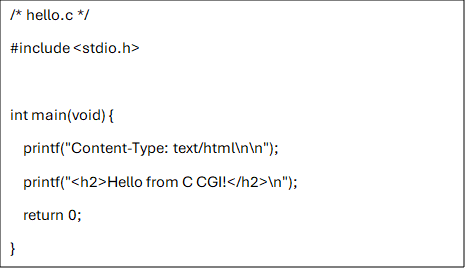
- Compile and place the executable in your cgi-bin:
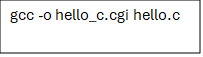
- C++ example:

- Compile:
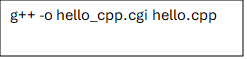
- Supported by most web servers (you’ll need to set executable permissions). Works on environments that allow compiled CGI binaries, including typical Apache setups and many hosting providers that support custom executables.
4. Shell scripts (Bash, Sh) – Simple server-side automation
- Suitable for basic automation tasks or simple request-handling scripts.
- Limited scalability, but useful when you need lightweight scripts for local server environments.
- Example:
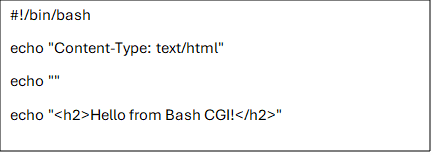
5. PHP and other interpreted languages
- While PHP usually runs as a module or through PHP-FPM, it can also function in CGI mode.
- This makes it compatible with web servers that rely on traditional common gateway interface scripts.
- PHP (CGI) example:
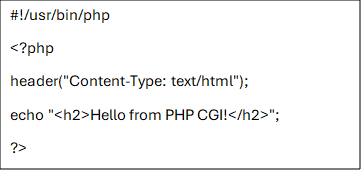
(Ensure the script is executable and the server is configured to run PHP in CGI mode.)
Other interpreted languages that can be used in CGI mode follow similar patterns: print the
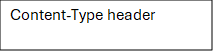
then output HTML.
Also read: How to Update PHP Version: Manage php.ini and PHP Handlers
In short, Perl and Python remain the most popular languages for writing CGI scripts, thanks to their simplicity, flexibility and cross-platform `support. But if you’re optimizing for performance, compiled options like C or C++ can deliver faster execution.
Ready to put theory into action? Let’s walk through how to actually install and run a CGI script step by step.
How to install and run a CGI script: Step-by-step setup guide
If you’ve just learned what CGI is, your next step is to actually see it in action. Installing and running a CGI script may sound technical, but it’s surprisingly simple once you understand the process.
Whether you’re experimenting with Perl, Python or Bash, setting up a CGI environment is relatively easy. Here’s a step-by-step guide to help you get started.
Step 1: Prepare: What you need before you begin
Before diving into setup, make sure you have the following:
- A computer running Linux, macOS or Windows (Linux is preferred for simplicity).
- Administrator or root access to install and configure server packages.
- A web server (Apache is the most common for CGI).
- A text editor like Nano, Vim or VS Code.
- Basic knowledge of terminal commands.
Step 2: Install Apache web server
Most CGI tutorials use Apache because it has built-in CGI support.
For Ubuntu/Debian:
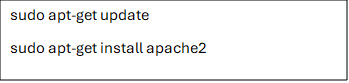
For CentOS/RHEL:

For Windows:
- Download and install Apache Lounge.
- During setup, note the installation directory – you’ll need it to create your cgi-bin folder later.
After installation, verify Apache is running by visiting:

If you see “It works!” – your server is active.
Step 3: Enable CGI module
Apache doesn’t execute CGI scripts by default. You need to enable the CGI module manually.
For Ubuntu/Debian:
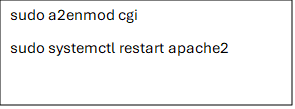
For CentOS/RHEL:
Open the Apache configuration file:
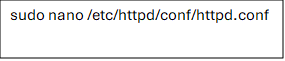
Uncomment or add the following line:
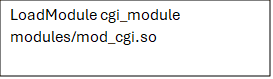
Then restart the server:
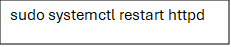
Step 4: Create a CGI directory
Apache usually keeps CGI scripts inside a folder named cgi-bin.
You can create or verify this directory as follows:
For Ubuntu:
The default directory is:
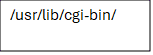
If it doesn’t exist, create it:
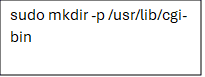
Then, tell Apache where to find it:
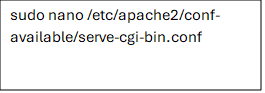
Ensure this section exists:
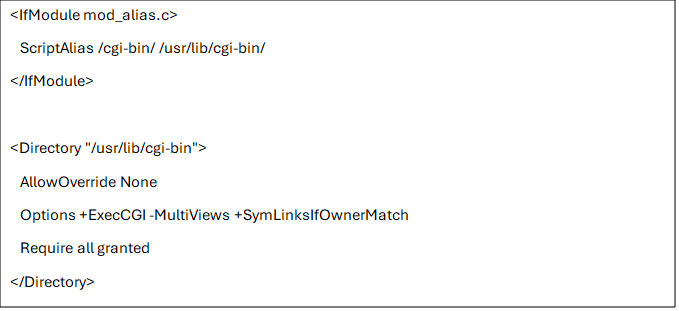
Save the file and restart Apache:
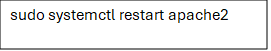
Step 5: Write your first CGI script
Let’s create a simple “Hello World” CGI script in Python.
Create a new file inside the /usr/lib/cgi-bin/ directory:
sudo nano /usr/lib/cgi-bin/hello.py
Add the following code:
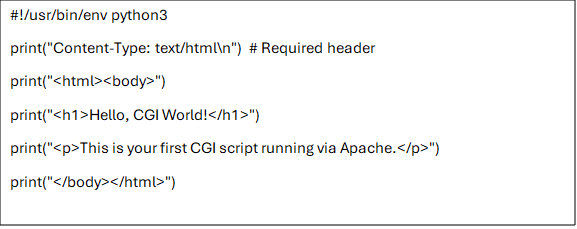
Now, make it executable:
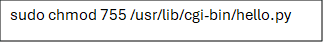
Step 6: Test the CGI script
Open your browser and go to:

If everything is working correctly, you’ll see:
Hello, CGI World!
This is your first CGI script running via Apache.
Congratulations, you’ve successfully installed and executed a CGI script!
Step 7: Troubleshooting common errors
Even a small configuration mistake can break your CGI setup. Here’s how to fix the most common issues:
| Error | Possible cause | Solution |
| 500 Internal Server Error | Script permissions or missing shebang | Ensure script has chmod 755 and correct shebang (#!/usr/bin/env python3) |
| Script shows as plain text | CGI execution not enabled | Check Apache configuration and ensure Options +ExecCGI is set |
| 404 Not Found | Wrong directory path | Verify your ScriptAlias and URL match your file location |
| Empty Page | Missing headers | Ensure script starts with print(“Content-Type: text/html\n”) |
To view detailed errors:
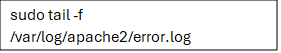
Step 8: Writing CGI scripts in other languages
You’re not limited to Python. CGI supports multiple languages. Here are examples:
Perl example:
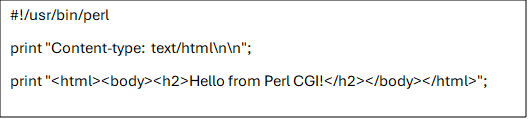
Bash example:
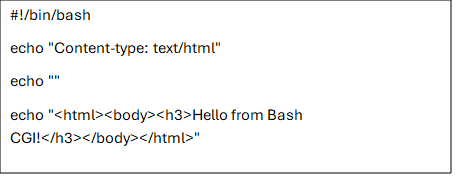
Each must:
- Include the proper shebang line (the first line).
- Output the HTTP header before any HTML.
- Have execute permission (chmod 755 scriptname).
Step 9: Configuring custom CGI folders
If you want to host CGI scripts outside the default directory, modify your Apache configuration:
Open:
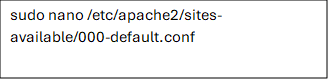
Add inside the <VirtualHost> block:

Restart Apache:
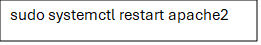
Now, any .py, .pl or .sh script in /var/www/html/cgi will execute as CGI.
Step 10: Secure your CGI scripts
Security is crucial when running server-side scripts.
Follow these best practices:
- Validate user input to prevent injection attacks.
- Avoid exposing sensitive system commands.
- Limit permissions: never run scripts as root.
- Keep the CGI directory isolated with restricted file access.
- Use HTTPS for data transmission.
Step 11: Going beyond basics – modern CGI alternatives
While CGI is excellent for learning, its performance limitations led to the rise of faster, persistent solutions like:
- FastCGI: Keeps the script process running, reducing load times.
- mod_perl / mod_python: Embeds interpreters directly into Apache.
- WSGI (Python): Provides a modern protocol used by Flask and Django.
- Node.js: Uses an event-driven model ideal for high-traffic apps.
Installing and running a CGI script may feel like stepping back in time, but it’s one of the best ways to grasp how web interactivity truly began. Still, understanding CGI gives you a historical and architectural foundation that makes learning these technologies much easier.
Now that you’ve learned how to install and run a CGI script locally, let’s take it a step further. Here’s how you can host and execute your CGI scripts seamlessly using Bluehost
How to host and run CGI script with Bluehost?
If you’re looking to set up and run CGI script, Bluehost provides a compatible environment that supports the classic Common Gateway Interface (CGI) model. Here’s a clear, step-by-step guide to enable CGI/Perl on Bluehost.
- Choose a suitable hosting plan: CGI/Perl is supported on Linux-based Shared, VPS and Dedicated plans.
- Upload your script into the cgi-bin directory:
- Navigate via FTP or the File Manager to public_html.
- If a folder named cgi-bin does not exist, create it.
- Upload your .pl or .cgi files into that folder.
- Set the correct file permissions:
- Files should typically be set to 644 to make them executable under Bluehost’s configuration.
- Ensure the first line of your script references the correct interpreter (shebang):
- For example: #!/usr/bin/perl
- You can verify the correct path by running which perl via SSH.
- Test your script in a browser:
- Visit a URL such as https://[yourdomain].com/cgi-bin/your-script.pl to check if the script executes correctly.
Also read: How to Change File Permissions in cPanel
Now that your CGI script is up and running on Bluehost, let’s understand why it’s an ideal platform for hosting and managing CGI applications.
Why Bluehost is a good fit for CGI hosting?
When it comes to hosting CGI scripts, you need a web host that supports server-side execution, offers reliable performance and ensures flexibility across programming languages. Bluehost checks all these boxes, making it one of the most dependable choices for developers who want to run or experiment with CGI-based applications.
- Hosting environment & compatibility: Bluehost offers Linux-based hosting with a dedicated “cgi-bin” directory, where you can upload scripts written in Perl, Python or shell. Our servers are configured to execute CGI/Perl scripts and supports typical permissions (for example, chmod 755) to facilitate seamless integration.
- Easy configuration: Getting your CGI script up and running is simple with us. Just upload it to the cgi-bin folder and set the correct permissions, that’s all it takes. You can explore our knowledge base for detailed guides on script placement, interpreter paths and .htaccess configuration, making it easy to manage CGI scripts even without advanced server administration skills.
- Security & policy framework: Bluehost allow CGI scripts that are not malicious or resource-abusive, it should be legitimate CGI. Our hosting environment is designed to manage risk responsibly, with SSL support, web-application firewalls and other built-in measures that keep your CGI scripts and website secure.
- Scalability & supportWhile CGI is often used for simpler or legacy applications, Bluehost’s hosting plans include options (shared, Virtual Private Server, dedicated) so you can scale resources if traffic or script complexity increases. Our 24/7 customer support, with a robust knowledge base, live chat and phone options, ensures you have help when configuring or troubleshooting CGI scripts.
Bluehost offers a capable environment for running CGI scripts: compatible infrastructure, simplified configuration steps, built-in security with Sitelock and scalability options, all backed by support resources.
Now that you know why Bluehost provides a solid foundation for running CGI applications, let’s explore the core strengths that make CGI scripts a valuable tool even today.
What are the advantages of CGI scripts?
Despite newer technologies, CGI scripts still offer several distinct benefits:
- Language independence: Works with Perl, Python, C or any language that supports standard input/output.
- Simplicity: Easy to implement for beginners with minimal setup required.
- Wide server support: Compatible with most web servers, including Apache and NGINX.
- Flexibility: Perfect for integrating custom logic or connecting legacy systems to the web.
- Isolation: Each CGI process runs independently, reducing the risk of one script crashing another.
For developers using Bluehost hosting, this simplicity means you can quickly prototype small dynamic features or form processors without deploying complex frameworks.
Now that we’ve explored what makes CGI useful, let’s balance the perspective by looking at its key limitations.
What are the disadvantages of CGI scripts?
While CGI scripts are useful, they do come with trade-offs:
- Performance overhead: Each request creates a new process, which can slow down high-traffic sites.
- Limited scalability: Not ideal for handling concurrent requests at scale.
- Security concerns: Poorly written scripts can expose your server to vulnerabilities if input validation is weak.
- Maintenance burden: Multiple standalone scripts can be harder to manage compared to unified frameworks.
- Legacy limitations: While still supported, CGI is largely considered a legacy technology by modern hosting standards.
That said, for simple automation, testing or small-scale web interactions, CGI remains a lightweight and practical option, especially when paired with Bluehost’s CGI/Perl hosting support.
Final thoughts
In an age of cloud apps and APIs, CGI remains a reminder of how it all began – the connection between user input and intelligent response. It’s a valuable tool for anyone learning backend logic or modernizing legacy systems.
If you’re learning backend development, experimenting with automation or modernizing legacy systems, revisiting CGI isn’t a step back. It’s a smarter way to move forward with a solid grasp of the fundamentals.
And when you’re ready to bring those ideas online, Bluehost gives you everything you need to execute CGI/Perl scripts smoothly from secure cgi-bin environments to flexible server configurations.
Take action today and set up your first CGI script on Bluehost Dedicated hosting, test how your web server processes real-time input and rediscover the simplicity that shaped the modern web.
FAQs
In web development, CGI scripts meaning lie in their ability to generate dynamic content from user input. Unlike static HTML pages, CGI scripts allow websites to perform real-time actions like sending emails, storing form data or generating reports. Essentially, they transform static pages into interactive web applications through executable server-side code.
To host CGI scripts, you need a server that supports executable files like Apache HTTP Server. CGI scripts hosting ensures that your programs run smoothly and respond correctly to user requests. On Bluehost, for instance, you can upload your .cgi or .pl files into the cgi-bin directory, set file permissions (typically 644) and ensure the script has a proper shebang line (like #!/usr/bin/perl). Once uploaded, the web server executes your script when accessed via its URL.
Environment variables in CGI define information about the client request, server configuration and user input. Examples include:
REQUEST_METHOD – the HTTP method (GET/POST).
QUERY_STRING – the data from a form submission.
CONTENT_TYPE and CONTENT_LENGTH – metadata about the data sent.
These variables are crucial for CGI scripts to interpret and process form data accurately.
You can write CGI programs in almost any programming language that can read from standard input and write to standard output. Common languages include Perl, Python, C, C++ and even shell scripts. The flexibility of the CGI interface makes it language-independent, ideal for developers experimenting with various server-side technologies.
When a user submits an HTML form, the form data is sent to the CGI program via the HTTP request. The web server either passes the data through the query string (GET method) or via standard input (POST method). The CGI script reads this data, processes it, for example, saving to a file or database and then generates a new HTML page as a response.



Write A Comment