Key highlights
- Learn how character encoding in PHP prevents garbled text and data corruption across different languages.
- Understand the difference between ASCII, Unicode and UTF-8 to choose the right encoding for your project.
- Discover practical methods to set and configure UTF-8 encoding in your source code files.
- Explore how to fix common encoding issues that appear in MySQL database output and HTML forms.
Have you ever seen weird symbols where text should appear on your website? If you have, it’s one of your nightmares. Your users see gibberish instead of their native language and your database returns corrupted data that makes no sense.
Well, you’re not alone in this struggle. PHP character encoding problems affect thousands of developers every single day. One wrong setting can break your entire application.
But here’s the good news: fixing encoding issues is simpler than you think.
This guide will show you exactly how to handle PHP character encoding the right way. You’ll learn to work with UTF-8 and prevent data corruption. By the end, you’ll confidently manage text in different languages without breaking a sweat.
Let’s dive in to learn more.
What is character encoding in PHP?
Character encoding is the system that converts text into binary data that computers can understand. It tells PHP how to store and display characters in your code and database.
Think of encoding as a translation dictionary between humans and machines. Every character you type needs a number that computers recognize. Without proper encoding, your text becomes unreadable garbage.
PHP needs to know which character sets to use when processing data. The encoding type determines what characters your application can display. Different encoding standards support different languages and symbols. This becomes especially critical when working with PHP CSV character encoding for data imports and exports.
Here’s what happens without correct encoding:
- Your MySQL database stores corrupted text that can’t be recovered.
- Special characters appear as question marks or boxes.
- User input from HTML forms gets mangled beyond recognition.
- Content-type headers send the wrong information to the browser.
The main problem occurs when your source code, database and output use different encodings. PHP must handle text consistently across all these layers. Otherwise, your data gets lost in translation.
Understanding encoding basics helps you avoid hours of debugging frustrating issues. With proper setup, dealing with different languages becomes straightforward and predictable.
What are the PHP character encoding standards?
Character encoding standards define how computers represent text using numbers and bytes. PHP supports several encoding standards, with each serving different purposes and supporting different character sets.
The three main standards you’ll encounter are ASCII, Unicode and UTF-8. Each standard has specific capabilities and limitations. Understanding these differences helps you choose the right encoding for your web development projects.
Let’s explore each standard and see how it works in PHP applications.
ASCII
ASCII stands for American Standard Code for Information Interchange. It uses 7 bits to represent 128 characters, including English letters, numbers and basic symbols.
This encoding standard only supports English and a few common symbols. ASCII cannot handle non-ASCII characters from other languages. It’s the oldest and most basic character encoding system.
Here’s what ASCII includes:
- Letters A to Z in both uppercase and lowercase
- Numbers 0 through 9
- Common punctuation marks and basic symbols
- Control characters for formatting
ASCII works fine for simple English-only applications. However, it fails when you need to display text in different languages. Special characters like accented letters don’t exist in ASCII.
Many legacy systems still use ASCII as their default encoding. Modern applications have moved beyond this limitation. You’ll rarely use pure ASCII in contemporary web development.
Unicode
Unicode is a comprehensive character encoding system that supports nearly every written language. The Unicode standard assigns a unique number to each character across all writing systems.
This encoding can represent over 140,000 characters from different languages and symbol sets. Unicode solved the problem of displaying multiple languages in one application. It’s the foundation for modern software language.
The Unicode character set includes:
- All modern and historical scripts
- Mathematical symbols and technical notation
- Emoji and pictographic characters
- Special characters from every language
Unicode assigns each character a code point, which is just a number. For example, letter A has code point U+0041. These code points need to be encoded into bytes for storage.
Different implementations of Unicode exist, such as UTF-8, UTF-16 and UTF-32. Each version uses a different number of bytes per character. The choice depends on your specific requirements.
Unicode ensures that text displays correctly across all platforms and devices. Your content remains readable regardless of where users view it. This universality makes Unicode essential for global applications.
UTF-8
UTF-8 is the most popular implementation of the Unicode standard today. It uses variable-length encoding, meaning characters can take up to four bytes depending on complexity.
This encoding standard is backward compatible with ASCII for English characters. ASCII characters use just one byte in UTF-8. More complex characters, like Chinese symbols, use multiple bytes.
Here’s why UTF-8 dominates web development:
- It supports every character in the Unicode character set.
- English text stays compact using single bytes.
- The encoding is self-synchronizing and error resistant.
- All modern browsers and systems support it natively.
UTF-8 encoding handles special characters and symbols from any language seamlessly. You can mix English, Arabic, Chinese and emoji in the same file. The encoding automatically adjusts the number of bytes needed.
Most recent versions of PHP default to UTF-8 for good reason. It provides the perfect balance between efficiency and universal language support. Your source code files should always use UTF-8 encoding if you want a multilingual website.
Setting UTF-8 as your default encoding prevents most common encoding issues. Your data stays correctly encoded from input to database to output. This consistency eliminates the garbled text that plagues poorly configured applications.
Now that we know about the PHP character encoding standards, let’s learn how to find and update these settings in PHP.
How to find and edit php.ini for character encoding?
The php.ini file controls your PHP installation’s global configuration settings. Finding and editing this file lets you set the default character encoding for all PHP scripts.
How to detect PHP character encoding?
First, you need to locate where your php.ini file lives on your server. The location varies depending on your operating system and installation method. You can find it quickly by following these steps:
- Step 1
Create a new PHP file with this code snippet:
<?php
phpinfo();
?> - Step 2
Save this file and open it in your browser. Look for the line that says, “Loaded Configuration File.” This shows the exact path to your php.ini file. Note this location for the next steps.
- Step 3
Once you’ve found the file, you need proper permission to edit it. On shared hosting, you might need to contact support. On your own server, you’ll have direct access.
How to convert PHP character encoding?
Here’s how to edit php.ini for character encoding:
- Step 1
Open the file using a plain text editor like Notepad. Avoid word processors that add formatting. Make a backup copy before making any changes.
- Step 2
Search for the line containing “default_charset”. It might be commented out with a semicolon. This parameter controls PHP’s default character output.
- Step 3
Convert PHP character encoding to UTF-8 by changing or adding the following line:
default_charset = "UTF-8" Remove any semicolon at the start if present. This ensures PHP uses UTF-8 encoding by default.
- Step 4
Look for the mbstring section in your php.ini file. These settings handle multibyte character encoding. Add or modify these parameters:
mbstring.language = Neutral
mbstring.internal_encoding = UTF-8
mbstring.http_input = UTF-8
mbstring.http_output = UTF-8
mbstring.encoding_translation = On These settings ensure PHP can convert strings and handle different character sets correctly.
- Step 5
After making changes, you must restart Apache, Nginx or your PHP-FPM service. The new settings won’t take effect until you do. Use your hosting control panel or command line.
- Step 6
Test your changes by creating a simple PHP file:
<?php
echo ini_get('default_charset');
?> This code will return the current default charset value. If you see UTF-8, your configuration worked. Your PHP scripts now use the correct encoding by default.
Remember that php.ini changes affect all PHP scripts on that server. Test thoroughly to ensure existing applications still work properly.
Let’s find out how to set the character encoding in PHP.
How to set PHP character encoding?
In PHP, character encoding UTF-8 requires configuration at multiple levels to work properly. You need to define encoding in your source code, output headers and database connections.
The most reliable approach combines several methods to ensure consistent encoding throughout your application. Each layer plays a role in maintaining data integrity. Let’s look at practical ways to set encoding correctly.
1. Set encoding in HTML output
Add this header function at the start of your PHP files:
<?php
header('Content-Type: text/html; charset=utf-8');
?> This tells the browser what character encoding to use when displaying your content. The content type header must come before any output. Place this line at the very beginning of your script.
You can also set encoding in your HTML meta tags:
<!DOCTYPE html>
<html>
<head>
<meta charset="UTF-8">
</head>
<body>
<?php echo $your_content; ?>
</body>
</html>
Both methods work together to ensure correct display in different browsers. The header function takes precedence over meta tags in most cases.
2. Configure database connections
Your MySQL database needs proper encoding configuration when you connect. Add this following line right after establishing your database connection:
$conn = new mysqli($servername, $username, $password, $database);
$conn->set_charset("utf8mb4"); The utf8mb4 charset supports all Unicode characters including emoji. Standard utf8 in MySQL only supports up to three bytes. Using utf8mb4 prevents data loss with certain special characters.
For PDO connections, set the charset in your connection string:
$pdo = new PDO(
"mysql:host=$host;dbname=$db;charset=utf8mb4",
$user,
$pass
); This ensures your database handles text correctly from the start. Without this setting, data corruption can occur during storage.
3. Handle file operations with encoding
When reading or writing files, specify encoding explicitly:
$file = fopen('data.txt', 'r');
$content = mb_convert_encoding(
fread($file, filesize('data.txt')),
'UTF-8',
'auto'
);
fclose($file); The mb_convert_encoding function can convert strings between different encoding standards. It detects source encoding automatically when you use ‘auto’ as a parameter. This prevents errors when dealing with files of unknown encoding.
4. Process form input correctly
HTML forms need proper encoding attributes to submit data correctly:
<form method="post" accept-charset="UTF-8">
<input type="text" name="user_input">
<button type="submit">Submit</button>
</form> The accept-charset attribute tells browsers what encoding to use for form data. This prevents encoding problems when users input non-ASCII characters.
Process submitted data with these functions:
$input = $_POST['user_input'];
$clean_input = mb_convert_encoding($input, 'UTF-8', 'UTF-8'); This code snippet ensures input stays in UTF-8 format. Even if data arrives in different encoding, conversion fixes it.
5. Use multibyte string functions
Regular PHP string functions don’t handle multibyte characters correctly. Use mb_ functions instead:
$length = mb_strlen($string, 'UTF-8');
$substring = mb_substr($string, 0, 10, 'UTF-8');
$position = mb_strpos($string, 'search', 0, 'UTF-8'); These functions understand character boundaries in UTF-8 encoding. Regular strlen() counts bytes, not characters. This difference matters when working with non-English text.
6. Detect and validate encoding
You can check if a string is correctly encoded:
function is_utf8($string) {
return mb_check_encoding($string, 'UTF-8');
}
if (is_utf8($user_data)) {
// Process data
} else {
// Convert or reject invalid data
} This function will return true if the string is valid UTF-8. Use this to catch encoding problems early. Detecting issues before processing saves debugging time.
7. Handle different character sets in one application
Sometimes you must work with legacy systems using iso 8859 1 or other character sets. Convert between encodings when necessary:
$iso_string = "Café";
$utf8_string = iconv('ISO-8859-1', 'UTF-8', $iso_string); The iconv function converts between nearly any character encoding. Specify source and destination encoding as parameters. This maintains data integrity when bridging different systems.
8. Create a charset definition helper
Build a reusable function for consistent encoding setup:
function setup_encoding() {
mb_internal_encoding('UTF-8');
mb_http_output('UTF-8');
mb_http_input('UTF-8');
mb_regex_encoding('UTF-8');
}
setup_encoding(); Call this function at the start of your application. It sets encoding for all multibyte operations. This prevents common encoding issues across your entire codebase.
These methods ensure that your PHP application handles character encoding consistently. Combining source code settings, database configuration and output headers creates a robust solution.
With the right hosting service, you can avoid managing your website setups manually. Let’s see how Bluehost WordPress Hosting makes it easy for you to build optimized PHP websites.
Also read: Troubleshooting Languages Not Displaying Correctly in WordPress
How Bluehost can help you build PHP websites using WordPress?
Building PHP websites becomes significantly easier when you choose the right hosting platform. Bluehost WordPress Hosting provides optimized infrastructure specifically designed for PHP-based WordPress sites.
Bluehost handles the infrastructure complexities so you can concentrate on building features. Our hosting environment supports multiple PHP character encoding scenarios without manual intervention. Whether you’re building multilingual sites or handling user input in different languages, our hosting adapts to your needs.
Here’s what makes Bluehost WordPress Hosting ideal for PHP development:
- Optimized PHP configuration: Bluehost runs recent versions of PHP with optimal settings for WordPress. The php.ini file is already configured with proper character encoding.
- Automatic UTF-8 database setup: Your MySQL database automatically uses the utf8mb4 charset definition when you create it. This supports all Unicode characters including emoji and special characters.
- One-click WordPress installation: Deploy a fully configured WordPress site in minutes with one-click installation. The setup includes proper charset and content type headers.
- Built-in caching and performance: Bluehost includes caching systems that preserve character encoding through all layers. Your content appears correct even when served from cache.
- 24/7 expert support: Technical support teams understand common encoding issues in WordPress. They can help troubleshoot if unsupported characters appear in your output.
- Staging environments: Test encoding changes in isolated staging areas before affecting your live site. This prevents your production database breaking with experimental configurations.
Our platform’s WordPress-specific optimizations mean fewer encoding headaches. Your source code files and database work together seamlessly. Also, our automatic backup feature preserves your data even if encoding experiments go wrong. You can always restore to a working state quickly. This flexibility proves invaluable as your project grows.
You’ve now got all the tools and knowledge to handle character encoding in PHP. Let’s wrap up with some final words.
Also read: What is PHP Web Hosting and Which Hosting Provider Should I Use? – Bluehost Blog
Final thoughts
You now understand how PHP character encoding works and why UTF-8 is the dominant character encoding standard. You’ve learned to configure php.ini, set proper headers and handle database connections correctly. These skills prevent data corruption and display issues.
The key is consistency across all layers of your application. Your source code, database and output must all use the same encoding. When they align, text in different languages appears exactly as intended.
Ready to build PHP websites without encoding headaches? We provide optimized environments with UTF-8 configured by default. Focus on creating great content while the platform handles technical encoding details. Start your properly encoded website with Bluehost WordPress Hosting today.
FAQs
UTF-8 supports all Unicode characters from every language using variable-length encoding. ISO 8859 1 only supports Western European languages using single byte encoding. UTF-8 is more versatile, but ISO remains in legacy systems.
Check that your source code files, database and output headers all use UTF-8. Add the content type header with charset UTF-8 at the start. Verify your database connection uses utf8mb4 charset definition.
This happens when character encoding doesn’t match between input and output. Your browser receives data in one encoding but interprets it as another. Set explicit UTF-8 encoding in headers and database to fix this.
Technically yes, but it’s not recommended for web development. Mixing encoding causes data corruption and makes debugging impossible. Stick with UTF-8 throughout your entire application for consistency.
No, setting default_charset in php.ini applies to all scripts automatically. However, add explicit header function calls in files that output html. This ensures correct display even if the php.ini settings get changed.
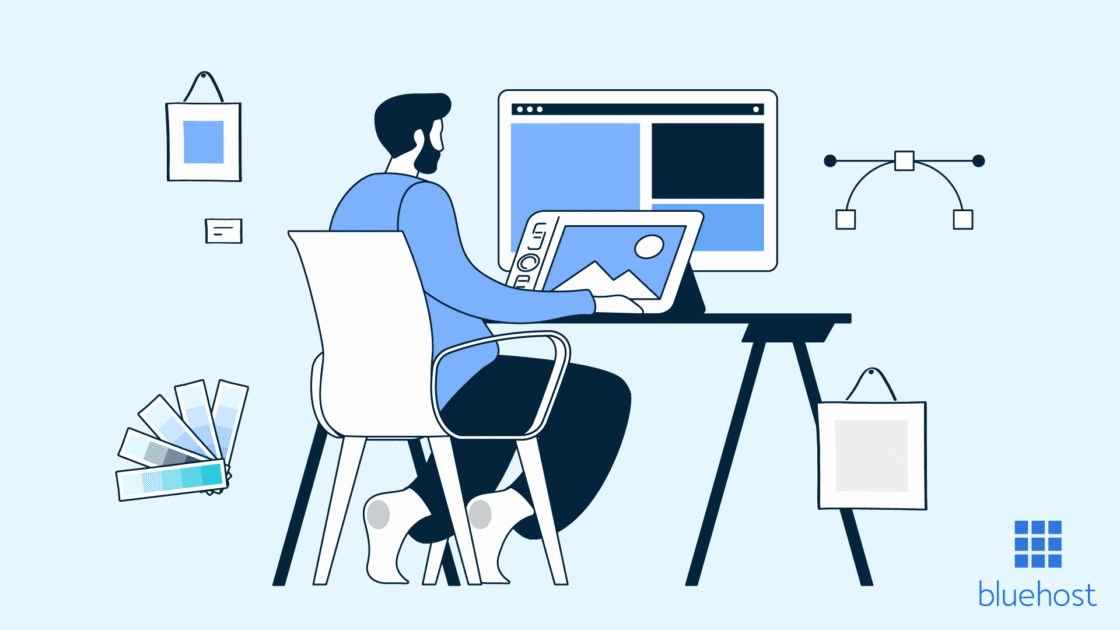



Write A Comment