Key highlights
- Discover how self-learning email filtering automatically adapts to evolving spam techniques without manual intervention.
- Learn about the accuracy rate in detecting spam, viruses, phishing and email-related attacks before they reach your inbox.
- Understand the zero-setup advantage with automatic MX record updates and domain-level protection for all email accounts.
- Explore the SpamPanel control center to customize filters, review quarantined messages and manage email security settings.
- Know the essential tools available, including log search, spam quarantine, whitelist/blacklist management and protection reports.
Email spam continues to plague businesses and individuals worldwide, with over 46.8% of all emails classified as spam according to recent industry reports. If you’re struggling with unwanted emails clogging your inbox, compromising your productivity and potentially exposing your business to security threats, you need a robust solution. SpamExperts emerges as a comprehensive email security platform that promises to keep your communications simply spam free through advanced filtering technology and seamless integration capabilities.
This comprehensive guide will explore how SpamExperts transforms email security, its integration with hosting providers and why it’s becoming the go-to choice for businesses seeking reliable spam protection. Whether you’re looking for basic email filtering or advanced reseller solutions, understanding SpamExperts’ capabilities will help you make an informed decision for your email security needs.
What is SpamExperts and how does it work?
SpamExperts is a cloud-based email security service that provides comprehensive spam filtering, virus protection and email continuity solutions. Unlike traditional spam filters that work locally on your device or server, SpamExperts operates at the DNS level, intercepting emails before they reach your mail server and filtering out malicious content in real-time.
The service uses advanced machine learning algorithms, reputation-based filtering and real-time threat intelligence to identify and block spam emails, phishing attempts, malware and other email-borne threats. What sets SpamExperts apart is its ability to adapt and learn from new spam patterns, ensuring your protection stays current against evolving threats.
Set your SpamPanel password
We recommend setting a password for your SpamPanel (the SpamExperts control panel) so you can log in directly, even if you don’t plan to use it often. You’ll only use this password when logging in from https://spamlogin.com – logging in through your BRAND account isn’t necessary. If you choose to set up a SpamExperts login for any of your email users, they’ll log in from https://spamlogin.com as well.
Reset your SpamPanel password
Follow these steps to reset a forgotten SpamPanel password:
- Go to https://spamlogin.com.
- Enter your Username, domain or email. (Tip: Follow the proper format to log in (login.example.com)).
- Click the Retrieve log-in link. An email will be sent to the email address in your SpamExperts User Profile with a link to reset your password.
Note: You can always log in to SpamExperts without a password through your Bluehost control panel.
Core components of SpamExperts protection
The SpamExperts ecosystem consists of several key components working together:
- Incoming email filtering: Comprehensive spam and virus protection for inbound emails
- Outgoing email filtering: Prevents your domain from being blacklisted due to compromised accounts
- Email archiving: Secure storage and compliance features for business communications
- Continuity service: Ensures email delivery even when your primary mail server is offline
SpamPanel navigation
If you are new to SpamPanel, you might wonder about the different icons and their functionalities. Note that you don’t have to set up anything manually since our filter system automatically takes care of it. However, if you want to customize your filters, search through logs, view reports or perform other actions, you can do so through our SpamPanel.
| SpamPanel tool | Function |
| Log search | All email connections to a domain are logged and accessible for 14 days. You can search those logs using various strings, such as date range, subject, sender, recipient, classifications, status, etc. |
| Spam quarantine | The Spam quarantine interface displays all of your blocked messages. You can view, sort, search and mass delete messages here. |
| Incoming delivery queue | This allows you only to allow messages from specified domains. |
| Domain statistics | See the statistics of your incoming email traffic for a given time frame. |
| Filter settings | Set your filter settings here. |
| Report spam | each system how to filter your mail by uploading spam messages that weren’t caught or not spam messages that were caught. |
| Clear callout cache | SpamExperts checks to see if the address from an incoming message exists by checking the cache, which refreshes every few hours. You can clear the cache here. This is useful if you’ve recently created or deleted an email address. |
| Protection reports | These reports contain an overview of quarantined messages based on your domain or users. |
| Whitelist/blacklist | You can whitelist or blacklist a specific sender or recipient’s email address or domain here. |
| Web interface users | Manage your email users and permissions here. |
Advanced email spam protection features
SpamExperts delivers enterprise-grade email protection through a comprehensive suite of features designed to address modern email security challenges. Understanding these capabilities helps you appreciate why many hosting providers and businesses choose this spam expert solution for their email security needs.
1. Real-time spam detection and filtering
The platform employs multiple filtering techniques simultaneously to achieve industry-leading accuracy rates. These include:
- Bayesian filtering: Machine learning algorithms that analyze email content patterns
- Reputation-based filtering: Real-time checks against known spam sources and IP reputation databases
- Content analysis: Deep inspection of email headers, body content and attachments
- Greylisting: Temporary rejection of emails from unknown senders to verify legitimacy
2. Virus and malware protection
Beyond spam filtering, SpamExperts provides robust protection against email-borne malware threats. The system scans all incoming and outgoing emails for viruses, trojans and other malicious software, ensuring your network remains secure from email-based attacks.
3. User-friendly spam panel interface
The spampanel provides an intuitive interface for managing your email security settings. Users can easily:
- Review quarantined messages and release legitimate emails
- Configure personal whitelists and blacklists
- Adjust spam sensitivity levels
- Monitor email traffic and security statistics
- Set up custom filtering rules for specific requirements
SpamExperts integration with web hosting providers
SpamExperts is commonly used by web hosting providers as part of their email security stack, helping filter spam and malicious emails before they reach user inboxes. When offered through a hosting provider, spam protection works alongside existing email services without adding complexity for users.
Bluehost email security and spam protection
Bluehost offers professional email solutions that include built-in spam and virus protection to support secure and reliable business communication. These features are designed to improve email deliverability, reduce unwanted messages and help users manage email confidently with a custom domain address.
Advanced features for business users and resellers
SpamExperts extends beyond basic spam filtering to offer sophisticated features for businesses and service providers looking to offer comprehensive email security solutions to their customers.
1. SpamExperts reseller program and opportunities
The spamexperts reseller program enables hosting providers, IT service companies and other technology partners to offer professional email security services under their own brand. This white-label approach provides several benefits:
- Revenue generation: Additional income stream through email security services
- Brand integration: Seamless integration with existing service offerings
- Technical support: Comprehensive support infrastructure for reseller partners
- Scalable solutions: Flexible pricing and feature sets for different customer segments
2. Enterprise email security management
For larger organizations, SpamExperts provides enterprise-grade features including:
- Multi-domain management: Centralized control for multiple domains and subsidiaries
- Advanced reporting: Detailed analytics and compliance reporting capabilities
- API integration: Programmatic access for custom integrations and automation
- High availability: Redundant infrastructure ensuring continuous email protection
Also read: SpamExperts: Features and Functions
Monitoring and status management
Effective email security requires continuous monitoring and status awareness. SpamExperts provides comprehensive tools for tracking system performance and maintaining optimal protection levels.
1. Real-time system status and monitoring
The spamexperts status monitoring system provides real-time visibility into:
- Service availability: Current operational status of all system components
- Email processing metrics: Volume and processing statistics for your domains
- Security threat analysis: Real-time threat detection and response metrics
- Performance indicators: System response times and processing efficiency
2. Proactive email security management
Effective spam monitoring involves regular review of system performance and security metrics. SpamExperts provides tools for:
- Setting up automated alerts for security incidents or system issues
- Generating periodic reports for compliance and security auditing
- Tracking false positive rates and adjusting filtering sensitivity
- Monitoring email delivery performance and optimization opportunities
Also read: How to Reduce or Eliminate Spam Emails Using a Spam Filter
Email security best practices and integration
While SpamExperts provides excellent protection, implementing comprehensive email security requires understanding best practices and proper integration with your overall security strategy.
1. Complementary security measures
To achieve truly spam-free communications, consider implementing these additional security measures alongside SpamExperts:
- User education: Train team members to recognize and report suspicious emails
- Multi-factor authentication: Secure email accounts with additional authentication layers
- Regular security audits: Periodic review of email security policies and effectiveness
- Backup and recovery: Ensure email continuity through proper backup strategies
2. Integration with IT Helpdesk and support systems
For organizations using spamexperts it helpdesk software integration, consider establishing clear procedures for:
- Handling user requests for quarantined email releases
- Managing false positive reports and system adjustments
- Providing user training and support for spam management features
- Escalating security incidents and threat responses
Final thoughts
SpamExperts delivers reliable, professional-grade email security through advanced filtering, seamless hosting integration and user-friendly management. Whether you’re a small business owner needing basic protection, a hosting provider exploring the reseller program or an enterprise requiring comprehensive security, it scales to your needs. Relying on a dedicated spam expert protects your infrastructure and frees your time from email clutter. Need help configuring filters or have questions? Contact the Bluehost support team – we’re ready to keep you spam-free.
FAQs
What is SpamExperts?
SpamExperts is a cloud-based email filtering service that blocks spam, viruses and malicious content before it reaches your inbox. It provides real-time protection for both incoming and outgoing emails, ensuring your communications stay secure and clutter-free.
How do I log in to my SpamExperts control panel?
Access your SpamExperts login through your hosting provider’s control panel or by visiting the direct SpamExperts URL provided during setup. Enter your email address and password to manage spam filters, quarantine and email security settings from the dashboard.
Where can I find my SpamExperts spam panel?
Your SpamExperts spam panel is accessible through your web hosting account dashboard. Look for the email security or spam protection section – most providers integrate it directly. You can also access it via the standalone URL your host provided when activating the service.
What features does the SpamExperts control panel offer?
The SpamExperts panel lets you review quarantined messages, whitelist trusted senders, blacklist spam sources and customize filtering rules. You’ll find detailed logs, reporting tools and options to release or delete suspicious emails – all designed to give you complete control over your inbox security.
Can I recover emails caught by SpamExperts filtering?
Yes. Log in to your SpamExperts account and check the quarantine section, where filtered emails are temporarily stored. You can preview messages, mark them as safe and release legitimate emails back to your inbox – preventing future false positives from the same sender.
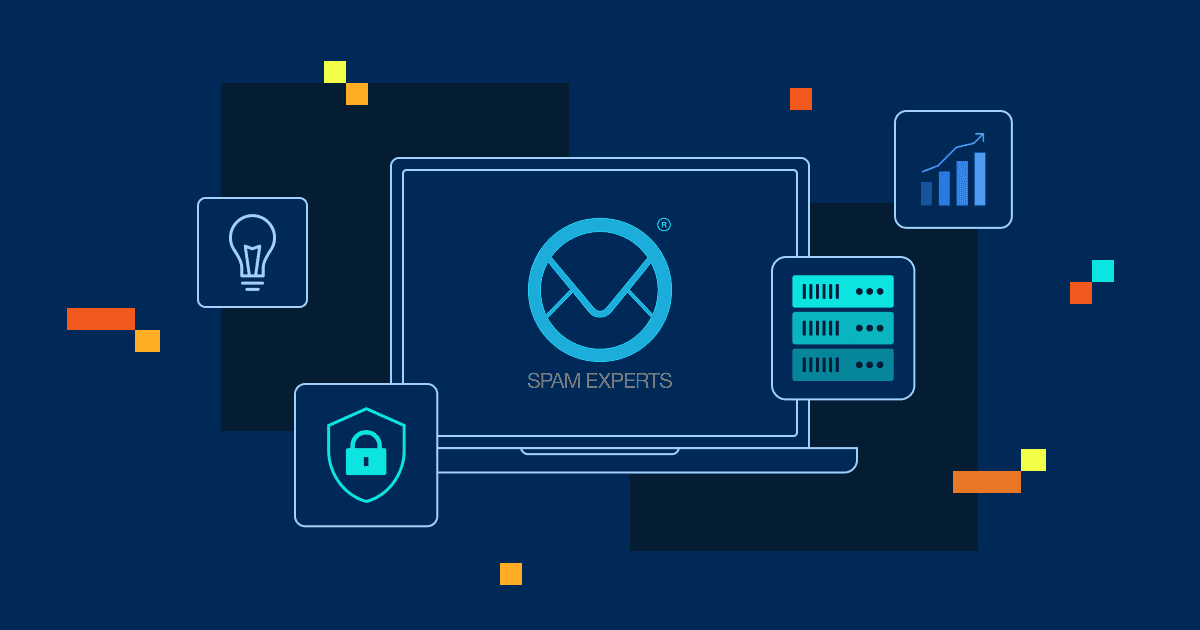

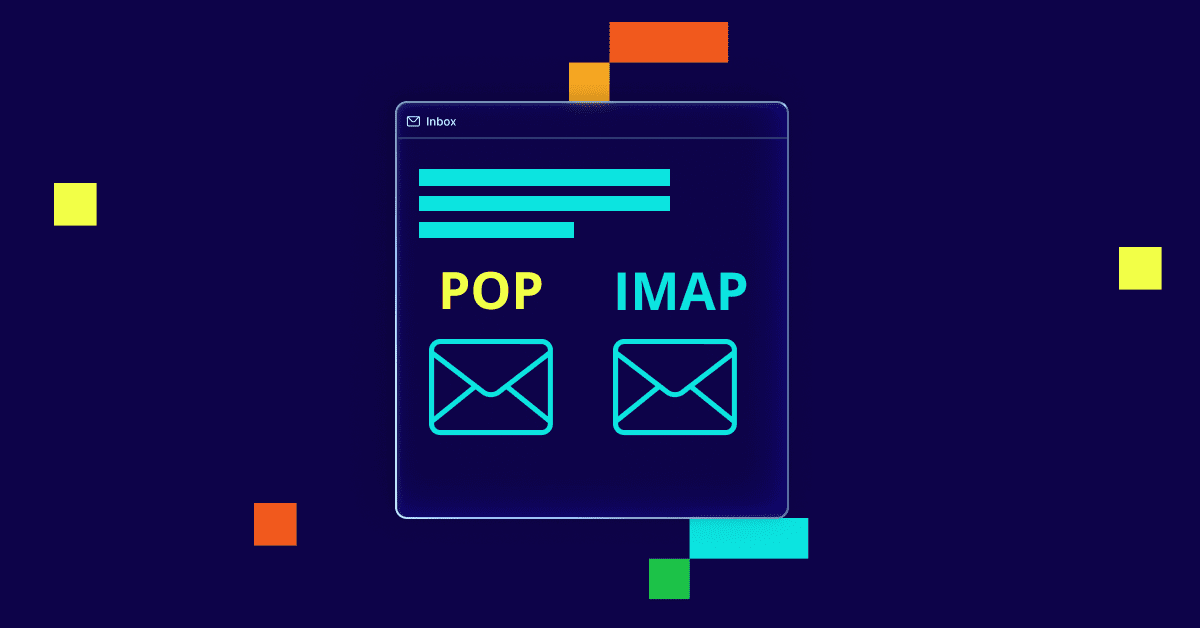
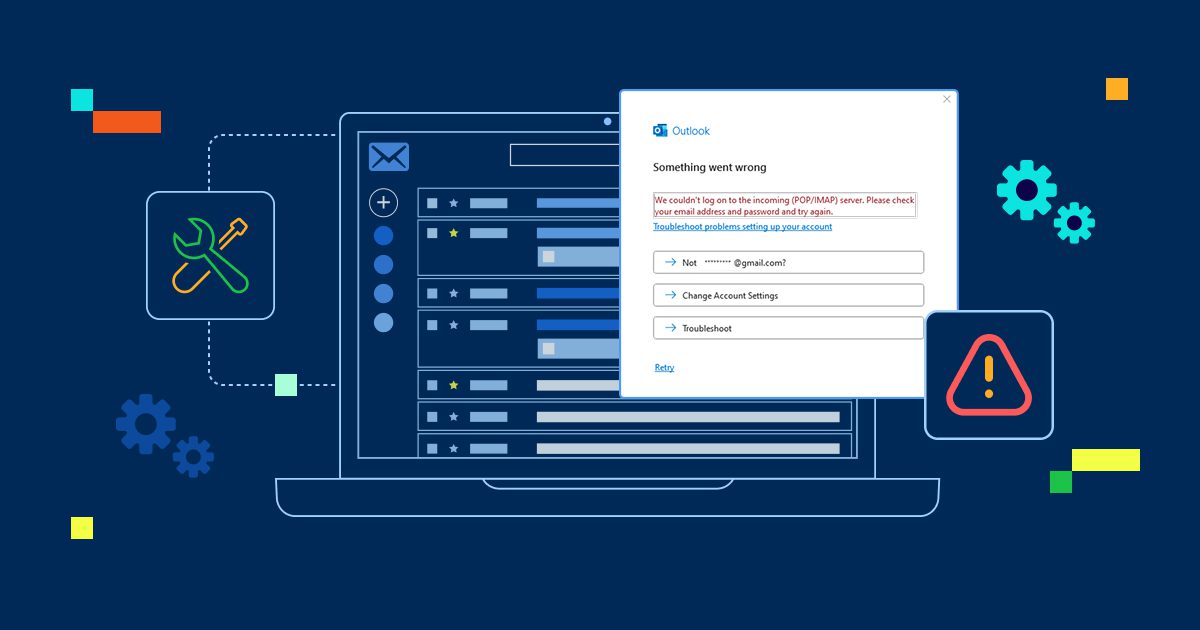
Write A Comment