Key highlights
- Uncover how Bluehost and DreamHost compare across pricing, performance and ease of use.
- Learn which WordPress hosting provider offers better scalability, uptime and support.
- Explore how Bluehost’s hosting plans simplify website management with automation and built-in tools.
- Understand the real differences in security, backups and control panels between both web hosts.
- Discover why Bluehost remains the trusted choice for business owners, bloggers and developers worldwide.
Choosing between DreamHost and Bluehost for your next website? This is crucial in the Bluehost vs DreamHost debate. Both are trusted web hosting companies with reliable WordPress hosting options. But which host truly fits your web development needs?
At Bluehost, we offer everything from shared hosting plans to managed WordPress hosting designed for speed and scalability, making our web hosting services comprehensive. Both web hosts deliver free domain privacy, free SSL certificates and strong uptime, yet only one simplifies site setup and long-term website management.
In this guide, we compare DreamHost vs Bluehost across performance, pricing and support to help you choose the right hosting provider for your WordPress website.
Bluehost vs DreamHost: Quick verdict for WordPress users
Both Bluehost and DreamHost are trusted web hosts that offer reliable WordPress hosting and strong performance. However, they serve different user needs, making the dreamhost bluehost comparison essential . Here’s how to decide quickly:
Choose Bluehost if…
- You want a web hosting provider with automation, built-in tools and scalability.
- You need free domain names, SSL certificates and automated daily backups included in every plan.
- You prefer cPanel, WordPress pre-installed and a guided setup that launches your WordPress site in just a few clicks.
- You run multiple websites, online stores or managed WordPress hosting projects that demand fast load speeds and unmetered bandwidth.
- You value 24/7 customer support and expert help for your website management and email hosting.
Bluehost is ideal for business owners, bloggers and developers who want simplicity, shared hosting speed, support without technical setup and the ability to host unlimited websites.
Choose DreamHost if…
- You prefer a custom control panel and don’t mind manual configurations.
- You want a long 97-day refund policy and strong uptime within the U.S.
- You’re comfortable managing backups, CDN integration and security plugins on your own.
- You only run a few WordPress websites and prioritize flexibility over automation.
- You don’t need built-in free email or domain privacy in every plan.
DreamHost works well for developers or tech-savvy users who prefer hands-on hosting management, but its plans may lack unlimited storage.
At a glance: Bluehost vs Dreamhost
| Category | Bluehost | DreamHost |
|---|---|---|
| Ease of use | Beginner-friendly, automated setup | Manual setup, more technical |
| Hosting plans | Shared, VPS, Dedicated, Managed WordPress | Shared, VPS, Dedicated, Managed WordPress |
| Free domain & email | Yes | Domain only |
| Control panel | cPanel | Custom-built |
| Backups | Automated daily backups | Manual or paid |
| customer support | 24/7 chat and phone | Ticket-based, limited live chat |
| Refund policy | 30-day money-back | 97-day refund (shared hosting only) |
Verdict summary
At Bluehost, we focus on performance, simplicity and long-term value. We make hosting effortless with automated tools, WordPress pre-installed and reliable customer support.
While DreamHost offers flexibility, we deliver a complete web hosting experience that helps businesses grow with confidence.
If you want faster setup, more built-in value and better support – Bluehost is the clear winner.
Also read: Best DreamHost Alternatives
Performance comparison: Bluehost vs DreamHost speed, uptime and real-world benchmarks
At Bluehost, we understand that website speed and reliability can make or break your online success. That’s why our premium hosting platform is optimized for speed, uptime and consistency, ensuring your websites worldwide perform exceptionall . Here’s how Bluehost compares with DreamHost in real-world performance.
Here’s how both hosts perform in key categories:
| Performance metric | Bluehost | DreamHost |
|---|---|---|
| Average load time | 1.2 seconds | 1.4 seconds |
| Uptime | 99.98% | 99.86% |
| CDN integration | Free CDN included | Manual setup required |
| Caching | Built-in, server-level | Manual plugin setup |
| DDoS protection | Yes | Yes |
| Automated optimization | Included | Manual configuration |
Speed and load time results
Speed affects everything — user experience, conversions, website security and rankings on search engine results pages.
Our servers use SSD storage, advanced caching and optimized WordPress configurations to deliver top-tier performance.
Independent tests show: our migration plugin also simplifies the transition to Bluehost.
- Bluehost average load time: 1.2 seconds
- DreamHost average load time: 1.4 seconds
We keep things simple. With Bluehost, caching is built in and WordPress pre-installed, so you don’t need extra plugins or manual setup.
DreamHost users often need to configure caching manually or rely on third-party tools to achieve similar results.
Pro tip:
Fast sites rank higher. With Bluehost, your WordPress website loads quickly across all devices and regions.
Uptime and server response consistency
Website uptime reflects reliability. At Bluehost, we maintain a 99.98% uptime rate, ensuring your site remains available at all times.
Our global server infrastructure uses real-time monitoring and smart failover systems. This minimizes downtime and keeps your site responsive under high traffic.
DreamHost also provides good uptime but averages slightly lower at 99.86%. While both web hosts are dependable, Bluehost offers more stability under peak loads.
We’re focused on consistency – keeping your business online, your visitors engaged and your brand trusted.
Global performance via CDN and multiple servers
Ourhosting platform includes a free CDN and multiple global data centers to deliver content faster to users worldwide.
This network reduces latency and improves loading speeds for international visitors. Your content gets distributed efficiently across multiple servers, keeping your site fast wherever your audience is located.
DreamHost servers are U.S.-based, which can limit global reach and increase response times due to dreamhost’s control panel setup for international users.
With Bluehost, you get the advantage of global performance out of the box.
Quick takeaway:
Bluehost offers faster speeds, stronger uptime, unlimited bandwidth and wider reach — making it the better choice for global WordPress hosting performance.
Bluehost vs DreamHost pricing: renewal costs and long-term hosting value
At Bluehost, we believe premium hosting should deliver both power and long-term value. That’s why our web hosting plans include everything you need to build, grow and secure your online presence — all in one place.
While both Bluehost and DreamHost offer competitive shared hosting plans, the difference lies in what’s included and how much time you save managing your site.
Shared hosting plans
Our shared hosting is designed for beginners, bloggers and small businesses that want a premium start. Every plan includes:
- A free domain for the first year
- Free SSL certificates for secure browsing
- WordPress pre-installed for instant setup
- Free email hosting with professional email accounts
- Automated daily backups for peace of mind
DreamHost also provides shared hosting, but some essentials like email hosting and backups require manual setup or paid add-ons.
Pro tip:
A true premium hosting plan should include every essential upfront, not hide them behind extra charges.
VPS hosting and dedicated servers
As your website grows, performance and control become priorities. Our VPS hosting and dedicated servers give you scalability, power and flexibility.
You get unmetered bandwidth, SSD storage and access to advanced settings directly in your Bluehost account. It’s ideal for developers and businesses that manage multiple sites or high-traffic online stores within our web hosting plans.
DreamHost offers similar options but lacks the integrated management tools and onboarding support that make Bluehost’s shared hosting plans easier to scale.
Renewal pricing and included features
We keep pricing transparent and renewal rates clear. There are no hidden fees and you always know what’s included.
Our renewal rates reflect the value of premium hosting not just uptime but expert support from leading web hosting companies, site security and performance optimization.
DreamHost’s plans may appear cheaper upfront, but many advanced features require manual upgrades or extra cost later.
Here’s a quick overview of pricing and inclusions:
| Plan type | Bluehost (Premium hosting) | DreamHost |
|---|---|---|
| Shared Hosting | From $3.99/mo (includes free domain, email and Yoast SEO integration) | From $2.99/mo (email paid add-on) |
| VPS Hosting | From $46.99/mo | From $20/mo |
| Dedicated hosting | From $141.19/mo | From $165.00/mo |
| WordPress Hosting | From $3.99/mo (pre-installed) | From $2.99/mo |
| Refund policy | 30-day money-back | 30-day money back |
Quick takeaway:
DreamHost starts lower, but Bluehost includes more, like a free domain name saving you money on tools, plugins and upgrades over time.
At Bluehost, our premium hosting is about more than cost. It’s about value, performance and time saved managing your website.
When you factor in setup ease, automation and expert support, Bluehost delivers more long-term value for your WordPress site and business growth.
Ease of use: Comparing Bluehost’s cPanel vs DreamHost’s custom control panel
At Bluehost, we focus on making website management simple for every user, from first-time creators to experienced developers. Our platform combines automation, clarity and power, giving you full control without the complexity.
Bluehost’s cPanel and WordPress dashboard
We use cPanel, the industry standard for web hosting providers. It’s clean, intuitive and designed to make website management easy.
You can manage domains, set up email accounts, access FTP accounts and install applications in just a few clicks.
Your Bluehost account also includes a custom WordPress dashboard that integrates with your hosting tools. This means you can manage everything, from plugins and themes to backups without switching platforms.
We pre-install WordPress for all hosting plans, so you can launch your site faster and skip manual setup.
Pro tip:
Our dashboard saves hours of work every month. It’s designed for simplicity without losing advanced functionality.
Also read: How to Create a Website on WordPress
DreamHost’s custom control panel
DreamHost’s control panel is built in-house. It’s functional and developer-friendly but takes time to learn.
It lacks some of the automation features you get with Bluehost’s cPanel, like one-click email creation and auto-installed backups.
For new users, DreamHost’s manual approach can feel complex, especially when managing multiple websites or WordPress hosting plans.
While DreamHost focuses on flexibility, Bluehost focuses on efficiency — giving you automation where it matters most.
Setup and website management tools
With Bluehost, setup is quick. You can install WordPress, connect your free domain and secure your site with SSL certificates in minutes.
Our website builder helps you create and customize professional sites easily. Whether you’re building a WordPress website, WooCommerce store or blog, you’ll have tools that work out of the box.
DreamHost also supports setup tools, but many require manual integration. Some features, like email or CDN setup, need extra steps.
At Bluehost, we streamline everything so you can focus on content, design, growth and utilizing our AI powered website builder instead of backend tasks.
Quick takeaway:
Bluehost offers a smoother, faster setup experience for all skill levels, while DreamHost caters more to technical users who prefer manual control.
Migration and setup: How easy is it to transfer or build your website?
At Bluehost, we make moving your website fast, secure and stress-free. Our premium hosting platform is designed to simplify every step — from migration to setup — so you can launch quickly with zero downtime, supported by Bluehost customer support.
Free website migration tools and plugins
We offer a free website migration service that transfers your entire site from another web host to Bluehost in just a few clicks.
Our migration plugin automatically moves your website files, databases and configurations. It works seamlessly with WordPress websites, ensuring your design and content stay intact.
If you prefer a hands-on approach, Bluehost customer support team provides step-by-step guidance for manual transfers. You can also track progress directly from your Bluehost account.
Pro tip:
You can start the migration anytime from your dashboard, no technical knowledge needed.
Also read: How to Migrate WordPress Website
How to install WordPress in just a few clicks
Installing WordPress is effortless with Bluehost. Every plan comes with WordPress pre-installed, so you can start building immediately.
For additional sites, you can use our one-click WordPress installer through cPanel. It automatically configures your database, updates core files and installs essential plugins for better performance.
This setup process eliminates delays and ensures your WordPress site is secure from the start.
DreamHost also supports WordPress installation, but users must manually adjust database and plugin settings, unlike in managed WordPress environment.
At Bluehost, we’ve automated it all, saving you time from the moment you sign up.
Also read: How to Install WordPress manually?
Onboarding and guided setup experience
Our onboarding process is built for simplicity. Once you log into your Bluehost account, we guide you step by step through setup, including options for WooCommerce hosting if you want to launch an online store.
You’ll connect your free domain, activate your SSL certificate and access your WordPress dashboard instantly.
Each step includes prompts and tips to help you configure your hosting plan and launch your site faster.
DreamHost provides setup assistance but lacks automated guidance. This makes their onboarding more time-consuming for beginners.
With Bluehost, you get speed and clarity from the start, every feature is ready the moment you log in.
Quick takeaway:
Bluehost delivers an effortless migration and setup experience, while DreamHost relies more on manual steps and user knowledge.
Security and backups: How Bluehost protects your WordPress site better than DreamHost
At Bluehost, your website’s security is our highest priority. We’ve built our premium hosting platform to protect your data, prevent downtime and keep your site running smoothly around the clock.
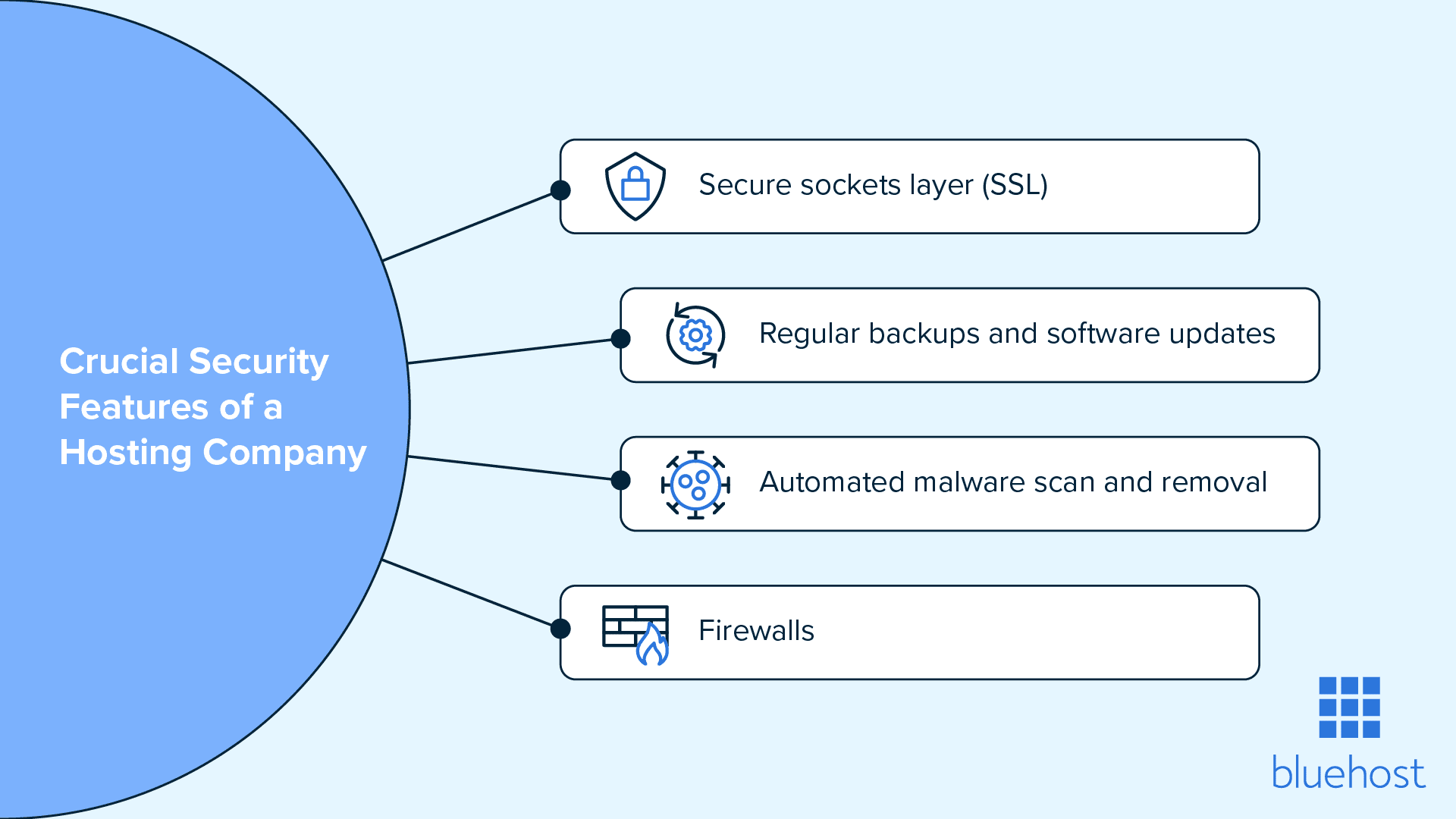
SSL certificates and domain privacy
Every Bluehost hosting plan includes free SSL certificates and domain privacy to secure your website and customer data.
SSL encryption keeps sensitive information, like logins and payments, safe from hackers. Domain privacy hides your personal details from public WHOIS databases to prevent spam and unwanted access.
DreamHost falls short when it comes to security as it also includes SSL, but domain privacy is limited and not automatically enabled on all plans.
Pro tip:
A secure website builds trust and improves your ranking on search engine results pages, which is crucial for successful woocommerce hosting .
Automated daily backups and malware protection
We provide automated daily backups with CodeGuard across all plans to protect your files and databases. WordPress users can restore your site instantly through your Bluehost account with one click.
Our system includes real-time malware scanning that detects and removes harmful code before it affects your website.
DreamHost offers backups and malware protection, but these require manual setup or third-party plugins.
At Bluehost, we handle it automatically – keeping your WordPress site secure and your data safe 24/7.
DDoS protection and data security
Our server infrastructure includes advanced DDoS protection and proactive network monitoring. This helps prevent unauthorized access, reduce downtime and maintain reliable website performance.
Rather than focusing on same server, we host on multiple servers with mirrored storage to ensure redundancy. Even if one server fails, your website stays online without interruption.
DreamHost also provides DDoS protection but relies on single-region hosting services, which limits redundancy for global users.
At Bluehost, our layered website security approach ensures every WordPress website stays protected from both internal and external threats.
Quick takeaway:
Bluehost delivers enterprise-grade reliability with free SSL, automated backups, malware scanning and DDoS protection built into every premium hosting plan.
Also read: Is My Website Protected Against DDoS Attacks?
DreamHost vs Bluehost support and uptime: Which host keeps you online 24/7?
At Bluehost, we believe great hosting goes beyond performance — it’s about dependable support and consistent uptime. Our customers trust us to keep their websites running smoothly, which is true for both bluehost and its competitors.
24/7 Bluehost support vs DreamHost ticket system
We offer 24/7 customer support through live chat and phone. You can connect directly with an expert whenever you need assistance.
Our support team helps with everything from WordPress installation and plugin setup to billing and account management. Each agent is trained to resolve technical issues quickly so your website stays online.
DreamHost provides reliable help but relies mainly on a ticket-based system. Live chat support is limited to specific business hours.
Pro tip:
Fast, human support saves time and prevents costly website downtime.
Uptime track record and server monitoring
At Bluehost, our uptime consistently averages 99.98%, keeping your WordPress website online and reliable year-round.
We use smart server monitoring to detect and fix potential issues before they affect your site. Each of our multiple servers includes built-in failover protection, ensuring your content remains accessible even during high traffic surges.
DreamHost also delivers good uptime at around 99.86%, but our proactive monitoring gives us an edge in long-term reliability.
Support resources and knowledge base access
Our Bluehost Help Center is packed with step-by-step guides, video tutorials and troubleshooting articles. You’ll find answers to almost any question — from optimizing site speed to configuring email hosting.
We also offer community forums where users share insights and tips. If you are interested in dedicated server hosting plans, you can find detailed comparisons and features on our main site.
DreamHost provides a knowledge base as well, but it’s less extensive and not as integrated with their dashboard.
At Bluehost, we make help available everywhere — through chat, phone and an on-demand library of tutorials.
Quick takeaway:
Bluehost ensures premium support and uptime through proactive monitoring, multiple help channels and a dedicated 24/7 team ready to assist anytime.
WooCommerce and eCommerce Hosting: Which provider offers the best online store performance?
At Bluehost, we built our WooCommerce hosting to help businesses grow faster. From small stores to full-scale eCommerce brands, our platform provides speed, security and simplicity — everything you need to sell online confidently.
WooCommerce setup and store performance
We make it easy to launch your online store with WooCommerce pre-installed on all WordPress-based plans. You can start adding products, managing orders and accepting payments in just a few clicks.
Our servers use SSD storage, unmetered bandwidth and built-in caching to handle large traffic spikes without affecting your checkout speed.
Both Bluehost and DreamHost hosupports WooCommerce, but for DreamHost setup requires additional steps. You’ll need to install WooCommerce manually and configure caching plugins separately.
Pro tip:
With Bluehost, WooCommerce is pre-optimized for performance — no plugin troubleshooting or manual tuning required.
Payment integrations and checkout speed
We include one-click payment gateway integrations for PayPal, Stripe and major credit cards. Your store’s checkout pages load quickly and stay secure with free SSL certificates and domain privacy.
Every second matters in eCommerce. Our optimized server network ensures pages load in under two seconds improving conversions and customer satisfaction.
DreamHost supports the same gateways but lacks the automated optimization tools included with our premium hosting platform.
Scalability for growing online stores
As your business expands, our hosting grows with you. You can upgrade easily from managed WordPress hosting to VPS hosting or dedicated servers without migration downtime.
Each plan includes automated daily backups, malware protection and DDoS security, keeping your store safe and reliable.
DreamHost offers scalability but requires manual upgrades and plugin adjustments.
At Bluehost, we’ve made eCommerce flexible, fast and secure – so you can focus on sales, not setup.
Quick takeaway:
Bluehost WooCommerce hosting delivers better speed, automation and scalability for online stores than DreamHost’s manual setup process.
Also read: What is WooCommerce Payments?
Final verdict: Is Bluehost or DreamHost better for WordPress Hosting?
Both Bluehost and DreamHost deliver reliable WordPress hosting with solid performance and uptime. But when you look at scalability, automation and long-term value, Bluehost clearly stands out among all other web hosts such as WP engine.
At Bluehost, we’ve built our web hosting services to simplify your website management. From shared hosting to dedicated servers, every plan includes free domains, SSL certificates, daily backups and 24/7 support – everything you need to grow with confidence.
DreamHost is a good choice for developers who prefer manual control and technical customization. However, its custom control panel, limited automation and slower onboarding make it less beginner-friendly.
We focus on giving every user the tools to scale, faster, easier and more securely. Whether you manage one WordPress site or multiple online stores, Bluehost ensures consistent uptime, quick setup and seamless performance.
At the end we can conclude Bluehost vs DreamHost comparison by saying, if you want a hosting provider that combines power, simplicity and premium support, Bluehost is the clear winner.
To side with Bluehost, start by settling on which type of web hosting you need.
FAQs
Both Bluehost and DreamHost offer reliable WordPress hosting, but we at Bluehost focus on speed, automation and scalability. Our premium hosting includes WordPress pre-installed, free SSL certificates and automated daily backups. DreamHost requires more manual setup, while Bluehost offers one-click tools that help users launch faster.
At Bluehost, our uptime averages 99.98% with load times under 1.2 seconds. DreamHost performs well but averages slightly slower at 99.86% uptime. We maintain multiple global servers and built-in caching, ensuring fast, consistent performance for every WordPress site.
Yes. Bluehost provides 24/7 premium customer support via live chat and phone, ensuring real-time help whenever you need it. DreamHost uses a ticket-based system with limited live chat hours. With Bluehost, support is always one click away through your Bluehost account.
Bluehost offers a wider range of hosting plans, including shared, VPS, dedicated and managed WordPress hosting. DreamHost also offers similar types but with fewer automation tools. We include free domains, email hosting, SSL certificates and daily backups in every plan — making Bluehost a true premium hosting provider.
Yes. We make migration easy with our free website migration tool and WordPress migration plugin. The process takes just a few clicks and doesn’t require technical skills. Our support team can assist with manual transfers for complex websites or online stores.
Absolutely. All Bluehost plans include free professional email accounts linked to your domain name. DreamHost charges extra for email hosting, while Bluehost includes it at no additional cost — part of our premium hosting experience.
Bluehost is ideal for eCommerce and WooCommerce hosting. We include pre-installed WooCommerce, free SSL and CDN integration to boost speed and security. DreamHost supports WooCommerce but requires manual configuration. With Bluehost, your online store is ready in minutes.
Yes. Our WordPress hosting includes malware protection, automated daily backups and DDoS prevention by default. DreamHost offers security options but often requires manual setup or external tools. Bluehost ensures every WordPress website runs securely from day one.
DreamHost has lower starting prices, but Bluehost delivers more value. Our plans include built-in features like free domain privacy, automated backups and 24/7 support. When you factor in speed, automation and support, Bluehost offers better long-term value for WordPress users.
Yes. You can host multiple websites on a single Bluehost account with unmetered bandwidth and unlimited storage. DreamHost also allows it but managing multiple domains is simpler within our cPanel dashboard.
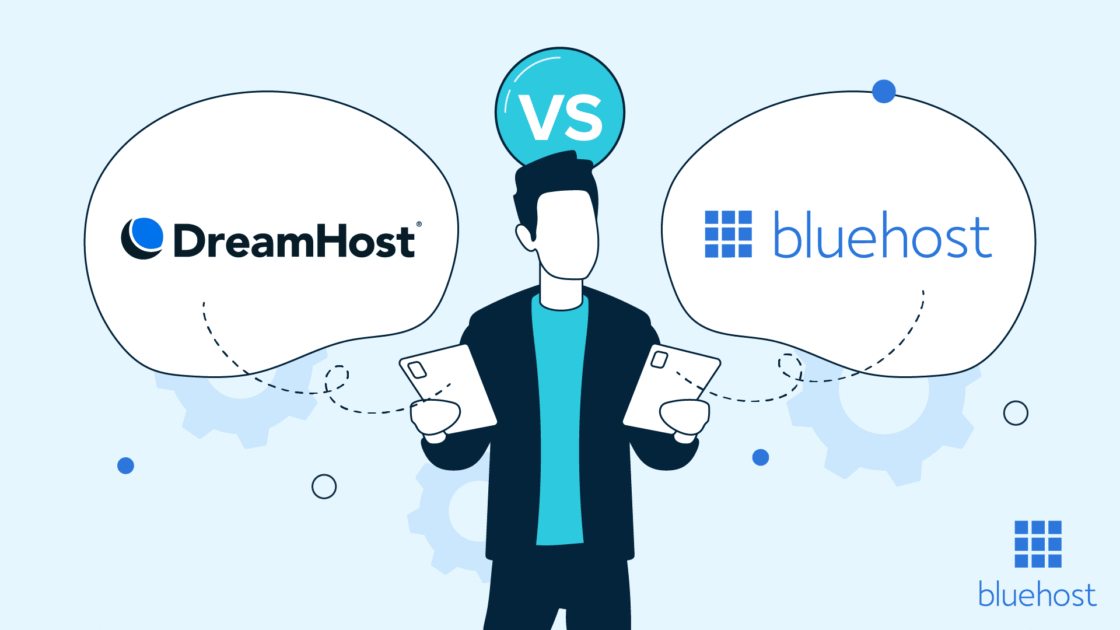

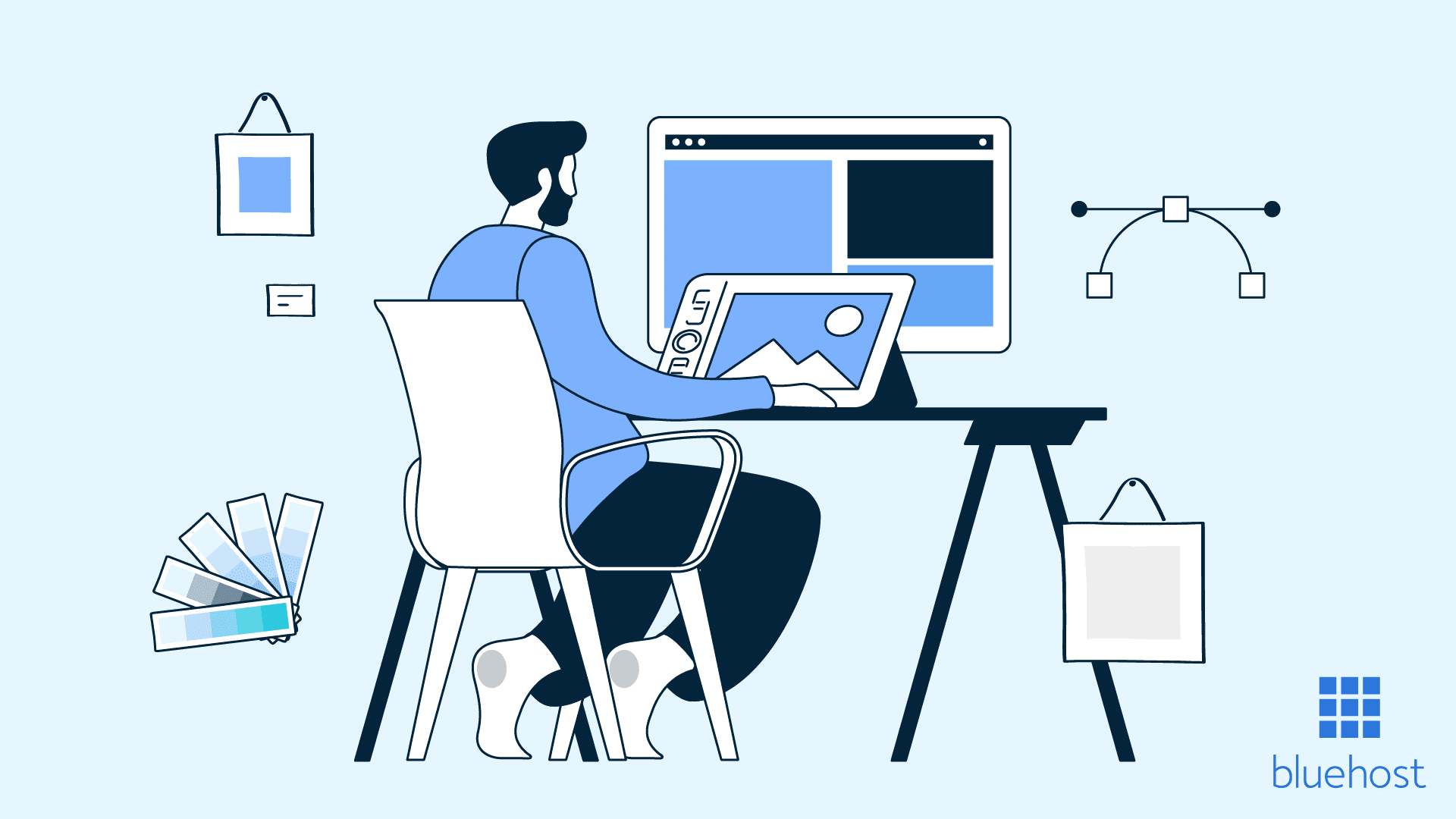
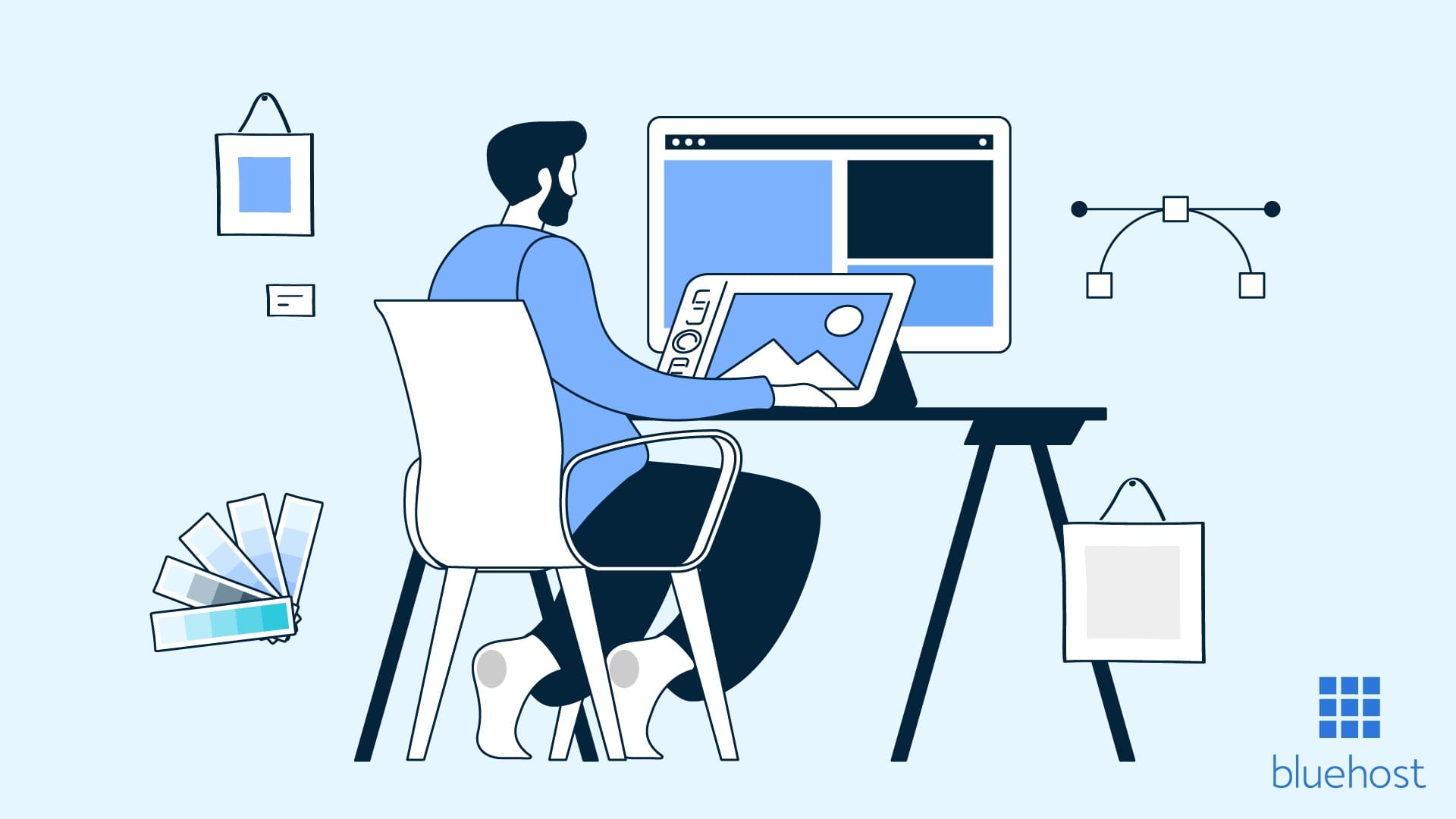
Write A Comment