Key highlights
- Windows web hosting uses Microsoft’s Windows Server operating system to power websites with seamless compatibility for ASP.NET, MS SQL and Microsoft technologies.
- Windows hosting providers offer specialized environments for developers working with .NET Framework, Visual Basic and C# programming languages.
- ASP.NET hosting delivers native support for Microsoft applications with user-friendly Plesk control panels for easy website management.
- Windows server hosting provides enhanced security features, scalability and reliability but typically costs more than Linux hosting alternatives.
- Top Windows hosting solutions include HostGator, Liquid Web, IONOS, Hostwinds and AccuWeb Hosting with varying features and pricing.
Is your online business struggling with a technology mismatch? Your website deserves the right foundation, but choosing between hosting options can feel overwhelming.
For businesses built on Microsoft technologies, finding the perfect hosting environment is critical. When your applications crash or performance lags, it’s often because your hosting platform can’t properly support your tech stack.
Web hosting isn’t one-size-fits-all. While most websites run on Linux servers, Microsoft-based applications demand Windows web hosting environments designed for their unique requirements.
In 2025, website technologies continue to diversify, making your hosting choice more important than ever. The right decision can mean the difference between a thriving online presence and constant technical headaches.
This guide cuts through the complexity of web hosting options, focusing specifically on Windows server hosting – what it is, when you need it and how it compares to alternatives.
We’ll help you understand if this Microsoft-powered solution is the game-changer your website needs to reach its full potential.
What is a Windows web hosting platform?
Windows hosting server operates your website using Microsoft’s powerful Windows Server operating system as the foundation. This specialized hosting service enables you to build and manage websites using Microsoft’s comprehensive suite of technologies and development tools.
You can manage your site using tools like the Plesk control panel and rely on native Microsoft services such as:
- Internet Information Services (IIS) web server
- ASP.NET and .NET Core frameworks
- Microsoft SQL Server and Access databases
These features make Windows hosting ideal for developers using .NET websites, VBScript or classic ASP.
Additionally, a Windows web hosting plan gives you strong support for application pools and other core applications that need full trust in a Windows environment.
Let’s now explore the specific features that make Windows web hosting a reliable solution for these needs.
What are the key features of Windows web hosting?
A Windows hosting server distinguishes itself through specialized features crafted specifically for Microsoft-based applications and development environments. These features collaborate to create a comprehensive hosting solution optimized for Windows technologies and business requirements.
The following table breaks down the core features that define Windows hosting and explains why each component matters for your website’s success:
| Feature | Purpose | Benefit |
| Microsoft technology support | Native compatibility with ASP.NET, MS SQL | Seamless integration without conflicts |
| Plesk control panel | User-friendly website management | Simplified deployment and monitoring |
| Windows server OS | Optimized hosting environment | Enhanced stability and performance |
| IIS web server | Microsoft’s web server technology | Reliable request processing |
| Security features | Built-in protection measures | Comprehensive threat prevention |
These essential components form the foundation of any robust Windows hosting environment. Each feature contributes significantly to your website’s performance, security and functionality.
Also read: 5 Proven Ways To Improve Your Website Speed
5 best Windows hosting providers in 2025
You’ve seen how Windows hosting caters to Microsoft-based technologies. Let’s now explore the best Windows hosting providers offering reliable and feature-rich solutions.
| Provider | Best for | Starting price* | Windows versions | Control panel | Key feature |
| HostGator | Beginners | $4.95/mo | 2019, 2022 | Plesk | Easy setup |
| Liquid Web | Enterprise | $59/mo | 2016, 2019, 2022 | Plesk | 100% uptime |
| IONOS | Budget | $6.00/mo | 2019, 2022 | Custom | Free domain |
| Hostwinds | Scalability | $14.94/mo | 2012, 2016, 2019, 2022 | Plesk | Instant scaling |
| AccuWeb | Technical users | $3.49/mo | 2012-2022 | Plesk | Advanced config |
*Pricing up to date as of Nov, 2025. For the latest pricing, visit the official website.
Now let’s look at each provider more closely.
1. HostGator
HostGator offers a user-friendly and feature-rich Windows hosting experience. They may have a limited range of Windows hosting plans compared to some providers. However, their offerings are well-equipped to handle the needs of most websites.
Their starter plan supports one website. You get unlimited emails and databases. The plan includes free SSL and automatic backups. This makes it perfect for new website owners.
Reasons to choose
- Affordable pricing for beginners
- Free backups protect your data
- Plesk interface is beginner-friendly
- Reliable uptime keeps sites online
- Easy upgrade to dedicated servers
Reasons to avoid
- Limited plan variety
- Contract terms can be restrictive
- Basic plans have resource limits
- Premium features cost extra
2. Liquid Web
Liquid Web specializes in premium Windows and ASP.NET hosting solutions. Their managed VPS plans target businesses demanding top performance. You get enterprise-grade features and support.
Liquid Web’s starter plans are affordably priced, considering the level of resources and support provided. As your website grows, you can easily scale up to their more advanced hosting plans. These include cloud, dedicated and even specialized options like VMware, Microsoft SQL Hosting and Active Directory.
Reasons to choose
- High performance infrastructure
- Expert technical support
- Fully managed service
- Enterprise backup solutions
- Specialized Microsoft options
Reasons to avoid
- Higher pricing than competitors
- Overkill for simple websites
- Complex for beginners
- Premium features increase costs
3. IONOS
IONOS proves that Windows hosting doesn’t have to be expensive. Their shared Windows hosting plans start at an incredibly affordable price point. Yet, they manage to include a generous set of features that rival more expensive options
For Windows-specific features, IONOS supports ASP.NET, ASP.NET Ajax, MVC and Microsoft SQL databases. They use the latest Windows Server 2022 operating system. This ensures your website runs on a modern and secure platform.
Reasons to choose
- Extremely affordable pricing
- Modern Windows Server 2022
- Free extras reduce costs
- Risk-free trial period
- Good Windows feature support
Reasons to avoid
- Limited resources on basic plans
- Fewer customization options
- Basic support level
- Limited scalability
4. Hostwinds
Hostwinds stands out for their wide range of Windows VPS hosting plans. These plans cater to users with varying resource requirements and budgets. They are highly configurable, allowing you to choose from Windows Server 2012, 2016 or 2019. You can also select the perfect balance of CPU, RAM, disk space and bandwidth for your website.
All of their plans include valuable features such as free site migrations, SSD storage, 1Gbps network connectivity and an impressive 99.9% uptime guarantee. The pricing structure is transparent, with monthly billing and no long-term contracts. This makes Hostwinds an attractive choice for those who value flexibility.
Reasons to choose
- Highly configurable VPS options
- Excellent uptime guarantee
- Flexible monthly billing
- Free migration service
- Responsive technical support
Reasons to avoid
- Requires more technical knowledge
- Limited shared hosting options
- Complex for beginners
- Premium configs get expensive
5. AccuWeb Hosting
AccuWeb Hosting offers reliable and feature-rich Windows shared hosting plans. These plans cater to the needs of both small and large businesses. They support multiple domains, include free email accounts and provide ample SSD storage for your website files.
One of the notable aspects of AccuWeb Hosting is its focus on ease of use and convenience. They offer instant account activation, daily automatic backups and a user-friendly Plesk control panel. This streamlines website management tasks.
Reasons to choose
- Multiple domain support
- Strong security features
- User-friendly management
- Reliable backup solutions
- Good value for money
Reasons to avoid
- Limited customization options
- Basic support level
- Fewer advanced features
- Not ideal for high traffic
Now that you’ve seen the top providers, it’s important to understand how to choose the best Windows hosting platform.
How to choose the right hosting provider for Windows web hosting?
Your choice affects everything from daily operations to future scalability. Windows server hosting providers vary significantly in their offerings. Some excel at beginner-friendly solutions while others target enterprise clients.
The following table outlines essential features you should evaluate when comparing Windows hosting providers:
| Key selection factors | What to look for |
| Windows server version | Latest OS (2022 or 2019) with security features |
| Microsoft technology support | ASP.NET, .NET Core, MS SQL Server compatibility |
| Control panel | User-friendly interface (typically Plesk) |
| Security & reliability | SSL certificates, backups, uptime guarantees |
| Customer support | 24/7 availability through multiple channels |
These critical evaluation criteria ensure you select a provider that meets both your immediate needs and future growth requirements. Let’s examine each consideration in detail to help you make an informed decision.
1. Windows server versions
The Windows hosting server version used by your hosting provider can impact your website’s performance, security and compatibility. Most providers now offer Windows Server 2019 or 2022, which include enhanced security features and improved performance compared to older versions.
Windows Server 2022 offers advanced security features like secured-core server and enhanced hybrid capabilities. It also provides:
- Better performance for containerized applications
- Improved remote management tools
- Enhanced security protocols for modern web applications
Make sure your hosting provider offers the latest Windows Server version or at least a version compatible with your website’s requirements. Older versions may lack support for newer technologies and critical security updates.
2. Microsoft technology support
Ensure your chosen hosting provider offers full support for the Microsoft technologies your website relies on. These may include:
- ASP.NET (including the latest versions like ASP.NET Core)
- .NET Framework
- MS SQL Server
- Visual Basic
- C# programming
- Microsoft Access
Look for providers that explicitly mention support for these technologies in their hosting plans. Some providers offer specialized plans that include additional Microsoft software and tools, which may be beneficial depending on your specific needs.
3. Control panel options
A user-friendly control panel is essential for managing your Windows hosting account efficiently. Plesk is the most common control panel for Windows hosting, but some providers may offer alternatives like WebMatrix or custom-built solutions.
Plesk provides a comprehensive set of tools for managing:
- Websites and domains
- Email accounts and databases
- Backup configurations
- Security settings and server monitoring
Consider the control panel’s features and ease of use when choosing a Windows hosting provider. A well-designed control panel can significantly simplify the process of managing your website and server.
4. Security features and reliability
Security is a critical aspect of web hosting, especially for business websites. Look for Windows hosting providers that offer:
- Regular security updates and patches
- Robust firewall protection
- SSL certificates (preferably free)
- Antivirus and anti-malware protection
- DDoS protection
- Regular data backups
Additionally, check the provider’s uptime guarantee. A reliable provider should guarantee at least 99.9% uptime, ensuring your website remains accessible most of the time. Some premium providers offer even higher guarantees like 99.99%.
Redundant infrastructure, such as backup power supplies and multiple internet connections, is also important for ensuring reliability. These features help minimize downtime risks due to hardware failures or connectivity issues.
Also read: Website Security 101: Easy Steps to Protect Your Site from Cyber Threats
5. Customer support and documentation
Responsive and knowledgeable customer support is invaluable, especially when you encounter technical issues with your Windows hosting. Look for providers that offer 24/7 support through multiple channels:
- Live chat for immediate assistance
- Phone support for complex issues
- Email support for detailed questions
- Knowledge bases for self-help resources
Consider the provider’s reputation for customer service by checking reviews and testimonials from existing customers. A provider with a strong track record of resolving issues quickly and effectively is preferable.
Comprehensive documentation and tutorials are also important resources. These materials can help you solve common issues on your own, set up features correctly and make the most of your hosting plan.
How does Windows web hosting compare to other web hosting services?
When it comes to web hosting, two of the most popular operating systems are Windows and Linux. While both platforms offer reliable hosting solutions, they differ in several key aspects.
The following comparison table highlights key differences between these hosting solutions:
| Factor | Windows hosting | Linux hosting |
| Operating system | Windows server with GUI | Linux with CLI (cPanel available) |
| Technologies | ASP.NET, MS SQL, C# | PHP, MySQL, Python, Ruby |
| Performance | Stable but resource-heavy | Lightweight and efficient |
| Security | Microsoft updates | Community patches |
| Pricing | Higher (licensing costs) | Lower (open-source) |
| Control Panel | Plesk primarily | cPanel, Plesk, DirectAdmin |
This comparison reveals how each platform addresses different technical needs. Let’s examine each factor to help you choose wisely.
1. Operating system and user interface
One of the fundamental differences between Windows hosting and Linux hosting lies in the operating system and user interface.
Windows hosting utilizes the Windows Server operating system, which is developed and maintained by Microsoft. The Windows Server OS provides a familiar graphical user interface (GUI) similar to the Windows desktop operating system. This makes it easier for users who are accustomed to the Windows environment to navigate and manage their hosting accounts.
Linux hosting, on the other hand, uses the Linux operating system, which is open-source and known for its:
- Stability and security
- Flexibility and customization options
- Resource efficiency
Linux servers typically rely on a command-line interface (CLI) for server management, which may have a steeper learning curve for beginners. However, many Linux hosting providers offer user-friendly control panels, such as cPanel or Plesk, to simplify server management tasks.
2. Supported technologies and scripting languages
Another significant difference between Windows hosting and Linux hosting is the range of supported technologies and scripting languages.
Windows hosting is primarily designed to support Microsoft technologies and frameworks. It provides native support for:
- ASP.NET and ASP (Active Server Pages)
- Microsoft SQL Server
- Visual Basic and C#
- Microsoft Access databases
Windows hosting is ideal for websites and applications built using Microsoft tools and languages. It also supports PHP and MySQL, although Linux hosting is more commonly associated with these technologies.
Linux hosting is known for its extensive support for open-source technologies and scripting languages. It is the preferred choice for hosting websites built with:
- PHP, Perl and Python
- Ruby on Rails
- MySQL and PostgreSQL databases
Content management systems like WordPress, Joomla and Drupal are commonly hosted on Linux servers due to their compatibility with PHP and MySQL.
Also read: Best CMS Platforms to Build and Manage Websites
For instance, Bluehost has specialized WordPress hosting plans optimized for performance and security on their Linux servers. These plans include features like automatic updates, daily backups and a one-click WordPress installation process. As a result, users can easily set up and manage their WordPress websites.
3. Performance and stability
Performance and stability are crucial factors to consider when choosing between Windows and Linux hosting.
Windows hosting is known for its stability and reliability, thanks to the robust Windows Server operating system. Microsoft provides regular updates and patches to ensure the security and performance of Windows servers. However, Windows hosting may require more resources compared to Linux hosting, which can impact performance, especially under heavy traffic loads.
Linux hosting is renowned for its:
- Stability and uptime
- Performance and resource efficiency
- Ability to handle numerous concurrent connections
Linux hosting is often preferred for high-traffic websites and applications that require optimal performance. The open-source nature of Linux also allows for greater flexibility in server optimization and customization.
Also read: Website Performance: Handling High Website Traffic
4. Security and vulnerability management
Both Windows and Linux hosting offer robust security features, but there are differences in vulnerability management approaches.
Windows hosting benefits from Microsoft’s proactive approach to security. Microsoft regularly releases security updates and patches to address vulnerabilities in the Windows Server operating system and related software components. Windows hosting service providers typically implement these updates promptly to ensure server security.
Linux hosting is known for its strong security features and the open-source community’s proactive approach to identifying and fixing vulnerabilities. Linux servers benefit from:
- Collective efforts of global developers
- Rapid identification and patching of security issues
- Customizable security configurations
The open-source nature of Linux allows for quick identification and resolution of security issues. However, the responsibility of applying security updates often falls on the hosting provider or the user.
5. Pricing and cost considerations
Windows hosting often comes with higher pricing plans due to the licensing costs associated with the Windows Server operating system and other Microsoft technologies. The cost may include additional expenses for software licenses, such as Microsoft SQL Server or Microsoft Exchange.
Linux hosting is generally more affordable compared to Windows hosting because:
- Linux is open-source and freely available
- No additional licensing costs are incurred
- Lower operational costs are passed to customers
The cost savings can be significant for websites that don’t require Microsoft-specific technologies and can run efficiently on Linux servers.
6. Control panel and management tools
Control panels simplify server administration tasks for website owners and developers. Both Windows and Linux hosting offer various control panel options.
Windows hosting commonly uses the Plesk control panel, which provides a user-friendly interface for managing websites, email accounts, databases and other hosting features. Other control panel options include WebsitePanel and DotNetPanel, specifically tailored for Windows server hosting environments.
Linux hosting often utilizes the cPanel control panel, one of the most popular and widely used control panels in the hosting industry. cPanel offers:
- Comprehensive website management tools
- Email account administration
- Database creation and management
- File management capabilities
Other control panel options for Linux hosting include Plesk, DirectAdmin and Webmin, which offer similar functionality and ease of use.
Also read: How To Access cPanel – What You Need / Where To Find cPanel
Based on these differences, Windows hosting is best suited for specific users and use cases.
Who should consider Windows web hosting?
Windows hosting becomes essential when your development stack revolves around Microsoft’s ecosystem. It’s particularly valuable for businesses already invested in Microsoft infrastructure and developers familiar with Visual Studio environments.
Consider Windows hosting if you:
- Build websites using ASP.NET, .NET Core or VBScript frameworks
- Use Microsoft SQL Server or Access databases for data management
- Rely on IIS web hosting for advanced server configurations
- Need application pool isolation or full trust security settings
- Plan to run enterprise software or connect with Microsoft Exchange
- Require Windows Authentication and Active Directory integration
Avoid Windows hosting if you:
- Use PHP, Python or open-source languages primarily
- Run WordPress or other PHP-based content management systems
- Have strict budget constraints (costs 20-40% more than Linux hosting)
- Need maximum server customization and control
- Want to avoid vendor lock-in with proprietary technologies
The decision depends on your technology requirements and existing infrastructure. Windows hosting provides the best value when your project genuinely requires Microsoft technology.
Windows hosting provides the best value when your project genuinely requires Microsoft technology.
However, if Linux hosting aligns with your needs, choosing the right provider becomes the next step – and that’s where Bluehost stands out.
Why choose Bluehost for your web hosting needs?
At Bluehost, we’ve specialized in optimizing Linux hosting environments since 2003. Our Linux-based hosting solutions deliver exceptional performance for the vast majority of websites while avoiding the additional costs of Windows licensing.
Our hosting plans include:
- Lightning-fast SSD storage for improved loading times
- Free domain for the first year with most plans
- One-click WordPress installation
- 24/7 expert support from our knowledgeable team
- Free SSL certificates to secure your website
We’ve been a WordPress.org recommended hosting provider since 2005, making us one of the most trusted names in the industry. Our optimized hosting environment ensures your WordPress website runs at peak performance with enhanced security features.
Seamless migration services
If you’re currently using a Windows hosting provider but want to transition to our optimized Linux hosting platform, our expert migration team can help. We offer:
- Professional website migration services
- Step-by-step assistance throughout the process
- Minimal to no downtime during transition
- Comprehensive testing to ensure everything works properly
Our migration specialists will work with you to ensure your website, databases and email accounts are transferred correctly and efficiently.
Expert support when you need it
Our 24/7 customer support team is ready to assist you with any questions or issues you might encounter. As a Bluehost customer, you’ll benefit from:
- Phone, chat and ticket-based support
- Extensive knowledge base with tutorials and guides
- Regular webinars and training resources
- Dedicated account managers for business customers
We pride ourselves on providing responsive, knowledgeable support to help you get the most from your hosting experience.
Scalable solutions for growing businesses
Whether you’re just starting out or running a high-traffic website, Bluehost offers scalable hosting solutions to meet your needs. Our range of plans includes:
- Shared hosting for beginners and small websites
- VPS hosting for growing websites that need more resources
- Dedicated hosting for maximum performance and control
- Specialized WordPress hosting with enhanced features
As your website grows, you can easily upgrade to a more powerful hosting plan without complicated migrations or extended downtime.
Start your journey with Bluehost Linux-based hosting today! Get fast, secure and reliable solutions for your website with expert 24/7 support and seamless migration services.
Final thoughts
Windows web hosting delivers robust support for Microsoft technologies and familiar tools that streamline website management. Your choice ultimately depends on your specific needs – from technical requirements to budget considerations.
As we’ve explored, Windows hosting shines for ASP.NET development, MS SQL databases and Microsoft-centric workflows. The latest Windows Server 2022 environments offer significant security improvements and better performance for specialized applications. If your website depends on Microsoft tools or IIS web hosting environments, Windows plans provide unmatched support.
However, for general websites, content management systems and most eCommerce platforms, Linux-based alternatives often provide better value than Windows server hosting.
Start your web journey with Bluehost today! Our optimized hosting solutions provide the performance, security and support your website needs to thrive.
Explore our plans now and discover why millions of websites trust Bluehost for their online success.
FAQs
Windows web hosting is a type of hosting that uses the Windows operating system and supports Microsoft technologies like ASP.NET, ASP and Microsoft SQL Server. It differs from Linux hosting, which uses the Linux operating system and supports open-source technologies like PHP, MySQL and Apache.
While WordPress is more commonly associated with Linux hosting, it is possible to host a WordPress website on Windows hosting. However, it’s important to note that some WordPress plugins and themes may not be fully compatible with the Windows environment, so it’s essential to test and ensure compatibility before making the switch.
Windows hosting is the ideal choice for ASP.NET websites because it provides a native environment for running ASP.NET applications. With Windows hosting, you can take full advantage of ASP.NET features, frameworks and tools, ensuring optimal performance and compatibility for your ASP.NET website.
When choosing a Windows hosting provider, consider factors such as the Windows Server versions they offer, support for Microsoft technologies you require, the availability of user-friendly control panels like Plesk, scalability options for future growth, pricing and value for money, the quality of customer support and security measures to protect your website.
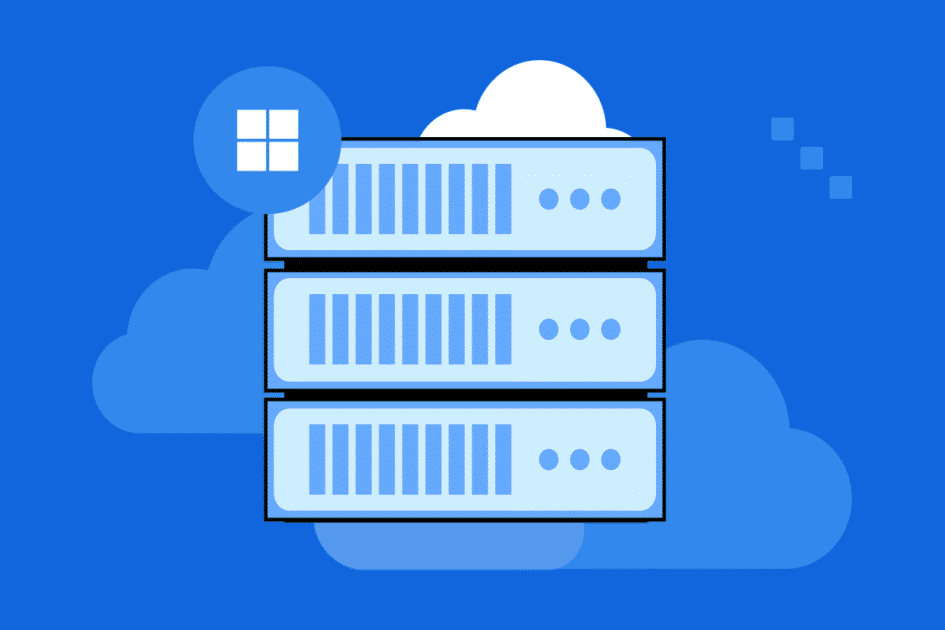
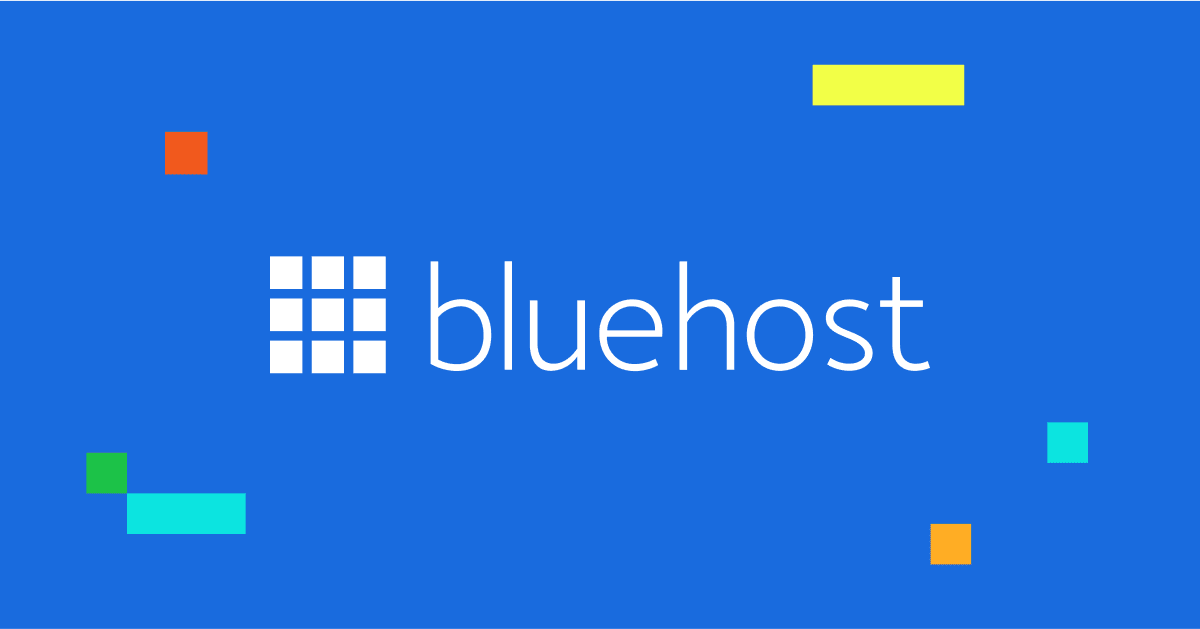
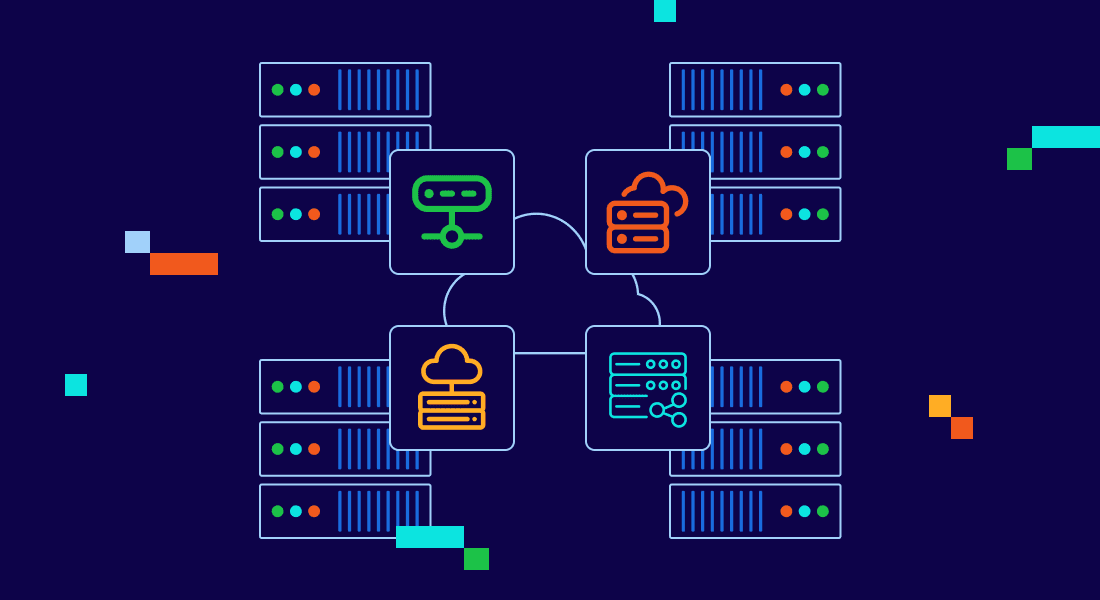
Write A Comment