Key highlights
- Understand how the website development timeline varies based on the type of website and get a rough estimate of how long does it take to build a website.
- Learn the nine essential phases of building a website and how each step contributes to the overall time required to complete all the elements.
- Explore different development methods like AI tools, WordPress, agencies and professional developers to match your speed, budget and number of web pages.
- Uncover the key factors that impact website build time better understand how long does it usually take to build a website.
- Know how to speed up your launch with strategies to manage all the elements for a smooth launch.
Building a website in 2025 can take anywhere from a few hours to several months, depending on your goals, tools and experience level. Whether you’re a business owner using a drag-and-drop builder or hiring a developer to custom-code every web page, the timeline varies widely. In this guide, we’ll break down exactly how long it usually takes to build websites of different types, what factors impact those timelines and how to speed things up without cutting corners.
By the end, you’ll know what to expect and how to plan a website launch that fits your schedule and budget.
Website building process and timeline explained: Key steps to launch
Building a website is not just about choosing a template and publishing it online. It involves a structured web development process made up of several well-defined stages. From planning and research to launch and post-launch maintenance, each phase plays a crucial role in how long the entire website project takes.
So, if you are wondering what the key steps are to build a website? Here are the 9 essential steps to build a website:
1. Planning
2. Research and competitor analysis
3. Domain registration and hosting
4. Design
5. Content creation
6. Development
7. Testing
8. Launch
9. Post-launch maintenance
Below is a breakdown of every key step in the website build timeline.
| Phase | Estimated time required | Details |
|---|---|---|
| 1. Planning | 2–5 days | Define goals, target audience, site structure and sitemap. |
| 2. Research & competitive analysis | 3–7 days | Analyze competitors, gather insights, SEO planning, content tone decisions. |
| 3. Domain registration & hosting | 1–2 days | Choose and register domain, purchase hosting plan, set up DNS if needed. |
| 4. Design | 5–15 days | Create wireframes, mockups, UI/UX decisions, client approvals. |
| 5. Content creation | 7–20 days (may run parallel with design) | Write, edit and finalize website content: copy, images, videos, etc. |
| 6. Development | 10–30 days | Build frontend & backend, integrate CMS, databases, features and plugins. |
| 7. Testing | 3–7 days | Cross-browser/device testing, performance checks, bug fixing, SEO review. |
| 8. Launch | 1 day | Final deployment, domain pointing, security setup, backup. |
| 9. Post-launch activities | Ongoing (first 7–14 days are intensive) | Analytics setup, performance monitoring, bug fixes, optimization, updates. |
Now that we have a comprehensive overview of the website development timeline, let’s dive into each phase.
1. Planning (2 to 5 days)
The website-building journey kicks off with the planning phase. It is the foundation of everything that follows. Before writing a single line of code, there’s a lot of heavy lifting to be done. This is where you define what your website is all about. You start by asking questions: What’s its purpose? Who’s it for?
You can lay the foundation for your website by answering a few questions:
- Purpose: Why are you building the website? Do you plan to sell products, showcase your portfolio, share information or something else?
- Target audience: Who do you hope to attract to your website? What are their interests or needs?
- Functionality: What functions will your website perform? In other words, what exactly will visitors be able to do on your website?
- Design and development: Who will design, build and maintain the website? Will it be an in-house project or will you hire a web developer?
- Tools and technology: What equipment or tools will you use to build your website? Will it be Bluehost WonderSuite or Wix, or will it be coded from scratch?
- Budget: How much are you willing to spend on building the website?
2. Research and competitive analysis (3 to 7 days)
The research and competitive analysis phase is essential. In this phase, you analyze current trends, competitors’ strengths and weaknesses. You gather an overall understanding of the general opportunities and threats prevalent in your niche.
Here’s how you conduct competitive analysis:
- Compile a list of websites similar to yours in terms of content, audience and purpose.
- Examine their design elements, such as layout, color schemes, typography and branding.
- Note down consistent patterns.
- Scrutinize their content strategy to gain insight into what appeals to your target audience.
- Critically evaluate any noticeable weaknesses you can improve upon on your website.
- Consider what unique features or elements you can include to make your website stand out.
Remember, the goal isn’t just to emulate successful websites in your niche but to outshine them.
3. Domain registration and hosting subscription (1 to 2 days)
Next up: choosing and registering your domain name. Think of domain registration as your website’s digital home address, it’s how people find you online. Therefore, your domain must be memorable and aligned with your brand voice.
Once you have the perfect domain, it is time to find a web hosting solution. In simple terms, hosting is renting virtual space to store all your website’s files and data, ensuring high performance for your online presence. Many hosting providers offer domain solutions.
For example, at Bluehost, we offer solid domain solutions. Our hosting and domain solutions. Our hosting and domain plans include secure infrastructure, free SSL certificates, 24/7 support and integration with AI tools like WonderSuite.
4. Design (5 to 15 days)
Your website’s visual identity begins to take shape during the design process. This phase involves making essential choices about the design components that will eventually determine the usability and appeal of your website.
Wireframes are the first thing you make. It is a simple architecture that maps out each page’s structure. Then, you decide on the color scheme, typography and branding to maintain a consistent voice across the website.
Finally, create mockups. These detailed representations of the final product usually contain all of the essential design components, including graphics, color, typography and mobile views.
A highly creative process, this phase lays the groundwork for the end-to-end user experience design of your website.
5. Content creation (7 to 20 days)
It is advisable to start creating the content that will be featured on your website. This includes the copy that will go on your site’s main web pages (such as the Home, About and Contact pages).
Popular website content formats include:
- Blog posts
- Videos
- Images
- Podcasts
- Other downloadables
Conduct a comprehensive investigation to choose the best content strategy for your website.
For example, a study by Statista shows that there were approximately 164.6 million live video viewers in United States in 2024. The numbers show that this trend is not merely a fad. It is a clear indication that adding video to your website is essential. It is a necessary component for drawing in your audience.
Therefore, to increase interaction and strengthen your SEO efforts, think about creating an elaborate video marketing strategy for your business.
6. Development (10 to 30 days)
The development phase is where you translate your website blueprint into a functional and tangible entity. In this phase, you (or your developer) build your website based on the mockups created earlier and custom development is also an option.
Platforms like WordPress have transformed this process in the modern era, allowing consumers to build reliable websites without writing a single line of code.
For those seeking an even more streamlined experience, Bluehost WonderSuite offers an AI-powered website builder.
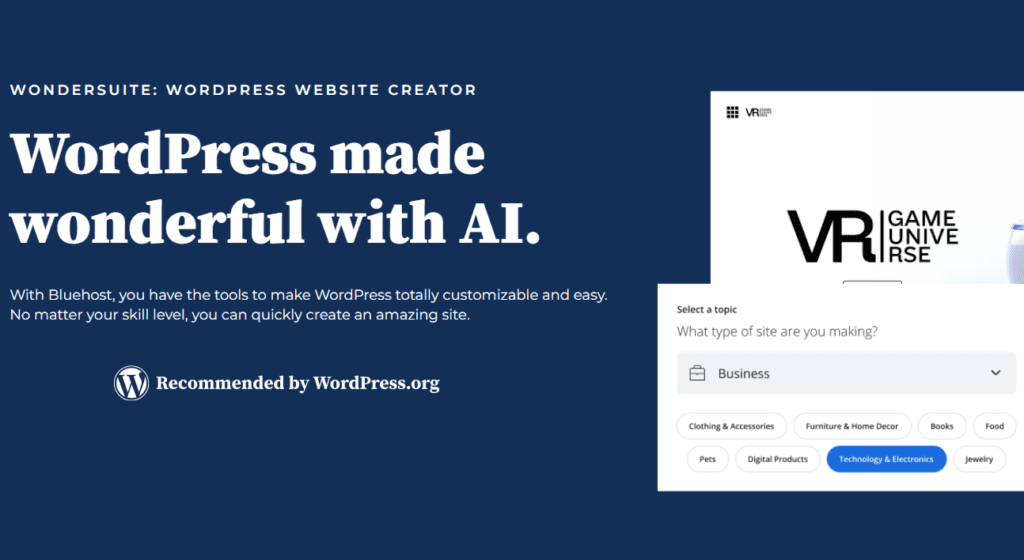
It streamlines the entire process with sophisticated features like customized themes, personalized onboarding and simple drag-and-drop block-based editing.
Realizing your website’s vision is now simpler than ever, thanks to WonderSuite.
7. Testing (3 to 7 days)
This phase is your quality control checkpoint. In this phase, you squash bugs, test for cross-device compatibility and fine-tune user experience before launch. Before your website goes live, ensure it functions appropriately on different browsers and devices.
A 2024 survey reveals that 88% of internet users are not likely to return to a website after a bad experience. So, it’s essential to test your website before it goes live.
8. Launch (1 day)
If testing is successful, your website is prepared for launch. The major task of this step is to point your domain to the nameserver of your hosting company. However, it is essential to carry out additional testing after publishing your website to ensure it functions properly.
9. Post-launch activities (Ongoing, first 7–14 days are intensive)
Launching your website is a significant achievement. However, the work doesn’t stop here. Post-launch maintenance and promotional activities are crucial to building brand awareness.
These activities typically include:
- Search engine optimization: Optimize your new website to rank higher on search engines and enhance its visibility using Yoast SEO.
- Promotion: Promote your website on social media and other online channels to generate targeted traffic.
- Analytics: Set up website analytics tools (e.g., Google Analytics) to track user behavior and make data-driven decisions based on the insights you gain into your audience.
- Content updates: Consistently provide fresh content to your audience to keep them engaged and interested.
- Performance and security monitoring: Continuously monitor your website’s performance and security and make updates as needed.
Now that we have examined the key steps involved in custom website development, let’s examine it from the perspective of different methods of custom website development.
Website development timeline: How long does it take to build a website using different methods?
Building a website can take anywhere from a few minutes to a few weeks or months. The timeline for website development depends on several factors. They include site-building techniques (i.e., whether you use AI to do it yourself or hire a web developer), complexity and content requirements.
Some platforms let you go live in hours, while others require weeks of planning, design and coding.
There are several approaches you can take to build a website. Let’s look at each.
1: Using a website builder
Estimated time to build a website: 1 week to 3 months
Website builders provide fast, easy-to-use tools for non-technical users.
- Estimated build time: 1 week – 3 months.
- Pros: No coding required, drag-and-drop templates, budget-friendly.
- Cons: Limited design flexibility, restricted custom features.
Website builders are ideal for individuals and small businesses looking to establish an online presence quickly through a basic website.
2: Using WordPress
The estimated time to build a website using WordPress: 1 to 2 weeks
There are currently 1.13 billion websites in the world, 43.4% of which are built on WordPress. These numbers indicate that WordPress is special. Its flexibility, ease of use and powerful features make it the go-to choice for businesses, bloggers and developers alike.
The time it takes to build a fully functional WordPress site can vary from a few days for a one-page website to a few weeks or months for a more complex, feature-rich website.
Also read: How to Create a WordPress Website in 2024 | Step-by-Step Guide
3: Using Bluehost AI and WordPress
The estimated web building time using Bluehost AI website builder: 5 minutes to a few hours
Imagine the speed of a website builder and the expertise of a web developer combined; that’s the power of an AI-powered site builder.
Bluehost WonderSuite is an AI-based website builder. It combines the reliability of WordPress with the speed and efficiency of AI. It auto-generates responsive layouts, preloads SEO-ready elements and even recommends relevant plugins.
For more customization, the process might take just a few hours or 1-2 days. This makes Bluehost AI website builder a perfect option for building a website from scratch.
Also read: WonderSuite Overview
How the AI site builder stands out
Bluehost WonderSuite is changing how people make WordPress websites. The process is fast and smooth. Anyone can use it, even if they don’t have technical skills. Here’s a closer look at the benefits of using Bluehost’s AI website builder:
- Speed: The AI Site Builder’s great feature is that it automates the website-building process. This quick setup is perfect for people who want to create an online presence immediately.
- Ease of use: Our tool is very easy to use. There is no need for coding skills or advanced design knowledge. The interface offers simple choices that help users step through the creation process.
- Cost-effective: The AI Site Builder is a budget-friendly option compared to the usual costs of making a website. You don’t have to hire web designers or buy costly themes. You can automate the design and reduce the setup costs.
- Customizable: Even though it is automated, the AI Site Builder allows users to make their own design choices. It provides a strong base built on current design trends and users can also adjust details as they want.
At Bluehost, our AI Site Creation tool can help you build a WordPress website instantly. Provide basic information, such as the purpose of your site and your preferences and the AI will handle the rest.
Whether you are a small business owner, a blogger, or just starting out, our AI Site Creation tool makes web creation easier. With essential features like SEO and eCommerce options, we help you save both time and money. Perfect for getting online quickly and with little to no hassle!
4: Working with a web design agency
The estimated time to build a website with web design agency: 2 to 6 months
Choosing to work with an agency is similar to hiring a professional designer but usually involves a larger team. A web design service is ideal for larger businesses needing a full-service approach, covering everything from design and search engine optimization (SEO) to content creation and ongoing maintenance.
Unlike hiring just one developer, an agency brings a diverse team of specialists together, which can streamline the entire process. However, coordinating between various experts and stakeholders might extend the timeline a bit.
A simple website can be ready in about 2 to 3 months. More complex sites with custom features and integrations might take 4 to 6 months and highly intricate websites could take up to a year to perfect.
Agencies are known for their thoroughness, particularly when it comes to testing and quality assurance. Before launching, your website will undergo extensive checks to ensure everything functions seamlessly across all devices and platforms. This rigorous preparation helps ensure a smooth launch and a stable, efficient website from the start.
5: Hiring a professional website developer
The estimated time to build a website using a professional developer: 4 weeks to 6 months
Hiring a professional website developer means getting a custom-built site tailored to your needs. The process starts with a consultation, followed by a design phase involving feedback and revisions. Once finalized, developers code the site, add features and thoroughly test it for performance across devices.
Timelines vary by complexity: basic sites take 4–6 weeks, standard ones 8–12 weeks and complex builds can take 5–6 months. Though time-intensive, this ensures a well-designed, fully functional website.
Let’s now look at a table that breaks down these timelines for better clarity.
Website building options compared: Time, pros, cons and best use cases
Let us summarize what we have seen with a comprehensive comparison table. We will compare all the website building options and get a complete overview of their estimated build time, pros, cons and what’s it ideal for.
| Method | Estimated build time | Pros | Cons | Best for |
|---|---|---|---|---|
| 1. Website builder (e.g., Wix, Squarespace) | 1 week – 3 months | – No coding required – Drag-and-drop tools – Budget-friendly | – Limited design flexibility – Restricted custom features | Individuals and small businesses needing a fast, easy, affordable website |
| 2. WordPress (with pre-made themes & plugins) | 1 – 2 weeks | – Highly customizable – Large theme/plugin library – Good balance of ease and power | – Learning curve for new users – Requires maintenance | Bloggers, SMBs, developers wanting flexibility and control |
| 3. Bluehost AI + WordPress (WonderSuite AI Builder) | 5 minutes – few hours | – Fastest setup time – No tech skills needed – AI-driven customization – SEO & eCommerce ready | – May require post-setup tweaking for full personalization | Beginners, startups, entrepreneurs who want to launch fast |
| 4. Web design agency | 2 – 6 months | – Full-service team – Deep expertise across UX, SEO, content – Quality assurance testing | – Higher cost – Timeline coordination between teams | Medium to large businesses needing a robust, scalable site |
| 5. Professional Developer (Freelancer or In-house) | 4 weeks – 6 months | – Custom-tailored solution – Advanced functionality – High design quality | – Slower for solo developers – Costly depending on scope | Businesses needing unique features or full design control |
Now, we will turn towards timelines involved in building different types of websites.
How long does it take to build different types of sites?
Different types of websites require different amounts of time to build. A basic blog website may be completed in a few days, while a complex online store can take weeks or even months. The time investment depends on factors like content volume, technical complexity and functionality.
Here’s a comprehensive view of the web development timeline based on different types of websites.
1. Personal blog or portfolio website
Estimated time to build a blog or portfolio website: 1 day to 1 week
Personal blogs and portfolio sites are generally the quickest to launch. These websites often include a homepage, an About section and a few content or gallery pages. Using a site builder or a WordPress template allows users to go live with minimal setup. The timeline may extend slightly if you’re creating custom content or personal branding assets.
Why it’s fast:
- Limited number of pages
- Minimal functionality (no complex integrations)
- Templates and drag-and-drop tools accelerate setup
2. Business website
Estimated time of building a business website: 1 to 3 weeks
A standard business website takes more time because it includes core pages like services, about, contact and sometimes a blog or lead capture tools. These sites often require brand consistency, basic SEO and contact forms. If you’re customizing design or integrating tools like appointment schedulers, expect a longer timeline.
Key timeline factors:
- Multiple pages and sections
- Branding and design customization
- Content creation for service descriptions, bios, etc.
3. eCommerce website (Online Store)
Estimated time to build an eCommerce website: 4 to 8 weeks
Online stores take longer due to their complex functionality. If you’re wondering how long does it take to build an eCommerce website, the answer depends on the number of products, required features and your chosen platform. These sites typically require product pages, a shopping cart, secure checkout, payment gateway integration, inventory management and mobile responsiveness. Testing is critical for customer flows and payment reliability.
What adds time:
- High volume of product content and images
- Backend features like order management and customer accounts
- Third-party integrations (shipping, taxes, analytics)
4. Membership or subscription website
Estimated time to build a membership or subscription website: 4 to 10 weeks
Membership sites feature gated content, user logins and subscription systems. You’ll need to configure account roles, recurring billing and protected access to content like courses, forums or premium downloads.
Key components:
- Secure login and role-based access
- Subscription payments and member dashboards
- Automation for renewals, email flows and content delivery
Also read: Create a Membership Website in Easy Steps
5. Web application or SaaS website
Estimated time to build a web app or SaaS website: 2 to 6+ months
Web applications and SaaS platforms involve complex custom development. They often feature dashboards, user data handling, API integrations and performance optimizations. These projects follow agile workflows and may launch in phases.
Why timelines are long:
- Backend architecture (databases, APIs, logic flows)
- Frontend interactivity (user actions, real-time updates)
- Ongoing QA testing and version iterations
6. Single-page website
Estimated time to build a single-page website: A few hours to 3 days
Landing pages are streamlined web assets meant for campaigns, product launches or single-service promotions. These can be built quickly using templates and AI site builders. Speed depends on how ready your content and visuals are.
What makes it quick:
- One-page layout with focused content
- Limited navigation or design complexity
- Ideal for MVPs and early-stage campaigns
When planning your online presence, it’s essential to understand that not all websites are created equal and neither are their timelines.
We have seen how a simple personal blog can go live in a matter of hours, while a robust SaaS platform may take months of planning, design and testing.
Below is a breakdown of typical website types, their estimated build times and the key factors that influence each timeline.
Website development timeline by type
| Website Type | Estimated build time | Key features | Why it is fast /slow |
|---|---|---|---|
| Personal blog / portfolio | 1 day – 1 week | Homepage, About, Blog or Gallery | Few pages, minimal features, fast with templates or builders |
| Business website | 1 – 3 weeks | Service pages, Contact forms, SEO setup | More pages, requires branding, content creation, tool integration |
| eCommerce website | 4 – 8 weeks | Product listings, Shopping cart, Secure checkout | Product volume, payment integration, inventory systems, mobile responsiveness |
| Membership / subscription site | 4 – 10 weeks | Member login, Gated content, Recurring payments | Secure access, automation, multiple user roles, billing workflows |
| Web app / SaaS platform | 2 – 6+ months | Custom dashboards, APIs, User data, Live updates | Custom backend logic, complex front-end, continuous development & QA |
| Single-page website | Few hours – 3 days | Landing page, CTAs, Form | One-page design, ready-made templates, minimal interactivity |
Now that we have seen how long does it take to develop a WordPress website of different types, let us examine the factors that affect the website development timeline.
What factors affect the website development timeline?
When asked how long it takes to build a website, the answer often begins with “it depends.” The website development timeline varies based on many moving parts, such as tools, complexity, content, design and the team behind the scenes.
The timeline can also vary widely depending on the platform you use, the content involved and the project’s scope.
It might take 3 to 5 days with templates or several weeks with custom themes and plugins. The timeline is dependent on various factors.
Let’s break down the key factors that influence your website build timeline.

Below are some factors that affect how long it takes to build a website:
1. Website building technique
The method or platform used to build your website can significantly affect how quickly it goes live. For instance, using a drag-and-drop builder like Wix or Squarespace allows you to launch a site in hours or days.
On the other hand, if you’re wondering how long does it take to build a WordPress website, the answer depends on your approach:
- Template-based WordPress sites might take 3–5 days.
- Custom WordPress websites with tailored themes and plugin setups can take several weeks.
The more flexible and customizable the platform, the longer the potential development cycle, especially when custom code or integrations are involved.
2. Website complexity and scale
A simple brochure site with five pages is much faster to build than a multi-page website with custom eCommerce functionality, user portals or advanced animations. Complexity directly increases the website development timeline.
Large-scale websites require:
- Extensive planning and wireframing
- Backend development for databases or APIs
- Testing across browsers and mobile devices
Every layer of complexity adds time, often stretching the website build timeline to several weeks or months.
3. Design requirements
The more intricate and customized the design, the more time a web designer needs to bring your vision to life. Websites with bespoke layouts, animation effects or brand-unique elements take longer to finalize, especially when design iterations lead to multiple revisions.
A basic site with minimal customization can launch quickly. But if you want a mobile-first layout, tailored typography and UX-optimized interfaces, be prepared for a longer website development timeline.
4. Content requirements
Without content, a website is just a shell. Content is not just text. It includes a wide range of media such as images, videos, SEO copy and CTAs. This content must be created from scratch, reviewed and uploaded before launch. The volume and readiness of this content affect how much time it takes to build a website.
If your content strategy is unclear or content arrives in batches, expect a few extra days or even weeks of delay. Structured content plans and collaboration between writers and designers help keep the website build timeline on track.
5. Development team and expertise
A larger, specialized team can speed things up by dividing tasks among designers, developers, content writers and project managers. Smaller teams or solo developers may require more time due to overlapping responsibilities.
However, more people also mean more multiple revisions, feedback loops and decision-making layers. In some cases, this can slow down progress if not managed efficiently.
So when assessing how much time does it take to build a website, consider the team structure as both a speed booster and a potential bottleneck.
Should you hire a developer?
One of the most important decisions in the website-building process is whether to hire a developer or build the site yourself. This choice can significantly impact the timeline, quality and long-term performance of your website project.
Below are key factors to help you decide what’s best for your situation.
1. Complexity of the website
If you’re building a simple website, like a portfolio, personal blog or small company website, you can use drag-and-drop website builders. These platforms are beginner-friendly and offer a user-friendly interface, requiring little to no coding knowledge.
If your website complexity involves custom development work, such as specialized integrations, then hiring a professional website developer is essential. These projects typically require in-depth knowledge of the web development process and programming languages to ensure scalability, security and responsive design.
2. Technical skills and resources
If you or someone on your team has experience with web development, you might be able to handle the development process in-house, even for complex builds. But if your team lacks time, tools or technical skills, working with a professional developer ensures a smoother workflow and a more visually appealing final product.
A web developer can also help avoid slow-loading pages, non-loading elements and compatibility issues across different devices—all common pitfalls in DIY websites.
3. Budget
Hiring a developer is usually more expensive than using a site builder or managing a WordPress website yourself. However, a well-built site often yields stronger ROI, better performance and fewer issues post-website launch.
While a DIY website may appear budget-friendly upfront, if the build lacks quality, you may eventually incur higher website costs through redesigns or troubleshooting. A poorly constructed site might also struggle to rank on search engines due to technical errors, unoptimized web pages or inadequate content creation.
4. Quality and professionalism
A professional developer brings higher quality, industry-standard practices and aesthetic polish to your web design process. Yes, a basic website from one of the most popular website builders might work in a low-competition niche. However, a highly competitive space demands a more refined, strategic approach.
Developers also offer expert input on design systems, page layout and user flow, ensuring your final site is not only functional but also visually appealing.
Summary: When should you hire a developer?
If your project involves complex functionality, requires a polished web design or plays a critical role in reaching your target audience, hiring a professional developer is often worth the investment. For more minor or short-term needs, a basic website built with a site builder may be all you need to get started.
To get a better understanding, let us look at the pros and cons of hiring a developer.
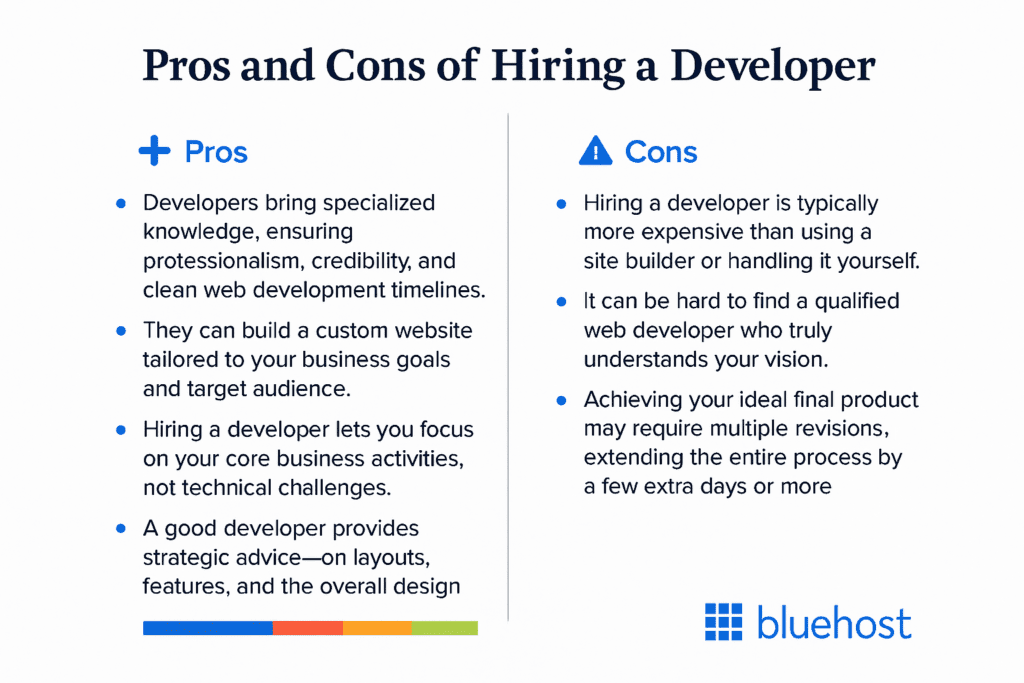
Let us proceed further and look at how to accelerate the custom website development timeline.
How to speed up the website development timeline and launch faster?
We have seen how website building can take from a few days to one to two weeks. But if you’re looking to launch faster, strategic planning and smart execution are essential.
Below are the key factors that can help you to accelerate your website creation process without sacrificing quality.
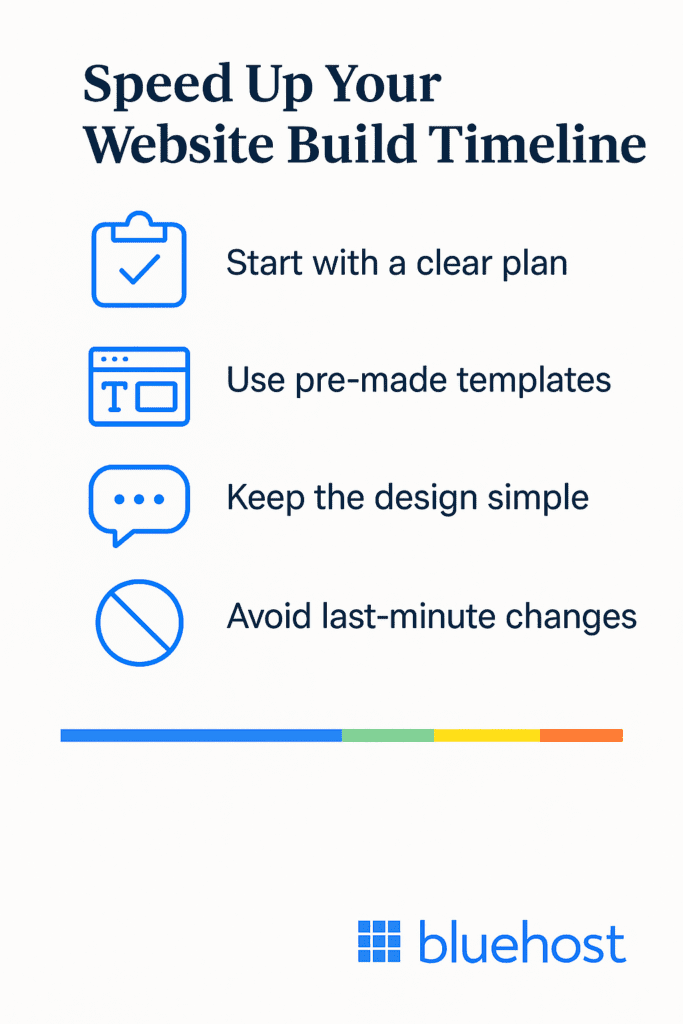
However, it is essential to note that there is no straightforward formula. You must understand your business demands and adapt accordingly. For this, we must carefully understand the pointers below.
Start with a clear plan: Define your goals, target audience, website structure, key features and content strategy upfront. A well-thought-out roadmap keeps the project focused and minimizes delays.
Use pre-made templates: If you don’t need heavy customization, pre-designed templates and website builders can save you time with ready-to-use layouts and drag-and-drop tools.
Keep the design simple: Overly complex designs slow down development. Opt for clean, modern layouts that are quick to implement while still looking professional.
Communicate consistently: Regular check-ins with your development team help resolve issues quickly and keep the project on track. Fast feedback cycles mean fewer roadblocks.
Avoid last-minute changes: Stick to your original plan to prevent unnecessary delays. If new ideas come up, save them for future updates instead of disrupting the current build.
Final thoughts
The timeline for website development depends on several factors, including the site’s size, complexity, design and content requirements and the development method you choose. However, careful planning, pre-made templates and streamlined design choices can significantly reduce the time it takes to build a website.
We have also seen how WonderSuite simplifies website development. Every Bluehost WordPress hosting plan includes WonderSuite, an AI-enhanced suite of web-building tools designed to help you launch your website.
If you’re ready to launch your website quickly and effortlessly, sign up for a Bluehost WordPress hosting plan today and bring your vision to life in no time!
FAQs
Yes, using drag-and-drop builders or AI website tools, you can build and launch a simple website in just a few hours.
Most WordPress sites take 3–5 days to set up, depending on customization, plugins and content preparation.
The fastest way to launch a website in 2025 is by using Bluehost WonderSuite. It is an AI web builder that automates design, layout selection, SEO basics and even plugin installation. It basically enables you to go live in minutes.
Custom websites with backend development usually take 4 to 12 weeks, especially if they require eCommerce, login systems or API integrations.
Several factors impact how long it takes to build a website, including:
1. Website complexity (number of features and integrations)
2. Platform used (e.g., AI builder vs. custom code)
3. Content readiness (text, visuals, videos)
4. Design requirements
5. Technical expertise and team size
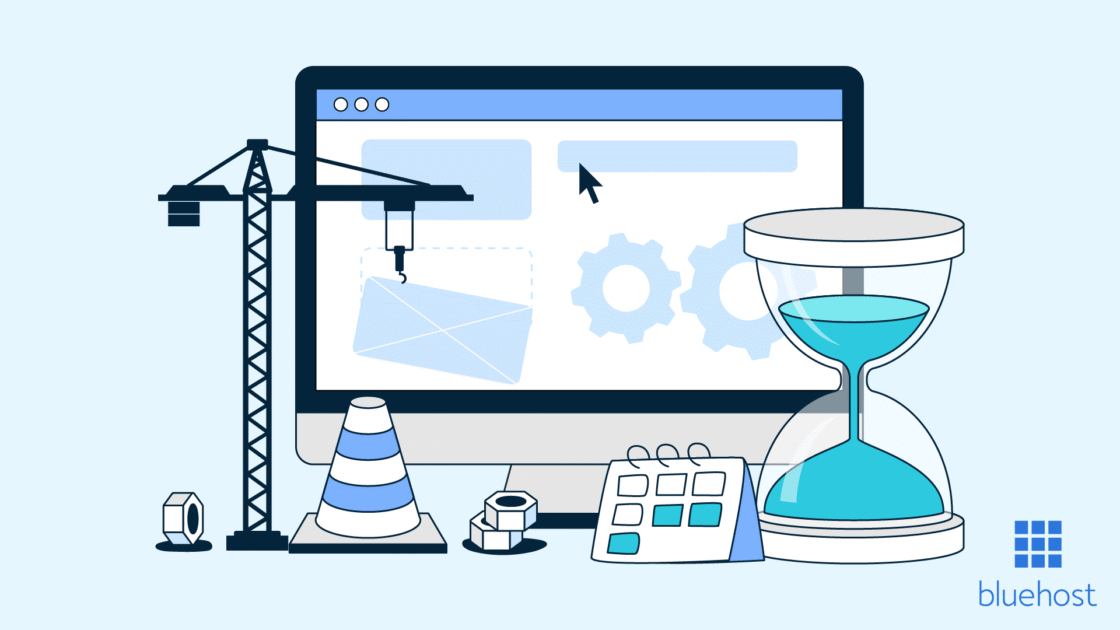


Write A Comment