Key highlights
- Learn how to create an email with a domain name to instantly build credibility and trust for your business or personal brand.
- Set up professional domain-based emails effortlessly with seamless integration through Bluehost or Google Workspace.
- Enhance email security and reliability by reducing spam risks and ensuring smooth message delivery.
- Take full control and customize your email setup with scalable storage options that grow with your business.
- Track engagement and optimize campaigns using keyword insights to improve visibility and boost email marketing success.
Still using a generic email like [businessname]@gmail.com? It might be costing you credibility. Your email address is often the first impression people get of your brand. A custom one, like [yourname]@[yourdomain].com, instantly makes you look more professional, trustworthy and established.
Learning how to create an email with a domain name is one of the easiest ways to strengthen your brand image and stand out from competitors. Beyond appearances, it offers real benefits: stronger security, improved deliverability and complete control over your business communication.
The best part? Setting it up is easier than you think. In this guide, we’ll show you exactly how to create an email with a domain name, why it matters and how to connect it with Google Workspace. You can now project professionalism and build lasting trust with every email you send.
What is a custom email address?
A custom email address is an email that matches your domain name, such as [yourname]@[yourdomain].com, instead of using a generic provider like Gmail or Yahoo. It helps establish professionalism, credibility and brand consistency. Especially for small businesses, freelancers and organizations, this helps boost your image when adding your email address to a resume.
Unlike free email accounts, a domain email setup is linked to your website or business, making it more trustworthy and recognizable.
For example:
Professional: [john]@[smithconsulting].com
Generic: [johnsmith123]@[gmail].com
A personalized email address is not just about branding; it also offers enhanced security, better email management and improved reliability. With Bluehost email hosting, setting up your own branded email is quick and hassle-free. We make sure you maintain a polished and professional image in every communication with your audience. Get started with your domain email setup with Bluehost today!
Why use an email created with own custom domain name?
A personalized email address does more than just making you and your website look professional. It strengthens your brand, enhances security and gives you more control over your communications. Here’s why using an email with your custom domain name is a smart choice:
1. Professionalism & credibility
An email like [yourname]@[yourdomain].com immediately builds trust and makes you appear more legitimate and established. Customers are more likely to engage with a business that uses a professional email domain rather than a free service like Gmail or Yahoo.
2. Branding & consistency
Every email you send reinforces your business identity. A custom email address keeps your brand front and center, creating a consistent and recognizable presence across all customer interactions.
3. Better email deliverability & security
With domain-based email, your messages are more likely to reach inboxes instead of spam folders. Plus, advanced security features like encryption, spam filtering and two-factor authentication keep your communications safe from phishing and cyber threats.
4. Team collaboration & scalability
A custom domain email setup allows you to create multiple accounts for different team members, like [support]@[yourdomain].com or [sales]@[yourdomain].com. It integrates with Google Workspace to boost team collaboration and efficiency.
5. More control & customization
Unlike free email services, a domain-based email gives you full control over email storage, access and email management. You can set up custom forwarding, autoresponders and business-specific email rules to streamline communication.
With Bluehost email hosting solutions, you get a secure, professional and fully customizable domain email setup that grows with your business. Ready to get started? Let’s see what you need to set up a custom email.
What do you need before setting up a custom email?
Before setting up a personalized email address, there are a few key requirements you need to have in place. Ensuring you have these foundations ready will make the setup process smooth and hassle-free.
1. A domain name
Your custom email must be linked to a paid or free domain name, like [yourbusiness].com. If you don’t have one yet, you can purchase a domain from Bluehost or use an existing one. Your custom website domain defines your brand, so choose something professional and easy to remember.
2. Web hosting services with email support
To get a custom and professional email domain and manage the setup, you’ll need a paid or free email hosting service. At Bluehost, we offer both standalone email hosting for domain users and all-in-one web hosting plans with built-in email support. Whether you’re wondering how to get an email with a custom domain or need full-scale business email with domain solutions, we make the process simple and hassle-free.
3. An email client
Once your personalized email address is set up, you need an email client to send and receive emails. Our professional email services support IMAP and POP, allowing seamless integration with various platforms:
- Webmail – Access your email from any browser.
- Gmail or Outlook – Connect your custom email with a Gmail account or an Outlook account for a seamless experience.
- Desktop & mobile apps – Use email apps like Apple Mail, Thunderbird or any IMAP/POP-supported client.
With these options, you can manage your business emails securely and efficiently, no matter which platform you prefer. Now, let’s move on to how to set up your custom email domain step by step!
How to create an email domain name (step-by-step guide)
Setting up a custom business email address is quick and easy – especially with Bluehost’s built-in solutions. Follow these simple steps to create a professional email with your custom domain name.
Method 1: Using Bluehost email hosting
Bluehost email hosting for domain-based emails provides a hassle-free and reliable solution to create and manage your professional email address setup. Whether you need basic email hosting or full integration with Google Workspace, we’ve got you covered. Our custom email domain setup is quick and hassle-free. We ensure security, scalability and reliability to meet your business needs.
Here’s how its done:
1. Log in to your Bluehost account
Go to Bluehost.com and log in to your dashboard.
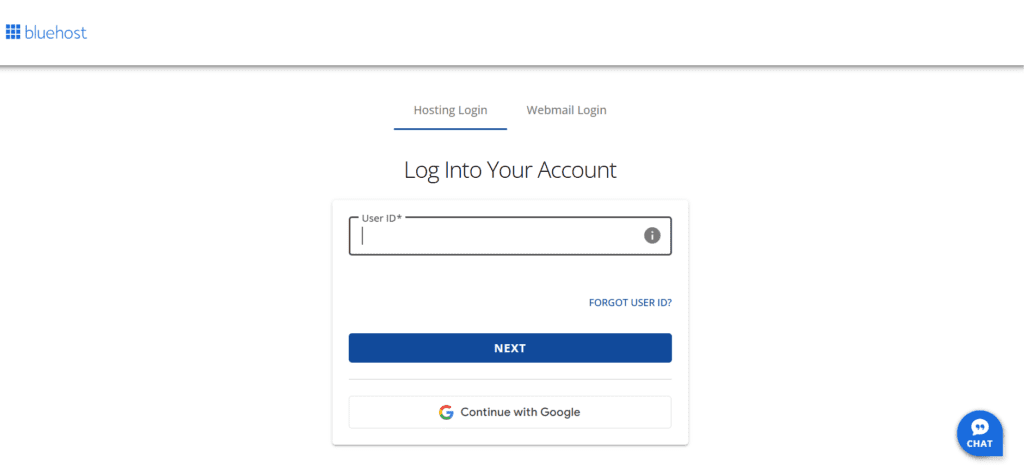
2. Navigate to the email section
In your Bluehost control panel, find the Email section. This is where you manage all email-related settings.
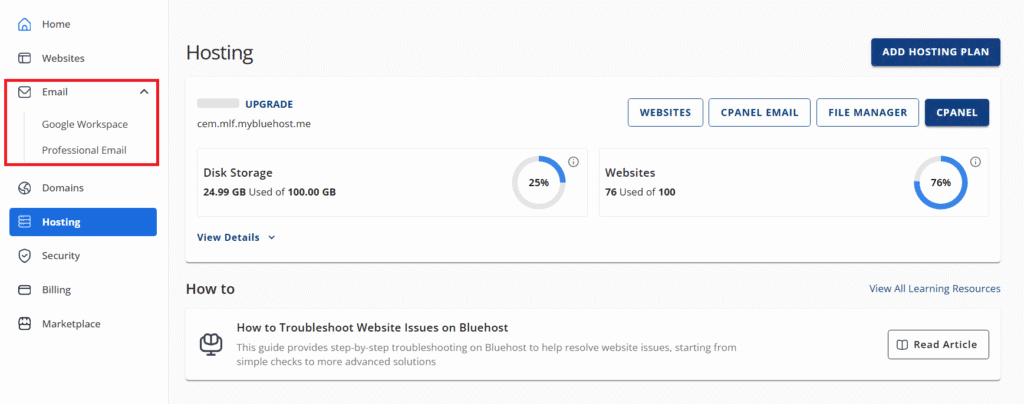
3. Choose an option
Option 1: Google Workspace
- Click Choose a Plan and enter your website domain name.
- Select the plan that best fits your needs.
- Click Continue and follow the checkout process to complete your purchase.
Option 2: Professional email
- Select the Professional Email plan that suits your needs.
- Choose the number of mailboxes and click Continue.

- Enter your domain name:

- If you already own a domain, search for it and select it.
- If you don’t have one yet, you can choose a new domain later.
- Go to your cart and click Continue to Checkout to finalize your setup.

- Once your email is set up, you’ll have a professional and reliable way to communicate with customers, clients and team members.
After completing these steps, you will get a custom email domain ready to use!
Method 2: Creating a business email address for free
To create free business email address that enhances credibility and keeps your operations running smoothly, follow these simple steps.
Step 1: Choosing your business domain name
Begin the process of creating business email accounts by domain registration with an email hosting provider or a domain registrar. It should resonate with your brand and be recognizable by customers. Choose an email service provider that offers seamless setup and good support. Many hosting services offer paid and free plans to allow users to register and manage multiple domains all under a single platform.
Step 2: Creating your free business email address
Once your custom domain name is ready, you can set up your business email address. Many domain hosting services offer free email accounts with their plans, letting you create a professional email (e.g., [yourname]@[yourbusiness].com) without extra cost. Follow the platform’s instructions to activate and customize your email account.
Step 3: Start using your business email account
With your new email account ready, you can now easily access it via your online address or sync it with apps like Gmail or Microsoft Outlook. You can send and receive emails from any device, ensuring constant connectivity emails from any device. Optimize your email settings – set up business email signatures, create inbox rules and streamline communication for a polished, professional look.
Method 3: Using Google Workspace to set up a business email address
Google Workspace offers a streamlined solution for creating a custom professional address (e.g., [yourname]@[yourdomain].com) using your own domain name. With a Google Workspace account, you not only get access to Gmail for business but also other productivity and collaborative tools like Google Drive, Docs, shared Calendar and Meet.
Setting up a custom email address through Google Workspace is simple. On top of that, it offers a cloud-based, browser-friendly platform with built-in encryption and verification, seamlessly integrated with the Google ecosystem. Up next, let’s discuss what is the basic difference between a custom business email vs free email.
Custom business email vs. free email
Choosing between a custom business email and a free email service can make or break your brand’s vibe. Here is a clear comparison of Custom Business Email vs. Free Email.
| Feature | Custom business email address | Free email (example, Gmail, Yahoo) |
| Brand professionalism | High – Your domain reflects your brand | Low – Generic domain (e.g., @gmail.com) |
| Security | Enhanced with encryption and multi-factor authentication | Basic security features |
| Storage | Customizable, with large storage options | Limited, unless you pay for upgrades |
| Customization | Full control over paid or free email addresses and settings | Limited customization |
| Support | Dedicated business support | Basic or no support |
| Credibility | Builds trust with customers and partners | Less professional appearance |
A business email with a domain offers better branding, security and credibility compared to free email services. With Bluehost email hosting for custom users, you gain full control over customization, security and professional support. If you’re wondering how to get an email with a custom domain, our solutions make it effortless, ensuring a strong and professional online presence.
Best practices to follow when you create a custom business email address
Your email is a direct extension of your business. It should reflect your brand identity. Here’s what you need to know before creating a business email address:
1. Align with your business name
Your custom domain email should match your business name. It ensures brand consistency and makes it easy for customers to recognize your emails. For example, if your business is “PixArt Studios,” use [support]@[pixartstudios].com instead of [pixart]@[pastudios].com to avoid confusion. Role-based emails like careers@, legal@ and support@ add a professional touch and help business communications run like a well-oiled machine.
2. Avoid irrelevant characters
Eliminate unnecessary numbers, words or symbols, as they detract from professionalism. Stick to names, initials or job titles. Maintain a consistent format like [firstname.lastname]@[businessname].com or [initial.lastname]@[businessname].com.
3. Focus on security
Create unique and strong passwords when you create a business email and update them every 3 to 6 months. Enable two-factor authentication (2FA) to reduce the risk of unauthorized access. Most email clients support encryption tools. They secure emails and attachments from robust spam and phishing attacks.
4. Managing multiple emails efficiently
A business email service provider often allows creating multiple aliases, like [support]@[yourdomain].com or [sales]@[yourdomain].com, under one primary account. Your email provider can also redirect emails sent to misspelled addresses. It gets redirected to a custom inbox, helping you avoid missed opportunities due to typos.
Examples of personalized email addresses
An effective business email address is simple, straightforward and aligned with your business. Here are the examples of strong and weak business email addresses, highlighting their impact on brand identity and effectiveness.
| Good examples | Reason | Bad examples | Reason |
| [Ethan.blake]@[businessname].com | Professional, personalized | [Ethan12345]@[randommail].com | Unprofessional, random numbers, uses free email provider |
| [e.blake]@[businessname].com | Clean, avoids name conflicts | [ethanblake.coolguy]@[businessname].com | Unprofessional, irrelevant words, informal |
| [Support]@[businessname].com | Role-based, clear purpose | support123@[businessname].com | Unnecessary numbers, lacks professionalism |
| [Hr]@[businessname].com | Simple, direct and personal | [e.b_321]@[oldbusinessname].com | Confusing, old business name, unnecessary characters |
| [Sales]@[businessname].com | Department-specific, easy to identify | [salesdepartment]@[randommail].com | Uses free provider, too long, unprofessional |
Using your business domain in your email accounts is like putting your brand on autopilot. It boosts credibility with every click!
Final thoughts
A custom email address isn’t just about looking professional – it helps establish trust, strengthens brand identity and enhances communication security. Whether you’re running a business or building a personal brand, a domain-based email ensures consistency and credibility across all interactions.
With Bluehost email hosting for domain-based emails, setting up a custom domain email is straightforward and fully optimized for business use. We provide secure storage, professional support and full integration with tools like Google Workspace, ensuring you have a professional email address set up that’s scalable and secure for long-term success.
Ready to take the next step? Get started with our professional email services and create your custom email in minutes!
FAQs
A professional or business email typically refers to using a custom domain (e.g., yourname@[yourbusiness[.com) usually owned and managed by the business itself. They often include features like collaboration tools, enhanced security and admin controls that are ideal for business communication.
A personal email, on the other hand, is intended for private use. One can open such accounts with free email providers like Gmail or Yahoo and lacking the advanced features and professionalism of a business email.
The best platforms for creating a professional email address include Bluehost professional email, Google Workspace and Microsoft 365. These platforms offer your own domain with enhanced security features and seamless integration with other business tools.
To protect your business email from ransomware, use strong email filtering and antivirus tools. Regularly back up data and train employees to avoid suspicious links and attachments.
Always keep your passwords strong and unique. Enable two-factor authentication (2FA) for added security. Regularly update your security settings and use encryption for sensitive emails to protect against potential threats.
Yes, most business email platforms allow integration with other tools like calendars, CRM systems, task managers and cloud storage. This helps in achieving streamlined workflows, better collaboration and increased productivity across your business.
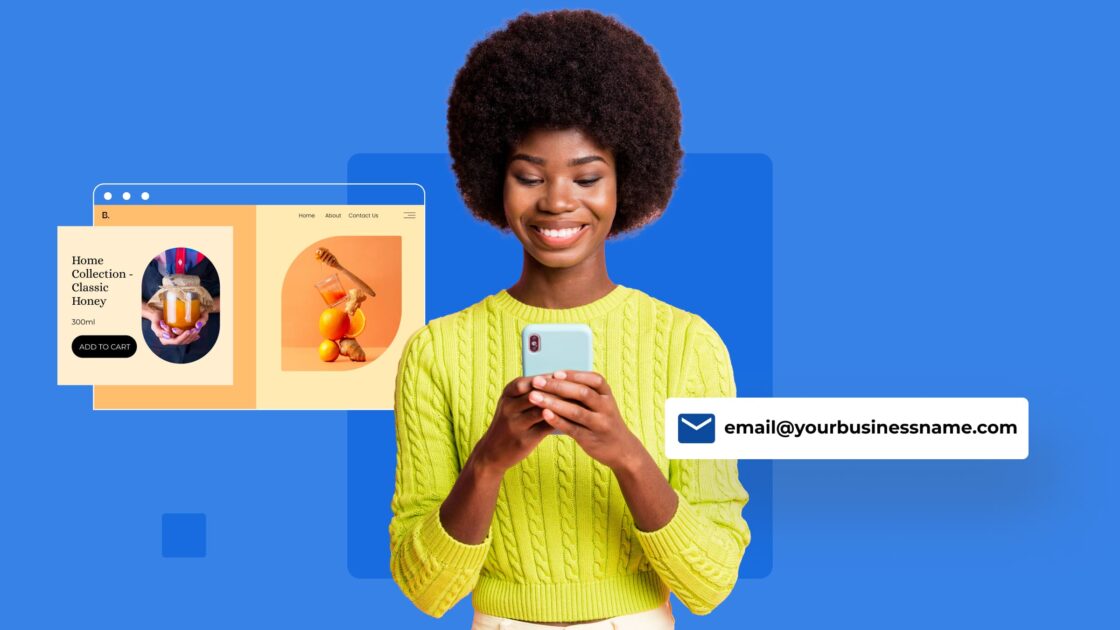



Write A Comment