Key highlights
- Know what phishing is, how scammers trick users and how to protect yourself from phishing.
- Learn practical habits like checking links, avoiding public Wi-Fi and using unique passwords to strengthen phishing prevention.
- Understand the red flags of phishing attempts, including suspicious emails, urgent requests and grammatical errors.
- Explore how multi-factor authentication, spam filters and anti-malware tools add extra protection against phishing attacks.
- Uncover the right steps to take if you fall victim, such as changing passwords, contacting financial institutions and reporting suspicious activity.
Phishing has become one of the most common online threats, tricking millions of people every year into revealing sensitive information. Whether through suspicious emails, fake websites or urgent text messages, scammers use clever tactics to make you act quickly and share personal or financial information. Falling for these phishing scams can lead to stolen credentials, identity theft and even financial loss.
The good news? You can stay safe with the right awareness and habits. In this guide, you’ll learn how to protect yourself from phishing, including smart phishing prevention strategies, tips on how to avoid phishing and practical steps for protection against phishing attacks, so you don’t fall victim to cybercriminals.
What is phishing?
Phishing is one of the most common online scams and knowing how it works is the first step in protecting yourself. In simple terms, phishing happens when cybercriminals pretend to be a legitimate company or trusted person to trick you into sharing personal or financial information. These phishing attempts often come as emails, text messages, direct messages or phone calls that look genuine but are designed to steal your account information or even access sensitive accounts.
Here’s how phishing works: scammers create suspicious emails or fake websites that push you to act quickly, like confirming a payment, clicking a suspicious link or resetting a password. This false sense of urgency makes many people fall victim without realizing.
By understanding how phishing scammers operate, you’ll be better prepared to spot phishing attempts, avoid fraudulent requests and keep your confidential information safe.
Phishing awareness: Smart habits to stay safe online
The best defense against phishing is awareness. Scammers rely on tricks that look normal at first glance, phishing emails, phishing messages or even direct messages on social media. By learning how to spot these signs, you can avoid phishing scams before they cause damage.
Here are smart habits to follow:
- Check the sender carefully, look for subtle misspellings or unusual domain names.
- Hover over suspicious links before clicking to see the true website destination.
- Be cautious with generic greetings like “Dear Customer” or grammatical errors in an email message.
- Verify requests directly with the reputable company instead of trusting the link.
- Only enter personal or financial information on websites that start with https:// and show a lock icon.
- Never perform sensitive tasks, such as banking, on public Wi-Fi networks.
- Use unique passwords for every account and enable two-factor authentication or an authenticator app for added security.
Practicing these habits daily builds strong phishing prevention skills and helps you protect your sensitive information from phishing scammers.
Also read: Email Spoofing – How Artificial Intelligence is Changing the Industry
How to spot a phishing attack
Phishing scammers are experts at making their messages look real, but if you slow down and look closely, there are always red flags. Recognizing these warning signs is the most effective way to spot phishing attempts before they trick you into revealing sensitive information.
Here are 8 ways to identify a phishing attack:
- Suspicious email addresses or domain names: Look for subtle misspellings (e.g., g00gle.com instead of google.com).
- Generic greetings: Messages that start with “Dear User” instead of your name often signal a phishing email.
- Poor grammar or spelling mistakes: Professional companies rarely send emails full of grammatical errors.
- Urgent or threatening language: Scammers create a false sense of urgency, pushing you to act quickly.
- Unexpected attachments or links: Hover over suspicious links before clicking to reveal the real destination.
- Requests for personal or financial information: Legitimate companies will never ask for account numbers or passwords via email.
- Unusual requests for immediate action: Demands like urgent password resets or fraudulent requests for payment are red flags.
- Messages from unusual channels: Be cautious of phishing attempts via text messages, direct messages or even fake phone calls.
If something feels off, don’t click, don’t reply and always report suspicious emails to protect your sensitive accounts.
How to protect yourself from phishing attacks
Many people believe their email provider or spam filters will block every dangerous message, but that’s not always true. Scammers are constantly finding new ways to bypass these protections, which makes it essential to know how to protect yourself from phishing with your own habits. Adding a few extra layers of security can make a big difference in phishing prevention.
Here are practical steps for how to avoid phishing and keep your accounts safe:
- Think before you click on any suspicious links or attachments.
- Keep your computer and anti-malware software up to date.
- Never share personal or financial information through links in emails or messages.
- Enable multi-factor authentication (MFA) or two-step verification to secure sensitive accounts.
- Be cautious of unexpected pop-ups or dialog boxes that ask for credentials.
These simple actions are the foundation of how to prevent phishing attacks and ensure stronger protection against phishing attacks. Even with company-wide training, if you don’t take the time to spot and stop threats, you may still fall victim.
Remember: how to prevent phishing scams starts with awareness. And if you ever receive a request for sensitive data that looks like it’s from a legitimate company, contact them directly using official channels before responding.
What to do to avoid phishing scams
Even with strong habits, there’s always a chance you may fall victim to a phishing attempt. What matters most is taking immediate action to reduce the damage and secure your accounts.
Here’s what you should do if you suspect a phishing attack:
- Stop interacting with the message do not click links or open attachments in suspicious emails or text messages.
- Report phishing to your IT department right away if it involves a work email or company device.
- If you shared personal or financial information, such as account numbers or Social Security Numbers, visit IdentityTheft.gov for recovery steps.
- Change passwords immediately on all affected accounts and enable multi-factor authentication for added security.
- Contact your financial institution to alert them and ask about placing fraud alerts or monitoring for unusual activity.
- Run a full scan using anti-malware software to detect and remove any malicious files.
- Report suspicious emails to organizations like the Anti-Phishing Working Group (APWG) to help stop future scams.
The sooner you act, the easier it is to secure your sensitive information and protect your financial assets from phishing scammers.
Phishing awareness for businesses & employees
Phishing doesn’t just target individuals; businesses are often prime victims because scammers know they can access multiple affected accounts, sensitive customer data or even financial assets through a single employee. That’s why phishing awareness training is critical in every organization.
Here’s how companies can strengthen their defenses:
- Recognize real-world phishing attempts: Share examples of suspicious emails and fake requests employees might actually receive.
- Encourage staff to contact directly: Remind employees that legitimate companies or reputable companies will never pressure them to send login details or payments via email.
- Regularly review and update policies: Cyber threats evolve quickly, so training sessions should be ongoing, not one-time events.
- Highlight financial risks: Teach employees how phishing can compromise a financial institution account or expose critical financial assets.
By building a culture of awareness, businesses reduce the chances of employees being tricked and strengthen overall phishing prevention.
Bluehost will never ask you for sensitive data that pertains to your account. If you receive a request from someone you think might be pretending to be Bluehost or a Bluehost representative, you can always reach out to us directly to confirm.
Final thoughts
Phishing remains one of the most common online threats, but awareness is the best protection. By learning how to protect yourself from phishing, practicing smart phishing prevention habits and staying alert to suspicious emails, links and messages, you can avoid becoming a victim.
Remember, legitimate companies will never ask for personal or financial information by email or text, always contact directly to confirm. Secure your accounts with multi-factor authentication, use unique passwords and keep devices updated. Staying cautious online is the strongest protection against phishing attacks. Share these tips so others know how to avoid phishing scams too.
FAQs
The best protection is combining technology and awareness. Use multifactor authentication, keep your email client and email server secure and avoid clicking on malicious emails or malicious websites. This multi-layered approach makes it harder for bad actors to trick users.
Phishing comes in many forms. Look for suspicious activity like requests for personal information, urgent password resets or links to fake websites. Poor grammar, unusual domains and emotionally charged messages tied to current events are also red flags.
You can stay safe by practicing phishing prevention habits: enable multifactor authentication, avoid entering details on malicious websites and be cautious of scams targeting mobile devices. Always verify requests through official channels to protect your personal information.
If you suspect you’ve been phished, change your passwords immediately, enable two-step verification and scan your device for malware. Watch for suspicious activity in your bank and email accounts and report the malicious emails to your provider.
Tools like spam filters, anti-malware software and secure email servers can block phishing emails before they reach you. Combined with social engineering awareness training and multifactor authentication, these tools provide strong protection against phishing attacks.
Businesses face advanced threats like spear phishing, where scammers target specific employees with realistic fraudulent requests. Companies should run real-world phishing attempts, train staff to recognize malicious websites and encourage them to report suspicious activity quickly.

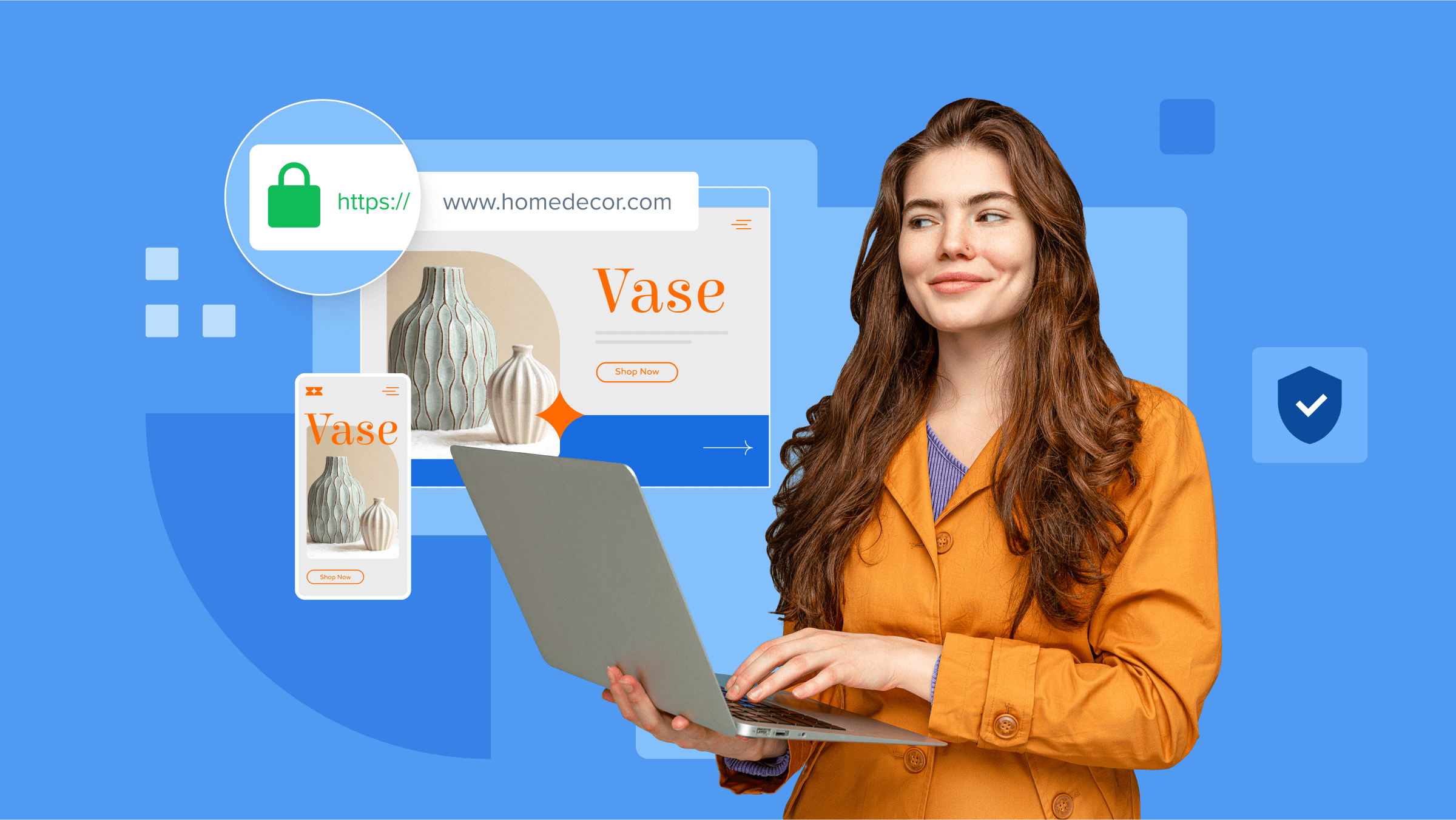

Write A Comment