Key highlights
- Learn the basics of Poshmark, how to sell and set up a strong Poshmark account to start earning profits.
- Explore proven Poshmark selling tips to create listings that convert, attract potential buyers and boost your sales.
- Uncover social tactics and promotional tools on the Poshmark app to maximize your listings’ reach and engagement.
- Learn to identify trending categories, top brands and seasonal items that perform well on Poshmark.
- Discover how integrating your Poshmark closet with a Bluehost-powered online store helps you build a scalable brand presence.
Kelsey Mikula started listing thrifted clothes on Poshmark just to earn a little extra cash. Today, her side hustle earns her thousands every month. It’s proof that once you understand Poshmark, how to sell effectively and what mistakes to avoid, it can become a serious income stream.
Poshmark is more than just a resale app. It’s a vibrant, fashion-first community where selling feels more like sharing your style with friends than running a business. Unlike traditional classified ad websites, it is specifically tailored to fashion enthusiasts.
In this guide, we’ll walk you through everything from creating a Poshmark account and setting up your closet to adding smart listing price. Whether you’re decluttering or launching a side hustle, let’s unlock the full potential of your closet on Poshmark app.
Here is a quick recap of how to sell items on Poshmark in 2026:
- List trendy, high-quality items with clear titles & photos
- Join Posh Parties & engage daily for visibility
- Price competitively and offer bundle discounts
- Ship fast using Poshmark’s pre paid shipping label
- Use Bluehost to scale with your own online store
How do you sell on Poshmark and make money?
To sell on Poshmark, start by creating a Poshmark account. List high-quality fashion items with clear photos and detailed descriptions. Set competitive prices and engage actively with the community. Fast sales come from sharing your listings, joining Posh Parties, offering bundle discounts and following Poshmark selling tips. Understanding how to sell things on Poshmark and using these strategies helps you earn money efficiently.

Also read: Online Guide to Selling Clothing
Selling on Poshmark vs. other platforms
Poshmark is a popular social commerce platform that lets users buy and sell on Poshmark fashion, accessories and home goods directly from their closets. It stands out for its community-driven model, where likes, shares and comments play a big role in boosting visibility and sales.
But how does Poshmark work for sellers compared to other online selling platforms like eBay, Depop or Mercari? Here’s a quick breakdown to help you choose the right one for your goals.
| Feature | Poshmark | eBay | Depop | Mercari |
| Best for | Fashion & beauty | All categories | Vintage & Gen Z | Secondhand goods |
| Seller fees | 20% / $2.95 flat | ~13% + listing fees | 10% flat | 10% + processing |
| Shipping | Prepaid label | Seller-arranged | Seller-arranged | Discounted labels |
| Listing | Quick, mobile-first | Advanced options | Visual, social style | Easy & beginner-friendly |
| Audience | Fashion shoppers | Global, broad base | Trendy & youthful | Budget buyers |
Each platform has its strengths, but Poshmark shines for fashion-focused Poshmark sellers seeking a streamlined, Poshmark app-based experience. If you’re new to selling clothes, this is the perfect place to start and learn how to sell clothes on Poshmark effectively.
What to sell on Poshmark to make money?
Listing the right products is key to building a profitable Poshmark seller closet. The platform performs best with fashion-forward, gently used items that attract trend-savvy shoppers. Here’s what sells on Poshmark:
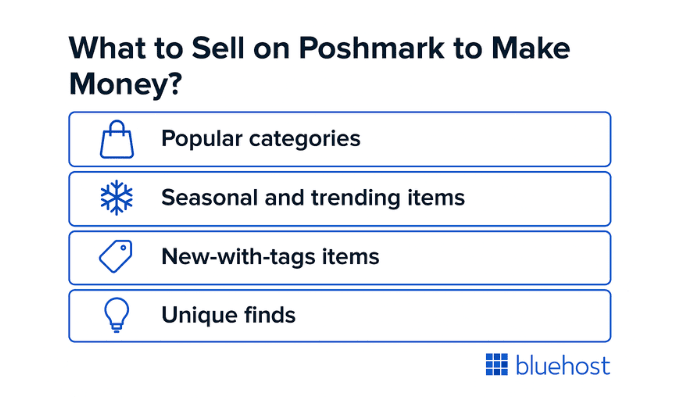
- Popular categories: Focus on women’s, men’s and kids’ clothing. Handbags, shoes and jewelry are also popular. You can even try selling home items like throw blankets, decor and small furniture. These items are perfect for beginners learning how to sell clothes on Poshmark.
- Seasonal and trending items: Sell items that align with current seasons and fashion trends. For example, cozy sweaters and boots perform better in winter, while swimwear sells faster in summer. Keeping an eye on trends is one of the top Poshmark selling tips.
- High-quality items: Gently used or new-with-tags (NWT) pieces tend to sell at higher prices. Buyers are often willing to pay more for items in excellent condition. Understanding how much does Poshmark take can help you price strategically.
- Unique finds: Vintage pieces, limited-edition releases and one-of-a-kind items often attract niche buyers looking for standout fashion. Knowing how to sell items on Poshmark effectively can turn unique finds into fast sales.
Also read: Trending eCommerce Products
What not to sell on Poshmark?
Now that you know what sells well, it’s just as important to understand what doesn’t. Avoid listing the following to save time and protect your reputation:
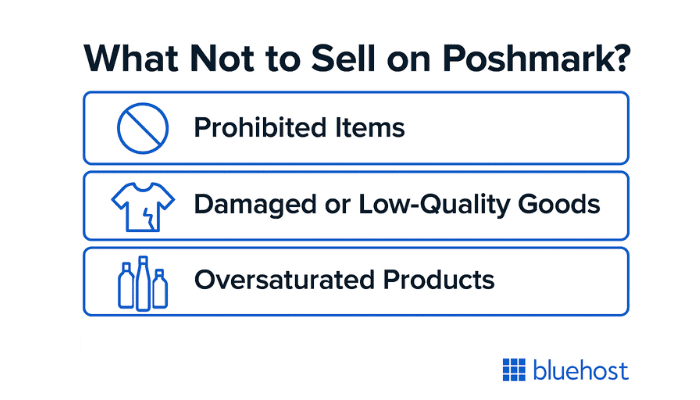
- Prohibited items: Poshmark does not allow the sale of alcohol, counterfeit goods or other restricted products. Always check their official list to stay compliant. This is crucial for new Poshmark sellers learning how to sell on Poshmark safely.
- Damaged or low-quality goods: Items with stains, heavy wear or missing parts are unlikely to sell. Most buyers are looking for gently used items, so knowing how to sell clothes on Poshmark in good condition is key.
- Oversaturated items: Generic fast fashion or mass-produced goods may get lost in the crowd. If a product is widely available, having strong listing photos and smart pricing are essential Poshmark selling tips to attract buyers.
Where to find items to sell on Poshmark?
You don’t need to invest in wholesale inventory to get started. These easy sources can help you build your first listings and learn Poshmark how to sell effectively:
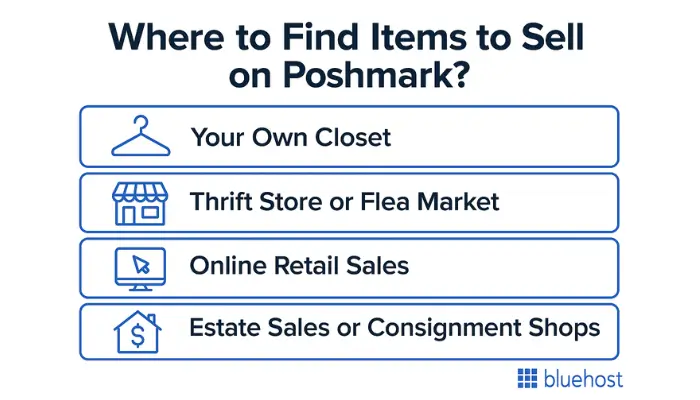
- Your own closet: Start selling gently used clothes and accessories you no longer need. This is a great way for new Poshmark sellers to begin without upfront costs.
- Thrift stores and flea markets: Look for unique, high-quality items at discounted prices. Knowing how to sell clothes on Poshmark helps you pick items that are more likely to sell fast.
- Online retail sales: Keep an eye on sales and clearance sections to find deals you can resell. Applying Poshmark selling tips ensures you list competitively and attract buyers.
- Estate sales and consignment shops: Perfect for scoring vintage, luxury, or rare finds that attract premium buyers. Understanding how to sell items on Poshmark makes these sources even more valuable.
Note: As you plan to resell, review how does Poshmark work for sellers and FTC guidelines for reselling products. This is especially important if you’re purchasing inventory for commercial resale.
What makes a successful Poshmark seller in 2026?
Success on Poshmark today goes beyond just listing clothes. Here’s what top sellers do differently:
- Focus on a clear niche to attract the right buyers.
- Use quality photos and keyword-rich descriptions.
- Price smart and offer bundles or private discounts.
- Stay active daily to boost your visibility on the Poshmark app.
- Ship fast and package with care to earn 5-star reviews.
- Respond quickly and maintain a professional tone.
- Scale beyond the app using tools like Bluehost eCommerce.
Success on Poshmark today goes beyond just listing clothes. Here’s what top Poshmark sellers do differently:
Poshmark: How to sell step-by-step guide for beginners
Before you start selling, you need a strong presence on Poshmark. From creating your Poshmark account to making effective listings and managing your sales, these steps will set the stage for success.
1. Create your Poshmark account
Download the Poshmark app on your smartphone or go to Poshmark official website. Sign up using your email, Facebook or Google account.
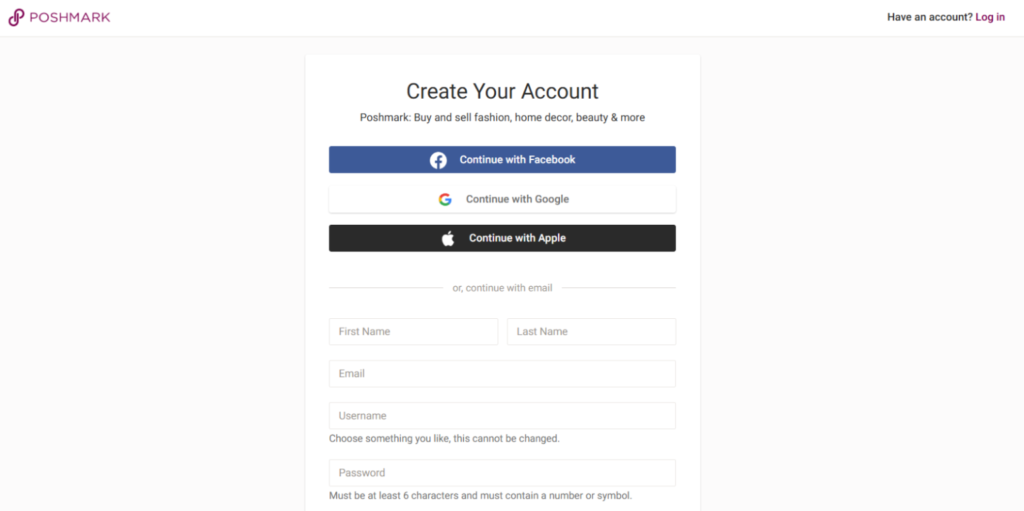
You can create a Poshmark account as a casual Poshmark seller or start setting up an online boutique if you plan to scale. The boutique option allows you to sell on Poshmark with wholesale inventory and brand-new items with manufacturer approval.
Also read: How Much Does it Cost to Start an Online Boutique?
2. Set up your profile
Your profile makes your first impression, so make it count. Here’s what to focus on:
- Profile picture: Use a clear and approachable photo. It can be your face or a logo for your shop.
- Bio: Introduce yourself in a way that feels personal and engaging. A great example can be: ‘Sustainably selling pre-loved treasures! Check out my closet for unique finds.’
- Location: Add your city to help potential buyers understand shipping timelines.
- Link your payment methods: Connect your PayPal or bank account to receive earnings smoothly once your items sell on Poshmark.
- Understand Poshmark policies: Take a few minutes to read how does Poshmark work for sellers in the Poshmark’s FAQ and selling guidelines. Selling restricted items may lead to your Poshmark account being suspended.
- Set up notifications: Enable push or email notifications so you never miss out on sales, offers or buyer messages. Fast responses can help you close deals faster as a successful Poshmark seller.
Also read: 9 Essential WooCommerce Payment Gateways for Your Online Store
3. Find your niche
Finding your niche is key to standing out in a marketplace filled with Poshmark sellers. Think about what excites you. Do you collect vintage Levi’s? Love curating minimalist home decor? Sell what you know and love.
- Play to your strengths: Consider your interests and expertise. Selling what you’re passionate about often translates into better product descriptions, photos and customer engagement on the Poshmark app.
- Research the market: Explore how does Poshmark work for different categories to see what’s trending. How sellers price and showcase their items. Their customer reviews and feedback section will also give you an insight into what’s working or not working for them.
- Analyze competitors: Look at successful Poshmark sellers in your desired niche. Note how they write titles, photograph items and build trust with potential buyers.
- Test and adapt: If you’re unsure of your niche, start selling a mix of items to see what resonates with potential buyers. Keep an eye on your sales trends and refine your inventory to focus on what best sells on Poshmark.
Pro tip: Engage with the community by following, sharing, and commenting. The Poshmark app rewards active sellers by boosting their listings in search results.
Also read: How to Start an Online Reselling Business and Make Profit
4. Create effective listings
A great listing is your chance to grab attention and convert casual browsers into potential buyers on Poshmark. Follow these steps to craft compelling posts:
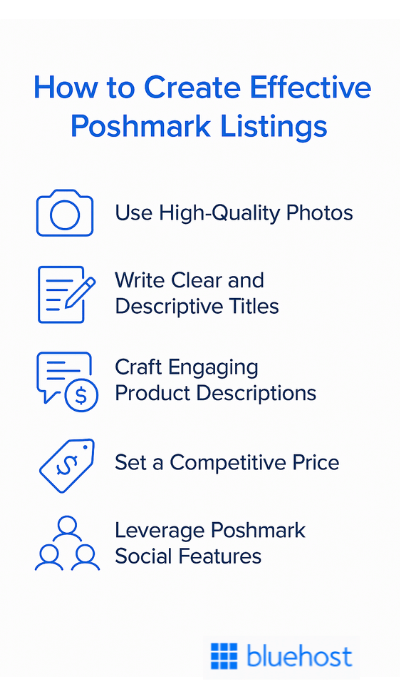
- Use high-quality photos: Add photos that clearly show the fabric texture, color, logos or any tags. The Poshmark app allows up to eight photos per listing to showcase items from different angles.
- Write clear and descriptive titles: When writing product titles, be transparent with what you are offering. Add details like brand, item type, color, size and keywords. For example, Zara Faux Leather Moto Jacket – Size M, Black.
- Craft engaging product descriptions: Highlight the item’s features, condition and why it’s worth buying. A sample description may read: ‘This relaxed-fit Madewell tee is made from organic cotton and features a raw hem for an edgy look. Lightly worn, no flaws.’
- Set competitive prices: Research similar items to gauge a fair market price. Understanding how much does Poshmark take can help you set smart prices and maximize earnings.
- Leverage Poshmark features: Use Poshmark’s tools, like ‘Offer to Likers’, to boost sales. This tool allows you to send private discounts to potential buyers who liked a product without publicly lowering the actual listing price.
Pro tip: Use style tags in your description to boost discoverability, such as #y2k, #coastalgrandma or #cottagecore. They make your items more searchable and align with shopper interests.
5. Promote your listings
On Poshmark, promotion isn’t just about price drops or flashy photos. It’s about building visibility through community engagement and smart marketing tactics.
- Be active in the Poshmark community: Poshmark sellers succeed by engaging daily. Like listings, share closets, follow users in your niche and comment to boost visibility. Activity helps your Poshmark listings appear higher in search results.
- Join Posh Parties: These are virtual, themed events hosted in the app multiple times a day. Listing or sharing your items during relevant Poshmark parties can help your products reach a larger, targeted audience.
- Use promotions strategically: Flash sales, bundled offers, and price drops can drive engagement, especially when timed right. Understanding how much does Poshmark take helps you plan your discounts effectively.
- Leverage your social media platforms: Cross-promote your closet on Instagram, Pinterest, or Facebook groups. A single reel or outfit inspiration post can drive fresh traffic to your Poshmark account. Include direct links or your closet handle for easy access.
- Highlight buyer love: If you receive a good review or repeat customer, showcase it. Social proof is powerful. Use that feedback in your Poshmark listings or feature it in your descriptions.
Also read: Effective eCommerce Promotion Strategy for your Brand
Pro tip: The more consistent you are with sharing and promoting your listings, the more momentum you’ll build. On Poshmark, visibility equals sales, so make engagement a daily habit.
Already running a blog or have a WordPress website?
Use Bluehost Commerce Premium to feature your top Poshmark items or style bundles. This opens up more revenue streams and turns casual browsers into loyal buyers.
6. Manage offers and sales
After you’ve listed your items, it’s time to manage the sales process effectively. Here is how you can do everything, from handling product pricing to ensuring smooth shipping, easily.
- Respond quickly: Buyers often have questions before making a purchase. Responding promptly to their queries can increase your chances of closing the sale and boost your credibility.
- Handle negotiations politely: Some buyers may make offers below your asking price. While it’s okay to decline, it’s equally important to stay polite. A simple, ‘Thank you for your offer, but I’m firm on the price’, maintains professionalism.
- Stay organized: Track your sales and inventory to avoid confusion. Maintain records of items sold, shipping dates and customer details for seamless management.
- Ensure positive feedback: Providing excellent customer service often leads to 5-star ratings. So, pack items carefully, ship promptly and include a thank-you note for a personal touch.
7. Ship your sold items
Poshmark makes shipping fairly straightforward by providing labels and using USPS Priority Mail for all packages. Here’s a step-by-step guide to the Poshmark shipping process:
- Package your item carefully: Use clean, sturdy packaging to protect it during transit. For fragile items, add bubble wrap or eco-friendly options like honeycomb paper or tissue. Enhance the unboxing with decorative wrapping, a handwritten note or trending extras like beeswax wraps or candles.
- Print the prepaid shipping label: After a sale, shipping is simple through the Poshmark app with Poshmark’s prepaid label.
- You’ll get the label by email as soon as your item sells.
- It’s prepaid, pre-addressed and valid for packages under 5 lbs (PoshPost in the U.S.).
- Download the label and print it out.
- Use regular paper and tape it securely, or print on a sticker label if you prefer.
- Ship quickly: Buyers appreciate fast shipping, so aim to drop off your package at the post office within 1–2 days. The Poshmark app simplifies the process by providing two-day USPS Priority Mail shipping. You can also use free Priority Mail envelopes available at your local post office.
- Track your shipment: Use the tracking number provided on the pre-addressed shipping label to monitor the package’s progress. In the rare case of a delay or issue (lost package, etc.), Poshmark’s support and USPS can assist. But it’s good for you to be aware of any holdup.
Pro tip: Mark your packages as “Fragile” or “Do Not Bend” for extra safety, especially for accessories and shoes. Knowing how to sell clothes on Poshmark also means mastering careful shipping.
8. Get paid
Knowing how to sell items on Poshmark also means understanding how do you get paid on Poshmark. Once your buyer accepts the order or three days pass without a return request, your funds are released. You can redeem earnings from your Poshmark account in several ways:
Once your buyer accepts the order or three days pass without a return request, your funds are released. You can redeem your earnings in several ways:
- Direct deposit to your bank account (takes 2–3 business days)
- Mailed check via USPS (arrives within two weeks)
- Instant Transfer to eligible Visa or Mastercard debit cards (up to $1000/day, $2 fee per transfer)
- Venmo or PayPal, with a $0.35 transfer fee
- Use your Poshmark balance to shop within the Poshmark app
Note: Direct PayPal/Venmo transfers may vary based on eligibility and region.
Poshmark’s fee structure: How much does it cost to sell at Poshmark?
How much does it cost to sell on Poshmark? Understanding the platform’s fees is essential to pricing your products effectively and maintaining profit margins.
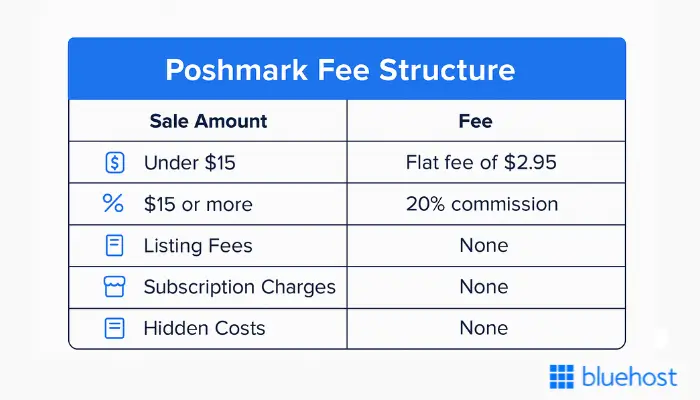
Here’s how Poshmark’s fee structure works:
- Sales under $15: Poshmark has a flat fee of $2.95.
- Sales of $15 or more: Poshmark takes a 20% commission.
- No listing fees, subscription charges or hidden costs.
For example, if you sell a pair of shoes for $40, Poshmark will keep $8, and your Poshmark account will receive $32.
Shipping note: Buyers pay a flat shipping fee (currently $7.97 for expedited USPS Priority Mail), which is automatically added at checkout. If you offer a shipping discount (for example, $5.95 or free shipping), the difference is deducted from your earnings.
Tips to offset fees:
- Factor the 20% fee into your pricing strategy.
- Offer bundle deals to increase order value and reduce per-item impact.
- Use “Offer to Likers” with minimal discounts to encourage conversions without heavily cutting profits.
Why does it work for Poshmark sellers?
The 20% cut may feel steep at first. But in return, selling on Poshmark gives you access to a large community of buyers, built-in seller protection and an easy-to-use Poshmark app.
How to handle returns and customer inquiries professionally?
On Poshmark, providing excellent customer service helps Poshmark sellers boost visibility, repeat sales and overall success. Here’s how to handle returns and buyer questions while maintaining a professional Poshmark account:
1. Understand Poshmark’s return policy
Selling on Poshmark is mostly final, but buyers can open a case if:
- The item is not as described (wrong item, undisclosed damage, etc.)
- There’s a significant defect not shown in uploaded photos or mentioned in the description
- It’s a counterfeit or prohibited item
If a buyer files a return request, Poshmark will review the case and may approve a return if it aligns with their policy. As a Poshmark seller, your goal is to minimize these cases by being transparent in your listings. Check the Poshmark app FAQs and guidelines for more information.
Pro tip: Upload well-lit photos, detailed descriptions, and mention any flaws upfront to avoid disputes and maintain trust with buyers on how to sell items on Poshmark.
2. Respond to inquiries quickly
Buyers may message you with questions about:
- Fit and sizing
- Fabric or material details
- Shipping timelines
- Bundle discounts
A fast reply can be the difference between a sale and a scroll. Use the Poshmark app notifications to stay updated and reply within a few hours if possible.
3. Stay professional and polite
Not every buyer will be easygoing. But staying calm, polite and solution-focused always works in your favor. Here are some tips for professional communication:
- If a buyer is unhappy: Apologize and offer to make it right (if within your control).
- If a buyer is rude: Keep your tone neutral and avoid arguing.
- If you receive a low offer: Respond with a counter or polite decline; never take it personally.
Sample message for lowball offers: ‘Thanks for your offer! I’m hoping to get closer to my asking price, but I’m open to reasonable negotiations.’
4. Prevent issues before they start
A little preparation goes a long way. Taking these small steps can save you from big headaches down the line:
- Pack items with care to avoid shipping damage.
- Triple-check item details before listing.
- Mark sold items as shipped ASAP to avoid delays.
How to grow your Poshmark business with Bluehost?
Poshmark is the best platform to start your online reselling journey. However, as a growing Poshmark seller, you may want to consider expanding beyond the app.
Creating your own online store is a logical next step when you want to scale up, build a unique brand or sell product categories that Poshmark doesn’t support. Having your own eCommerce website also gives you full control and potentially higher profit margins.
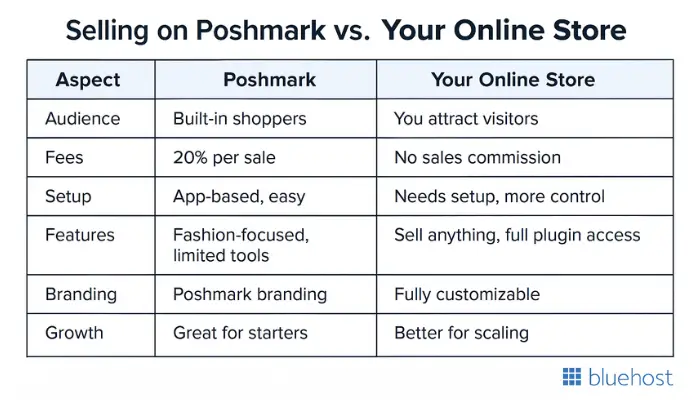
When you’re ready to create your own website, Bluehost eCommerce Premium gives you a powerful head start. Bluehost is a recommended WordPress host, trusted by millions of users worldwide. Our plan is an add-on bundle for WordPress that includes a suite of advanced eCommerce features and tools to supercharge your store.
Features and benefits of eCommerce Premium
Here are some of the highlights of what you get with Bluehost eCommerce Premium:
1. AI assistance
AI website creator allows easy onboarding and effortless site setup tailored to your needs. Even if you’re new to site creation, it removes the technical guesswork, helping Poshmark sellers who want to expand their Poshmark account into a full eCommerce store save time and launch faster.
2. Payment integration
Secure gateways like PayPal and Stripe come built-in, making it easy for buyers from your Poshmark listings to pay confidently. They further build credibility for your store and foster trust, which increases sales and customer satisfaction.
3. Sales & promotion
YITH plugins like Gift Cards and Points and Rewards included in the bundle allow personalized sales strategies. It encourages repeat purchases, increases lifetime customer value and builds long-term customer relationships.
4. WooCommerce SEO
You can use Yoast SEO to optimize your store for search engines. It will improve your store’s ranking on Search Engine Result Pages (SERPs), attract more organic traffic and ultimately drive more potential customers to the website.
5. One-click checkout
Streamlines the checkout process for faster transactions. It also reduces cart abandonment rates by making it easy for customers to complete their purchases. This convenience increases conversions and ensures a frictionless shopping experience.
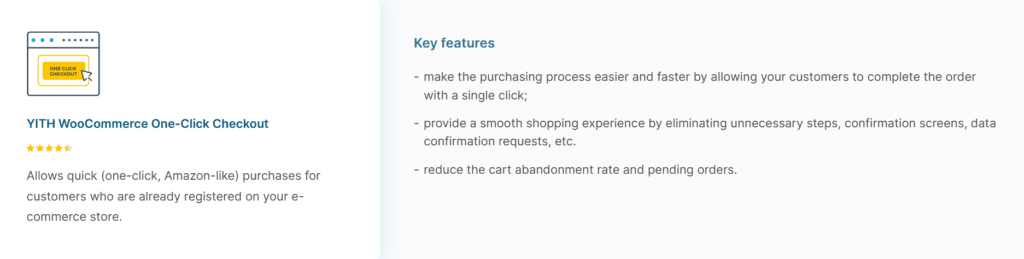
6. YITH WooCommerce plugins
These tools help with advanced customization, wishlist creation and improved product filtering. This further enhances engagement and customer satisfaction.
7. Multichannel inventory and order management
Sell, manage and track your inventories across popular online marketplaces with the easy-to-use dashboard. It helps you save time, reduce errors and maintain consistent customer experiences across platforms.
With Bluehost, you also get a free domain name for your first year, a free SSL certificate and reliable 24/7 support, perfect for Poshmark sellers ready to grow their business online..
Tips to make the most profit from Poshmark
Maximizing profits on Poshmark isn’t just about listing items; it’s about standing out, building trust and creating an exceptional shopping experience. Here’s how you can elevate sales and boost earnings:
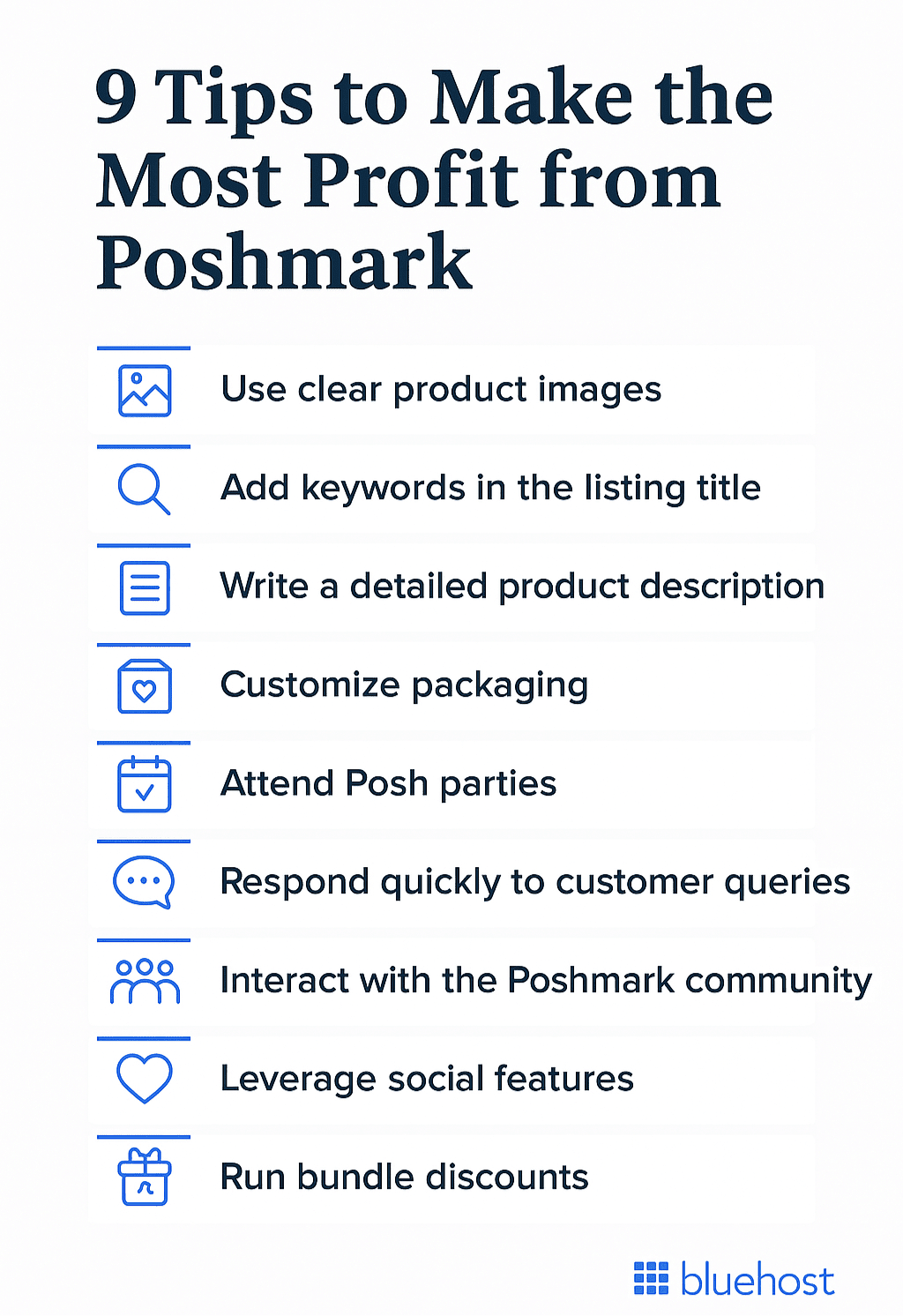
1. Use clear product images
Upload photos taken in well-lit areas or natural lighting. This will highlight the item’s true colors, fabric texture and other details. Also, capture your product from various angles to show the front, back, sides and any unique features.
To make your listing even more appealing, consider styling the item in a real-life setting, like on a mannequin or neatly displayed on a clean surface.
2. Add keywords in the listing title
Include relevant details like the brand, size, style and condition. For example, instead of just writing ‘Red Dress’, use ‘Zara Red Maxi Dress, Size M, Excellent Condition’. This improves visibility in Poshmark’s search results.
3. Write a detailed product description
Mention the material, fit and unique selling points to write a better product description. For example, “This high-waisted midi skirt by Free People is made of a soft cotton blend and features an elastic waistband for a perfect fit. Ideal for both casual outings and semi-formal events.”
You can also include care instructions and disclose even minor flaws to build buyer trust. Using descriptive language is one of the top Poshmark selling tips.
4. Customize packaging
Create a memorable unboxing experience with thoughtful packaging. Use tissue paper, ribbon or stickers to add a personal touch. You can even include a thank-you note to show appreciation for your buyer’s support.
Consider including a small gift, like a sample-sized beauty product, sticker or accessory. This creates a positive impression and encourages repeat purchases.
5. Attend Posh parties
Participate in virtual Poshmark parties to share your listings with a broader audience. These events are themed, such as ‘Best in Jeans’ or ‘Designer Handbags’ and attract buyers looking for specific items. This is a smart tactic if you’re looking to grow your Poshmark account.
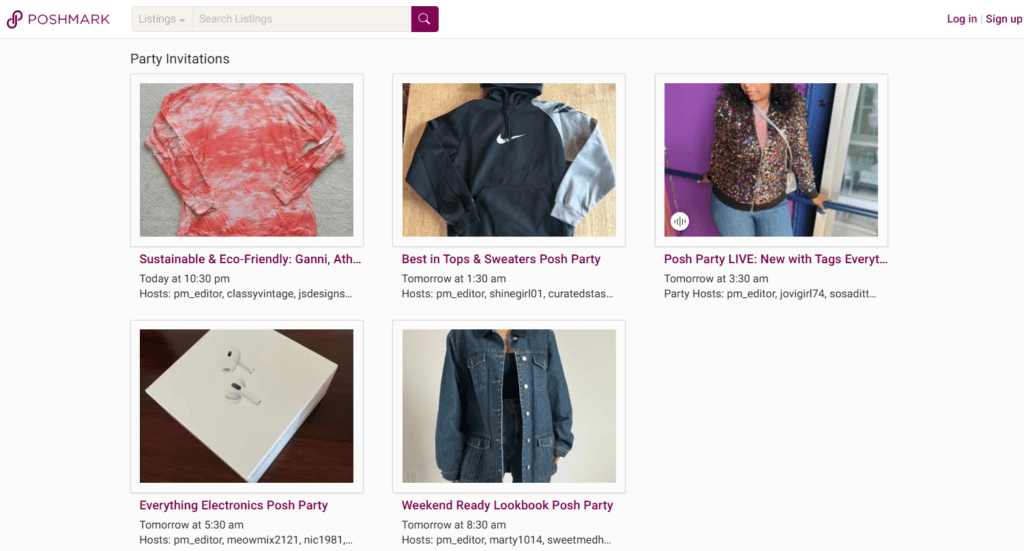
6. Respond quickly to customer queries
Fast responses show professionalism and increase the likelihood of closing a sale. Answer buyer questions about size, material or shipping without delay.
7. Interact with the Poshmark community
Engage with potential buyers and sellers in your niche by following them and sharing their listings. Many will return the favor, boosting your visibility. You can also send private Poshmark offers to users who ‘like’ your listings. A small offer or shipping discount can convert interest into a sale.
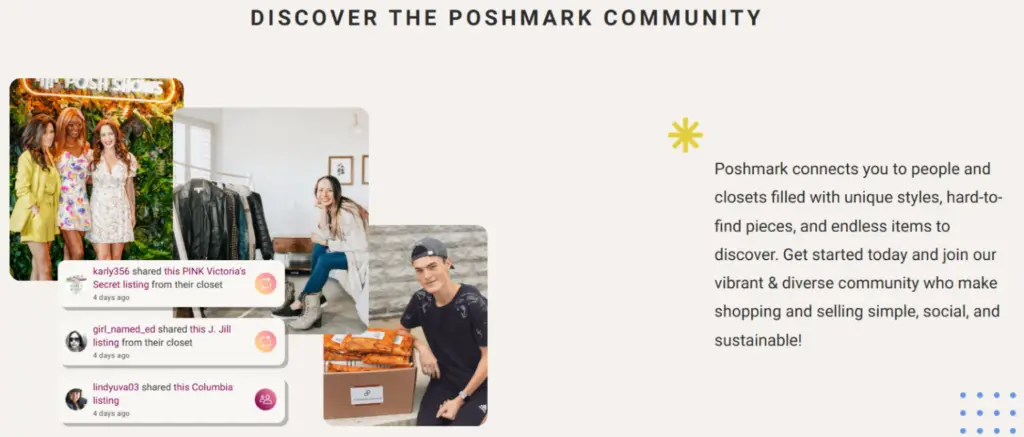
8. Leverage social features
Use Poshmark’s social tools to drive traffic to your listings and build your closet’s visibility. Poshmark Stories lets you highlight new items, markdowns or featured collections. Just like on Instagram, these Stories appear at the top of the app and get more eyes on your closet.
9. Run bundle discounts
You can create tiered offers with automatic bundle discounts (for example, 10% off 2+ items or 15% off 3+ items) to encourage larger cart values. If a buyer likes multiple items, use the Bundle tool to create a custom offer with reduced pricing or shipping. This adds a personal touch and shows you’re attentive to their interest.
Final thoughts
Just like Kelsey, your Poshmark journey can start small and grow into something truly meaningful. You’ve now learned the essentials: how to sell on Poshmark, connect with buyers and turn your closet into a source of steady income. Now, it’s time to put that knowledge into action.
A growing business needs a dedicated online store. With Bluehost eCommerce Premium, you can build a professional website that expands your reach, scales your sales and puts you in full control of your customer experience.
Ready to take the next step? Launch your store with Bluehost eCommerce Premium today!
FAQs
Anyone can sell on Poshmark, from casual declutterers to fashion-focused sellers and side hustlers building an online business. It suits both beginners and seaAnyone can start selling on Poshmark, whether you’re decluttering, turning a side hustle into income, or building a fashion-focused online business. Beginners can learn Poshmark how to sell while gaining experience, and seasoned sellers can scale their sales. By creating a Poshmark account, you can list items, connect with buyers, and discover the best ways to sell things on Poshmark effectively.
Listing is free. For sales under $15, Poshmark charges a flat fee of $2.95. For sales $15 and above, the commission is 20%, deducted from the retail price. Understanding this fee structure helps sellers maintain profitable margins.
Poshmark makes it easy to get paid, offering multiple options for how to get paid on Poshmark. After the buyer receives and accepts the order, or it automatically accepts after three days, your earnings are credited to your Poshmark balance. You can transfer funds via direct deposit to your bank account, which typically takes 1–3 business days, or opt for a mailed check.
Selling time varies based on the item’s quality, pricing strategy, and the seller’s activity. Items priced competitively and shared regularly in the community often sell faster, meeting buyer demand more effectively.
To increase Poshmark sales volume quickly:
1. Price items competitively using market trends and similar listings.
2. Offer shipping discounts and send private offers to likers.
3. Use high-quality photos and detailed product descriptions that highlight the unique selling points.
4. Stay active by frequently sharing your Poshmark closet and engaging with potential buyers.
Yes. Understanding how to sell things on Poshmark can turn your closet into a profitable venture. Poshmark offers access to a large buyer base interested in fashion and home items, making it a valuable platform for sellers. Success depends on consistently listing high-quality items, employing smart pricing strategies and actively engaging with the community.
Yes. Many Poshmark resellers generate significant income by curating profitable niches, commanding higher prices for quality items and building a loyal customer base. Strategic pricing and excellent customer service drive repeat sales and positive reviews. Understanding how to sell something on Poshmark and setting up a Poshmark account properly helps you reach more buyers.
The key to success is consistent activity: share listings frequently, respond promptly to buyer inquiries, and optimize listings with relevant keywords to improve search visibility. Participating in Posh Parties, offering bundle discounts and knowing how to sell something on Poshmark effectively can help you attract buyers and boost sales.
The 30-minute rule encourages sellers to stay active by sharing or listing items within 30 minutes, which increases their visibility in buyer feeds and can lead to more sales. This is an important tip for anyone learning poshmark how to sell effectively.
If you lack a printer, email the prepaid shipping label to a friend, local print shop, or use the USPS Label Broker service. Show the QR code at select USPS locations, and they will print the label free of charge. Knowing how to get paid on Poshmark and how to ship your items smoothly is essential for a successful selling experience.
After building sales volume and a loyal customer base on Poshmark, scale your online business by launching a WooCommerce site with Bluehost eCommerce Premium. This allows full control over branding, pricing, and customer data for sustainable growth. If you’re just starting out, the first step is to create a Poshmark account and learn how to sell things on Poshmark confidently.
To sell on Poshmark in 2026, you must be 18 years or older and reside in a supported country, such as the U.S. or Canada. Sellers must list only items they legally own and ensure all listings comply with Poshmark’s community guidelines.
Authenticity is mandatory, and sellers must comply with updated platform rules by avoiding prohibited items. Understanding how to sell something on Poshmark while following these rules helps maintain a good standing.
Poshmark allows selling in categories like fashion, home goods, pet supplies, and select beauty items. However, sellers cannot list food, electronics, used personal care products, or other prohibited items. Always review the latest prohibited items list to ensure compliance before listing your item. If you’re wondering how do you sell clothes on Poshmark, focus on allowed categories and follow best practices for listings and shipping.
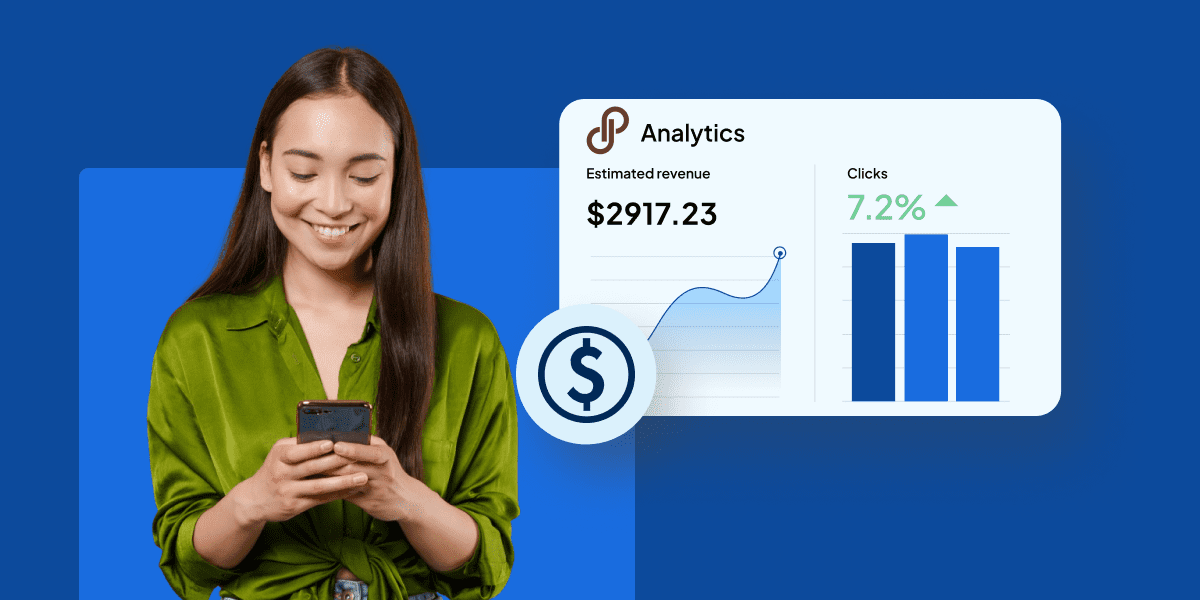
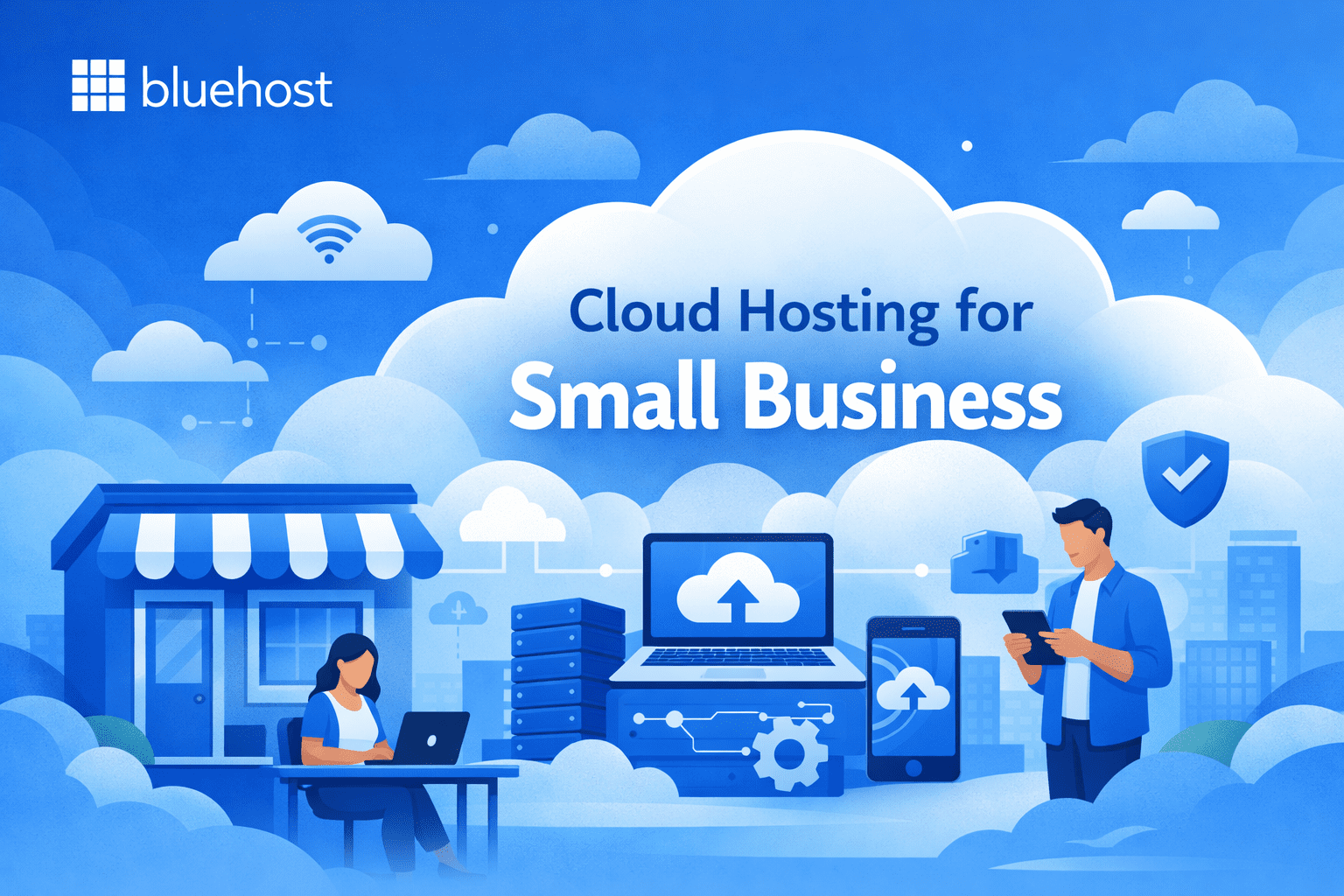
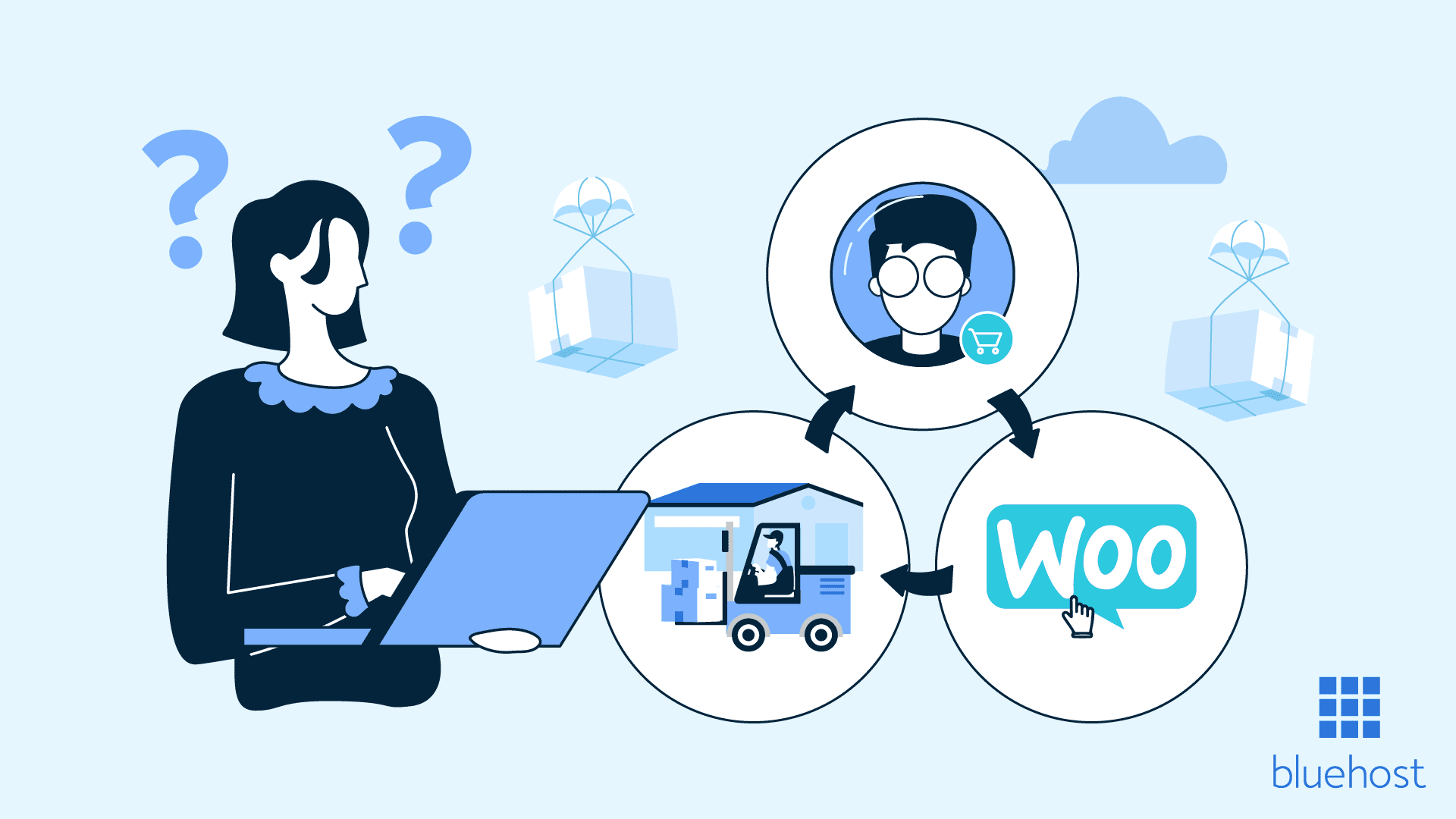
Write A Comment