Key highlights
- Understand what page speed means, why it impacts user experience and how it affects your website performance and search rankings.
- Explore common factors that slow down web pages, from large images to too many plugins and discover quick fixes.
- Know practical steps to improve page speed, including caching, CDNs, compressing CSS files and ways to monitor performance.
- Uncover how we at Bluehost provide built-in solutions like caching, CDN and reliable hosting to help improve page speed.
Have you ever asked yourself “how fast does my page load?” or wondered “how to test my website speed the right way”? If your site feels slow, your visitors will notice and they won’t stick around for long.
A fast website means more than just quick access to content, it leads to smoother browsing across different devices, higher engagement and better conversion rates.
When you test your website, you’ll uncover valuable data such as first contentful paint, first byte and other performance insights that reveal how your pages load for real users.
The good news? You don’t need to be a developer to start improving your site’s performance. With the right tools, you can analyze results, get recommended improvements and even receive alerts to keep your site optimized.
This guide will help you understand what is page speed, how to measure it and how to start optimizing for faster load times that make your website shine.
What is page speed?
The simple answer: it’s how quickly all the content on a specific page is displayed. Page speed is measured separately on desktop and mobile devices, because they both have a different technology.
Now, you might be thinking: “But my website loads really quickly on my computer!” And you’d be right. Unfortunately, this is only the case for you, because the browser stored your website’s files in the cache when you visited it the first time.
In other words: if you’ve visited a website before, it will load faster the next time you visit, because your computer saves information about that site. But you want your website to load quickly for first time visitors too!
What affects page speed?
When people ask “what is page speed” or “how fast does my page load”, the answer often comes down to several factors working together. Your site performance depends on everything that loads when a visitor opens your page.
Key elements that affect page speed include:
- Images and videos: Large, uncompressed files increase page load time. Optimizing images ensures web developers and beginners alike can deliver faster experiences.
- CSS files and scripts: Heavy or outdated code slows down site performance. Clean, minified code helps your website load quickly.
- Web server and hosting provider: Your hosting provider plays a big role in speed. Shared hosting may be fine when you’re starting out, but as traffic grows, upgrading to VPS or dedicated hosting ensures more processing power and resources.
- Traffic from multiple locations: Visitors access your website worldwide. Without a CDN, users farther from the server experience slower load times.
- User’s device and browser: Different devices (desktop vs. mobile) and browsers handle rendering differently. Testing on both helps you see how fast is my website loading for all users.
- Performance monitoring: Tools that automatically test and give you a visual timeline of loading speed help you understand how to test my website speed and make the right fixes.
At Bluehost, we know that hosting isn’t just about storage, it’s about performance. That’s why we offer plans designed to grow with you, from shared hosting for beginners to fully managed solutions with advanced site performance features.
As your traffic and content increase, we make it easy to upgrade so your website always stays fast. Explore Bluehost hosting plans now!
Why is page speed so important?
Every click online is a race for attention. Visitors want answers, products or content immediately and even small delays can make them lose patience. That’s why speed matters! A site faster to load will always have the edge over one that lags.
Picture this: a WordPress site where images drag before they display or a checkout page slowed down by too many HTTP requests. These small hurdles add up, frustrating users and driving them elsewhere.
To avoid this, it’s crucial to know how to measure site speed the right way. With a free tool like Google PageSpeed Insights, you can test your website speed, see how fast does my page load and receive real time alerts for issues.
Pro tip: Tracking how fast is my website loading regularly ensures your site performance remains smooth and reliable.
How to check your page speed?
It’s important to regularly check how fast is your website loading and track your progress. The good news is that there are several free tools that make this process simple.
Here are some of the most popular tools:
- Google PageSpeed Insights: A free tool from Google that analyzes your website on both desktop and mobile. Google PageSpeed Insights highlights core web vitals, shows detailed performance scores and gives clear recommendations to optimize your site.
- Pingdom: A beginner-friendly speed test tool that measures page load time from multiple locations worldwide. Pingdom provides a breakdown of requests, file sizes and performance grades, helping you see where improvements are needed.
- GTmetrix: A powerful tool that runs an in-depth analysis of your web pages. GTmetrix combines Google PageSpeed and YSlow data to give you a visual timeline, waterfall charts of HTTP requests and detailed test results to help you understand bottlenecks.
These tools not only show you how to test website speed but also guide you with recommended improvements to keep your site performance at its best.
Also read: Optimize Website with PageSpeed Insights in Account Manager
How to improve your page speed?
Improving your page speed doesn’t have to be complicated. With a few smart tweaks, you can make your site load faster and create a smoother experience for your visitors.
Here are the top ways to improve the overall page speed:
1. Reduce the size of your images
This is a really useful and quick fix. Images look beautiful on your website, but they can also take a long time to load.
That’s why we recommend you size them down, using image editing applications or online apps like Squoosh.
WordPress users can also opt for using plugins like Smush. Smush is a free WordPress plugin that compresses your image sizes without affecting their quality.
Also read: How to Optimize Images: Bitmapped Graphics and Resizing
2. Don’t overdo it with plugins
Plugins are a great way to streamline and optimize your website. After all, they can do a lot of the hard work for you. But they can also slow down your website.
Consider which plugins are vital for your business and which you could do without. Then remove the plugins that are just taking up precious space.
However, it’s not just the amount of plugins that could slow down a page. The quality of the plugins also plays a part.
A poorly coded plugin can generate a lot of queries on the database and load several scripts, which will put a massive strain on your website’s speed.
That’s why it’s important to spend time looking through the plugins you have installed and only keep the best ones.
3. Enable caching on your website
If caching is enabled on your website, visitors can store parts of your page in their browser cache. But what is cache?
It’s a technical term for storing data in a temporary storage area. If you don’t have this enabled, visitors will have to download web files every time they want to view a page on your website. This can take a lot of time.
However, if page caching is enabled, these files will be temporarily stored and can be easily fetched. Meaning, they are displayed much faster.
We recommend you use the caching plugins provided by Bluehost. You can find these in the cache settings in the performance page of the Bluehost plugin or WordPress section of the control page.
Also read: Web Caching: What It Is, How It Works & Why It’s Key for SEO
4. Use a CDN
A really effective way to speed up your loading time is by using a CDN, otherwise known as a content delivery network. How does it work? A CDN is a global network of servers that allows you to store your site’s static elements and files, like CSS, Javascript, images, documents and videos.
When a visitor lands on your website, these files are then delivered to them from a server closer to their physical location. This is useful, because the further away users are from a server’s physical location, the longer their loading times are. A content delivery network will solve this issue.
For example: If your website is hosted on a U.S. server, visitors from other parts of the world will have to have to wait a (relatively) long time for your content to reach their browsers. A CDN reduces this time dramatically, since the static content is provided from a local server much closer to them instead of one from across the world.
Pro tip: Bluehost offers the free/add-on CDN with diverse hosting packages, making it quick and easy to improve your page speed.
Also read: What is a CDN? How Does a CDN Work? Unlocking the Benefits + Top Alternatives
5. Compress your code
Large parts of your website are built with CSS and JavaScript. Both use text files that can get pretty large. And sometimes, these files can be outdated. For example, when they still contain code from a feature you don’t use on your website anymore.
The larger the files, the more data needs to be transferred when people visit a page on your website. If you compress or minify these files, you will reduce the loading time.
If you’re not a developer, this might sound confusing or complicated. But trust us, it’s not.
There are multiple plugins that can help you compress your code! WordPress plugins such as WP Super Minify and Better WordPress Minify will automatically do the job for you. If you want to do it manually, consider tools like Closure Compiler.
Final thoughts
It’s no secret that a slow website drives visitors away. People expect fast page load times and if your site speed lags, they will leave before engaging or buying. That’s why it’s crucial to regularly run a website speed test to see how your web pages perform.
Use a speed test tool or free website speed test to analyze core web vitals, review your performance data and uncover which page elements are slowing you down. Small improvements like optimizing CSS files, compressing images or reducing requests can dramatically boost website performance and create a smoother experience.
The best approach is to monitor performance often and keep your site performance updated. Test, optimize and refine because every fraction of a second in load speed makes a difference.
And if you’re looking for reliable hosting to improve page speed and overall web performance, we at Bluehost have you covered. With caching, CDNs and managed solutions offered, we will help your website achieve faster load times and better results.
FAQs
The right way to measure site speed is to check more than just overall load time. Use tools like Google PageSpeed Insights or Pingdom to see details like first contentful paint, time to first byte and how fast different page elements load. This gives you a clearer picture of your site’s performance.
You don’t need premium software to check your speed. Free tools like Google PageSpeed Insights, GTmetrix and Pingdom let you run a website speed test in seconds and even show you what to fix.
Hosting makes a big difference in speed. If you wish to move to a faster provider, opt for a Bluehost plan with more resources. You’ll often see reduced server response times and quicker page loads. Additionally, always test your site before and after a switch to compare results.
Think of speed testing like a health check-up for your site. Run tests at least once a month and anytime you make major changes, like adding plugins, new themes or moving to a new server, so you can catch performance issues early.
Core Web Vitals are Google’s way of measuring user experience. They track how quickly your page loads, how soon it becomes interactive and how stable it looks while loading. Strong scores not only help users but can also improve your search rankings.
Some of the most trusted tools are Google PageSpeed Insights, GTmetrix, Pingdom and WebPageTest. Each one breaks down test results differently, but they all point you to issues slowing your site and suggest fixes.
When you run a test, the results show how long your server takes to respond and how many HTTP requests your page makes. Too many requests or slow responses can drag down performance, which is why a reliable hosting provider helps keep things running smoothly.
Yes! Chrome DevTools has a performance tab that shows you exactly how a page loads. You can analyze things like CSS files, scripts and load time through a visual timeline, perfect for spotting what’s slowing you down.
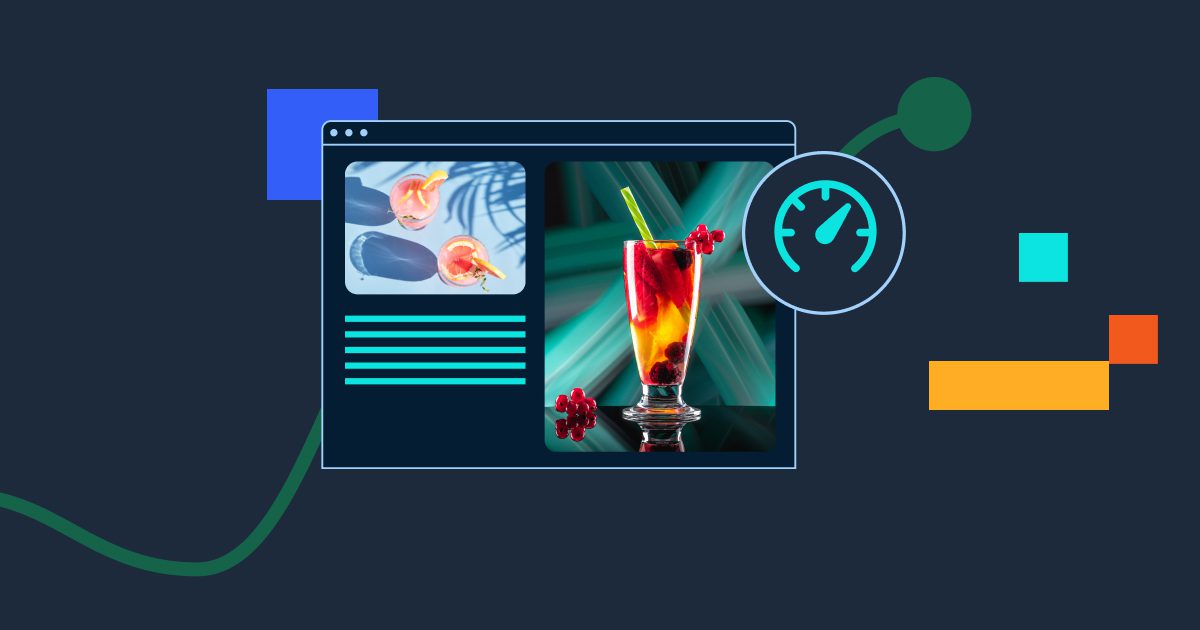

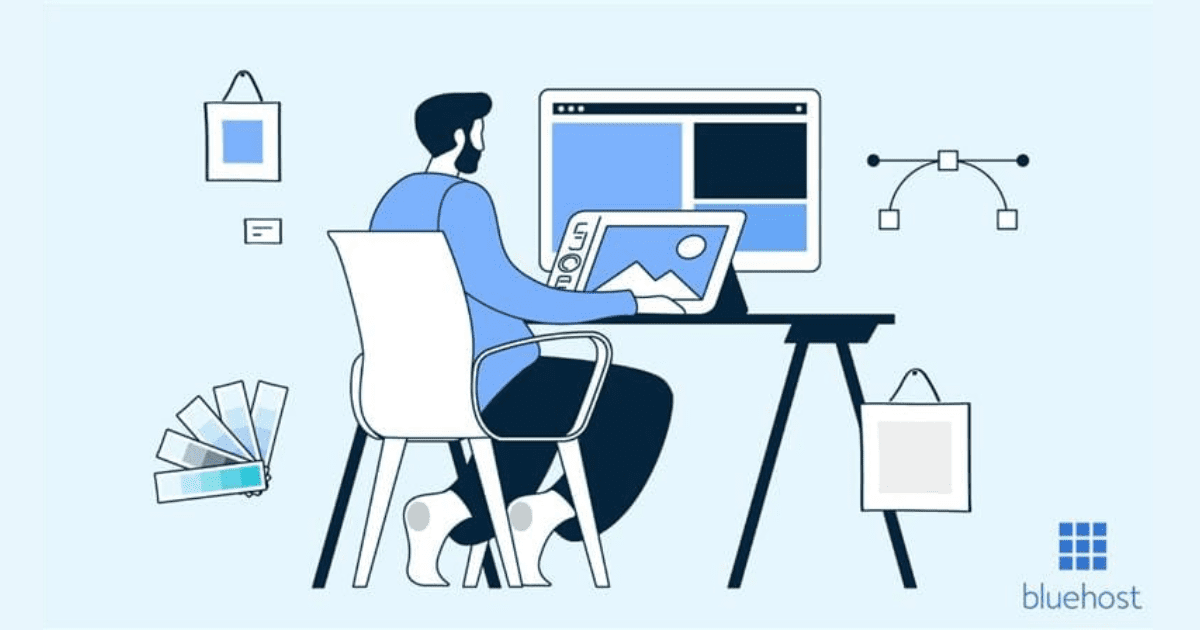
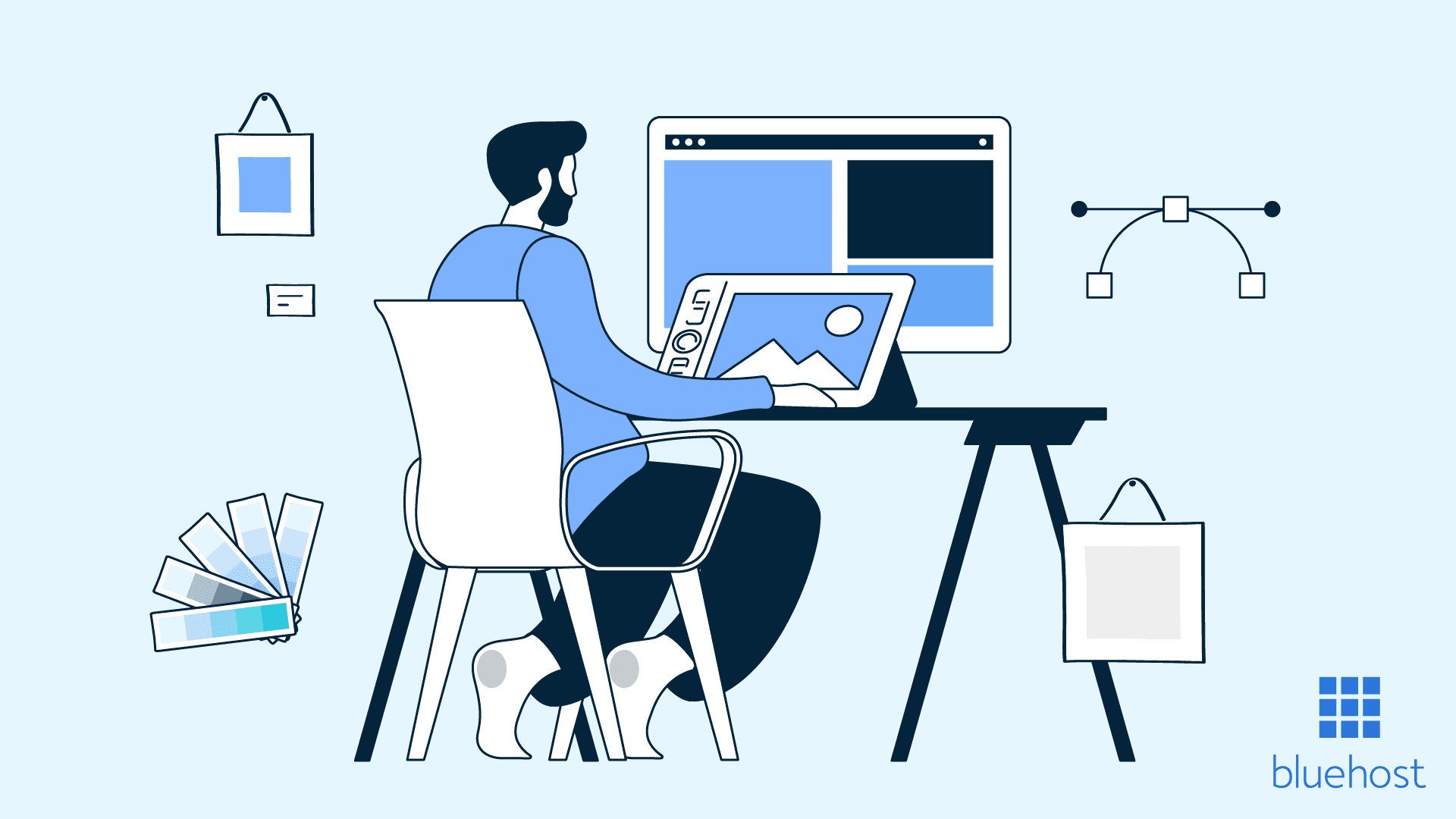
Write A Comment